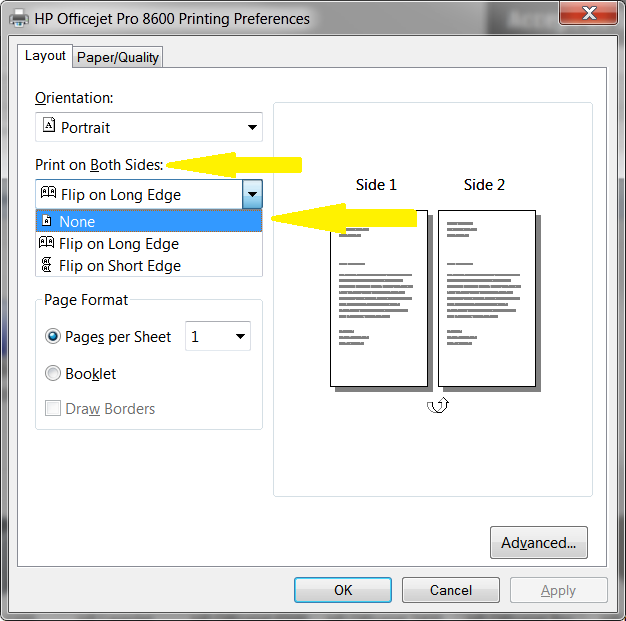DeskJet 6988 and driver Windows 7 (64-bit) and double-sided printing
This configuration allows only manual duplex printing. How can I change the printer duplex?
This functionality worked correctly with Windows XP.
Unity double-sided default 'not installed', you must specify the duplexer is installed as described in the Windows Vista/Windows 7 Duplex Printing Troubleshooting Guide.
Tags: HP Printers
Similar Questions
-
My Deskjet 6988 has been printing double-sided automatically (I have the setting of appropriate material) for the last 3 years. However, when I upgraded to Windows 10, who have enough work. No pilot is available online (HP site) and the disc that came with my printer does not work with Windows 10. Does anyone know a solution to this problem? Really, I love my printer and do not think I should buy a new printer for automatic two-sided printing.
On Windows systems, the function "automatic detection" used by some drivers on the install (or update) does not always; make sure the driver knows that a duplex unit is present on the printer (assuming that a single is present):
- For the instance of the printer in question, bring up the printer properties dialogue.
- Select the device settings tab.
- Make sure the duplex unit is set to installed and not installed.
You will probably need to be logged in with administrator credentials in order to change the settings of the device.
If your model does not have a duplex unit equipped (i.e. not one of the models with a suffix "d"), then you can't do automatic duplexing. You can do manual duplex printing (assuming that the printer driver supports this).
-
On a Pro 8600, how can I switch between the simple side and double-sided printing?
I looked at the response to the more than 8600 pro, but when I go to print-preference-advance, I don't see the option of switching between duplex and single-sided.
In the set printing preferences 'print both sides' votes to zero.
-
need driver windows 7 64 bit for HP 2000-2d27CL
I need driver windows 7 64 bit, help!
Thank you
Hello:
First install the amd chipset drivers and reboot. You want the first file on the Web page.
This will install the smbus controller.
http://support.AMD.com/en-us/download/chipset?OS=Windows%207%20-%2064
Then, install the beta amd radeon catalyst graphics driver.
http://support.AMD.com/en-us/KB-articles/pages/latest-catalyst-Windows-Beta.aspx
Audio: Accept the agreement, download and install the driver for the second on the list.
Ethernet: DL and install the 3rd driver on the list.
Card reader: DL and install first driver on the Web page.
Webcam:
Wireless:
-
HP Deskjet 3050 J610 & Driver Windows 8
I just had windows 8 on my laptop and try to load the drivers and spin in the roadblocks. It shows no drivers for windows 8, and when I try to use windows 7, it says bad operating system. It is a fairly new printer/fax/scanner and I really
you don't want to use it. Can someone help me please? Thank you!
Hey there. What version of Windows 7 are using you, 64 bit or 32 bit? Because I didn't know what version you are using, I have attached the two links below:
Windows 7 32 bit - drivers and software HP Deskjet full functionality
Window 7 64 bit - drivers and software HP Deskjet full functionality
I hope this helps!
SeanS
-
driver windows Xp 64-bit HP business inkjet 1200n
I need driver windows XP 64 bits for HP business inkjet 1200n
Thank you
Hi RadioCTO,
You can find more help if you post on one of the aprons for class printers business. You can check it at:
http://h30499.www3.HP.com/T5/printers-LaserJet/BD-p/BSC-413#.Uk1PqRCrF3s
-
HP Color Laser Jet CP2025: double-sided printing disabled in Windows 10
I just upgraded to Windows 10 and downloaded the latest driver for my printer. I can't find any setting of double-sided printing. Is there something that I am missing. I tried to download the Toolbox, but it does not work on a 64-bit computer.
The function "automatic detection" used by some (Windows) drivers on the install (or update) does not always; make sure the driver knows that a duplex unit is present on the printer (assuming that a single is present):
- For the instance of the printer in question, bring up the printer properties dialogue.
- Select the device settings tab.
- Make sure the duplex unit is set to installed and not installed.
You will probably need to be logged in with administrator credentials in order to change the settings of the device.
-
HP 2549: HP 2549 and Mac OS x: double-sided printing does not work
Hello!
I just installed this printer on my Macbook Air and I cannot print double-sided. I tried by USB / wireless (in the case where there is a difference between the two) but no luck.
I followed the advice in this post: http://h30434.www3.hp.com/t5/Printer-All-in-One-Install-Setup/two-sided-printing-no-longer-availble-...
but I did not tab "driver". I only have "Général", "Levels of power" and "utility." I tried to delete the printer and then add it with HP 2359 and AirPrint not but that does not change.
When I print a pdf document, double-sided printed is greyed out and I cannot change.
What should I do? I already reinstalled the drivers on the HP Web site, I selected all the things that I can install it, but that has not changed anything.
Thank you.
Hi @blablaalf,
Welcome to the HP Forums!
I see that two-sided printing does not work with your printer HP 2549 on Mac OS X 10.10. I'm happy to help with this problem!
I assume that your printer is a HP Deskjet 2549, otherwise please reply with the exact type of printer you have. To find product/model number of your printer follow the instructions in this link. Find your model number of the HP product.
Otherwise, if the type of printer you have. According to this guide, print on both sides of the paper (duplex printing). He said: this printer is not an automatic duplex unit integrated, you can always print on both sides of the page to manually reload paper in the paper after printing tray first to print on both sides of the paper.
This is the reason why this option is grayed out.
If you print on letterhead, pre-printed paper or paper with watermarks and pre-drilled holes, the printer prints first the front of the document. Load the paper with the top edge first and the side to be printed facing downwards. -
Problem printing Deskjet 6988 and Windows 8.1
I have problems printing multiple copies on my 6988 Deskjet Windows 8.1. I tried to print several copies of a PDF document as well as an Excel spreadsheet, but all I get is a copy. It seems that I must go to the printer properties and set the number of copies here.
Is this a known problem with Windows 8.1 for this printer driver?
Hi Stephen0118,
I understand that you have a Deskjet 6988 which is not allowing you to print multiple copies, unless you go to the properties of the printer. I will definitely do my best to help you with this.
Because the driver you are using is an OS driver, which means it is integrated into the operating system, it will be less characteristic than a full pilot of features. I will suggest that you run your Windows updates to make sure that everything is up to date, but others, while it looks like everything works as it should.
Hope this helps, have a nice day!
-
I need an updated driver for my HP DeskJet 1280 work with windows 7 64-bit, has issued summer yet?
I bought a new laptop with windows 7 64 bit home edition, my HP deskjet 1280 printer-A3 color is detected as an unknown device and asks to install the disk driver. This does not work, I am aware that when windows 7 are first released such a driver is not available.
If you have the HP website for Vista 64 bit, try this one, it should work in Win7.
-
HP Deskjet 9300: HP Deskjet 9300 driver Windows 7 64 bit
I have an old HP Deskjet 9300 and it does not work with Windows 7-64 bit using the USB cable.
I tried alternate drivers 1220C HP Deskjet 6980, but both does not work either...
I solved this problem...
Follow the steps in the link
but do not forget steps 3 and 4...
It's easy...
-
I need driver printer deskjet 670C hp for windows 7 32 bit - h.b. ravikiran
HP DESKJET 670C DRIVER REQUIRED FOR INSTALL WINDOWS 7 32 BIT DESKTOP. WHERE CAN I GET THE DRIVER.
I TRIED TO INSTALL THE DRIVER FOR WINDOWS XP. IT DID NOT WORK.
Hello
Sorry, MS does not support this printer, the time to buy a new:
Kind regards.
-
Driver Windows 7 64 bit driver for HP deskjet 1280
Hi can someone please provide me a link where I can download a driver for my printer HP 1280. for windows 7.
THX Andrew
Use the hp1280 driver in Windows Vista 64-bit. It works! until now I had no problem A3 and other sizes. I searched many forums and believe me, it took me forever to find this answer. I hope this works for you
My question is this printer can print paper 220gsm aboard? What type of paper to choose among the choices?
Has anyone tried this before?
-
DeskJet 6988 and Qwest Actiontec PK5000
Somebody has experience of print setting wireless with the above combination?
I tried to install the printer several times using the supplied software.
I followed all the instructions of the special instruction provided by HP to http://support.hp.com/us-en/document/c01812372sheet.
Each time, Setup has found the printer, he correctly identifies, moves a window saying she's trying to set up the printer for wireless communication, and then a box saying "Cannot finish installation".
What should I do to make this work?
We will install the printer manually. Using a LAN cable, temporarily connect your Deskjet 6988 to your wireless router. Print the network configuration page (press the checkmark on the front of the printer) and note the IP address assigned to your printer.
Open web page internal printer by accessing its IP address. Select the network tab, and then select Wireless (802.11). Now press start the wizard to launch the wireless configuration wizard.
After that the printer is connected to the wireless network, unplug the LAN cable, print the network configuration page and verify that you can access the wireless printer's internal web page.
Now we will install the printer driver manually. Here are the instructions for installation for Vista:
1. make sure the printer is on and connected to your network. Verify that you can access the printer's internal web page by accessing its IP address before continuing.
2. click on > start > Control Panel > printers.
3. click on add a printer
4. Select local printer
5. Select create a new port and select Standard TCP/IP Port, and click Next.
6. under device type, select TCP/IP Device. Under the name of host or IP address, enter the host name of the printer (found on the network printer configuration report the generated above). Click Next.If you get a message about required additional Port information, then the printer is not found using the host name. You can go back and start over or using the IP address of the printer instead of the host name.
7. Select Hewlett-Packard in the list of manufacturers and select and select your printer model. Click Next.
If your printer model is not in the list, then select disk provided, browse the CD that came with your HP printer and select the first file begins with hp and ending with INF. click Open, then OK. Select your printer model. Click Next.
8. If prompted, use the driver that is currently installed.
9. He will ask the name of the printer - enter a new name or use the one existing. This will be the name of the printer that you select from other applications.
10. we may ask you to share the printer. Make a choice and click Next.
11. the printing area of Test Page is displayed. Go ahead and print it out.
12. click on finish.This should be it.
-
T400 Windows 7 64 bit can't find printer driver
Hi all
Maybe someone can help with this confusing problem. Just bought the T400 w/Win 7 64-bit on the Lenovo Web site. That's great, except for one thing.
I have a ThinkPad T22 of Win2k on the network with a port parallel printer HP laserjet 6L and a port USB HP DeskJet 970cxi. When I go to add a printer to the T400, Win7 search on the network and detects printers. For the 6 L have downloaded a driver and it works fine. For the 970cxi, he tries to find a driver MS website but can not find a driver.
When I connect the970cxi printer directly to a USB port on the T400 Win7 it finds a driver and it works fine. But not on the network? Even after he found a pilot when it was connected locally?
The network is a Linux Debian machine that can print on both printers. I turned on printer sharing on this topic. The T400 can find printers in the Linux box and print 6L and 970cxi.
I loaded VirtualBox on the T400 and then install Ubuntu Linux. The Ubunu Linux can find printers and print at the same time.
Nobody knows what the hell is going on here? Why the T400 can not find a driver for the 970cxi printer, but when it is connected directly that he finds the printer driver and works?
Is this a problem with Win7 64 bit?
No driver available?
Communication w/printer problem?
Buy a new printer and throw a printer perfectly well?
Thank you
Rich
I did as you suggested but now get a different error: 0 x 00000214
I googled this and found others with the same problem. I tried the solution and it worked!
Here is the link:
Problem network printer connection
In case the link is broken, I cut and pasted here:
1. click on start, click on Control Panel and double click on devices and printers.
2. click on add a printer.
3. Select "add a local printer.
4. Select create a new port ". Select "Local Port" as the port type.5. in the "Enter a port name" box, type the address in the following format.
\\Network address host computer\ [the share name of the printer
And then click Next.
6. choose the driver in the list of drivers. If no driver available, click the Windows Update button, wait the process finishes and then search for the driver again.
7. complete the installation.Thank you! Your suggection made me a mistake, that I could identify. And a solution. I hope others find this useful.
Rich
Maybe you are looking for
-
Impossible to use both: iMusic and previous music library
Hello to use iMusic on my iphone and ipad, I have to activate the iCloud music library; but when I do that, all my old files, in this case, various language courses, disappear or cannot be played more. I chose "merge" btw. Anyone know how I can use b
-
When you use Firefox as your browser, if I go to amazon.com and search for a particular cd, the title and all the other info on the cd came but there is no cover image. This problem has just a few days ago everything was going well for in recent year
-
Hi, I found phone 6s on a street 4 days a go and waited for the owner to contact, but nobody did, and I tried to see if I can find any number to call, but as it was locked, I couldn't do anything. What should I do?
-
There is no start menu in windows vista, after I improved my avast & restarted
-
SendListener in address book cancels timers
I'll try to be as concise and as accurate as possible, but this scenario seems a bit esoteric for me, so... I have a 'standard' (ala net.rim.blackberry.api.mail.SendListener) SendListener listen on email send events. It works 100%, no problem there,