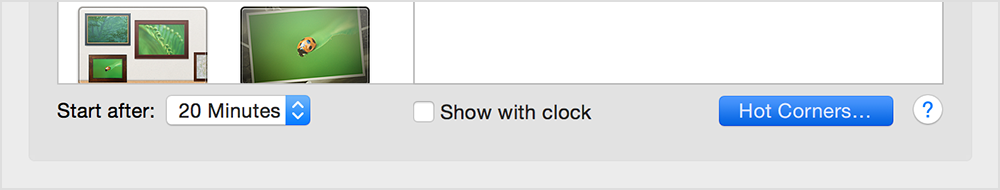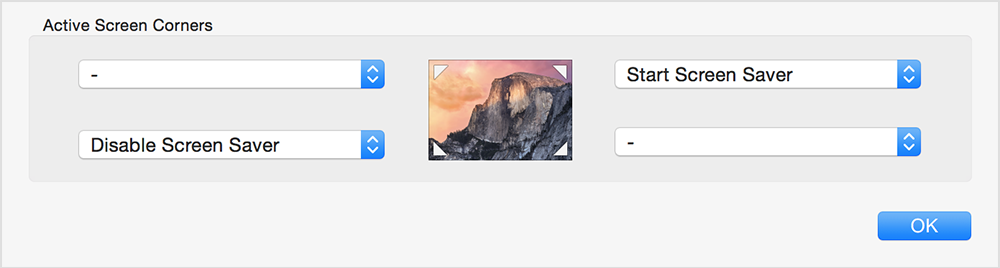desktop screen saver
I want to turn on my screensaver by clicking a desktop ICON. I think this has been put in place for me there on my computer work years. I think I could put on at will and as soon as I pressed a button any that he'd go off.
I want to turn on my screensaver by clicking a desktop ICON. I think this has been put in place for me there on my computer work years. I think I could put on at will and as soon as I pressed a button any that he'd go off.
Hey Msterling
read the information on the link on your question below
Create icons to start the screensaver on Windows 7 or Vista
http://www.howtogeek.com/HOWTO/Windows-Vista/create-icons-to-start-the-screensaver-on-Windows-Vista/
Walter, the time zone traveller
Tags: Windows
Similar Questions
-
How to change the size of a desktop screen saver
original title; I downloaded a screensaver of office and when it came, it was about 2 "buy4. I've tried everything. How can I do better? Thank you
I use Windows XP. I downloaded a screensaver, and when it came on my screen it was 2 X 4 inches. How can I make it bigger? I have tried everything I know? Thank you
DonBacon salvation,
· Are you referring to the wallpaper or screensaver?
Change the size of the screen saver screen saver-depends if it can be increased or decreased.
Each screen saver has its own settings and features.
However, you can try the steps mentioned in the link below and check if it helps.
Set up your screen saver
http://Windows.Microsoft.com/en-us/Windows-XP/help/setup/set-up-screen-saver
-
How do disable you screen saver for watching movies or surfing the web
How do you disable wallpaper/screen saver while watching movies or just surfing the net?
System Preferences--> Desktop & Screen Saver--> screensaver tab--> begins after "Never."
-
screen saver changes when I hit the lower right
It's the strangest thing. Sometimes it will change my screensaver without my wanting to-it often seems to happen when I press on or make slip somewhere in the lower right of the screen, as when I have something let drag to the trash. Sometimes it will just open up with each other when I restart. Looks like sometimes when you drag on the trackpad to change to another application.
Has someone else happen? Anyone have clues as to why it happens?
Hello durantophone,
Thank you for using communities of Apple Support.
If your screen saver is activated when you move your cursor in one of the corners, it is very likely that you have configured to activate the screen saver "corners". Take a look at the following article, specifically in the preferences setting.
Open system preferences > Desktop & screen saver.
By clicking on the button active corners offers you the options to enable or disable the screen saver when you move your pointer over one of the corners of the screen. Choose an option from the drop-down menu which corresponds to a specific angle.
The basics of the Mac: display a screen saver when you are not using your Mac
Happy new year
-
How can I put a screen saver settings shortcut on the desktop?
I would like to put a shortcut on the desktop that opens the screen saver tab in display properties.
Found a way to have a shortcut to open the tab themes in display properties, but want a shortcut that opens the screen saver tab.Thank you for the help,We4fmNot sure if this is possible.
However, here is a link with some command line shortcuts:
-
Screen saver that fills a part of desktop screen
* Original Title: custom size of the screen saver photos
My custom screensaver photo fills is no longer my entire screen. He used to do but is no longer the fact and can not find the way to do this. Help please.
Hello
Thanks for posting your query on the Microsoft community.
It could be the problem with the screen saver settings. Once you make changes to the screen saver settings it can solve the problem. There is no option to resize the picture within the parameters of the screen saver under windows 7. However, as it worked fine before, you can try to change the resolution of the screen and restart your computer. I suggest you follow the advice given by Rohit Siddegowda on January 24, 2013 and check if this may help. Please find the link below:
http://answers.Microsoft.com/en-us/Windows/Forum/Windows_7-desktop/reduce-size-of-pictures-in-screen-saver/d769bcb0-4A42-4e6d-90fa-9e3aec39f010If you still have the same issue, please let us know.
-
Photo Album using for screen saver
I would like to use a photo album for my screensaver. I did it in the past with iPhotos and Photos.
Using OS 10.11.16 on MacBook Air
Photos 1.5
I moved my old library of Photos on a hard drive that I needed storage space.
Succeeded in creating a new photo library.
Went in system preferences to set up the screen saver as I did in the past.
Can 'see' the new photo library, but it is shaded on so I can't choose it as my screensaver.
I opened and closed applications and restart the computer.
I could choose a picture of pictures for my desktop image
Have you turned on the photo library as your system library system in Photos preferences > general tab, after you have created the new photo library?
"Use as a Photo library system" option should be grayed out in the Photos > Preferences > general, when you view the library you want to use for your saving screen and with other applications. If 'Use as a Photo library system' is not grayed out, click it. Then log market once again before trying to activate your album as a source of the screen saver.
-
Hanging screen saver preferences
My screen saver preferences crashes when I try to change the source for the photos. Previously he was using a CIFS share which is now dead but the continuous prefs to try to access the share and never allows me to change the source.
Is it possible to reset the preferences for the screen saver, the default values. (Mac OS 10.11.6) via other means that the System Prefs IE overwrite default plist
Trash those files they are trying to open the Sys Prefs...
/ Users/yourusername / Library/Preferences/com. Apple.Desktop.plist
Users/YourUserName//Library/Preferences/com.apple.recentitems.plist
/ Users/yourusername / Library/Preferences/com. Apple.SystemPreferences.plist
/ Users/yourusername / Library/Preferences/ByHost/com. Apple.Screensaver. < x 12digitHe # > .plist
/ Users/yourusername / Library/Preferences/ByHost/com. Apple.ScreenSaverPhotoChoose r. < 12digitHex # > .plist
-
Add default photos in the folder of my screen saver
I created and associated with a folder with various .jpgs to serve as office and the photos screen saver. I would like to include a few of Apple's default screen saver photos (Yosemite, Earth, etc.). I can't find them on my hard drive, so can not find a way to include them in my folder.
Old messages suggest to go to the office/Library of pictures, but this folder does not exist in my library. Someone suggested / Library/Application support/address book/images; I have opened a few of them, but they (predictable) images that are associated with some address book entries.
Ideas or workaround solutions much appreciated
I use OS Yosemite 10.10.5.
Thank you very much.
I wonder if not looking in the wrong place. You want/MacHD/Library/Desktop pictures /. It is present in all versions of Mac OS X, including Yosemite. "MacHD" refers only on behalf of bureau of your boot volume. Usually, it is "Macintosh HD".
-
How to set one of my pictures as a screen saver
I can't understand how to set one of my own photos as the screensaver on my iMac... How do I do it please?
System Preferences > desktop and screen saver > screen saver > select one of the modes that uses a table > screen saver Options > choose a folder...
Made in regards to the BONES of the Mavericks.
Clearly, it will work best when you have more than one image.
I guess you mean screensaver and no paper painted (preferably same group)?
-
How to set the time that each image remains in the screen saver mode
Your institution can be found here
> System Preferences > desktop and screensaver
-
Office and loading photo-screen saver
Recently, Mac Book Pro, my wife (2009) started acting incorrectly when we go to active corners or the timer expires and should load the photos.
If I look at the screen saver preferences, we have a relatively small designated images folder. Photos of maybe 20. In preferences, we can see many lines of small images and it may be that the number of lines continues to rise. If we use Active corners or the timer expires, the screen goes black and after a minute or two, the message loading Photos appears.
I looked at all the pictures in the folder and none are corrupt. They all will normally open in preview or Graphic Converter. I tried to change to another photo folder and get the same problem.
I think rather than Office preferences and screen saver is damaged or it is maybe something stored in a library that is corrupted.
I tried to restart the laptop with the SHIFT key is pressed twice and that did not help.
This who should I try next.
Its operating system is 10.11.4 and the Mac laptop is mid-2009.
Suggestions on what do I do then?
Howdy Gil Woolley,
Thank you for using communities Support from Apple.
I understand that you run into problems when you try to use your photos as screensaver on Mac. your wife you mentioned that you have been able to open these photos on their own with no problem, so you have tried other photos also? If this isn't the case, I suggest that you try and make the desktop folder photos after your screen saver to see if the problem persists:
/ Library/screen saver by default/Collections
If Yes, then the next step that I suggest is to test this behavior in a new user account:
How to test with another user account
You can find out if unexpected behavior is related to the user file or a parameter in trying to reproduce the problem to a different user account. This process includes creating a new user account, connect to it and test for the issue.
Create a test user account
- In the Apple menu, choose System Preferences.
- Click the users and groups in the System Preferences window.
- Click the lock icon and enter an administrator name and password.
- Click on the button Add (+) below the list of users.
- Choose a type of user in the new pop-up menu.
- Give the user a name and first name, account name, and password.
- Click OK.
- Close the System Preferences window.
If there are documents from your user account that you want to test with original, place a copy of these items in the shared folder in the users folder. Press the Option key while dragging a file in this folder to create a copy.
Connect to the test user account
Log out of your current user account by choosing logout in the Apple menu, and then open a session the new account that you created. If you are prompted to login with your iCloud or Apple ID account when you log in, skip this step.
Try to reproduce the problem
Try the same steps that caused the unexpected behavior to appear. For example, if you are unable to print, try printing from this user account. If you were unable to connect to the Internet, try to navigate on a website of this user account.
How to test a question in another account on your Mac.
Please report back with your results so that we can further this issue.
Take care.
-
HP 15 ba-015na with Windows 10: Customizing the screen saver
Hi, I would like to customize the screensaver of my brand new HP 15 ba-015na that came with Windows 10.
Problem is when I go to the screen saver settings all I have is the screen savers (no more six screensavers of Win10) and the selection button is not highlighted. I tried the mwnu of customization, but there is nothing that I see that would help. OD did I miss something?
Screen saver of my laptop Toshiba Satellite old made default to the photos on the laptop and they arose at random, which is what I would have on my new HP.
Grateful for any help. TIA.
Hello
You can do the following.
Right-click on an empty area of the desktop and select Personalize.
In the next window, select the screen lock in the left pane, then scroll and select the screen saver settings.
In the next window, select Photos in the menu drop-down, then click on apply to save the change.
If you want to change the location of the images are selected, click on the button to the right of the drop down - menu parameters here, you can also select the slideshow speed or activate random playback.
Kind regards
DP - K
-
My offices are reorganizing after that the screen saver is running
Hi all
I encountered a problem with El Capitan that I lived for a while and don't have only recently started to nail. Every once in a while (and), my virtual workstations will reorganize. I have three desktops that I keep open at work all the time. Office 1 has applications assigned to him, and the other two do not. However, Desktop 2 and 3 office often get switched. It seems to happen after the screen saver has run for a bit, and as far as I know, I do anything to make it. I know that you can drag - move desktop to manually reorder, but this is not what is the cause.
Someone would have seen this happen before, and to know what anyone? Or have I met an unknown problem?
Thanks for the help!
Jason
Jason,
What are your settings in system preferences > Mission Control?
-
Why not remove images from my office window and screen saver?
You have a thorny problem and a bit tricky here.
A few months ago, at my work, I got a new iMac (for me). As I was getting started upward, furnished and ready to use, at some point it must be synchronized with my iPad, which was nearby. So, when I open my desktop and screen saver system preferences, I see a multitude of images that I took with my iPad and I somehow was stored and transferred to my work machine. One of these pictures is, shall we say, I don't like for anyone to see except my other significant... and it is possible that I can receive an offer for a new job at some point in the near future. Needless to say, I don't want to leave this pic on my machine here for someone else to run into.
Problem is that I can't remove it. It won't let me select it; -button stays grayed out. The offensive peak is no longer on my iPad, but it remains obstinately to the view from my office window & screen saver system preferences. 1. Why can't select and remove? 2 in the world this image file actually location? I could trash it maybe, if I could find the actual file.
To sum up, I want this pic from this machine, but I can't remove it now as it is. What can I do?
Open the pictures folder in your user account and browse the library of Photos for the photo of the source and remove it.
Maybe you are looking for
-
Can't find where to write a new message: everything is different and not easy to use!
the toolbar or something is very different about the new thunderbird and I can't find an easy to write a new message button.
-
My username contains more Documents folder.
Using Vista Ultimate. My user name in the Explorer no longer displays a folder of Documents. However there is a visible folder of Documents with all my folders and files available so I haven't lost anything. I tried to search in this forum, but no on
-
Why have I permission to open my files? I'm the only user on my computer.
I have used all versions of windows except Vista and I am amazed by the level of intrusion of Windows 7. I have an external hard drive that has been the essential motivation of an old laptop with Windows XP SP2. I keep all of my old photos, music a
-
I notice that I need to solve problems for my computer. The message said: there is a problem with the Microsoft Teredo Tunneling adapter driver. The driver must be installed. One of the options is to reinstall the driver. I tried, but it did not.
-
Adobe stock - photos of license.
HelloI am new here and don't know if this question has been asked before. I intend to use photos of the Adobe stock for my business facebook and also as background images page for some of my PDF documents.I'm not too familiar with the license, I am a