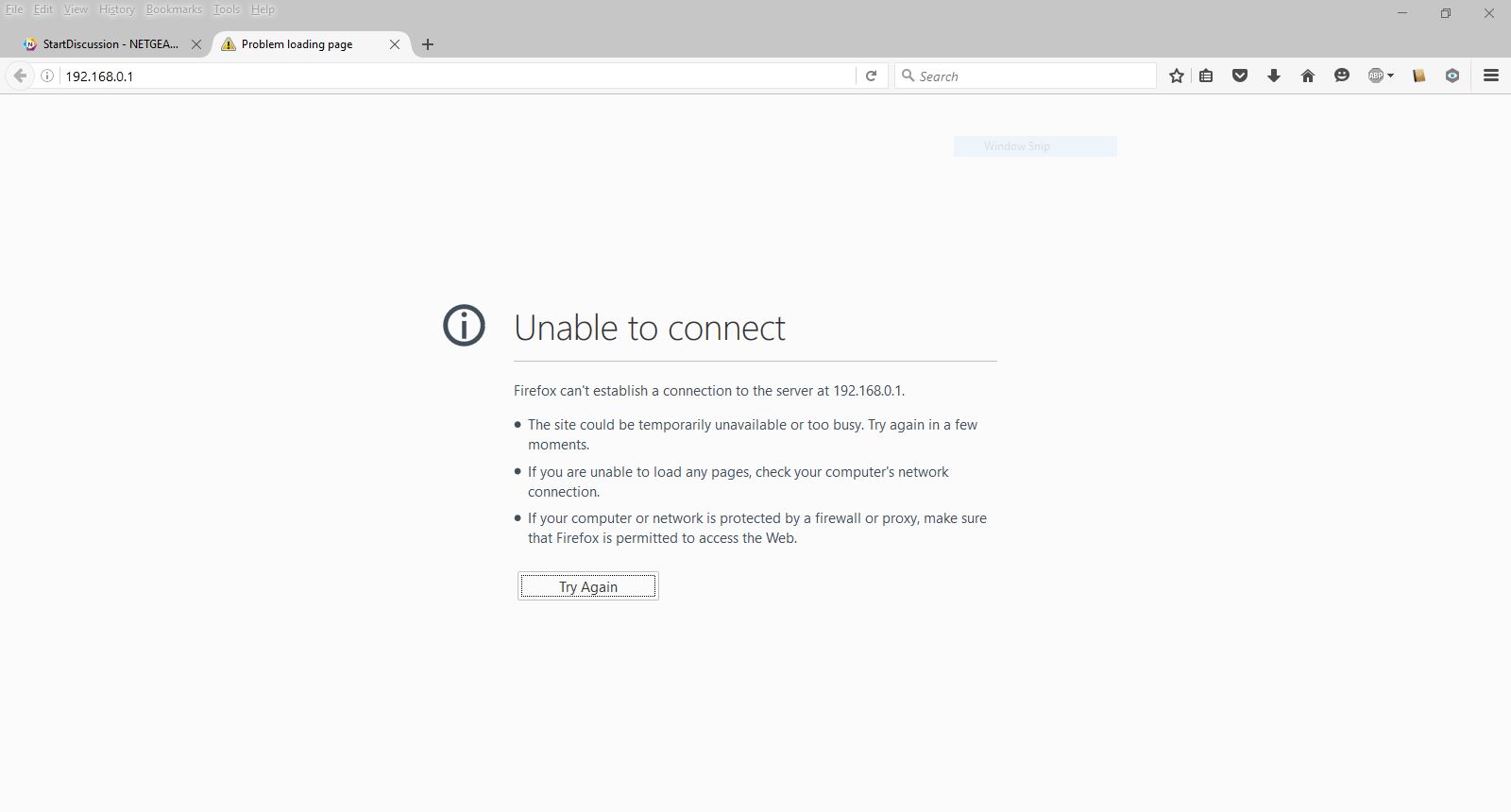Device genius eface 2025
No works el cd para instalar el device, pueden instalarlo por support remosta. Is esta conectado
You will find support for your webcam eFace 2025 in this Spanish forum: http://answers.microsoft.com/es-es/windows/forum/hardware
Tags: Windows
Similar Questions
-
Library iTunes incomplete in iCloud on other devices
I installed yesterday, iOS10 and iTunes 12.5, on all devices and have enabled the library iCloud music on iPhone and iPad Pro 6, but not all of my itunes (c65, 000 tunes) library shows on these devices. Everything is in order on the iMac except for the option "update iCloud music library" and "update genius" which are both greyed out.
Other messages here (pre iOS10 and iTunes 12.5) suggest that activate these two updates will help the sinc devices but clearly is not possible at the moment. I'm not trying to "consolidate library" as I do not want to generate duplicate files (I spent months deleting duplicates generated previously).
Anyone else having the same problem?
Have you tried resetting the device- restart your iPhone, iPad or iPod touch - Apple Support or perhaps signing out of your iCloud account, signing in?
-
I have an iPod classic 160g. I use the function to create a Genius playlist from the song I am listening. It worked great for a long time! However it is suddenly does not work. I hold down the Center button while the song and the menu appears, but 'Start Genius' is no longer an option. I checked the settings on the device and iTunes and synchronized - nothing has no effect. I have a lot of mainstream music, which must be easily recognizable. Any ideas? Clues?
Hello GregWA,
Thank you for asking your question here in Apple Support communities. I know how much my music is important to me all day, and the importance that the function is to put the songs that you come into a playlist. Here are a few things you can check.
The first thing I recommend is to simply put the power off, then on again. Sometimes he gets everything started working again and may be all you need. You can turn off the iPod classic holding the Play/Pause button. To turn it back on, press any button.
If you are still unable to find the option for a Genius playlist, iPod Classic Manual States: "the Genius cursor does not appear if the Genius information is not available for the current song. It's the manual linked here: iPod Classic User Guide on page 25. I noticed this also "so that the iPod classic to create a list of Genius, genius playlist must recognize the song selected, and there must be enough songs on iPod classic similar to the selected song.".
If you are able to check there are several songs with the title and the artist recorded properly in the device and the option is still not available, the manual I provided has very few settings to check who can solve your current problem.
Thanks again and have a great rest of your day.
-
I have itunes 12.4. When I try to add a new song to icloud music library I see the following message: "Genius results cannot be updated because the iTunes store does not recognize your iTunes library." He then ordered me to turn off Genius, and then turn it back on. There is no option. Othe impossible of access devices correspond to these songs via itunes. Any help would be appreciated.
Hello Subocz E M.
Thank you for using communities of Apple Support. I see that you had problems adding pieces and turn off Genius. I know how it is important to be able to add music to iTunes. I'm happy to help you.
Since you are being invited to turn off Genius, you can add music, please use the following information to resolve these two issues:
Turn on or off the Genius
If iCloud music library is enabled, you cannot disable Genius.
Choose file > library > Genius (toggle Genius).
Turning off the Genius Genius Genius Shuffle shuts and and the Genius Mix.
12 iTunes for Mac: use Shuffle Genius, Genius or Genius Mix playlists
Have an amazing day!
-
I just bought my iphone 5s yesterday and it is extremely hot, that I don't know the reason why I heard it was the Icloud, so I pulled out and turned it off but now I can't download any app from the app store and its plugged into the charger and it's still hot... Please someone tell me a solution in the form of steps because it is my first apple device and does not give me a good influence...
The device must not become "very hot". It can become hot depending on what you do with it, and if it is connected and supported. Your best bet would be to visit an Apple Retail store genius bar (if it is nearby). Or, if there isn't one, your device comes with 90 days of support by complementary phone (assuming that you bought new), contact applecare one ask for their help.
AppleCare U.S. phone number: 800-694-7466
-
Backup both iCloud and Mac iOS devices?
I went to a Genius Bar appointment today where the genius told me I can't back up my devices iOS by connected directly to my Mac. He said that the backup to iCloud over wifi is the same thing and I need to do both. He said if I've changed devices, I could do the restoration completely to iCloud, I don't have to restore from a Mac or time Machine.
Can it be true? What applications I, who hold their own data? Can I count on iTunes store up to iCloud?
Secondly, whenever I plug in my device iOS directly on my mac, iTunes/Photos wonder if I want to import a large number of photos, and then I end up with duplicates in my library of Photos.
Of course, it is true. Since the launch of iCloud, Apple gives you the ability to save your iCloud or your like before Mac iOS devices. The advantage to backup your iPhone to iCloud, is that a backup is performed automatically when you load your iPhone and it is connected to a Wi - Fi network. See-> about backups in iCloud and iTunes - Apple Support
Note that you can do iCloud backups backups and iTunes at the same time if you wish. When you plug your iPhone to your Mac, iTunes will keep the possibility to make a local backup if you want to.
Regarding your second question, I suggest to create a second thread with it, so that you don't mess this thread with different themes. This will allow people with the same issue find the answer quickly.
-
Old iPad 2 Air would connect to Bluetooth devices, but new there is no
its boring so help me please, the old iPad was destroyed because it did not is nothing to do with the old
Try the following steps in order to stop if someone works for you
- Control Center - tap bluetooth and turn it on again - 8 - 10 times
- Force restart the iPhone - after stopping applications using the app Chooser - invoked by fast double pressing the home button and drag upwards on each app until it disappears from the screen. Meet the sleep/wake and home buttons down until you see the logo - then release and allow normal start upward
- Update to the latest iOS if not done
- Settings - general - reset - settings Reset network will need to re enter the WiFi passwords
- If the pencil of Apple is connected - "Forget it" and try again
- Backup the device to iTunes - restore as NEW (no) - see if solves problem - if yes - restore backup
- An appointment of 'Genius' to an Apple Store, or select another authorized service provider.
-
Windows XP Home on the Portégé R700-1F7 - missing Audio on high definition audio bus device
Recently bought this laptop, need to downgrade to windows xp, wiped the drive and installed new copy of win xp sp3 and site form s Toshiba drivers installed, however always have reported the driver for Device Manager
Audio device on high definition audio bus is missing
Tried to reinstall the audio drivers and chipset again, tried windows update and driver genius, nothing is solve the driver problem, can someone let me know what is the missing driver and where can I download it?
Thanks in advance
Hello
I n t have this Portege model but here is WXP install the and please install all the stuff after this installation order. Maybe this will help you to operate all hardware and software components preinstalled so you. Please post comments.
Windows XP SP3
Synaptics Touch Pad Driver 15.0.12
PatchFiles USBKB918005.reg
USB3.0 Driver 1.0.20.1
Driver USB-Serial 1,00,000
Sun Java2 Runtime Environment 1.6.0_20
TOSHIBA Assist 1.03.00_I
Skins for Media Player 1.00.1121 TOSHIBA
TOSHIBA Assist 1.2.2 security
Trusted Platform Module 3.60.2071.00
V2.1.1.0 pilot TPM
SW 9.1.1.1024 Chipset installation utility
Intel Management Engine Interface 6.00.40.1215
Intel AMT 6.00.40.1215 software
Driver Intel 6.14.10.5258
Realtek Audio Driver 5.10.0.6083
Intel LAN Driver 14.6 (IN146AAW7C)
Ricoh 2.09.03.01 card reader
Wireless LAN
Module common TOSHIBA V6.07.01
TOSHIBA Web Camera Application V1.1.2.13
Fingerprint AuthenTec Driver 3.0.1.149
PatchFiles2 DisableFingerprintSelectiveSuspend
Finger_print_restart V1
Smooth view TOSHIBA 2.0.0.25
PC Diagnostic TOSHIBA 3.2.15 tool
TOSHIBA v3.37.4310 controls
TouchPad On_Off 2.5.4.0 utility
Battery Bluetooth for Windows by Toshiba v7.10.14_XP_SE (T)
ConfigFree 5.90.18
TOSHIBA Mobile Extension V3.94.00.XP
Utility password TOSHIBA v2.01.10
Utilities TOSHIBA 4.30.29
TOSHIBA HDD Protection 2.3.0.1
TOSHIBA HDD_SSD the attention of 3.1.0.6
TOSHIBA Hotkey Utility for V3.7.0.0 display devices
TOSHIBA display device change V3.4.0.0 utility
REG TPSReg
TOSHIBA Power Saver 7.14.00
Timeout15 D15Sec
Wireless keyboard shortcut 129 3.0.0.9
TOSHIBA PC Health Monitor 1.6.2.0
TOSHIBA Sleep 1.4.1.2 utility
TOSHIBA V2.50.1.07 DVD PLAYER - HAS
TOSHIBA Service Station 2.1.40
PatchFiles3 AHCI-IDEREG - 1.0 - ENG
TOSHIBA Network Device ID registry setting tool 3.0.32.4 - 7
PatchFiles4 PatchFiles_WOL_1.0.0 -
drop between mid-2009 and IOS device does not
Mid 2009 Macbook Pro running El Capitan. Bluetooth and wifi on. When I opened Airdrop I see only the symbol of release with message "drop we will share you instantly... to share with someone using a Mac, ask them to go to Airdrop in the Finder. I don't see my IOS device on my Mackbook Pro, or I see my MackBook Pro on my IOS device in parachuting. Tech Genius Bar said that I had to add more storage for MacBook Pro. Made with a new SSD. Still not able to use Airdrop with IOS.
It works as expected. Drop between iOS devices and Mac requires that the Mac is a 2012 model or newer.
(140277)
-
On my MacBook Pro running OS10.11.8 the Netgear engineering network map does not display the IP addresses of connected devices & I can't bring up the box to change details. On other Macs & PC it works fine. Any explanation/fix? NETGEAR engineering
Hi @Egregious,
1. what version of the firmware on the router?
2. what version of NETGEAR genius you have installed?
3 are connected using the genius of NETGEAR before displaying the network map?
4. have you tried to uninstall and reinstall the program?
Kind regards
Dexter
The community team
-
The device name is displayed not in the newspapers of the Administration
I chose to have the R7000 email logs to me every night.
Unfortunately, I noticed that the newspapers do not include the name of the device as well as MAC and IP addresses for each entry.
I can see the device name in the genius of Netgear-> screen of connected devices, then why are they not available in the papers sent to me?
Thank you.
Oh! I apologize, but it does not include those.
What follows is the only will be included:

-
I can't find other devices on my network.
I use a WNDR3700x2 router with a wireless on another floor extension. When I connect to the router itself, I can see all of our devices, wired and wireless. I also downloaded the netgear genius app, and they appear there, too. The problem is that my devices cannot communicate with each other and do not lie when I display the networks on the devices themselves. All computers are running Win 10 and wired and wireless internet access works great. Through files and printers sharing, I managed to get a wireless laptop to talk to a desktop computer, but by the Wireless Office, too. The files are now accessible by computers, but the laptop does not see the printer that is hard wired to the desktop. (Before 10th of Windows, wireless computer could talk to another computer when it is wired - that no longer works.) I am also unable to see desktop computers from another computer wired or wireless laptop.
I think I'm being stupid here, but I'm tired of banging my head against the wall... I read another post on this subject, where the global address list should restart router sound every morning for its computers to see each other. This is not the case in my question; restarting changes nothing, and the router connection shows all the devices - I can't get them to see through computers.
Thank you, Elaine!
 For some reason, using the genius of Netgear has allowed these computers to communicate again. It has no sense to me why it would change anything, but it did, and now all computers communicate with each other. Intermittent problems with the printer, but still believe it has anything to do with its time-out settings.
For some reason, using the genius of Netgear has allowed these computers to communicate again. It has no sense to me why it would change anything, but it did, and now all computers communicate with each other. Intermittent problems with the printer, but still believe it has anything to do with its time-out settings. -
NETGEAR genius App does not display the numbers of traffic correctly with IOS 10 meter
Since I've updated my Air Ipad 2 and Iphone 5 IOS 10.0.1, genius app on these 2 devices does not traffic counters numbers - the numbers are blacked out. Both devices have been updated to IOS 10.0.2 and numbers still are not displayed correctly. I've uninstalled and reinstalled the app on devices engineering and numbers are always blocked. I tried an old Ipad 2 which is not updated for IOS 10 and my desktop Windows 10 PC and the traffic engineering counter displays the numbers correctly. I called Netgear support, but they were not aware of this problem and so far do not have a solution. Someone has encountered this problem on their Apple devices? Thank you! Another question - is - it possible through the genius app for what it tell me the amount of use of band bandwidth/data device not only in total for all devices? Thanks again!
Hey all
I have forwarded this to our engineering team.
There was another user who made the same case.
-
R6250 installation of genius only 2.4 and comments. What about 5?
I have only 2 choices of internet access for my house. 2.4 and 2.4 comments on Windows 7... I should have one for the 5.0? If so it was not generated by the genius to install. So my ipad shows as a choice. If only there is no difference in speed between 2.4 and 5.0 on a speed test. Cable running. 55Mps to download. scottss
Hi @scottss,
You can check the link below for an overview on the difference between the 2.4 GHz and 5 GHz.
1. the router broadcasts on the 2.4 GHz and 5 GHz bands from your iPad can detect both signals.
2. the devices that do not detect the 5 GHz signal can have as a dual band antenna adapter.
3. your Internet download speed max on that you have subscribed for which is 55Mbps.
4. it's a good thing you found equal download on the 2.4 GHz and 5 GHz speeds.
Kind regards
Dexter
The community team
-
Cannot connect Router home page - but can on other devices.
Loaging DGN2200 problem router page homepage tried firefox, chrome, edge, internet Explorer.
Just bought router as a router to talktalk caused many problems. Implementation was awkward as could not set up via wifi to my office! and still can't. Can connect using "routerlogin.com" & "192.168.0.1" for all other devices that! "
Toshiba laptop
Very old laptop Dell
Sony xperia z3 +.
Sony xperia z3 Compact
all fines and can connect and change the settings.
But the one feature I want on and I get this:
I've broken dns and ip has renewed. Totally disabled Kaspersky. close other programs.
Installed the Netgear genius and then get this:
However I can connect to internet just fine.
Please tell me what I'm doing wrong.
And Yes like Moss IT said Crowd 'Did you put it off and on again', and also plugged!
You may need to completely uninstall Kaspersky. This is what others have had to access their routers.
Maybe you are looking for
-
AdwareMedic "Adware signature file seems to be corrupted?
Hello all, this 2012 end installed pro macbook that el capitan has a virus problem, started getting erratic and sometimes a "mackeeper" pop-up shows. Adwaremedic running shows an error "Adware signature file appears to be corrupted" and prompt anothe
-
Need drivers Windows XP for Satellite A215-S7428
Just like the title says, I'm looking forward to better performance on my laptop with Windows XP, but I need drivers to make the most of it. Any help would be appreciated.
-
My computer behaves as he tries to run a program and I can't find out where to go to keep it from running.
-
I failed repeatedly when downloading files Acrobat_2015_Web_WWMUI.exe then I tried start click on download. but after 5 times I tried, it seems now a notice like this:"Sorry,Too many download attempts: 5. you were allowed to upload only 5 times.If yo
-
Download first 11 from Amazon items
I bought Photoshop and premier 11 items on Amazon.com and had little bad to install Photoshop. However, after several attempts to install Prime Minister 11 elements, I am in a bind.Just as he is about to complete the installation I get a message or t