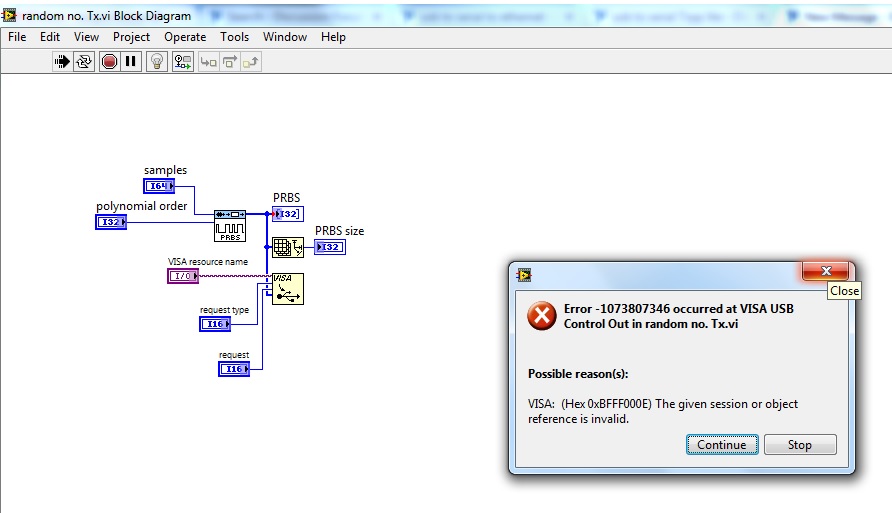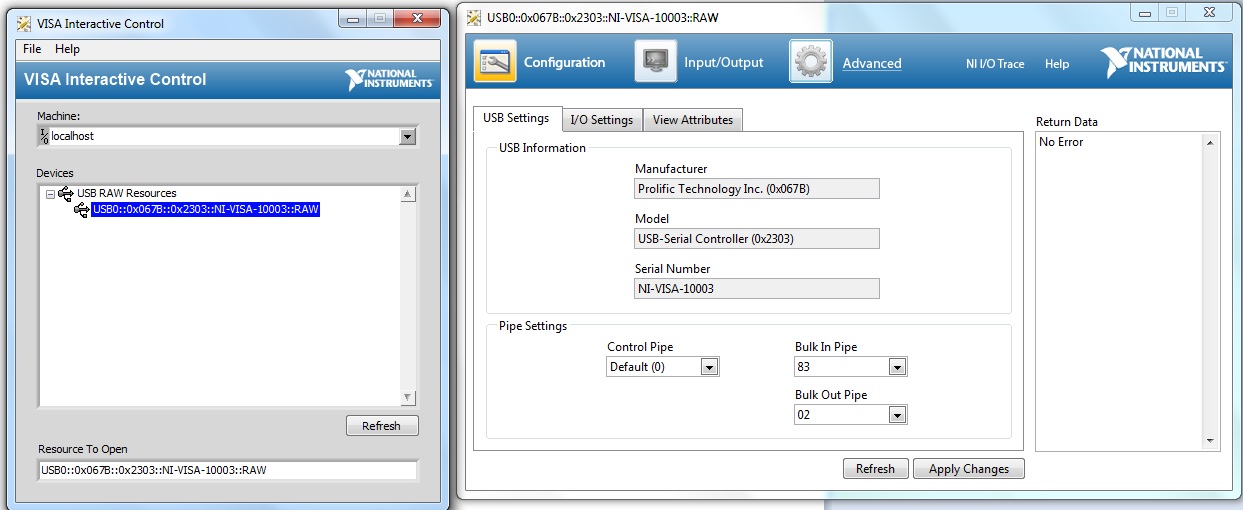Driver USB to serial cable
I'm trying to connect a USB cable with my satellite series, but I can't find the driver to make this work. The cable came with a piece of software to install the driver, but it gives a "Driver Installer Fail" when it is run.
I have Windows Vista Home Premium OS.
Anyone able to help a driver for this?
Thank you
Hi Che_1,
Which adapter Series USB is exactly? The driver, you will get the manufacturing and has nothing to do with Toshiba.
If you can install the driver of t please contact the manufacture. Perhaps there is a more recent version for Vista available or this adapter is not compatible with Vista, who knows?
Check this box!
Tags: Toshiba
Similar Questions
-
PL-2303 USB-TO-SERIAL CABLE DRIVER FOR VISTA CANNOT INSTALL__
INSTALLATION A SAY SUCCEEDED, BUT TYPICAL YELLOW MARK WAS STILL THERE. NEWS SAID DRIVER CAN NOT INSTALL DRIVER BECAUSE THE NAME IS ALREADY USE A SERVICE OR A NAME SERVICE DISPLAY NAME.
Hi Rlina,
Please check the following link about a similar problem and fix possible:
I hope this helps!
Debra
Microsoft Answers Support Engineer
Visit our Microsoft answers feedback Forum and let us know what you think -
problema con el driver usb easy transfer cable, no is you can start
No puedo iniciar el driver del usb easy transfer cable
Pone Código 10Hello
See this page to select your language:
http://support.Microsoft.com/common/international.aspx
====================================
Or sorry that it is area English.
Left click at the bottom of the Microsoft Community page
 English and set your language.
English and set your language.I hope this helps.
Rob Brown - Microsoft MVP<- profile="" -="" windows="" expert="" -="" consumer="" :="" bicycle=""><- mark="" twain="" said="" it="">
-
USB to serial port, Com port to use.
I have Windows 7 64 bit Ultimate, evga 58 MB Intel i7 950 3.06 GHz, 6 GB ram, many locations for usb. I have a weather station "Oregon Scientific WMR968, I plugged my XP PC via a"usb to serial"cable, it worked well, giving me a com port to use for the software, but it does not work with Windows 7. It installs an input usb device, under the label HID, but not a COM port I have tried many drivers, but she finished in the same way, "peripheral usb entry" NOT a COM port I have tried to install .inf and who does not work either. I tried to update driver, and then point to the .inf and still no good. How to do this job, please. ?
Frustrated,
RobertHi Androman,
First of all I suggest you to check if the Oregon Scientific WMR968 is compatible with windows 7 or not.
Check out the link given below to the windows Compatibility Center 7.
http://www.Microsoft.com/Windows/compatibility/Windows-7/en-us/default.aspxIf it is not compatible with Windows 7, then install the drivers in XP sp2 compatibility mode and also to contact the manufacturer for drivers that are updated that are compatible with windows 7.
Select the option for windows XP sp2 and install the drivers.
For more information, visit the link given below:
http://Windows.Microsoft.com/en-us/Windows7/make-older-programs-run-in-this-version-of-WindowsThank you, and in what concerns:
Shalini Surana - Microsoft technical support.
Visit our Microsoft answers feedback Forumand let us know what you think. -
The port adapter driver prolific PL2303 USB-to-Serial fails to install
I am installing a cable adapter USB - to - Serial-PL2303 prolific port 1 '. This is done by cutting. It seems that many people have not all the problems, and they have XP, Vista and Win7 drivers available for it. I downloaded the latest installer for the Vista driver from the prolific website (http://www.prolific.com.tw/eng/downloads.asp?ID=31, 02/12/2009). The driver said that he installed. I then perform a restart. After the system is installed, I plugged the cable. Windows detects I inserted the USB key and displays the dialog box drivers you are looking for. Weird, I thought. I click to observe the Statute and it ends with the message:
"USB prolific to serial comm port (COM4) - failed".
In Device Manager, it shows an exclamation mark next to it. If it's a Vista driver, why it fails? What can I do to get this install?
I also have another Vista machine I tried on, just to see if it was this machine or what. She doesn't have too!
Thank you
Thanks for the quick response. I was not the installation as the link "Run as Admin" as a first step, even if my account has administrator rights. But yes, so I started to do this, no change.
However, I am happy to say that I found the problem! After the announcement, I did a search in these forums and came across another post that had a lot of comments... someone in whom we posted a link to the drivers that I had not tried. The thread is here: http://social.answers.microsoft.com/Forums/en-US/vistahardware/thread/a366f74b-9853-4cae-95c3-4249172951da .
Drivers Vista cooldrives (http://www.cooldrives.com/wividrforprc.html) did the trick! I have no idea of the lineage of this package, but they worked. And they worked when those on the supplied CD didn't; When those on the site Web of the card does not, and when those prolific site does not.
Thank you
Tom
-
drivers for USB to serial port cable
I am trying to install drivers for a USB cable to serial port on a HP Pavilion dv7 laptop (Windows 7) - I go through the download and when I plug the cable of the toolbar displays a sequence of installation but then an error of installation failed. I tried all sorts of updates and Windows says that it cannot verify the signature of the device.
Would have been nice to know exactly what you had already tried :-)
I do not know what adapter you are using, but I have a Trendnet TU-S9 that I use to connect my OBDII code reader to my PC, so I can save the CEL errors that I receive on different vehicles. I thought I had the drivers for it installed, but I have not (could not even find on a HARD drive). But I plugged it in just to see what happened. The message was that no local driver could be found, I wanted to try Windows Update? I said yes, and installed a "Prolific USB - to - Serial Comm Port (COM3)". Plugged the code reader, started the PC-Link software and here!, everything was good.
You could try to uninstall anything that you have already installed, restart, then connect the adapter and see if you have the same success. I use Win7 HP x 86, but Vista should at least try to do the same thing, and who knows, it might work :-)
SC Tom
-
Hello
I updated a Micro Tower 3515 Windows XP Pro to windows 7 pro (32 bit).
I now need to find the location of the (USB) Universal Serial Bus controller as that were not found under the DEVICE MANAGER.
I've been on the Support site, and while he acknowledges my Tower unit and displays a list of downloadable drivers, the USB controller is not listed. I also installed the support Assistant software,
Can anyone suggest a way to install the appropriate driver.
Thanks in advance
Martin
Hi, Martin:
Download and install the driver first on the list from the link below and restart the PC.
http://support.AMD.com/en-us/download/chipset?OS=Windows%207%20-%2032
-
prolific usb-to-serial com port driver problem. I can't load the driver appropriate for that. What should I do?
Hello edmcski,
This thread has been created in the Feedback forum. the Microsoft moderation team has moved this thread on the forums of hardware and drivers.
-
Windows 8 does not support the prolific usb to serial driver
Windows 8 does not support the prolific usb to serial driver
What is the solution?
We want to use windows 8, but because of this driver issue, we do not buy windows 8Windows 8 does not support the prolific usb to serial driver
What is the solution?
We want to use windows 8, but because of this driver issue, we do not buy windows 8Understand when the manufacturer of the hardware device will provide you with the drivers for the hardware you want to use on the operating system you want to use. If they aren't - so there you go.
-
USB to serial problem (error - 1073807342)
Hello
I have a question regarding the use of third party cable converter usb to serial. I'm trying to interface with a GPS using this cable. Using the VI, I have no trouble communicating with Labview on my laptop, but when I transfer the VI on my work computer. He gives me an error.
-1073807342 error to the node property base series (arg1) write and Read.vi
Possible reasons:
VISA: Invalid resource Reference (Hex 0xBFFF0012) specified. Parse error
I use the same version of Labview on both computers, Labview 8.5 and the only difference between the two machines is that my laptop using Windows Vista and my work computer Windows XP. I installed the driver for the cable in both machines. I tried to communicate with him using HyperTerminal and that works. The VI contains that a modified version of the GPS VI from labview and serial basic read and write of VI.
I tried to use MAX to see if something happens. But the device status says:
MAX could not log on VISA to this static device. The device has not been returned to VISA when searching for resources, but MAX has been able to use VISA to analyze the resource name.
Any ideas?
Thank you
Mandy
Hey Mandy,
Looks like you have not NI-VISA on the work computer. Try installing with the Manager of cable and you should be good to go. You can get the latest version of NI-VISA here.
Good luck
Lab
-
External hard drive USB on Time Capsule
Hello
I have an external USB hard disk and plug it into the USB port of my Airport Time Capsule makes it accessible wireless (if on the sidebar of the window under the section 'sharing' I click on the Time Capsule to enter airport name next to his record 'data', I also have a folder with the name of my USB HD and I can access).
Now the problem. I have a USB external hard drive, I can access normally connect my iMac or iBook portUSB one, but, if connected to the time Capsule... nothing happens.
So there must be a difference in the two external hard drive. What a difference creates the problem, why and what I can do is my question.
Can someone help me?
So far, here is what I found to be the similarities and differences:
The two serial ATA, 2 to, partition GUID mapped external USB hard drive.
In disk utility, one that is visible on the Time Capsule is displayed as 'external HARD disk support' physical disk with OS X extended physical volume. One who isn't appears as physical disk 'external media' with logic extended OS X volume.
TX
Hi Ranmaboy,
I understand you have two external hard drives USB that you want to connect to your airport Time Capsule via USB, but one who is not recognized by the Capsule from the airport. Given that this player connects to your iMac without problem, I would recommend that you backup all data stored on the disk, and then follow the steps here to re - format the drive using disk utility:
Backup disks, you can use with Time Machine - Apple Support
Format a drive connected to an AirPort Extreme 802.11ac or Time Capsule
If you are using an AirPort Extreme 802.11ac or Time Capsule, you can connect an external drive to the USB port on these devices for use with Time Machine. Follow these steps to reformat the hard disk in the first place, it is ready for use.
- Connect the hard drive to a USB port on your Mac.
- Open disk utility.
- On the left side of the disk utility window, select your external drive (or one of its partitions).
- Click the delete or delete button on the toolbar.
- On the Format menu, choose Mac OS extended (journaled).
- Type a name for your drive, and then click clear.
- After that the drive is deleted, close the disk utility window.
Once the disk has been reformatted, try to connect this back to the airport Time Capsule to see if it is now recognized.
Have a great rest of your day!
-
I want to pass random numbers from one pc to another via USB converter series.
But when I try to launch it I get the message on my laptop of Tx.
Although I have installed the USB driver to the module series and USB to serial module also appears in 'VISA Interactive Control'
Can any body watch my VI and the attached images and guide that is the problem. I'd really appreciate your efforts in this area.
JK
(Note: on another laptop it is another converter USB to serial to receive these random numbers)
I fixed it myself thank you everyone
-
With LabVIEW how to control an instrument with a RS232 output, using a USB RS232 converter cable.
With LabVIEW how to control an instrument with a RS232 output, using a USB RS232 converter cable, since I do not have rs232 ports. I have two instruments I want for the control in this way. One is a guarantee of strength Imada SPAS with RS232 output. The other is a micrometer Panasonic HL-G103-S-J laser sensor which is RS422. I have done significant programming LabVIEW using GPIB, but I have no experience with devices such as these. No matter what tutorial or examples would be greatly appreciated.
Thank you.
When you plug the USB-RS-232 converter, it installs a driver under Windows which makes it look like any other RS-232 port. You may need to install the driver of everything that came on the CD with the converter. It will get a Com as Com5 port number according to what is the next available number.
-
USB-to-serial VISA read problems
Hello
I'm trying to control several mass flow controllers attached to a hub series Alicat BB9. The hub is then connected to the computer via RS-232 series. The computer on that what is done is not a serial port, so an adapter series / usb is used. When it is plugged in, the computer (XP) recognizes the series / usb and requires a driver. I installed a driver from the manufacturer of the adapter, downloaded from the internet. The same driver is used on another computer (Vista) without any problem.
I am able to verify that the device is installed and operating correctly via the Device Manager. I am also able to see what the device COM port is turned on. Opening OR measurement and Automation Explorer (MAX), I am able to see the COM port listed under serial devices. I am able to validate the port settings and open a VISA session with the device. However, any time I try to read from the device, what happens to expired. I get the error xBFFF0015. I have for the parameter timeout at 5000 and 10,000 without change.
When you run a VI that is used in the laboratory to control the same configuration, I can trace the error to a VISA read Subvi. The returned 'buffer' is not a value and will raise an error. I can plug the USB key into a laptop that has the same VI and it will run without problem. The Subvi "VISA read" return a value when running on the laptop.
I'm under LabView 8.5 and 4.4 of VISA.
If anyone has a suggestion that could get this to work I would appreciate it a lot. Also, I am a graduate. student who is working on this issue and my understanding of LabView is not terribly large, so dumbed-down responses would be nice

Thank you for your help.
Connor
Thank you for the follow-up. However, I was able to solve the problem already... It was simply a driver update that solved my problem. The driver being used is "Prolific usb-to-serial" and version 1.. I upgraded 2.0.2.1 and it works fine now. I thought I had updated to the most recent before and apparently I had not... kind of delay. But thanks anyway!
-
Unknown device message to an external hard drive USB... supposed to be plug-and-play
I have a Western Digital external hard drive, 1 TB, I installed a PCI 2.0 card when I couldn't device works. This has resolved nothing. When I attach the hard drive, it does appear a message that says that the device is unknown. I don't know how to fix the problem manually. I contacted western digital, but be plug-and-play they provide drivers for their products and have referred me to your website. Please help, its nothing more than an expensive paper weight at this point.
Hi mgregurich,
I suggest you try the following steps:
Step 1: Find the error code in Device Manager1. open Device Manager by clicking the Start button, click on the Control Panel, clicking system and Maintenance, and then clicking Device Manager.
If you are prompted for an administrator password or a confirmation, type the password or provide confirmation.
2. in Device Manager, look for the USB device, and then double-click the device name.
3. under the gaze of general tab for the status of the device for any error code indicated.
http://Windows.Microsoft.com/en-us/Windows-Vista/get-help-with-Device-Manager-errors
Step 2: Run the fixit provided in the link below.
http://Windows.Microsoft.com/en-us/Windows-Vista/tips-for-solving-problems-with-USB-devicesStep 3: Unplug the power and USB (universal serial bus), wait for a while and connect the external hard drive to another USB port and check.
Also, connect the external hard drive on another computer and test if it works fine.If the problem persists,
Step 4: Replace the USB controllers.
First of all, please disconnect all USB devices and then perform the following steps:
1. click on 'Start', type device manager in the search bar and press "Enter." If necessary, click on continue.
2. in Device Manager, double-click to expand the "USB Bus controllers", right-click on the "host controller", click "Uninstall" and click "OK".
3. Repeat step 2 to uninstall all items under 'USB Bus controllers'.
Then, restart your computer and windows vista will automatically reinstall all USB controllers.If the problem persists, please contact western digital for assistance.
http://support.wdc.com/Thank you, and in what concerns:
Ajay K
Microsoft Answers Support Engineer
--------------------------------------------------------------------------------
Visit our Microsoft answers feedback Forum and let us know what you think.
Maybe you are looking for
-
HP 50 g issues: scientific mode, variable mode, mode radian/degree
I had a few questions about the HP 50 g: Is it possible to set up your calculator so that when it is in the fixed mode with 3 decimal places of precision, say that your number is greater than 10 ^ 6, which will automatically dilsplay the value like s
-
Is it safe to upgrade to El Capitan
I have a computer with current books with Yosemite. I read about the problems with El Capitan. Should I upgrade or will I find my files do not work?
-
Satellite C850 - 1 4: don't win 8 no boot device, control media [fail]
Hello.My name is Maciej and Im in the Windsor area. I bought my Toshiba YC182856R 20/12/2012. I had gave me today. I booted up the laptop and I put it to my taste. The system is 64 bit Win 8. When I was happy with how it is that I put in Hibernate th
-
trying to download MSN Instant messenger (green type) of my clock that opens hotmail Please HELP thanks! Kind regards cindy email address: * email address is removed from the privacy *... don't want windows essentials
-
Hi all What should be the maximum size of any cod file application. ?