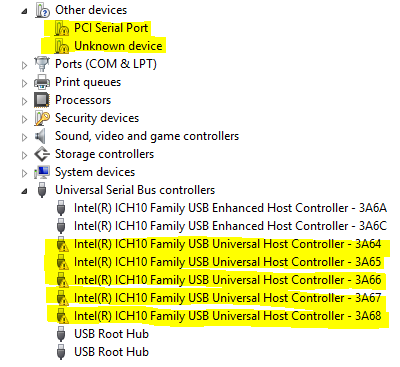drivers audio and wireless for c738tu
Hello. I recently had to install windows xp on my compaq pressario c738tu. now there is no audio data and the control panel says no audio devices installed. also my ethernet and wireless controller does not work. I downloaded the drivers for xp on the hp site, but of no use. Help, please.
Hello
Prior to Conexant Universal Audio Architecture (UAA) here
Conexant High Definition Audio drivers here
This will create a swsetup folder in c ("C:\swsetup\sp34200") drive
Audio driver installation may cause an error. But continue with the following steps to get the audio driver installed correctly.
Open the Device Manager:
1. Click Start and select run. Now type devmgmt.msc and press ENTER.
2. right click on "Audio device on High Definition Audio Bus" and click Update driver.
3. Select "Install from a list or specific location".
4. click on next. Then select "don't search, I will choose the driver to install".
5. click Next, then select 'audio, video controller and game' in the list.
6. click Next and then click on disk.
7. click Browse C:\swsetup\sp34200 folder and select the .inf (wis30b2a) file and click Open and continue with the instructions on the screen.
Similarly install Modem drivers:
Conexant HDAUDIO Soft Data Fax Modem with SmartCP here
1. right click on "Modem device on High Definition Bus" Audio and click on update driver.
2. Select "Install from a list or specific location".
3. click on next. Then select "don't search, I will choose the driver to install".
4. click Next, then select "Modem" from the list.
5. click Next and then click on disk.
6. click Browse C:\swsetup\sp33890 folder and select the .inf (wis30b2b) file and click Open and continue with the instructions on the screen.
Tags: Notebooks
Similar Questions
-
Cannot install drivers LAN and Wireless Lan on my Satego P100-10U
Hi people =)
II just reinstall WIndows XP Professional on my Toshiba Satego P100-10U.
I downloaded all the drivers from the Toshiba page and he burned them on a CD.I inserted the CD in my computer and installed most of the pilots. But for
a stranger strange reason drivers network such as LAN and Wireless Lan
drivers do not work!Can someone help me?
Don't work or you can not install them?
LAN driver must be installed manually because there is no setup.exe file. Go to an unknown device in Device Manager > properties > driver installation and navigate to the folder where you extracted the driver files.
Please let me know if it works.
-
Official release of the drivers XP and Vista for Satellite Pro P100 - 465 PSPAEE
When will it be available for XP and Vista for the PSPAEE drivers? Currently there are drivers for the PSPA4E, some of whom work, others do not, no operating system. Yes the laptop is preinstalled with the Vista Upgrade and pilots work, but two of the pilot applications are blocked by Defender (NDSTRay / ConfigFree and VolControl). I couldn't get no option to allow to these (not yet classified MS so they are locked) told me to disable Defender technical support!
I tried a clean install of my own version of Vista business and had problems of drivers with that as well.I would like to run XP until Vista is, shall we say, more effective I would use drivers specifically for her, so time would be very useful.
I would also like to know why there is a where a finger scanner could go under the 0 on the keypad, and a blocked stop lower PCMCIA port (PCI-E?) when any of these are available as an upgrade option? I missed these upgrade options or is it a case of recycled from another model, they exist? If the latter then it is quite cheap for a new machine :)
Hello
We have all the users here can suggest only it seems that Vista and XP drivers are already available for Satellite Pro P100 PSPA4E
So in my opinion the next drivers for the next series should follow in the near futureI don t see it differently as to wait
Of course, you can test different drivers from different series as Sat P100.
Many laptop models use the same devices and therefore different unique pilots could be compatible -
OfficeJet Pro 8500 a: 8500 a plug the USB to the PC and wireless for Mac
Our Officejet Pro 8500 a is connected via USB to our HP Pavilion running Windows 7. This connection works well. However, I tried to connect my iMac (OS 10.10.2) to the wireless printer with no success. If I disconnect the USB from the PC, I can connect wirelessly from my Mac. My question is: the Officejet Pro 8500 a does support multiple types of connections - one by USB and the other by wireless? If so, then I would appreciate help to understand why my Mac is not the 8500.
Other details: our wireless router is Apple Airport Extreme. The wireless connection on the printer seems to work (I can print the details of this connection). However, when I try to add the 8500 to the Mac by using add printer, the printer does not appear. (The printer is lit and shows five bars of signal strength, SSID is correct and a valid IP address).
My Mac is connected to the wireless network.
Any suggestions?
I was able to solve the problem of the printer with ethernet connection to the router that provides network wireless for PC and Mac. Now two machines are able to access the printer with no problems. By connecting with an ethernet cable, connect the printer wireless has been disabled. It had to be done because the wireless radio had become unreliable. The idea was that the blue wireless light never came. Thus by connecting wired LAN, all problems are gone. Thanks to the team of Geed for help.
-
Drivers PCI and USB for W8.1 HP Compaq 8000 Elite SFF?
Hi guys,.
I'm trying to update an old workstation HP Elite 8000 LTS to W8.1 but can't find the right drivers for the PCI Serial Port and USB devices. Driver HP downloads page shows nothing for W8 x 64 when I put in the serial number and search for drivers. Apparently, Windows 7 is as far as I can take this machine?
Naively, I thought that Windows can handle these aircraft out of the box, given his age.
Can someone confirm if I'm able to run W8.1 on this material and if yes where I could find appriate drivers for it?
Thank you
Scott
You are the very welcome, Scott.
From what I can make of this hardware ID, it is part of the USB2 controller system.
Something really got blocked upward with the USB/USB2 chipset driver part.
See if this Intel chipset driver installation does nothing to correct the problem...
https://Downloadcenter.Intel.com/Detail_Desc.aspx?DwnldID=20019 & lang = eng & ProdId = 816
-
Just hooked up our new Apple TV. Excited is no longer need to use both optical HDMI cables so that everything happens [with our compatible audio receiver HDMI.] But to hook the HDMI cable to the receiver, it sends audio and video to the TV. The audio will not play back via the receiver which is very annoying. Anyone else having this problem?
It all depends on how your receiver and the TV are connected. the general idea that underlies the HDMI, is that he send audio/video in HD quality via the same cable...
my system is configured - Live tv on HDMI1, HDMI2 on ATV, bluray on HDMI3 and cable optical audio output to receiver - no "entry" material I look at, the audio comes through tv receiver.
on the other hand, my father has everything connected to the receiver via HDMI, which acts as a transition to television, but he needs to change the entry on BOTH the TV and the receiver...
How is your audio connected TV to the receiver - it cable on which exit?
-
can I connect a usb cable and wireless for the use of 2 separate computers to 1 photosmart 5514e.
I want to be able to connect the USB to a desktop computer and run a wireless network connection to a top of the laptop. both are windows based PC
Yes, you can install the printer via a USB port of a PC and the other on the wireless network, network and wireless should not interfere between them.
Kind regards
Shlomi
-
Link direct and wireless for HP4280 printer
Can I connect my HP4280 printer directly to my computer and use it wirelessly with other computers in a network at the same time?
OK, on the host computer, go to control panel > printers. Right-click on the printer and select sharing.
On the remote computer, download the latest version of the software for your printer from the "Support & drivers" link at the top of this page and install it.
Sounds easy, but often it does not see the printer...
-
Drivers XP and Vista for HP Pavilion s3600f compatibility
Had a request to downgrade the OS from Vista Home Premium to XP Pro and has done, but impossible to download drivers XP HP Web site. Drivers Vista will work? The downgrade of the BONE has been a success, but no network, by default Windows videos, etc.. Thank you.
Ah... the old chipset... Here is an article/video of HP, which should help you in what concerns without decommissioning:
http://support.HP.com/us-en/document/c00579175
Check the article first so that you know what you're doing, but then proceed to...
Here is your technique of the product to help you identify your components:
http://support.HP.com/us-en/document/c01578479
Here is a link to your chipset driver:
http://www.nvidia.com/object/nforce_winxp_15.24.html
You will have to perhaps only install the chipset since your graphics and audio are integrated.
-
Need driver for WXP audio and video for Satellite C605
I need driver for Nvidia Geforce for Windows Xp or alternative video driver and sound driver.
Thank you very much.
Hi vaballai,
C605 satellite does not for me and I didn't found on Toshiba European driver download page. So I did a Google search and it seems that it s an American model and all the drivers can be downloaded here:
http://www.CSD.Toshiba.comI hope that it helps :)
-
Drivers sound and graphics for Satellite P200-1EE and Windows XP
Hi all
I just bought a new Sattelite P200-1EE. I had downgraded it to Windows XP Service Pack 2. Vista.
I have two problems:1. I can't find the graphics driver for the ATI Radeon Mobility HD2600 for Windows XP. When I hit the link,
I get a "cannot connect to the remote server.2. I can't get the audio driver to work. In fact, I see even the sound card. Fakhreddine there something else I need to install?
Thanks for any help
With regard to the point;
(1) looks like a pilot server optionally publish server maintenance guys. I would recommend this review in the coming days.
(2) first of all, you will need to upgrade the XP to the last State. All MS patches for XP must be installed. Are very important, these patches; KB888111 and KB835221. You must install these patches before installing the audio driver.
Best regards
-
Installed a new wireless router for my XP laptop and connected the router on my Windows 7 desktop. The Office has never gave me the chance to enter a network name or the password and came as 'unidentified network '. I can now access the internet does anyone know how to fix this?
I finally found the problem after being on the phone with the century technology link for 3 hours. My network card was bad, even though my computer told me it was working properly... I yi yi
-
My Windows XP T5026 crashed. Had to reformat and partition and reinstall a Retail Version of Windows XP. Now other devices in the device Mgmt shows ethernet PCI VEN_8086 & dev_1064 & subsys
PCI\ven8086 dev 2668 & subsysPCI Simple Communications PCI\Ven_14F1 & Dev 2F20 & subsysVideo controller PCI\Ven 8086 & Dev 2782 & subsysVideo VGA Comp PCI VEN_8086 & Dev_2582 & subsysThe drivers are MISSINGIsn't thereGoneCan't go back and get everything. Where can I find these drivers?I would have thought they would have been included with the operating system.Help, please. Thank you.Hello
You go to the gateway / eMachines site > search your operating system > download and install the drivers from there.
http://support.gateway.com/us/en/EMAC/product/default.aspx?modelId=1613
If you can't get there on this computer > use one you're on now to ask that question here > copy on Flash drive drivers > transfer to another computer and install them.
See you soon.
-
Cannot connect Router wireless and wireless for windows printer
I can connect to a wired router and print. But can't do wireless?
I can connect to a wired router and print. But can't do wireless?
Given what you have... Yes - no idea.
If your Windows Vista-based computer has a network inside wireless device and it has the correct driver and software installed and that you have configured the router (if you know the settings) then sees the network wireless on the Windows Vista machine and can configure to match how you have configured the router - there is no reason that you should not be able to connect to the site because you are in-Beach/without any noise between yourself and the router other than equipment of poor quality or poor quality software.
-
Hello this is the first time I posted about people here so sorry if I get this thread a bit messed up, but to cut a long story short, I plugged in my USB iPhone and then the iPhone has crashed, so I had to uninstall iTunes, to complete the unistallation I had to reboot my computer on that next time that my computer started. My Usb drivers, Audio and Ethernet were no longer works. I tried a lot of thing to solve this problem, I downloaded the drivers and has moved across on a dvd and has not worked, I reinstalled the drivers, didn't work and I also moved my ram in a different solt because a friend told me that this could work. It did not help. I took a screenshot of the problem and transferred to it via CD.
http://i30.Tinypic.com/ae32vk.PNG
http://I27.Tinypic.com/2w4jy14.PNG
When I put my driver of motherboard of the computer disc he also says 'Don't detect any good point. "
I don't know what to do with this issue but it's really bugging me, any help would be Grateful.
Thank you.
I am currently using a:
Card mother ASRock G31M-GS
ATI 5970 Gtx graphics card
On board sound
2 GB ram cheap
Windows 7 64 bit
I just noticed that I posted this in the section wronf my bad for it.
Zippers, I mentioned would be just compressed the executibles (EXE) versions. If you
has ran versions EXE of the drivers for the NETWORK card and WiFi and were there any error messages?Download the Intel chipset drivers and install them - restart and then try the others.
If no joy repeat the repair facility.
Drivers for your computer would come from the machine system and various device manufacturers
as Intel.You need to check on the site of the manufacturer of the system for your model, so you can get the basic
drivers for the system. Be sure to get and install the Intel drivers for your chipset first.This utility, it is easy see which versions are loaded:
-Free - DriverView utility displays the list of all device drivers currently loaded on your system. For
each driver in the list, additional useful information is displayed: load address of the driver, description,.
version, product name, company that created the driver and more.
http://www.NirSoft.NET/utils/DriverView.htmlFor drivers, visit manufacturer of emergency system and of the manufacturer of the device that are the most common.
Control Panel - Device Manager - Display Adapter - note the brand and complete model of your
video card - double - tab of the driver - write version information. Now click on UPdate Driver (this
cannot do anything as MS is far behind the certification of drivers) - then do a right click - Uninstall - REBOOT
This will refresh the driver stack.Repeat this for network - card (NIC), Wifi network, sound, mouse, and keyboard if 3rd party with their
own the software and drivers and all other main drivers that you have.Now go to the site of the manufacturer of system (Dell, HP, Toshiba as examples) (restoration) and then of the manufacturer of the device
(Realtek, Intel, Nvidia, ATI, for example) and get their latest versions. (Look for the BIOS, Chipset and software)
updates on the site of the manufacturer of the system here.)Download - SAVE - go to where you put them - right click - RUN AD ADMIN - REBOOT after each installation.
Always check in the Device Manager - tab drivers version you install actually shows up. This
because some restore drivers before the most recent is installed (particularly that audio drivers) so install a
pilot - reboot - check that it is installed and repeat if necessary.Repeat to the manufacturers - BTW on device at the DO NOT RUN THEIR SCANNER - manually check by model.
Look at the sites of the manufacturer for drivers - and the manufacturer of the device manually.
http://pcsupport.about.com/od/driverssupport/HT/driverdlmfgr.htmHow to install a device driver in Vista Device Manager
http://www.Vistax64.com/tutorials/193584-Device-Manager-install-driver.htmlIf you update the drivers manually, then it's a good idea to disable the facilities of driver in the Windows updates,
This leaves ONE of Windows updates, but it will not install the drivers who are generally older and cause
questions. If updates offers a new driver and then hide it (right click on it) and then go look for new ones
manually if you wish.How to disable automatic driver Installation in Windows Vista - drivers
http://www.AddictiveTips.com/Windows-Tips/how-to-disable-automatic-driver-installation-in-Windows-Vista/
http://TechNet.Microsoft.com/en-us/library/cc730606 (WS.10) .aspxHope these helps.
Rob Brown - MS MVP - Windows Desktop Experience: Bike - Mark Twain said it right.
Maybe you are looking for
-
Hi guys! I'm new here, so please feel fre to greet me. I'm willing to learn a new operating system. A few questions. 1. the Migration Wizard works with Windows 10? 2. I'm blind. I use a screen reader on a new OS for the first time. I currently use NV
-
Hi all In either paid or free versions is anyway to disable the function on Windows Desktop client to share files? Thank you
-
Can someone convert a 9.0 Please vi to 8.5
Hi can someone please 'convert' / re - save this 9.0 vi for LabVIEW 8.5?
-
Remember - this is a public forum so never post the private information such as email or phI cannot get the Microsoft wired keyboard 500 to work on my laptop. I bought a PS2 Connector USB to actually connect to laptop. I also downloaded the software
-
Hi all I am new to Cisco Wireless kit, even though I have experience working on another provider wireless kits Company has made the decision to go with Cisco and so here I will try to find my way. A controller will be deployed to HQ at this point we