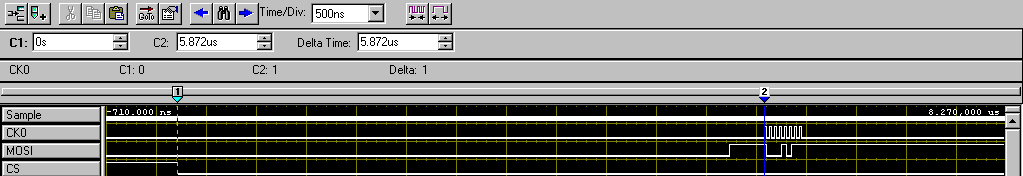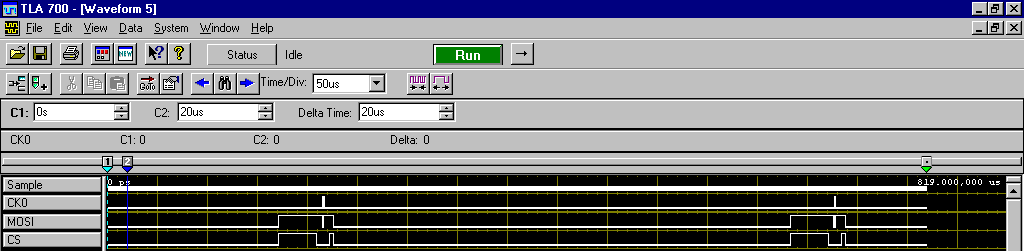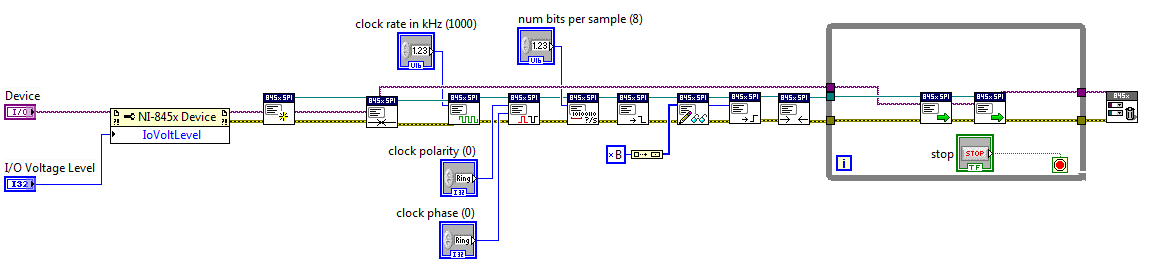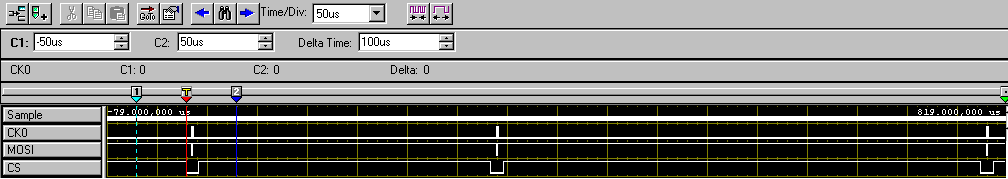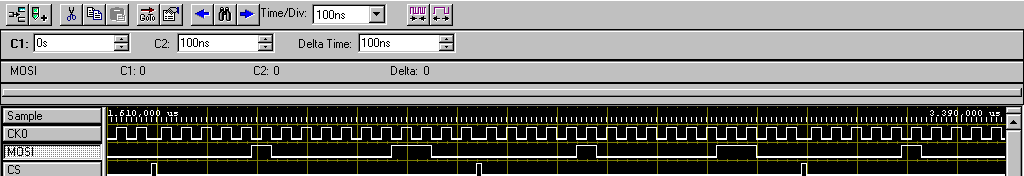EA6500 speed bottleneck
My House has 100 Mbps internet speed. I tested it with my PC connected directly to the modem. When I put my EA6500 between PC and modem and my PC is connected to EA6500, the speed has dropped to 20Mbps. Upload speed does not change much. Is there something wrong with my router? Please notify. Thank you.
Enable the prioritization of media and a broadband bandwidth to 100 Mbps downstream. Nothing else should be necessary.
Tags: Linksys Routers
Similar Questions
-
PC HP Compaq 8200 Elite CMT: Internet speed bottleneck under Windows 7 (64)
I have a connection fiber valued at 75 / 75 Mbit/s, and when I start the PC above under knoppix, I get 92/75, when I start up wireless devices, I get as high as 40/70, in short, the connection works fine.
But, when I run the same PC under Win 7, I get 15/7.5 and I did all the optimization I could try, nothing works.
Every once in a while I can do a speed test and get as high as 40/10, but it soon goes back again 15 / 7,5 Mbps...
No indication of what to look for will be appreciated.
Mr Big Dave.
I have to thank you from the bottom of my heart for your aid, little by little help me eliminate all possible causes.
In the end, it is now quite clear that what I had was a failure of slo - mo disk, go back up to 1.5 years. There was some minor issues that must have been a level of corruption indicators, but overall it was not appear, even if check you the file system or run a defragmentation.
The first time Verizon technical support worked on it, he found nothing either and I referred to the people of the network, convince me once more that it was a network problem.
After every possible question had been checked on this side, nothing else is left and I went back to their tech support again once and they tried a few things and then, little by little the machine came to a grinding halt. They advised to return to the default settings, i.e. of reinstalling windows... and more I did slow, he got, and I mean every single strike took forever and I ordered a new HARD drive, and sure enough problem solved. Apparently, I literally had eliminated all other possibilities, and then put it to the test with the re - install this kind of triggered the complete disappearance. Thank God I had a full backup.
Anyway, thanks again for your meticulous help. Scratching on everything, it is not, it is often the way in which you get to the question...
-
EA6500 Down/Up really poor, speeds wireless.
I just got my EA6500 router before the holidays and set up before going on holiday, I can't be sure wireless never worked at full speed, due to the lack of trials. As it is now my office (connected to router) gets d/u speed up about 16 to 20 Mbit/s down and 1 to 2 Mbit/s, that's pretty standard in my old router and to the beach for what I pay the MRC in Massachusetts for. When I connect my wife's Mac and my laptop for the wireless that go down in the range of 1 to 2 Mbps and 2 Mbps up 1, what gives? Is there something more, what should I do to configure the system? I have troubleshooted my laptop first and stopped after I checked what happens on other devices. Signal seems to be strong to just router bandwidth speeds are in the box. Any help will be greatly appreciated, thank you in advance.
-Chris
That's the thing, to 2.4 ghz defined a 20 mhz only on channel 9 times 802.11n devices: mac and pc lappy reaches speeds similar to cable speeds. I will consider this question from a support point of view. Thank you.
-Chris
-
EA6500 requires a reset factory to maintain high transfer speeds
I bought an EA6500 (AC1750) and a WUMC710 (AC1300) media connector and I an 300mbps home internet connection.
If I power cycle the router, my speed checks down to 5 Mbps. If I do a factory reset, they jump to 300mbps.
The AC1300 loses the connection to the router every 2-3 days and needs to be re-sync'd and a times a week the router loses its internet connection and must be restarted, which means I have to do a factory reset.
I read on the 5 GHz being somewhat flakey, which may explain the AC1300 fall, which is terrible for something that is supposed to be "always on". Anyone who has experience of the need to continually factory reset their router?
This could be a problem with the router from the wired connection is also having a problem. A simple update and the reset should be able to solve this problem. If in the case that you've done these things, then his return (and replace), the router should be a viable option.
-
EA6500 manually select the speed and duplex to WAN port
Is it possible (settings hidden?) to manually set speed or duplex in port WAN EA6500? I use EA6500 with Genexis HRG1044 (FTTH) and the latter has known issues with the download speed when local is connected to gigabit. It seems that the EA6500 and the HRG1044 Genexis do support auto-negotiation and who always results in gigabit which translates the poor in upload on the internet. Switch from 100 Mbps between EA6500 and Genexis HRG1044 does the trick, but I was wondering if it can be done without it. BTW, my internet speed is only 100 / 100 Mbit/s in any case.
You can't adjust the WAN speed on the EA6500 with the Linksys firmware. The only solution is to put a switch 10/100 between the modem and the router.
-
I have an Ea6500 and for the life of me I can't get my router to allow speeds of gbp... What can I do? Yes, I l NICs do giga and are activated
Thanks in advance
You can test with a Cat5e cable?
-
Internet high speed test EA6500
Hi guys,.
Sorry for my English.
I have a problem with the speed of my ADSL line (20Mega). Now, I have the following components:
Dlink DSL-320 b (modem) + Cisco Linksys EA6500. If I start a speed test result its only 4 M for download, while I remove the router and I connect my Pc directly to the modem, the speed test results his 13-14M.
Why? Is there an option in the router that I have to change?
Help please.
THX
You have enabled media prioritization? It is probably the case. You can disable this feature. Better yet, the update of the firmware of your router. This should solve the problem. Visit the Page in Support of EA6500 to the latest firmware.
-
EA6500 limits the download speed and can not change the settings
The EA6500 has limited downloads 28652 Kbps. I tried to change it in the settings menu. I have 50 m download to my service provider which has been verified by disconnecting the router.
In addition, when you check the security settings they are wiped out.
I checked the updates, reset the router and the modem. Nothing fixes the problem.
check if the prioritization of media is on. If so either turn it off or under settings change to 50000 Kbps and save it, and then try again.
-
Hello
I was wondering how fast a connection you guys got with your 4th gen apple tv? I'm maxed out to 52 Mbit/s wired wireless 25 respectively. Got a DOCSIS 3.0 modem and Airport express (set to auto) all on the same AV stand and connected with each other via cat5e. I'm supposed to receive 200 MB service according to Time Warner, but 52 Mbps is the best I can do. MacBook and iPod touch 5th gen get about 35 to 45 Mbit/s via the 802.11n wireless.
The nice lady of TWC swear up and down someone he checked the connection and got 198 Mbps. A check of youtube found another test of speed apple tv to 55 Mbps. Up to what speed the 4th gen apple tv can go? Now, I understand that the Airport express are limited to a speed of ethernet 100 Mbps as the cat5e cable but I get the barley half. So I'm curious to know where the bottleneck is occurring, or not at all. The TWC Lady might have been ripping off my channel too. In any case wanted to check here and get your thoughts. Thank you.
What express model you have?
The Gen1 N Wireless is only capable of single band... but you can choose 2.4 ghz or 5 GHz...
The problem, Apple is limiting the speed of 2.4 ghz... always having in each router they do... It is not yet really N is N lite.
Even the latest Gen2 Express will never reach full wire speed at 2.4 ghz and you get that on 5 GHz in the same room... they are not designed for a complete job of router.
My recommend... Buy an extreme... or any other brand with ports gigabit... the Express is now and for always the right product. It is designed to make the extension for wireless and airplay etc... the router is not complete.
-
All good programs/applications to speed up my mac?
Ive had my macbook pro for 4 years now and its always a great. Recently its been running terrible, constantly loading and interrupt and loading. This happens on the internet and even with my iTunes. Its now got to the point where I can use my mac without extremely frustrated yet. Something that lasts 20 seconds, takes about 15 minutes. My Os x is up to date and my hard drive is clean enough. Is it that I can do to speed up towards the top/fix my mac?
Applications 'Performance improvement' cause frequently more harm than good. Unless you have a problem or particular target performance bottleneck, I would stay there.
I would say running a utility of diagnosis such as the EtreCheck first. Even if is not identifying the cause, it would eliminate the usual suspects.
Edit: The 'usual suspects' in my book.
(1) insufficient RAM. Better resolved by adding more RAM if possible, sometimes established by a management of RAM under the old OSs utility.
(2) incorrect RAM. Better resolved by reinstalling original.
(3) undesirable background processes as guardian of Mac. Better solved by uninstalling applications 'performance improvement '.
(4) file/user cache corruption. Usually a specific application slowdown. Correction to empty the memory cache manually or by reliable utility.
(5) the corruption of system files. Fixed by the clean OS reinstall. First backup.
(6) drive hard failure. Fixed by reformatting or replacing hard drive. First backup.
-
I would like to know Lenovo, if both the msata of the ultrabook interface and the ssd SATA3? I heard that the interface is sata2...
The bottleneck of the SSD of flash not interface access speed, supports the interface SATA2 3Gbps = 384MBps, mainstream SSD have a maximum of 300 MB read/write speed, seems SATA2 is enough only if you RAID0. SATA2 could also save your battery.
-
Is my 2011 macbook pro the neck of the bottle in my LAN slow transfer speed?
Hello
I have a macbook pro 2011 and I recently bought a buffalo LS 520 NAS, but when you try to transfer data through my wifi network that speeds are painfully slowly.
WiFi area speeds as follows:
Upload: 0,6906480 MB/s
DOWNLOAD: 6,2196480 Mbit/s
And here's the transfer speeds for the macbook pro on the NAS directly connected via ethernet
Upload: 62,689 Mbps
Download: 796.3651920
I have a Sky Home Hub router 2013 (144Mbps and 2.4 GHz)
I think that the might of bottleneck the NIC in my macbook pro, but I am not sure. Even if that were the case, the speeds above seem very slow. I am planning to buy a new router to see if that improves things, but will it be useless if the speed is dictated by my macbook?
You need a router more...
Especially if you want to use wifi for transferring files you need in 5 GHz... so I don't spend much time worrying about this.
Get a new router... you can plug into the hub of the sky... It should be wireless AC so it may be a new extreme Apple or it can be a dozen different brands... all that is readily available and reasonable price... but I highly recommend types AC1900 like Netgear R7000, Asus RT-AC68U or C9 of TP-Link.
Once you have plugged it in the WAP configuration / Skyhub mode (bridge on the extreme) we can establish if there are still questions what is happening.
Your 10 x difference in upload and download speed makes no sense. Which affects both wireless and ethernet. The difference in speed of reading and writing on a NAS is double at most.
But I do not pretend do you a test, ethernet jack directly to the Buffalo and implemented with the static IP as well as your laptop... and then try it... view results... because if these figures are also very strange, then there is a problem with the buffalo...
It is very important that you her mount smb in El Capitan... the question is something you need to post in the area of the BONE...
-
NEITHER USB-8452 - reach the maximum write SPI speed
Hello
I have a USB-8452 with the latest version of the software installed (2.1.2). The host computer is a Core i7. I am trying to achieve the maximum SPI write speed with the camera possible. I tried the basic block read/write SPI, SPI Scripting blocks and SPINNAKER streaming, but the first two have large delays between CS falling and the data being written (with so that delays in loop), and the last seems to be useful only for read operations.
Can someone tell me if there is a way of a) reduce the time of installation for basic SPI / SPI Scripting or b) writing different values in a single stream of SPI? Thanks in advance for any help on this issue, even if it's just confirmation that yes they is hard limits that cannot be overcome with the LabVIEW 8452 interface at this time.
Here's the best I can do right now, as shown in my logic analyzer. Change of the SPI clock speed does not affect installation time and delays that are primary and secondary bottlenecks:
SPI read/write database-
Program: Basic Configuration followed by read/write of SPI block itself in a while loop
Main bottleneck: ~ 450 delay us into iterations of the loop (see Figure 2)
Secondary bottleneck: ~ 6 us delay between falling edge of CS and the first synchronization signal (see Figure 1)
Capture 1 - delay highlighting between CS falling and first SCLK pulse
2 delay highlighting between all iterations of the loop of capture
Scripts of SPI-
Program: Followed two Script blocks Basic Configuration run in a while loop (to check the two block to block and delay loop iteration)Main bottleneck: ~ 450 delay us into iterations of the loop (see Figure 3, space between the second and third images captured)
Secondary bottleneck: ~ 250 us delay between blocks of Script run consecutive (see Figure 3, space between the first and second captured images)
Capture 3 - highlighting delays consecutive run the Script and delays between while the loop iteration
SPI in Streaming- It's the closest to achieve a fast writing speed, but unfortunately, it seems to be only useful for read operations (e.g., ADC), do not write.
Program: Configuration of the base stream followed by start of the flow block
Main bottleneck: impossible to write something else than the data value unique property "wave 1-> MOSI data." I can write a byte array to this property, but it will simply put all these bytes in an image and repeat this framework (see Figure 4) rather than go through each value.
4 - two bytes sent repeatedly using SPI capture stream. Delay of CS is finally good, but no possibility to change the MOSI image to image data.
Hi JBender1,
This show looks like what we would expect for a 8452.
If you need higher performance, I encourage you to watch using a card R or FlexRIO FPGA series for your implementation.
-
LabVIEW 8.5
Hi all. I have never written LV or any other code to make streaming broadband but I have to now. I did a lot of 2 and 3-way low speed data acq but never down. I could use a little guidance as to how it works.
First of all - what I have to measure. I am able engine valve motion, in real time on a test apparatus part motor engine. I enjoy movement to a slow control RPM can accelerate to maximum speed while taking data. The scan will take 5 to 8 seconds.
2nd - I need to watch. I need to look at the position of the valve for 1 round, taken in 720 points, at low speed and compare it to track even the test RPM. I have to select test RPM after the data are obtained and overlay lo & Hi plots, a control and a test track at the same time. All the analyses to be performed after data collection, not in real time. Sampling of the range starts at around 12 k samples/s and a ramp at 66 k samples/s up to 8 seconds, which will generate up to 312 000 points by scanning.
3rd - I. High speed laser sensor position, more than adequate sampling rate. Rotary encoder, 720 cards data acq pulses/Rev. and chassis conditioner GIS with inputs / outputs. Boards are 6143-PCI and PXI - 6071e. 6143 Board is connected to the encoder and entered trigger. Output laser is 0 - 10v, so I have to use the jury 6071e for analog position signal.
Now, my questions. I know that I can stream to get a high rate, but for analysis, I need to bite these data into pieces of 720 points and they relate to a registered PLAN. It can be analysed by discrete steps, say about 50 or 100 rpm. How to handle a stream from a writing Board and "stamp" with RPM taken of an encoder on a second table? I'm looking for some basic procedure here that will give the data for me in a way that I can actually use rather than a dump of 312 000 point that would take days to analyze without a few things. I calibrate the data after the fact and analyze in a separate program, so I just need voltage data flow. But I need to start at the pulse of Z and take a reading every pulse.
Thoughts?
I had LV 2012 running when I responded to your post above.
I called LV 8.5 and put together this small VI. It generates random numbers to approximately 66000 per second and runs for about 8 seconds. It requires approximately 17 MB. The screen requires a copy (I think) which roughly doubles the size of the data in memory.
Reduce the wait to 1 ms and it runs in about 1 second. It takes a zero waiting ms 76 ms. Then save the data in a shift register or another form of memory will not be a bottleneck.
Lynn
-
After you have installed the EA6500 router, my internet has become slow. I have connected my PC to the router by ethernet cable and I disconnected all of the Wi - Fi device and measured 8, 75 MB. So I connected the modem cable directly on the PC (no router) and measured 17, 8 MB. Why the EA6500 goes down fast? Could someone help me? Note: my firmware is 1.1.28.146856.
It's more than likely the solution. Download and upload in media prioritization parameters settings limit the speed of networks together values they are willing to, then in the case of several devices try to access the internet, priority devices have priority over other devices.
To work around the limitation of speed, you can set two values '0' to indicate the router to not limit the maximum download & upload, or find your maximum speed of connections and input the correct values. I say you understand because that due to various circumstances, that your internet connection is perhaps not able to realize what your internet plan, or it may exceed what it is supposed to be like mine don't. You can of course just go with what it is supposed to be so, nothing wrong with that.
Edit: If I remember correctly, the reason that this, he must keep the coherent connection and, with the known maximum rates, the router can better determine exactly how to limit devices non-priority when there is to do.
Maybe you are looking for
-
What with a Mac it is a lemon?
I got this Mac Mini for a little more than 90 days but less than a year. Since I got it, I've had problems. It is difficult to determine, to some, if some problems are hardware or software, but I have tried all the software solutions based Apple supp
-
How can I make a permanent change in the zoom level?
I want to know how I can make a permanent change is the zoom level? I don't want to constantly have to change the default value of 100% whenever I go to another page. Thank you.
-
While on the internet, my browser, Firefox, freezes when I go on Facebook, Hotmail, etc.
While on internet, facebook, hotmail, I'm Dungeon gel to the top and the top of the screen saysmozilla firefox, do not answer original title: mozilla firefox-(ne pas de réponse)
-
Hello! I have been using a computer HP (h8-1320eo) for about 11 months now, and I have a problem now. When Windows Update wants to install some updates, I let do and she successfully the download, but when he wants to set up updates, it freezes at 12
-
Dimension 2400, adding a video card
Hello I'm new to this discussion and just hope I am posting this in the correct place. I have an older Dell Dimension 2400 with an integrated video card. I'm running 2 monitors. Problem is that when I install the video card, VGA - slot PCI, the machi