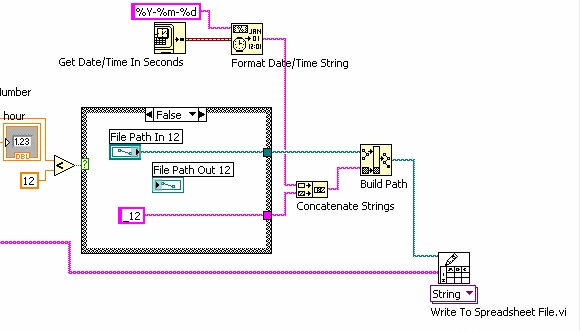EchoSign can merge the data to a spreadsheet to send several contracts?
I have a spreadsheet with several companies in it, how do I get EchoSign to read that data and send each a contract?
Hello
You can use a CSV file to import your e-mail addresses of the recipients and merge custom data in fields on the document for each recipient. This is known as the Megasign function.
Article on http://helpx.adobe.com/echosign/kb/sending-megasign-using-csv-file.html
Thank you
Jat
Tags: Adobe Sign
Similar Questions
-
Where can I find "Merge files data in a spreadsheet" in acrobat pro DC
Where can I find "Merge files data in a spreadsheet" in acrobat pro DC
It is under the category of forms in the Toolbox under "Other shape Options".
-
Firefox is my main browser. I have often to create and share spreadsheets Google Doc. All of a sudden, when I run one of my Google Docs, I can see the data but cannot make changes. Even an attempt to click a cell and type something (or change a format) receives no response.
I tried to use Safari and IE, and the problem is is NOT manifested in these browsers.
Wow! Starting Firefox in SafeMode circumvented the problem. I was able to edit the worksheet.
Thank you!
I now begin the troubleshooting process, as you suggested. I'll report my findings.Thank you.
-
How can I save data in a spreadsheet for a while?
Hello
I have currently a VI that will connect the ports series 2 and use VISA to read data in an IMU and a RC transmitter. Currently, I use around my loop shift registers to generate an array of all the values that I have read the serial ports. Then when I finished the loop, I write all the data in a spreadsheet.
I want to change this code so that I can add a capture button, so that when I press the button (Boolean is true), the data will be saved and is not pressed the button data will not be saved. I tried using the spreadsheet feature writing and activating the Add file option. I can generate a file of text this way, but when I use Matlab to plot or post-processing on this file, the data do not come out of the right.
I enclose a smaller version of my program that will not connect to the serial port 1 and includes my attempt of saving data while the program and while the loop in the program is running. I am also attaching a simple script Matlab to plot the data to check whether the labview VI works, I wrote and the graphic I get from executing a test case using my set up.
Please look over it and see if you can identify what is the problem.
Thank you.
Here's a better exp.
-
There also IE5 which I can't seem to update or another. Ideas?
Updated to what? You can copy the data to an external drive and then copy it on your new machine. You will need to reinstall all the programs of original media.
-
flash drive crashed; Formatt required; any way I can recover the data?
I downloaded a file to my USB key quickbooks.
The first time that I saved the file to the flash drive errored out in the middle of recording.
When I tried to access the file on the flash drive, I was told the drive needed to be formatted.
Is it possible to recover the data on the flash drive?
Thank you.
Hi RexSweetwood,
The problem that you are experiencing is very common, it is often caused by the pluging and unpluging the flash hard drive. In this case, you probably can't get your data from the flash drive, however, if the data in the flash player are very important, you can contact the manufacturer of your flash drive to ask if you can recover the data.
In other words, in this case, you can easily get your fixed USB (the manufacturer can do it), but you probably cannot recover the data.
Good luck to you.
Gavin
-
Windows XP does not start. Can I boot Windows from a disk so that I can recover the data?
Windows XP does not start. Can I boot Windows from a disk so that I can recover the data? This should be a CD because it doesn't have a floppy disk on my laptop drive. It is maybe that my hard drive has begun to fail and therefore cannot locate XP startup files. I can not start using one of the other methods of starting for example. Safe mode. If I can recover the data, I can then reload Windows and check the surface of the disc etc etc. Thank you all for your comments. Steve
Lately, I'm leaning toward the Hiren's BootCD you can download here:
On the left, click on download, scroll down, choose the most recent version
The download link is a little hard to see. It is at the bottom of the page, above the drop for older versions and looks like this (click this component to download the ZIP file):
Direct HTTP mirror + Torrent, Torrent Magnet
Click the "Live HTTP Mirror" link to start the download and save the ZIP file on your desktop of somewhere that you can remember.
The ZIP file is large, so the download will take probably some time to complete. Then unzip the download to extract theHirens.BootCD.ISO file that will be used to create your new bootable CD.
Create a bootable CD. ISO file is not the same as simply copying the. File ISO onto a blank CD. You must use software that includes how to burn a. ISO to a CD to create a bootable CD.
File ZIP the Hiren is the file BurnToCD.cmd that you can double-click to launch it. The BurnToCD.cmd will use the file BurnCDCC.exe to burn the. ISO file onto a blank CD using your existing CD burner. You can also use your own burning software as long as your software is able to create a bootable CD. ISO file. More modern burning programs can create a bootable CD. ISO image. Create a CD from an ISO image bootable is not the same as just the file on a CD burning.
If you need a simple and CD burning, this is a free software popular software:
Here are some instructions for ImgBurn:
http://Forum.ImgBurn.com/index.php?showtopic=61
It would be a good idea to test your new bootable CD on a computer running.
You may need to adjust the computer BIOS settings to use the CD-ROM drive as the first device to boot instead of the hard drive.
These adjustments are made before Windows tries to load. If you miss it, you will need to restart the system again.When starting on the Hiren's CD, you will see a menu of options. Choose Mini XP.
It will appear while Windows is loading and you will be presented with a desktop computer that has the look and feel of the interface of Windows Explorer, you are already accustomed to using. You will feel at home.
Using the Mini XP, you can access the Internet, maneuver around your system, copy files, replace the files, run the scans for malware, etc. There are dozens of free and useful tools included in the CD that can be used to repair your system, or copy files to another device such as a USB device or an external drive if drop in trying to repair your system.
If you want to see if you can fix your system, describe what is happening when you try to start and to answer these questions:
What is your system brand and model?
What is your Version of XP and the Service Pack?
Describe your current antivirus and software anti malware situation: McAfee, Norton, Spybot, AVG, Avira!, Defender, ZoneAlarm, PC Tools, MSE, Comodo, etc..
You have a true bootable XP installation CD (it is not the same as any recovery CD provided with your system)?
-
Hello
I lost the password I gave to a drive using Bitlocker in Windows 7, how can I return it or I can get the data in the back of the player? Data are very important because by my studies are concerned. Help, please. Thank you!Hello
I lost the password I gave to a drive using Bitlocker in Windows 7, how can I return it or I can get the data in the back of the player? Data are very important because by my studies are concerned. Help, please. Thank you!People like you that encryption data with bitlocker do it because they want their data accessible only by those who have the certificate. The sad news for you is that you have made a good choice with BitLocker: unless you have the certificate, your data remains inaccessible. There is no backdoor. If he had then BitLocker would be useless. -
On the forms send us and receive in return, data in the form of fields will be not print. We can view the data, but the fields to print Virgin. How can I fix it?
OK, it's different. These text boxes are (at least engineering point of view) not considered form data, they are annotations (or markup). On your print dialogue box, you will see a group of "Comments & Form". Make sure that the first control is set to "Document and annotations:
After this change, you should see the markup of your impressions.
-
All of a sudden, I can't type data on registered forms. The purple bar above shows "Please fill out the following form. You can save the data entered in the form.
Program used to complete the form (I guess they are in PDF format)? OPERATING SYSTEM? Versions of both? Forms were filled before you save them?
-
Intelligent barcode fonts does not not to merge the data?
Intelligent barcode fonts does not not to merge the data?
When you use the data merge, I get only a pink box where the code is supposed to go. If I cut and paste the same info in place the bar works very well. Has anyone had this problem?
It seems you work with InDesign, correct? I'll try to post your question in the general forum of InDesign: help http://forums.adobe.com/community/indesign people there will be able to provide you with more specialized expert
-
We would like to know if we can merge the patches of language 12.1.1 and 12.1.3.
We will now improve 11.5.10.2 to R.12.1.3
and 11.5.10.2 r 12.10.1, we use several languages.
We would like to know if we can merge the patches of language 12.1.1 and 12.1.3.
Kind regards.We would like to know if we can merge 12.1.1 and 12.1.3 language patches
If you mean merge 12.1.1 US patch with 12.1.1 NLS or 12.1.3 U.S. with 12.1.3 NLS, then it is possible.
Please note that you cannot merge 12.1.1 NLS with 12.1.3 NLS (12.1.1 should be applied to 11i and 12.1.3 should be applied on 12.1.x only).
Thank you
Hussein -
Y at - it a script or utility that can be used to merge the data agent FxM in Foglight? (RS 2176806)
Hi all
-Environment:
V5.6.4 FMS
V5.6.2 FxM cartridge
V5.6.5 unit of FxM
Problem/Question:
My client pointed out that the agent of FxM was not activated, it created a new agent of FxM under another FglAM. There are now data for the associated FxM 2 topology objects in the console Foglight. He now sees duplicate applications for registrations in the Foglight dashboards.

Y at - it a utility or a script available which can merge data from an agent of FxM?
My client is interested in the subject of topology FxMApplicationResult in particular.
Sincerely,
Karen Smithwa
Karen,
Have you tried to get into the management of data and removing the name of FxM applications duplicate?
David Mendoza
Foglight Consultant
-
Save the data on the button and then save the data on a spreadsheet on another key.
Hello
I am a new user of Labview. I'm developing a Labview 7.1 program that will record data on the keys. Another button, he must stop recording, and then open a file dialog box to save the data stored on a worksheet. I read in this forum that I have run several loops in parallel but unfortunately I can't see the examples because I use an older version of Labview. I tried to do to pass the data in a table, once recording is started, and then I carry the data to write a function that spreadsheet inside an another case statement. However, once I put the writing on the spreadsheet for the case statement he cannot write. I tried to put out the statement box but it save only a single set of data. Sorry if I am not clear with my explanation. It will be greatly appreciated if someone can give me some advice on this.
Thanks in advance for your information.
See you soon,.
Anson
You want to build a table of data.
If the Boolean value is true, you will add a data point in the table.If it's wrong, you do not add anything, and the loop will be re-iterate.
In the example below, the same code appears twice.
Half top shows the case of 'Real' and the bottom half shows the case of 'false '.

-
You can put the date into a file path?
My program written spreadsheets. I want there to be a new file daily, entitled the days date, then the data added to the end of the day. Is any way to get the date issued by a ' get Date / Time String "and put in the path to the function"write the spreadsheet"?
As is - anyone can confirm that a file path in a file writing worksheet is to open the file and one to come is saving and closing?
See you soon
Sam
This better?
As red Rooster have already said, use vi "string of Format Date/time" to not prevent elements of DateTime stamps that you need and also to choose appropriate delimiters.
Keep in mind that ' / '&': ' are not allowed in Windows file names!
Also to keep track of all your files in a folder, it is best to name your files 'Year-month-day"instead of the standard ' Monyh/day/year' (for Europeans at least
 ). This way you can easily find any file in a folder larger.
). This way you can easily find any file in a folder larger.You have really two different folders? One of the files before noon and the other for files after noon?
If so keep this code.
If not, modify this code!
Maybe you are looking for
-
The smart keyboard has backlit keys?
I look at the keyboard options for iPad 9.7 "new Pro and I love the backlit keys on my MacBook Pro. Were not yet at the Apple store in my area. Does anyone know if the Smart keyboard has backlit keys? Thank you!
-
Uninstalling HP F4180 - Op sys = VISTA Home Premium
I just replaced my HP F4180 all-in-one printer with printer all-in-one HP Envy 114. Given that I need is no longer the F4180 driver/software I want to uninstall it. Does anyone know if the F4180 and the envy share the same software, which would be e
-
With the help of COM server to call testing in TestComplete
Hello I use the adapter COM call testing in TestComplete. I could always successfully and run the first test using the call sequence, but when I try to call the second test with a different calling sequence, I get the message "Cannot start another i
-
Please help RE: HP G60 - 120US PC laptop
My laptop referenced subject which beeps four 4 times per second (beep, beep, beep, beep) when I pressed the power button. After the beep, I got was a black screen. I tried remove the battery and let it sit Idol for a few minutes, again placing the b
-
Adobe flash player 11.4r402 has stopped working.
Original title: soundcards will close the program. I get this message. Adobe flash player 11.4r402 has stopped working. A problem caused the blocking of the program works correctly. Windows will close the program and notify if the solution is availa