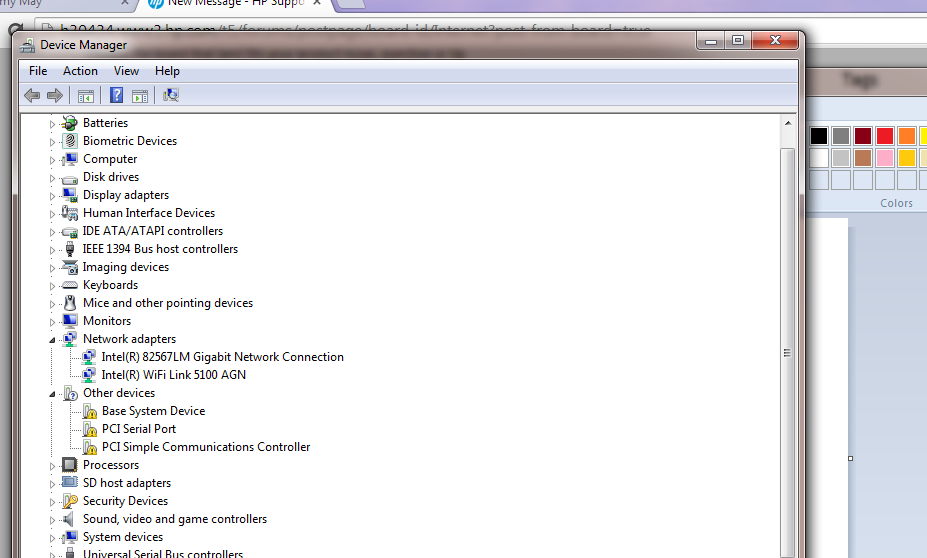EliteBook 2760p: Elitebook 2760p drivers
Hello
I have a HP Elitebooko 2760p and after the installation of W7 Pro 64 bit, I have two entries "Unknown device" in Device Manager, and I copied the details of the hardware ID below.
Any help greatly appreciated, thanks in advance.
ACPI\HPQ0004
* HPQ0004
============
ACPI\WACF00E
* WACF00E
Hello:
You need these drivers...
http://h20566.www2.HP.com/hpsc/SWD/public/detail?sp4ts.Oid=5071192&swItemId=ob_94063_2&swEnvOid=4059
Tags: Notebooks
Similar Questions
-
HP Elitebook 2530p: can not find good WiFi, HP Elitebook 2530p drivers
After a new installation of windows 7 Professional 32-bit, my wifi drivers did not install, I tried many drivers from the Web site for my laptop and they do not work, ive tried a lot of things but can't seem to find the correct drivers, my laptop is a HP Elitebook 2530p, can someone please help me find the right drivers for my wifi card?
You are the very welcome.
Unfortunately, I do not know what to tell you.
I don't know how to troubleshoot wireless connections if the driver is installed, which is.
The only other suggestion I can offer would be to try the latest version of the driver for the Intel directly from Intel card and see if it works.
The frist one on the list is for W7 32 bit.
https://Downloadcenter.Intel.com/Detail_Desc.aspx?DwnldID=23491
-
AHCI for Windows professional XP on Elitebook 2560p drivers
Due to a specific part of the software, I'm trying to install Windows XP on an EliteBook 2560p with drivers for the SATA AHCI controller. Where can I get these drivers, and what is the best way to install? I guess that since the laptop doesn't have a floppy drive I need to incorporate them into my XP CD? What is the specific chipset driver? -from what I've seen on the page from Intel, there are a bunch of different options; ICH10d, ICH10R, ICH7M, etc, etc.
Thanks in advance.
TSK, tsk. You must have obtained the name of the first ACHI SATA controller.

This is the reason why we should always have a USB FDD in their Toolkit.
Ok. I'll take a guess and say that you have the Intel (r) Mobile Express Chipset SATA AHCI Controller.
Now that you have already installed XP, first install the chipset driver and restart.
Download the second listed file and then extract these drivers to a folder that you put somewhere on your drive C:\ so that you can navigate him later.
Follow this procedure to install the AHCI with XP driver:
1. right click on the icon my computer, click on manage, select Device Manager
2. click on the + sign next to IDE ATA/ATAPI controllers, it would show the devices under this category.
3. you will find the listed Intel SATA AHCI storage controller.
4. right click on the Intel® 6 Series/C200 Series Chipset Family 4 port Serial ATA Storage Controller - 1 01
listed, then click on set to update driver.
5. in the Welcome to the Hardware Update Wizard, select No, not this time. Click Next.
6. Select install from a list or specific location (Advanced). Click next
7. Select don't search, I will choose the driver to install. Click next
8. click on Have Disk
9. click on browse10. Select the location: c:\folder you saved the Intel AHCI drivers.
11 choose iaAHCI.inf
12. click on open
13 lists several SATA AHCI controllers. In this list, select the Intel(r) Mobile Express Chipset SATA AHCI Controller. Click Next.
14. the update driver warning will be displayed. Click Yes
15. the driver will be installed, and as soon as the update Hardware Wizard appears. Click on finish
16. you can find the update controller in Device Manager.
17 while the reboot, press the F10 key and start the BIOS configuration utility. Return to your submenu device configurations and change the setting of SATA to ACHI, save the settings there (F10) and their output, save the changes and restart.Now, the SATA driver is correctly installed and the Bureau will start in Windows, with device SATA AHCI Mode value.
Paul
-
HP elitebook 8560p: HP elitebook 8560p drivers to win 10
Hi HP support team.
I have the hp elitebook 8560p, but I found no drivers for windows 8.1 and windows 10.
The main problem is that the video of this machine played poorly, too much restriction are occurred in this model... Can you help me to download official windows 8.1 and 10 pilots.
Thank youCan be found on the HP EliteBook Notebook PC - drivers & software page 8560pofficial HP drivers for your computer. HP is provide drivers for Windows XP, Vista, 7, 8 and 8.1. Official HP drivers for Windows 10 not available currently.
If you have any other questions, feel free to ask.
Please click the White Star of KUDOS to show your appreciation
-
EliteBook 8470p: drivers for HP EliteBook 8470p
Hello
I am trying to find the drivers:
-System base unit
-BCM20702A0
-Network controller
HP EliteBook 8470p.
Thanks in advance.
Hello:
Here are links to the drivers you need...
Base system device:
BCM20702A0:
Network controller:
-
HP EliteBook 6930p drivers missing for Windows 8
I can't find drivers for four devices - device Base system, fingerprints, Serial Port PCI, PCI Simple Communications Controller sensor. Any ideas?
Hello:
Use the Windows 7 drivers...
I could never audio to play the audio file from windows to log on a cold start. It works on a warm start.
Everthing worked great for a few months, and then one day, when I started the PC, wireless button would not turn on no matter what I tried.
So, I reinstalled W7.
I hope that this doesn't happen to you.
-
EliteBook 8440p: drivers bluetooth Elitebook 8440p
Hello
I have two devices (Blackberry and Ipad) that I would like to connect Bluetooth to the laptop, but it's without success for the moment; When you check the Device Manager I have in the category other devices 5 icons for Bluetooth device; Here is the hardware ID (some have 2 lines):
1.
BTHENUM\ {00001132-0000-1000-8000-00805f9b34fb} _VID & 0001004c_PID & 6 d 07
_LOCALMFG {00001132-0000-1000-8000-00805f9b34fb} BTHENUM\ & 000F
2.
_LOCALMFG {00001132-0000-1000-8000-00805f9b34fb} BTHENUM\ & 000F
3.
BTHENUM\ {00000000-deca-fade-deca-deafdecacafe} _VID & 0001004c_PID & 6 d 07
_LOCALMFG {00000000-deca-fade-deca-deafdecacafe} BTHENUM\ & 000F
4.
_LOCALMFG {426c6163-6b42-6572-7279-427970617373} BTHENUM\ & 000F
5.
_LOCALMFG {426c6163-6b42-6572-7279-44736b746f70} BTHENUM\ & 000F
How to get the necessary drivers?
Please let me know if any additional information is required,
Thanks for your support,
K.Lo
Hello:
The only suggestion I can offer is to ensure that you have installed the bluetooth module driver.
Windows 7 installs a generic bluetooth driver that leads some people to believe that the BT is operational, but it won't work without the additional HP driver.
http://h20564.www2.HP.com/hpsc/SWD/public/detail?swItemId=ob_81348_2
-
EliteBook 8470p: drivers not Compatible with my Version of Windows?
So I scoured the forums and found the download links for the drivers, I'm about to post here, but trying to install, I get the error seen in the topic.
Ethernet controller
PCI\VEN_8086 & DEV_1502 & SUBSYS_179B103C & REV_04
PCI\VEN_8086 & DEV_1502 & SUBSYS_179B103C
PCI\VEN_8086 & DEV_1502 & CC_020000
PCI\VEN_8086 & DEV_1502 & CC_0200
Network controller
PCI\VEN_14E4 & DEV_4359 & SUBSYS_182C103C & REV_00
PCI\VEN_14E4 & DEV_4359 & SUBSYS_182C103C
PCI\VEN_14E4 & DEV_4359 & CC_028000
PCI\VEN_14E4 & DEV_4359 & CC_0280
PCI Simple Communications controller
PCI\VEN_8086 & DEV_1E3A & SUBSYS_179B103C & REV_04
PCI\VEN_8086 & DEV_1E3A & SUBSYS_179B103C
PCI\VEN_8086 & DEV_1E3A & CC_078000
PCI\VEN_8086 & DEV_1E3A & CC_0780
USB controller
PCI\VEN_8086 & DEV_1E31 & SUBSYS_179B103C & REV_04
PCI\VEN_8086 & DEV_1E31 & SUBSYS_179B103C
PCI\VEN_8086 & DEV_1E31 & CC_0C0330
PCI\VEN_8086 & DEV_1E31 & CC_0C03
Also, I hope that it doesn't seem too weird a question, but was not a problem with one of these drivers to ask my laptop not charging? I plugged it in, but nothing shows that the load. I bought this laptop from my former employer and everything worked, but he wiped away with just a standard disc of Windows 7. I knew there would be some problems because it wasn't the drive of laptop to factory, but MAN are there a ton of questions now. I once more apprecaite any help you can give me!
Windows 7 Professional 64 Bit is the operating system
Hello
Network controller
Broadcom Wireless LAN Driver and Utility
Ethernet controller
Driver Intel 82579LM and 82579V Gigabit Ethernet
PCI Simple Communications controller
Intel Management Engine Interface
USB controller
Concerning
-
HP elitebook 8460p: drivers needed
My HP elite book 8460p will not get online and I have no idea why, but the WiFi connection seems fine. I am aware that miss me three pilots in the section 'other' devices... I believe that those who might be the reason, but I don't know and because I can not connect the PC to the internet I manually upload on another laptop computer to a flash drive, but I can't find any direct downloads without the driver implemented or the driver rollback... Missing drivers are peripheral system Basic, bus series universal (usb) & device. unknown, can someone help me?
Hello:
Here are links to the drivers you need. They do not affect the wireless...
BSD:
USB3:
Unknown is probably...
-
Unsigned on HP elitebook 850 drivers
Hello
If I check the unsigned on 850 HP drivers there is always the same no signed. The drivers I use come from hp.com
I use WMI (select * from Win32_PnPSignedDriver where issigned = 'false')
Hello Mr_Snipes

Thanks for posting on the HP Forums!
I understand that you have a problem with your laptop. However, since it is a commercial laptop, you should post your question on the map cell of the HP Enterprise Forums for a better answer.
Have a wonderful day!

Mario
-
EliteBook 8540w: drivers Elitebook 8540w
You guys were so helpful with other users, hoping that I can get the same level of service

Long story short, hard disk, fried, replaced by an SSD installed win7pro 64 bit, try to load all the drivers have some that is persistent. UH...
1. base system device
PCI VEN_1180 & DEV_0843 & SUBSYS_1521103C & REV_14
PCI VEN_1180 & DEV_0843 & SUBSYS_1521103C
PCI VEN_1180 & DEV_0843 & CC_088000
PCI VEN_1180 & DEV_0843 & CC_08802 - system base unit
PCI VEN_1180 & DEV_0852 & SUBSYS_1521103C & REV_14
PCI VEN_1180 & DEV_0852 & SUBSYS_1521103C
PCI VEN_1180 & DEV_0852 & CC_088000
PCI VEN_1180 & DEV_0852 & CC_08803. base system device
PCI VEN_1180 & DEV_0592 & SUBSYS_1521103C & REV_14
PCI VEN_1180 & DEV_0592 & SUBSYS_1521103C
PCI VEN_1180 & DEV_0592 & CC_088000
PCI VEN_1180 & DEV_0592 & CC_08804 RICOH Bay8controller
PCMCIA\RICOH-Bay8Controller-F1B2
PCMCIA\RICOH-Bay8Controller-0000-0000
PCMCIA\RICOH-0000-00005 - unknown device
REV_0072 & USB\VID_138A & PID_0007
USB\VID_138A & PID_00076 - unknown device
ACPI\HPQ0004
* HPQ0004any help is appreciated. Thank you in advance for being so cool guys and help out me.

Greg
Hello
Ricoh Media Card Reader driver
-
How can I find Australian HP support centre for the EliteBook 8530w drivers or software updates. Seem to get a 'Chinese' characters on the screen. Not much help for me.
Hello
Try the page on the link below.
Kind regards
DP - K
-
Can not see module 3 G/WWAN of HP Elitebook 2760p
Hello
One of our clients has recently purchased a new HP Elitebook 2760p Tablet PC and also bought a SIM card for it as well to use the WWAN module when you travel. The computer is running Windows 7 Pro.
I put the notebook myself at first and installed hardware drivers for the supplied driver support DVD. Unfortunately, however, HP connection manager cannot see the 3 G/WWAN module to make use of the SIM card. The module does not appear in the Device Manager but is permanently enabled in the BIOS.
Can someone please give me a hand with this? I would like to know if there are third-party drivers or some other piece of software that this machine needs to use this feature.
Thanks for your help
Brendon
Hello
Each line is an option, the machine can not have all.
I hope this helps.
Update: you can download the following manual, open up the back and consider such physical module indicated in the #53 page:
http://bizsupport2.Austin.HP.com/BC/docs/support/SupportManual/c03567855/c03567855.PDF
Note: This is an option, no fault. The antenna (2) may be there.
-
Hello!
I recently bought the new elitebook 2760p and that's great, except this problem I encounter.
The problem is that every once in a while when I'm listening to music or watching a movie, get it all scratchy sound for one second and that is ok. as it freezes for a second and returns to normal.
My operating system is windows 7, the recently installed. I've updated all my drivers, but the problem remains. Audio freezes for a second.
Any help from you guys would be much appreciated!
Thank you!
Hello:
If you have the HP Power Assistant software installed, see if delete that solves the problem.
If it does and you want to have the software, go to support for your laptop and driver page, click the software Assistant power link, click on the history tab to review and install a younger version of it.
If uninstalling the software does not resolve the problem, you can reinstall the current version of the software.
I have more ideas for you to try other than what I suggested.
-
Touchscreen stop EliteBook 2760p work after windows
EliteBook 2760p
'Pen' and 'Finger touch' stop working
Product name: HP EliteBook 2760p
Operating system: Windows 7 Professional 32-bit (service pack 1)
Error: cannot anywhere find any error message
Changes made to the system hardware or recent software: no
Description of the problem:
I didn't go to the customer service again I have not go I post just this forum who know someone who can help.
'Pen' and 'Finger touch' stop working if I do this:
STEP A
Spoiler (Highlight to read)1. stop windows / power off
2. remove the batery (while the touchscreen still works)
3. plug the power cord
4. start windows / power
5. stop windows / power off
6. unplug power cord
7. Insert batery
8. start windows / power (no batery power to just cord)
9. press on the screen work stoppage
1. stop windows / power off2. remove the batery (while the touchscreen still works) 3. Connect power cord4. Start windows / power on5. Windows Shutdown / power off6. Unplug power cord7. Insert batery8. Start windows / power (no batery power cord just) 9. Touch screen stop workingConnection method: wifi
Issue of duplication: Happens all the time when I do above, even if I only do step r.5 to 8
Performed troubleshooting:
STEP B
Spoiler (Highlight to read)1. when the screen does not touch and batery is inserted and plugged power cord.
2. shut down windows
3. start windows
4 touch screen works again (until I do the steps A.1 - 8 or 8 - A.5, it occurs once again)
1. when the touchscreen does not and batery is inserted and no plugged.2 power cord. Stop windows3. Start windows4. touch screen works again (until I do the steps A.1 - 8 or 8 - A.5, it occurs once again)Technical expertise: I can install windows, drivers and software, but I don't like not change registery, install crapware or not normal tweaks.
SLIPPED
Finally I have my laptop is back to the customer service. and he replaced my screen. now, it works fine.
Maybe you are looking for
-
Pavilion 14-v060Br: Remove audio beats without loss of sound quality
As many customers know, audio beats produced distortions and can be very annoying. After a lot of research here, I could remove from Beats Audio and install generic drivers, but then I lost the quality of the sound and equalization that I would have
-
When you try to print a document, the fax MACHINE pop up screen
Hello When you try to print a document, the FAX screen pop up, so I can't print. I don't know ho to avoid that from happening. Please advice. AVI
-
First of all, let me say hello, I'm new to this forum and hope I can get help. Google has not just been nice to me on this issue. I have a laptop HP 530 business model # H530FFUC shipped with Windows Vista Home Basic Edition. I upgraded the memory to
-
6.2 - get rid of the eternal "Virtual SAN disk scale" cluster warning
Hello6.2 has a very beautiful, and and at the same time, very annoying feature. It searches the imbalances between the nodes and disks. Yeeeh no RVC more to know such things.Unfortunately, there is an alert that accompanies it (three in fact, see scr
-
Can I turn off Photoshop on my old laptop so I can use it on my new laptop?
I know, Photoshop CC can be downloaded on 2 platforms such as 2 laptops. I already have Photoshop on 2 laptops, but I get a new. I'm not planning to use Photoshop on my old laptop. Is there a way I can disable Photoshop on my old laptop and put it on