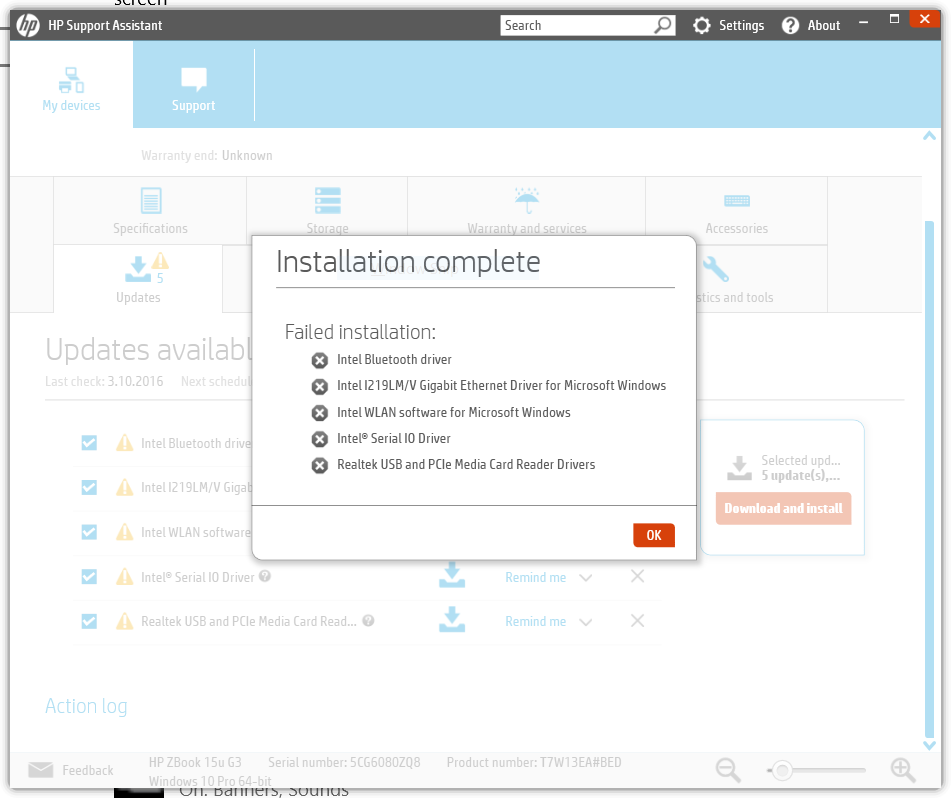Envy 17-N046ND: the driver installation
Hello
Is there a specific order of installation of the drivers?
Nick
Hello
Well not really, but I suggest starting with Chipset, Graphis and the rest...
http://support.HP.com/us-en/drivers/selfservice/HP-envy-17-notebook-PC-series/7771351/model/8637012
Tags: Notebooks
Similar Questions
-
Envy 17 j120na: 10 Windows will not start because of the driver installation failed
History:
I have a computer laptop j120na Envy 17 that came with windows 8.1.
I did the free upgride for windows 10 the 18th of this month with success, but because I was not able to decrease or increase the brightness of my computer, or put it to sleep, I realized that I still had to download/update drivers. First I updated the driver GeForce since my SWsetup folder but for the other, I searched online for her, then I saw the driver download progress bar but no progress has been made. I closed the dialog close and there you go, laptop does not start, I just saw a spark between the mouse pointer and the circular blue contraption. Sometimes he shows me a BSOD with lock core auto boost with irql higher acquisition.
Question:
Is this a problem with the driver installation? And if so, how do I return it?
P.s: System Restore is not an option, I restore point.
Hi there @Aj1baba,
Thank you for joining the Forums HP's Support and welcome! It is a great place to ask questions, find solutions and assistance of HP and the community! I read your post on the Forums of HP Support. I wanted to join you and help! I understand that you are receiving an error message that says "acquisition of lock core auto boost with irql high ' on your HP ENVY 17-j120na Notebook PC.
The question could be deemed to occur by downloading the update. It is difficult to say at this stage. As to return to it, your best bet would have been the restoration of the system, but you mentioned only that a system restore does not work because you do not have restore points.
Have you tried to go into Safe Mode?
You have media or recovery disk?
Have you tried to do a Reset BIOS?
Have you tried perform a hard reset?
You have beep codes or flashing LEDs?
Please ensure that all Bluetooth device that you use with the laptop is disabled (including mobile phone).
Please note: delete all USB/Bluetooth devices. Disconnect all devices of non-essential, as these can cause some problems.
You can update all your drivers by going to the Web site the driver HP or by using the HP Support Assistant. If you enter Safe Mode, I suggest trying to erase the driver that you have downloaded your downloads (or the folder that you saved it in), so I suggest to make updates using updates of Windows or HP Support Assistant for now.
Please let me know if I answered your question by clicking the "Thumbs up" if the troubleshooting in this post steps solves the problem for you please click on the button "Accept as Solution" . This will allow to the others is that present the same problem a solution also. If you need assistance, I would be more than happy to continue to help you. Please just re-post with the results of the resolution of the problems.
Have a great day!

-
the driver installation failed after startup
Hi all an im new here and im facing a problem with my compaq c500 there this BSOD 0x0000007B problem and I was able to start following the guide
 but since I can not install all the drivers on my laptop it gives me an error called the driver installation failed: could not find the device for this driver. Please help me thanks in advance
but since I can not install all the drivers on my laptop it gives me an error called the driver installation failed: could not find the device for this driver. Please help me thanks in advanceTo install the Conexant audio driver, you must first install the MS UAA.
MS-UAA, ici
OR > MS UAA for XP SP3, ici
For assistance please post MODEL full and P/N of your serial number on the bottom of the laptop.
-
HP 2000 2116 - YOU: Installation starts is not after the Extraction of the driver installation
Hello
I just installed Windows 7 Ultimate 32 Bit OS. After installation, I downloaded all the files required from the Internet HP website driver installation.
All the drivers have been installed end, except for the Wifi card.
When I start to install the wifi driver, after extraction of the file in the "Swsetup" folder in the C drive, installation does not start. I don't know what to do.
Help, please.
Hello:
You install the correct drivers?
The BOM indicates that your laptop comes with the 9485GN 1 x 1 WiFi 802.11b/g/n Atheros card and Bluetooth 4.0 3012 combination, then that would be the drivers you need for the wireless and bluetooth...
http://PartSurfer.HP.com/search.aspx?SearchText=B8N01PA
This package provides the driver to support the Atheros Wireless LAN card in the laptop models running a supported operating system.
File name: sp56572.exe
This package contains the driver for the Atheros Bluetooth 4.0 installation package + HS in the laptop models running an operating system supported.
File name: sp56573.exe
-
HP ZBook 15u G3 (T7W13EA #BED): the driver installation failure
Hello!
So I received this my new ZBook after updatind to Win10 and several tests.
Should I be concerned or is this normal and should I disable SA HP and continue?
Best regards.
What you're saying, you did the upgrade of Win10 - I'd be suspicious of drivers installed Ms.
If it were mine, I go to this page for drivers and check each of the drives against what is installed Win10: http://h20566.www2.hp.com/hpsc/swd/public/readIndex?sp4ts.oid=8693772 & swLangOid = 8 & swEnvOid = 4192
And, when the driver was either older or NOT HP, I would setup the HP driver in its place.
Then, I'd go to Win10 and disable the driver update: http://www.tenforums.com/tutorials/48277-driver-updates-windows-update-enable-disable-windows-10-a.html
In this way, Win10 can not come and force the installation of the wrong drivers.
Good luck
-
Satellite P100 - 160 PSPAAE: Question on the driver installation instructions
Hello.
I recently bought a P100-160 model PSPAAE with Vista pre-installed. Like many others, I had no choice with the OS and my experience so far has left me wanting to go back to XP.
I found the page of appropriate support for the drivers (I guess I have to use the drivers for the PSPAA) and read the instruction sheet that comes with them. There are some questions I want answered before I start on this particular cliff.
The guidelines mention the SD card Format utility, but I see no mention of one in the list of drivers. It is included in one of the other drivers or is it not found elsewhere?
Why the Sun Java Runtime Environment is necessary?
I guess if my machine has no Bluetooth or Infra-red that I didn't need to load the drivers.
Thanks in advance if anyone is able to help.
Kind regards
John
Hi John, I recently went through the same process and after a few attempts, settled on the following as a reasonable XP installation (I don't need all that other stuff):
Satellite Pro P100 (PSPAEA)
Chipset: Mobile Intel (r) 945 PM Express Chipset
Memory controller: 82945 PM
I/o Controller: Intel (r) 82801GBM i/o controller hub (ICH7M)What I installed...
03 - display Driver
04 chipset Driver
05 - network - upgrade Ethernet driver
06 - network wireless driver
09 - sound Driver
10 - driver CardBus controller with UltraMedia
12 - modem Driver
13 - modem region Select utility
14 Bluetooth Stack
15 - Bluetooth monitor
17 Hotkey Utility
21 - SD Secure Module
22 - SD memory card format
28. DVD-RAM driver software
33 user manual
TOSHIBA fingerprint digital-software (from Vista drivers)
TOSHIBA-disk-Creater (from Vista drivers)What I do not installed...
01 - Microsoft Updates (I used Windows Update to do this)
02. Sun Java Runtime Environment
07. customer Intel utility
08 Atheros Client Utility
11 - touch pad Driver
16 - C - infrared driver
18 YPP/power button Utility
19 utilities
20 - buttons
23 - assist
24 - ConfigFree
25 - zoom utility
26 PC Diagnostic Tool
27 CD/DVD Drive Acoustic Silencer
29 WinDVD Creator
30 - RecordNow
31 DLA
32 - DVD playerNote: for 05 - pilot network to install correctly, I had to upgrade the Device Manager ethernet controller.
The numbers relate to roughly the original installation instructions. I do not pretend that it's the perfect installation, only one who appears to be stable and suitable for my purposes...
With respect to the SD memory card Format driver, I found it somewhere, but I don't remember where (sorry). It has the following file name, even if once extracted (ToshibaSDMemoryCardFormat_v2100A.exe).
Hope this helps and please post your results as it is good to share their experiences.
Regards, Rob
PS one of the biggest advantage I found was much better video support nVidia for Vista drivers were not very good and assured por.
-
I want to connect my Canon Selphy CP1200 again to my computer, but the driver installation fails
I'm trying to connect my new Canon Selphy CP1200 to my computer, but the installation of the driver fails.
Hi phxiadydi,
Please try download and install the latest driver for your CP1200 SELPHY available from the Canon web site. Please use the following link:
Once the loading of this page, please click on the tab drivers. The driver of Windows 7 it will be there.
Please note that Canon Forum is not intended for immediate help, but a place for the community to give you help and comments. If there is a need for emergency assistance, please use the link below to join our friendly technical support team:
http://www.USA.Canon.com/Cusa/consumer/standard_display/contact_us_consumer
-
Original title: drive does not appear, difficulty he pilot installation fails, virtual drives don't work - same results if the material under tension
A few weeks ago, as my two DVD players (the two Samsung Lightscribe SH-S223Q of) disappeared after a repair installed, I did for the other problems (not sure if it was directly after installation because I don't notice it right away, but it was no doubt). In Device Manager, it gives the message:
"Windows cannot load the driver for this hardware device. The driver may be corrupted or missing. (Code 39) »
I tried the Microsoft Fix It tool (Mats_Run.dvd.exe) that detects the problem and says "Install device driver" in a popup, but then he says "software device driver failed to installed. At the end it says under the issue, the "CD/DVD drive is not detected" and the status of Fix 'not set '. Note that, when I boot from another hard drive (with Vista 64 on it installed from the same DVD, just a new installation) disks appear very well. Also I can boot from the drive as well.
I can't do a repair installation, since it must initiate Windows, and I can't load the disc. I tried to update my BIOS but that has no effect.
Recently I actually moved this hard drive to another one, with another brand of hard drive and all the rest. Just like before, if I boot from another hard drive (this one with Windows 7), the drive unit-a Optiarc AD-7230 s - looks and works, and I can also boot from the drive at startup. But since the drive hard as I want to use, the drive does not appear. Fix it, etc. Device Manager gives the same messages as before.
I tried virtual drives - Daemon Tools Lite and Virtual Clonedrive. When I try to add virtual devices to help, nothing happens. The new drive will be displayed in the Manager of devices, but with the same error Code 39 as the real drive.
What are my options at this point? How can I get the drive to appear or to fix my copy of Windows?
I could solve this problem. I started in Ubuntu and deleted the existing cdrom.sys, cdrom.inf etc. files (as in Windows, they were protected and I couldn't delete them), then I copied the files from another installation of Vista I had on another hard drive. After having done that, I updated the drivers in device, disabled/enabled readers and readers management that presented themselves.
-
USB to Serial Port - Code 1, the driver Installation
I have problems to install a USB driver for a USB Serial Port. In the divece Manager (Serial Port (COM & LPT) CODE of ERROR 1) appears an exclamation point and there is an option to reinstall the driver, but windows is unable to complete the installation. Please, help, thank you
In Device Manager, delete all references to this port (remove entries) so it's as if the port did not even exist.
Then click on start / Control Panel / Add Hardware and have it look for new hardware devices. If all goes well it will go to the Port and ask drivers. If it is not, select the option to find the device, and then select USB Serial Port (or which option he plans that comes closest). Follow the procedures. Try to install the drivers now that Device Manager is clean and if all goes well they will now install and you're ready to go.
I hope this helps.
Good luck!
Lorien - MCSA/MCSE/network + / has + - if this post solves your problem, please click the 'Mark as answer' or 'Useful' button at the top of this message. Marking a post as answer, or relatively useful, you help others find the answer more quickly.
-
DeskJet 1015 of the driver installation is not open
Printers: Deskjet 1015
OS: OSX 10.9.3 Mavericks (Macbook air 11 inches, mid-2012)
Hello.
I just bought Deskjet1015 and have tried to install the driver that I downloaded from here .
Given that my OS is OSX 10.9.3, I followed the instructions in this article .
My problem is that install driver named "HP Deskjet 1010 series' in file image with the same name doesn't open, even with 'the touch' and clicking on 'open '.
Here is the screenshot when you try to open it.
Help, please!
Welcome to the Hirocg forums,
I saw your message about your installation with your Deskjet Mavericks 1015 problem. I have some suggestions that might help!
1 try again to download and save the file to your desktop and run it from there to see if it works.
2. If #1 fails, try to repair disk permissions and try the installation again.
Good luck!
-
The driver installation failed BlackBerry Dev Alpha 10
When I plug my dev alpha bb10 into my computer, it says driver installation failed. Office software Blackberry cannot pick it up. What should I do?
Try going into the menu alpha dev (small gear top-right). Go to storage & sharing. Set the «Connect to Windows» USB connections
Who can help, mines on auto and never given trouble. There's a first time for everything.
-
THE DRIVER INSTALLATION FAILED
Hello
I HAVE VERY LESS KNOWLEDGE OF COMPUTER SO PLEASE BARE SO I ASKED SOME SILLY DOUBTS.
I HAD THE PROBLEM OF
(1) CATALYST CONTROL CENTRE: HOST APPLICATION HAS STOPPED WORKING.
SO, I ASKED THE HELP OF MICROSOFT.
ACCORDING TO THE SOLUTION I UNINSTALLED MY ORIGINAL AMD RADEON HD 7670 M FROM DEVICE MANAGER.
SO MY FIRST QUESTION IS
(1) IS MY UNINSTALLED GRAPHICS CARD?
I DOWNLOADED THE DRIVER OMEGA 156 MB AMD AND MY INSTALLATION FAILED.
SO PLEASE HELP ME WHAT TO DO?
(2) I SHOULD I RE-DOWNLOAD THIS DRIVER?
OR I SHOULD LET AMD PEOPLE AUTO DETECT THE CORRECT DRIVER. AND AFTER WHAT THEY SUGGEST, SHOULD I DOWNLOAD AND INSTALL IT.
IF U CAN HELP ME PLEASE HELP ME.
Hi Daniel,.
I understand that you have a few questions about the graphics drivers. I'll be happy to help you with it.
To answer your first question, your graphics card is not uninstalled, but the drivers are uninstalled. But the computer is now using generic display drivers.
I suggest you visit the manufacturer's website and install the latest graphics drivers by using the model of the computer. If you have trouble doing that you can visit the AMD Web site and use of the auto detection function to install the graphics driver.
Hope the above information is helpful to you. Please do not hesitate to respond if any clarification must be made.
-
The driver installation fails after custom Windows 7 Pro install
Hi all. I just replaced the drive hard on my ProBook s 4440 as the original, one crashed unexpectedly. I then reinstalled Windows 7 Professional but now have no way to connect to the internet. I installed the driver of "Sierra Wireless Driver Package for add-on unit high flow Mobile HP un2430", but I still see the message "no connection is available" when I try to connect to my wireless network. By Device Manager, I'm still missing the drivers for the following (hardware IDS are in brackets):
(PCI\VEN_197B & DEV_2392 & SUBSYS_17F3103C & REV_30) base system device
(PCI\VEN_10EC & DEV_8168 & SUBSYS_17F3103C & REV_07) Ethernet controller
(PCI\VEN_1814 & DEV_539A & SUBSYS_1839103C & REV_00) network controller
Controller of communication Simple PCI (PCI VEN_8086 & DEV_1E3A & SUBSYS_17F3103C & REV_04)
(PCI VEN_8086 & DEV_1E31 & SUBSYS_17F3103C & REV_04) USB controller
Any help or advice would be greatly appreciated. Thank you!
Hello:
You need the following drivers:
-
I have a 722C Deskjet connected via a cable to a computer running Win XP on a network. I just added a new HP pavilion p2-1102 with Windows 7 on the network. Windows 7 sees the printer but will not install the driver because I can't use the USB port to connect the printer up so that Windows 7 can use the Windows Update. Any suggestions?
Windows Update did not work correctly on some systems, I think it's a matter of Microsoft. In any case, it is only necessary if the 720C did not appear in the list.
The next thing to check would be your OS. You have an 32-bit or the 64 bit version of Windows 7? As I mentioned above, if you have a 64-bit version you will need to install the patch here after having installed the driver but before printing, otherwise the spooler will break.
-
Cann't envy 15 detect the drive optical usb in windows 8
Hello
I just bought a Touchsmart Envy 15-J117TX 2 days ago. I have a problem of connecting a player optical usb to my laptop.
I don't know why the DVD player does not show in my computer! and I do not see in the Device Manager, CD-ROM/DVD-ROM drives?
Could someone kindly please help?
Kind regards
BTran
Hi BTran,
Welcome to the community of HP, I hope you enjoy your experience! To help you get the most out of the Forums of HP, I would like to draw your attention to the Guide of the Forums HP first time here? Learn how to publish and more.
I see that you are having problems connecting to an external optical drive. I have included a document HP below with a few troubleshooting steps to try.
Troubleshooting USB connections Windows 8
Thank you
Maybe you are looking for
-
After that I put to update to ios 9.3 is once again download 9.3 How to fix
I have updated my iphone to ios 9.3 5s now when I checked for the new update, is it automatically download the 9.3 software... How to stop it is there a way
-
I get KB2286198 sent to my Vista machine and it will fail to install. I read that its for Windows XP so why do I get it sent to my Vista machine, all day (since August 2010) and how do I stop this happening please?
-
Icon blackBerry Z3 photo and music, absent from the menu screen
Hello After the software upgrade for 10.3.1.997 in my Blackberry Z3 camera, image / icon Gallery and the music is missing from my menu screen? Can you help me please? Waiting desperately for help. Concerning Rakesh Date
-
Why have I not vlc media player1.0.1?
Why did I have VLC Media Player1.0.1 if I have Windows Media Center?
-
Image downloaded from the server: Blue effect
Hello I downloaded the Image to the server. Holding her blue effect. Code or even is: ImageView* imageView = page->findChild("image"); if (success) {//show the image if (imageView) { QImage qImage = img->getImage().rgbSwapped().scaled(768, 500, Qt::K