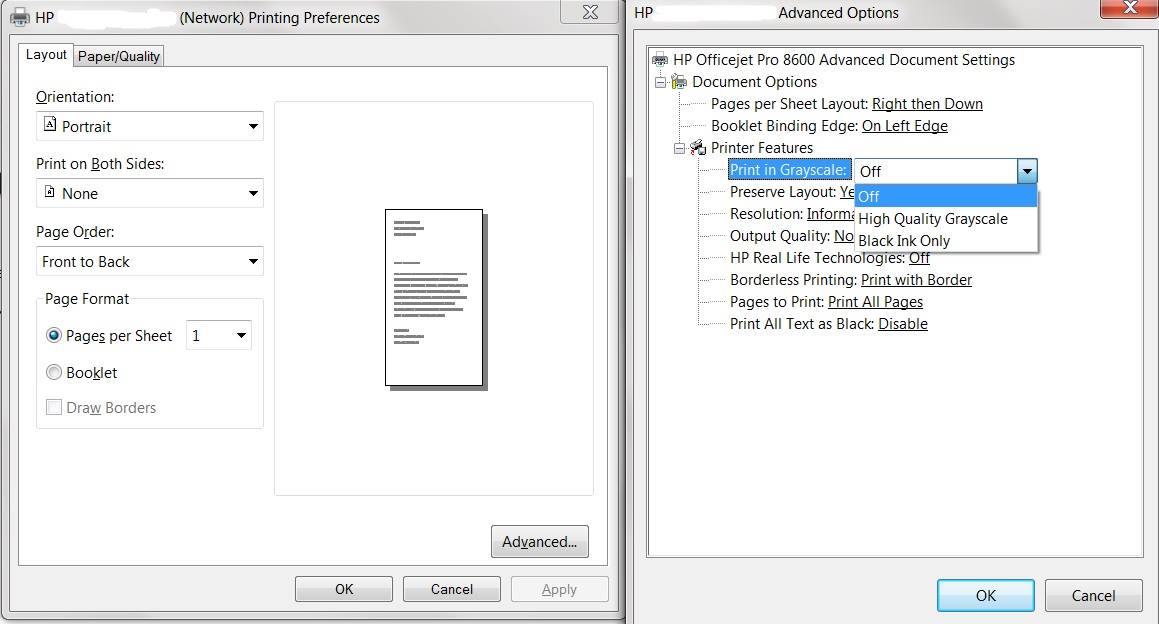Epson Photo R200 ink problems
The alignment of black on my Epson Photo R200 is appalling and no response to my attempts to realign it. The colors are very well. Is this fixable or printer is too old to bother with?
Your first choice for finding a solution would be to contact Epson. http://www.Epson.com/cgi-bin/store/support/supDetail.jsp?BV_UseBVCookie=Yes&infoType=overview&OID=29081
Alternatively, you can ask this question in a forum or an Epson printer general. Here is one:
http://www.fixyourownprinter.com/forums
Tags: Windows
Similar Questions
-
EPSON Stylus Photo R200 printer does not print
Epson Stylus Photo R200 printer problem:
After having replaced all 6 cartridges, he did not print text.
When I tried printing Test, only color printed Logo of Windows, not black text
http://www.Epson.com/cgi-bin/store/AboutContactUs.jsp?BV_UseBVCookie=Yes&category=help
Contact the Epson Support for any problems that you encounter after changing the ink cartridges in their product to the printer.
See you soon.
Mick Murphy - Microsoft partner
-
I am trying to add a printer, but the update of windows isn't the Epson Stylus Photo R200
I am trying to add a printer to use this weekend just to make the certificates. The printer is an Epson Stylus Photo R200, but in the update of windows for Epson, it is not listed. How can I get this added?
According to Epson:
Description: Printer drivers Windows 7 for this model are included in the Windows 7 operating system. Follow the instructions below to install the printer Windows 7 driver.
- Make sure that your computer is connected to the Internet.
- Click on
 , and then select devices and printers.
, and then select devices and printers. - Select Add a printer.
- Select Add a local printer or Add a network, wireless or Bluetooth printer.
- Choose your printer port.
- Click on Windows Update and wait for updating the list of printers. The update may take a few minutes.
- Select EPSON as the manufacturer, then scroll through the list of printers and select your printer. Follow the on-screen instructions to complete the driver installation.
-
Why can not I unenstall epson photo print 2
When I try to uninstall epson photo print 2 I get an error message-windows has encountered a problem and needs to close. I'm trying to install a new printer and software.
Hello
Epson has perhaps a particular way or sequence to uninstall their software
try to ask for their support
http://www.Epson.com/cgi-bin/store/help/help.jsp?BV_UseBVCookie=Yes&category=products
or you can try the FREE revouninstallaer
http://www.revouninstaller.com/revo_uninstaller_free_download.html
-
Epson Stylu R200 print CD still does not not even after download
I have the Epson Stylus Photo R200. Letters of fine prints, but would not print CD labels. Following previous forum advice and got downloaded CD printing and 'almost' works. Prints on paper, but when I go to print on a disc, the message reads: "of EPSON printer driver dealing with CD printing is not installed. My last support response Epson said: "You may need to use Windows update to see if there are any updated drivers for your printer". I checked and saw no updates. However, I am technically challenged. I have seem so close to get there!
Hello
I suggest that you uninstall and reinstall the printer drivers.
Step 1:
Click on the link provided below for more information on uninstalling a program in Windows 7.
Uninstall or change a program
http://Windows.Microsoft.com/en-us/Windows7/uninstall-or-change-a-program
Step 2:
Download and install the last set of drivers for the device from the link provided below.
Epson Stylus Photo R200 inkjet printer
http://www.Epson.com/cgi-bin/store/support/supDetail.jsp?OID=29081&infoType=downloads
For common issues and troubleshooting for the Epson Stylus R200 steps click the link below.
You can also get in touch with Epson support for assistance.
-
HP Photosmart 7510 won't use photo black ink
I have a photosmart 7510 printer and I am printing from microsoft word 2010 on a windows 8. I print a word with no pictures in document. Printer preferences are on plain paper with normal quality. I can't the printer to use the XL Black ink cartridge. It only uses photo black ink. Is there a setting that I can choose to let him use the regular black ink?
Hi shirsar,
I understand that you have a Photosmart 7510 which seems to use a lot more than regular black ink black photo. I'm sorry to hear that, but think I can help you with a solution.
You can set the printer to use only black ink when printing from the PC and ensures that it uses black ink and no ink picture. My instructions will be set up in the pilot if he does for all programs (if you just want to program it please let me know, and I advise you more). You'll want to start by going to your start screen, and simply start typing devices and printers, and you want to open that (if that is not in the work Panel type and then proceed to open devices and printers). Once the devices and printers is open, right-click on your Photosmart 7510 icon and select Printing Preferences. You'll want to then click on the Advanced Options button at the bottom right of the screen. The next page that appears will allow you to set the printer to use black ink only when printing from the PC (please follow the screenshot below for any clarification).
Hope this helps, have a nice day!
-
Cannot install Epson Photo R300 printer on Wndows XP
I have an Epson Photo R300 printer which I'm unable to install on my windows XPS. I don't have an installation disc and my system has recently been wiped and restarted. The installation wizard does not include the R300 model. Please notify. R. beck
Hi raybeck,.
You can follow the steps in this link & check if it helps:
Can not find the driver for Epson R300 printer - for Win 7 Pro 64 bit disk
Hope the helps of information.
-
stop of using photo black ink to print black text and where is past the color ink?
My HP Photosmart Prem C310 series all-in-one is using the Photo black ink cartridge for printing of text instead of the Black XL that I put in for the printing of the text. How can I use the right to print cartridge? In addition, even if I haven't printed ANY photo and a few pages of text from the new series of color cartridges that I put in, a few months ago are almost empty. Why? How could they be almost empty when I haven't printed anything in color? This is getting ridiculous replacement cartridges every few months WHEN I WAS NOT PRINT anything!
The ink cartridges game accompanying lasted several months. Since then, I've been through two sets in less than a year. It is 3 sets of ink cartridges when I printed only 3 photo when I first put in place. And have only used the than a 1/4 of a pack of paper to print. I put only two times more paper in it. Whenever it was an inch to 1/4 or 3/8 of a stack of thick inch of paper in the tray. I even tried to close the low printer so its not used for a long period of time, but the ink is still disappear. Where's he going? Why is it okay? How can I stop it? This is ridiculous. I may as well junk the thing even if it still works, because I can not aford to keep feeding ink when its just sitting there doing nothing most of the time.
Thank you
The c310a will use the photo black for printing in black if photographic Support is selected in the paper type, or if the setting is automatic and media are detected as photographic support.
This printer has to separate supplies for printing and ink heads and little ink is required in all the colors to avoid the print head clogged. The page here discusses how ink is used.
-
Officejet Pro 8100 ink problems
I recently had a cartridge Cyan 951 fail. The warranty date is 2014 12 (IE this month), where I can get this replaced? Any ideas anyone? Thank you
I must also add that the other colors and ink have recently declined almost complete at 1 bar? This means a printer rather than the ink problem? All cartridges have much ink, confused?
Hi there @machp00 !
Thank you for contacting the HP Forums!
I should be able to provide some information that will help solve your problem!
If your cartridge HP Cyan 951 has failed and you need to replace it, then I would recommend to call our technical support to HP about a replacement. Our tech range covers the warranty and replacements on printers and cartridges.
Please contact our technical support at the 800-474-6836. If you do not live in the United States / Canada region, please click the link below to get help from your region number. http://WWW8.HP.com/us/en/contact-HP/WW-phone-assist.html
You also mentioned that your other color cartridges have run very quickly and your conserned printer can be the cause of this. I recommend you to check the levels of ink on the front of the printer if you have been checking them on the computer. The front panel of the printer gives you a more accurate display of the ink levels. You can also run a "printer status report" which will display a page with ink levels, giving you the exact ink level.
Follow the link to check for printer HP Officejet Pro 8100 Series ink levels. This document covers all they have the means to check the ink levels so you get an accurate reading.
You can also print in draft mode and configure the printer to use the black cartridge only. This will save ink when printing documents. In some cases, when you print pictures they tend to use more ink documents then regular and can deplete faster colors. I can provide documentation on how to change print settings, but I will need you to provide me with the version of the operating system, your computer is running (e.g. Windows 7, 8, 8.1, or Mac 10.7, 10.8, 10.9, etc.). This way I can give you the proper document for your specific operating system.
Thanks again for the display on the HP Forums! If please, after back and let me know how it goes.
-
Why Lightroom CC will not download Nikon D610 photos, the same problem, I got with lightroom 3 and said to upgrade?
Make sure you sort the display you are looking at instead of file name recording time. It is in the context menu with a small sign of a to z just below images. Make sure also that you have no active filters.
-
Epson Stylus Photo R200 inkjet printer print CD problem
Just setting up my new Win 7... with the printer Epson R200 Photo and prints OK but the Print Cd software has not loaded then I tried with my original CD Epson R200 drive but that didn't do it either... I don't remember if there was a separate installer for the Print Cd but drive if so can not find...
Any suggestions?
J
You can download a compatible version of Windows 7 to Print CD Epson at the following link: http://www.epson.com/cgi-bin/Store/support/supDetail.jsp?BV_UseBVCookie=yes&oid=29081&prodoid=37368464&infoType=Downloads&platform=Windows
-
Photo Photosmart 7525 problem ink cartridge 564
I bought 2 different 564 PHOTO Black cartridges for my Photosmart 7525 and neither one will work. I get the message that the cartridge is missing or damaged. When I compare it with the cartridge I just pulled (it works fine) I noticed that the brass contacts are not the same. I really don't know what to do next. I don't want to buy a printer because I can not find a replacement for the existing cartridge. Please let me know if there are any tips. I bought the cartridge at Wal-Mart and it is an original HP not a remanufactured. Thanks for any help.
Hello
Please click HERE to access the procedure which should solve the problem.
-
Epson Stylus Color C42 - problem ink change.
My Epson C42 autoloaded with my new Windows 7 PC, but how can I change the ink cartridges? Don't me remember how to get the 'old' out and don't have not could I not find by trial and error. Windows 7 says that my original printer software CD is not compatible, so I can't find out from there. Help please!
P.S. I may chose the wrong forum below - I don't know what most of them are!The wrong forum? Laughing out loud...
What you need is the manual for the C42... See here...
http://files.support.Epson.com/PDF/sc42ux/sc42uxu1.PDF
You can save it to your computer for later use...
-
Smart photo 5520 has not been used for about 3 months and now black ink will not print. Any suggestions please.
Hi people,
Welcome to the Forums of HP Support!
 I see that you are facing some print quality problems on your HP Photosmart 5520, you cannot print in black ink.
I see that you are facing some print quality problems on your HP Photosmart 5520, you cannot print in black ink.I would like that you start here: printer does not print black ink or color of ink or prints blank Pages, I understand, you may have made some of these steps already but I need you to complete all the steps in order to solve the problem of the missing black, you encounter.
Please note: there are three stages of print head cleaning. Three steps if necessary. If the print head is badly clogged, it may require another round of cleaning. If so, wait 30 minutes after the last step of cleaning (third) to start the first stage of the cleanup process.
If you are unable to print in black ink, I think that the issue may be the printer and not the cartridge. I highly recommend call you our technical support at the 800-474-6836, I'm sure they will be able to help you regardless of the status of the guarantee. If you do not live in the United States / Canada region, please click the link below to get help from your region number. http://www.HP.com/cgi-bin/hpsupport/index.pl
Thank you
-
HP 6830: paper photo power supply problem
When you use Publisher to print a page with pictures and text, my printer HP 6830 seems struggling to feed photo paper. Printing seems to begin before the paper is introduced by. I tried all possible combinations of settings and yet the sheet comes out with the top of the cut image and there is the smear of ink on the back of the paper. I use HP Premium Plus Photo paper, but have had the same problem using Costco brand photo paper.
Hi @TerryC1,
Please check back with these photos.
It seems that whatever the ink was supposed to go at the top of the page was actually going on the reels, then break away on the back of the paper.
There is a smear of own ink option that can be made when inn is burrs on the back of the impressions. I don't really know if she can help to clean the ink on the rollers, but it's worth a try.
1 load plain white paper on the tray.
2. on the printer Panel, drag the screen to scroll to installationand then tap the Setup icon
 . The Setup menu is displayed.
. The Setup menu is displayed.3. slide the screen to scroll to maintenance of the printer, and then tap the printer maintenance.
4. press on the own smear Page.
5 once the printer prints a test page, press OK.
It can also help to clean the paper feed rollers.

If that's not enough I would contact HP Technical Support by telephone as they m ay other means available for them which can contribute to a solution to this problem.
What you can do, is to use the following link to create yourself a file number, then call and it can help to expedite the appeal process:
Maybe you are looking for
-
iCloud will not sync Outlook calendar and contacts
I recently reinstalled Office 2016 on Windows 10. In fact, Microsoft did for me. You uninstall it iCloud as part of this process. I reinstalled iCloud, but are unable to sync with Outlook. I connect to iCloud and check the box 'Contacts, calendar
-
Game Explorer Windows 7 does not properly
My Games Explorer does not work. All of a sudden all of my games that is not supported for Explorer (i.e. Gears of War, Halo 2, etc. are there and seem to work) have disappeared and I can't drag and drop anything at all in there. Is it possible to fi
-
I can not open all .exe files, including regedit.exe cited as a means to correct this type of error. If I try to open any program gives me an error that there are no application or the 'Open with' window opens asking me to choose my program. Howeve
-
Mptelemetry peg problem: 8024001e-does that mean?
No one knows the problem that has occurred, or how to fix it? Here are the details. I'll abbreviat Signature of the problem with P/S after signature1. Command line utility Microsoft Malware Protection Problem: Mptelemetry Date: 18/10/2011-11:06 Signa
-
Remove and check color on Officejet 7310 cartridge
I need all possible solutions for a new error message - remove and check color cartridge. I work on a Mac OS 10.6.8 and aired recently in a lot of printer problems. My HP Officejet 7310 was low on black ink, so I replaced the cartridge and it align