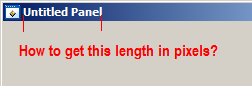Equium A60: How to get the display on TV?
Can someone give me details on how I can get my Equium A60 (with ATI7000 graphics card) display appears on my TV? I tried to use the S-video out to TV s-video but the ATI displays tab said that the TV is not connected. I tried to boot up the laptop with the TV on but it makes no difference.
Thank you
It is important to activate the s-video option on some TV.
Then the TV should show up as connected in the properties of ATI Mobility under the view tab
In addition, you must use the FN + F5 key combination to switch to the TV
Tags: Toshiba
Similar Questions
-
How to get the display driver for hp250 g1 for windows7 32 bit
Hi, I bought a laptop HP 250 G1 & installed windows 7(32bit) but I'm not able to find the display for this driver. The i found on the site of hp drivers named AMD graphics high definition hd extracted al drivers driver in drive c, but there is no display in driver. Please help me to get the display driver. I will always be grateful.
Paiva
Hello:
I see that your model comes with an AMD graphics adapter. See page 4 on the link below.
http://WWW8.HP.com/h20195/v2/GetDocument.aspx?DocName=c04111387
See if this Intel graphics driver works for you...
-
Equium L20: How to get the Toshiba product recovery
I have a laptop Toshiba Equium L20 and I changed the settings viewing and now cannot display anything on the screen to change the settings back.
When I made this mistake before that I used the recovery disk and it fixed the problem.The screen of my laptop is broken so I use an external monitor.
I don't need all the backup files that I only use it for wireless internet access if just need any advise on how to get your hands on a new recovery disk please.Thank you very much.
Hello
The CD recovery can be ordered from the approved service provider nearest ;)
I recommend you contact the local ASP and ask this compatible disc.The nearest EPA can be found here;
http://EU.computers.Toshiba-Europe.com-> support download &-> find an authorized service providerGood luck
-
Equium A60: How to clean the screen
Hi... using equium A60 for 4 years.
There are fingerprints and marks on my screen for a long time, I tried to wipe with a cloth dampened in water, to my surprise, that would leave more big brands then before. Brands are not visible when the system is running IE screen is turned on, but clearly visible when the system is off.Can someone suggest me please how to clean the screen at home.
Thank you verymuch...
Hello
Each computer dealer provides some products own display interesting and useful.
You can use a lint cloth and a special spray to clean the screen.Would you recommend to visit your laptop & computer dealer following and ask these vaporizers
-
Equium A200 - how to get the operating system?
Hi, my son has just been given an A200 and we put in place a new disk hard in, but we do not have the recovery disks. Anyone know how I could get my hands on copies or how to download the operating system and then is just a matter of inserting the disc?
Tony
Hey Buddy,
First of all I must say that it of not possible to download the operating system. It s just preinstalled on your laptop and you can find it on Toshiba Recovery disk as well.
If you don t have a recovery disc, you can order one from Toshiba but I m not 100% sure if it of possible old Equium A200. Just check the online store:
https://backupmedia.Toshiba.EU/landing.aspxIf you can t order it, ask a service provider authorized in your country. Maybe they have such a disc and can give you.
-
Equium A60: How to remove the CD/DVD drive
I own an Equium A60 PSA67E and need to know how to remove the CD/DVD drive. A few days ago I tried to completely remove the underside of my laptop by removing all the screws. After doing this I found that most of the underside was loose, but the CD/DVD drive was always held in place, which means that I couldn't
Hello
I m not 100% sure, but I think there is a screw under the keyboard that attach the drive. You must remove the keyboard and check if there are screws that fix the drive.
-
Satellite Pro A60 - how to get the recovery CD?
Hello
I have a Satellite A60 and my utils / driver disk is not in use.
Is there anywhere I can download or there at - it somewhere that I can buy one?
Especially the "FN" shortcut key will not work. I tried to download the utilities from the page drivers but its defo not to play ball.
Any help on that would be great.
ATB
SteveHello
I found a new page of Toshiba.
https://backupmedia.Toshiba.EU/landing.aspx
It s an online store of Media Backup of Toshiba Europe and you should be able to order your CD of restoration on this page.
_Regarding your FN order issue: _
If you are using Win XP on your laptop, you must install the Hotkey utilities for display devices and Hotkey Utility get the FN buttons work.One thing is very important; If you install your operating system manually, please ensure you install drivers for Toshiba and utility in the right order. On the Toshiba driver page, you can find the installation instruction txt file and you would find the mentioned order insall. Follow this all in the driver installation procedure!
Good bye
-
Equium A200 - how to remove the display?
Hello.
I need to remove the screen on my Equium A200 but there seems to be no screws to enter.
None of the guides I found works for this model.No one knows how to do?
Thank you
DanHello
Disassembly of the laptop is not really easy it s really complicated.
If you have no experience so you should not do this, you may damage other partsBut as far as I know to remove the keyboard and the top cover Assembly.
Then you can remove the four screws under the rubber covers. This allows you to remove the LCD screen bezel.
New measures, you will need to remove the screws from the display hinges.As I mentioned above; It's not so easy and be careful if you would remove anything
-
Satellite Z30: Win Pro 8 - How to get the display wireless work
Did somebody get this working?
No idea why you can get the Tosh drivers for win 7 but not windows 8?
Not available at the z30 on windows 8 Wireless Display Utility :-(
Z30 - A series satellite has been preloaded with Win 8.1
There is no reason to come back to Win 8.Windows 7, as well as pilots Win 8.1 are already published on the page of the Toshiba UE driver.
-
How to get the display of the radio button value
Hi I have a situation where I need to display the value of the radio button, for example I store A value in db, but I view Active in my radio button how do I do
my radio button is
< af:selectOneRadio id = "sor3" layout = "horizontal".
value = "#{pageFlowScope.InternalBean.Status} '"
autoSubmit = 'true '.
valueChangeListener = "#{RadiobuttonPopupBean.activationChangedListener}" >
< af:selectItem label = 'Active' value = 'A' id = "si10" / >
< af:selectItem label = 'Inactive' value = 'I' id = "si9" / >
< / af:selectOneRadio >
I have what it takes to display the value in the outputtext
< af:outputText value = "reason: #{bindings." Reason.inputValue}"id ="ot9 ".
partialTriggers = "d1" inlineStyle = "height: 100px;" / >
am in jdeveloper 11.1.1.6.0
I've updated the ticket to show how to do this. You can find the blog at http://wp.me/pcBZk-ye
Please download the workspace updated using the link to the blog post.
Timo
-
Equium A60: How to remove the keyboard to replace the drive?
Hi, the Bulletin Board only gives me the opportunity to respond to the other subject, if I'm afraid that I have to start a new post. I tried the instructions R2D2 post with my A60-152, took off all the keys and the thin black film, but still not to find where the screws are to remove the optical drive.
Roughly where the screws need to be?
Sorry if I'm stupid or missing of course!Phil.
Hello
I think you mean this first assignment:
http://forums.computers.Toshiba-Europe.com/forums/thread.jspa?threadID=14648I guess you deleted the keyboard with success. Am I wrong?
You should check the on the left side of the laptop. Also, check the bottom of the camera for more screws. -
I have the 4 version, just download and a Mac OS 10.6. w. 7.
Display the bookmarks (when I pull to the low "bookmarks") is far too broad. I can't understand how to reduce the display size. The window is not persistent, so I can't yet get you a screenshot.
Thank you, SaraIt seems that there is a change in Firefox 4, where the width of the drop-down list is now determined by the length of the longest bookmark name in the displayed folder. Versions previous of Firefox would be to shorten a long name like this and add an ellipsis to indicate the name has been truncated.
Sorry, I don't know how to change it otherwise that you advise to change the name of this long bookmark name and make it less wordy. Just scroll to the bottom of the list of bookmarks in this vast folder until see you the culprit, then right click on that bookmark and open properties and change the line of name at the top of this dialog box.
-
All of a sudden my shrunken screen size... How can I get the display back to what it was
All of a sudden my shrunken screen size... How can I get the display back to what it was
Hello
Please try this first:
Hold down the CTRL key, and then press on + (plus) sign several times.
I hope this helps.
-
How to get the icons to display correctly in the Finder?
At the time of the "classic" Mac OS, if the icons are not correctly display in the Finder, we could 'rebuild the desktop file' to correct the problem. I've recently updated to Yosemite, and most things work well, but for some reason, most of the files in the Finder .webloc now show as blank icons (but not all; a few show the correct icon). There is no model, I can see: some very old .webloc files now show a white icon (where I know that their icons used to be correct), while the most recent show the icon of correct - although I just created four (by dragging the URL of the Safari, the usual method) which are all empty. Sometimes they appear with the older icon, with the symbol @ (although those who seem to have changed vacuum after running and restart maintenance). I tried from an external disk, repair permissions and repair the file system, as well as cleaning with the utility of Maintenance (which clears the web browser and other caches), nothing works. Does anyone know how to get the computer to display these icons correctly?
May be a corrupt .plist.
Make a backup, preferably 2 backups on 2 separate drives.
Go to Finder and select your user folder. With this Finder window as the windshield, select Finder/display/display options for presenting or order - J. When the display options opens, check "show the library folder. This should make your visible user library folder in your user folder. Select the library. Then go to Preferences/com.apple.finder.plist and com.apple.desktop.plist. Move the .plists on your desktop.
Relaunch the Finder by restarting the computer and test. If it works fine, delete the plists from the desktop.
If the same, return the .plists to where you obtained since, by crushing the latest.
Thanks to leonie for certain information contained in this.
-
How to get the bar display of title in pixels text length?
Hello
Does anyone know how to get the length of the title bar text (in pixels) display? Just to clarify, that's what I'm looking for:
I don't see a CVI function for this. The attribute ATTR_TITLE_FONT for GetPanelAttribute (...) is only valid for the panels of the child which prevents me from using the GetTextDisplaySize (...) to get the size. Dive into the Windows SDK I can not even find an answer here. Any ideas? Thank you.
Figured out how to do this. Go to the SDK to get the font properties - is kind of nonobviousness. But once you have the font properties, you can create a font of meta in CVI, with properties, and once you have the meta font you can use GetTextDisplaySize (...) to get the size. For any future reference:
//define a NONCLIENTMETRICS structureNONCLIENTMETRICS ncmtest;//We have to set the cbSize parameter to the size of the passed structure before retrieving it ncmtest.cbSize = sizeof(NONCLIENTMETRICS); //Get NONCLIENTMETRICS structure result = SystemParametersInfo(SPI_GETNONCLIENTMETRICS, 0, &ncmtest, 0); //copy the title font name to a c-string while(ncmtest.lfCaptionFont.lfFaceName[i] != 0) { thefont[i] = (char)ncmtest.lfCaptionFont.lfFaceName[i]; ++i; } //null terminate thefont[i] = '\0'; //create meta font with title font properties. lfWeight & 0x700 indicates bold. CreateMetaFontWithCharacterSet() doesn't recognize DEFAULT_CHARSET so we replace it with VAL_NATIVE_CHARSET(?). uir_status = CreateMetaFontWithCharacterSet ("TheTitleFont", thefont, abs(ncmtest.lfCaptionFont.lfHeight), ncmtest.lfCaptionFont.lfWeight & 0x700 ? 1 : 0, ncmtest.lfCaptionFont.lfItalic, ncmtest.lfCaptionFont.lfUnderline, ncmtest.lfCaptionFont.lfStrikeOut, 0, ncmtest.lfCaptionFont.lfCharSet == DEFAULT_CHARSET ? VAL_NATIVE_CHARSET : ncmtest.lfCaptionFont.lfCharSet); //get titlebar text uir_status = GetPanelAttribute (panelhandle, ATTR_TITLE, thetext); //get title bar length uir_status = GetTextDisplaySize (thetext, "TheTitleFont", &height, &width);I have a 79 for the duration of the screenshot above.
Maybe you are looking for
-
I am also having the same promblem in the blue box, he said system disabled withCode (79971973)
-
Recurring issue with iTunes - iTunes cannot find songs, a need to search for them.
A few months ago, I ran out of space on my 27 "iMac - so I bought a time capsule (3 TB) and I moved the iTunes library to the TC - problem solved. New problem is that every week, or more earlier, iTunes 'loses' half of my library and I need to go bac
-
Problem with the domain globallyunique.in
Hello Even I am facing the same problem. Here is the error message ---------------------------------------------------------- From: To: * e-mail address is removed from the privacy *. Object: Envoy: 2014-05-21 19:56 has encountered a problem of deliv
-
How to allaocate hard drive more space in the NTFS drive?
My problem is that I want to install another OS, win 7 on this computer to allow multiple startup options, if poss?, anyway, im wanting to see if im able to increase or to add a new partition on my d drive? OR / make E DRIVING the new partition for t
-
digitization of photo negatives
I have a photosmart all-in-one B110 series. Model number: CN245. Serial number: CN15J4JB02 It is possible to scan my negatives photo with this product. If so, how. I'm a complete novice with all this. Thanking you in advance, ohdear.