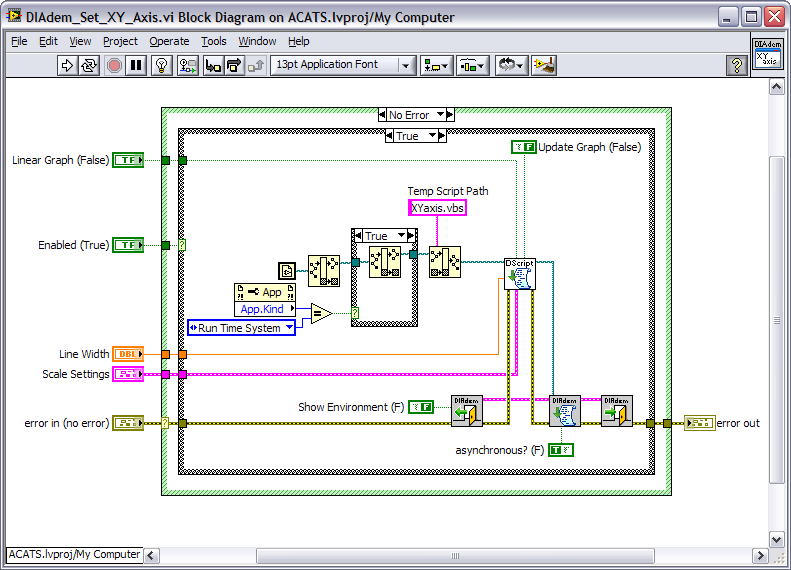Error during transfer of an array of Clusters for LabView
Hello
I'm new in LabView and I hope that this mistake has an easy solution.
I built a VI to check the validity of a label. The Vi receives an array of clusters. The cluster has 3 strings.
I built a Variable with an exact same structure in TestStand.
I get the following error:
| Error, parameter 'Sn Range Array': array elements "FileGlobals.SN_Ranges" do not correspond to the LabVIEW or cluster cluster is disabled in the definition of the array element type. [Error code:-17313, could not accept the parameter passed.] |
Is attached a sequence with a single step. and vi. (the location of the vi must be re assigned to TestStand).
Can anyone help solve this error?
Thank you
Rafi
Thank you
your advice was perfect...
Concerning
Rafi
Tags: NI Software
Similar Questions
-
Error during transfer of multimedia files from Mac to blackberry for blackBerry Smartphones
Hello
I have files of media for the transfer of problems from my mac for the blackberry pearl 8100. I have followed the steps and went in the media file selected 'receive via bluetooth' and is went to the mac and selected the media file, I want to send. The screen open on the mac in waiting to connect, I select Save device ringtones, get, forward the message on both devices doesn't have. I did all the steps on the support but nothing works. Both devices are paired I can send files from the blackberry for the mac, but I can't receive all multimedia files. I sent pictures of the Mac to blackberry and it worked fine.
Need help please.

problem solved. phone needed extra memory...
-
Error during the creation of the default domain for the intigrated weblogic Server
Hello
An error occurred by building the default domain for the weblogic Server integrated
the log file contains details of set-aside on error
"C:\Oracle\Middleware\oracle_common\common\bin\wlst.cmd" "C:\Oracle\Middleware\jdeveloper\MyWork\system11.1.1.5.38.61.26\o.j2ee.adrs\CreateDefaultDomain.py".
Process began
WLST >
WLST > CLASSPATH=C:\Oracle\Middleware\patch_wls1035\profiles\default\sys_manifest_classpath\weblogic_patch.jar; C:\Oracle\Middleware\patch_jdev1111\profiles\default\sys_manifest_classpath\weblogic_patch.jar; C:\Oracle\Middleware\jdk160_24\lib\tools.jar; C:\Oracle\Middleware\wlserver_10.3\server\lib\weblogic_sp.jar; C:\Oracle\Middleware\wlserver_10.3\server\lib\weblogic.jar; C:\Oracle\Middleware\modules\features\weblogic. Server.modules_10.3.5.0.jar; C:\Oracle\Middleware\wlserver_10.3\server\lib\webservices.jar; C:\Oracle\Middleware\modules\org. Apache.ant_1.7.1/lib/Ant-all.jar; C:\Oracle\Middleware\modules\net. SF.antcontrib_1.1.0.0_1-0b2/lib/ant-contrib.jar; C:\Oracle\Middleware\oracle_common/modules/Oracle.jrf_11.1.1/JRF-wlstman.jar; C:\Oracle\Middleware\oracle_common\common\wlst\lib\adf-share-MBeans-WLST.jar; C:\Oracle\Middleware\oracle_common\common\wlst\lib\adfscripting.jar; C:\Oracle\Middleware\oracle_common\common\wlst\lib\applcore-Diagnostics-WLST.jar; C:\Oracle\Middleware\oracle_common\common\wlst\lib\mdswlst.jar; C:\Oracle\Middleware\oracle_common\common\wlst\resources\auditwlst.jar; C:\Oracle\Middleware\oracle_common\common\wlst\resources\igfwlsthelp.jar; C:\Oracle\Middleware\oracle_common\common\wlst\resources\jps-WLST.jar; C:\Oracle\Middleware\oracle_common\common\wlst\resources\jrf-WLST.jar; C:\Oracle\Middleware\oracle_common\common\wlst\resources\oamap_help.jar; C:\Oracle\Middleware\oracle_common\common\wlst\resources\oamAuthnProvider.jar; C:\Oracle\Middleware\oracle_common\common\wlst\resources\ossoiap.jar; C:\Oracle\Middleware\oracle_common\common\wlst\resources\ossoiap_help.jar; C:\Oracle\Middleware\oracle_common\common\wlst\resources\ovdwlsthelp.jar; C:\Oracle\Middleware\oracle_common\common\wlst\resources\sslconfigwlst.jar; C:\Oracle\Middleware\oracle_common\common\wlst\resources\wsm-WLST.jar
WLST >
WLST > PATH = C:\Oracle\Middleware\patch_wls1035\profiles\default\native; C:\Oracle\Middleware\patch_jdev1111\profiles\default\native; C:\Oracle\Middleware\wlserver_10.3\server\native\win\32; C:\Oracle\Middleware\wlserver_10.3\server\bin; C:\Oracle\Middleware\modules\org. Apache.ant_1.7.1\Bin; C:\Oracle\Middleware\jdk160_24\jre\bin; C:\Oracle\Middleware\jdk160_24\bin; C:\Oracle\Middleware\wlserver_10.3\server\native\win\32\oci920_8
WLST >
WLST > your environment has been defined.
WLST >
WLST > CLASSPATH=C:\Oracle\Middleware\patch_wls1035\profiles\default\sys_manifest_classpath\weblogic_patch.jar; C:\Oracle\Middleware\patch_jdev1111\profiles\default\sys_manifest_classpath\weblogic_patch.jar; C:\Oracle\Middleware\jdk160_24\lib\tools.jar; C:\Oracle\Middleware\wlserver_10.3\server\lib\weblogic_sp.jar; C:\Oracle\Middleware\wlserver_10.3\server\lib\weblogic.jar; C:\Oracle\Middleware\modules\features\weblogic. Server.modules_10.3.5.0.jar; C:\Oracle\Middleware\wlserver_10.3\server\lib\webservices.jar; C:\Oracle\Middleware\modules\org. Apache.ant_1.7.1/lib/Ant-all.jar; C:\Oracle\Middleware\modules\net. SF.antcontrib_1.1.0.0_1-0b2/lib/ant-contrib.jar; C:\Oracle\Middleware\oracle_common/modules/Oracle.jrf_11.1.1/JRF-wlstman.jar; C:\Oracle\Middleware\oracle_common\common\wlst\lib\adf-share-MBeans-WLST.jar; C:\Oracle\Middleware\oracle_common\common\wlst\lib\adfscripting.jar; C:\Oracle\Middleware\oracle_common\common\wlst\lib\applcore-Diagnostics-WLST.jar; C:\Oracle\Middleware\oracle_common\common\wlst\lib\mdswlst.jar; C:\Oracle\Middleware\oracle_common\common\wlst\resources\auditwlst.jar; C:\Oracle\Middleware\oracle_common\common\wlst\resources\igfwlsthelp.jar; C:\Oracle\Middleware\oracle_common\common\wlst\resources\jps-WLST.jar; C:\Oracle\Middleware\oracle_common\common\wlst\resources\jrf-WLST.jar; C:\Oracle\Middleware\oracle_common\common\wlst\resources\oamap_help.jar; C:\Oracle\Middleware\oracle_common\common\wlst\resources\oamAuthnProvider.jar; C:\Oracle\Middleware\oracle_common\common\wlst\resources\ossoiap.jar; C:\Oracle\Middleware\oracle_common\common\wlst\resources\ossoiap_help.jar; C:\Oracle\Middleware\oracle_common\common\wlst\resources\ovdwlsthelp.jar; C:\Oracle\Middleware\oracle_common\common\wlst\resources\sslconfigwlst.jar; C:\Oracle\Middleware\oracle_common\common\wlst\resources\wsm-WLST.jar; C:\Oracle\Middleware\utils\config\10.3\config-launch.jar; C:\Oracle\Middleware\wlserver_10.3\common\derby\lib\derbynet.jar; C:\Oracle\Middleware\wlserver_10.3\common\derby\lib\derbyclient.jar; C:\Oracle\Middleware\wlserver_10.3\common\derby\lib\derbytools.jar;
WLST >
WLST > initialization WebLogic Scripting Tool (WLST)...
WLST >
WLST > welcome to WebLogic Server Administration Scripting Shell
WLST >
WLST > type help() for help on the available commands
WLST >
WLST > creation of a default domain
WLST > model of reading: /C:/Oracle/Middleware/wlserver_10.3/common/templates/domains/wls.jar
WLST > name of the parameter to "DefaultServer".
WLST > ListenAddress setting to "
WLST > ListenPort parameter to 7101
WLST > domain administrator of the parameter to "FAAdmin".
WLST > password field setting.
WLST > problem invoking WLST - Traceback (innermost last):
WLST > file "C:\Oracle\Middleware\jdeveloper\MyWork\system11.1.1.5.38.61.26\o.j2ee.adrs\CreateDefaultDomain.py", line 59, in it?
WLST > to com.oracle.cie.domain.script.jython.WLSTSecurityPrincipal.set(WLSTSecurityPrincipal.java:70)
WLST >
WLST > to com.oracle.cie.domain.script.jython.WLSTSecurityUser.setPassword(WLSTSecurityUser.java:33)
WLST >
WLST > at sun.reflect.NativeMethodAccessorImpl.invoke0 (Native Method)
WLST >
WLST > to sun.reflect.NativeMethodAccessorImpl.invoke(NativeMethodAccessorImpl.java:39)
WLST >
WLST > at sun.reflect.DelegatingMethodAccessorImpl.invoke(DelegatingMethodAccessorImpl.java:25)
WLST >
WLST > to java.lang.reflect.Method.invoke(Method.java:597)
WLST >
WLST >
WLST > com.oracle.cie.domain.script.jython.WLSTException: com.oracle.cie.domain.script.jython.WLSTException: java.lang.Exception: the password must be at least 8 alphanumeric characters, at least one number or special character.
WLST >
RohitHello
you see this message: "the password must be at least 8 alphanumeric characters, at least one number or special character."?
Password: weblogic password you provide when prompted
must be at least: minimum requirement for secure passwords applied on default WLS
at least 8 alphanumeric characters: not 7 but less than eight characters
at least one number or special character: password must have a number in there or a '@' '-' or similarFor example
weblogic1
is a password option that would meet the requirement
Frank
-
Error during the update of variables a teststand through LabVIEW API
Hello
-
HP support assistant, could not be installed error"1603 Fatal error during installation".
Original title: HP support assistant failed to install
After the update for hp support assistant failed I uninstalled, downloaded the update & tried to reinstall. It fails to install... network error 1316.A reading from the file c:\windows\installer\hp support assistant.msi. Setup restores the action with error - 1603 Fatal error during installation, see msi.chm or msdn for more information. Help!
HelloIs that the question is specific to HP support assistant?Method 1: Run the following fix - it:Solve problems with programs that cannot be installed or uninstalled:
Method 2: Verify that the Windows Installer service is set to automatic, to do this, follow these steps:a. Click Start, type services.msc in the search box and press ENTER.If you are prompted for an administrator password or for confirmation, type the password, or click on continue.b. in the list of Services, double-click Windows Installer.(c) in the properties of Windows Installer dialog box, click Automatic in the startup type list.d. click on start, click on apply and then click OK.e. start the installation of the software.Method 3: Unregister and register the Windows Setup program againSee the following steps:a. Click Start, type cmd in the dialog box, then right-click on command prompt and click Run as administratorb. in the command prompt, type the following command:"MSIEXEC /Unregister." without the quotes and then click OK.Note: Even if you do it right, it may seem that nothing happens, or you can briefly see an hourglass."MSIEXEC/REGSERVER" without the quotes and then click OK. After you run this command, the operation is complete.c. try to install the program and check if the problem persists. -
Best way to transfer strings, arrays and clusters
Hi, I just want to know the best way to transfer strings, arrays and clusters between a PC and a computer-RT (compactRIO) if I want to use them in deterministic loops:
For a string should I use a published network shared variable flow or network?
For an array of doubles should I flatten the array in a string and the string of transfer? or should I send it as a picture?
The same for clusters, should I flatten the cluster or the transfer as a cluster?
Thank you!
Transfers on the network are not deterministic. You ask how to use the data in a deterministic way, once it arrives on the RT system. Usually, you would create a separate loop, not critics of time to deal with network communications. The data arrives it is copied in real-time-safe structures such as RT-FIFO to put at the disposal of the evanescent loop.
I can't give you specific advice on network variables and network flows; Finally, I did this kind of transfer over TCP, until these other options were available.
-
Hi, I started recently a problem with the sync on my desk. My partner Android and Mac laptop no problems when you attempt to synchronize, but office always gives the same error. I tried to disconnect from the desktop computer, erase all files, restart and then adding the Office to synchronize once more, but the error persists.
All bookmarks on the desktop disappeared, but are still in my sync data and have no problem being viewed on other connected devices. It also tells me that the issue is not the sync server and that there is something unique to the desktop machine.
I hope that this will not require a reinstall, but if all else fails, it's an option. I'll try to attach a log file once I put the question.
I think the error message is in the title of the thread:
Sync has encountered an error during synchronization: unknown error. Sync automatically retrying this action.Try creating a new profile as a test to check whether your profile is the source of the problems.
See "create a profile":
- https://support.Mozilla.org/KB/Profile-Manager-create-and-remove-Firefox-profiles
- http://KB.mozillazine.org/Standard_diagnostic_-_Firefox#Profile_issues
If the new profile works then you can transfer files from a profile in the new profile, but make sure not to copy corrupted files.
-
Hello
I want to switch to Chrome, Firefox, but I have a problem with the synchronization feature.
It always displays the following error message: ' Sync has encountered an error during synchronization: unknown error. " Synchronize automatically retrying this action. »I already tried this work around, but it did not work: remove my account from syncing, completely reset my Firefox profile, import my favorites of Chrome (using an HTML file), set up a new sync account (using the same e-mail address then that previously deleted).
But I still get the error message.I saw in other threads that could be a problem with the story, so I also tried to delete, but it doesn't work anymore.
Here is my last sync-log file: https://pastebin.mozilla.org/8219943
Thanks for your help.
I finally found a solution to this problem of synchronization:
I downloaded the add-on 'Housekeeping' and run the integrity check routine, and it seems to have solved the problem.
https://addons.Mozilla.org/en-us/Firefox/addon/places-maintenance/
-
Sync has encountered an error during the synchronization. Unknow error
I get the following error message: 'Sync has encountered an error during the synchronization. Unknown error. Synchronize automatically retrying this action. "In addition, currently, my favorites are useless: I lost all my favorites and I can't add any new.
Problems with bookmarks and history does not properly can be caused by a corrupted database places.sqlite file.
You can check for problems with the database places.sqlite file in the Firefox profile folder.
-
unknown error during the synchronization of large amount of bookmarks
I have thousands of bookmarks, but has not been able to sync. I always get the error message: ' Sync has encountered an error during synchronization: unknown error. " Synchronize automatically retrying this action. »
In order to solve the problem several times I reset the remote data, but always the same error after a retry.
I also export bookmarks and re-imported (which replaced the existing bookmarks). Still the same problem.
Any ideas how to fix?
Hi Christophe,
It may be a bug corrupting your data. Please, fill a bug by following these instructions: https://philikon.wordpress.com/2011/06/13/how-to-file-a-good-sync-bug/
Generally the bookmarks are not the majority of the data synchronized (story takes a big piece of storage).
-
Solution for Power Saver error during installation
Hello
I've read several topics on the error during the installation of this utility powersaver.
I had the same problem even with a clean install of windows XP and I FOUND the solution.
The error seems to disappear and Powersaver works great after installing the Hotkey utility:
http://support.toshiba-tro.de/tools/satellite/SA60/win-XP/hotkey-DD/hotkey-DD-XP-10008sa-du.zipLet's hope this message where it's useful.
Greetz DeLorean
[Edited by: admin]
Hi DeLoren
Thanks a lot for this useful information. I thought that this relocation tool will solve the problem. As we can see the usefulness of the shortcut key is also very important.
If you have several solutions or useful information, please share it with us. ;)
Best regards
-
What can I do about 48 error during the update of the iphone 4S?
What can I do about 48 error during the update of the iphone 4S?
Hello! Try the procedure described in section of the Apple Support below:
Solve the iOS update and restore error in iTunes - Apple Support
-
Realtek RTL8101 PCI Ethernet is in error during startup
Hi all
I have EDT recently bought by Satellite A200-1CN notebook PC series. I'm having a problem at the start of the system that has Windows Vista installed.
The Realtek RTL8101 PCI Ethernet v 1.02 (060510) gives error during startup. The error is to run is as followsPXE - E61 Media Test failed
MOF: Left PXE ROMCan any help with this problem
Concerning
Hello
Hmm you ve you have a problem with the Vista boot! :|
Usually, this message appears because the BIOS can not find a source of start-up as ODD or HARD drive and then try to boot from LAN.
Perhaps the BIOS can not find HARD drive due to a hardware problem.
Hmmm. First of all, you should try to change the boot order in the BIOS. Put the HARD drive as first boot device.
Save the settings and try to restart the laptop. If it is not possible to start the Windows Vista I guess that HARD drive is dead!Have you tried to reinstall Windows Vista using the Toshiba Recovery CD? Check this box!
If all this procedures don't help I recommend you contact the ASP in your country.
The technician must check the laptop and if necessary, it should replace the HARD drive.
Your warranty is valid so that everything should be done for free.Good luck
-
Satellite P305D - different error during the startup sequence
Hi I have a constant problem I have no idea how fix it. I have Windows Vista Home premium loaded and it works very well when it is running. I can restart the laptop several times and it starts perfectly, if I turn it off for an hour or two and go to start it always happens with a different error during the startup sequence. Most of the time I just go to start Windows normally and it loads, other times I have to go to the ERD.
I uninstalled Vista and wipe the system well before reloading (using another drive) and the same thing happens. Would it be more likely to be hardware related? I know the battery charges well and I ran all the tools that Vista has to check the hard drive, so I don't know where to go next.
Any help would be appreciated.
Terry
Hello
Can you please post what errors you get during the boot process?
In my opinion it could be a hardware problem, because you have already tried to reinstall Vista, so I doubt that the error is software related.
Strange, but it might be a problem of RAM or HARD disk. The two parties, you can test it with Memtest86 and Drive Fitness Test. Google is your friend to find these two tools.In the worst cases, you must go to an authorized service provider. Technicians can check the entire notebook.
-
Error during asynchronous script runing DIAdem of labview on dual core processor
Need urgent help / advice here!
A kernel works well... double heart generates error: error in
(line: column 17,: 1): error opening object. The currently open object has no subobjects. Forgotten ObjClose? The main software built in labview for data acquisition and analysis generates a PDF report at the end of a test, using DIAdem. For this I use the tiara express vi in labview to generate a report of multi page, in which case I use for loop to go through an array of strings for each page. This loop has a registry change too. After each page I run a script to set a few parameters such as linear/log, start/end and line thickness using the DIAdem Connectivity Toolkit. See the script below:
Call GraphObjOpen("2D-Axis1")
Call GraphObjOpen ("2DXAxis8_1")
D2AxisXDivMode = 'linear '.
D2AxisXScaleType = "start/end of manual.
D2AxisXBegin = 20
D2AxisXEnd = 20000
Call GraphObjClose ("2DXAxis8_1")Call GraphObjOpen ("2DYAxis8_1")
D2AxisYDivMode = 'linear '.
D2AxisYScaleType = "full automatic".
D2AxisYBegin = 0
D2AxisYEnd = 0
Call GraphObjClose ("2DYAxis8_1")C = 1 to CurveNoMax
If D2CurveObj (c) = "" then exit for ' c
Call GraphObjOpen (D2CurveObj (c))
D2CurveLineWidth = 0.75
Call GraphObjClose (D2CurveObj (c))
NEXT ' cCall GraphObjClose("2D-Axis1")
There is also a screenshot of the vi: (script file is generated by the Dscript vi and saved on a disk. then the path is passed to the tiara script vi.)
I think it is, after the first page of the report is complete to the second page tiara ALWAYS shows error as shown above. However, on my P4 laptop with single core (without hyperthreading) its works very WELL EVERY TIME with a given number of channels/pages of the report.
My chain of thought is the ultra-fast dual core is something in parallel, so no waiting for page previous complete or complete his purpose of closing! However, in my loop for, I use a shift as before named register, certainly this kind of loop can be divided on multiple threads of carrots/parallel? because it must wait for the answer from the previous. ! ? ! ? Im running LV 8.6 on WinXP for this project and I don't even think treatment multicore for loops for is included in this version.
The other thing is... This script allows to launch at the end on the dual core until I added the last part that uses a loop for to get all the lines of the chart to be the thinkness I need. What this loop for the guilty? Can I stop to run on multiple cores/threads? I read a post by saying that there is tiara 8 support multi core. This triggered my doubt

As always, your comments are most appreciated
AL
Hi Al,.
I have a theory, but only you can test. In your screenshot of the VI, you have the Boolean value of entry for the tiara run with asynchronous Script.vi = TRUE. My theory is that if you modify this boolean (and all others like him) asynchrous = FALSE, the error will not occur on the multicore computer. The other thing you could try would be to consolidate all orders report that relate to a REPORT page in a single call to tiara ActiveX. In the screenshot below, you have at least 2 distinct call of screw DIAdem, so it's at least 2 separate ActiveX calls for a REPORT sheet.
Here's what I think is happening. On a multi-core computer, there is the potential for different orders of LV ActiveX tiara to run on different hearts, which can lead to a problem of synchronization on the side of the tiara. DIAdem 11.x and earlier works exclusively on 1 CPU, so incoming ActiveX controls should be properly sequenced by the tiara ActiveX task list. Theoretically, tiara must serialize all incoming ActiveX controls (no matter which CPU processed them) in the order that they arrived at the Server ActiveX DIAdem. The side sending, the execution of LabVIEW data flow should theoretically ensure that all ActiveX applications are sent in the correct order. But it is theoretically possible that queue processing ActiveX of the operating system cannot send all the ActiveX controls to DIAdem in order that he receive them LabVIEW - IF YOU have SELECTED PROCESSING ASYNCHRONOUS.
See if these clues help you,
Brad Turpin
Tiara Product Support Engineer
National Instruments
Maybe you are looking for
-
Can I run the Mavericks and Snow Leopard on my MacBook?
I have a mid-2009 MacBookPro (4 GB of RAM, 2.26 GHz) running Mavericks 10.9.5. I wish I never upgraded to Snow Leopard and was planning go back from iTunes (12.3.1) is now unable to find my library when I copied the files to my Time Capsule to a new
-
Original title: HELP! Problem 'open with '. I also have a problem of 'Open with', that has happened before. I open a file with the Microsoft Office Picture Manager program. Now I can not escape and it's the tilt all my documents of the image. Even th
-
Scanner error message: 8, [(0.18,-2147467259)]
Have: HP Photosmart e-All-in-One Printer - D110a, WiFi connectedSerial number: [personal information]Product number: CN731A After scanning and output of the utility and then back for another scan, so try to use looks like this: "Scan cannot because a
-
HP CoolSense disappeared after Hp Support Assistant update
Hello Today the software "Hp Support Assistant" update itself. After this update, I've lost the ability to open a program I used on a daily basis to reduce the noise of my fans: "Hp Coolsense. It is really important for me to control the temperature
-
move volumes of storage of 2 controller controller 1
Hi guys,. I want to pass some volumes through to the other controller to redistribute space, as everything on controller 2 is to complete research. What is the best way to move overall, then the data on the disks of controller 1? Controller 1: