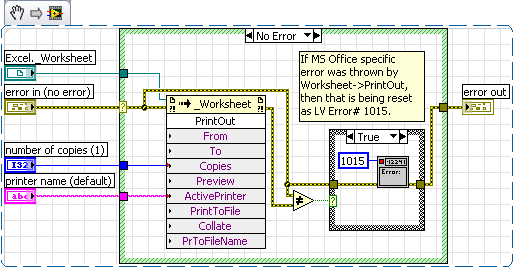Excel output report
Hello
After I opened a report Excel (new Report.vi) I can edit and save it without any problem.
The problem I have now is that I do not know how to EXIT Excel after editing. The new Report.vi only gives a reference to 'report '. that I can't use to exit the Excel application.
Thanks in advance
Norick
Hi Norick,
If you use the Report.vi to have, there is an entry in option on this VI that will close the app for you.
D
Tags: NI Software
Similar Questions
-
Publisher XML with Excel output doesnot display values 000 or 0000
Report XML Publisher looks like a table that has segment values that are stored in '000' or '0000' in the database.
They are stored as characters in the database.
XML editor when it is running, does not display these Excel output values if these are text fields (such as it is defined in the XML model).
If she values such as 11190, it displays.
If she values such as '000' or '0000', it doesnot display at all. They appear empty.
Please advise on how to solve this problem.
Thank you
RAM
I tried with the insertion of two spaces after the field in the model.
Now it's displaying.
Thank you
RAM
-
Questions of EXCEL output in the XML editor logo
Hello
We use the Publisher XML API to generate PDFS, EXCEL returns by using the template. When adding image for the model of its display in the output pdf file. But not in Excel output projection. Then I added url: {/ Image} in the text of the image in the template and submitted the report again now able to see the image output to excel. Can you please tell me why his does not display not not the picture in excel by default which is the line that goes in the case of PDF. IAM getting the same question for HTML output generation also. Please tell me what I can do to get the image by default identical to the way I'm in PDF format.
Thank you
Satyafor the xml editor:
How to determine the Version of the Publisher Oracle XML to Oracle E-Business Suite 11i and Release 12 [362496.1 ID]>
To resolve this problem, we need to make manual configuration image as menioned in the document 736897.1?
>
It is based on your report and your needsIt's may be:
-OA_MEDIA and url as the url: {' ${OA_MEDIA} / your_image'}
-URLs as interface http as url: {'http://www.servernews.ru/assets/images/articles/594131/OracleLogo.jpg'}
-logo by submodelthen you can try the logo by OA_MEDIA
-
How to keep the zeros in a number in the excel output.
Hi all
I have a requirement to display numbers as text in the excel output. Ex: 001 should be displayed as 001 and not 1, as happens in excel.
I know view 001 ' 001' works, but this is not acceptable.
Also, I need to send a huge file (> 20MB) by bursting like an E-mail, but the mail is not received yet the program break ends in success. I tried the option compression as well, but to no avail. I know that this can be done by FTP, but I need to send it by e-mail.
Thank you
RahulMaverick,
See the admin:
Administration and Developer's Guide
Report Designer GuideHere:
http://www.Oracle.com/technetwork/middleware/bi-Publisher/documentation/xmlpdocs-084437.html
This will give you details on how to exit is divided into several files between burst. If I remember correctly, it is in the Administrator's guide.
Kurz
Published by: Kurzweil4 on December 6, 2010 09:11
Published by: Kurzweil4 on December 6, 2010 09:11
-
Hi all
I created an RTF model which gives its output to excel, so my problem is that if there are zeros in the number field Bill leading zeros are suppresed.
And if you use
<fo:bidi-override direction="ltr" unicode-bidi="bidi-override"><?YOUR_TEL_FIELD?></fo:bidi-override> it gicves special characters so user cannot copy paste it .MeaNWHILE I HAVE DONE IN MY LIKE THIS ="<?INVOICE_NUM?>" IN RTF TEMPLATE .BUT IN excel output it is giving as ="IN03309207" in the cell value but in sheet it is proper .Any inputs on this wil be highly appreciated ..In xml value is correct with leading zeroes.its related to XML Publisher not BI Publisher
-
How to export Excel dashboard reports in OBIEE 11.1.1.6.0?
Hi Experts,
How to export Excel dashboard reports in OBIEE 11.1.1.6.0?
For example:
Dashboard contains more than one report and add an export button for downloading these reports to Excel.
Is it possible to implement this requirement? Thank you.There is no direct option, you can try the following workaround.
Option-> Print-> page printable Html
Then the file-> Save Page as
Pharmasset Save as type as it is-> all files
File name as Report.xlsWhen you open the xls file, if you get a pop up saying problem during a load simply omit it and move forward.
The report opens in excel.Or save the page as html /mht and open it with Excel, it works too.
Note: I tested this in Mozilla
Thank you
Vino -
Excel output error "number stored as text"
When I saw the output in excel, the error above is frequently coming, where huge data, it is not possible to manually edit each cell.
Is there a way I can turn this message off by programming? I use MS Office 2003 & BEEP 10.1.3.2.0 Build 87.
Kind regards
NDHello
I recently posted some results on the Excel output that should help you on my blog...[bipgirl.com | http://www.bipgirl.com/]
-CC
-
output to the Excel Format report
Hello
I have a form to collect data... now I'm trying to create a report in excel format... something like this:
is there a tutorial on how to create report output in excel by APEX? If this is not the case, can you please tell how to approach it.
Thank you
Hi tparvaiz
The following demo is for the plugin mentioned by Scott
GPV Interactive report to Excel
Do not forget that the plugin creates custom exit Excel
Concerning
Mahmoud
-
Excel output format in the xml editor question field
Hi all
I have a problem with the release of excel as below.
I developed a report to xml editor having exit excel, I designed the layout to the rtf model.
one of the parameters in the report as 11000048,11000050
so when I check the output excel the above setting is displayed as below.
1,100,004,811,000,050
But I need the parameter will be displayed in the format 11000048,11000050 , as written, please help me.
Thank you
Please try this
-
Request failed to build on call Excel.Print report
Software development in LV2009 that uses Report Generation Toolkit for reading/writing Excel models. Program works well in development mode. AppBuilder crashes when the *.exe build when adding NIReport.lvclass
 Report.vi rint
Report.vi rintDig down, I find an arrow broken to running on the NI_Excel.lvclass
 Report.vi rint, as shown here:
Report.vi rint, as shown here:According to the dialog box display errors, there is a terminal unwired or bad on the call print node; However I did not any changes to this expedition VI (that I know). I tried all unused cable entries (empty strings From, To, and ImprDsNomFichier; false Booleans for preview and PrintToFile, Collate) after I fell on the error, but who had no luck either. Also tried to insert conversions to varying for each input element, just in case there was a problem in the implicit data type conversion variant.
I also tried ctrl + Maj + compilation of all of the application execution, but this does not seem to get to the non-interrupted, either.
Someone has to meet this problem before? It's weird that it would break just like that - I had actually compiled this particular executable before, using a few still report Generation Toolkit screws that I use now. The only difference from the last generation, is that I replaced a Report.SaveAs function with a Report.Save function.
Also of note: I have included all report classes in my project and build specification to compile dependencies in making libraries supported in order to minimize the number of labview files included in the distribution of executable. This is probably why a mistake with the calls Report.vi to print hangs the same AppBuilder so I do not explicitly call that VI anywhere in my code.
EDIT: both pis. I solved the problem.
But in case someone else runs into the same issue, here is what I have done:
Change the Invoke node method. Then change it back. That's all. I don't know why he would spontaneously STB like this, but it seems that the change of the method to another thing and then return to refresh his memory.
It's always something...
-
Row limit Excel 2010 report generation
Hello
I have Labview Report Generation Toolkit 2010
My prblem is that I write more than 60000 lines,
but when I write a Table that begin at the end after 65536 or a mistake
appears and I can't write the data.
IM using Office 2010, is there a patch or something to fix this?
because the limit of rows in excel 2010 is more than 1000000.
65536 is the special magic number indicating a U16 is used for the line number. However, the excellent simple table VI uses an I32 to the line number. What is the VI you use? There is no "write a table." What version of the Toolbox do you use?
-
Hello
I would like to know if after I run chkdsk /f {DRIVE}: the utility generates a log file that contains the output generated by the check codes?
- If so, how/where can I access
- If NOT, how can I run this command to generate a log file that contains the exit codes
Thank you
After running chkdsk /f and restart, go to event viewer > Windows Logs > Application.
Search for 'Wininit', near the top of the list, double click on it to read the report.
-
Look at a PDF output reports a wrong format
Background:
EBS11.5.10.2
level migration from solaris to linux apps - requires new tech battery installation.
Problem:
PDF reports generated from a competing application do not have the correct format. That is to say the newspaper is missing, boxes/column outlines are not print - only generic text output
The selection of the printer is noprint
On the solaris system source uses the noprint printer driver of hpl with arguments acroprint, which in turn call acroread - I think it's a method they use to convert pdf to postscript-oriented (I'm new to this system have therefore no history with her)
I'm not sure what to do to get the correct visualization for PDF files with the new linux installation. I tried different drivers for noprint, nothing has no effect. I tried to reproduce the acroprint set-up... same result. No matter what I change behind the scenes, the report view is exactly the same. All the text and all the missing formatting.
The report itself is configured to use the PDF_PORTRAIT style. I had to create this style in the new system, it's apparently a style custom - it is the only component scripts acroprint/acroread. I tried to imitate the configuration on Linux, but the old man has Acrobat 5. Acrobat is currently not acorprint script - it was can be personalized? Not sure again.
Bottom line, how can I get PDF to display as properly formatted? I'm not printing, only look at one... so do not know if I need to set up printing from blocks just to see?
I appreciate any help you can give. I have another similar thread... but I think I took it the wrong way, so I'll close this one.
Thank you
Lori
The problem has been resolved by a copy of the report of the source - this resolved that the rep-1800 and formatting has been corrected. Something must have happened to the file when the archive original was created to move the system. Thanks for all your help!
-
Simultaneous program with RTF/EXCEL output
Hi all
I updated java version 7. When I go to the simultaneous program with HTML/PDF output, is the opening.But when I display the output of the simultaneous program with RTF/EXCEL, it does not open. I think we have to put something in the Solution Explorer.
I was able to open before the upgrade and java 6.
Version of the EBS - 12.1.3
DB 11.2.0.3
OS - RHEL5 64 bit
JRE - 7u25
Please help me solve the problem.
Thank you
SAL
Hi Sal.
How do you set Internet Options ask confirmation for file downloads and download file?
Octavio
-
I have a background of jpeg with 1080 p video scaled down to 16.2% superimposed over it. It also has a PowerPoint (jpeg) superimposed on it. The final product is an instructor to the right of the powerpoint discussing its presentation. Everything is square pixels (1.0). My sequence is the same size of background .jpg on 996 x 625. I need to get out to .mp4. in two sizes. When I put the height in my output parameters to 996 and leave what he defined to maintain the aspect ratio, first 996 x 560 modifies it and adds to the vertical letters. If I untie the proportions and change the width to 625 I get a message "Invalid image size/frame rate for this level. Please lower the video limits or the frame rate, or increase the level and the profile and try again"
I also wanted to do a second version reduced to 1/3 which is 664 x 374. First allows this size, but adds black bars. If I'm in the same report as the original I don't understand why it's Letterbox.
Thank you
Projects tend to go sideways at some point when you use eccentric design... better stick to some kind of standard, if possible, not just a random set of dimensions. Video encoders work on video content in blocks (matrices) and odd numbers just does not fit into this world, says Jim.
Maybe you could create a sequence of 720 p, copy the content of your curent sequence in there, and things to rework a bit to fit? Who will provide as then a path smooth to the smallest "standard" encoding of the sizes 640 x 360.
Thank you
Jeff Pulera
Safe Harbor computers
Maybe you are looking for
-
As I moved the cursor (arrow) from left to right and up and down the font size has become smaller and I could not restore it to its proper size
-
When you play Farmville, I get the warning that I'm leaving a non-secure secure website. This warning is very irritating and seems to interfere with messages from Farmville. How to disable this warning?
-
Switch to Windows Live and Xbox Live Messaging
So, I tried to move from the mails from my Windows Live account before in order to get my Xbox Live account to send emails to the new email address I did check. I created a new account and tried to transfer all about that one as the original sense to
-
I have my project and save it as a movie. When I play back, the image freezes it is at halfway but audio continues. What can I do? Help, please.
-
Laptop stops playing the video in facebook and have to restart to get it working again?
Laptop stops playing the video in facebook and have to restart to get it working again?