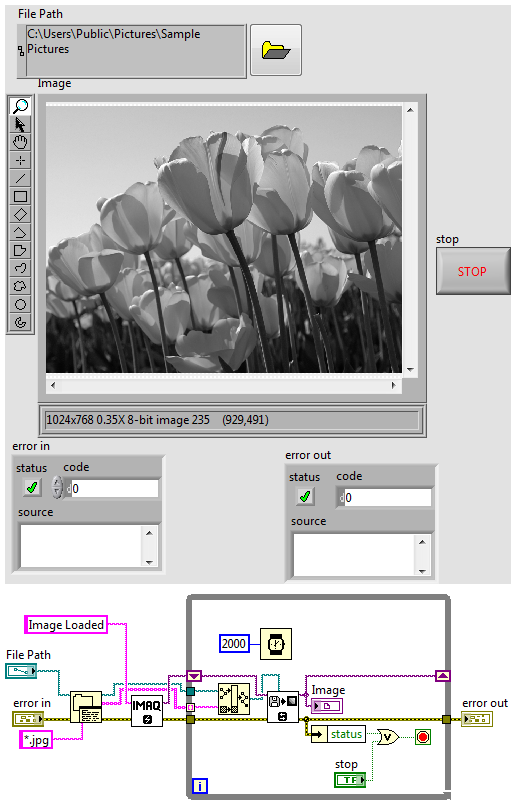FLVPlayback persists on the next image after full screen
Anyone has an idea why this is happening and what I can do about it? What I have to unload the FLVPlayback or something?1 tape a FLVPlayback component on frame 1 and the value of its source in some videos.
2 then place a button on the frame when you click will go to section 2.
3. don't forget to put a stop(); on frame 1
4 make a white frame 2 with a stop();
5 compilation.
6. the button fullscreen on the flvplayback will not work in test mode so run the .swf from the windows Explorer.
Notice how if you just click the button to go to part 2 of the video is not persistent which is correct
BUT
If you click on full screen, then esc, then click on the button to go to section 2, the video continues!
What happens here?
Solution: Assuming that the FLVPlayback instance name of the instance of the component is v
Put this on the frame 2. Note that if you have another component FLVPlayback instance on frame 2 it must have a different instance name.
Tags: Adobe Animate
Similar Questions
-
Go to the next image after movie loads and plays
To all,
I try to get my file from master.swf to load a separate film called 'splash.swf' to play at the end of the film "splash.swf" then go to the next section and load the next movie called "home.swf".
what I have so far:
Stop();
dyMCL.loadClip ("splash.swf", 5);
* what I need *.
If (condition) {}
gotoAndPlay (3)
};
Any thoughts?
Thank you
KyleOK, so that work very well! I made a few changes, but everything works. Thanks for your help!
dyMCL.addListener (this);
dyMCL.loadClip ("splash.swf", 5);
function onLoadInit(mc:MovieClip) {}
dyMCL.removeListener (dyMCL);
checkFrames (mc);
}
function checkFrames(mc:MovieClip) {}
mc.onEnterFrame = function() {}
If (this ._currentframe = this ._totalframes) {}
_root.gotoAndStop (3);
load home.swf
delete this.onEnterFrame;
}
};
} -
Cannot left click to advance to the next image in the image windows Viewer. I can move forward using the keyboard
I have a folder of photos that I opened to see several thumbnails. I can left click on a picture and it will open full screen. Then I left click on this image and the next should show but nothing happens. I can use the keyboard arrows to move to the next photo, but I can't use the mouse. The left click works for everything I use it for. I've used regsvr32 /i shimgvw.dll and he said DllRegisterServer and DllInstall in shimgvw.dll succeeded. This does not solve the problem. This isn't a big deal, it just bugs _ on me because I'm a perfectionist. Thank you for your response and any other help would be appreciated.
===============================================
If you use Windows Picture and Fax Viewer... left click of the photo is
not supposed to promote the image. (some image viewers work this way
but not Windows Picture and Fax Viewer)Left click on the blue arrows at the bottom of the screen will advance
photos.See arrows in the following photo:
http://blog.BrotherSoft.com/wp-content/uploads/2008/12/extend_200_image_support_for_windows_picture_01.jpgVolunteer - MS - MVP - Digital Media Experience J - Notice_This is not tech support_I'm volunteer - Solutions that work for me may not work for you - * proceed at your own risk *.
-
How can I prevent the Thunderbird goes directly to the next message after you delete that I read?
How can I prevent the Thunderbird goes directly to the next message after you delete that I read? I want to return to the list of all incoming mail, so I can choose what email I open then. I could see something that I don't want to open at all, but the way it is set up right now, it opens the following email automatically.
Thank you. I don't want to download an add-on, so I tried the messages pane, and I guess it will do. I used Thunderbird a few years ago and he used to have an option where it would go after deleting a message during the consultation in its own window. But I think I can live with this option. so thank you once again.
-
Optimize the image to full screen 2D control
Hi, I'm update programmatically control of 2D image to full screen size. Is there a way to do this?
I know that you can maximize the façade to the fulll screen but I have been unable to develop a method which allows me to do that for a 2D image control.
Thanks for your help!
You can adapt the 2D image control to the front of your VI by selecting (using right-click) 'Fit Control Panel' and then 'ladder with component object. If you will maximize the VI, control of the 2D image display screen.
-
In my personal folder under the images, I downloaded a lot of pictures. I tried to mark them in order to find them easily, but in the process, I made a few mistakes and now I would like to remove the tags excess system generated whenever I pressed Enter. When I right click each tag, the system gives me the option to remove and I did it, but when I then jump to the next image and then go back, all the deleted tags are still there. Pretty frustrating and I wonder what I can do about it. Thank you very much.
Hi FrancescaZancan,
Windows Photo Gallery that you use?
You can check the suggestions provided by Halima S dated 19 February 2011from the following wire link and check the result.
Tags that have been deleted on the library keep reappearing on the gallery the next time it opens.
-
original title: video editing
When im trying to add a family film about the Director of windows it is not not all there, he's going for about 20 seconds, then on the next image. How can I see the video in its entirety, but long, so I can change it to what I want?
What is the extension of the home movie file?
Windows Movie Maker doesn't accept the formats of files (extensions) following:
Video files: ".asf", ".avi", ".dvr-ms", ".m1v", ".mp2", ".mp2v", ".mpe", ".mpeg", ".mpg", ".mpv2", '.wm' and '.wmv '.
* Extennsion file or the file format is represented by the last 3 letters of the file.
If the file format of your home theater is not on the list above, google for a FREE video converter and a change in WMV format. Then re - import to Movie maker.
WMV is the most reliable and foolproof format for Windows.
-
The images appear tense when played using the slide show in full screen
The images appear tense when played using the slide show in full screen in Windows Vista Basic. That means that a picture of resolution 1920 x 1200 appears full screen covering although a 1920 x 1080 image seems letterbox in fullscreen. My screen resolution was put to the native resolution of 1920 x 1080. It is clear that this slide show program only keeping the proportions of the image. Earlier this problem wasn't there. I think that the slide show program addresses in such a way that my monitor could have 16:10 display of report resolution l / h. thanks for giving me a solution.
This happens usually when the image resolution is high.
Keep your screen resolution of 1024 x 768 and it should work fine.
-
Hello
I work with the module development and when I change something with correction of the area I can't move to the next image with the right arrow.
Is there a solution?
Norbert
I think that Yes you are talking about "Spot healing.
So once you have used the tool, please click "Fertig" at the bottom right of the image.
Try, and then use the arrow keys.
-
Can someone show me a shortcut to go to the next image in the development of Lightroom 5 module
I work with tons of images, so having to hunt and find each successive image literally "take my eye off the ball" and gobbles up valuable time. I contacted Adobe support and they told me to use 'Shift' and arrow key. The problem is that once I've selected a control, arrows become tools of setting for this control, which turns off to go to the next image. I hope that there is something else I can use because it drives me CRAZY!
CTRL + left arrow or Ctrl + right arrow
-
nextFrame(); which does not stop to the next image.
I have this scenario when a ball is placed in a bucket filled with water. The bucket has 4 levels of water which are arranged in 4 frames nested in the bucket. Using the hitTestObject who was I jump every time the ball falls into the water, the water level in the bucket falls one level. But instead, it turns out that as long as the ball goes down, it will trigger the nextFrame and so he used to stop on the next image but rather to review all frames. Any solution?
If (yesh8gBall21.hitTestObject (yesh8allBuckets1)) {}
yesh8allBuckets1.nextFrame () ;}
then add your event listener when the user clicks on the balloon:
import flash.events.MouseEvent;
import flash.events.Event;
Stop();
Button1.addEventListener (MouseEvent.MOUSE_DOWN, mouseDownHandler1);
function mouseDownHandler1(event: MouseEvent): void {}
yesh8gBall21.gotoAndPlay (1);
this.addEventListener (Event.ENTER_FRAME, handle8Collision2);
}
function handle8Collision2(evt: Event): void {}
If (yesh8gBall21.hitTestObject (yesh8allBuckets1)) {}
this.removeEventListener (Event.ENTER_FRAME, handle8Collision2);
yesh8allBuckets1.nextFrame ();
}
}
PS, you must also remove the event listener if the bucket is not affected, too.
-
What is the next step after mounting or triming a video?
What type of file format must be registered and what to do after that?
Hi Jeff,
I use the file-> export-> video rendering.
If you don't want the Explorer for the first time, the default value is OK for a nice video.
Stefanie
-
Create an image gallery full screen with MSO - breaks the other buttons?
Hi - I am trying to create an image gallery full screen to be accessible from any available via a button. The ultimate goal is to use my layout as a presentation tool and allow the presenter to have a "Photo Gallery" button on each page, then they would be able to access an image full screen at any time. Most of my layouts have other buttons, content drop down, etc. I thought that I had a great idea: create a multi-state of the first State being blank object, and each subsequent State would have an image and also a black box from full screen to a transparency of 50%. The problem is that now my other buttons are no longer works. I confirmed that the existing buttons will work if they are willing to be in front of the MSO image gallery, but this isn't a good solution. Am I missing something or is there an another workaround? Thank you!
John
You must put the buttons within each State of the DSO.
It isn't really a viable long-term model, you should probably rethink it is also not good from the point of view app performance because it requires the loading of images full screen for each State in memory.
Neil
-
Go to the next section after the end of the video
Hi, I have flv video as my intro to my first image of my project
now, I want when the end video (go to the last frame), room gotoand to the next image...
It will be great if someone could give a tip or guide on this subject, thanks
-
display the image in full screen
Hi all, I am a newbie for labview. I want to ask you the image display in labview. Now I can display an image in my front panel. I opened the path to the file and display it. First thing I want to do is in other words it is possible to display full-screen monitor not on the façade and the second thing is that how to display images in the folder and show about 2 seconds delay between the two? Pls kindly help me.
Thank you for the million.
Hello
-I don't know if the full display of the image may be possible or not, any reason why you ask this requirement?
-L' another question on playback of the files in a folder and display for 2 sec can be made as shown in picture.
-J' joined vi in lv 12 if necessary.
-Next time, please post your vision research related machine vision Board.
-
Maybe you are looking for
-
iPad Pro not only auto locking of the closure of the coverage of the iPad
I have a new iPad Pro and when I try to close the lid of the case, that it is in the iPad does not auto lock.
-
Can I reset the time especially for the backup capsule?
I have a wi - fi network with my new Xfinity configuration. I have iMac wireless, Air, the two El Capitan (10.11.3) iPad and 2 iPhones (all iOS 9.3.1) and an airport Time Capsule (version 7.6.4). It works in bridge mode and the router Xfinity has 2,4
-
Toshiba 24D1333B - powerpoint video wmv - not looping
We just purchased a Toshiba 24D1333B/24D1333B2 24 inch high definition LED TV with DVD player built-in to our Museum Show videos constantly running on the USB. Even if I select the video loop, it isn't always - he could play for a second time but the
-
LindaanderssonYQ - photos of Vista - error response Code
LindaanderssonYQ - photos of Vista - error response Code: repair worked and now everything is fine. Thank you very much
-
I just bought a Dell XPS 435MT (i7-920 2.6 GHz - 6 GB - Radeon Card w / 512Mb - blah blah) 2 months ago. A week ago I upgraded to Windows 7 through the "launch party". Win7 Ultimate x 64 installation went smoothly and the system works beautifully thr