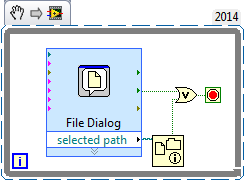Folder on CD moved to the section "files ready to be written to disk.
I have several folders on a CD. When I opened one of them to look at the contents, the folder was moved in the section "Files currently on the drive" to the section that says "ready to be written on the disc of the files. It should not be written to disk, it is already on the CD. How for it to be shown in the first section?
I have Windows 7 Home edition 64-bit, with a combination CD/DVD drive.
I suggest you copy the folder that is located in the section "Files ready to be written to the disk" in your desktop environment.
Turn on "Show hidden files folders and drives" of Tools > Folder Options > view
Also try C:\Users\
Tags: Windows
Similar Questions
-
Burn CD question - cannot burn or remove "files ready to be written to disk.
I'm burning a Word doc big enough for a new CD - R (90 MG, thesis w/graphics). The file has been hung up. I can't delete it in 'ready to write to disk files. And it will not burn the disk. I know it will fit on the disc, as it was recorded on another CD of origin. It is a brand new CD. I have closed several times, but cannot get the memory file. He acknowledges that he is waiting to burn, but does not burn and will not erase. Appreciate any ideas, have already spent 4 hours trying to make it work. Also tried troubleshooting of Windows, but he did not find any problem with the player. Thank you.
I was able to delete the files from the memory by running CHKDSK (check c: drive to find errors). After running CHKDSK, I was able to remove the temporary files. I was then able to successfully copy file on the cd. Thank God... six hours to copy a file, sheesh!
-
Files ready to be written to disk 1
Why desktop.ini ([.]) ShellClassInfo]
LocalizedResourceName=@%SystemRoot%\system32\shell32.dll,-21815)
constantly seem to be written to disc (1)?
It is a Vista Home Premium disc I have to run because I need it to work programs are there. What happens if I write to disck 1, it will change all user settings or what?
I can't replicate these programs, they were down loaded and installed and before the computer was delivered to me the installation files are deleated. The previous user is dead so no help there. I can't replace or get its information to download again, I'm very nervous about it.
domilesHi Domiles,
Welcome to the Microsoft answers site.
This can happen if you have you drag some files on the CD/DVD. If the data on CD or DVD are important, then I recommend that you back up the data on the other drive and proceed by copying only the files on the disk.
1. click on start.
2. click on computer.
3. click on the CD/DVD drive.
4. If you have any data, you can delete it.
Let me know if it worked.
Swathi B - Microsoft technical support.
Visit our Microsoft answers feedback Forum and let us know what you think. -
Cancel the files ready to be written to disk
I just got a new computer with Windows 7. My old man's got Windows XP. All trying to move some data from the old to the new, using a CD, I accidentally installs two files to "ready to write to the disk files" on the Windows 7 computer. How to undo this, i.e. return these files to "files currently on the disc?
Hi Mike10000,
(1) is that the file is on a CD or hard disk?
I suggest you copy the file from the location where you accidentally moved and paste it on your desired location where you want to.
Also try to copy from c:\users\
\appdata\local\microsoft\windows\burn\temporary burn the folder and remove them. Thank you, and in what concerns:
Shalini Surana - Microsoft technical support.
Visit our Microsoft answers feedback Forumand let us know what you think. -
How to stop the desktop.ini ' ready to be written to the disk?
Hello everyone,
I want to warn the desktop.ini (or any other hidden system file) automatically added to the list of "files ready to be written to disk.
1. I know the desktop.ini file is, I know that it is harmless and that it only stores information about the settings of the folder and stuff like that. And I know that it can be deleted without worry (except the loss of the settings of the folder, I don't care about) but I want to remove it, anyway, as I
1.1. to burn own discs without all the files on them that do not need to be there.
1.2. don't always want to see the file when I am looking at the contents of a CD/DVD-ROM.
1.3 still won't delete the file manually.2. I don't want simly hide system files, because I want to see them in other folders and hide a file does not mean deleting the file.
3. I don't want to change access rights to the folder that is used as a temporary folder for "Files ready to be written on the disc" so that the user that I use windows with has no write access, because I don't want to lose the ability to burn other files with Windows Desktop using this user.
And even better: is it possible (perhaps a registry entry) which prevents writing these files desktop.ini in general to Windows 7?
Thank you very much for your answers! :)
Kind regards
RenéHello
This file will be always included when burning data on the disk as it is by design and the file is required to be included. Therefore, there is no other way to exclude the file when burning the disc.
-
The windows.old folder can be moved to the Windows folder?
I did a reinstall on Windows 7 registry problems, I've had with the preview of the 2013 Office. When I did reinstall on WIndows 7, it created a WIndows.Old folder that stores all my documents, program files and everything. I also have a WIndows folder above that. If the Windows.Old folder can be moved to the Windows folder or separate them? Microsoft Office is also in the Windows.Old folder.
I did a reinstall on Windows 7 registry problems, I've had with the preview of the 2013 Office. When I did reinstall on WIndows 7, it created a WIndows.Old folder that stores all my documents, program files and everything. I also have a WIndows folder above that. If the Windows.Old folder can be moved to the Windows folder or separate them? Microsoft Office is also in the Windows.Old folder.
If you have all this work and you have all the files you need - completely erase the Windows.OLD folder.
If it makes you feel better - copy the machine completely for more security instead.
In other words - once you have everything works as you like and know sure you miss not all the files - you don't need the windows.old folder at all.
-
How to remove temporary files, waiting to be written to disk when the computer starts? __
How to remove temporary files, waiting to be written to disk when the computer starts?
Hi Reasman,
Welcome to the Microsoft answers site!
To clear pending files, select the files/folders in the 'Files to add to the CD/DVD' box and press DELETE. However, if you want to delete all files, click the CD/DVD drive and select 'Clear the staging area' from the context menu.
You can manually delete the files that are stored in the following location:
%USERPROFILE%\Local Settings\Application Data\Microsoft\CD Burning folder
I hope this helps!
Kind regards
Gokul - Microsoft Support -
Catalogue again pass PC but moved with the tree files metadata and tag
I'll start at the beginning. Years ago I had PS elements 4 original and upgraded to PSE11 on the same computer and no problem. . at some point, we moved the files from a PC to a new PC. We knew on the displacement of PES in the catalogue and transfer of files. I guess I have relabelled and organized all the photos and was happy for years.
Last month my husband used the utility PC mover 'link turn' PES 11 to a new PC by moving all the files. I then found the problem, because all my photos had no information and no tag and no tree tag on the screen. As a precaution, I saved the metadata to all media and created a tree of xml on the old PC before tags it back up again. We were going to do the process of back-up/restore to the new PC, but when my husband was struggling to install Adobe PES 11 on the new PC he transferred somehow all my photos (12,000) and there they were with labels and information and all organized under their respective keywords.
The problem is PSE11 created a new file (Bethpictures) with all the photos inside.
Now it seems that we SO 3 separate files with these same pictures 12 000 each. I see all these folders on the left side of the page of the Organizer.
(1) the original file from Windows
(2) the old file from PC-bethalbums
(3) new file of PC-bethpictures
and XML file - tree of the tag
so is it possible to remove redundancies and the tag tree file without any screwing or should I delete it all and make the catalog upward and restoration of the process. Can we put the Bethpicture file under bethalbums and remove duplicates? Or get rid of bethalbums (from old PC) and only has Beth photos (new files created by PSE)? Can I delete this file tree of xml tag or ultimately the removal of the tree of the tag on my page of Organizer PSE?
Should I back up catalog now on the new PC? And then when I get a new PC in the future I can use the backup/restore process or one should always save metadata to file?
OR should I leave him alone?
If I take a chance - I have the following questions about the process in two steps:
Is there a video for me to watch on how to do this?
some issues are still confused.
1. on the new should PC-before you begin the process I install PES 11?
1 a - should there be pictures on the new Windows PC at all? Or get everything restored with AdobePSE11?
2 - when the backup catalog on CD it will prompt me when another CD is required to be inserted if several CD is necessary?
Catalogue food 3 when to new PC is there an order to put in the CD?
Sorry for the delay in responding to...
beth1017 wrote:
Now it seems that we SO 3 separate files with these same pictures 12 000 each. I see all these folders on the left side of the page of the Organizer.
(1) the original file from Windows
(2) the old file from PC-bethalbums
(3) new file of PC-bethpictures
and XML file - tree of the tag
so is it possible to remove redundancies and the tag tree file without any screwing or should I delete it all and make the Catalog backup & restore process. Can we put the Bethpicture file under bethalbums and remove duplicates? Or get rid of bethalbums (from old PC) and only has Beth photos (new files created by PSE)?
You have layoffs after several restorations.
Before you delete it, you should check which of these 'restorations' are the best.
Each restoration produced a copy of your image tree and a catalog folder.
When you open the organizer with one of the catalogues referring to these various restorations, you can consult:
-where the pictures are stored (in the information on the right panel)
-where the catalog folder is stored: Help menu > system information.
If you are satisfied with a given restore session, at the locations above should not be deleted, the others can be deleted completely from the Explorer or Finder.
Your catalog is probably not in the default location on C:, it may be in a different location. You can use Catalog Manager to move the catalog to the location by default if it is not already there.
Should I back up catalog now on the new PC? And then when I get a new PC in the future I can use the backup/restore process or one should always save metadata to file?
OR should I leave him alone?
It would be a good thing. Registration of metadata to the files is a good and redundant way to be sure, but a healthy backup is sufficient.
1. on the new should PC-before you begin the process I install PES 11?
Yes
1 a - should there be pictures on the new Windows PC at all? Or get everything restored with AdobePSE11?
No, everything is restored, firstly the photo files, then the catalog. If so, you will need to convert a catalog from an older version;
-
sqlldr runs, but all data is moved to the wrong file
Hello
I am trying to load data from the file flat on a table but all content is moved to .bad file.could you help me please.
> desc retail;
Name Null? Type
----------------------------------------- -------- --------
BILL_NO NOT NULL NUMBER
BILL_DATE NOT NULL DATE
PRODUCT_NO NOT NULL NUMBER
PRODUCT_NAM VARCHAR2
PRICE NOT NULL NUMBER
The control file
load data
INFILE *.
Add
in the my_retail table
fields completed by «,»
(bill_no 'seq_mr.nextval',
bill_date 'sysdate,'
product_no,
product_nam,
price)
begindata
1234, stove, 2500
1235, stove, 1200
1236, gas, 1900
> for openers, you define five fields, but I only see three in your data.
Probably because it attempts to fill two of these fields with a sequence NEXTVAL, SYSDATE.
Because the OP isn't read five columns of data, the FIELDS CANCEL line may have to be this:
fields ended by ',' trailing nullcols
See if this simple change helps. Otherwise, include the run log as noted in Ed. And in case it would be important, include your version.
Edit: Added this additional comment:
May also need to rearrange the columns in your list, does not match the table but to match the order of the data. Changed "calculated" fields Something like this:
fields ended by ',' trailing nullcols
(product_no,
product_nam,
price,
bill_no "seq_mr.nextval"
bill_date "sysdate")
See you soon,.
BrianPost edited by: added BPeasland last section as stated in my answer.
-
I have a laptop HP with two drives. The C drive is intended to the BONE, with the D drive, intended to manage file storage. I didn't know that the music files were originally instructions in the C drive, which is now virtually full. I copied all the files of music, (both for drive D, but as a backup to external hard drive)... now, I need to know how to redirect the media player to be able to read the files from the disc... Please help me?
Open Media Player, click file on the Menu, click Open.
Using the folder display left side cover on your D drive, find your playlist or music file.
Click your playlist or music file, and then click Open.
-
Destination folder access denied when deleting the .mp4 files
HI its as says, I can't delete the .mp4 files, I followed ALL (and I say all possible solutions, I can find online) solutions step by step and still it is messed up, I can not delete a single .mp4 files, I am the administrator, .mp4 files are all created by I, me and me and no one Since I'm the only user of this computer and I have to activate all possible permissions. What should I do next? Any help is appreciated. Thank you.
Then without being able to see your computer, I am of ideas. I'm sorry that I wasn't able to help you. MS - MVP - Elephant Boy computers - don't panic!
Hi, its ok if you ran out of ideas, but I still have to thank you for your help because I learned some new things myself. The only solution I've found to remove my video files .mp4 without having to reboot in safe mode is to use unlocker software to help remove my .mp4 files, so far it has been helpful and has not posed no problem to my computer. I changed to windows 7 since then, and there have not been problems with the far .mp4 files. Thank you again once, appreciate the help you gave. ^ ^
-
Location of the section "files".
I just bought 6 LR and the bar just under the records section is my hard drive.
However, when I look below this bar I see files and photos around in my hard drive.
Is it possible that I can re - guide it?
I would like to see is the folder bar, then my HDD below so I'll start to create the folder below that as I need?
Thank you.Hello
Yes, you can click the icon of the source and then choose "my computer browser.
See the screenshot below
Thank you
-
Folder path with all of the listed files dialog box
Hello
Someone here is an ActiveX control, or a workaround to have a folder of dialogue path which also shows the files in the folders? File LV dialog box displays only records if limit you the selection of records.
Ideally, the browser would look like the browser folder with the "Select a file" button, but would also show the files in the folders. One solution would be to activate the files and folders and simply get rid of the file name of the path if they choose 'Open' instead of 'Current folder', but it's not ideal.
This isn't the ideal solution because it allows the user to select files and folders, but he re - opens the dialog box if they do.
-
I'm on Windows XP with Service Pack 4. The "show common tasks in folders" checked in folder options and my windows Explorer opens with the "common tasks" bar on the left side. I have to click on 'files' (in the top tool bar) to get my files to display on the left. If I click on "use Windows classic folders" instead of "Show common tasks in folders" my explore opens with no left bar at all and I still click on 'files' to have folders appear in the position of the left side bar. Can I solve this case everytime I open windows Explorer opens on the side bar of folders on the left and content on the right? If Yes, where and how do the default every time I open windows Explorer? Thanks for any help, that all the world can offer.
Thank you very much. This has not only had what I wanted, but also extend this ability to any file folder I click on. What I was really doing was: I saved a link to a set of "my computer" window microsoft explore my d: drive (my data partition) so it automatically goes to what I look at in explore more often rather than having open 'my computer' and go through several steps to get to the open D: partition. But I still had to push the button of "folders" at the top of the page to open the view in the left bar of my directories - every time. With your help my link now opens windows Explorer set up exactly the way I want every time! You have saved me from countless steps repetative in the future for every time I open windows Explorer.
Thank you once again,
David Myers -
I've highlighted that an empty images folder and you press the button Delete. Each photo file (and the content) in the library has been removed. Basket is empty
* original title - all images disappeared in cyberspace *.
Sorry if I look like I ask the same thing again and again I REALLY don't want to hear it, but just beyond bizarre. There is no reason crap for photos to just upward and vanish.
OK how bout this. Assuming the photo library you meant the images library, like the one on the little box in the file Explorer, users, go to start, computer, drive C,
and right-click on my pictures, and then select Properties. If this was not the 'official' picture library, go to the folder view these photos and go to properties it there instead. Now on the shortcut menu, click previous versions, wait list to fill out, when it does, click one of the folders that was before the photos have disappeared and select restore.
Essentially, this will make the pictures folder how was the date that you have chosen your photos, then all must return.
Maybe you are looking for
-
No HDMI output, less than a year.
I've tried everything. Different HDMI cords, adapters HDMI mini DIF, shaving the rubber off the mini adapters to ensure that they are completely in. I don't always get absolutely no output from my laptop to the TV. What should I try next? I'm not whi
-
How can I create a 5 minute window?
What I'm trying to do, is make a window of five minutes of events that happened the last in my application. For some reason I can't get the "5 minutes" to be just that. Here's what I want to do: I want to have the structure of the event events in a f
-
How can I move the Photos in Windows Photo Gallery in Windows Live Photo Gallery?
Move Photos I had Windows Photo Gallery, first (have always on my computer) and then installed Windows Live Photo Gallery. How can I move the Photos in Windows Photo Gallery in Windows Live Photo Gallery?
-
HP laptop: cannot see video, I get a green screen and can hear the content
I have unintalled flash player and adobe shockwave and re-installed again but I get the same problem. Video does not work. I don't know what to do.
-
Windows patches and version files system web site
Hello As I'm troubleshooting various problems, I want to know if the current version of a file system on my system has been patched already by a hotfix. I'm pretty convinced I used such a site [Microsoft if I remember correctly] a few months ago. I e