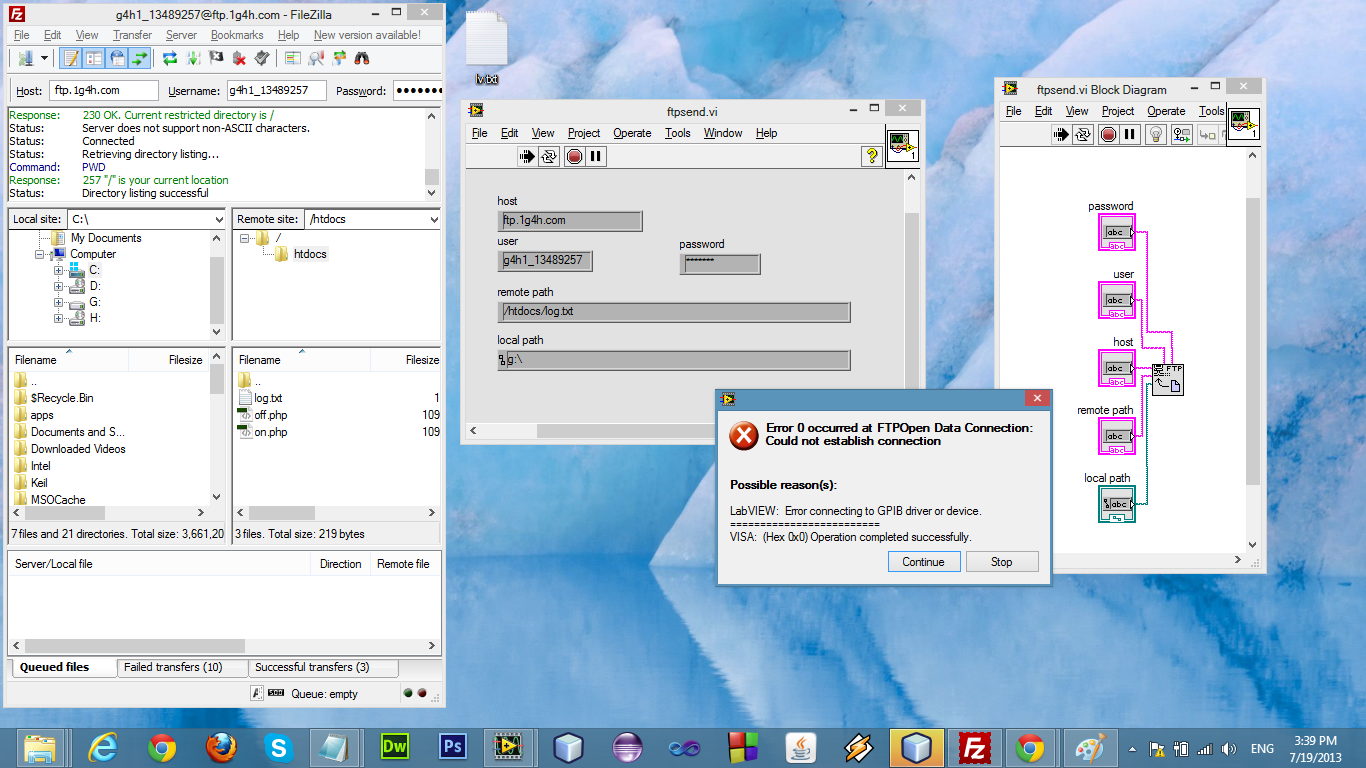FTP Error - Mac, DW_CS6
Due to the upgrade of my MAC of S.Leopard to M.Lion I lost the use of DWmx04, a program that I have used for a long time, so thought rather than go through the stress of reinstall S.Leopard I would like to embrace change. So downloaded free trial of DWcs6, all is fine until the test FTP. Had all the necessary details of FTP to my site, but I get the message ' year FTP error - cannot connect to the host. The remote host cannot be found.' I might have had a similar problem initially started with mx04, but do not remember how I solved it. I understand that there are a lot of perameters, any advice would be helpful.
This could be a long shot, but until recently, I used MX04 successfully, is it even of mysite FTP transfer details here?
I checked the previous posts but have not found a definitive answer.
Problem solved, was easy to the end but good tip in FTP server instead of typing in the address (ftp...), use the IP number of the FTP server by doing this that he managed to access it easily.
Tags: Dreamweaver
Similar Questions
-
FTP error. Cannot establish the connection.
I suddenly started getting the "FTP error. Cannot make connection. "when trying to access a remote server in DW. Running Dreamweaver CC 2015 on Mac Yosemite. I tried the 'FTP access check' on the server FTP Test Adobe and got the same result. I can only assume that I have inadvertently changed some setting somewhere. No idea how I could find the flaw?
I suspect the initial problem, I had was external and not with DW.
I go back to Yahoo and checked all the connection details. I went back to scratch, changes of passwords and created a new connection and everything seems to work properly.
He was confused because several problems occurred at the same time, and it is difficult to tell if they are related or just a coincidence. My Mac Mail and Fetch (that I use for download via FTP) stopped recognizing my passwords and are unusable for about 24 hours. Two services returned (at different times) without doing me anything.
So for now everything works, but I still have no idea what caused the problem in the first place.
-
I get an FTP error / I contact my host & check Filezilla credetial, nothing works
Problem:
I get an FTP error message "an FTP error occurred - cannot establish a connection to the host." Dreamweaver has encountered an internal data error. Please try the operation again. »
Tools: I have Dreamweaver CS4 and 10 portable computer Windows
Action taken:
I have a hosting account with Godaddy, I contact Godaddy and talked to a representative and told them that the error I get. A rep trouble shoot the problem with all of its resources in Godaddy, it also help with my problem of Dreamweaver, together, we couldn't solve the problem. All my creditential is correct, but the message keep error display.
The previous post looks like spam. I have already pointed out.
We would need to see your definition of Site of DW. See screenshot.
Root directory varies depending on your hosting plan. Hosting GoDaddy Linux uses (C - a)
/public_html.Accommodation Web & classic uses a forward slash /. If in doubt, check with your host.
More Options:
Nancy O.
-
An ftp error occurred - cannot connect to host
Receiver 'ftp error - cannot connect to the host. Dreamweaver has encountered an internal data error"... what to do?
Try another FTP as FileZilla - the free FTP solution client and see if it works. If this isn't the case, then you have not entered the correct configuration.
-
When I try to connect to my remote server the message "an ftp error occurred - cannot establish a connection to the host." How can I get the server to which to connect with dreamweaver?
After spending most of the day on this I found that my password required to upgrade... so two of my sites are now meet Dreamweaver. And the other will be taken care by the owner of the Web site. Thank you, Nancy!
gay
-
DW doesn't render in the browser - "FTP Error Occurred"
Hello
Having a problem displaying my HTML file in my local browsers, Firefox and IE. Am not a user of Chrome.
I click the "Preview in browser" blue globe and get the following error message:
An FTP error occurred - cannot open file server/servername /.
Access denied. The file exists may not, or there could be a permission problem.
Then the two browsers show 404 errors.
Recently, I tried to set up a new server in DW with info provided by my ISP and who doesn't, it gives the same error, but I'm surprised to see that I can not even made in my local browser. DW seems to be looking on the remote server, not the local browser.
Experts, Help! I have a lot of work to do!Thank you!!
Your Site definition is messed up. I'm guessing that you have defined a Local test server when you shouldn't have.
Local test servers are for developers who work with PHP files locally. In addition, you don't need for static HTML files.
For stable local and preview, you do not need a test server.
To test remotely, download files to a TEST folder on your remote server.
Nancy O.
-
Recently, I started out of the blue to get this message when I try to connect to an FTP of Dreamweaver. I have CC was last updated. I have like 50 sites, more on different servers and none of them will connect. So I don't know, it can't be a server problem. Yesterday, everything was fine. I made no change what so ever. I uninstalled Dreamweaver and reinstalled him and I get the same thing. It is not the site for 30 seconds and then exhale. As soon as I hit the button to connect as 1 second later, I get this error. I have reset all modems and routers, etc. I can't find anything online about this specific problem. I'm at my wits end. I have projects due, but cannot connect. It's Thanksgiving and trying to solve this problem instead of spending time with the family. Any help would be much appreciated.
"An FTP error occurred - cannot establish a connection to the host." Internal data error. Unable to send data from network. »
Nope, that is not the case, I have disabled this service and now it works fine!
He was not the firewall, but the update 25-nov2014 of Norton Protection against vulnerabilities. ! Norton is the note and fix it for the next update in the coming days...I have
-
One of my sites always connects, but the other becomes had an ftp error cannot connect to the host.
My problem is in "connect to remote server". I manage two sites in Dreamweaver CS6, and they are hosted by the same guy. A site still connects fine, but it stopped connecting. With the second site when I click the button I get a delay then "an ftp error occurred - cannot establish a connection to the host".
However, I can still access the second server in the remote site through an FTP program and support host confirms that my connection works very well from his computer.
I tried to do with the old stuff (1) Site > Manage Sites > export to create an .ste file (2) completely, restart the management of Sites (3) > import the .ste file (4) click on connect to the remote server - But that made no difference
The two sites are hosted by the same company does not mean that they are on the same physical server. Your connection problem may be due to many things.
- Username and password may have changed or been reset.
- Server permissions problems (GoDaddy is known for this).
- IP blocking.
- Server is down.
- etc...
Are you able to connect with an FTP 3rd party like FileZilla client? If this isn't the case, I guess it's a server problem & you will need to contact your host.
Nancy O.
-
I did a few pages of my site and wanted to test them before moving forward to finish. However, I can't get the pages to download from Dreamweaver or fileZilla. I tried after tutorials and also help through DW, but anything will do.
messages I receive: an FTP error occurred - cannot connect to the host. and critical error could not connect to the server.

How can I solve this problem?
changed my password again. This time, it worked. Thanks for your suggestions and help.
Bev
-
CS5 I get "and FTP error produced - can not connect to the host."
CS5 I get "and FTP error produced - can not connect to the host." Your login or password is incorrect. Please check your login information. I work with three sites. One of them connects fine, but two of them get this message - and I am well aware that the user name and password are correct on each of them. Can anyone help?
Call your host.
Nancy O.
-
FTP error - cannot connect to host
I'm a novice, web development and the use of Dreamweaver, in general. I am trying to connect to a remote server from HostGator using an FTP connection. I followed all the steps listed on the Dreamweaver Tutorial/help site and I always have problems. I tried troubleshooting based on the advice given and nothing seems to work, that is, turn off the firewall, the development of ports, etc.. When I "test" the connection, I get an FTP error. I worked on it for 4 hours and can't seem to get anywhere. Any help is very appreciated. Thank you.
With the help of:
Windows 7
Dreamweaver CS6
McAfee virus protection
Qwest as internet provider
Site > Manage Sites > new...
First, the DW tell where to find the files on your local site.
C:\YourSiteName\
Then go to the servers and configure your remote server information and login info.
I'm sure that HostGator using public_html in your root directory of the site. See screenshot below and replace htdocs\ by public_html\
Nancy O.
-
FTP error. Access denied. The file does not exist (only on the roots)?
Having a strange problem.
I just installed CS 5.5 and got one of my sites all over the place. I can connect to my remote server very well and download to any directory other than the root?
If I do, then I get this error (see below). This happens only when I try and put the files at the root, don't know why. I tried all the little things like:
-liability of the rocker
-site to redefine
.....
I can use any other FTP program and I can not put the files in the ROOT, so it's just a thing of dreamweaver 5.5. I also tried my Dreamweaver CS3 on my old mac and it works like a charm!
Any suggestions?
Thank you!
Started the: 18/05/11 13:57
index2.php - error - FTP is an error - can not put index2.php. Access denied. The file exists may not, or there could be a permission problem. Make sure you have permission on the server and the server is properly configured.
Activity of the incomplete file. 1 file (s) or folder (s) have not been filled.
Files with errors: 1
index2.phpFinished: 05/18/11-13:57
The FIXED.
In looking at the FTP log, he's in trouble with a locked file STATSHISTORY.
So, I just deleted
-
FTP error could not establish connection
Hello
I am trying to connect to the ftp server to get a file of.
I used the 'FTP get file.vi.
here a screenshot showing the front and the block diagram:
on the left, there are filezilla showing that the ftp server is very well connected and the remote path showing the files that I want to get one of them "log.txt".
I filled out the same info in my labview vi... and when I type throws this error pops up
{
Error 0 occurred at the FTPOpen data connection: could not establish connection
Possible reasons:
LabVIEW: Error connecting to the GPIB driver or device.
=========================
VISA: (Hex 0x0) operation completed successfully.}
I don't know what wrong I do... any ideas?
Thank you!
Thanks for your reply... I solved the problem ago... tour of false active to passive using the data connection in an active terminal...
another error pops up that I have to put the same file type as the file that I ask for... I did the g:\file.txt local path and it workd very well...
Thank you

-
How to the difficulty of 16 error configuration error, Mac os 10.11.6, bought not cloud LR
Hello
I bought Lightroom and am not on creative cloud.
When I try to start LR I get the error message saying error 16 Configuration, reinstall the product.
Please explain how fix it - because it is a sporadic problem but happening more and more.
Mac os 10.11.6, LR c. 6.6
Thank you, Teri
And have you followed all the steps? Click on the padlock icon, type your administrator password, and then on the gear icon to apply to items included?
A parent folder has the appropriate permissions does not mean what is inside this folder has the same authorization. It goes same for higher records. If the parent folder does not have the correct permissions no matter what the files or low back.
-
FTP error. Cannot open Server error.
Hello
First of all I'm not a brilliant web designer. I do 3D graphics.
I have problems to connect to my ftp account. I just get the error in the title. I update my site after a few months, and my images, I downloaded appear as small white squares, representing a broken file. I tried to use filezilla and godaddy tools to download files, they seem to have been downloaded but do not quite work only the change of html and css but the files do not appear. Initially, I downloaded on the web using dreamweaver.
Is the root directory the same as I see in my ftp account? because I tried different ones such as /public_html/ and the same again, but including my etc domain name.
or the problem elsewhere? as I link these images?
the code I have for all these files is as follows:
< a href = "Images/caméra reflection.png" > < img src = "Images/camera reflection thumb.png" alt = "" > < / a >
Thank you
Root directory must be set in the settings of your remote server NOT your local site folder. You should never see the root directory in your local files Panel. Only on the remote server. See screenshot:
That said, if you're not sure what is the root directory of your server, contact your Web host. Root directory names vary depending on the hosting plans. It might be public_html / htdocs or / or www / or anything.
Nancy O.
Maybe you are looking for
-
May I ask why I need to download a movie bought on each of my devices? I downloaded a movie on my iPhone, which would not then download on iTunes so I had to download on my Mac and all I wanted to do was watch it on my apple TV, which made me try to
-
Z200 lock failure 2239-ME Image - Image of 2240 - unlock ME failure
Dear reader, Whenever I start my HP Z200 I got a black screen first by the following text: Failure to lock picture 2239-ME Image of 2240-ME unlock failure Press F1 to start After pressing F1, it starts and starts Windows. He started all of a sudden.
-
Problem starting with Satellite A210-183
Hi to you all. My name is Costis and I have a starting problem with my laptop. The laptop runs Vista and it was bought in November 2007. I have the following message: "Windows has encountered a problem communicating with a device attached to the comp
-
I have 90% free or empty space on my computer, but my memory is full of error logs. How can I clear the logs for free my memory and find my speed?
-
Can switch 10, I do refresh of system or factory reset after the update of win10?
I have the Switch 10 with Win8.1 and think to update to Win10, but no can not find information about refresh/factory reset system after the update. I'll be able to factory reset the tablet to Win8.1 or once updated, all refresh/reset options have dis