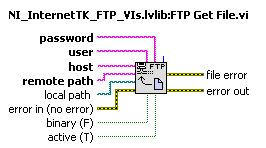FTP put file of PXI to PC using
I'm trying to put a file from a PXI to PC chassis. I think the problem may lie in the fact that I'm using the RT as host, but attempts to send the file to the computer. However, when I try to log on using the PC as a host, I don't have the right user name and password. Suggestions? Using the method, below I do not get an error, the file will simply never appear on the host.
On a side note, I need to use a put option and cannot be used to get the PC due to problems of communication protocol between the PXI chassis and other equipment. Using a get would add completeness to another class of communication protocol between host and RT which I try to avoid.

I have Windows XP pro, so I used the article below to configure a FTP server on XP. I can then connect to that of RT and transfer the file. Also, I had slashes the wrong way in my path of the RT, which returned an error from the output of 'file error' VI of FTP, but not the other out error. I was not merge errors in my VI test so I didn't.
http://www.PCSTATS.com/ArticleView.cfm?articleid=1491
Tags: NI Software
Similar Questions
-
Hello
I am trying to use the FTP put file VI to get the images out of my smart camera of NEITHER and I can't just not work, and I have no idea what I'm doing wrong. I use FileZilla Server as FTP server on my host PC. The images are saved in the folder C:\Images of my camera, and I would like to save to the folder I shared via FilleZilla, which is C:\FTP. I use the default settings on FilleZilla of IP 127.0.0.1 and port 14147, and my user name is simply 'user '. I followed the guides online available here https://decibel.ni.com/content/docs/DOC-15379 and here http://digital.ni.com/public.nsf/allkb/9A004CF5241F3CB68625779E004EE159?OpenDocument , without success. I know very little about FTP, and I was pulling my hair out, please take a look at the VI joint and try to see what I'm doing wrong.
I don't understand what you're trying to do. Where is the FTP server and where the customer? Since you are using put I guess that the FTP client is on the smart camera and you try to put a file on your host PC where you have the running filezilla server.
If this is the case, then all is false. The local file on the camera would be "C:\Images\Arcing.bmp", the path remote "FTP Share/Arcing.bmp. The IP address must be the address of the machine running the FTP server. 127.0.0.1 is localhost. In addition, the default FTP ports are 20/21, but since you left not connected port, this should be ok.
If the camera has a built-in FTP server, you don't need a different FTP server on the host PC. Simply use Get FTP to copy the file from the camera. Also, in this case, the IP address must be the one from the FTP server (in this case the camera).
-
I want to get a file on my hard drive of the cRIO to my host PC. I did it by using the FTP Get file vi. After you save this file in my host PC, I want to delete the file on the cRIO. Is there a direct way to transfer the file to the host PC cRIO or do I have to manually delete the file.
Concerning
Dude
Hello
You must manually delete the file.
Concerning
Visuman
-
Hello
I try to use FTP Get File to get a picture of my NI1772C smart camera, but I can't make it work. I think the problem is that I don't really understand what I should put in the local path and the remote path box. The image is saved in the root (c:\) directory and the image name is Arcing.bmp and I'm trying to save it on my PC to the C:\FTP folder part of dev. So, can someone tell me EXACTLY what I should put in the remote path and boxes of local path? I tried 1 trillion combinations and nothing works.
mprevodnik wrote:
I don't know, it doesn't say. I have no problem to get the files out of it by other means, such as with FilleZilla, or only through the cmd console.
Most likely it's not Windows, so don't expect C:\arcimg.bmp to work! FTP works normally with the railways of Unix file with a common root of / and it is very unlikely that the camera would be empty all images in the root directory. So, you will find the structure of files from your camera and ask a path that exists.
FTP is also the LS command that lists the contents of a directory. And PWD to return the current working directory. Use CD to go to the next level! With these three you should be able to determine what is the structure of directory on your camera.
-
Suddenly can't put files to a remote server
Hello
In Dreamweaver 5.5 (OS 10.7) I can not all of a sudden put files to the remote server. I use Dreamweaver for more than a year, and it has never been a problem before. My site is: www.peawitpress.co.uk
The updated files go through the normal process of 'doing' the server (I get an error message or anything like that when synchronization), but when I check the site live the changes do not appear. I tried refreshing the page and clear the cache, but nothing seems to work. I checked that I have can connect to my web server and checked the root directory and they are both very good.
The only thing which is rare when synchronization is that (for the last day) the six files in the attached screenshot has always want to synchronize (even if they have not been updated). I have removed from the site and added again in case they became corrupted somehow, but they always randomly want to synchronize.
Any suggestions? It seems that there is a simple solution for this, but I can't understand it. Any help would be much appreciated!
Thanks and best wishes,
Alexandria
This happened to me several times to the CS6. I think it's a thing of memory.
Close DW. Restart your computer. Open DW.
If you can not FTP to the server, go to the Site > advanced > recreate Site Cache.
Nancy O.
-
FTP .txt file copied correctly the cRio
I use the 'FTP Get File.vi"to retrieve a .txt file of my CRio, which is then copied on my host. The file is a delimited data tab. The file copied all the data a except that the copy has a blank line between each set of data. These additional lines take me to read the incorrect lines when the file is read in my program later with the "reading a spreadsheet file. These additional lines come I checked the original on the cRio file transfer via MAX and these lines do not exist. Can someone tell me how to solve this problem? Thank you
If you look at the entries for the File.vi FTP Get, you will notice that there is one that says binary:
By default, this is false, which means that it copies the data in an ASCII format. Try a real constant of wiring to this entry. It's the need for VxWorks and Windows use different end of windowing. This difference is probably the reason that it is adding lines to it.
-
cRIO FTP transfer file size limit
Hello
I generated a data file on my cRIO which is about 2.1 GB in size. I can't transfer this file to the cRIO via FTP. I tried windows FTP Explorer, the built in MAX file transfer utility, coreFTP and WinSCP. I am able to transfer other files on the cRIO which are smaller in size.
Is there a file size of FTP transfer limit? It is around 2 GB? Is that all I can do to get this file out of the camera?
Thank you!
OK, I was informed that there is a CAR on this #252919 issue. VxWorks cRIO targets cannot FTP of files greater than 2 GB. The workarounds are to transfer on a USB key or upgrade to LV2013 and use WebDAV.
https://decibel.NI.com/content/docs/doc-6103
http://digital.natinst.com/public.nsf/webPreview/4EBE45E8A816B19386257B6C0071D025?OpenDocument
Thanks to bouazza Whitaker from technical Applications.
-
Attempt to put files in a towel that have Cyrillic letters.
original title: error of BriefcaseIn the folder that I put in my towel, I have a few files with the name and the content using the Cyrillic letters.
After I drag them to my towel, these files display not synchronized, the record indicates that needs update even if I have no not even open all the files, the folder to look over the files and do not use any kind of Preview on them.
If I try to sync, it seems that the two files are modified and for each of them, I have to manually choose the version witch to put on the file in another location.
After that, the records appears synchronized and "needs update" disappears until I do a simple refresh of My Briefcase.
And I have to start all over again.Hello
· Have you tried to name the files normally and do not use Cyrillic lettering for file names?
· Why do you use Cyrillic for file names?
· Are there too many files to rename manually?
· Briefcase works properly with normal files?
-
When I start windows Vista, I get the error message:
RunDLL
Error loading C:\windows\system32\sshnas.dllThe process cannot access the file because it is being used by another process.
How can I fix?
Hello
It is the result of malware, then do a very thorough check and when the system is
clean see the following message to remove this error.If you need search malware here's my recommendations - they will allow you to
scrutiny and the withdrawal without ending up with a load of spyware programs running
resident who can cause as many questions as the malware and may be more difficult to detect as the
cause.No one program cannot be used to detect and remove any malware. Added that often easy
to detect malicious software often comes with a much harder to detect and remove the payload. Then
its best to be thorough than paying the high price later now too. Check with them to one
extreme overkill point and then run the cleaning only when you are sure that the system is clean.It can be made repeatedly in Mode safe - F8 tap that you start, however, you must also run
the regular windows when you can.Download malwarebytes and scan with it, run MRT and add Prevx to be sure that he is gone.
(If Rootkits run UnHackMe)Download - SAVE - go to where you put it-right on - click RUN AS ADMIN
Malwarebytes - free
http://www.Malwarebytes.org/products/malwarebytes_freeRun the malware removal tool from Microsoft
Start - type in the search box-> find MRT top - right on - click RUN AS ADMIN.
You should get this tool and its updates via Windows updates - if necessary, you can
Download it here.Download - SAVE - go to where you put it-right on - click RUN AS ADMIN
(Then run MRT as shown above.)Microsoft Malicious - 32-bit removal tool
http://www.Microsoft.com/downloads/details.aspx?FamilyId=AD724AE0-E72D-4F54-9AB3-75B8EB148356&displaylang=enMicrosoft Malicious removal tool - 64 bit
http://www.Microsoft.com/downloads/details.aspx?FamilyId=585D2BDE-367F-495e-94E7-6349F4EFFC74&displaylang=enalso install Prevx to be sure that it is all gone.
Download - SAVE - go to where you put it-right on - click RUN AS ADMIN
Prevx - Home - free - small, fast, exceptional CLOUD protection, working with others
security programs. It is a single scanner, VERY EFFICIENT, if it finds something to come back
here or use Google to see how to remove.
http://www.prevx.com/ <-->
http://info.prevx.com/downloadcsi.asp?prevx=Y <-->Choice of PCmag editor - Prevx-
http://www.PCMag.com/Article2/0, 2817,2346862,00.aspTry the demo version of Hitman Pro:
Hitman Pro is a second scanner reviews, designed to save your computer from malicious software
(viruses, Trojans, rootkits, etc.). who infected your computer despite safe
what you have done (such as antivirus, firewall, etc.).
http://www.SurfRight.nl/en/hitmanpro--------------------------------------------------------
If necessary here are some free online scanners to help the
http://www.eset.com/onlinescan/
-----------------------------------
Original version is now replaced by the Microsoft Safety Scanner
http://OneCare.live.com/site/en-us/default.htmMicrosoft safety scanner
http://www.Microsoft.com/security/scanner/en-us/default.aspx----------------------------------
http://www.Kaspersky.com/virusscanner
Other tests free online
http://www.Google.com/search?hl=en&source=HP&q=antivirus+free+online+scan&AQ=f&OQ=&AQI=G1--------------------------------------------------------
Also follow these steps for the General corruption of cleaning and repair/replace damaged/missing
system files.Run DiskCleanup - start - all programs - Accessories - System Tools - Disk Cleanup
Start - type this into the search-> find COMMAND to top box and RIGHT CLICK-
RUN AS ADMINEnter this at the command prompt - sfc/scannow
How to analyze the log file entries that the Microsoft Windows Resource Checker
(SFC.exe) program generates in Windows Vista cbs.log
http://support.Microsoft.com/kb/928228Run checkdisk - schedule it to run at the next startup, then apply OK then restart your way.
How to run the check disk at startup in Vista
http://www.Vistax64.com/tutorials/67612-check-disk-Chkdsk.html-----------------------------------------------------------------------
If we find Rootkits use this thread and other suggestions. (Run UnHackMe)
I hope this helps.
Rob - bicycle - Mark Twain said it is good.
-
Unable to put files on remote server
After building my site web, I am unable to put my files on the remote server using the button "Put file (s) to the remote server" of Dreamweaver.
Here are the steps to put my files on the remote server:
- In Dreamweaver, select Windows > files.
- In the files Panel, local root folder of my site (on my computer).
- Connect to the remote service by clicking on the button "connects to the remote host.
- Click on blue arrow icon "Set files" in the files Panel toolbar.
Here is an example of an error log I get:
contact.htm - even - not transferred
CSS.css - even - not transferred
includes\banner\banner04_new_logo.jpg - Ditto - not transferred
includes\banner\bottom_banner\bottom_banner.jpg - Ditto - not transferred
Activity of the complete file.
Ignored files: 4
I am able to work around this limitation by the remote server on Windows | Files, and then select manually the files that I want to put on the remote server and to copy it and paste it in. However, I'm looking for a more automated process by clicking on the blue arrow icon "get files".
I discovered the root of the problem. My web site is stored in a folder called/public_html in my cpanel. However, / public_html was not configured as my Manager root in my Dreamweaver site definition. Therefore, Dreamweaver was my a level of the above files / public_html, at a place where my Internet users were unable to view the files. This would explain why I sometimes synchronize web site or put files and receive a message indicating that the operation succeeded, then find that the web page was not updated really. The reason is that the updated files were a level above / public_html.
I managed to solve this problem by:
- Configure the access/public_html path by going to: Manage Sites | Choose the Web Site | Select Edition | Servers tab. Change existing server | under the root directory, enter public_html
- Deleting all files duplicate of cpanel.
-
trial version doesn't let me put files
the trial version doesn't let me put my files in Web site designed in dreamweaver... help!
Trial version is exactly the same as the full version except for the 30 day limit. If you can't PUT files to your remote server, something is wrong with your site definition. Can connect you to your server with FTP 3rd party like FileZilla client? If this is not the case, there could be a problem with permissions on your server. Contact your webhost.
Nancy O.
-
How to put files tif via a script in an indesign document?
How to put files tif via a script in an indesign document?
What attribute of the type you use when you build your dialogue?
myDLG = new Window ("range");
-
What will be the form of the file (file://) Protocol in firefox? Using file://servername/foldername, I am uable to open a folder. But it
supported in other browsers. Need a quick solution to this issue.
I used following code snippets:
< a href = "file://PC2/c$" > open the file < /a >
It is used to open C: /. But it does not work in other browsers except Mozilla.Need a solution as soon as possible...
See also:
-
Satellite Pro L500 - DVD player eject when I put in any disc space or used
When I put a cd/dvd virgins or used original or copies, ejects all the time
pilot is underway
in peripheral said properies works well
How can I fix it?Please help me solve this problem, as it happened is that after 2 days of my warranty expires [1 year]
Can you please explain what it more detailed?
I mean when you close it is ODD that happens immediately or after some players starting?
Is there a reaction of ODD? ODD tries to read the disc? -
Try to copy MP3 files to an audio disc using Disc Creator
I'm trying to copy MP3 files to an audio disc using Disc Creator.
I can find the audio file that I want to copy but do not appear in the Source window.Do you mean Toshiba recovery disc creator?
This tool has been designed with chisel only drive recovery!
In your case I advise to use a tool like Nero third 3rd
Maybe you are looking for
-
Problems of games on Equium A200-1AC
I'll have hard play.-call of duty 4 - error message "UBYTE4N vertax data."-Microsoft Flight Simulator X - won't start not - says to reinstall and can't find in files-Kuju Rail simulator - can't find and said no not installed properly - have tried to
-
Arial Narrow font is missing in Adobe InDesign CS4
There is a fix for the problem with Office 2007 and the Arial font is for Office 2003, we have SP3 & have 4 of our graphic computers updated CS4, all 3 are OK but 1 has a problem with Arial fonts & says are missing, but are located in the folder font
-
My update of Windows media player in windows vista does not play a mkv file.
* Original title: about file mkv My update of Windows media player in windows vista does not play a mkv file, what do I do
-
I had to restore my laptop running WIN 8.1 and restored but not the Assistant of printer drivers. Is it possible to reinstall/download it without reinstalling from the installation CD (which is for WIN 7)?
-
Please help with diagnosis WGA report
Separated from this thread. Diagnostic report (1.9.0027.0):-----------------------------------------Validation of Windows data--> Validation code: 50Validation caching Code online: n/a, hr = 0xc004f012Windows product key: *-* - X92GV - V7DCV-P4K27The