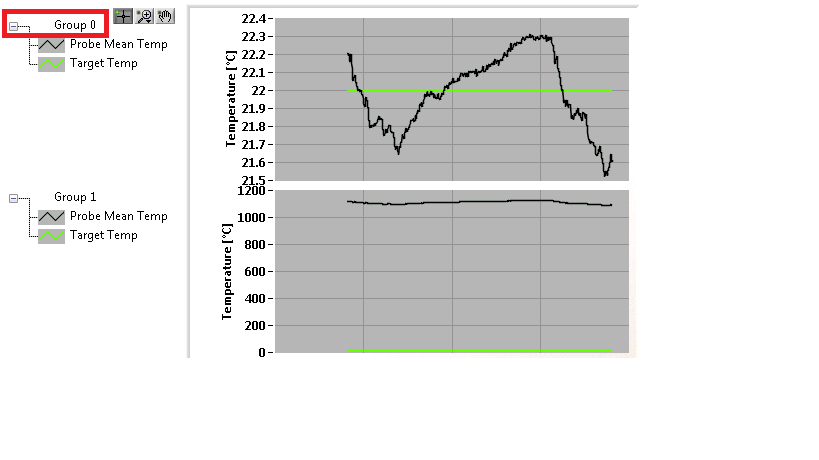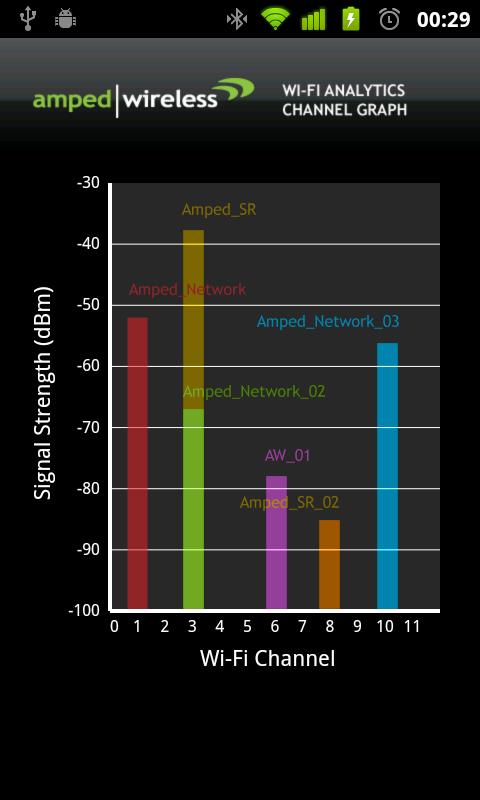Graph of Mixed Signal: how programmatically change the name of the group in the legend?
Hello LabVIEW community,
Can someone tell me the property node that would allow me to change the name of 'Group 0' programmatically in the legend below? I have searched through all mixed methods graphic Signal and nodes of property with no luck and should just be overlooking it.
Thanks for your time.
Steve
Hello Electromecha,
Unfortunately, there is not a property node associated with the name "Group" in the legend. Several others have made that suggestion over the years. I recommend kudoing the idea in the IdeaExchange.
Tags: NI Software
Similar Questions
-
How programmatically change the color of the text in each cell in a table
Assuming that if I have an array of 20 elements, table data type can be assumed for integer type string or, if it is possible to change the color of the text in a table running?
The final result should be similar to this model: 0 to 5 in green, 6 to 10 items in orange, 11 and 19 elements in black color
Items in a table share all properties except the 'value '. As a result, all the elements will always have the same color of the text/context...
You can use a table instead for this purpose, but you'll have some overhead in order to create the layout you want to have (coloring, distribution, "work tables with strings, not numbers",...)
hope this helps,
Norbert
-
Has features missing from Windows XP in Windows 7?
I'm doing a simple import of photos using the option 'Import pictures and videos using Windows' native Autoplay.
In Windows XP, I could choose what images to import and give them all the basic name custom during the import process, with each photo added later with a "001", "002" etc using the scanner and Camera Wizard. It is very convenient because it could have been hundreds of photos on some of my cards from a long period of shots, I could run the tool more than once for different groups of photos that I would choose Import, and the pictures would be get named sequentially and stored in their files you want immediately. I imported thousands of photos in this way.
This new tool for Windows 7 allows me to add tags to all of the photos on the cards and devices and name photos after their date, or on the label, or other combinations of that... but why doesn't this new tool in Windows 7 suppose I want to import every single photo on the card device / I just connect and more that I want them all to have the same tag assigned to them? It's stupid and useless - there, makes only has pictures of a theme on their card at any time that they connect to import their photos and always wants to import everything each time?
To illustrate this point, let's look at my current situation. I'm just on vacation in Europe and took pictures to more than one place, I visited, of course and now I would like to mark photos with the location of the names individually... or even more, I would like to actually name photos when importing with the name of the place in the picture. Scanner and digital camera Assistant & would do that, no problem - you just had to run the tool once for each different group name, then select the appropriate images to import with the same group name. It has been easy. This type of naming is far superior to the addition of tags to images named simple-list or date-wise because you can tell what the image file in your library that you want to open just by going to (or get) the group name. Want to see pictures of St. Peter's Basilica? If you named the photos with that (added with 001, 002 etc), then simply browse to that name in your folder of photos «The Italy, holiday 2010» Without trying to find photos Tags into the sea by the name of "IMG20100324005" - soup and no program Photo Gallery Windows Live Photos or necessary Picasa.
This new program in Windows 7 for the import of images does not appear to be able to handle the very handy feature of its predecessor Windows XP. It's very frustrating to have opted for the version of Windows newer and supposed to be 'better' but find several programs that have been very useful for XP have valuable features removed or are no longer present at all (like how Windows 7 is no longer a Clipboard Viewer - that has great idea that is?).
So is it possible to recover the image import feature I apparently lost by 'redevelopment' of Windows Windows 7? I could of course go and buy an image import and edition program (Smart Photo Import very nice for the price, a quick search I just do), but as this feature was native in Windows XP it is still stupid to have to buy a 3rd party simply program now because Microsoft does not understand the idea of keeping popular features in their software and seems rather "he dumb down.
Any help to select the pictures I want to import and naming them when importing with a custom group name using the import wizard would be greatly appreciated... + 10 GB of photos and videos of this trip is sitting & waiting for a solution!
Has features missing from Windows XP in Windows 7?
I'm doing a simple import of photos using the option 'Import pictures and videos using Windows' native Autoplay.
In Windows XP, I could choose what images to import and give them all the basic name custom during the import process, with each photo added later with a "001", "002" etc using the scanner and Camera Wizard. It is very convenient because it could have been hundreds of photos on some of my cards from a long period of shots, I could run the tool more than once for different groups of photos that I would choose Import, and the pictures would be get named sequentially and stored in their files you want immediately. I imported thousands of photos in this way.
This new tool for Windows 7 allows me to add tags to all of the photos on the cards and devices and name photos after their date, or on the label, or other combinations of that... but why doesn't this new tool in Windows 7 suppose I want to import every single photo on the card device / I just connect and more that I want them all to have the same tag assigned to them? It's stupid and useless - there, makes only has pictures of a theme on their card at any time that they connect to import their photos and always wants to import everything each time?
To illustrate this point, let's look at my current situation. I'm just on vacation in Europe and took pictures to more than one place, I visited, of course and now I would like to mark photos with the location of the names individually... or even more, I would like to actually name photos when importing with the name of the place in the picture. Scanner and digital camera Assistant & would do that, no problem - you just had to run the tool once for each different group name, then select the appropriate images to import with the same group name. It has been easy. This type of naming is far superior to the addition of tags to images named simple-list or date-wise because you can tell what the image file in your library that you want to open just by going to (or get) the group name. Want to see pictures of St. Peter's Basilica? If you named the photos with that (added with 001, 002 etc), then simply browse to that name in your folder of photos «The Italy, holiday 2010» Without trying to find photos Tags into the sea by the name of "IMG20100324005" - soup and no program Photo Gallery Windows Live Photos or necessary Picasa.
This new program in Windows 7 for the import of images does not appear to be able to handle the very handy feature of its predecessor Windows XP. It's very frustrating to have opted for the version of Windows newer and supposed to be 'better' but find several programs that have been very useful for XP have valuable features removed or are no longer present at all (like how Windows 7 is no longer a Clipboard Viewer - that has great idea that is?).
So is it possible to recover the image import feature I apparently lost by 'redevelopment' of Windows Windows 7? I could of course go and buy an image import and edition program (Smart Photo Import very nice for the price, a quick search I just do), but as this feature was native in Windows XP it is still stupid to have to buy a 3rd party simply program now because Microsoft does not understand the idea of keeping popular features in their software and seems rather "he dumb down.
Any help to select the pictures I want to import and naming them when importing with a custom group name using the import wizard would be greatly appreciated... + 10 GB of photos and videos of this trip is sitting & waiting for a solution!
===========================================
Perhaps the following links will propose a few ideas:Windows 7 - change settings for importing pictures and videos
http://Windows.Microsoft.com/en-us/Windows7/change-settings-for-importing-pictures-and-videos
(don't forget to extend "Import in the view settings" at the bottom of the page)Windows 7 - How to make photos from my camera to my computer?
http://Windows.Microsoft.com/en-us/Windows7/how-do-I-get-pictures-from-my-camera-to-my-computerYou might find the free Picasa software or Windows Live Photo Gallery
to be useful:(FWIW... it's always a good idea to create a system)
Restore point before installing software or updates)Download Windows live Photo Gallery
http://explore.live.com/Windows-Live-Photo-Gallery
(There are other applications included in the download...
Uncheck the ones you don't want)Picasa
http://Picasa.Google.com/Volunteer - MS - MVP - Digital Media Experience J - Notice_This is not tech support_I'm volunteer - Solutions that work for me may not work for you - * proceed at your own risk *.
-
How is - I size the Group zone oin the graph of mixed signals to meet my signal names?
I have a graph simple signal mixed and I programmed my signal names and they are longer than the width of the component group existing on the subject, and I want them to be visible. How can I resize the graphic components because I wrote the names to the object? I know that I can personalize the thing, but y at - it a method or a property that I'm missing here?
It seems that it is a known problem. You can change the size of the legend by using a property node for waveform graphs, but not for a graph of mixed signals. A good work-around would be to right-click the gray bar between the legend and the plot area until your pointer changes to the resize tool. You can then size it is large enough to show the whole legend. It is a question that is configured to be resolved in future versions of LabVIEW.
-
How to programmatically change the width of a graph?
How can I programmatically change the width of a form of wave or waveform graph? When I create an implicit property of a chart or a graph node, it is read-only. Change the boundaries of the parcel has worked in earlier versions of LabVIEW, but not anymore.
It works for me in LV2013 but I use the plot area: Dimensions: width property.
-
How to reset the graph of mixed signals automatically?
How do you resets a graph of mixed signals automatically?
My idea is like that - I'm drawing a chart throughout the day... Then, at 19:00, I want the chart to erase. There will be a break until 06:00. It will therefore start a new graph at 06:00. How can I do this? It seems easy, but I can't find the solution. Thanks in advance!
redhotsneakers wrote:
Why local variables are useless?

It's a missquote, I'm afraid: I didn't say local variables are unnecessary, even if some would align themselves with this statement. I said that they are in your case. In VI you have published everything first, you are passing data from local variable that can be better spent by wire sind, the variables are literally next to each other. While you might get lucky in a program of this size, it can cause a world of problems in a larger application.
Back to your problem: after watching your new VI, I'd say you're almost there. Separate features in the two loops does not seem necessary. Instead of the value property, you can try the method reinitialize I mentioned earlier, that should do it.
Then you can add a feature that reinitilizes only once by comparing the range in the previous iteration.
BTW: this select function is code of rube goldberg. Why not use the Boolean result of the node equal to the cases.
-
How to dynamically add a plot to a graph of mixed signals
I have a graph of mixed signals where I'm plotting a signal from a time axis. I'm trying to dynamically add a second plot to this graph against the same time axis (with a different scale of Y), but when I built a 2D array and try to connect in the graph (using a local variable) I get an error of size mismatch. I know for sure I did in the past (cable tables with different sizes for a same MSG) with no problems but, today, for some reason any I can't solve this problem.
Am I missing something?
Yes, you're probably writing a table 1 d somewhere that is causing to accept only 1 d. To address your problem above, just put a table node build in whenever you have a 1 d table and it will be just a 2D array with a single line of data.
To add a field to your current locations, your screenshot above should work once the plot knows that he has to accept the 2D tables.
Reading from a local variable, change something and then write about it once again can lead to a lot of issues down the line. Race conditions are a pain in the butt, so get rid of that sort of thing is good to do from the start. I didn't know the rest of your code, so I don't know how you treat it, but just keep in mind that you add to your software.
-
How to change the background color of string programmatically?
How to change the background color of string programmatically?
Are you talking about string indicator and control chain? If so, right-click on a control/indicator of string and select Create-> property Node-> text-> text-> BG Color colors. Change to write and a number of the color you want to use phone.
-
How to change the focus of programmatic way?
Hello
1. how to change the orientation of a programmatic way?
2. is it possible to set the tab order?
With respect,
Wai Phyo(1) http://docs.oracle.com/cd/E16162_01/apirefs.1112/e17491/tagdoc/af_scrollComponentIntoViewBehavior.html
(2) without -
How to change the color of the Image as mixer channels
Hello everyone
I have a problem can someone help me:
I want to change the color of channel mixer,
for example, change the color of the original Image to B & W.
My code:
docRef.channels [0].color.rgb.red = 30;
docRef.channels [0].color.rgb.green = 59;
docRef.channels [0].color.rgb.blue = 11;
docRef.channels [1].color.rgb.red = 30;
docRef.channels [1].color.rgb.green = 59;
docRef.channels [1].color.rgb.blue = 11;
docRef.channels [2].color.rgb.red = 30;
docRef.channels [2].color.rgb.green = 59;
docRef.channels [2].color.rgb.blue = 11;
But does not not in scripts, seems a mistake.
How should I fix this code? Thank you for your help.
Your code only converts the layer to B & W 3 bays have the same value. You had used doc.layers [0].mixChannels([[60,30,10,0],[30,10,60,0],[10,60,30,0]],false); the layer would have little color.
doc. Layers [0].mixChannels([[30,59,11,0]],true); would be a clear way to do what your code is doing. Note that the monochrome argument is set to true.
-
How can I programmatically change the parameters of voltage range in a DAQ Assistant
Hello
First post here.
I need to be able to change the properties of voltage range of a daqmx assistant DAQ based on user input. My material, an SCXI module - 1102C does not change this property on a running task, so I would together the range of input voltage analog before activating the DAQ Assistant, or break the DAQ Assistant immediately after it starts, set the values, and then resume.
I don't know how to change the task ahead because the DAQ assistant creates the task when it is running, and there is no job before that.
In the attached photo, I have a conditional section, configured to run only if the loop iteration is 0. I take the task of the Daq assistant, sending him stop vi of task, set the property and then send the task with the snap the vi task. I can watch him run with lightweight debugging on, and everything seems to work properly, but on the second (and all others) iteration of the loop, I read I. Max and it seems that a re DAQ Assistant set it to the 5V. You can see what's going wrong here?
BTW, there is a continuous acquisition and the code doesn't produce error messages when executing.
I've encountered a similar question someone posted here in 2006, but his question was specifically a Labview API (VB, I think) and not a real solution of G.
Attached are the real vi in question and a PNG of the block diagram.
Thank you!
Ruby K
First of all, if you want to start getting beyond the basics with the DAQ hardware, you have to stop using the DAQ assistant and do it with lower level VI DAQmx. There are hundreds of examples in the finder of the example. You can even make a right-click on the DAQ assistant and select open front panel. This will create a Subvi, you can open and see what is happening behind the scenes. Do it. I think you will find that the task DAQ is recreated on each (although I'm not 100 percent the way parameters are established or maintained in each section of this sub - VI).
The second problem is that you have a bit of a race on iteration 0 condition. These two property DAQ nodes are running at the same time. Thus, when you read the AI. Max, this can happen before or after the AI. Max is located in the structure of your business.
Thirdly, make sure that involve you your son of the error.
-
How to change the color of Satellite Pro P300 settings
I just received my new laptop computer and cannot for the life of me find how to change the color settings in the monitor.
My old desk there was a button on the monitor.In a first time laptop user im nuts will try to find how to change my monitor settings...
If anyone can help id be so grateful
Please don t mix the portable computers internal monitor with external PC monitor.
You won't find any control unit and on the external monitor that would help you to change the color.I put t know what your laptop smart chart uses but my laptop supports Intel graphics card and pre-installed (in Control Panel) Intel Graphics Media Accelerator provides a few color correction settings.
The parameters are; color, gamma, brightness and contrastHere, you can set values between 0 and 100
Maybe it's what you're looking for
-
How to change the chart of FFT Power spectrum
Hi all
Could someone help me in Labview? I got a result as shown in Figure 1. However, I want the graph to resemble Figure 2 that we can define the range of frequencies for each channel in the y-axis and maintain the amplitude for the x axis.
How to change the chart?
Figure 1
Figure 2
I have the range of frequencies for each channel, which are:
Channel
Frequencies
Channel 1
2401-2423
Channel 2
2404-2428
Channel 3
2411-2433
Channel 4
2416-2438
Channel 5
2421-2443
Channel 6
2426-2448
Channel 7
2431-2453
Channel 8
2436-2458
Channel 9
2441-2463
Channel 10
2446-2468
Channel 11
2451-2473
Could only change the graphic on the front panel or have to change inside the block diagram?
Your answer is really appreciated.
Thanks & best regards.
-
graph of mixed signals of compensation with 2 areas of land
I have a graph of mixed signals from zone 2 simple plot. When I try to reset or clear the chart by writing a 0 to it dashboard, it bombards. Anyone know what is wrong here? Seems like it should be essential to the functioning of this object.
It's seems to work for this case. However, I had tried in the past and he had problems with some things too. I even had the code still there to generate an array of the same size, but what makes all 0, but it was not connected to the entry of the chart in my code now. Instead, the chart was hard wired to a constant with a single element to a value of 0 0.0. We can call it a success so far. Thank you
-
I try the functions on my new 5540 ENVY. Everything is set up and working correctly so far. I just printed a document from my iPad using the WIFI Direct function on the printer successfully. However, the default password on the printer for the WIFI Direct is simply "12345678". Surely, it should be replaced by a more secure password. My friend something printed its iPad - so obviously, this password is not exclusive to me, anyone can print stuff on my printer just for fun and I have a lot of students around me, the problem could become expensive for me and very boring. WIFI Direct signal covers a distance. I contacted HP telephone support, but the process is time consuming and I had to hang up because I had to work. Maybe someone here could give me instructions, and I can change the password when I have free time. I use wifi for internet (cable ethernet only) and the printer connected via USB to the computer. Also, when I turn on my computer (BUT NOT THE ROUTER) on the wireless function, the printer is and what I need to do is enter "12345678" and start printing. There is no guarantee either. Can someone tell me how to change the password for WIFI Direct 5540 envy? Thank you.
I'm sure that you can change the EWS web page for your printer.
Maybe you are looking for
-
My iPhone 5s died in the night.
This has now happened 3 or 4 times in the last 6 months, under a couple of iterations of iOS. I'll go to bed with a phone that shows a 70% or higher costs (and has been fully charged the day before) and in the morning he died, the battery discharged.
-
Finder - content issue not presented
I had a problem with the finder long even with the Mavericks and now with v10.11.1 El Capitan I don't know what's happening that this occurs, but I am sure it starts happening after a while that my Mac is started (I restart not often, but every time
-
background applications using a lot of RAM
Hello... This is Pratik Patil of India... I have a question that I was hard once I upgraded my G2 Moto at Lollipop... Many stock apps use more than 70% of RAM my Google stock now Launcher lag a lot... all I try to clean the RAM by using application m
-
Change the size of the photo to print
I want to increase the size of the picture "contact sheet" when I print it, but photo library offers no way to do it. Is there a way I can print a page of the contact to a specific size sheet prints? Prints must be 1 3/8 "x 2", but the Photo Galler
-
I recently bought a bluetooth mouse. Then went I went to pair it with my computer, I remembered that I put my computer to not allow bluetooth devices to find me. Now, I can't get this setting. Is there some where that I should be looking other tha