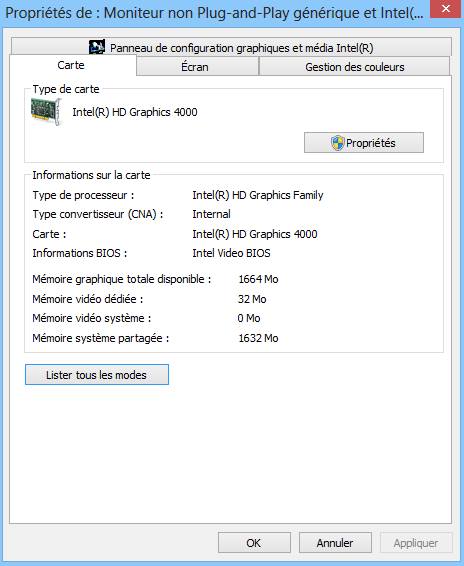Graphics Intel HD 4000 detailed
Hello HP...
I have a question several today, I use Intel HD Graphics 4000 on my laptop, can you explain the difference between dedicated and integrated graphics card
as much as I know vga Intel's HD Graphics is not a real graphics card it is shared/processor, last month I use win7 64 bit and I checked my display on dxdiag, IE I have 777 MB Approx.tot memory. However once I changed my win7 to win 8.1 and checked the display on dxdiag still a weird things happen that I have 1004MB Approx.tot memory. Why this happens and how much memory Approx.tot can I get after I "added" RAM (2x2gb result) I read the article when I added more ram then Approx.tot your memory will change.
And to a question from the left. Please give me detailed on external VGA card
(Price, can run on a laptop, where to find it, and if possible how it works)
Thank you very much for the response and Attention

Hi Dali99GRT,
I see that you have several issues today. I will do my best to help you with them.
The difference between a dedicated graphics card and a built-in are the following: (information on Top ten reviews)
Integrated
A built-in graphics processing unit (GPU) does not use its own RAM; It uses the memory of the system instead. So, if you have a computer with 4 GB of RAM, video card can use anywhere between one to five percent of the memory available for graphics processing. Of course, this percentage varies depending on the size of the task, especially if you're multitasking or a game.
Dedicated
A dedicated, or discrete GPU, has its own independent source of video memory, leaving the RAM uses your system intact. If you have a GeForce GTX 680 M graphics card with 2 GB of video memory, for example, that memory is completely separate from your computer of 8 GB of system memory. Dedicated cards are ideal if you're in the serious game or a professional graphic designer.
With regard to the amount of memory total approx., it's the video memory of your graphics card. Your Intel graphics card, is an integrated graphics, which is most likely shared memory. This means that some of the video memory is taken from your RAM memory or system. That said, Windows 8.1 cannot use as much of the Graphics video to run as Windows 7.
And detailed information for the external VGA card, I am at a loss. Your best bet is to consult some sites like Amazon or CNET for this. I found this information on how good are the graphics cards USB? who can help you with your decision making.
I hope this information can help, please let me know.
Thank you and I hope you have a nice day!
Tags: Notebooks
Similar Questions
-
[Incompatibility problem] Graphics Intel HD 4000 & AMD Radeon HD 7650 M
Hey everybody,
To keep things short and simple, I have a problem with the help of my 7650M AMD Radeon HD video card.
I searched through many forums/articles and I have leared that my laptop (HP ProBook 4540) includes two video cards integrated; Graphics card Intel HD 4000 & AMD Radeon HD 7650 M (2 GB); to reduce the battery consumption. I attributed to some games to run in high-performance such as Skyrim, but simply, I find no difference. It always seems to run on 'weak' parameters and I'm sure that my card can do much better!
I have visitied the Intel site and I've updated all my drivers later, including the Intel driver. Although, when I did and after I restarted my computer, I get a message from the Catalyst Control Center saying that my AMD driver is disabled and I need to download the latest driver or enable it in Device Manager. What I did then is I visited HP website and I downloaded the 8.951.6 'last' AMD driver. Notice how I used in quotes, so drivers are quite old; almost a year to be precise!
I also tried to download the latest drivers on Radeon site, but I can not simply because I get a message saying that I have incompatible drivers!
Useful information that may or not there:
Mobile: HP ProBook 4540 s
Operating system: Windows 7 Home Premium 64-bit
I appreciate all help.
You can go there!
Download "LATER" (really late!) Intel HD and Drivers Radeon on "HP SITE.
(1) go to the Device Manager.
(2) to the list of graphics cards, uninstall the drivers Radeon and Intel HD.
(3) as soon as you uninstall both drivers, your system will run on edge VGA adapter, so all the icons and the Office will take place on the resolution of 640 x 480.
(4) now restart PC.
(5) now install driver Intel HD that you downloaded.
(6) restart the PC.
(7) now, your system will work on resolving Native 1366 * 768.
(8) now install the Radeon drivers in Express mode.
(9) to restart the PC.
(10) always restart the PC, go to the BIOS settings, check switchable/dynamic graphs.
(11) now run AMDCCC.
(12) power adapter plug. Switch to recommended power HP plan.
(13) run your favorite game. Assignment mode it 'high performance '.
(14) enjoy!I hope this helps you!
The experience of 1 year + troubleshooting Intel HD 3000 + Radeon 6470 M HD (1 GB) on Pavilion g6 1201-tx!

Make sure that you have your pad cooling or AC turned on at lower operating temperatures.
I have to run my system in terms of energy savings to keep laptop less than 70 degrees Cels. I use the cooling.
-
HP Elitebook 8470 laptop PC - graphics Intel HD 4000 - GfxUI has stopped working - Win 7 x 64
Hello!
Since I installed the Intel video driver and Control Panel 8.15.10.2712 22 June 2012 (sp57420.exe) - later recommended by HP.com pilot for my Elitebook 8470 p / OS, I get the error message "GfxUI has stopped working" when you click on "Options and support" in the Intel graphics card and the Media Control Panel.
Everything works well except this problem, forbidding me to access this menu.
Some details of my system:
-Laptop: HP Elitebook 8470p B6P90EA #B10 (16 GB of RAM)
-OS: Windows 7 Ultimate x 64 (service pack 1)
-J' have Microsoft.NET framework 3.5.1 active (default value of Windows 7)
-J' installed Microsoft.NET framework 4.5.1
Some attempts at solving problems (with no success), I did:
-Uninstalled and reinstalled video driver;
-Microsoft.NET framework 4.5.1 uninstalled and reinstalled the driver video;
Can someone help me to solve this issue, please?
Here is the response from the INTEL Support:
I'm sorry to hear that have had problems with the Intel graphics driver.
This problem has been reported previously, and Intel has fixed with the new drivers.
Please see the link below for more information on your problem:
http://www.Intel.com/support/graphics/sb/CS-009483.htm
Here is the link for the latest video drivers:
HP will update this version of the problem driver too, based on the INTEL update?
-
Problem with graphics Intel HD 4000 on Windows 10
Hello world
I have Aspire P3 171 and you have upgraded to Windows 10. Everything looks OK, except the Intel HD Graphics 4000 display driver disabled by windows, so I can't control the brightness of the display at all. I got in touch with someone from Intel support, but he said:
Hi LeoMS,
I was able to take stock of ESS; everything seems good. It seems to be a bizarre case with your laptop. I suggest to try with you computer manufacturer driver. Manufacturers to customize our drivers to their laptop settings. If the problem persists, contact Acer and maintenance request.
Kind regards
Mike CI appreciate if anyone can help.
Thank you in advance.
Kind regards
Leo MS
Sleep, hibernate does not...
Try this
key of the Windows logo + x
Choose command line (admin)
type
powercfg-h on
output
reset
then
key of the Windows logo + x
power options
modify the parameters of the plan
change advanced power settings
check under battery - critical action battery and low battery if Hibernate is listed as action
on power options - choose what the power button - change settings that are currently unavailable - check if quick launch is checked
-
I want to know if I can run games like FIFA 15 on my 3rd generation 4th generation procceser (intel core i3-3110 2.40 GHz & 6 GB of ram) also there is a way to increase the vram dedicated...
Some information:
Intel(R) HD Graphics 4000 Report Date: 10/4/2014 Report Time[hh:mm:ss]: 11:46:48 Driver Version: 9.17.10.2843 Operating System: Windows 8 (6.2.9200) Default Language: French (France) DirectX* Version: 11.0 Physical Memory: 6026 MB Minimum Graphics Memory: 64 MB Maximum Graphics Memory: 1664 MB Graphics Memory in Use: 3216 MB Processor: Intel64 Family 6 Model 58 Stepping 9 Processor Speed: 2395 MHz Vendor ID: 8086 Device ID: 0166 Device Revision: 09 * Processor Graphics Information * Processor Graphics in Use: Intel(R) HD Graphics 4000 Video BIOS: 0.0 Current Graphics Mode: 1366 by 768 * Devices Connected to the Graphics Accelerator * Active Notebook Displays: 1 * Built-in Display * Monitor Name: Generic PnP Monitor Display Type: Digital Gamma Value: 2,2 DDC2 Protocol: Supported Maximum Image Size: Horizontal: 13,39 inches Vertical: 07,48 inches Monitor Supported Modes: 1366 by 768 (40 Hz) 1366 by 768 (60 Hz) Display Power Management Support: Standby Mode: Not Supported Suspend Mode: Not Supported Active Off Mode: Not Supported * Other names and brands are the property of their respective owners. *Hey @Wajdikh ,
Welcome to the HP Forums!
I understand that you have questions about the execution of the modern games on your laptop.
All games vary about what is the system requirements minimum requirements are so I can't answer your question.
"I suggest to use the websites"Can You Run It?" which detects your hardware and tell you if you can run the game and will make recommendations because if you run it on the settings of high, medium or low.
Hope this helps.

-
W Mercury playback engine / graphics Intel HD 4000
Is it possible to use the w Mercury playback engine / an Intel Graphics HD 4000? If this is the case, how do all this?
I have the following:
64-bit Windows 8
HP ENVY Notebook PC m6
Intel Core i5 to 2.60 ghz (4cpus)
8192 MB Ram
Thank you!
You will need an nVidia or AMD card to activate hardware acceleration. And right now, nVidia seems to have the head of performance.
-
In recent days, I reinstall Windows 7 to my Dell Vostro 5560 and this laptop does not have a driver CD, I downloaded all the required drivers for my laptop directly from the Dell Support Web site. I started to install a step by step. Chipsets, Audio, network, MEI, etc... However, once I try to install graphics, this laptop comes with 2 graphics card, an Intel and another is Nvidia. So, I try to install first Intel. When I click on the exe file, a message box appears saying that «this computer does not meet the minimum requirements...» ». Why is - what happened? I'm sure that my laptop include Intel graphics. Please help me as soon as POSSIBLE. I want to install Windows 7.
Some drivers of today require at least Microsoft .NET Framework 4.5. Is this possible?
It is certainly. AMD demanded 4 .NET. x + for their installer drivers for several years already, but I think they have started including with their driver downloads recently.
-I never noticed if Nvidia use .NET with their drivers Installer, install but .NET 4.5.
Download Microsoft .NET Framework 4.5 of the official Microsoft Download Center
.
-
HP EliteBook 2570p: update the graphics drivers Intel HD 4000 in HP EliteBook 2570p
Hi, recently I downloaded a game and every time I have it tells me that my driver for my graphics (Intel HD 4000) is not updated. The game then begins to crash. I realized the graphics driver from HP is 2013 and that Intel has a newer driver from 2015. What I was wondering if it is safe to remove and uninstall the driver HP driver from Intel. In addition, exactly how would I go to do? By Device Manager uninstall, then install the Intel version?
Thank you very much in advance
Hello
You can use the following method to update the Intel graphics drivers.
First, download the latest Intel HD4000 driver for your laptop on the link below and Save it in your downloads folder - you have the fourth option (IE win64_153343.4425.zip ). Note: If you want to install a different driver from Intel version, the method is always the same.
Once complete, download and install the .64bit version of 7 - Zip on the link below.
When you have installed 7 - Zip, open your downloads folder, right-click on the win64_153343.4425.zip package, select 7 - Zip, select extract files and then click Ok.
Cut this folder newly extracted and paste it on your desktop, so it is easy to find.
When finished, press and hold the Windows key and press R
In the run window, type devmgmt.msc and press to enter.
In Device Manager, expand adapters, right-click on the Intel 4000 device and select "Update Driver Software".
In the next window, select "my computer for software driver Browser", then "Let Me pick from a list of drivers for devices on my computer.
In the next window, click on the 'Disk' button and then find the extracted folder of win64_153343.4425 Intel you pasted on your desktop.
Navigate the graphics subfolder, left click on the file igdlh64. INF to highlight, and then click Open.
Click 'Ok' and then click 'Next' and wait for the driver to install.
One when you're done, click on 'Close' and then click 'Yes' to restart the laptop.
Kind regards
DP - K
-
Latitude E6530 with Intel HD 4000 + E-Port Plus APR + external monitor 4K
I have a Latitude E6530 config:
- Intel Core i5
- Graphics Intel HD 4000 (+ the latest graphics drivers for Dell 10.18.10.4425)
- E-Port more APR (2 DisplayPorts)
I would buy a 4K display to use with this config. I'll be able to use it on 4K resolution?
I use a dual display configuration. 1st is my laptop built in FullHD screen, and the 2nd would be the 4K monitor.
UPDATE:
I went to a nearby store with my laptop + APR to try a 4 K monitor. :
- A monitor of Samsung LU32E85KRS with 4K capability works only in the resolution of 2560 * 1440 (60 Hz) attached to the port to display the Apr.
- A wide S34E790C of SAMSUNG monitor (Native res: 3440 x 1440) work as resolution max. (60 Hz) attached to the port to display the Apr.
That means, my laptop hardware (or software) does not support a resolution of 3840 * 2160 4K full. :(
UPDATE 2:
I have successfully created another 4K (LG 27UD88) monitor with my laptop with full 4K resolution (3840 * 2160) 29 Hz via Displayport. It works like a charm. :)
-
OpenCL with Intel HD 4000 and Premiere Pro
Is it possible to enable rendering OpenCL for graphics Intel HD 4000 in Premiere Pro CS6? I am very disappointed that it does not work. Premiere Pro does not support the technology Intel QuickSync, which allows a rendering faster than even high-end equipped CUDA cards, so if at least OpenCL rendered could be activated, I would really appreciate it.
N °
Technology Intel QuickSync, which allows rendering faster than graphics cards top of same range equipped CUDA
Based on the information? Intel marketing hype or you can prove with hard data?
-
X 230, Intel HD 4000, dock and three monitors, how?
Hello
I just got new X 230 (makes 12/12). It has intel HD 4000 and processor i7-3xxx-series.
I also got dock (the usb3 support).
I have foud some topics saying that x 230 would support 3 monitors, but how?
I have 3 x full HD monitors, 2 of them is connected with other with VGA and DVI to dock to dock.
Windows screen settings allows me to activate the 3 monitos, but custom 3rd "wake up" and after that windows manager reopenin of screen it says that 3rd monitor is "disconnected". The Intel tool provides only option for 2 monitors.
So, it is possible to activate the 3rd monitor?
Hey there styleza,
Thanks for clarifying the dock you are using by comparing what you found there to the PSRef for your machine, it doesn't seem to be the case. The PSRef States:
"Intel HD Graphics 4000 in processor, supports external analog monitor via VGA and digital monitor via Mini Display Port; supports two independent screens. "Research on all for X 230 PSRef sheets, I agree, it doesn't seem Optimus technology was available for this machine as all PSRef sheets I could find for X 230 different configurations list only the Intel HD Graphics 4000. Sorry to be the bearer of bad news.
At the very least, I hope this clarifies things for you.
-
Is there a way I can install the drivers of 4000 HD directly from the Intel site?
I mean, the newest driver HP for the Intel HD 4000 is among more than a year and it is really important (having the latest drivers)
For now, I'll have the FPS issues with each game I play and I'm 99% sure it's because of the drivers
I have an Intel HD 4000 and I can not install its own driver because HP doesn't let me, that doesn't seem fair
Thank you
I used this process on an envy Touchsmart 15 in order to upgrade to Win8.1, but it looks exactly like the process you request. A word of warning, if you install the Intel driver, from a technical point of view, HP will offer any support for the driver. If you have any questions, they will have you back to the old driver. I recommend you to create a system restore point before installing, just in case there are problems.
1. go on Intel "Driver Update Utility". I leave automatically detect my hardware and used their suggested graphics driver. Otherwise, find the right driver for me Win64_153322.
2. download the .zip, NOT the free installation package file and save it to your desktop for easy access.
3 extract the .zip file, so you can access the files inside.
4. go to the Device Manager, expand "graphics cards", right-click on "Intel HD4000" and click "Update Driver Software".
5. Select ' Browse my computer for driver software
6. choose "Let Me pick from a list of drivers on my computer".
7. Select 'Have disk' and in the box that appears, select Browse
8. go on the desktop, find the files extracted (for me, it was labeled Win64_153322), select "Graphics".
9 select the file titled "igdlh64.inf".
10. click on open
-
Latitude E6430 - failure after update of 5200 M Intel HD 4000 NVS and nVidida drivers
At work, I have a laptop Latitude E6430 with Win7 Pro 64 bit. I lived a few problems when you try to connect the PC to a TV via HDMI. So I tried to update the video drivers from the Dell website. If I remember correctly, I first installed the Intel HD 4000 driver, but I chose the 32-bit driver mistakenly. A pop up during installation process said that the pilot was incorrect, and I found the good 64 bit - driver and installed it. Then I installed the driver of 5200 M 64 bit NVS.
The PC was working fine after the reboot. But the next time I start the PC, I got a blue screen and was forced to do a windows system restore. I tried to reinstall the drivers, but the result was the same when the PC restarted. After several restorations system I got to a point where no where left in the Device Manager, only the generic Windows VGA driver Intel or nVidia-drivers. If I try to install the Intel driver that he told me that the system violates the basic requirements to install, the alias does not appear to be the graphics card. If I try the nVidia installation driver goes OK, but Windows hangs after reboot.
The it Department now did a new install of Win7 (but not yet installed all Dell drivers in the order listed). They tried installing the Intel driver but got the same pop up like me. They say they have managed to install the driver of nVidida without problem (at least for the next reboot...).
What is the problem and what is the solution?
Hello
You ask to go to the BIOS (F2 on startup) screen, move to the video tab, select Optimus and check the option enable the optimus. This should help. You can also view the photo for more information below:
-
Intel Hd 4000 + AMD Radeon HD7670 advantage
Hello
I haave recently bought a hp envy laptop 6, he has an incredible and amazing, but I had some problems to update my graphic drivers.
Whenever I update my AMD driver, my driver Intel HD 4000 downgrades automatically and vice versa.
I recently just upgraded them both, and yet my AMD radeon is not currently within the most recent update (there is a new update, and I'm afraid I'll downgrade my Intel Hd 4000 and not be able to restore it again), I'm sure that many have had this problem before.
In addition, it came to my mind that there is no system settings advanced on the BIOS, I intend to increase my dedicated video memory (MORE memory graphics for games) using advanced on the BIOS, system settings but this option is not found, as always, any help would be appretiated.
Thank you.
P.S: Hardware Hp are fascinating, but my ONLY hating on computers laptops (usually laptops) is the low GHz, with 5.9 side my laptop is incredible, and yet the 1.7 GHz is a disadvantage, once again your products are amazing, Dungeon it upward and give overheating issues a notice.
Thank you. Great job, keep it up.
Hello
ATI/Intel switchable graphics can simply due to the fact that you need a custom installation and a version of the CCC to control problems.
The latest version of the HP that should work correctly is on the corresponding link below.
AMD/Intel switchable graphics installer - Windows 7.
AMD/Intel switchable graphics installer - Windows 8.
As I mentioned before, you might well become better performance (and latest driver versions) using the 3rd party provider on the following link, but with the disadvantage of having to disable driver signature enforcement to allow these drivers to be loaded.
Kind regards
DP - K
-
3421 Dell showing the intel hd 4000 instead of 625 m nvidia in the index of windows
Hello
my laptop dell 3421 with 625 m NVIDIA 1 GB inbuild but graph showing only intel hd 4000 in index page of windows.
I installed the drivers updated intel as well as for nvidia.
My nvidia Control Panel have only 3d configuration to set.
Please help me configure my graphics card.
Windows will always see the Intel GPU as primary, as it is the only one who has a link with the display panel. The nVidia GPU is simply a coprocessor - all going on video by the GPU from Intel data, even if it is handled by the nVidia kernel. This is normal.
You select the GPU on a per-application basis by using the control panel of Optimus (you should see it inside your Windows Control Panel).
Maybe you are looking for
-
Cannot install Windows updates (has no status) on the computer desktop and laptop
Desktop (Purchase date: 13/07/2010) Model: Pavilion p6402f or 6402f Product: BK275AA #ABL Serial No.: {removed privacy} OS: Windows 7 Home Premium Service Pack 1 64-bit Product ID: {removed privacy} Portable (Purchase date
-
Organization___ of files in Windows XP
I'd like to understand how windows XP organize files.For example, when I click on 'my computer' there is a my documents folderBut if I click on "disk local c:" I also find my documents under documents and settings/owner/my documents This is not an ur
-
This error rundll at startup: c:/users/name/appdata/local/libmapdb/usbwebpath.dll Have you tried a number of bugs (1) cmd.exe - run as administrator - sfc/scannow (2) wisefixer download ccleaner (3) download (4) confirmed that I have not the game Wor
-
Add the function seems not working in AbsoluteFieldManager
It seems strange that when I try to delete a field (for example, playButton) and replace it with another (e.g., pauseButton), it works the first time, when I try to replace the pauseButton with the playButton, it let me just a hole, where is bad? pub
-
I've lost the ability to copy files on my CD player. When I drag and drop, the only authorized action is 'move' and it does not work. I tried press and hold the CTRL key while dragging, and when I do that all the other disks show "copy" as the def