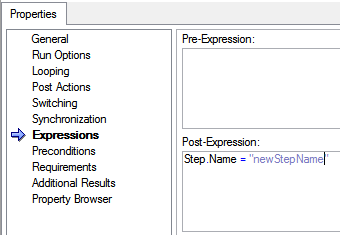Groupdata model header text
import bb.cascades 1.0
Container {
Container {
preferredWidth: Infinity
TopBrowse {
layoutProperties: StackLayoutProperties {
spaceQuota: -1
}
}
layoutProperties: StackLayoutProperties {
spaceQuota: -1
}
}
Container {
layout: DockLayout {
}
horizontalAlignment: HorizontalAlignment.Center
verticalAlignment: VerticalAlignment.Fill
ActivityIndicator {
id: activityIndicatorBrowse
objectName: "activityIndicatorBrowse"
horizontalAlignment: HorizontalAlignment.Center
verticalAlignment: VerticalAlignment.Center
running: true
}
}
Container {
verticalAlignment: VerticalAlignment.Fill
ListView {
objectName: "customListBrowse"
id: customListBrowse
dataModel: GroupDataModel {
id: theModel
sortingKeys: ["accounts", "accounts2"]
}
layout: StackListLayout {
headerMode: ListHeaderMode.Sticky
}
listItemComponents: [
ListItemComponent {
type: "header"
Header {
title: ListItemData.TITLE
}
},
ListItemComponent {
type: "item"
Container {
id: itemRootBss
background: ListItem.selected ? Color.Transparent : Color.Transparent
Container {
leftPadding: 30
topPadding: 10
rightPadding: 10
bottomPadding: 10
layout: StackLayout {
orientation: LayoutOrientation.LeftToRight
}
Container {
layout: StackLayout {
orientation: LayoutOrientation.TopToBottom
}
layoutProperties: StackLayoutProperties {
spaceQuota: 1
}
Label {
text: ListItemData.TITLE
textStyle.base: SystemDefaults.TextStyles.TitleText
textStyle.color: Color.create("#52c1b1")
}
Label {
text: ListItemData.AUTHOR
textStyle.base: SystemDefaults.TextStyles.SubtitleText
textStyle.color: Color.create("#7bc92d")
}
}
Container {
verticalAlignment: VerticalAlignment.Center
horizontalAlignment: HorizontalAlignment.Right
layout: StackLayout {
orientation: LayoutOrientation.LeftToRight
}
ImageView {
imageSource: "asset:///images/ic_right_arrow.png"
}
}
}
Container {
background: Color.create("#ffE0E0E0")
preferredHeight: 1
Divider {
maxHeight: 1
minHeight: 1
}
}
}
}
]
onTriggered: {
}
}
}
}
I nthg prinited title of the header. If I use listitemdata, I don't have the first letter.
in this case, you can call a function of your ListView.
If this is your component header named headerRoot
ListItemComponent {
type: "header"
CustomListItem {
id: headerRoot
dividerVisible: true
highlightAppearance: HighlightAppearance.None
TrackedListHeaderContainer {
}
}
}
then inside the component you canreference a function of your ListView in this way:
headerRoot.ListItem.view.dayOfWeek(ListItemData)
Your ListView
onTriggered: {
//
}
function dayOfWeek(headerData) {
return app.weekdayLocalized(headerData)
}
hope that gives you some ideas
Tags: BlackBerry Developers
Similar Questions
-
How to change the report batch header text in the report dynamically?
Hello, everyone. Now I use teststand to measure a voltage test point.there value are a PIN in the control circuit of this values.now I want to change the report batch header text in the example of report.for, I use only one step in a sequence file and can use an expression to change the PIN value.now I want to change the header text batch report through the movement of the expression.i is not found of teststand help document.how I do?
Thank you ~.
my email is [email protected].
In addition, I'm sorry to tell you that my English is poor.if you have any questions, just tell me as soon as POSSIBLE.
I'm looking forward to your reply ~ ~ ~
Hi sar818,
This article points to the name of the step, you can modify with the TestStand API:
Step.Name = "newStepName".
You can call it is the expression of position of the step:
Note that this change will only continue during execution.
-
Substitution strings do not fill in report models > header > before lines
I'm unable to use the substitution string in report models > header > before lines
< border tr = "1" >
< class th = "header" align = "center" colspan = "2" > < /th > SYSDATE-3
< class th = "header" align = "center" colspan = "2" > < /th > SYSDATE-2
< class th = "header" align = "center" colspan = "2" > < /th > < /tr > SYSDATE-1
I need to use something like below
< border tr = "1" >
< class th = "header" align = "center" colspan = "2" > & SYSDATE1. < /th >
< class th = "header" align = "center" colspan = "2" > & SYSDATE2. < /th >
< class th = "header" align = "center" colspan = "2" > & SYSDATE3 < /th > < /tr >
SYSDATE1
SYSDATE2
SYSDATE3 are elements of my page.
Version: Apex 4.2
Theme: Red Simple
Report model: Standard, change the line colors
Report type: report Classic
Is it possible to use these elements in the specified model?
Thank you
Chauvet
The ampersand/dot substition works in report models. https://Apex.Oracle.com/pls/Apex/f?p=3568966:1
Maybe the page item values are not saved in session state, before the report is rendered.
-
Highlight the column header text in TableView
Hello
How to highlight the column header text in tableView?
Thanks in advance.
Kind regards
Fabrice
You can try the following CSS:
.table-view .column-header .text { -fx-underline: true; } -
How to change the font size for the header component of group header text
Hello
I need to change the size of the default font of the text in the header of the component of the < af:panelHeader >. I tried to use a custom skin, but I'm not able to get the correct selection for it. I tried under css:
. Af CustomHelpHeader | panelHeader {}
do-family: Tahoma, Verdana, Helvetica, without serif.
do-size: 8px;
make-weight: bold;
}
and page jsff I use it like:
< af:panelHeader text = "use this tab to add and offers customization".
helpTopicId = "OHW_BUNDLE_GI_CS" id = "phContent".
styleClass = "CustomHelpHeader" >
This has no effect on the header text and the size of the displayed font is always default 14px.
Can someone help me with the proper way to apply the counting?Hello..
It's the PanelHeader h1 tag, we can apply your style by substituting the PanelHeader style as follows. It works for me xdl is the style of substitution class.
and page jsff I use it like:
helpTopicId = "OHW_BUNDLE_GI_CS" id = "phContent".
styleClass = "xdl" / >
-
< model: header > < end: model > in rtf does not
I am trying to print values of columns between model header. It is not displayed in the output
<? model: header? >
<? end model? >
Please help me...Did you include the call to the header? something like:
Can you send me the xml file and the model of [email protected]? I can take a look.
Thank you
Bipuser -
Hi all
It seems so simple but I can't change the color of my 'blue' header text using the properties of the page or CSS styles. Can I change any other including the abolition of the underscore (text) but not the color. I tried to change the format None or heading 1 without success.
I can not even find the "blue" text in any of my rules?
Thank you
Randy
Is your header a link?
CSS links-
a: link {color: red}
a: visited {color: Silver}
a: hover,
a: active,
a: focus {color: green}
Nancy O.
ALT-Web Design & Publishing
Web | Graphics | Print | Media specialists
http://ALT-Web.com/
http://Twitter.com/ALTWEB
http://ALT-Web.blogspot.com -
setting in the center of the model header part.
Hi all
I need a display setting in the center of the model header part.
I tried..? model: header? > <? PARTY_NAME? > <? horizontalAlignmentnt = "CENTER? > <? end model? > but its Center no display.
Could you please suggest
Thank you
NgomaI sent you the modified model. Take a peek inside. Award points according to the case.
Thank you!
-
Unblock tag model head or not clear to me the procedure
Hello
Always facing since last Friday to unlock the head tag in the template so that I can add an accordion in a document based on a template.
I understand that in the process of creating an accordion DW cs3 has to write something like this in your head: < script src = "... / Accordion/SpryMenuBar.js" type = "text/javascript" > < / script >... »
That fact I sat an editable in my model in the body region only make it impossible for her to do the task, where the error message.
Now, I have looked in the doc for help, I found a procedure 'specify editable tag attributes in a model. This procedure has not shown very helpful.
Here are the steps I followed:
-open model and, in split mode, I clicked everywhere inside the head
-Choose the head tag
-modify, templates, make the editable attribute
Then nothing more to choose from, I went by assumption, nothing works and the problem still remains. And my heart broken again...
By default, your model must have an editable in it just before the closing tag. It looks like this:
Dreamweaver should be able to find this edit box and insert the
-
Change the grouping ListView header text
So I am grouping my pursuant to this section:
http://developer.BlackBerry.com/native/documentation/Cascades/UI/lists/groupdatamodel.html
Everything works fine, but now I need customize the header shown in the QML text by adding something to it. What can I change in the header to adjust the title?
{ListItemComponent}
type: "header.{To header
Title: sortedTitle? + "- add"
}
},My ultimate goal is to add a logic based on the header title text that would normally appear. Is this possible?
I should have better. Just using ListItemData instead of ListItemData.xx in the header element, it is what works.
-
Problem of matrix report with model RTF - text columns
I have problem with matrix necessary report...
I did it before using the pivot function in rtf export then the stylesheet xsl fo... model
My problem here is in this case, the desired column (value - the center column) is the text column, and the pivot is based on the aggregate (sum or count) function that I don't want in my case.
Attached my XML, and sample to in the excel sheet...
and to understand the business, it's for quality module in EBS... The user can take 3 samples in the same sample for the same item, I want to show the name of tests alongside its results grouped by the number of the sample.
any help would be much appreciated...
This can be achieved through custom PivotTable.
I created the RTF template for your condition.
PFA (model and output)
-
I have a site where the footer information page in an accordion panel that opens on the content of the page to the footer, and when you click on the "label" of the accordion panel again once it closes. My footer information contains the contents of my "INFO" button in my menu header (which is just text).
I also have my "INFO" button in the header menu to open this Panel if clicked on accordion. So if you click on the "Expand ^' (aka accordion label) on the footer of site the accordion opens/closes and also if you click on the 'INFO' text in my headers of the accordion opens/closes menu."
This link (Bootstrap accordion / collapse with extract of buttons - L4Iph34uXb) shows what I would like for my site to do. I wouldn't need actual button 'Close' since the label malaccaaccordian said 'hide' and can be clicked on close. Just need the Open button. Do not know how to proceed in Muse where I built my site.
It is very clear and I'm just not see him or impossible? Help! Thank you
my site: www.mobodyworks.com
It should logically connect different regions or intermingle respective the makings of jQuery code snippets. Your only option with Muse would be to attribute the same IDS for triggers and targets, so that they meet each other in the same key, but unfortunately you know how such things when the site is published. Otherwise I don't think you could do it, unless there is a compatible widget Muse for her.
Mylenium
-
How to change the header text in a sensitive presentation of HTML5
I work in HR 11.0.4.291.
This is probably a "duh" question, but I can't remember how to change the title text in the header of a sensitive layout. In the layout editor, I see that I can change the title, color and color of hover font, but where you change the actual text?
Any help will be much appreciated.
Can also be the title bar?
See you soon... Rick
-
No visible model header images after download
Thanks in advance.
- Using Dreamweaver CS5 on a Macbook Pro 10.7.5. GoDaddy hosting.
- Novice of DW however I am using a book to help me along but am stuck.
- Because I am new to this, I use a VERY simple model.
- Link to my site: http://www.lifeafterpharma.biz
- I find this site and other responses
PROBLEM:
My model is great, when I saw in all browsers, but after I download, photos in the body of the site are not displayed and NONE of the images to header appears.
I made certain that I uploaded all the photos.
This is supposed to look like this:
Original model:
After my changes and this is the image that I see when I use the DW browser preview.This is the model of origin and what the site ACTUALLY looks like any browser after downloading. When I download my updated site, my photos newly added will appear but none of the model images appear.
Thank you in advance for your help!
You have not at all a DW 'Template '. You can use any available pre-made that you like and just save under as you did, you just need to make sure that you link to the appropriate locations when you change directories in your site.
The problem you saw was as a result of an incorrect folder name. Your server is case-sensitive where your operating system is not. If you link to Images/file.jpg when your file is actually called images with a tiny I, it will work locally but pause when uploaded to the server.
-
Acrobat Pro XI V11.0.2 - Word 2010 to PDF Convert is unable to generate the header text
Hello
Following the recent update to V11.0.2, the converter of PDF of Acrobat to Word 2010 fails to generate the output document properly. Missing on the part of the text of the Word header box.
However, using Acrobat XI through the 'print to PDF printer' seems to generate the output correctly file.
System is Windows XP - SP3 with Office 2010 (and all current updates), Acrobat Pro V11.0.2
Example Word source and PDF file are available, if anyone can find a way to this web interface allows to post examples.
Colin Butcher.
We have the same problem. We have set by going to Options and uncheck "enable accessibility and reflow with containing the tag Adobe PDF '.
So, we will not have every time that Word, we went in Arobat-> preferences and unchecked this setting.
Aaron
Maybe you are looking for
-
What are the implications to remove existing backup history?
I have a 17 "end 2011 MacBook Pro under OS X 10.11.6. I had a hard drive crash and try to restore it on a new hard drive. I received a message indicating there is a problem with my backup when I tried to restore. I'm in time machine and checked my ba
-
OS, re-installed, firefox lost and setting. I have no backup of bookmarks. Tried to copy places.sqlite to restore system from 19/12/2014 80 k size while firefox is down. After that firefox is brought backup, 80 k places.sqlite disappeared, replaced b
-
I DOWNLOADED FIREFOX 5, IT WONT LET ME DOWNLOAD MY TOOLBAR GOOGLE AND FACEBOOK TOOLBAR. I WOULD LIKE TO KNOW WHY IT DON'T ME LET?
-
Re: Satellite L300D-242 - CPU compatibility list
I was a big fan of toshiba with 3 in the House, but when I come to upgrade the processor, I hit the wall a little. I have the most up to bios date on my 242 l300d pslc8e-06H013EN and I thought I was not looking for a laptop, an upgrade of the process
-
My office is frozen and I can't do the system restore.
tech support said there is no virus, but the CPU usage is probably blocked. I itried to do the system restore and it wont...