Header does not get changed when on the fly optione activated.
I tired to change the header of the report using a reminder & it was working fine when I generate the report by keeping the option "on the fly report' disabled. When I try to execute the same sequence with "on the fly report option" on I do not see header information that I could see when "on the fly" option is disabled. I did find the cause and found the following link http://digital.ni.com/public.nsf/allkb/05F43468942BE32E86256D980074E200 but it did not work very well. I was not able to understand the reason of not revealing the header information when "on the fly" option is enabled.
kpraveen,
I looked at the files attached to this knowledge base and saw that they were modified versions of files delivered with TestStand 3.0. Because we have made some changes to these files from this version, there is no guarantee that they will work with the latest version of TestStand.
If you need this behavior in a newer version, you can change yourself the sequence reportgen_ files. You will need create sequences modifyheader and modifyfooter in the sequence thost files, then call these the result of OTF process sequence sequences. We are currently working on a set of more detailed guidelines, and I'll post here when they are available.
Tags: NI Software
Similar Questions
-
SA520W does not get an IP on the WAN option
We use a SA520W as our main router and have a fiber attached to the interface default WAN connection. We would like to improve our availability using a secondary internet connection on the WAN interface option.
We bought a router dovado tiny 4g for this another connection. It acts as a dhcp server, but the Cisco router does not get an IP address from the dovado router. The router works as expected when it is connected to a normal computer. But somehow the cisco router does not get an IP address.
I also tried to put a static IP address for the Cisco router, but that did not help either. The dovado router is setup deliver ip in the range of 192.168.0.2 - 254
Link is established, but State wide AREA network is down. Any ideas?
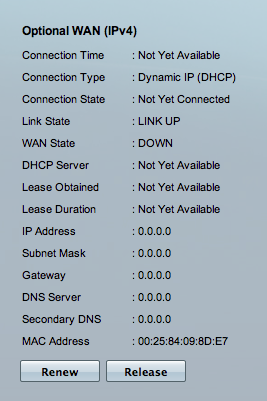
Christian,
Make sure that the port option is set to WAN and WAN mode = MODE of LOAD BALANCE. If not pull an ip address or to negotiate a connection.
Jasbryan
-
I downloaded creative cloud with CC Photoshop, Premiere Pro CS6 and DC Acrobat install however Premiere Pro does not open. When open the button is on the other app, the first Pro app said only "up-to-date". If I click this, nothing happens?
check your directory program files adobe > first pro cs6 > first pro.exe file.
(restart the cc app will probably also work.)
-
I do not get audio when I the central channel in the mixer audio surround solo
I tried and looking for days as to why I can't hear the sound when I put the audio puck into the central channel and turn the Center to 100% and it solo. The same thing happens to the LS and RS when the washer is in L or R. I have a Max of Mini Matrox as capture and output. Volume indicators show sounds and I can double click on the channel and hear the sound with the mixer audio clip, but not with the audio mixer. I managed to create the Blu Rays using surcode and LS and RS out, but no center channel.
It must be something simple but I can't find anything on it to help. I have Adobe CC (2 weeks ago) on a clean machine with the latest Matrox drivers.
The problem seems to be fixed. I'm not positive as to why, but here's what I did. I created a new project and quite well done what I did before (I think). The only thing that I know that I have done differently, is that when you export audio with Surcode, I chose Bluray as the "target". It offers 3 targets. 1 Dolby 2. Dolby 3. BluRay. It is default to Dolby and their site does not (or not) have a view of the documentation updated or explaining what these objectives are or what they do. Apparently, this option is brand new. However, Surcode people contacted me after I did and insisted that the change of objectives would have no effect. It works now and I stick to the workflow that worked. I bought the Surcode Plug and it of real quick and looks very good. Another 6 takes the file without the need for transcoding.
-
Why Photoshop does not recognize changes made to the file in Lightroom?
Hi, I'm new to Lightroom and used Photoshop for many years. I made many adjustments in a psd file in Lightroom, made sure to save metadata to the file... but when I open the file in Photoshop CS6, it reverts to the original version without changes to Lightroom. How can I get Photoshop to recognize the settings to the file?
OK, what option you choose? You can choose open a copy with Lightroom adjustments...
-
Contact form of muse does not get error when trying to send a message through my muse site
Hello
I finally finished my design of Web site Office muse, but the contact form does not work, if you send a message, he said: error.
I don't quite know how to fix this.
If anyone has any info on a fix, I'd appreciate your help.
Thanks in advance
Lou
Hello Louiseo24199912,
I advise you to try the suggestions in the link below.
Troubleshooting Muse form used on the servers of third party Widgets
Kind regards
Vivek
-
RoboHelp 11 project does not save changes or close the project
I work in a German version of my (very large) RoboHelp project, when all of a sudden, the project has stopped accepting any exit, close, or save commands. I will not say that it has stopped responding, because I could always make changes to the table of contents, import subject .htm, open/close the theme files and basically do everything EXCEPT opening and closing of the project manager directories, save or close or exit RoboHelp project.
So, basically, I had to use the end task task manager and stop RoboHelp, which meant that I lost all changes to my project.
When I tried to re - open my project, I got the error message ".cpd corrupted", then I deleted the .cpd and re-open the project. Sent back me to the original question - unable to get out, close, or save project. I tried to copy the .xpj and the .cpd of an earlier copy of this project, but not luck.
How to break this terrible cycle?
Thank you!
I think I found the problem. The project settings were set for the appropriate language. I had copied the .cpf of the Spanish version of the project above to see if it would make a difference and the project went very well, but when I generated using, I noticed that the tabs in the frameset, such as contents, Index and search, were in Spanish.
I checked the properties of the project German and discovered that the language of the project was set to Spanish, rather than German. Once I changed the language of basis for the whole project, I stopped to meet the problem.
-
Hi there, this is not necessarily a problem, but I was wondering if you could awnswer this. I recently adding some new contacts to my contact list, who are both using android phones is said by the way and noticed that options for these contacts, such as: Send Message, share contact, add to Favorites, block this caller, as well as the options of call and text, are all displayed in blue text. I could have sworn at a certain point my contact options were displayed in green text for users of android and blue text only if this contact was using an iPhone. So I looked through my contacts, I needed to update some of my contacts anyway information and discovered that even the options of contact for non-iPhone users were posted in a blue text. I know that iMessage is always displayed in blue, and that regular messages always appear green, it is always the case when I text someone. I know that's really not a big deal, but still when I really could have sworn that the colors are different depending on whether my contacts using iPhones or not. Don't know if a blue font for the selection of these options would have is part of an update or not, or if it was always supposed to be the appearance of these options. If you could tell me what colors your iPhones display when you select a contact from your contact list, and if this would be something that would be possible to change if these colors are supposed to differ, it would be highly appreciated. Thank you for taking the time to read this, once again, I know this is really not very problematic, but I am always curious about it. Thanks to a bouquet.
This text is blue, no matter that the person has an iPhone, Android phone, landline phone or not phone. Contacts don't 'knows' what kind of phone is connected to the number.
-
Blank DVDs does not get recognized when you try to burn DVDs.
Original title: CD/DVD/player burner needs help
My laptop cd/dvd drive / burner, he is no acknolwedge a blank dvd, but it will be a blank cd, it will also play both, im trying to burn a dvd, but it is not acknowling that one is in the burner, it was working fine yesterday... Please help
Hi PatriciaKnight,
· You get the error message?
· What application are you using to burn on DVD?
· Remember to make changes to the computer, after which the issue started?
I suggest you try the following Microsoft Fixit and/or the steps from the following links in the article and see if it helps:
Your CD or DVD drive cannot read or write media
Your CD or DVD drive is missing or is not recognized by Windows or other programs
I hope this helps.
-
So, after I deleted a bunch of files/applications today (computer threatened to crash), Firefox has started to do some weird things. Backwards navigation is not possible; the back navigation arrow is grayed out. Also, when I start typing a URL, it suggests is more the rest of it, either in the URL bar itself, or in a drop-down list (it is used to do both). 16.0.2 is the current version? It's him that I kept, I deleted the others. Recently, I had the announcement that Apple is not support my operating system, Mac OS X 10.5.8, I don't know if that's relevant. How can these things be fixed?
I use Windows, but I can suggest a number of things you can try.
1. right click on your toolbar, click Customize. Click on the button "Restore Default Set".
2. go in the Firefox menu > help > troubleshooting information. In the tab which opens later, click on "reset Firefox".
-
As it is said above. Everything worked fine until a few days ago. Now, it will fail to start correctly wih STOP 0 x 00000024 (ntfs corruption), but I can't boot from any installation media to reinstall the OS or repair Vista. All I get is the wallpaper but no menu. I tried to unplug the SATA HDD and inserting an IDE drive with no effect.
I can't start to BACK among the several start-up/repair CD I tried but I am unable to boot from a DVD of Windows XP PE (BartPE or Hiren boot CD), but I can boot Knoppix Linux (5.3.1 and 6.4.3).
All I want to do is run chkdsk /r and then either to repair or install a new OS to make it work again.
Any thoughts?
Dave
Hi Dave,.
You can read the following article which talks about the same issue:
Error message in Windows 2000: "Stop 0 x 24 ' or «NTFS_FILE_SYSTEM»
Note: The steps mentioned in the article apply to Windows Vista n 7, so operating systems.
1. do you have the original supplied with the computer disks?
2 have you tried to use the original Vista disks?
-
When I click on print, it does not print, it just opens the fax option.
Greetings,
I have a HP Officejet 6700 Premium all-in-one. Works of connection Wi - Fi and print test page works. I use Windows 7. When I'm in MS Word and click on 'print', I am re-directed to the fax properties. I don't want to send a fax, I just want to print. Any help would be appreciated.
Thank you
I don't know anything using Win7, but under XP, when you click on 'Print' it evokes a printing box. Then, there is a drop-down list to specify the name of the printer, the option Fax being one of them. Make sure that HP Officejet 6700 is your default printer, and that his name appears in the selection of printers when you print in Word format. I hope this helps.
-
Entry text box does not work properly when repeating the Quiz
Dear user of the Adobe Captivate Forum, I use Adobe Captivate 8. I created a slide with eighteen TEB on a slide. User must confirm with the Enter"" key. If the user tried the first time, it works great. The results of Quiz Slide, I gave the user the opportunity to try again. After a few field blocking the system. Sometimes she only maybe it happens after 7 fields, sometimes, it happens after 9 fields. It's always different. I had this experience by testing with an executable file. I tried on different computers. In the Quiz results slide, by activating the slide, I have the top variables to 0. There are no specific options in all areas. Could you tell me your experience or send me a feedback? Thank you very much for your efforts. Cordially to Leobersdorf in Austria.
ICH muss mich entschuldigen, Gerhard. I do not work for Adobe, just a user of Captivate (freelance consultant/trainer), I cannot accept the debug files. You can post screenshots, or more details in this forum and I'll try to help out you.
-
When I print documents to the right side of the document gets cut it does not finish what was on the screen. This happens on all documents. I don't know what to do. I got a HP Photosmart Premium and he did it so I thought it was defective and bought a HP 7520e all in one and it does the same thing.
Hello
All changes made to the computer before the show?
Method 1:
See the link, run the Fixit and check.
Diagnose and automatically fix problems printing and printer
http://support.Microsoft.com/mats/printing_problems/en-us
Method 2:
If the methods above do not solve the problem you can check this link and follow the steps.
Printer in Windows problems
http://Windows.Microsoft.com/en-us/Windows/help/printer-problems-in-Windows
Method 3:Try to adjust the alignment on the other side. Follow the steps.
- Click Start.
- Choose Control Panel.
- Choose a printer.
- Choose preferably to the printer.
-
to refine my question. The Lasso tool does not work. When I select the content aware lasso shrinks and nothing changes. Help please.
A simple reset will often be the case if a tool becomes awkward. Go to this link, then select the lasso tool:
Maybe you are looking for
-
Try to get an old laptop XP to a new computer laptop of W10 thunderbird.Located existing profile and backed up on external hard drive.Thunderbird installed on W10 and before breakfast copied the contents of the old profile folder to the profile under
-
Cannot start my satellite 4060 XCDT mode standby
I can't start my satellite 4060 XCDT from sleep, from his sleep, I have to reboot for it to restart, sometimes, he'll leave the day before, but mostly he used, I tried updating the BIOS, nothing works!
-
Hi, would you please tell me what can I do with this PIN 'Image In "? It is purple I tried a lot of experience, but the vision assistant insist to grab me something to this 'Image In' purple I tried to create the path of file (green color), I gave hi
-
Dear all, We Server hava a R720xd with a RAID5 array (PERC H710p RAID). I have hot has added a new HDD and expanded the RAID5 array. It's been two days since the expansion ended, but the OS was not to recognize the new size of the disk yet, so I can'
-
WY can I print my photos from one format 16 x 9. paper 10-18 cm format is not in the list tanks