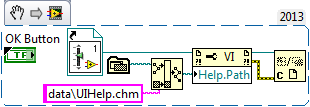Help decipher files encrypted on XP
I use windows Xp and I am the administrator and the only user of the laptop. I have only my username and a guest account, has never been another account created or deleted. I have a small selection of folders containing photos videos and word documents that I've encrypted to ensure safety while a friend borrowed my laptop to an eveneing. The UTE of files will not decrypt! I checked this site http://www.softwaretipsandtricks.com/windowsxp/articles/456/1/Decrypt-Encrypted-files-on-Windows-XP which, to me, looks like it should work. However they are still not available. Access denied, as usuaul. The only thing I think could still affected when I consult my cirtificate it is said: (this root CA is not approved). I tried to change that, and I hope it will be the thing that needs to be changed to allow to decrypt my files. Is anybody know what can I do to access my files, and if so, how do I do it please? Thank you
Hello
-How exactly do you encrypt files?
-Have you used third-party program to encrypt files, by any chance?
Follow the steps listed in the article mentioned below to decrypt the files:
How to remove encryption from a file or a folder in Windows XP
http://support.Microsoft.com/kb/308993
See also the EFS file system best practices
Gokul - Microsoft Support
[If this post was helpful, please click the button "Vote as helpful" (green triangle). If it can help solve your problem, click on the button 'Propose as answer' or 'mark as answer '. [By proposing / marking a post as answer or useful you help others find the answer more quickly.]
Tags: Windows
Similar Questions
-
I am using a .chm help file to provide context-sensitive help for some VI and control in my application running. I put the path of the .chm file in the path of the help of dialog of the VI documentation and of certain typedefs of control as well as the tag help. Everything works correctly when you run in Labview but when I create an executable file and run it, I get inconsistent results. Some controls to access the help file (question mark in the context help window is blue) while others do not (question mark is grayed out).
How is access to a .chm help file is incompatible in the executable it all works perfectly in operation?
My help .chm file is loaded in my project. I'm using Labview 2011 64 bits.
I rebuilt the application LabVIEW 2013 and did some tests to see if I can recreate the problem. I can't. I see the problem only in the executable file that you sent me. When you build an executable file, however, and want to deploy to the target, you will want to use paths stripped in context help. The method that I used to do this is as follows:
To create a static reference of VI and use a relative path to set the path to each control. When I use this method and then include the help files in my executable, I can change the path to the file for the Type Defs programmatically. This seems to be a better way of defining the type defs, so that the path will be relative whenever respective executable file and its data directory are located.
Shane C
-
Losing files encryption ranging from NTFS to FAT32 or FAT16?
I was wondering if encrypted files created on NTFS formatted drives lose encryption if moved to FAT32 or FAT16 formatted drives?
In most cases, Yes, the file will lose the encryption. Quoting:
"The encryption file system.
<>http://TechNet.Microsoft.com/en-us/library/cc700811.aspx >Problems inadvertently by improper use
Several problems can cause problems when using EFS. First of all, when it is not being used, sensitive files can be unintentionally exposed. In many cases, this is due to incorrect or weak security policies and a failure to understand the EFS. The problem is made all the worse because users think their data are secure and can therefore do not follow usual precautionary methods. This can occur in several scenarios:
- If, for example, users copy files encrypted to FAT volumes, the files will be decrypted and therefore is more protected. Because the user has the right to decrypt the files that they encrypted, the file is decrypted and stored in clear text on the FAT volume. Windows 2000 gives no warning when this happens, but Windows XP and Windows Server 2003 offer a caveat.
- < uote="">
-
Encryption my question is in relation to EFS file in Windows XP with service pack 2. Some files I had on my hard drive were installed for the encryption of files. Unfortunately due to a reinstallation of windows XP by changing the security code thumb print I can open is no longer the file how can I regain access to the file?
Encryption my question is in relation to EFS file in Windows XP with service pack 2. Some files I had on my hard drive were installed for the encryption of files. Unfortunately due to a reinstallation of windows XP by changing the security code thumb print I can open is no longer the file how can I regain access to the file?
You can probably... unless you followed the advice in this article and created a "recovery agent" and/or backed up your certificates and private keys on an external device.
In certain limited circumstances, the required information may be your drive hard (although if you did a "reinstalling Windows XP" is probably he) and you should be able to recover data using Data Recovery Wizard in Easeushttp://www.easeus.com/datarecoverywizard/recover-encrypted-data.htm Note the caveat:
To recover the files, encryption password must be known or SAM database must be present (Windows 2000, XP, 2003, Vista, 2008, Windows 7). User must have administrator privileges.
-
All help & support files have disappeared. I get the message "help and support files cannot start."
Original title: help & support files
Windows 7 Professional. All help & support files have disappeared. I get the message "help and support files cannot start."
How to return please?.
Perhaps. An analysis of file system I think would replace the help files, but you can try it, there is no harm. Just open a command prompt (right click and "open as Administrator"), and then type sfc/scannow
-
How is it when I opened IDML there is no file encryption or folder OEBPS?
I'm following a tutorial from TrainSimple loan ebook for Kindle. I exported the indd file idml ebook, it opened with ecancrusher, but the content does not include an OEBPS folder or file encryption in the META-INF folder. If something has changed with InDesign CC 2015? I see designmap.xml, MasterSpreads, META-INF, mimetype, resources, spreads, stories, XML. Everything in files is XML.
You export your Indesign file to EPUB. Then open with Ecancrusher.
-
I reformatted my hard drive recently for Windows 7 32 bit. I kept all my important files on an external hard drive. After he was finished reformatting, I tried to transfer all my files from the external HDD to my only primary. BUT my files are encrypted. So I got on my desktop, and drag a message popped up saying: "You need permission to Zara-PC/Zara to make changes to this file." Any suggestions? Thanks for the help. :)
I tried all non-cryptage of these files already, but it says access denied. In addition, tried to go into properties, advanced, security, permissions, owner, edit. It does not work.Hello
1 did you use third-party programs to encrypt the files?
2. what happens when you try open files, when they are still on the external hard drive?
You can take a look at this link here and check if it helps.
http://TechNet.Microsoft.com/en-us/library/cc753659.aspxLet us know the status of the issue.
-
Questions after files encrypted by using EFS
Original title: the EFS problem
I tried to do something with EFS and long story short, he began to encrypt all the files that I was only to the download with text GREEN on...
So I googled on how to disable the EFS! I found a couple of solutions BUT now I can not change anything on my desk, as to rename files or moving files on the desktop, they can only be COPIED not moved.
I discovered Hat my office was encrypted... So, if I go into start > click on my USER name > it will show THIS so I try and decipher and right-click > properties, but it shows THAT since I've disabled EFS but I tried to activate again... and again, it shows that. So therefore allowing EFS and UN check the box will decrypt the Office so that I can rename/move stuff again...
Hello
Thanks for the reply.
First of all, let us try to correct changes made to the registry.
Important: This section, method, or task contains steps that tell you how to modify the registry. However, serious problems can occur if you modify the registry incorrectly. Therefore, make sure that you proceed with caution. For added protection, back up the registry before you edit it. Then you can restore the registry if a problem occurs.
See the article:
http://support.Microsoft.com/kb/322756/en-usFollow these steps:
1. click on start, then in the field "Search for", type "regedit" and press "enter." If the confirmation prompt, click "continue".
- 2 go to "HKEY_LOCAL_MACHINE\SYSTEM\CurrentControlSet\Control\FileSystem" in the left pane of the registry editor. Double-click on "NtfsDisableEncryption" in the pane.3 right. Change the 'value data' key '0.' Click on 'OK '.
4. close "Registry Editor" and restart the system.
If this does not help, and we do not know what measures have been taken to disable EFS in the registry, let us perform a system restore.
Perform a system restore to a date that precedes you made any changes to the registry.
http://Windows.Microsoft.com/en-us/Windows7/products/features/system-restore
Once this is done, you can now disable EFS which is activated by following this link:
http://Windows.Microsoft.com/en-us/Windows/encrypt-decrypt-folder-file#1TC=Windows-7
Let us know the result.
-
I am unable to open and copy the file encrypted after formatting my computer
I just format my computer before formatting, I take any backup of the drive c. but 1 file is encrypted on my backup now, I'm unable to decrypt this file and is also impossible to copy and open this folder. Please help me with this.
I assume you have XP Pro and that you encrypted files by using the Encrypting File System (EFS). When you use EFS, the these files decryption key is stored encrypted with your certificate store. When you use EFS, you * MUST * back up your certificates or risk permanently losing access to your encrypted files. Details are provided in this article which is required reading if you use EFS:
"Best Practices for encrypting file system"
<>http://support.Microsoft.com/kb/223316 >Jump down to the paragraph "why you should back up your certificates.
Line background here, is that you have two options to recover the access to these files. The first is to restore your certificate from the backup of the certificate that you created by the article above before you reformat your computer. The second option is to completely restore your previous system from a backup of the image-style you did your system before reformatting and reinstalling. Otherwise, I fear that you have permanenty lost access to these files.EFS is affectionately known as the 'Recycle Bin delay' in this forum.
Sorry,
JW -
How can I remove the Excel file encryption
I have encryption on two files excell on finance. recently, records are reluctant to open and the contextual code Word displays twice and often does not open. I want to remove the encryption first. any help please.
MS offers all the tips for the protection of password files removeing for an excel file (or any file besides)
There are unsupported solutions to be found via a google/bing search
I have in the past used some successfully
-
first failed to load... a problem of remote files, encryption keys...
Oracle 11 g 2 (11.1.1.1.1.5) Linux
Hi all
I do an initial load of data using the file to replicate method. I got through all of the configurations and any other question, I had. Now, when I start the extraction process it abends after awhile. That's what I see in the ggserr.log file:
I checked the support of Oracle and she has a note on a similar error [1300102.1], but it doesn't seem to be the right solution for my problem. I did some research and some have said that it is related to the space on the remote host. I noticed that my load.dat file to stop its growth to 2.1 GB. I checked the space on the FS and I have 70 GB left. Do not know what is happening.2013-05-22 15:35:15 ERROR OGG-01033 Oracle GoldenGate Capture for Oracle, load1.prm: There is a problem in network communication, a remote file problem, encryption keys for target and source do not match (if using ENCRYPT) or an unknown error. (Remote file used is ./dirdat/load2.dat, reply received is Error 0 (Success) getting position in ./dirdat/load2.dat). 2013-05-22 15:35:15 ERROR OGG-01668 Oracle GoldenGate Capture for Oracle, load1.prm: PROCESS ABENDING.
Any help would be appreciated.Hello
There is a 2 GB limit for the size of the file.
Follow Please note, below
How to initial the load tables/files larger than 2 GB using rmtfile [1195705.1 ID]
Best regards
RennyB -
Need help with the encryption of the page
Hello
Is there a way to encrypt a webpage, so it can't be hacked in to? Any help would be greatly appreciated. Thank you, Rob> I created pages php... .and they will have happy living with xml files
> updated every 15 minutes. RobOk. I guess I'm still not really sure as to the specificity of your request.
'hacking' or, more technically correct term 'cracking' web sites usually
is to go directly to the server to change the source code. As
such, the security key box you need to look out for is the server itself.
Make sure it is locked with the latest patches and if any
security software installed and is originally a LAN properly secured, etc..The other common way to hack a web site would be to take advantage of sloppy DB
code and exploit the SQL commands via the forms on the website of the mark. This
called SQL injection and is prevented through various methods involving
your code on the server side.Finally, if we wants and aims, we can scan for
Passwords transmitted through the web site. This is a case where you WOULD
you want to use encryption and server pages requiring passwords via SSL.I wouldn't say all password protected pages should be SSL... actually, more
at the time, I don't bother, but if it is anythign like bank statements or
involving personal data or data outside your web application, you do not want to use
SSL.-Darrel
-
View the file encrypted on my iMac and iPhone
I have a file that contains sensitive data in what to be encrypted and password protected.
I need to read this file on my iMac and iPhone and also share this file with others who need it.
Is this possible?
Thank you
-Mike
A PDF file can be encrypted and password protected. A Mac can view this file by using either a snippet or Acrobat Reader and devices such as iPhones can also view these protected PDF files.
-
I'm on a laptop running Windows 7 starter edition and for some reason any my top line, left of the screen used to hold the file, view, Favorites, history, tools, and help has been replaced by the word Firefox in an orange box with a drop down arrow. Of course, I did something wrong, but I can't find any way to get back to where I was.
Try to right click with the mouse on the top of firefox and select menu bar... Solved?
-
How can I get a helper.exe file that works so I can uninstall Firefox?
I'm trying to uninstall Firefox. The uninstall in Control Panel feature does nothing. The file helper.exe in uninstalling Firefox folder does nothing, even when I "run as administrator".
Try to start Windows Explorer as an administrator by right clicking on its icon. Go to these folders and right click on them. Click on properties and under "Permissions", make sure that all the permissions are checked in read/write. If Windows does not allow them to help, start Windows in Mode safe.
Start Windows in Mode safe can prevent your computer to run any malware or tool that may block certain administrative actions such as deleting a file, editing a file system, uninstall a program, etc.
To start Windows in Mode safe mode in Windows XP, Vista or 7, press F8 during the restart until a menu appears, and then choose Safe Mode. Windows 8, you start msconfig (Windows + R), go to the Boot and mark 'start safe mode '. Restart your computer and Windows 8 will run safe mode.
Once Safe Mode try to perform the action you were trying to do and check if it works now.
You must remove the following folders, as appropriate:
- C:\Program Files\Mozilla Firefox
- C:\ProgramData\Mozilla Firefox
- C:\ProgramData\Mozilla
- C:\Users\username\AppData\Local\Mozilla
- C:\Users\username\AppData\Local\Mozilla Firefox
- C:\Users\username\AppData\Roaming\Mozilla
- C:\Users\username\AppData\Roaming\Mozilla Firefox
Also clean your temporary and garbage files with Windows built-in hard drive cleaner or alternatives such as CCleaner or TuneUP utilities.
This solves your problems? Please report us!
Maybe you are looking for
-
How to convert a table just to trace the Smith abacus?
Hi Sir, How the read data of R and l of csv file X on the Smith abacus? I have attached the file csv and Smith abacus. Could you please kindly teach me how to convert the CSV in table at right to draw it. Best regards Victor
-
Officejet Pro 8500 a roll will not come time occasionally
While he was trying to print several pages after each 5 or 6th will not roll down and printer says no paper in the tray. This is where the fun begins! After clicking on screen that there is in the printer of the paper trays start thinking'... Sometim
-
For the hardrive disk error checking
I was on the phone with a front representitive and he told me that I needed this for my computer, I went to my computer, right click on the operating system drive, went to properties and you click on tools. Then I went to the analysis of error checki
-
Windows 7 Pro repairs hard disk errors
My hard drive had errors and corrupt sectors. I ran the tool to fix my hard drive and now need to repair the operating system. I am running windows 7 pro legal copy of course as always. What is the best way to repair windows 7 without having to re
-
When I start Windows 8, I get "there was a problem starting \engine\launchdeskband.dll.The specified module could not be found. "It's a RunDLL error.