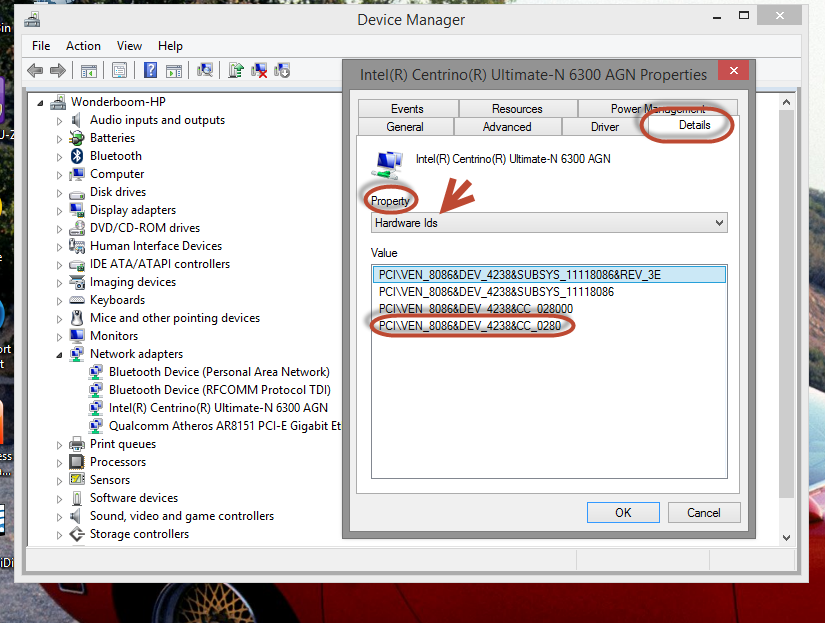Help install its driver
Hello world!
I have a HP desktop computer I bought in 2007. I tried to install the latest Realtek High Definition Audio Driver, but I am still unable to receive sound.
My computer is:
Operating system: Windows 7 Home Premium 64-bit
System manufacturer: HP-Pavilion
System model: GG757AV-ABA d4990y
SN #:[personal information]
I tried Googling my system model and found that my sound card is ALC888S.
I installed the Codec Audio provided by Realtek here: http://www.realtek.com.tw/downloads/downloadsView.aspx?Langid=1&PNid=24&PFid=24&Level=4&Conn=3&DownT...
What steps are required to install my audio driver?
Have I correctly identified my sound card?
Is this the right driver to install?
Thank you in advance!
Try the driver from the following link:
http://files2.Europe.Creative.com/manualdn/drivers/AVP/10969/0x9848CCC2/SBXF_PCDRV_LB_2_18_0013.exe
Tags: HP Desktops
Similar Questions
-
Impossible to install its driver under WXP SP3 on Satellite L45-SP2046
Hi all
I have a Toshiba Satellite L45-SP2046, which was brought to Australia, from Chile. There is a requirement to work having WXP rather than Vista (also installed Vista was in Spanish), that's why I installed Windows XP Home edition. I bought the license for XP SP3 and installed this. Only problem is the sound card.
I got different drivers for this version of the L45 from a site in Spanish. The driver is apparently required for the sound is realtek driver. The problem is that I can t get the audio driver to install. I followed the entire instructions came with the driver. When windows asks you, click Cancel, and then use the installer provided. It did not work. I also tried the method of turning off then uninstall the driver of bus UAA and unknown device, then reinstall the driver from realtek. It has also didn t work. I tried several times and even restored the machine straight to the installation point and started again without success.
Then I thought that I would check that it was the right card, so I booted in Linux on live CD and ran "lspci". It reported the card to be + "Intel Corporation 82801 G (ICH7 Family) High Definition Audio Controller" + which is apparently Intel and maybe a connexant chipset? So I downloaded and tried to force the installation of the connexant driver, using all above methods. I understand that maybe it's just the chipset.
After a day of googling and trying different methods, I'm stuck.
I had this problem on another computer desktop and successful to get around it myself, but not this time. Can someone please help me understand how to install the audio driver on this laptop on XP Service Pack 3?
Thank you
KeithHello
I don't know if this will help, but try to install KB888111 and KB835221 patches. I don't know if they are part of the SP3 but try it
After you install both of them try again to install the audio driver downloaded from US support page. I just hope that the books for North and South America are quite similar.One last thing. Have you used CD Windows XP Home with Service Pack 3 integrated facilities or you have installed SP3 later. When later, at what stage in the installation of Windows XP Home edition?
-
Equium L20-197: Re-install its driver gives BSOD
Morning,
I have a Tosh laptop on my bench I am re-construction using the supplied disc that came with the laptop.
Drivers appearing on the said drive seem to be much use proverbial chocolate firewall.First I tried to install display drivers that did not work until I downloaded a new game on the site of tosh.
His era was the following (that was fun) the supplied drivers do not have to give a message from microsoft bus driver should be installed.
Installed a ms patch for I hope to fight against that and no, it didn't work.
So I downloaded the audio drivers from the site Web of Tosh... Installed 1 2 3 bang bsod (blue screen of death) which was nice.
Then I thought that maybe the recovery was questionable, so I recovered the laptop once again the above procedure and reached the same conclusion.Can anyone shed light on what I start to have caught up with her.
I read somewhere that there is a specific order that driver had to be installed, but could not find the order anywhere...
A quick repsponse would be appreciated!
GM
Hello
Have you used the Toshiba Europe site to download the drivers?
I ask because I visited the site and chose the Equium L20.
I have a list of drivers available for download, and surprise, surprise, I received a statement of installationSo I recommend you to follow the guidelines in this document
-
Tecra A10 - 12O: installing the driver network card in Windows Server 2003 R2 Std
Hello
I received 6 laptop Tecra A10 - 12O, and we need to install Windows Server 2003 R2 Standard Edition with SP2 in all these six machines. Windows Server 2003 has been installed perfectly, but now we have only the network LAN card to work but we are unable to install its driver. When I installed Windows XP from the supplied DVD for Toshiba, it says Intel 82567V Gigabit network adapter. I tried to download the drivers for this adatpor of drivers Toshiba, Intel Web site, but it will not install in Windows Server 2003. I also tried manually force to choose and install a driver from the list, I choose that it will install but shows yellow question mark in Device Manager means that it does not work with this driver.
I also tried the same Intel 82567V drivers from some sites non-Toshiba, of these models using the same network card, but is not truck drivers at all.
I understand these laptop computers does not support Windows Server 2003, but these were ordered to be used as servers with Windows Server 2003 Standard Edition and I am required to make the Installer only with activated and installed network adapter.
I try last week and exhausted all means to get the installed network adapter driver, but all have failed. Can someone please help with this? All support will be highly appreciated.
Thank you.
Charwal
Hey Buddy
If I m not wrong Windows Server 2003 uses the same drivers as Win XP and I guess that it s driver problem not a LAN, but perhaps also the problem of Windows Server 2003 installed.
You are right; the LAN chip seems to be Intel 82567V and the LAN driver downloaded from Intel page should work 100%.
In your case, I would recommend installing the chipset driver.
Remove the LAN card from Device Manager, then restart the laptop.
Then go back to Device Manager and update driver in pointing devices Manager to the place where the driver downloaded LAN was stored on the HARD drive. -
655 HP: I can not install wifi driver hp 655
Hello everyone.
I hope someone will help me with this problem
I have a laptop hp 655, and I can not install its driver wifi...
I downloaded it (I tried more than drivers), and start the installation, but after only a few seconds this window with installation disappear.
I don't know what to do... Thank you very much.
It helps if you have identified the wifi adapter and let us know if the adapter is regarded as being present in the Device Manager.
You can identify it by a couple of ways.
One is to use Device Manager, and then view the string PCI\VEN. See the following image.
Another perhaps simpler method is as follows. By pressing the power button and immediately press the ESC key to call the start menu.
Press the F1 key to call the system information window. Locate the FCC ID, WLAN. Copy and use it in a search engine to find the driver for the installed operating system.
Don't forget to keep us in the loop.
-
To watch TV on the big screen, I installed a video card with HDMI output. (Sapphire Radeon HD6450)
The software installed its own device driver (AMD Hi definition audio) but disabled my PC speakers (and the headphone jack).
(The sound is displayed on the TV very well, via HDMI, in which I can not type)
I tried to re - activate the driver Legacy in the management of the computer, but the field enable is gray.
The PC is a hp Pavilion a1630n
It is essential for me to get a sound on my regular speakers to work on the PC.
How?Hello
You can check this link:
No sound in Windows
http://Windows.Microsoft.com/en-us/Windows/help/no-sound-in-Windows
-
There an Optiac DVD RW AD-7561 pilot. Before it used to have a 8 X read speed and a 8 X write speed, I can see via NERO everytime I have will burn a DVD. But now the writing speed has become 2 X and therefore more adjustable from a NERO software. And also I tried to burn a DVD every time, he finished but it does'nt displays data that has been burnt at all... I already tried to uninstall this software, rebooted and installing it, thinking that this might well be the cause of the problem, but it's always the same. I even tried to install Roxio 9, hoping that this will solve the problem, but it still shows the same write speed 2 X... His ability to read and burn to a CD is fine, but the problem is when it comes to DVD's just makes a strange noise and takes a long time before displaying the content of the DVD and its ability to burn a data file on a DVD...
Before this problem occurred, I remember I have inserted a DVD and tried to copy paste its content on my desktop. But while the copy is in progress, I accidentally typed on the eject button while trying to reach for my cell phone, which was placed next to the my laptop cd/dvd drive.
IM desperate and I need an experts'advise on what to do...
Thanking you in advance,
Kirby baki
KSAHello k. Baki.
Thank you for your message. Click HERE to download/install the driver for your device. There is also a link available at HP that is specifically for the update software to use the Service Pack 2. Please let us know if it did or did not help to solve your problem.See you soonEngineer Jason Microsoft Support answers visit our Microsoft answers feedback Forum and let us know what you think.
-
I have a dell computer, it has axtra D drive for drive & utilities I have mistakanly loaded two times I remove and reinstall please help / ps its low memory, see the
Hello
(1) what exactly are you trying to delete?(2) what exactly you are trying to re - install?(3) exactly where do you get this memory low message?The reader might be for backup and could have copied data on the same, thanks to which it shows a low space.
You can contact Dell technical support for assistance by following this link:
http://support.Dell.com/Hope this information is useful. -
After you download El Capitan, I received the following error message when you try to install: the drive is not formatted in MAC OS extended (journaled). Use disk utility to enable logging or reformat the disc. Can anyone help? (My disk utility shows that she in MAC OS extended (journaled) format.)


It shows that it is Mac OS extended, not journaled. Click enable logging in the toolbar.
The thing you read is if you format the drive using the RAID settings you have selected. You have to look at the bottom of the window where it shows the Format.
-
Need help downloading Flight Sim. Error 1327 E drive keeps popping up. How to install to drive C?
Won't let me install the program Flight Sim X. I keep getting the error 1327: Drive E. I don't have an external drive. How can I install on drive C?
Hello
Welcome to the Microsoft community. According to the description, you can not install Flight Simulator X. provide the following information:
· What version of the operating system is installed on the computer?
· What is the full error message?
· Did you do changes on the computer before the show?
· The question is limited to Flight Simulator X?
I'll help you with this problem. I suggest you to follow the steps in the article and check.
Microsoft games: InstallShield Error Messages
How to solve problems when you install or uninstall programs on a Windows computer
I hope this helps. Let us know if you need help with Windows related issues. We will be happy to help you.
-
I can't install VISA driver and driver USB GPIB on my PC with VISTA... help me...
I have LabVIEW7 and VISTA, it's ok, but I can't install the driver VISA and USB GPIB driver on my pc... it is necessary to connect my pc with instruments? Or LabVIEW7 have this files? Thank you
Véronique.
LabVIEW 7 is not supported on Vista and the version of NI-VISA supplied with LabVIEW 7 is not supported. You can download the latest version of NI-VISA - I ALREADY GAVE the link for you.
-
Help... I need to install a drive on my desktop
I need to install a drive on my desktop. But when you try to run the .exe file, it says: is not a valid win32 application. How do you get the app on your desktop, if it is not the latest version?
... using Windows XP.
There in lies the issue. Not Windows XP compatible.
http://Windows.Microsoft.com/en-us/onedrive/system-requirements
-
HP 15-r014TX: I can't install the driver LAN wireless on my laptop.
When I install its message showing installation has completed. But when I search it on my network as well as on programs and features connections its does not appear. So I can't use wifi on my system. There are two LAN wireless driver on the HP website for my system and problem remains at the same time.
Hi @GOGO46,
Welcome to the Forums of HP's Support. It's a good place to find the help you need, other users, HP experts and other support staff. I came across your post and wanted to help.
Here are a few steps to identify the cause of the failure, or you get a permanent solution:
- Perform a default bios.
- Please run the diagnosis of Wi - Fi on your computer.
- Steps to do: hold button power for at least five seconds to turn off the computer.
- Turn on the computer and immediately press the F2 key repeatedly, once every second about.
- The main menu of hardware for the HP (UEFI) PC Diagnostics is displayed.
- Select pane control and run the wireless diagnostics.
- Please check all electromagnetic disturbances in the area. (Such as the microwave ovens, GBA and mobile phones)
- Make sure that the proximity of the laptop with your router.
- Please disable the Bluetooth driver in Device Manager and check.
- Please check in SafeMode with network.
- You can also create a new user account to check to further isolate the issue.
- If the wireless card is insensitive or not detected in diagnostic tests, or if the problem persists after trying these steps then the Wi - Fi card is defective and must be replaced.
For more details please go through the support document for troubleshooting wireless network and Internet (Windows 10)
I would like to know if these measures worked for you. If they did, it's great! Give us some reinforcements by clicking on the solution and laurels, buttons that help and others see that we have the answers!
Good luck.Kind regards
-
Cannot install the driver for the wifi adapter
Hi, I have a problem with installing adapter driver WiFi on hp pavilion dv6-3225dx, any driver that I use, I get an error that the driver was not installed correctly. The wifi on the keyboard light does not turn off, light is a steady orange. Help, please
I decided to open the new laptop just to be sure and low and here is the wlan was a bit out of place, I set in and now its recognized, I'm going to have a drink now, thanks for your help
-
not found boot device. Please install a drive of system.hard of operation (3FO) passed all the test drive I get this message after the recovery disc 1 stops at 36% and tells me to put in disk 2, I just discovered that my grandson was trying to help me by resetting my computer from factory settings off he thinks about 27% complete , it is only 8 and just trying to help this computer is only a few weeks was a Christmas gift its my fault for complaing about windows 8, can someone help me please thanks in advance
I solved this problem myself thanks all syudents there to post what you've tried I went to bios and disabled the startup enabled legacey mode sucure tried to go to the Boot Manager it was my boot devices tried to use recovery disc recived the same message I have reset to factory settings and was able to reinstall windows normally
Maybe you are looking for
-
I'm stuck on my I pad for security reasons. I lost my key for almost a year and just found it. I don't remember my icloud or id password I know my apple ID and password but it doesnot work on my i pad please help.
-
Satellite L550 does not recognize USB Headset
Hey,.I have a Satellite L550 and buyed yesterday a USB headset but my laptop does not see somehting when I put the USB in the port? How can I solve this problem?
-
Computer laptop is slow loading programs, then I have error message
Original title: LAPTOP IS SLOW LOADING PROGRAMS, THEN I GET AN ERROR MESSAGE. My laptop Windows XP is loading slowly & I get an error message when you click the icons. Error message: the instruction at 0xffbadd11 referenced memory at 0xffbadd11. The
-
Issue of scanner HP Deskjet 1050 j410
Re-loaded, updated software. Used HP scan Diagnostic Utility 4.2 everything out OK. I try to scan and get only a black image for results using software. Press the button to make a copy in black and white, same results, total black image. Any suggest
-
A software to optimize the software that works?
I heard horror storieson this kind of softwareI was wondering if there is a realoptimize the software that actually work