Help me remove a Trojan horse for my laptop.
Hello, I'm having a problem with my computer, everytime I try to click on a desktop icon that connect to the internet at all, there is a variable pop up that says WARNING stop a suspect threatens to do all that, please set to level to get rid of the problem, blah blah blah. Even its infected by the Task Manager, because its own version of the Task Manager appears instead. It doesn't let me do a system restore cause I don't have enough of restore points. My brother used to have a memory stick with several programs like hijackthis, SAS, and some other ones he used to fix his office, but he lost. Please help me.
Tags: Windows
Similar Questions
-
How to remove MS Removal Tool Trojan horse?
I am running Windows XP and have been assualted by some pop-up windows to the fake MS Removal Tool Trojan horse. I would like some tips on how to remove this virus, preferably without having to buy software removal.
Hi hpwolf888,
· Remember to make changes to the computer, after which the issue started?
I would say allowing you to run an antivirus full Microsoft Safety Scanner scan and check if this can help:
I hope this helps.
-
Remove a Trojan horse from shared folders win32:fraudload - p "file not found" error creating
Hi guys,.
I have spent the last two weeks to try to remove a Trojan horse and thought someone might have an overview. My system includes:
-VMWare 2.0.6
-Windows XP
-Snow Leopard
-Time capsule from Apple
in any case, I ran Avast Anti Virus on Windows XP on virtual drive "Z:" shared between Windows XP and Snow Leopard and it detected two win32:fraudload - Trojan horse p.
After that remove the trojan horses without problems... until I have leave the merger and tried to reopen an XP session and received the dreaded 'file not found', making it impossible to open XP. Fortunately, I have several copies of the virtual machine saved on the time capsule. I reinstalled the VM at least ten times, but it stops working once I remove Trojans.
Reinstalling XP does not seem to be a solution because the infected files reside on the virtual server shared drive.
Any suggestions? Should I try to remove Trojan horses by installing Avast on OSX?
Thank you!
S
OK, so I just bellive that there is not any virus AT ALL.
I mentioned that in all cases problems similar to yours, people used Avast.
Here are a few:
http://communities.VMware.com/thread/260656
Best regards
iSCSI Software customer
-
Cannot access files and folders after removing the Trojan horse of my Vista computer
I have Vista. I can't access the folders and files of one of my user accounts. The Office for this account seems to have nothing about it. I was able to confirm that the folders and files are still on my computer but I can't open them. I get a RunDLL error when you connect to this ACCT.
With the help of McAfee, I found Artemis Trojan horse on my computer and I think I have removed.
How can I get my computer back to normal?
Hello
read the information at the bottom of the below link to the subject of some malware that hide your data files and the cure for it regarding
Read article 17
http://www.bleepingcomputer.com/virus-removal/remove-Windows-Recovery
-
I have two problems that first will not to day and exe. files as well as several other programs will not work after removing six Trojans today. I got the old fake security / you're not protected message led me to run McAfee and anti-malware that I solved the problem. It allowed me to meet Explorer but I tried to open the accessories of the calculator and it will not work, nor will my Rossetta stone. I can open these types of files under other users account on this computer. Help please.
I suggest that you create a new user account for yourself (save all your files first of all that I hope are not damaged etc.). Then, you delete the old user account (but keep the files). Probably most of the programs have been installed for all users, so it should not be (I hope) a problem.
Recently had to clean a computer infected with one of these software etc. rogue security and creating a new account (Administrator) so that the user has finished up and transfer its files to the new account. He was lucky. I hope you are too.
Perhaps others may have other suggestions for you.
Please make sure that the computer is clean of any infection etc.
K
-
get error messages after removing 7 Trojan horse. BHO
I did a quick scan with Malwarebytes and it detected 7 questions that were 'Trojan horse. BHO titled"it is said that he deleted and quarantined all successfully but since then, whenever I start my laptop I get an error message"Unable to locate the ie3sh.exe component"and he said that the application could start as a BHO. DLL could not be found and that I should reinstall. Then another message comes up saying that the IE3SH application has stopped working.
I used ccleaner and the problem persists.I also read that it could be linked to a toolbar called my tattoo, so I removed that as well, but it made no difference.Hello
I recommend you to follow these steps and check if the problem persists.
Step 1:
Check if the error in safe mode.
Step 2:
If the problem does not occur in safe mode, perform the clean boot and check if that helps.
Note: Follow step 7 of article to restart your computer as usual.
Step 3:
Perhaps the virus is still in your computer. Download, install the Microsoft safety scanner and run it in safe mode.
Note: You may lose any data by eliminating malware.
-
Firewall Symantec warns against a Trojan horse for the address of my printer. is this possible?
I have a Photosmart 7510 wifi printer running on a home network. My Symantec Firewall software on my XP based computer regularly warns of blockage of the 5 different Trojans from the IP address of the printer. Is this a false alarm based on the normal communication to the printer that are some of the same characteristics as the Trojans? Is there a reasonable chance the warning would be for real?
Hello
What version of MS are you running? Make sure you use the latest version of the MS 11.0.7202 or MS 12.1 RU1 MP1.Would it be possible for you to provide us with a screenshot of Trojan horses different from the IP address of the printer?
I would like that allows you to check this Article:
Denial of service detected on network printers
http://www.Symantec.com/docs/TECH139213If the problem is not resolved by following the steps described in the above article, check it below:
(1) is there an upgrade to the latest drivers available for Photosmart 7510 wifi printer? If so, please install the same and check.
(2) create a case with Symantec via Internet or phone Technical Support-How to create a new folder in MySupport
http://www.Symantec.com/business/support/index?page=content&ID=TECH58873
Numbers to contact Technical Support: -.
Regional support phone numbers:
United States: 800-342-0652 (407-357-7600 from outside the United States)
Australia: 1300 365510 (+ 61 2 8220 7111 outside Australia)
United Kingdom: + 44 (0) 870 606 6000Additional phone numbers: http://www.symantec.com/business/support/contact_techsupp_static.jsp
Hope that helps!
-
Security.exe popup windows said I had to download the program to remove 3 Trojan horses
original title: Windows Security.exe
I was recently surfing the web. I hit a Chinese website. An immediately jumped to the top box. Security.exe Windows. He said that I had 3 Trojan horses and viruses. In order to get rid of them I had to download the program Windows Security.exe. I don't have. Instead, I deleted all the unnecessary files and ran both the program Kaspersky anti-virus on my computer and did a full scan of Windows Defender. Without the horses of Trojan or viruses have been detected. What is the program Windows Security.exe?
Most probably one of these fake programs that are unnecessary.
A scam to get you to buy something (as useless) home.Never fall for these fake warnings.
Only trust your own security you have installed program.
You have made the right choice. -
How to remove a Trojan horse in Firefox, but OK in safe mode?
For about three days each time I do a search on google and try to open a site I get redirected to a page called stepandomain.com
If I'm fast enough I can right click and open site in a new tab. In safe mode, this happens. In Internet Explorer, it doesn't happen. I uninstalled and reinstalled Firefox. I use HP PC with Windows XP SP3.
Help will be GREATLY appreciated. Thank you very much.As it does not occur in safe mode, check your extensions to see if one of them is the cause. For more information on how to do that see https://support.mozilla.com/kb/Troubleshooting+extensions+and+themes
Re-directions can be caused by malware. Try to run several malware scanners. It is better to run more as each will be looking for things that the other miss. Some scanners, you can try are:
- Malwarebytes - http://www.malwarebytes.org/mbam.php
- SuperAntiSpyware - http://www.superantispyware.com
- Ad-Aware - http://www.lavasoft.com/products/ad_aware_free.php
- Windows Defender - http://www.microsoft.com/windows/products/winfamily/defender/default.mspx
- Spybot S & D - http://www.safer-networking.org/en/home/index.html
-
To try to get rid of some Trojans, I seem to have changed a setting on my pc. Trying to access my online bank account, the homepage accepts my ID and password, but when I fill the page next (with the drop down menu 3 letters), I am sent initially. I can't clear the checkpoint.
I have changed and how can I solve this problem?
Have you tried resetting Internet Explorer?
If this is not the case, use the following article:
Article number: 923737 - how to reset Internet Explorer settings
http://support.Microsoft.com/kb/923737There is an automatic FixIt so all you have to do is click on the button.
I hope this helps. -
all detected points is checked - view of the elements that have been detected on your computer
lower than
Trojan downloader - deleted
lower than
items: 8 registered
These disappear
Choose 'delete history '.
If all detected items are listed as deleted , then they were as stated removed. No need of remove history. That is simply what is said and removes / deletes recorded items that were deleted history. No further action is required on your part, see the following topics:
How to view or clear the history in the Microsoft Security Essentials?
http://www.Microsoft.com/en-us/security_essentials/support/ddf53ebc-97F5-4860-aad6-ed532385a681.aspxHope that answers your question.
-
I have a Toshiba laptop older, bought in a shop of second hand computer, running XP Home. I have no "Setup disk.
I get this pop-up message: "the application or DLL C:\Windows\system32\qnwzuc.dll is not a valid Windows image. "Please check this against your installation diskette."
I also get about 20 pop different messages, like this: Image Bad - Isass.exe, bad Image - OSA9.exe, bad Image - msimn.exe, mbamgui.exe, bad - services.exe and so on
Just download and run StopZilla, which found Trojan called TDSS and removed him, but these messages are unchanged.
The computer is much slower that used to be, sometimes turns off automatically.
I have a Toshiba laptop older, bought in a shop of second hand computer, running XP Home. I have no "Setup disk.
I get this pop-up message: "the application or DLL C:\Windows\system32\qnwzuc.dll is not a valid Windows image. "Please check this against your installation diskette."
I also get about 20 pop different messages, like this: Image Bad - Isass.exe, bad Image - OSA9.exe, bad Image - msimn.exe, mbamgui.exe, bad - services.exe and so on
Just download and run StopZilla, which found Trojan called TDSS and removed him, but these messages are unchanged.
The computer is much slower that used to be, sometimes turns off automatically.
If I bought a used computer, no matter who previously owned, the first thing I have with it would be to reinstall the operating system itself. You know not how the computer has been maintained, which has been incorrectly installed, what is missed, what virus and spyware, there may be, etc. I would not live with someone of another errors and problems, possibility of kiddy p0rn, etc, and I would not recommend anyone else to do.
Your choice of course, but in my opinion, you're playing with fire if you reinstall Windows properly.
-
How to remove a Trojan horse, full system scan detectected Essentials: Rougue.Win32/winweb
I have Win. Vista, 32-bit & very limited computer. My MS Essentials full system scan detectected: Rougue.Win32/winweb. Catagory: Trojan, Alert: serious, recommended Action: Remove. In Histrory , he shows the action is: ADMITTED. Why is this? How can I remove this?
Hello
Download update and scan with the free version of malwarebytes anti-malware
http://www.Malwarebytes.org/MBAM.php
You should also download and run rkill to stop the process of problem before you download and scan with malwarebytes
http://www.bleepingcomputer.com/download/anti-virus/rkill
If it does not remove the problem and or work correctly in normal mode do work above in safe mode with networking
Windows Vista
Using the F8 method:
- Restart your computer.
- When the computer starts, you will see your computer hardware are listed. When you see this information begins to tap theF8 key repeatedly until you are presented with theBoot Options Advanced Windows Vista.
- Select the Safe Mode with networking with the arrow keys.
- Then press enter on your keyboard to start mode without failure of Vista.
- To start Windows, you'll be a typical logon screen. Connect to your computer and Vista goes into safe mode.
- Do whatever tasks you need and when you are done, reboot to return to normal mode.
-
help clean install of Windows 7 for my laptop...
Hey, I'm on Toshiba Satellite C655-S5312 which was pre installed with Windows 7 home premium ... now it becomes slow... I did a System Recovary... .but yet its slow start... .some time now, I think for a dry-cleaning facility and I have my Installed windows 7 activation key... so do a clean install with a original iso file of windows 7 Home premium 64 bit... which i torrent download using this activation key? Please do emotional assistance... I thank you for reading this ...
It should work.
I used a purchased copy of Windows 7 to do a fresh install of Windows 7 installed OEM by using the same key as the OEM. During the installation it ask for the product key and I had to skip that part until the new facility is completed. The reason to skip the product key during the installation is because it looks like "Invalid product key" or something along that line. Then I right click My Computer\Properties and at the bottom of the page click on change the product key and seized the key for the OEM. He was then accepted and activated Windows. Good luck with it.
-
Trojan horse - help toolbars of Office Automation
 Re: CS3 Web Premium - complete installation
Re: CS3 Web Premium - complete installation
None of the conventional methods of management of the toolbars in MS Word (and MS Products) seems to work in the eradication of the heading contribute not desired (and to a certain extent, Acrobat) toolbars:
/ View/Toolbars /-deselect contribute toolbar
/ Tools/customizes - deselect contribute toolbar
/ Tools/Customize - drag contribute tools to contribute toolbar until the vacuum
The foregoing seems to work, but the original Contribute toolbar is again present (valuable place too and throwing toolbars in the mess) the next load of Word (Excel, Outlook, etc.).
When drag contribute tools to contribute toolbar that there is a screen of confirmation about the changes to ContributeWordUITemplate.dot - but I can not find this model to delete or change.
Furthermore, what are the options I have to remove the Contribute and Acrobat menus in the main menu bar in Word?
Any application that overrides standard procedures to help detach is a Trojan horse as far as I'm concerned. This practice is worse than arrogance, it is malicious.
If someone managed to eradicate these?Thanks Thinkink. Renaming c:\. {folder}...\Adobe program adobe contribute CS3\Officeplugin.dll to: Officeplugin.dll.malware}
seems to have eradicated my problem of Word and Excel.There nothing, however, to correct the apparently long-standing policy (re: other message (s) you signed) Adobe for breaking arbitrary others coding standards and applications.
Maybe you are looking for
-
Installation update 9 6 comes from the last 12 hours.
Two days back, I bought a laptop with windows 7. It's a lenovo SL410 laptop. He saw windows 7 professional OS. Yesterday while closing it prompted me to install the update and stop. I chose this option. Last hours 10, I get the same message "Please d
-
My system (portable Pavilion dm4, Win 7 Home Premium x 64)) is works well but I would like to restore a backup of data made with HP Recovery Manager. HP Recovery Manager has since been removed from the system and I don't have a recovery disk. I tried
-
How can I delete AVG Security 2012 from my computer in order to install a diferent security program?
-
Difficulty to connect notebook to the TV to watch a downloaded movie. S-Video connection.
Dell instructions State to go to the control panel the click appearance and personalization - customization - display properties - - card video tab - advanced simple display or multiple display value. I do not have the appearance and personalization
-
Wireless adapter driver for Compaq Presario CQ56
Hi, please help me find the right driver for my wireless network card. Hardware ID: PCI\VEN_10EC & DEV_8171 & SUBSYS_1467103C & REV_10PCI\VEN_10EC & DEV_8171 & SUBSYS_1467103CPCI\VEN_10EC & DEV_8171 & CC_028000PCI\VEN_10EC & DEV_8171 & CC_0280 Window