Help - Nighthawk R7000 fails to provide Gigabit speed
Hello
Until recently my provided R7000 of 1 Gbps lan speeds, but is now only running at 100 Mbps. I did not any changes to it, and it is for cable and wifi connections. My ISP (VirginMedia) provides a speed of 200 Mbps via the cable and if I plug it directly into my PC I get full speed, however, when it goes through the R7000 I can't get on 94Mbps and the NETWORK adapter attaches to 100 Mbps. I've updated to the latest firmware, but this did not help so don't do a factory reset still no help.
Any ideas would be appreciated
Martin
Which signals the router as your speed of port for your LAN ports to your laptop and desktop computer?
Everything depends on the NETWORK card in your laptop, its respective drivers and the type of cable. Do not use CAT5 ETherent. He will only give 100 Mbps... Use CAT5e or better.
Tags: Netgear
Similar Questions
-
Nighthawk R7000 Wi - Fi is DISABLED (new installation)
I had been holding off installing my new router Nighthawk R7000 because you never know what will go wrong... and of course, I have a problem.
Base of the internet connection went well, but I can't go wireless to allow despite support pages reading Netgear and Googling around various forums.
- I tried the button/LED on the front of the device that turns on and off the Wi - Fi Wi - Fi functionality
- I have ensured that the control buttons to activate 2.5 G and 5G radios are enabled
- I turned off the radio then saved then reactivated the radio
- I have reset the default modem
- I've updated the 1.0.4 load the Router Firmware supplied with the 1.0.6 last firmware
- I have ensured that the activation or deactivation 1 or two of 2.5 and 5G radio spins and the corresponding LED on the front/top router
Despite all this, the Netgear web interface reports wireless as a 'Off' and I don't see my network SSID wireless on my wireless (laptop, phone, Tablet)
The only thing that looks weird is the channel number as on Advanced - home screen (red area around it below)
Basic - Home
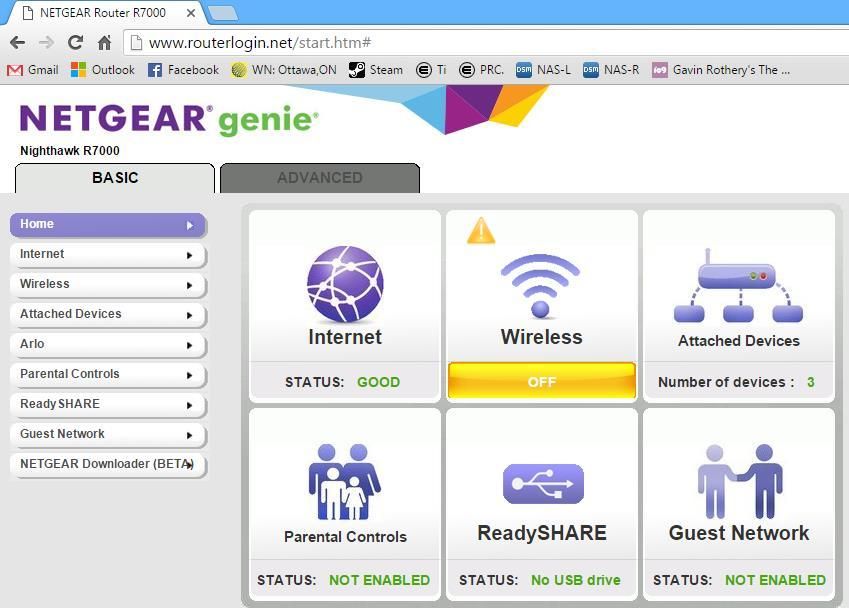
Basic - wireless
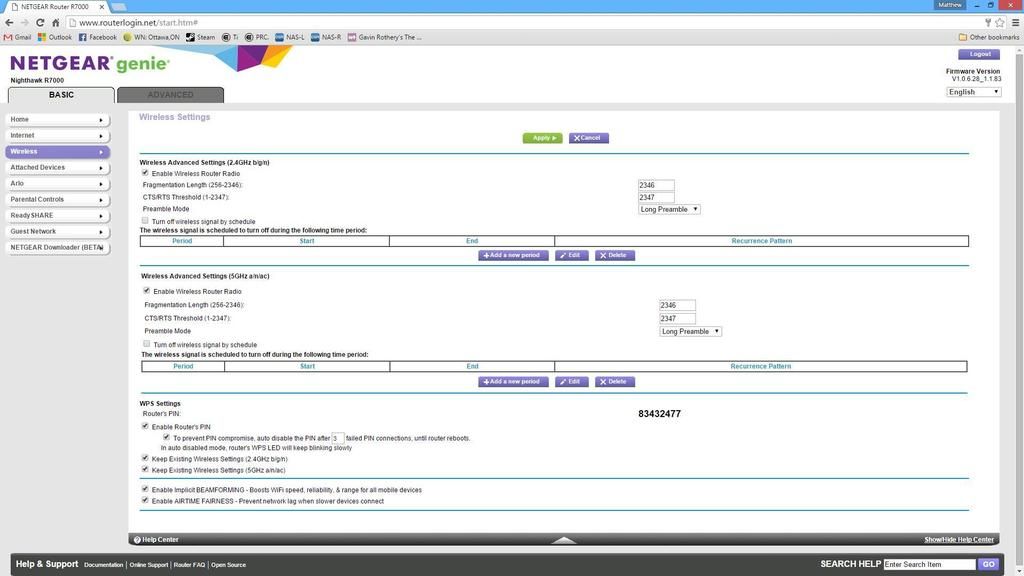
Advanced - home
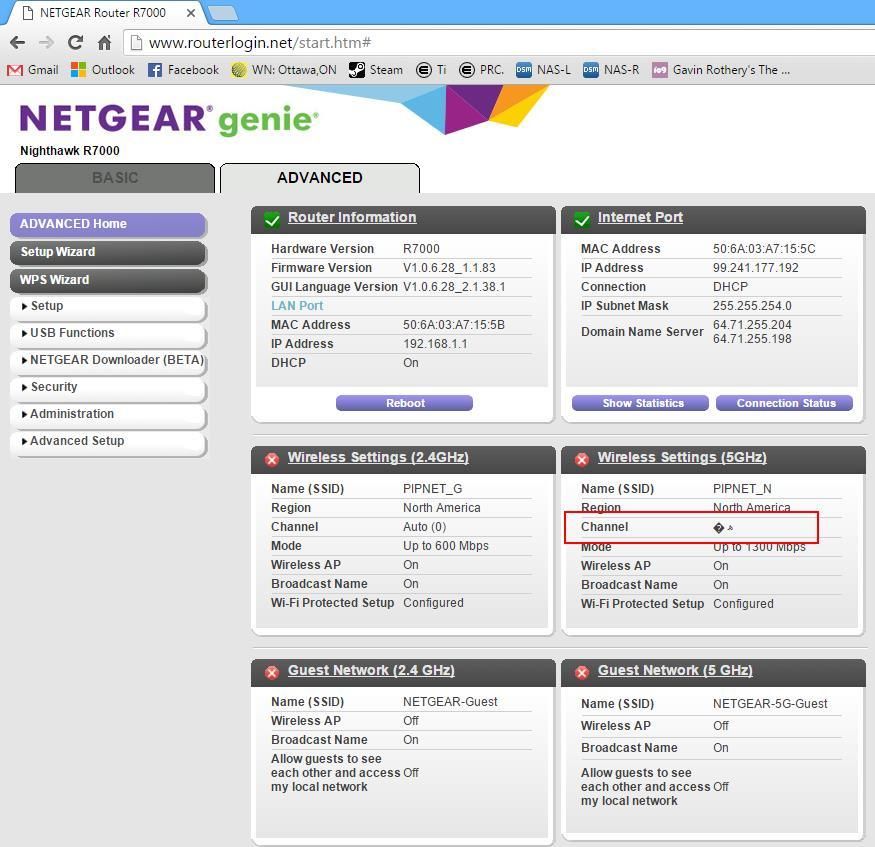
Advanced - wireless
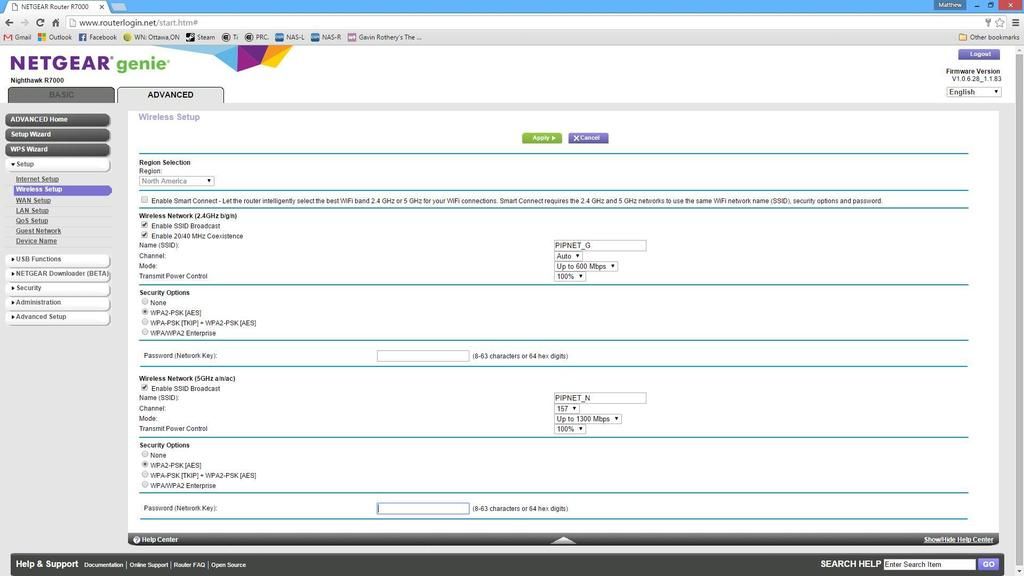
* I removed passwords, these fields are filled in fact on the router.
Lights on the router
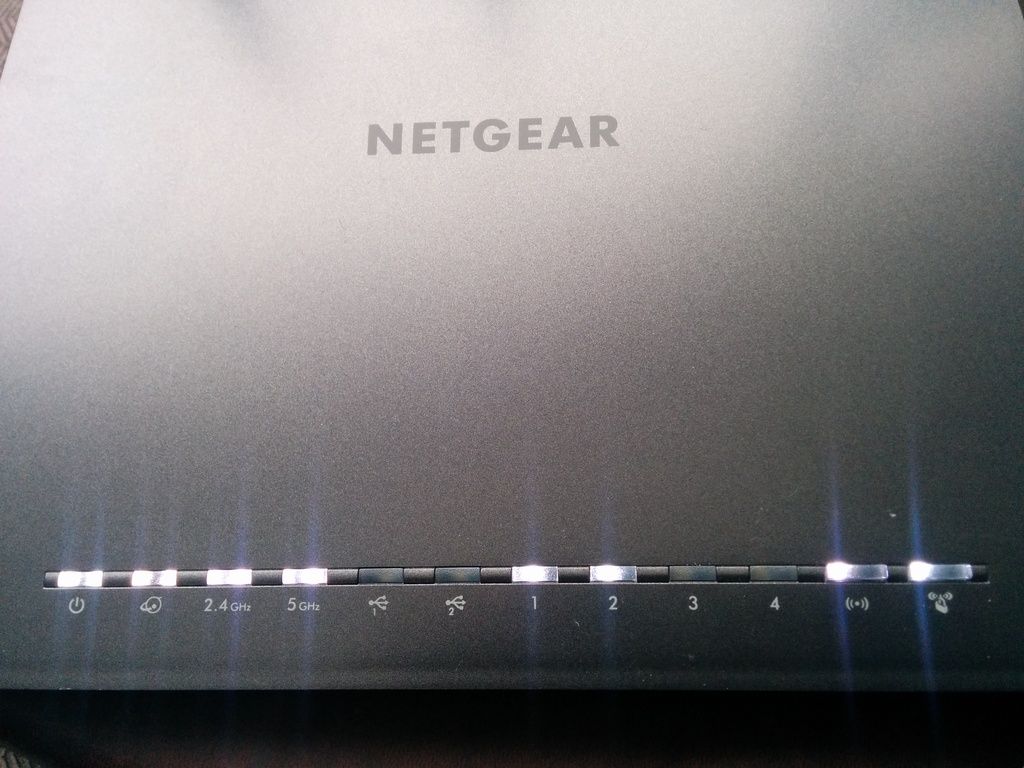
Any help to resolve this issue would be much appreciated.
-Matthew
Fortunately I ended up being able to do a simple exchange where I bought it, even if it had been longer than their normal Exchange period.
I plugged the replacement and after she booted up completely)< 90="" seconds)="" i="" could="" connect="" to="" the="" default="" wireless="" network="" without="" configuring="" anything="" on="" the="">
So, if you have this problem as I described in the original post... just Exchange it. It's a hardware problem.
-
Venue 11 Pro Ethernet Controller does not not at Gigabit speed
Hello
I got a place 11 Pro 7130 with the office computer docking station. I'm having the same HDMI DVI issues that everyone else is having, however I have also another problem with him where I can't connect to the Gigabit speed network, even if it is announced as having a Gigabit Ethernet card.
Dell Reference number that was on my order is part # 332-2364, which shows a number of part physically on the dock as model "K10A.
In Device Manager, it shows my network card, which must be a 6 AX88772C USB 2.0 to Fast Ethernet adapt. Fast Ethernet card I can say only means that it supports speeds of 10/100 MB, while according to the specifications for the dock it shows clearly that its supposed to come with a card Gigabit. Here is a link to the job description:
I also have this connected to two different network switches supporting the two Gigabit speeds and none of them will negotiate Gigabit speeds. On the properties of the adapter in the Device Manager, it shows the highest speed that I can force the adapter is 100 full duplex MB. When I connect my laptop E6520 to one of these same connections, it immediately detects GIgabit.
As another test, I plugged a USB31000S Startech USB 3.0 adapter Gigabit Ethernet and that will also establish links to Gigabit speeds. As by chance also a network ASIX adapter this adapter has, which is a reference number different and is described as an adapter Gigabit Ethernet in Device Manager.
So, what's the problem with the network card in my desktop dock or is - this false advertising, or y at - it an update of the driver or something?
Thank you.
The NIC dock is only 10/100. Unfortunately, the web page that you reference has incorrect information. A request was made to change this, earlier when it was caught, but obviously that has not yet arrived. I'm going to submit another application. We will soon have a dongle available Gigabit, but he didn't intend to offer gigabit in the current desktop dock.
-
Internet connection with a wired network card Gigabit speed limit
Can you reach 150 speed Mbps Internet connection on a computer running Win XP SP3 and IE8 with the help of the Gigabit wired network adapter?
What kind of drivers are required in such a case?
Currently, I have 150 Mbps of connection, and what I get according to the speed tests is of the order of 60 Mbps with pings of 30 to 60 ms.
My troubled wired adapter is TP-LINK Model: TG-3269-based Realtek RTL-8169SC chipset and its driver: rtnicxp.sys, v.5.649.0615.2006 (WinDDK) provided by RealtekThe fact that your Ethernet card is theoretically capable of 1000 Mbps does not mean that everything in the path between your computer and the fiber cable (which is what your ISP based his spec 'speed' on) is capable of the same way.
For example:
- What type of cable you are using between the computer and the modem/router... and how long is it? You did the cable yourself or did you buy it with the connectors already attached? You must at least Cat 5 cable and attach the connectors yourself is not recommended, unless you have a good amount of experience doing.
- What brand/model/version of your modem/router? It has the latest firmware installed?
You have a second computer that also has a Gigabit network? If so, check the transfer speed of A computer through the router to computer B (i.e. What is the transfer speed of your LAN, completely apart from the speed of transfer between you and your ISP). Use a stopwatch and a large file or use a utility such as LAN Speed Test.
What TG-3269 version do you have? The current one is V3.
Assuming you have v.3, you appear not to have the latest version of the driver (though I doubt that's the problem). The package labeled TG-3269_XP_beta a 5.719.0325.2009 XP driver version. http://www.TP-link.com/en/support/download/?model=TG-3269&version=v3#tbl_a
Finally, you may want to think about your connection setting, what is most important for XP and later versions of Windows: http://www.dslreports.com/tweaks and http://www.psc.edu/index.php/networking/641-tcp-tune -
Airport Extreme dislike gigabit speed
I'm having a strange problem. Backstory... I have an older Ooma VoIP device. It works very well. The connection is Modem > Ooma > router - my modem (ARRIS Surfboard SB6141) and I use Airport Extreme. When the devices are connected as indicated everything works fine. The modem has a 'connection' light which is orange with this configuration. According to the manual of the modem, this light indicates Ethernet (10Base-T) or Fast Ethernet (100Base-T) is running. When I remove the Ooma system and connect the modem directly to the router, the yellow led lights up blue saying that the signal that the modem sends is now a high-speed Gigabit Ethernet (1000Base-T). Sounds great, but my router then ceases to broadcast and distribute a signal, directly and without wire connected with a cat6 cable.
You could say, then leave him alone and I can do, but I'm willing to reconfigure my system with updated Ooma device, and causes my modem from orange to blue, thus losing my Wi - Fi. I talked to Arris (modem does not work as expected), I talked to Ooma (if the signal is working on their device, they see not the problem). So that the leaves of the router. Can anyone figure out what's going on? Why did I lose my signal when I go directly from the modem to the router when the speed seems to be better? (Yes, I restart both modem and router in the right order).
Any help would be appreciated.
Thank you
David
It seems that your Ooma device only supports (up to) 100 Mbps Ethernet connections. On the other hand, does your AirPort Extreme support 1 Gbps Ethernet.
The reason why you can be make connectivity issues when connecting your Arris modem to an extreme that is there has been many positions related to this. Specifically and the problem of incompatibility between the SB61XX series modems and airport base stations. This is not bad in themselves, they just don't "play well" together. Typical complaints is poor, transfer rate, and inconsistent Internet connectivity.
Basically, you have two choices:
- Replace the Arris modem with another modem series of non-SB61XX. If you plan to go this route, you must select a modem recommended by your ISP.
- Replace your extreme with a non-Apple router.
-
Nighthawk R7000 AC1900 Smart WiFi router prevents access to Internet
Yesterday morning I lost the internet connection. After a day of trying to solve the problem, it has been determined that the Nighthawk is not only not allowing Internet access, but it stops it completely.
If I plug the computer directly into the modem provided by Midco, I get a perfect connection.
The minute I try to access Netgear genius to solve the problem, I lose the internet connection.
If I try to use the Wi - Fi connection, instead of cable, I lose the internet connection.
If I connect the modem to the router and the router to the computer, I lose the internet connection.
My router $ 199 is barely 6 months. The cables are in good condition. Of course, it would start to have problems after the free 90-day warranty/help from Netgear.
Any help to fix this would be greatly appreciated.
After that four days back with the company support Internet technology, they kept swearing that the router has gone bad. I went out and bought a new one, and it is same thing. They said they would have to call a technician to come to the House because they didn't know that their modem is not the problem since I could not in direct line with the modem to the computer. On a whim, I went out and bought a new modem, plugged into the router and the ethernet socket worked perfectly. If it turns out that something was going on with their router where it would not go to the modem to the router to the computer. When I tried this way, with the old modem, both the old and new router would not recognize the cable from the modem to the router, any cable, we used. But the new modem with router old and new work took over the old modem to the company and they told me there might be a short circuit in the modem, otherwise they cannot explain why the problem happening.
-
Internet provider DOWNLOAD speed vs Airport Extreme
Hello
I had download speeds slow on my Airport Extreme for ipad, iPhone and imac.
I have a modem connected via Ethernet cable to an ac Airport Extreme 802.11 Optimum.
Ran to the application of speed test on my ipad II (within 5 feet of the airport).
The results showed that the download is only 2.12mbps and upload is 24.97mbps. I pay for the 50mbps service.
I tried the same thing by using a new iPhone SE and timed to 22,93 download and upload to 23.95. A little better but still not enough good.
I contacted Optimum and they ran a couple of tests showing that my modem is online, signals are ideal, there is no loss of data to the modem and there is no failure in the region.
They recommended connect a laptop directly to the router and without going through the airport. Will try it tonight to see the results.
Assuming that the connection of the cable between the modem and the laptop is fast, what I can do to improve the speed of the WiFi?
There is something to put in place at the airport? I guess there will be a reduction in speed between wired devices and WiFi but not this bad. What is the maximum number of devices (iphones, ipads or imacs) airport can support? I have at least 6 or more WiFi sharing schemes and wonder if this is the problem.
Thank you
Bob
Please read using the Diagnostics wireless for you help to solve the problems of Wi-Fi on your Mac - Apple Support.
What is the maximum number of devices (iphones, ipads or imacs) airport can support?
Apple recommends 50. I got that three dozen sharing an Apple base station AirPort simultaneously with no noticeable performance degradation.
The factor limiting the bandwidth will be the most restrictive of what follows, in no particular order:
- your ISP
- your local wireless environment, including other interference and competing wireless networks
- the performance of the client machine
- out of your control network conditions
Your AEBS will not limit the bandwidth, but if you have reason to believe that it is, a "hard reset" is the only possible troubleshooting step. On rare occasions, an internal parameter becomes corrupted and this is the only way to fix it. By 'rare', I mean "almost never" and the last thing you should consider, after rule out all other possible causes of poor wireless performance.
-
My HP Envy 15 t-k000 works very well, but it is slow. I thought it was my internet until I did some troubleshooting and discovered that I don't get the super fast speed that I'm supposed to receive this is because my computer does not have a fast enough network adapter. He's currently the Qualcomm Atheros AR9485 it came with. I watched the maintenance manual and could not find an upgrade. Is there a module I can replace with allowing for speeds 1 G?
The part number for the laptop is G0T55AV.
Thank you!
Hello:
The adapter you mentioned... Qualcomm Atheros AR9485 is the wireless network card, and I do not think that this card connects everything faster than 72 Mbps.
Your laptop comes with the card Realtek 10/100 ethernet (wired) and it cannot be upgraded because the ethernet chip is part of the motheboard.
If you want a gigabit ethernet connection, so I advise you to buy an external USB to RJ-45 gigabit ethernet adapter.
You won't find any wireless card that will go beyond the rate of 867 Mbps AC, and you would need a router ca to achieve these speeds.
You would also dismantle the entire notebook to replace the wireless card and if your laptop has a single antenna attached to the atheros wireless network card, you will not be able to upgrade to the fastest wireless card.
A proper AC map would be the Intel 7260 wireless card if your mobile phone has two antennas attached to the atheros card.
http://www.Intel.com/content/www/us/en/wireless-products/dual-band-wireless-AC-7260-Bluetooth.html
-
Nighthawk R7000 stopped working after 4 months
My Nighthawk AC1900 WiFi R5700 model stopped working suddenly after only four months. I went through all the troubleshooting steps in the manual, but I still get the amber lights which, according to the manual, indicate that the router is not working properly. It was working fine before yesterday. It's quite frustrating that all of our devices, including our printer and the TV programs, such as Netflix etc. rely on the wireless. And if I want to use all my data on my phone our House is pretty much dead in the water. My old modem took more than 4 years it's just simply unacceptable. Has anyone else had problems with this model? And did you have to replace or was there some kind of fix
There will missed the point on the question of 4 years - which was the modem being replaced, but it lasted 4 years. It is totally not helpful to comment. What was useful was my son - an IT Director for a school system in MN. He diagnosed and repaired it - works well... the first two replies, thank you!
-
Nighthawk Netgear 8500 8 X slow speeds
Hello
Set up: desktop pc, internet cable speed up to 100 Mbps. Modem: Arris SURFboard SB 6141 Motorlola. Router Nighthawk 8500 wirelles 8 X.
Connections: cable output on the wall of my arris modem. Ethernet cable to the wireless router. With this set up and using a turn to the internet, the wireless work works and I receive average speeds of 88 to 90 Mbps.
Here's the question: put even us as stated above. Connect my destop PC via an ethernect cable to a port on the back of the router wireless (#3). Simply by doing this simple thing and running a speed test on my internte, I get systematically 1.4 Mbps downloa and much less on my upload. Disconnect the router from my PC desktop and speed is in place.
I usually my printer, my destop PC and a top hook to turn up directly to ports eternet at the back of the wireless router - spped sucks
 . Could everythin for the wireless router and I get great speeds.
. Could everythin for the wireless router and I get great speeds.I Troubé shoot the modem of byu itsel use it at work and lynksys home - no problems - of my router siter.
The internet service has been strong in the region.
The ONLY thing I can think is the router itself (last software update and reset and reboot already done - without success). Is there something in the settings that I need to activate or disable? I to Extenders at home - never had any problems with them before. Suggestions? Thanks JP
Hello
What is the version of firmware installed on your router? I have dowloanded the latest version of the firmware on the Netgear site. In my view, is the:
-
Nighthawk R7000 does not connect
I bought this router on July 7, 2015. I was able to set up fine, and it worked perfectly. All of a sudden, it stopped work. It won't send a signal wifi on any of my devices. I run on Windows 8.1. I could connect my old router netgear very well, but I bought the nighthawk may I get a better signal throughout the House. I tried to reset the router, disconnect, etc.. Once it happens, it's flashing lights on the fron, ports 1-4, as well as to the right of the fire port 4.
OMG, that's what it was! I was at the computer shop today and the guy told me to bring him back, he wanted to check something. I looked at the power supply Plug and tried one that was the same, and it worked. I feel like a * beep *. So much frustration. Wish they'd send these accessories with it. I would have never thought to check that, because she was going to him. Thanks for all the help.
-
Nighthawk R7000 Firmware Version V1.0.6.28_1.1.83 adds a new network called NETGEAR41-arlo_246912
I just upgarded my R7000 for the latest firmware of the device itself. Now, I have an additional network that matches my real network called NETGEAR41-arlo_246912. I tried to switch my camera on another channel, and he followed. He got the exact same force that my wifi. The net effect is that I have 2 signals on channel and my coverage and bandwidth has suffered.
Anyone know what it is and how to turn off?
OK, found a similar bug by someone else with a solution:
Basically, they have added a feature and it enabled by default. It is in the STANDARD settings and no ADVANCED setting. Disable the arlo. Ugh.
-
HELP: RPM Boolesch Animation according to the speed range
Hello friends of Labview,.
I am a new user of labview and always try to get my project done. It would be great if someone could help me with my Sub - VI.
My problem now is the control lamp of boolesch, where I changed the image (animation).
I want to animate a rotation according to the input signal.
If entering it Signal = 0 tr / min--> no change
If entering it Signal <= 200="" rpm="" --="">change the image every 500ms
If the incoming > 200 tr / min--> change the Signal of every 200ms of signals
I used the lamp boolesch because I need a transparent background in the middle of the rotation to see a change in a water tank.
Otherwise I would have used PictureRing.
The main VI uses a while loop will display all other singals entrants. It s wait 100ms each round.
I tried a lot of things, but don t get a good solution to include another loop within the main loop and will continue to receive the calendar and the change of the right lamp signal.
It would be great if yomeone can support me.
Thanks in advance.
See you soon
Felix
A quick VI which activates your boolean to a variable rate depending on the speed of ROTATION is attached.
-
WRT1900AC not connect to the Internet service provider high speed.
My WRT1900AC does not connect to internet with the speed, that sending my ISP. If I connect my modem - modem-cable Linksys DPC3008 - directly to my computer, it connects to 50 Mbs. If I connect it to my WRT1900AC, it passes through only between 1.9 and 2.5 MB. It comes through to the back of the router's ethernet port. Tried to reset to factory - no change. Disabled IPv6, no change. Any ideas?
Prioritization of media:
Enable the prioritization of media
Activate the Support WMM
The maximum value that your ISP provides you with the value Downstream\Bandwidth. # x 1024 = # value to enter the area downstream.
http://www.Linksys.com/us/support-article?articleNum=138353
http://www.Linksys.com/us/support-article?articleNum=156271
Unless required by your ISP IPv6 disable on slot Internet connections -
"Temp fail" with the BLF speed dial + Call Pickup
Hello all,.
I am running version 8.6.2 CUCM and many phones IP 7962 G.
I have a Manager configured with extension 1001 and his PA with extension 1002. The two extensions are configured in the same group of pick-up call.
On the phone IP of PA, the second button is configured as a BLF Speed Dial with Call Pickup for the Manager.
When someone calls the Manager, she can see that the line manager sounds but when she push the button to identify which called, she hears a busy tone and the IP phone displays a message that says "Temp Fail". I checked everything on IP phones and everything seems to be OK. Am I missing something?
When I changed the line manager of 1001 to 1003, in the Group of pick-up even call it's works fine. She is able to pick up calls to 1003. But the server of CUCM, there is no difference between 1001 and 1003 extension.
Please notify.
Best regards,
J. Mr. Kabundi.
No matter what PickUp group they belong, do not need to be the same for the BLF pick-up function.
But if they are in the same group, as you say: can the normal collection through the display key PickUp?
If only change the number to work, I think you may have a problem with the DNs/Partitions. Never renamed the partition? Try to remove the Manager DN, delete the number not assigned to your server and add it again.
If this still does not work... I will re-start the server if possible.
Kind regards
Sven
Maybe you are looking for
-
How to slow down a part of a video?
Hello, I'm a french guy, but I'll try to explain I have Imovie 10.1.2 I took a video on my iPhone and I forgot to took it with slow, now I have this video on my Imovie on my mac. I would like to slow down just a part of the video, not all of the vide
-
Hi all I wonder if I can change my 6s body or not. In fact, it has not damaged this bad, normal wear. But I'm a little crazy with this issue. If I change it, it would look like the original one. What will it cost? Thank you!
-
Why download El Captain so very very slow
After a long time, I decided to download El Capitan. Then I started to download in the App Store. I've been downloading now for 3 hours and I have 20 hours to go. Is this normal? BTW I looked in the netwerk as a question here before, and the settings
-
Im not very tech savvy and it may seem a bit of a silly question. Can anyone tell me if theres a secret at the opening of the SD card on my new spectrum of HP X 2 card reader... I tried to open it with a clip, etc, but without success. Thank you adv
-
EliteBook 840 G1: m2 player 840 G1
Any suggestions for m2 compatible SSD for 840 G1? Takes about 180 to 240 GB for backup and storage. Recommended HP led is out of stock and is quite expensive.