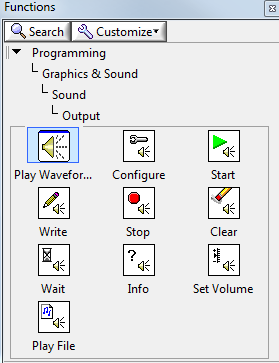Help with progress bar.
Hi, I tried to add a few different progress bars to this script and I get errors. Can someone please? I at the moment at the beginning of the Script, but I got it at the end as well with no luck. Here's the Code.
#targetengine "AutoStartScript"
// Save and open information
app.addEventListener( "beforeSave" , doTextFrameOnPageOne );
app.addEventListener( "beforeSave" , doZeroPoint );
app.addEventListener( "afterOpen" , doZeroPoint );
// -----------------> Progress Bar<-------------------
app.scriptPreferences.enableRedraw = true
var found = Array(50);
var w = new Window('palette');
w.add ("progressbar", undefined, start, stop);
w.pbar = w.add('progressbar', undefined, 0, found.length);
w.pbar.preferredSize.width = 300;
w.show();
for(var i = found.length-1;i>-1;i--){
w.pbar.value = found.length-i;
$.sleep(20);
}
// Reset the Zero Point on documents.
function doZeroPoint()
{
app.documents[0].zeroPoint = [0,0];
// Create New Layer
function addLayer(doc, name) {
try{
var layer = doc.layers.itemByName(name);
if(layer && layer.isValid) {
return layer;
} else {
var myLayer = doc.layers.add();
myLayer.name = name;
return myLayer;
}
} catch(e) {
}
}
// Create Text Frame
function addTextFrame(doc, layer, name) {
var myBlendingSettings = { blendMode : BlendMode.OVERLAY };
var myTransparencySettings = { blendingSettings : myBlendingSettings };
var tf = doc.textFrames.itemByName(name);
if(tf && tf.isValid) {
tf.remove();
}
tf = doc.textFrames.add(layer, LocationOptions.UNKNOWN, {name: name, fillColor :"Yellow", fillTint: 20, transparencySettings : myTransparencySettings, geometricBounds: ['0in','-5.45in','1.45in','-.75in'] });
return tf;
}
// Create Table
function addTable(tf) {
var myTable = tf.texts[0].tables.add
(
{
// Number of Rows and Columns.
bodyRowCount : 6 ,
columnCount : 2
}
);
return myTable;
}
function addVariable(doc, name, value) {
var v = doc.textVariables.itemByName(name);
if(v && v.isValid)
return;
v = doc.textVariables.add({name:name, variableType:VariableTypes.CUSTOM_TEXT_TYPE});
v.variableOptions.contents = value;
}
function doTextFrameOnPageOne(event)
{
var doc = event.target;
if(!(doc && doc.constructor.name == "Document")) {
return;
}
// Create New Layer
var myLayer = addLayer(doc, "SaveInfo");
var columnOneContentsArray = [
"Document:" ,
"User Name:",
"Computer Name:",
"Date Modified:",
"Date Output:",
"Date Created:",
"Output Date:"
];
var columnTwoContentsArray = [
];
var tf = addTextFrame(doc, myLayer, "SaveInfo");
// Table Properties
var myTable = addTable(tf);
setColumnWidthsAndAlignments(myTable)
function setColumnWidthsAndAlignments(tableObj)
{
var myWidths=[1.35, 3.32];
var myAlignments=[Justification.LEFT_ALIGN,Justification.LEFT_ALIGN];
var numberOfColumns=tableObj.columns.count();
for (c=0;c<numberOfColumns;c++)
{
myTable.columns[c].width=myWidths[c];
myTable.columns[c].cells.everyItem().texts.everyItem().justification=myAlignments[c];
}
}
// Create New Text Variables and Variable Options.
var md = doc.textVariables.itemByName("Output Date");
md.variableOptions.format = "MMMM dd, yyyy hh:mm a";
var md = doc.textVariables.itemByName("Creation Date");
md.variableOptions.format = "MMMM dd, yyyy hh:mm a";
tv = doc.textVariables.item("Users Name");
!tv.isValid && tv = doc.textVariables.add({name:"Users Name", variableType:VariableTypes.CUSTOM_TEXT_TYPE});
tv.variableOptions.contents = String( getAppUserName() );
tvL = doc.textVariables.item("CLN");
!tvL.isValid && tvL = doc.textVariables.add({name:"CLN", variableType:VariableTypes.CUSTOM_TEXT_TYPE});
tvL.variableOptions.contents = String( getLogInUserName() );
// Placing Text variable information in tables
var R1, R2, R3, R4, R5, R6;
myTable.columns[0].contents = columnOneContentsArray;
myTable.columns[1].contents = columnTwoContentsArray;
var cell0OfColumn2insertionPoint1 = myTable.columns[1].cells[0].insertionPoints[0];
var R1 = cell0OfColumn2insertionPoint1.textVariableInstances.add(LocationOptions.AFTER, cell0OfColumn2insertionPoint1);
R1.associatedTextVariable = doc.textVariables.itemByName("File Name");
var cell1OfColumn2insertionPoint1 = myTable.columns[1].cells[1].insertionPoints[0];
var R2 = cell1OfColumn2insertionPoint1.textVariableInstances.add(LocationOptions.AFTER, cell1OfColumn2insertionPoint1);
R2.associatedTextVariable = doc.textVariables.itemByName("Users Name")
var cell2OfColumn2insertionPoint1 = myTable.columns[1].cells[2].insertionPoints[0];
var R3 = cell2OfColumn2insertionPoint1.textVariableInstances.add(LocationOptions.AFTER, cell2OfColumn2insertionPoint1);
R3.associatedTextVariable = doc.textVariables.itemByName("CLN");
var cell3OfColumn2insertionPoint1 = myTable.columns[1].cells[3].insertionPoints[0];
var R4 = cell3OfColumn2insertionPoint1.textVariableInstances.add(LocationOptions.AFTER, cell3OfColumn2insertionPoint1);
R4.associatedTextVariable = doc.textVariables.itemByName("Modification Date");
var cell4OfColumn2insertionPoint1 = myTable.columns[1].cells[4].insertionPoints[0];
var R5 = cell4OfColumn2insertionPoint1.textVariableInstances.add(LocationOptions.AFTER, cell4OfColumn2insertionPoint1);
R5.associatedTextVariable = doc.textVariables.itemByName("Output Date");
var cell5OfColumn2insertionPoint1 = myTable.columns[1].cells[5].insertionPoints[0];
var R6 = cell5OfColumn2insertionPoint1.textVariableInstances.add(LocationOptions.AFTER, cell5OfColumn2insertionPoint1);
R6.associatedTextVariable = doc.textVariables.itemByName("Creation Date");
}
// Computer User Name
function getLogInUserName()
{
var userNameOSX = $.getenv("USER");
var userNameWindows = $.getenv("USERNAME");
if(userNameWindows == null){return userNameOSX}
else{return userNameWindows};
}
// Application Name
function getAppUserName()
{
return app.userName;
}
Thanks for any help you can give. I had the 'progress bar' above ScriptUI for Dummies, I believe that sound of Peter.
Have you tried to add a statement of w.update () after each time that the progress bar is incremented? (See the bug progress bar.) (Summary of the situation) )
Ariel
Tags: InDesign
Similar Questions
-
Grey screen with progress bar stuck while refreshing at 10.11.3... any suggestions?
My screen grey remains with the progress bar stuck on this update... suggestions?
Mac Pro 2012 (5.1)
Install the update or you complete the update and it is restarted before?
If this is the first installation and it has stopped progress on waiting for installation remove all external devices from your computer except for the mouse and keyboard. If the computer responds you will need to determine if one of these devices is the origin of the problem. If disconnect these devices has nothing to restart and reset the VNRAM with these disconnected devices.
https://support.Apple.com/en-us/HT204063
If OS X 10.11.3 was already successfully installed before that date and you can't go past the gray screen, now you must restart in safe mode
Try safe mode if your Mac does not end commissioning - Apple Support
If it fails, disconnect all external devices, as recommended above, and repeat the process.
If the computer restarts in safe mode but not normal boot with those external devices separated you may wish to provide us with a report of etrecheck to determine if a software is causing the problem.
Of the likely reasons for software are any application of third party for 'cleaning', 'keep' or otherwise 'anti-virus' packages which are known to the troublemakers on mac OS and must be uninstalled. AV of Mac isn't Windows AV, it is not necessary at the moment and has been cited as a cause of the incompatibility of the system and offers no real protection from the root.
-
How to associate the audio file with progress bar
Hi all
I have a case in which I need to associate an audio file with a progress bar. What I want to do is to able to read an audio file that will say "Started process..." "Continuous on" process ends and it is and must be synchronized with the progress bar. Is it possible to do so.
Please let me know
Thank you
Ankit G
Are you referring to a LabVIEW horizontal/vertical progress bar that basically an integer U8 constantly wrote in it? Is it in a loop as it fills?
If so, there is a full range that allows you to listen to the signals. As you write the number of your progress at the helm, you can keep control of what the number is (structure of the event or case), and when it hits special values, you play special sounds. Here's a screenshot of this palette.
-
MY MacBook Pro is frozen and I had to turn off get out of the frozen page and when I pressed the button to turn it on it makes the departure noise and then the progress bar lights. When it becomes a little to Midway, the screen goes black and the computer turns off.
The progress bar that starts from the left end appears when your startup disk is too damaged to mount. The illustrious progress is the functioning of the equivalent of disk utility (ERD). He is never more than half before taking a decision.
If your drive CAN be mounted, start-up continues normally.
If your drive cannot be mounted, your Mac stops, because there is nothing productive that it can do.
If your Mac is trying to start and crashes, which can produce always different results, but that doesn't seem to be the case here.
I recommend that you start in recovery and run utility disk (ERD) until it comes clean or is hopelessly.
-
I've done a few things:
(1) I checked the updates in the App Store. Nothing obvious jumped.
(2) I tried to restart everything again. No luck.
(3) I checked System > Library > CoreServices > Firmware updates. It is empty.
Not sure why it does this. But really want to stop. It makes reboot take an extra + 30 seconds, at least.
Adam
Make sure that you have selected to boot from the hard drive Macintosh
-
Hi all, I'm new to Flash and I'm looking to do a custom mp3 player that has a progress on the playback bar. I also want to be able to drag the bar to change the position of the audio playback. Can someone tell me how to do this (please)? I use flash 8 pro.
Just do a search on Google for Flash MP3 Player with progress bar
Check these:
http://www.flashdesignerzone.com/tutorials/T1061.php
http://www.Pixel2life.com/publish/tutorials/61/create_a_full_streaming_flash_mp3_player_us ing_xml_part_iii. -
Stuck on Start Up Apple screen logo with 50% progress bar, tried everything. Help, please!
Hello world. I'd appreciate it really all the advice that you can offer me to help me fix my laptop. I have a mid-2010 Pro 2.4 GHz Core 2 Duo Macbook running OS X Yosemite. A year ago, he started trolling a lot, so replaced the HDD with a Samsung 850 EVO 120 GB SSD internal 2.5 inch SATA III. He works much better since.
A few days ago, I bought a Google Chromecast and had set up with my MBP. Subsequently, he began trolling and I noticed there are apps in the Launchpad, that I had never downloaded (reader of Google, Gmail, Youtube, etc.). I could not remove these applications or drag them to the trash. Concerned, I decided to back up my files on a USB key and re - install the OS X.
However, during the priming of the MBP, it is stuck on the Apple logo screen, with the bar never go beyond 50%. (Photo: http://postimg.org/image/66qh6x633/)
What I tried:
PHASE 1 (Before reformatting)
-Safe Mode: Button power button and shift held down. Hit or miss, worked 1-2 times, but when I reboot, is again stuck at the Apple logo.
-Reinstall OS X: CMD + R; After 15-20 minutes get to OS X utility screen; Reinstalled OS X Yosemite; 7 hours to reinstall - but when the mbp restarts to complete the installation, it is stuck at the Apple logo again.
-Reformatting: CMD + R; 15-20 minutes get to OS X utility screen (several reboots to work); Select repair for all discs/drives (Samsung SSD, HD Recovery). Exit said that both are very good; Select clear to HD recovery. When this was done, I tried to reinstall OS X Yosemite, but the MBP shuts down suddenly. When I turned on it again, it is returned to be stuck on the loading screen Apple logo. Attempt to restart after 15 +, but same result every time.
PHASE 2 (After reformatting).
-Power-> CMD + R = blocked screen Apple logo with 50% progress bar
-Power-> Option = shows 2 player and free Wi - Fi area (Pic: http://postimg.org/image/58qi2j1vl/); Have you tried all the combinations, but regardless, always gets stuck at the screen of the Apple logo to 50% complete, after an hour, I suddenly hear ' to use English as the main language... ". ", but the screen is still stuck. I left it on 36 hours once and nothing has changed
-Power-> Shift = error (Pic: http://postimg.org/image/tahklsvy1/); Keep restarting or shows some other error (Pic: http://postimg.org/image/thstc6b59/) and restart. Never crosses.
Tried other things:
-Reset PRAM: When restarting MBP, is stuck at the Apple logo screen, 50% progress bar
-Reset SMC: Stuck on the Apple logo screen for a long time and then the screen turns off, but the laptop is still on. When I press Caps Lock, the indicator light lights up. Also, after some time, I again hear "to use English as...". "even if the screen is off. No matter what I press, it does not wake up to the screen.
Note:
-The bottom of the laptop feels hot (maybe), but I do not hear the drive in motion.
I am trying to save my mbp because I can't get a new one for a few months. Any advice/help is greatly appreciated! Thank you very much!!!
P.S.: I only am not too computer savvy, please use everyday words words/non-tech, when possible, thank you!
Remove the SSD and install it in a closed Chamber. Connect it to the MBP via USB. It will start?
Ciao.
-
With the help of the CocoDialog in AppleScript progress bar
Script editor 2.7 (176)
2.4 AppleScript
I'm trying to use CocoaDialog with AppleScript to view and update a progress bar. However, I can't know exactly how to invoke a progress in AppleScript bar. I could not even open a window for future progress bar, and still less of the update.
Please could someone advise me as to what AppleScript code should I put in the simple loop example below to create a progress bar CocoaDialog and running.
Thank you very much
Andrew.
----------------------------------------------------------
cocoaDialogFilePath the value "/ Applications/CocoaDialog.app/Contents/MacOS/CocoaDialog".
the value of myText to form quotes "is a progress bar.
-Bar settings first progress
shell script cocoaDialogFilePath & "progressbar - text" & myText & "‑‑percent" & 0 & '‑‑float' & '‑‑stoppable '.
-Create a loop and update the progress bar
Repeat with 1 to 5 myCounter
< What code put here for display and update the bar using the value of the progression CocoaDialog myCounter? >
delay 1
end repeat
----------------------------------------------------------
There is an short and progress bar example here macosautomation. Or an example of an AppleScript/CocoaDialog Progress bar here. The native OS X 10.10 or later AppleScript approach to a progress bar displayed in the Script Editor status bar and a progression for applications and compiled scripts dialog box.
-
Need help with advanced actions progress bar
I need a guru of the advanced Actions! Someone at - he needed a challenge?
I'm trying to recreate this tip action: http://blogs.adobe.com/captivate/2011/10/show-me-the-progress-bar.html show me the progress bar! By Dr. jerome Pooja
I thought I got it and did this correctly, but when I try to use TI - nothing happens. (that is, I click on the box click to select an option, and nothing happens). I have Dr. Jaisingh tweeted a few times but received no response.
Someone of you are willing to take a look at my file to see where I have gone wrong? Once I get that worked, I'd be happy to share the file to all who love her.
As a bonus question: I would like to place this interaction in the middle of a module - but maybe that's a problem as the progress bar is set to show the rest of the project. Someone at - it a way to avoid this?
Big thanks in advance!
OK, think I found it, even after blogging about it but this post has not been read that much. In chronological order, I'll tell what I did.
First of all, I cursed the lack of discipline, labelling, sorry, but said that Pooja on this subject more than once, why different labels for the objects used in the source PSD file, it is more difficult to read and analyze.
All the 'cells' had in Fade transitions / Fade out. If you set to display for the rest of the project, these transitions and possibly apply effects will repeat on each slide where these objects are visible! So I started with the deactivation of these transitions.
As Andy pointed out, and I've confirmed: stock Standard Advanced have a Continue statement. If I got it correctly, and the user can choose only once, even a go to the next slide would be better.
That I started to suspect the use of the master slide. There is a partially transparent image on this slide model. This is the blog that I mentioned first:
Order of the stack and master slides
My solution is to merge the partially transparent image with the background on the slide master.
Home work done! Everything works OK
Lilybiri
-
I pressed on restart all the settings on my iPad Mini 2, so it loaded but it drained. So I rebooted it until he turned back when he turned his back, it was still showing the progress bar, but it was quite moving. I tried to hold down the lock button and the home button, but still, it loads, its stuck on the progress bar and did not progress. I tried to connect to my computer to connect to itunes, but it does Duke host because its deadlock on the progress bar with the apple logo. .pls help me!
Try restoring your backup and recovery mode: If you cannot update or restore your iPhone, iPad, or iPod touch - Apple Support
-
Please help this driving me Mad
Since the installation of Firefox 20.0.1. on my MS Windows 7 Toshiba Laptop there was a box in the center of my screen titled "progress install < with a bar running below green growth."
Firefox 20.0.1 (FF) works very well and I can drag the box of progress on my screen to my heart's content. Although there no small cross at the top right I can get rid of him by my mouse over the icon (ff), pinned to taskbar program in hover. This gives me a box of progress of installation with small cross, click and his party. That is until I got close and restart (ff) and back it comes in the middle of the screen. I tried to get rid of it through CTRL-ALT-DEL Task Manager, but even once, it reappears on start up (FF) I also stripped (ff) of my machine, once using widows uninstall/change of MS program features and for the second time by using third-party software as soon as I reinstall (ff) new same old problem.
Thank you
Cordially FenfollyStart Firefox in Safe Mode to check if one of the extensions (Firefox/tools > Modules > Extensions) or if hardware acceleration is the cause of the problem (switch to the DEFAULT theme: Firefox/tools > Modules > appearance).
- Do NOT click on the reset button on the startup window Mode safe or make changes.
-
Vista will not start - stuck on the progress bar with MS logo
Yesterday afternoon, my HP desktop PC would not initialize. The progress bar would be continually scroll down with MS logo, and it will never change. I tried unplugging all USB ports and running system recovery. This morning, the PC said something to the tune of «this machine could not be restored...» If you have recently made a hardware change try to return to your old configuration. If problems persist, please contact your administrator. »
We had the machine for about 18 months with no problems at all. It is equipped with AMD processors and is running 32-bit Vista Home Premium. I currently have anti-virus protection of software and spyware. I don't think that the office came with a recovery CD. There is a restore disc but I don't know if that was consulted. I tried to boot normally and repair the command prompt startup files with no luck.
I hope that we bought the extended warranty from Staples, but meanwhile information or suggestions would be greatly appreciated.
Thank you
lucasmartin,
The Advanced Boot Options menu lets you start Windows in advanced troubleshooting mode. You can access the menu by turning on your computer and pressing the F8 key before Windows starts. Try the loads up in safe MODE , there may be some drivers that are corrupt or using last known good Configuration.
For more information http://windowshelp.microsoft.com/Windows/en-US/Help/f9c50a72-04ec-4088-9fd4-a4f979eef5a71033.mspx#EAF
Engineer Support Justin M. Microsoft Answers visit our Microsoft answers feedback Forumand let us know what you think.
-
BlackBerry Smartphones Blackbold does not start after the progress bar screen. any help
I have a problem with my blackberry bold 9700. When I reboot, the next screen that comes after the progress bar screen is my network name of phone, and nothing happens. I get a screen of "vodafone" with their logo. nothing happens after and I am not able to access blackberry. What's wrong. any help on how to run again
Hello and welcome to the community!
I recommend that you try to start safe mode:
- KB17877 How to start a smartphone BlackBerry in Mode safe
It will take several attempts to get the combination of keys ESC (press/release/hold) OK, so be patient. When properly in Safe Mode, see what happens.
If the behavior continues, then well... think what happened just before this behavior started? A new application? An update? A theme? Something else? Think carefully that the slightest change can be causal... and try to undo all that was.
But if the behavior continues mode without failure, you may need to consider more drastic measures - WIPE, OS Reload, BBSAK Wipe/Reload and the process of reloading OS 'skeleton '. To prepare, you should be sure that you have a full backup of your PC... Please see the Backup link in my sig auto on this post for instructions.
Good luck and let us know!
-
Hi all!
I'm working on several projects of e-Learning and I hope someone can help with a progress bar of the simple course. I have 5 images that I use to view the progress of the learner throughout. I need to drop the current multiples with different lengths so, I thought I might have seen the update based on the percentage of the course.
The first image looks like this:
and finishes that looks like this:
I've been playing around with advanced Actions to try to make this work but, Ive reached a point where I'm stumped. Any help and suggestions are greatly appreciated.
Thank you!
OK, I see you want the percentage based on images, not on the slides. But you need to calculate the percentage in each slide. Then check if it is between two values (0-0, 25; 0.25 - 0.50...). You should be aware that the percentage will not change in a slide, only entering into a slide.
Create a v_perc user variable to store this percentage and a v_start user variable to store the first image of each slide. These two variables will be re-used on each slide. The total number of images in the project is fixed and = rdinfoSlideCount. It is now quite late here (almost midnight), do not feel to the top to really create the action, but you will need several decisions:
Decision 1: standard action simulated using if 1 is equal to 1, THEN assign v_start with rdinfoCurrentFrame; Expression v_perc = v_start/rdinfoSlideCount
Decision 2: IF v_perc<= 0.25="">
Decision 3: IF v_perc > AND 0.25 > = 0.50...
Decision 4: IF V...
I hope you get the idea?
Lilybiri
-
in IE progress bar problem with on call for application
I have several on the enforcement of the application process that I have called from javascript. The application process call pl/sql procedures in turn. Some of the procedures can take up to 10 seconds to complete, and while they are running, the screen just to freeze so that the user does not know that they are actually running. So, I would add some kind of a progression or Hourglass bar or an indication that things are moving.
So I found the instructions of . This works fine in Firefox but not in Internet Explorer.
My footer text:
< Style > #AjaxLoading {padding: 5px; do-size: 18px; width: 200px; text-align: center; left: 50%; top: 20%; position: absolute; border: 2px solid #666; background-color: #FFF ;}}
< / style >
< div id = "AjaxLoading" style = "" display: none; ">..." Treatment...
< img src = "" #IMAGE_PREFIX #processing3.gif "id ="wait"/ >"
< / div >
My javascript:
function create_invoice (pMilestoneNumber) {}
Okay var = ("are confirm you sure you want to charge this invoice?");
get var = new htmldb_Get (null, $v ('pFlowId'), 'APPLICATION_PROCESS is P110_CREATE_INVOICE', $v ('pFlowStepId'));
If (! OK)
return;
html_ShowElement ('AjaxLoading');
get.addParam('x01',pMilestoneNumber);
gReturn = get.get ();
Alert (gReturn);
get = null;
doSubmit();
}
In Firefox, the progress bar is displayed immediately after the user clicks ok to the confirmation request. In Internet Explorer, it does not appear until the application process of return with the return message.
Any help would be greatly appreciated.Hello
OK, it wasn't - it is just because there was a bug in my process it seemed that it worked. Sorry end that.
So I re-tested, and the same problem that you experience will occur if you use Chrome. I think the best way is to use the technique suggested in the original thread that you connected. I so like this:
function AjaxTest(){ if(confirm("Are you sure you want to bill this Invoice?")){ html_ShowElement('AjaxLoading'); var get = new htmldb_Get(null,$v('pFlowId'),'APPLICATION_PROCESS=IE_TEST',$v('pFlowStepId')); gReturn = get.GetAsync(g_AsyncReturn); } } function g_AsyncReturn(){ if(p.readyState == 4){ alert(p.responseText); }else{ return false; } }That seems to work for me.
In addition, you will notice in the example page, it shows the AjaxLoading element when loan State == 1, but in my experience, it doesn't work well not with chrome, so who's right for which I left out of the call back and just show before the process begins.
Van
Trent
Maybe you are looking for
-
Satellite A100-049: New Value Added Package - what file do I use
Hello Could someone please help with this.I get an email from Toshiba saying that a download file call VAP... zip is ready for download. What I've done twice now, but when I unpack I find three folders on the buttons, but no readme file to tell one t
-
Satellite Pro L300D extinguish once Windows XP stops.
Hello... I was wondering if someone can help me!I have a ProL300D Satellite, and it's just more than a year. I had to turn off problems with it pretty much because I had, but after reloading XP four or five times, I decided to stay with restarting th
-
Conversion of Outlook, Outlook Express messages
I specified my own directory for the message Outlook Express (.dbx) files. Now I can't convert them in a tp of .pst files transfer to my new Windows 7 laptop. When I try to export, nothing happens.
-
How can I find a driver for ATI MOBILITY RADEON X 600 with OS windows7 on HP Pavilion zd8000? In advance thank you!
-
HelloI installed ESXI on a DELL Poweredge T620 5.1.0.Then I need to access VSphere VSphere client server...but I can't connect to the VSphere server to my local network, and it seems the problemhas to do with network cards.Vsphere interface server I