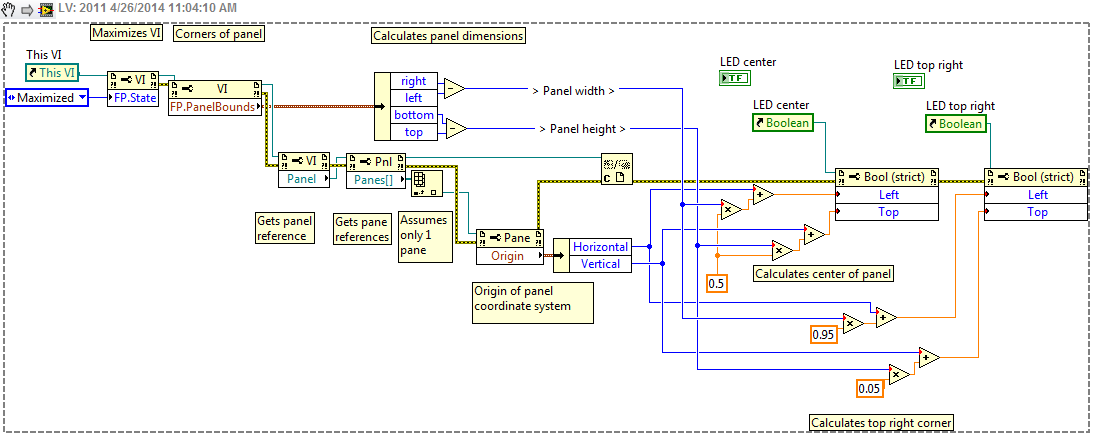helps the screen size of games I play
Hello... I have two games I play on my laptop; DIABLO 2 and HALO...
When I run these games the screen that is displayed is "cut" on the sides... in other words it does not use the mode FULL screen...
I looked through the control panel and tried to change it in the "PROPERTIES" of the game, but nothing helps... "
Two of my girls have the same laptop and same and their games use the mode FULL screen...
any suggestions...?
Thank you
Reverend Rob Roy
You'd probably your monitor or different graphics settings.
I cannot use Nvidia as a reference for the forcing of fullscreen, but you should be able to extrapolate to any graphics you use - you use the control panel to the graphic drivers
Go to-(Nvidia Control Panel)
Select the option - 'adjust the position and size of office.
There are three options-
Aspect Ratio - retains the proportions of the software/game origin
Full screen - as it is said. Everything will be shown full screen regardless of the resolution.
No scaling - not sure how this affects on as I have not used.
There is also an option for "' perform the scaling on: monitor - or gpu '."
Here, you would use "gpu" If you want to use the options above.
Use "monitor" If you want your screen calibration to override the settings in the Nvidia Control Panel.
With the help of "monitor" will do everything full-screen unless your monitor has a specific framework to allow the 4:3 aspect ratio.
More about aspect ratios:
These games were not designed for wide screen monitors. They use a 4:3 format.
While you can force on the big screen the results is not desirable.
Two different things can happen when forcing screen wide according to the
game.
(1) the image is stretched on the side which distorts the image
(2) top and bottom of the image is cut to make the image to fit on the screen without stretching it.
It also has effect of reduction of the depth of field.
This option isn't so bad for some games. Personally, I prefer to stay with the many old games 4:3 aspect ratio, but also use (on a 24 "monitor) 1600 x 1024 which has small black bars than the 4:3 aspect ratio, but also retains the original close perspective.
Aspect ratios relate to the shape/size of the screen and it's native resolution.
EG - 4:3 = 1024 x 768 / 5:4 = 1280xx1024 / 16 x 10 = 1920 x 1200 / 16:9 = 1920 x 1080
Once again-, this is only a sample and relates to a 24 "monitor. Your laptop monitor
would use some different resolutions.
16:9 is an unfortunate aspect ratio for a large number of older games as you are limited to a maximum of 1280 x 1024, because often, these games have an option of 1600 x 1200, which cannot be done on a monitor with a vertical resolution of 1080 (24 "monitor) max with these games 1600 x 1024 is therefore a good option if the game allows.
1680 x 1050 can be good with games as well.
BTW - I use 1280 x 1024 with Diablo 2 and the sides and the top of the black bars.
If you don't already have it, the mod in the link below is very convenient for Diablo 2-
Tags: Windows
Similar Questions
-
Well as I said the game stops after about 7 minutes no signal sign is that the screen turns off. I just got sims 3 world adventures expansion pack. the rest of my computer runs well. and games says im to update so I do not know someone help me please.
Check if the graphics cards is upda to date. If this isn't the case, then update the website of the manufacturer of the system.
You also have a malware scanner to check that there is no infection. -
Games - increase the screen size (full screen) - is it possible?
Hello
I have a Windows XP virtual machine on my VMware Workstation 9.0.2. I tried to run a cup of old games, like for example, Diablo, which I am not able to play on my physical computer and it works - what is cool there. The only problem I have is that I'm not able to make the game fit the full screen of my virtual machine. However I tried different sizes of my computer virtual screen, the game still appears as a small square in the Middle, where the rest of the virtual machine screen remains black. Is it possible to fix it on VMware Workstation? I tried to change the resolution of my virtual machine, but it was not useful.
PS. of course, I know that I can change a resolution of my physical machine to increase the size of the game in the virtual machine screen, but it does not completely solve the problem, it's just to do a little better.
Thank you much for the help.
Many older games use a fixed resolution, ignoring what you set on your desktop.
You can try to change the VM fullscreen and "Guest Stretch" setting in the display preferences.
-
Problem: Screen size is smaller in playing games.
Detail: I loaded my games but his cheek in a small screen (800 X 600) with the rest of the laptop screen blacked out.
I tried to play with the game options and laptop screen resolutions has also changed and nothing seems to work.But when I connect my external screen so all my games is displayed in full screen on laptop (screen Eintre area)!
Also when I reduce my screen resolution, my display on the screen become smaller (I belive it should be bigger...) Right?).
I have already updated the driver for my card ATI Mobility Radeon 4570 for later but nothing helped.
Can someone please suggest a solution.
System:
Dell Studio 1557 (display 15.6)
OS: Windows 7 home pre.
Display: ATI Mobility Radeon 4570.Thank you very much..
Hello
This happens to you with a game or all games?
Do a right click and go to the shortcut properties and find the box where it says 'run' pass the value normal in full screen.
If this does not help, configure the following setting and check:
(1) right-click on the game shortcut icon, click on properties.
(2) on the shortcut tab, go to run.
(3) in the drop-down list, select expand.
(4) click on apply to apply the setting.
5) click Ok to confirm the change.Also, I suggest you try changing the hardware acceleration, here are the steps to change the hardware acceleration.
1. Select start > Control Panel
2. in the window of the Control Panel, click appearance and personalization
3. click on personalization > display settings, and then click Advanced settings.
4. go in the Troubleshooting tab, and then click on change settings.
Note: The settings will be disabled if the graphics card driver does not support disabling hardware acceleration.
5. move the hardware acceleration slider until it is one notch to the right of None. It is the basis of acceleration.
6. click OK twice, and then close the window.You can also see this thread and find the solution posted by fix ' that1.guy on Saturday, January 2, 2010 02:06 "user of the problem.
I hope this helps!
Kind regards
Amal-Microsoft Support.
Visit our Microsoft answers feedback Forum and let us know what you think. -
Several games limit left 2/3 of the screen and only game in black and white
Original title - problem with games
Five of the eight games on my machine here confined to the left 2/3 of the screen and play only in black and white. It's Chess Titan,
Free Cell, hearts and Spider Solitaire, solitaire. Ink ball, Mahjong-Titals and Minesweeper work very well. I had the same problem with Netflix, but
acting on the advice of the Csr Support, I have ununstalled and re-installed Silverlight (and had to use the Fix It program to do it). That solved the problem of Netflix
but not the problem of games. YouTube has never been touched by this issue)
Note: these problems two weeks ago.
Microsoft says my video driver customer service must be updated and that I had to go so the manufacturer (Dell). I can't
implement this driver in programs and features at all. I don't know what made everything a video driver. It only concerns the functioning of
(some) games?
Any suggestions or info appreciated
Ed Mac
Thanks for your reply. I tried to uninstall the games, but the Turn Off function did not cooperate.
I had the problem, however. An outfit with whom I unfortunately chose to do it remotely
maintenance, but who are if anything more incompetent than the people of Dell installed on my machine one
program called "Assistant pilot." Now, it turns out I had two issues which has the same effect on Netflix and 5 of 8 games, i.e. the image limited to 2/3 of the screen and exploitation of black and white only. The Netflix problem solved when Microsoft Csr Serv me sent suggestions on what to do, which was to uninstall and reinstall Microsoft Silverlight and use the Fix It program if there were problems. Now the outfit I mentioned tried time and time again to uninstall Silverlight without success. It appears that they knew no more difficulty I did. Silverlight was the problem here, because they felt properly.
The problem of games persisted. Microsoft Csr Serv now told me she looked like my update video driver required and suggested I have call the manufacturer, Dell. God forbid! I know little about computers. they know less. Then I shortened myself of this pilot, a wizard who bethought
appears on my menu. I ran the program and it came with 20 + drivers requiring an update. One was a NVIDIA driver and I was vaguely aware that they probably had something to do with it.
Update Ran, problem solved! Note that people who have installed this program to me do not have
Consider using it to try to solve what was obviously a video problem! Yikes!
Microsoft stands out as the good guys here. I had spent hours on the phone with Netflix (very useful, but it wasn't their problem) and this other suit. Microsoft pointed me in the right direction without fees.
-
The screen does not match the screen size
Hi all, any help here would be greatly appreciated.
I have an Acer S240HL monitor I was using with my Acer PC without any problem. However, the hard drive on my PC packed and so I just bought a new ASUS Tower unit. When I plugged in the Acer monitor in the Tower there is a black area around the outside of the screen - about an inch thick. Is there a reason why this would happen/all I can do to fix this?
Thank you very much
You must set the scale of your graphics card to display is the size of the screen.
You need to open Device Manager > expand display adapter > check the graphics card name.
Here you'll find the request of your graphics card.
For example, if your computer has an ATI video card, you will find the ATI Catalyst Control Center App for adjusting the settings of the graphics card.
In the ATI Catalyst Control Center, click on the graph at the top left, and then select Desktops & displays.On the desktop computers & displays screen, right-click on the display 1 on the lower left corner of the screen, and then click Configure.
On the screen of the deep venous thrombosis , click the scale tab, and then move the slider to 0%. -
HELP - the screen is black, after you change the desktop properties
original title: HELP!
I was playing with office properties and you click an option of hitachi now the screen is black and there is a message that says freqency is out of reach?
Restart your system in safe mode and try to set properties Office back to their original values. otherwise, try a restore point to return your system to a previous state.
Good bye.
-
With W - Xp how to adjust the screen size to fit my small computer 10 inch?
The screen is larger than the size of the computer. How can I make or reduce the screen 10 "?
Hi jamessweeney,
You can try to lower the resolution of the screen and check if it helps.
For more information, see these links: to change your screen resolution
Change the resolution of your monitor
Hope the helps of information.
Please post back and we do know.
-
I'm writing an app for BB OS 6/7 and do not know how I should write the CSS. I wrote it originally using all % sizing as I quickly discovered just simply does not work. Now, I have re-written using px. However, I'm stuck because I know different Blackberry phones have different screen sizes. What should I do about it? Write several CSS files?
I would be grateful for any help. Thank you in advance.This code must be placed between your head tags. If you use css for some classes, you should not use px or %.
Take a look at this:
-
I put wide screen 16.9 but when I burn a DVD it plays to 4.3. What am I doing wrong please?
Most DVD players also have proportions buttons on the remote control to change the shape/size of what you are viewing. Is it perhaps the configuration that needs addressed?
-
The screen size of the virtual machine on Mac
Hello... I'm under Fusion 3 on Mac OS 10.5.8. After installation of Fusion 3 (upgrade to v.2), I can't make the size of the Windows XP machine to adjust to the dimensions of the screen of my Macbook Pro or my HP screen more. I used (in Fusion 2) to be able to just drag the screen by the corner to fill the size of the screen but the screen Windows stop now about 1/2 inch to reach the edges. It can be lived with, but I would like to recover my old screen size, if anyone has a suggestion. Thanks much for any help. (P.S... I prefer to use single window on the unit or full-screen view.)
Quite often a facility 'Edit' and or 'Repair' of VMware Tools will not fix the problem even if one might think of these names should be, it is always best to completely uninstall/reinstall VMware Tools when related problems of VMware Tools. Then, go to add/remove programs in Control Panel in Windows guest operating system and uninstall VMware Tools and then after that it restarts to install VMware Tools in the Virtual Machine menu. If this is not set then uninstall/reinstall VMware Fusion and note that this does not remove the virtual machines if.
-
Watching old tv series through netflix that are full screen. I want to view them in full screen. How can I change the settings while using the netflix app? Traditional screen adjustment settings are not available when you use the netflix app.
Model: NSX-40GT1
Hello and thanks for your message.
Unfortunately there is no way to change the size of the screen when you watch Netflix. After testing, we confirmed that the option is not valid when Netflix viewing.
Thank you.
-
Pavilion: How can I stop the screen size change when using mouse pad
I continue to adjust the size of the screen inadvertently when using the mouse pad - how to turn off this feature?
Hello
You can change this as follows.
Open windows control panel and on the top right, next to the display by: select "large icons". In the new page layout, select the entry of Synaptics.
The option you're looking for is called "Pinch Zoom" - see image below. Remove the checkmark against this article, click on close in this window, then apply then Ok in the previous window to save this change.
Kind regards
DP - K
-
Hello, I designed a vi which contains 5 led is placed at the centre of the façade that occupies the entire screen and 4 corners. However, this vi should be used on different systems, with different screen sizes. But on each screen, I'll need the size of the cover = size of the screen and the light to be placed in centres and corner of this new size of the screen automatically without manual operations and positioning bieng made every time. The option of resizing will perform this task completely or I have to go to some other techniques?
As far as I know, what you want is not easy to do but it's doable but you have to do it programmatically (no adjustment of Labview). Here is an example for only 2 LEDs, but I guess you'll be able to make it work for your other LEDs.
This VI maximizes the front and then positioned the 2 LEDs in the Center and top right on the race. LEDs are positioned according to their own corners left, not on the basis of their centers.
-
Adjust the screen size and resolution
The cursor on the release of resolution is frozen as I can't adjust the color of the screen. Can anyone help?
I tried to restart the computer in MODE 'SAFE', also using "System Restore" all this without success. Also auto adjustment does not work.
Help John bike
If you can enter safe MODE, go to:
START > RUN > type devmgmt.msc
In Device Manager, go to the MONITOR and do a right click and UNINSTALL
Shutdown
RestartNew startup in safe MODE. Once oyu succeed by logging into safe MODE,
Stop
RESTARTDo you use the computer laptop or desktop? I need to know.
Maybe you are looking for
-
Co como seguir uma placa mae HP tx2623ca
-
Satellite P300-150: Boot xp-vista & only 3 GB of memory with the xp
Hello I have a Satellite P300-150 and I have two problems: (1) I install XP in my second partition and I can't boot to vista, I can start only for XP (2) I have install Windows XP Pro SP2, but Windows only shows 3 GB Thank youFotis
-
I just bought a Toshiba Dynabook SS 1610. It has a Linux OS currently installed, but I'd like to install Windows XP. However, if I do that I know that I need to download drivers for the components because it did not come with an installation CD. Engl
-
Read CD only Gold records: Portege 660
I had to format my portege 660cdt. I had no disc provided with lattop.Have installed win95 cd and works fine except that it is only the reading of Gold records. He did read other disks before formatting.
-
Mise put buffer, triggered analog capture
Hello I hope someone can help me with the please my problem. I will try and describe the situation. -J' have a pulse train of a motor encoder attached to the counter 0 my USB daq card 6211. This is implemented to calculate the periods of pulsation.