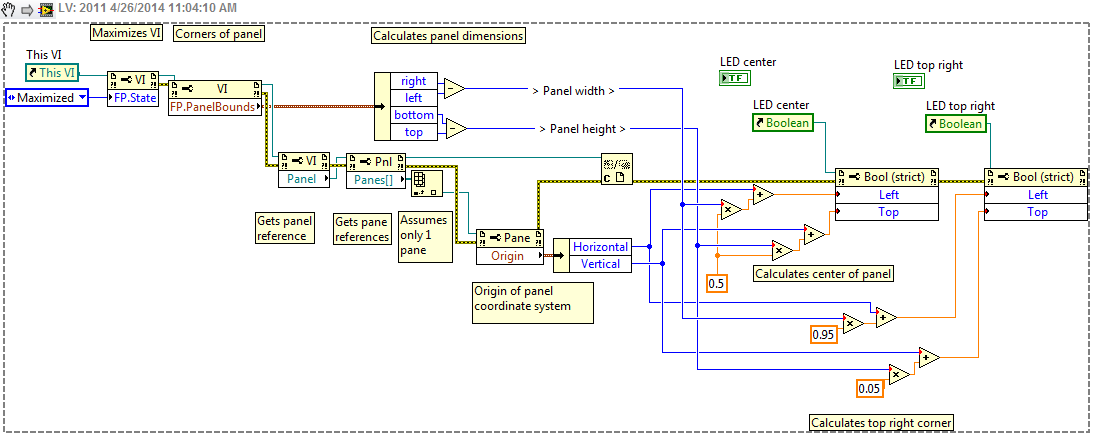The screen size settings
I put wide screen 16.9 but when I burn a DVD it plays to 4.3. What am I doing wrong please?
Most DVD players also have proportions buttons on the remote control to change the shape/size of what you are viewing. Is it perhaps the configuration that needs addressed?
Tags: Windows
Similar Questions
-
Watching old tv series through netflix that are full screen. I want to view them in full screen. How can I change the settings while using the netflix app? Traditional screen adjustment settings are not available when you use the netflix app.
Model: NSX-40GT1
Hello and thanks for your message.
Unfortunately there is no way to change the size of the screen when you watch Netflix. After testing, we confirmed that the option is not valid when Netflix viewing.
Thank you.
-
The screen does not match the screen size
Hi all, any help here would be greatly appreciated.
I have an Acer S240HL monitor I was using with my Acer PC without any problem. However, the hard drive on my PC packed and so I just bought a new ASUS Tower unit. When I plugged in the Acer monitor in the Tower there is a black area around the outside of the screen - about an inch thick. Is there a reason why this would happen/all I can do to fix this?
Thank you very much
You must set the scale of your graphics card to display is the size of the screen.
You need to open Device Manager > expand display adapter > check the graphics card name.
Here you'll find the request of your graphics card.
For example, if your computer has an ATI video card, you will find the ATI Catalyst Control Center App for adjusting the settings of the graphics card.
In the ATI Catalyst Control Center, click on the graph at the top left, and then select Desktops & displays.On the desktop computers & displays screen, right-click on the display 1 on the lower left corner of the screen, and then click Configure.
On the screen of the deep venous thrombosis , click the scale tab, and then move the slider to 0%. -
My fonts to the screen size is smaller than it was originally
The screen is too small to see
http://www.vista4beginners.com/how-to-change-font-size
How to change the font size in Windows Vista
~~~~~~~~~~~~~~~~~~~~~~~~~~~~~~~~~~~~~~~~~~~~~
Or, if all is smaller, not only the font size:
http://Windows.Microsoft.com/en-AU/Windows-Vista/change-screen-resolution
Change the screen resolution
Screen resolution refers to the clarity of the text and images on your screen. At higher resolutions, items appear sharper. They appear also smaller, so more items adapted to the screen. At lower resolutions, fewer items adapted to the screen, but they are larger and easier to see. At very low resolutions, however, images may have serrated edges.
For example, 640 × 480 is a lower screen resolution, and 1600 × 1200 is higher. CRT monitors generally display a resolution of 800 × 600 or 1024 × 768. LCD monitors can better support the higher resolutions. If you can increase your screen resolution depends on the size and capability of your monitor and the type of video card you have.
 Text and images are sharper and smaller at high screen resolutions
Text and images are sharper and smaller at high screen resolutions Text is larger and easier to read at low screen resolutions, but images are rasterized and number of items adapted to the screen
Text is larger and easier to read at low screen resolutions, but images are rasterized and number of items adapted to the screenOpen display settings by clicking on the button start
 , by clicking on Control Panel, appearance and personalization, clickingPersonalization and then clicking display settings.
, by clicking on Control Panel, appearance and personalization, clickingPersonalization and then clicking display settings.Under resolution, move the slider to the desired resolution, then clickApply.
 Notes
NotesWhen you change the screen resolution, it affects all users who log on the computer.
When you set your monitor to a screen resolution that it will not support, the screen will go black for a few seconds while the monitor returns to the original resolution
See you soon.
Mick Murphy - Microsoft partner
-
helps the screen size of games I play
Hello... I have two games I play on my laptop; DIABLO 2 and HALO...
When I run these games the screen that is displayed is "cut" on the sides... in other words it does not use the mode FULL screen...I looked through the control panel and tried to change it in the "PROPERTIES" of the game, but nothing helps... "
Two of my girls have the same laptop and same and their games use the mode FULL screen...
any suggestions...?
Thank you
Reverend Rob RoyYou'd probably your monitor or different graphics settings.
I cannot use Nvidia as a reference for the forcing of fullscreen, but you should be able to extrapolate to any graphics you use - you use the control panel to the graphic drivers
Go to-(Nvidia Control Panel)
Select the option - 'adjust the position and size of office.
There are three options-
Aspect Ratio - retains the proportions of the software/game origin
Full screen - as it is said. Everything will be shown full screen regardless of the resolution.
No scaling - not sure how this affects on as I have not used.There is also an option for "' perform the scaling on: monitor - or gpu '."
Here, you would use "gpu" If you want to use the options above.
Use "monitor" If you want your screen calibration to override the settings in the Nvidia Control Panel.
With the help of "monitor" will do everything full-screen unless your monitor has a specific framework to allow the 4:3 aspect ratio.More about aspect ratios:
These games were not designed for wide screen monitors. They use a 4:3 format.
While you can force on the big screen the results is not desirable.
Two different things can happen when forcing screen wide according to the
game.
(1) the image is stretched on the side which distorts the image
(2) top and bottom of the image is cut to make the image to fit on the screen without stretching it.
It also has effect of reduction of the depth of field.
This option isn't so bad for some games. Personally, I prefer to stay with the many old games 4:3 aspect ratio, but also use (on a 24 "monitor) 1600 x 1024 which has small black bars than the 4:3 aspect ratio, but also retains the original close perspective.Aspect ratios relate to the shape/size of the screen and it's native resolution.
EG - 4:3 = 1024 x 768 / 5:4 = 1280xx1024 / 16 x 10 = 1920 x 1200 / 16:9 = 1920 x 1080
Once again-, this is only a sample and relates to a 24 "monitor. Your laptop monitor
would use some different resolutions.16:9 is an unfortunate aspect ratio for a large number of older games as you are limited to a maximum of 1280 x 1024, because often, these games have an option of 1600 x 1200, which cannot be done on a monitor with a vertical resolution of 1080 (24 "monitor) max with these games 1600 x 1024 is therefore a good option if the game allows.
1680 x 1050 can be good with games as well.
BTW - I use 1280 x 1024 with Diablo 2 and the sides and the top of the black bars.If you don't already have it, the mod in the link below is very convenient for Diablo 2-
-
Pavilion: How can I stop the screen size change when using mouse pad
I continue to adjust the size of the screen inadvertently when using the mouse pad - how to turn off this feature?
Hello
You can change this as follows.
Open windows control panel and on the top right, next to the display by: select "large icons". In the new page layout, select the entry of Synaptics.
The option you're looking for is called "Pinch Zoom" - see image below. Remove the checkmark against this article, click on close in this window, then apply then Ok in the previous window to save this change.
Kind regards
DP - K
-
Hello, I designed a vi which contains 5 led is placed at the centre of the façade that occupies the entire screen and 4 corners. However, this vi should be used on different systems, with different screen sizes. But on each screen, I'll need the size of the cover = size of the screen and the light to be placed in centres and corner of this new size of the screen automatically without manual operations and positioning bieng made every time. The option of resizing will perform this task completely or I have to go to some other techniques?
As far as I know, what you want is not easy to do but it's doable but you have to do it programmatically (no adjustment of Labview). Here is an example for only 2 LEDs, but I guess you'll be able to make it work for your other LEDs.
This VI maximizes the front and then positioned the 2 LEDs in the Center and top right on the race. LEDs are positioned according to their own corners left, not on the basis of their centers.
-
With W - Xp how to adjust the screen size to fit my small computer 10 inch?
The screen is larger than the size of the computer. How can I make or reduce the screen 10 "?
Hi jamessweeney,
You can try to lower the resolution of the screen and check if it helps.
For more information, see these links: to change your screen resolution
Change the resolution of your monitor
Hope the helps of information.
Please post back and we do know.
-
How to enlarge my text to normal screen instead of digests on the left of the screen size?
I hit the wrong button (s) on my keyboard and my screen & text shrinked to the mini size. How to restore it back to normal?If you mean the text in a browser is small, click Ctrl [and] + to make it bigger. Repeat if necessary.
-
I'm writing an app for BB OS 6/7 and do not know how I should write the CSS. I wrote it originally using all % sizing as I quickly discovered just simply does not work. Now, I have re-written using px. However, I'm stuck because I know different Blackberry phones have different screen sizes. What should I do about it? Write several CSS files?
I would be grateful for any help. Thank you in advance.This code must be placed between your head tags. If you use css for some classes, you should not use px or %.
Take a look at this:
-
Unable to save the screen resolution settings
I have Windows 7 Ultimate and just updated my monitor that supports 1920 x 1080 resolution. I changed the resolution 1920 x 1080 and click on apply and OK. When I log off and back on or restart the machine the screen resolution dates back to 1680 x 1050, which was my old monitor resolution. My monitor is correctly identified by brand and model in the advanced settings and resolution of 1920 x 1080 is always available, Windows just won't save!
I can make a permanent change in the registry? It becomes annoying to have to adjust the resolution of every time!
Thank you.
Dan
I FOUND THE SOLUTION (to my problem at least). It turns out that it's Windows Live Mesh that was causing the problem. Uninstalled Live Mesh and no longer have the problem. Guess I don't use mesh until they solve the problem with the solution of problems.
Dan
-
The screen size of the virtual machine on Mac
Hello... I'm under Fusion 3 on Mac OS 10.5.8. After installation of Fusion 3 (upgrade to v.2), I can't make the size of the Windows XP machine to adjust to the dimensions of the screen of my Macbook Pro or my HP screen more. I used (in Fusion 2) to be able to just drag the screen by the corner to fill the size of the screen but the screen Windows stop now about 1/2 inch to reach the edges. It can be lived with, but I would like to recover my old screen size, if anyone has a suggestion. Thanks much for any help. (P.S... I prefer to use single window on the unit or full-screen view.)
Quite often a facility 'Edit' and or 'Repair' of VMware Tools will not fix the problem even if one might think of these names should be, it is always best to completely uninstall/reinstall VMware Tools when related problems of VMware Tools. Then, go to add/remove programs in Control Panel in Windows guest operating system and uninstall VMware Tools and then after that it restarts to install VMware Tools in the Virtual Machine menu. If this is not set then uninstall/reinstall VMware Fusion and note that this does not remove the virtual machines if.
-
Im trying to create an animation with functions inside a symbol. I need the settings of keep seprate from the other parameters of other elements on the page as a 'stage' and 'background image', which are attached to height.width, longitude, latitude % symbol. It is important to keep the symbol in the center of the screen. I also need this symbol always stay in the center of the screen no matter screen resolution settings that are probable 1360 x 768 to 1920 x 1080.
Hello
I solved this very strange problem by repositioning the symbol on the stage before rendering, so after creating a html file tag it looks like all good (even if it looks like very strange edge). I also tested this on IE 7,8,9, Chrome on both PC and Mac, Ipad 1 and 3, the Samsung Note 2 - it looks perfect.
But:
-Firefox does not at all, just a white screen which means
-On Safari on Mac the Navigation bar at the top looks weird when you try to scale browser (fonts are somehow be duplicated or if)
-When you scroll down to product and klick either the arrow on the right, or the second circle, the following underpage must be animated - well. But when you click on the first circle to animate the first product underpage, you must always two clicks, because the first click, it is empty and by the second klick then it must be animated. It looks like the playhead is sent at the beginning of the chronology of products symbols and first beind stopped there. I don't have any sym.stop (); action on the beginning of this timeline. Any suggestions?
Here is the link to the online version:
http://www.Stanko-b.com/heelbopps
And here is the zipp file:
-
Adjust the screen size and resolution
The cursor on the release of resolution is frozen as I can't adjust the color of the screen. Can anyone help?
I tried to restart the computer in MODE 'SAFE', also using "System Restore" all this without success. Also auto adjustment does not work.
Help John bike
If you can enter safe MODE, go to:
START > RUN > type devmgmt.msc
In Device Manager, go to the MONITOR and do a right click and UNINSTALL
Shutdown
RestartNew startup in safe MODE. Once oyu succeed by logging into safe MODE,
Stop
RESTARTDo you use the computer laptop or desktop? I need to know.
-
editing of pages to fit the screen size
When I open internet explorer, it opens small, how to adapt to my screen? I think something happened when I reset the default values.
Three options.
1: take the corners of the window and drag it to the format full screen. Do not use to expand. Close all other windows first via the taskbar and the latter. Windows will remember the size of the last closed window the next time that you open the program.
2: any shortcut you use to launch the window, right-click, and select Properties. Under the 'Run' drop-down list, choose "expanded".
3: IE New Window Maximizer
http://www.MajorGeeks.com/IE_New_Window_Maximizer_d1746.html
Maybe you are looking for
-
It is suggested here (https://support.mozilla.org/en-US/questions/1021610) to check the Web site on networking4all.comI've checked and the results are quite beautiful. See below: http://www.Networking4all.com/en/support/tools/site+check/report/?FQDN=
-
Someone else then reading pages have normals of the gaze and then some will be super great with a weird format. Difficult to read.
-
I want to launch this tool, but can't find it, but still my Microsoft Download list says that it has been installed successfly in September 2011
-
Windows 7 won't let me change the settings to import images
Hello I hope someone can help with this one! When I try to import images using Auto play "Import pictures and videos using windows" dialogue opens that gives me the choice of 'Mark' photos. The import settings"(in blue) shows also available to change
-
Pavilion elite e9110t windows 7 bluescreen crash
HP pavilion elite e9110t updated for win 7, I got 2 blue screen crashes today on goggle chrome with the following error codes Signature of the problem:Problem event name: BlueScreenOS version: 6.1.7601.2.1.0.768.3Locale ID: 1033 More information abou