Homegroup folders
My laptop is connected to the PC via WiFi Homegroup. For no particular reason, when I accessed the PC, all folders and files were in the music folder. The Documents folder and pictures in the folder are not empty. This is a practical problem that all orgainization functions are related to music. Thus, for example, I can't list in chronological order because this finction does not exist in the music folder. Any ideas on how I can get this back to normal?
http://Windows.Microsoft.com/en-us/Windows7/help/HomeGroup-from-start-to-finish
File sharing essentials
http://Windows.Microsoft.com/en-us/Windows7/file-sharing-essentials
Other users,
Share files with anyone
http://Windows.Microsoft.com/en-us/Windows7/share-files-with-someone
Setting up a network home
http://Windows.Microsoft.com/en-us/Windows-Vista/setting-up-a-home-network
Home network, wireless network and computer networking Made Easy
http://www.home-network-help.com/
Windows Vista tip: How to install and connect to a wireless network
http://www.watchingthenet.com/Windows-Vista-tip-how-to-Setup-and-connect-to-a-wireless-network.html
Networking tutorial home
http://www.tehnomagazin.com/computer/home-networking-tutorial.htm
Practically networked - everything you could possibly want to know.
http://www.practicallynetworked.com/
Tags: Windows
Similar Questions
-
I can't access to shared files and folders to my laptop via a wireless connection to my office. Both computers share the same Homegroup and running Windows 7 and I am logged on as administrator on both.
The D/t I can view and access shared folders on the L/T. The L/t I can print to the printer connected to the D/T, but while I can see the shared libraries on the D/T they show themselves just as empty. "{If I share a specific folder to the D/t the L/t and try to open it I get a network error Message - WINDOWS can NOT ACCESS \\{computername}\{foldername}-\\computername\foldername YOU do NOT HAVE PERMISSION to ACCESS CONTACT ADMINISTRATOR TO REQUEST ACCESS to the NETWORK.
Can anyone suggest what I am doing wrong - any help would be appreciated.
Concerning
Mary
Hello
Maybe this can help. If you have problems with authorization and security, check thethe following settings.
Point to a folder that wants to share do right click and choose Properties.
In the properties
Click on the Security tab shown in the bellows of the photo on the right) and verify that users and their permissions (see photo below Centre and left) are configured correctly. Then do the same for the authorization tab.
This screen shot is to Win 7, Vista menus are similar.
http://www.ezlan.NET/Win7/permission-security.jpg
The Security Panel and the authorization Panel, you need to highlight each user/group and consider that the authorization controls are verified correctly.
When everything is OK, restart the network (router and computer).
* Note . The groups and users listed in the screen-shoot are just an example. Your list will focus on how your system is configured.
* Note . There must be specific users. All means all users who already have an account now as users. This does not mean everyone who feel they would like to connect.
Jack-MVP Windows Networking. WWW.EZLAN.NET
-
sharing folders HomeGroup falls after the addition of another folder to the Group
I created a new library that contains a 'Painter Videos' folder - is NOT part of the generic video library. This folder is shared as 'view' and contains other folders (content, etc.). Everything works as expected until a new folder is added. Then the losses of the entire homegroup sharing library - until this re-shared.
Is this a normal behavior?
The diagnosis provided no answers. However, looking at the various libraries, I created, noticed it was the only is not in the root of a given disk directory.
I did a few tests more devoted to the painter and other libraries... and the mistake of sharing do not recur. But I had this problem several times in the past. I also had problems were the only corrective means was to leave and join the homegroup. But these questions may have related to my old router... I replaced in recent months.
Also, I moved the videos of painter out of the root of the painter at the root of drives files and re-established the relationship of the library. Homegroup sharing is not disturbed.
The last minute thought: experience of another, louder, I had with Homegroup sharing was with the help of Synctoy to synchronize files between computers on the network. The right must be "view - change" work together for Synctoy. But keep of Sycntoy reports could not find the file... when sharing has been implemented, it worked.
Just tried now and all actions (4) worked without error. The target computer is a Tablet Acer W700 sitting to my right... .the he and my desktop computer can be used simultaneously. Change that recent was to stop the W700 mode 'sleep' while plugged in (it always is).
I am betting that Eve was the General cause of previous problems. But this does not explain the recent issue that prompted my ad!
Consider the issue closed. Dean
-
Windows 7 Homegroup: no Permission to open folders under network in NSC
Hello
I have set up a homegroup. I have two wireless computers running windows 7. I created a homegroup on C1, C2 saw and joined. Now C2 appears in the residential group C1, but C1 can not open files under homegroup - files do not respond. Under the portal network in the NSC, when I click on the shared files of C2 or C1, I get this error:
"C2 is not accessible. You might not have permission to use this network resource. Contact the administrator of this server to find out if you have access permissions. The names of suppliers of specified network is invalid.
However, C2 can open files of C1 under network.
Anyone has an idea how I can give permission to C1 to open its files under network too and stop the above error? Both computers run Mcafee updates and are approved.
Thank you.
All,
Just FYI, I fixed it! The problem was that I didn't have the installed on my card remote access client. If this happens again, now you know!
Take care.
-
Only certain files and folders appear in the homegroup
I use Win7 Pro and I have my setup homegroup to share my videos and photos.
I record TV on the same PC and access these recordings via DLNA on my Samsung TV (I have two different Samsung TVs). The PC is just an entry on TVs.
The issue I'm having is that when I sail (on TV) to the folder (on the PC) which contains files, * the * files appear in this folder, some do not. For example, currently, there are 5 files in my folder of DVR, all thanks to the homegroup (I added the domain 'Shared with' in Windows Explorer so I can easily see). Of these 5 files, only 3 appear when you browse the files on the PC of the TVs. The same 3 files appear on both PC, aren't the same 2. All 5 files have been saved by the same Application, and all have the same shared parameters.
In the past, I was able to remedy this problem by moving the files, and then back into the folder. Then they show up. Now, however, this trick does not worlk. I have run the shooter-t several times, rebooted several times etc. Nothing works anymore. I see the same thing in two TV.
If I shared the DVR record thanks to the homegroup, why only some files appear?
Anyone has an idea why I see this?
Thank you
-Steve
Hi ryderse,
Please take a look at this thread similar here with a solution as possible.
Hope that helps!
-
I'm running a couple of old HP 625 computer laptop and I have had problems with the homegroup. I can not connect to any homegroup, because it tells me that I'm already in one. If I try to leave there is a message "Windows could not remove your form from the computer on the network. After that I run the trobleshooter, I get this:
Hello
On the Start Menu, open the control panel and open Folder Options. Click on the view tab, check the radio button titled "Show hidden files, folders and drives" and out the box "Hide extensions of known file types". Click on apply to apply these changes.
Then go to C\Windows\ServiceProfiles\LocalService\AppData\Roaming to Local disk and open the PeerNetworking folder. Inside, you should see a file called idstore.sst. Delete this file. Close this window and return to Folder Options then re - hide hidden files folders and drives and extensions of known file types.
Restart the PC and let Windows load completely.
Now, check if the following services appear as shown below, and if they are not, if you can set them up now.
Peer Networking Grouping this should see the service type as Manual and the service is expected to show that started.
HomeGroup Provider should show as Manual startup type, and the service should show as started.
Peer name resolution should see commissioning type as Manual and the service is expected to show that started.
Peer Networking Identity Manager should display type as Manual startup and service should show as started.
If they are all able to start, or have already started, see if Homegroup now works properly.
Best wishes
DP - K
-
Unable to join the homegroup on new Inspiron 15 5559
I had a residential group put in place for a good while on 3 computers desktop and an old Tower, but my new laptop Dell Inspiron 15 5559 with 10 Windows fails to reach. I get to the point of putting in the right password and clicking NEXT, then the bar keeps of moving from left to right for several minutes, then stops without any messages and not to join.
Here are the details. Computer of One Office (a Dell Inspiron 630 with Windows 7 Pro), a former HP with Windows Pro 10 office, an old house built office with Windows 10 Pro (64-bit), and an old Toshiba laptop with 64 bit Windows 7 Home. All these joined the homegroup very well. In addition to the homegroup, I have the file & printer sharing power with 4 of them. On the Dell desktop computer, I have 9 folders and two shared printers. The new laptop Dell can access shared folders, it is just unable to join the homegroup. I created the homegroup because I had problems to access 2 shared printers (a Canon IP1600 inkjet and laser Samsung ML-2525) with 10 windows, in case you're wondering why I'm not just with the file & printer sharing instead of homegroup.
In any case the key is that everything on this new Dell laptop works fine except that I can not join the homegroup, and I'm very curious as to why not. I did full virus scans with Defender and Norton 360 and have done two scans with MalwareBytes, but no malware has been found. I also ran "SFC/scannow" and it found no problem either. I checked to make sure that I put in the security key for the homegroup, and at this point, I am triple ideas. It please does not restore to the factory settings, because I had this problem since the first day that I got this laptop out of the box before I did any customization. FWIW, I'm no novice in computer science.
What suggest you? TIA
Yesterday I posted a note that I would have found and solved the problem. I don't know what happened to this post. The problem was that there was a popup that was actually a pop-under hidden behind a number of open windows. He said that there was an invalid password. Of course the note that I had used to set up 4 PCs had a "n" where there is now a "m". I would like to say that this has changed from n to m somehow otherwise I don't know how I was able to put in place the other 4 PCs. Anyhoo, the problem is now resolved.
-
How to find the homegroup password
Why my laptop used which has enabled homegroup don't watch not the password for other PCs connect so that the will has not left me disconect homegroup it has implemented. My another laptop detects but I can't join because cannot change or find password. also, it will not detect the other pc, I am trying to add. The two race win 7
Hello
See the following methods message troubleshoot home group other
methods of password below.On the TWO computers start the computer or Windows Explorer, then
Right click Change-home group - home group settings - check ALL the
boxes to share printers and libraries.Then click on change advanced sharing settings
Profile of the House or at work:
Turn on network discovery
Turn on file and print sharing
Public folder sharing - turn on
Streaming Media - turn on
File sharing - use 128-bit
DISABLE password protected sharing.
Allow Windows to manage the homegroup connections.
------------------
Public profile:
Assign the same as above:
SAVE THE CHANGES.
After getting work up a homegroup, you can go back and put those you like.
RESTART both computers - see if that helps.---------------------------------------------------------
To allow specific drives or folders in the start - menu computer or Windows Explorer
Right click on the drive or folder - properties - Sharing - sharing Advanced - tab
Check share this folder - apply - OK.I hope this helps.
Rob Brown - Microsoft MVP<- profile="" -="" windows="" expert="" -="" consumer="" :="" bicycle=""><- mark="" twain="" said="" it="">
-
"View or print the homegroup password" nothing happens.
I am trying to connect two computers windows 7 (a 64 bit the other 32 bit) using homegroup. When I try to make the connection to be asked a password, I know ever created. When I press "View or print the homegroup password" nothing happens. I followed the many threads on this topic and have not found a solution that I can understand. Please explain what to do for a novice in computer science. Is is possible to connect computers through the network without using the homegroup? I have a third computer that the operating system is Windows XP. Thank you.
Here's what worked for me.
Go to the folder C:\Windows\ServiceProfiles\LocalService\AppData\Roaming\PeerNetworking
Remove or rename the idstore file. Click to display the password. This folder is hidden, so you may need to show hidden folders
-
Can not put computers wired and wireless on the same homegroup
I have a newbie question. I can't figure out how to put a computer cable and a computer in the same wireless Group of residential. Here is my configuration:
I installed Windows 7 Pro on two computers, one connected to the LAN from my router (Linksys WRT610N) port and the other has a wireless-N card. Both can connect to internet just fine. When I click on 'Network card' in the window network & sharing, two computers appear and the diagram of the switches and router seems correct. However, since they are not on the same 'local' network, Windows 7 does not offer the possibility to join the homegroup and each other.
Having partially abandoned on homegroup, I tried to use usernames and passwords to share files between 2 computers (instead of homegroup.) If I click on 'Network' of the computer wireless, wired computer appears, with the folder that I set to 'shared '. (Partial success). However, if I click on 'Network' of the computer cable, the wireless computer does NOT appear.
All I want to do is to share data between the two computers. What is the best way to set up the network?
Thank you!
Don't know which question you answered, but you obviously did not read my question before you posted this reply directly from the windows help page. Fortunately, I answered my own question.
After much reading, I suspected a firewall problem. I have reinstalled Windows on the computer before installing the same Norton security suite and wireless, I had used before, I tried sharing folders again and voila! It worked. So, I'm not going to install all _ which comes with security suite Norton and go instead for a simpler solution of an antivirus program like AVG combined with the firewall that comes with Windows 7. -
Homegroup asking "Network password" when access to the computers in the homegroup
I noticed this in the last week or two. So far, my home group has worked very well.
I have 2 PC under Windows 7 connected via homegroup, a x 64 final running, the other under Home Premium x 64. The Home Premium computer is now asked a "network password" then access folders/libraries shared the ultimate computer. It wasn't a problem before last week. Until a week ago, I could just click on my homegroup from the Home Premium computer, then click the name of the ultimate computer that appears in the homegroup and finally click on shared folders/libraries and it will open the folder/library.
Parameters are,
- Advanced network and sharing Options are all set by default on both including letting Windows HomeGroup connections.
- Network location is defined on each home.
- The homegroup password is the same on each.
- Credential Manager shows [ComputerName] \HomeGroupUser$, correct password and persistence is on each Local computer.
- The two computers are connected wireless 802.11 g via a Linksys WRT400N router, each using a dynamic IP (DHCP) address.
Therefore, I can access files/libraries shared the Home Premium to ultimate PC homegroup without being prompted to enter a password for the 'network '. I can access internet from every computer with no problems.
I tried to leave the homegroup on each computer, recreated on each homegroup, deleted the files IDStore.sst on each, all to nothing does not. Anyone have any ideas?
Thanks in advance.
ZZaR
Anyone have any ideas?
Thanks in advance.
ZZaR
Well, I seem to have perhaps fallen on something that may have solved my problem, at least for now. This morning, I've renamed the full name of the computer to my Home Premium by removing 1 character of existing name. Of course, I was invited to restart for the changes to take effect. I restarted and then on the next opening of the next session, I renamed full name of the computer to my Home Premium to what it was originally. Once, I have been asked to restart for the changes to take effect. After the reboot, I clicked on my homegroup, and from there I clicked on my ultimate computer that appears in my homegroup. To my surprise, the shared library icons have been restored to their default appearance; documents, music, photos and video. I clicked on each of the four libraries and each opened with full (default read-only) access to the content of each library. I was not invited to a "network password" this time!
If renaming the name of my Home Premium computer twice, once to a new name and then again its original name did somehow fix the problem, this means that the share of aid to the full name of the computer had some kind become corrupted the previous week? This could be the reason for the "Network password" prompt? In any case, my home group is once more working properly between computers in my Home Premium and Ultimate. Touch wood.
ZZaR
-
Homegroups: an external hard drive can be shared in a homegroup in win 7?
Have established a network of homegroup, sharing of libraries, but I wish I could share an external drive for backups with moving them the reader from one place to another
Hi abratton. Here's a topic that should help you. Find the section "Include a folder on an external hard drive in a library."
http://Windows.Microsoft.com/en-us/Windows7/include-folders-in-a-library
Once you have included the files in a library, then make sure you share this library with your homegroup:
http://Windows.Microsoft.com/en-us/Windows7/access-files-and-printers-on-other-HomeGroup-computers (see the section "including a shared folder in a library").
Hope that helps.
Thank you
Gloria Boyer
Microsoft -
Hi all
I tried to link my three computers together via a network of residential group. Two computers are connected, but the third, my main PC, is not. I ran the store and he returns empty-handed ('user ID unresolved problem'). And even if the computer is joined in this homegroup, it appears in the file manager (Explorer) or on two other computers that are part of the network. I know that it has been added to the homegroup because I went through the wizard to install successfully. Any help will be greatly appreciated.
Technical details:
- Mini computer (ThinkPad X120e) author of the HomeGroup. Win 7 Pro, SP1, x 64-Bit; 4 GB OF RAM; internal and external hard drives.
- Main (desktop computer, custom build) "exiled" homegroup computer. Win 7 HP, SP1, x 64-Bit; 12 GB OF RAM; 2 internal hard drives.
- "Test bench" (laptop Dell D630) used for the Beta test and visible in the homegroup. Win 10, x 64 Bit; 2 GB OF RAM; internal and external hard drives.
- Network connections are solid (all 3 computers connect to the internet, emails, etc..). Connection to the firewall allows traffic through (it would have prevented the main computer to join the network, if it was a blocked connection). Network / Internet connection through the Ethernet hard wire connection.
Another thing you need to know, just ask.
Kind regards
BearPup
Hello BearPup,
Thanks for posting your query in Microsoft Community.
I can imagine the disadvantages suffered by you and will certainly help you in the right direction to solve the problem.
The question could arise if you have changed the name of the computer recently or if the advanced sharing settings are misconfigured. So, I would suggest trying the following methods and check if the problem persists.
Method 1:
I suggest that you change options for both the systems on the network in the Advanced sharing settings (Open Network & Sharing Center > Advanced sharing settings to change):
-Enable network discovery
-Turn on the file and printer sharing
-Turn on sharing so anyone with network access can read and write files in public folders
-Turn off password protected sharing
Now, try to map the drive, follow these steps:
1. click on Start, click on computer and click map network drive in the options under the address bar.
2. in the drive box, click the drive letter to use.
3. in the folder box, type \\server\share, where you can type the IP address of the drive to be mapped. For example, if the IP address is 192.168.6.xxx, you type \\192.168.6.xxx.
4. click on Finish.
Method 2:
Try to ping the IP address of the run command. Refer to the following steps:
1. press on the Start button and the key R (+ R).
2. Enter the IP address of the disk to map, for example, if the IP address is 192.168.6.xxx, you type \\192.168.6.xxx.
3. click on OK.
Check if you are able to open the network drive.
Method 3:
If the methods do not help, try to rename the hosts file in drivers and check if you are able to connect to the network drive.
1. click on Start and open computer.
2. go in the C:\Windows\System32\drivers\etcdirectory.
3 Rename the hosts in hosts.old file and close the window.
4 restart your computer.
Please try these steps and check the issue. If the problem still persists, please post back for further assistance, we will be happy to help you.
-
Months ago, I shared the "My pictures" folder with my homegroup. At some point, my son has opened one of its computer records & used an image. Today, I tried to get a picture of this same folder through the 'Pictures' library & it tells me that the folder is empty. The thought of losing all my photos made my heart sink. It turns out that... all original photos are visible when my son is in the folder from your computer via the network AND I drilled down on my C drive & found there as well... Thank God! I use Carbonite to keep a backup, but if Windows is going to "Empty" a folder & then Carbonite back up this empty folder... I have no backup & will have lost my photos! What is going on?
Hi Giddens,What is the error message you get when you try to access the folder that contains the images?I suggest that you do the following.Step 1:For any question of shared folders in the homegroup, run the resolution of the problems of shared folders to automatically find and fix some common problems.
Follow these steps to run the troubleshooter.
a. Click Start, type troubleshooting and press ENTER.
b. click the view all link in the left panel.
c. click on Shared Folders to run the troubleshooter.In addition, take a look if you have file sharing set up properly.Check out the articles belowAziz Nadeem - Microsoft Support[If this post was helpful, please click the button "Vote as helpful" (green triangle). If it can help solve your problem, click on the button 'Propose as answer' or 'mark as answer '. [By proposing / marking a post as answer or useful you help others find the answer more quickly.]
-
Can't access drive c / programs on another computer in homegroup
I have a desktop computer running W7PE and a laptop running W7U. I created the homegroup in accordance with the instructions, and see themselves on the map of the network, they cannot access the files from each other. When I try to connect to the laptop from the desktop, the only available program is WMP.
How to map the network drive in windows 7. Why is it so different from XP. All permissions are set on the share, including readers c: on both computers.
Help, please
Thank you
Very frustrated.
Hello
Do not share C:\ as a whole, the ordinary security does not.
Share the folders you want to share.
Readers/records would not be mapped unless the share is configured correctly and is functional.
----------------
Problems of permission and security with Vista/Win7, check the following settings.
Point to a folder that wants to share do right click and choose Properties.
In the properties
Click on the Security tab shown in the bellows of the photo on the right) and verify that users and their permissions (see photo below Centre and left) are configured correctly. Then do the same for the authorization tab.
This screen shot is to Win 7, Vista menus are similar.
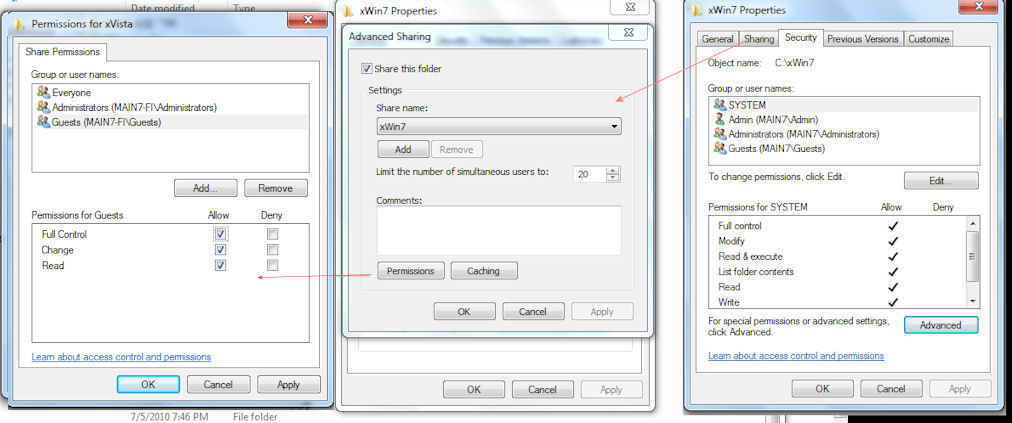
The Security Panel and the authorization Panel, you need to highlight each user/group and consider that the authorization controls are verified correctly.
When everything is OK, restart the network (router and computer).
* Note . The groups and users listed in the screen-shoot are just an example. Your list will focus on how your system is configured.
* Note . All the users who are allowed to share need to have an account on the computers they are allowed to connect to everyone is an account, that means a group of all users who already have an account now as users. This does not mean everyone who feel they would like to connect.
Jack-MVP Windows Networking. WWW.EZLAN.NET
Maybe you are looking for
-
I had problems of memory, lately
15 "MacBook Pro Retina early 2013 2.7 GHz 16 GB memory DDR3 1600 MHz El Capitan 10.11 Lately, the window open when I try to open a file as in Photoshop is either empty, or solid black. Same thing if I am recording a file, sometimes I just get a blank
-
Mode DSC-W510 usb drive letter
I'm looking for more information on exactly how this functions model of the device when it is connected to a computer - I would like to be able to connect with the usb cable and the camera memory stick appears as a removable drive with a drive letter
-
Slow down the speed of FAR FAR AWAY in iMovie 10.1
In iMovie 10.1 FAR FAR AWAY effect scrolls too fast and I don't think I should buy a market after effect fix a bug. How can I slow down the speed of the text please? Roll the credits cost $20 and it will not work with updates so it is not an option,
-
l accidentally deleted a program rtl120.bpl (library of the inso) Please tell me how to reinstall
LM up... l accidentally give not unhooked a program by the name of rtl120.bpl (library of the inso). How and where to find a way to install it back... and l lt seems to have an impact on several things on my computer instead of Tune up Utilities... I
-
"Windows is about to stand-by.
How can I stop my computer go "Windows is preparing to standby" after it is idle for a few minutes? I have to keep turning it off and restart. I have to reset something?
