How can I restart the print spooler
Hi, I can not install the driver for my printer Canon MP530, I downloaded the driver from the manufacturer, but when I do the whole upward to install it pops up a window saying that collapsed the system print spooler and I have to restart the print spooler that I don't have an idea how can someone here help me how to do this?
It could be a driver of corrupt\old not to release a printer port
If it is a machine to win 7, you can also try the following:
Run the MMC console as administrator
Navigate to the file in the menu bar and select Add/Remove snap
Scroll down and select "Print management", and then click Add
Click on 'Add the Local Server', then OK
Scroll down the name of your computer, and then select the drivers tree
Right click on the driver you want to remove, and then select "Remove driver Package"
Restart, and then try to add the printer again
Tags: Windows
Similar Questions
-
How can I activate the 'print spooler server' at the top of a tower with XP.
How can I activate the 'print spooler server' at the top of a tower with XP.
Step by step instructions: -.
http://www.ehow.com/how_5993418_troubleshoot-Server-service-not-running.html
-
I TRIED TO RE-INSTALL MY HP WIRELESS PRINTER AND IT WOULD NOT INSTALL. I HAVE RECEIVED AN ERROR MESSAGE THAT THE PRINT SPOOLER WAS NOT WORKING AND STOPPED. I have TRIED TO START THE PRINT SPOOLER AND FOUND what IT MISSING THE lexbces.exe FILE. I THINK THAT WHEN I UNINSTALLED THE HP PRINTER, HE WALKED OUT OF THIS FILE. IT IS IN THE SYSTEM 32 AND A FILE OF REMOTE PROCEDURE CALL. DOWNLOAD THIS FILE OR DO I HAVE TO RE-INSTALL WINDOWS XP?
Lexbces.exe is from Lexmark (or Dell-badged Lexmark) printer install. When the Lexmark printers are installed, they configure the print spooler to depend on Lexbces. Unfortunately, when you uninstall the software Lexmark, the uninstall program removes the file but does not have the print spooler dependency.
Open a command prompt window (start > run > cmd > OK)
Type the following line in the black command prompt window and press enterdependent on the spooler of sc config = RPCSS
Note that there is no space before the = but there is a space after it.
Restart the computer.
See the instructions on One Article to do a clean installation of your printer.
After the restart, you can check that the print spooler has started in several ways. One way is:
Open a command prompt window and type the following command, and then press ENTER:
spooler request SC
You should see the following in the command prompt window:
spooler request SC
Service_Name: Spooler
TYPE: 110 WIN32_OWN_PROCESS (interactive)
STATE: 4 RUNNING
(STOPPABLE, NOT_PAUSABLE, ACCEPTS_SHUTDOWN)
WIN32_EXIT_CODE: 0 (0X0)
SERVICE_EXIT_CODE: 0 (0X0)
CHECKPOINT: 0X0
WAIT_HINT: 0X0 -
How can I activate the print spooler service on
My computer says the print spooler service stops when I'm going to use a printer. How do I reactivate.
Hello
Please tell us the version of the Windows operating system you are running on your computer.I'd take a peek at this thread as well. It is specific to Windows 7, but you should be able to many of the same steps apply to Windows Vista or Windows XP if you happen to have one of the people.
http://answers.Microsoft.com/en-us/Windows/Forum/Windows_7-hardware/print-spooler-issues-in-Windows-7/3ae31e43-71ce-4847-ad9e-1d2936eabb83I hope this helps. Just reply to the results.
-
How can I restart your printer spooler?
I can not download all of the printers on my machine, because it tells me that the printer spooler does not work, please help
Hello
The value of all Services back to their default values.
Start - type into the search box-> Services find top - make a right click on - RUN
AS AN ADMINISTRATORBlackViper - for Vista SP1 - Services - all return to their default values.
http://www.blackviper.com/2008/01/28/black-vipers-Windows-Vista-Service-Pack-1-service-configurations/#more-3020BlackViper - for Vista SP2 - Services - all return to their default values.
http://www.blackviper.com/2009/05/31/black-vipers-Windows-Vista-Service-Pack-2-service-configurations/#more-2991-------------------
The above is more recent information included in my previous convenience store so I'll add
it to that one so that others, the question can see. This change is mainly due to Black-
Viper changing its site if the Vista settings did not appear on the old links.After you have reset the services, you will need to use other methods in solving the problems
to clear the spooler above and even re - install the printer.I hope this helps.
Rob Brown - Microsoft MVP<- profile="" -="" windows="" expert="" -="" consumer="" :="" bicycle="" -="" mark="" twain="" said="" it="">
-
How to restart the print spooler in Wnidows 8
The print spooler is a service that is built into most Windows operating systems. His job is to help control print jobs and interact with the printer. Problems with the print spooler are blocked in the queue of print jobs.
Sometimes the print spooler stops working or was an error to occur. The following video shows how to restart the print spooler service in Windows 8.
For similar problems with printing try printing HP and the Scan doctor. It is a diagnostic utility that can sometimes find and solve printing problems. Find and fix common problems printer using HP Diagnostic tools
I hope this helps someone who has problems with their print spooler or who needs to restart. If someone has a problem to restart the print spooler let me know and include your computer model number and that you use 32-bit or 64-bit of Windows 8.
-
How to restart the print spooler
How to restart the print spooler
Click Start, type services.msc, right-click on "print spooler" and select "start".
-
I tried all of the suggestions posted and have had no success in restarting my print spooler. Help, please.
Original title: I tried to restart the print spooler as directed, and he returned the error 2: the system cannot find the specified file. He does that and is it fixable?
@Winston Microsoft M committed Support Engineer 'expert '.
I can see your response that you did take the time to reproduce the problem and then try your own ideas to check if the problem persists.
Here is what I suggest to you, so you can learn how XP actually works:
Start in the XP Recovery Console or Safe Mode, so Windows File Protection does not run.
Rename your file c:\windows\system32\spoolsv.exe you can remember (such as spoolsv.bak). Now, the file is "absent".
Restart normally.
Then try to start the Print Spooler Service and you will see the error.
So why don't you follow your own advice and run SFC and troubleshooting automated (as you suggested) and check if the problem persists.
Please report your results.
When you see that it does help and that SFC does not replace the missing or damaged file (in the system32 folder) and that the automated troubleshooter does not help, will sing it a different song (we hope).
Don't forget to rename your spoolsv.bak to spoolsv.exe when you're done messing around autour.
-
How can I keep my print spooler active Service after blocking with FixIt
When you try to use one of my printers online, I receive an error message that
"Operation cannot be completed. Print Spooler service is not running. »
I used FixIt to repair this problem. It is said that the problem is solved.
But, he is not fixed... as soon as I try to activate a printer, the error message is repeated.
"Spooler SubSystem App has encountered a problem and needs to close. We are sorry for the inconvenience. »
Participated in the Windows Update... without success
A ran a scan antivirus (AVG)... no virus found
PC Tune Up (AVG)... without success
At least he's polite.
It could be that your print spooler queue is blocked, then you can clean it up.
To clear the print queue, stop the print spooler service and delete all the pending print files.
You cannot delete all print jobs in the queue so that the Print Spooler Service is running.
To stop the Print Spooler Service, click Start, run and enter in the box:
services.msc
Click OK to open the Services Applet.
Locate the Print Spooler Service, right click and choose 'Properties' and then click on the "Stop" button to stop the Print Spooler Service is running.
The option "Startup Type" of Service properties print spooler is usually set to "Automatic" (which is now a good time to check it out).
If the "Startup type" is not set to "Automatic", set the "Startup type" to "Automatic" If that is your desire (which now is the time to check it out).Do not try to start or restart the Print Spooler Service again... you must remove any saved print jobs first.
Then, delete all updates pending upward and forward to printing from XP. If they do not print before, you will need to send the to the printer again.
Using Windows Explorer, navigate to the following folder (assuming that Windows is installed on your C drive):
C:\WINDOWS\system32\spool\PRINTERS
Delete all the print jobs in queue (select and delete all the files) in the folder if the folder is without waiting for print jobs. The folder must be empty when you are finished.
Reboot your system and check the Print Spooler Service again to make sure the Print Spooler Service restarts automatically restart (given that the startup type is set to automatic). If it is not started, right click on and start it.
After the reboot, check again the spooler service for printing and the 'Status' column for the print spooler must be read "started."Submit new failure of print jobs.
-
My impression is the COPY mode... How can I change the PRINT mode?
Hello
My name is Jerri Walker... I am the wife of Robert. I seem to have problems with our printer. I added as our printer default and even put a new cartridge in there but when I press the button print, it shows that the printer is copying does not print the document. I tried several times to print, and it's not just print anything. The document I am trying to print is WordPad so I tried to move to the notebook, but it does not, either.
I am really frustrated at this point. I tried to turn on my computer AND the printer and that does not work, I tried several other procedures but nothing works.
Help, please! Any suggestions?
Thank you very much.
JERRI WALKER
Hi Jerri Walker,
1. what other troubleshooting steps have you tried?
2. What is the brand and model of the printer?Step 1: Try to perform automatic Troubleshooting Services and check out what he has to say.
Reference: http://support.microsoft.com/gp/printing_problemsStep 2: To restart the print spooler service.
You must be logged on as administrator to perform these steps.
a. open administrative tools by clicking the Start button, thenControl Panel. In the search box, type Administrative Tools, and then clickAdministrative Tools.
b. double-click on Services. If you are prompted for an administrator password or a confirmation, type the password or provide confirmation.
c. right-click on the print spooler service and then click Properties.
d. under the tab general , next to Startup type, make sure thatAutomatic is selected.
e. If the service is not already running, under Service status, clickStartand then click OK. If you are prompted for an administrator password or a confirmation, type the password or provide confirmation.Step 3: If the problem started recently, then you try to run the system restore.
Reference: http://support.microsoft.com/kb/306084Resources for the resolution of the printer in Windows XP problems
http://support.Microsoft.com/kb/308028Thanks and greetings
Umesh P - Microsoft technical support.Visit our Microsoft answers feedback Forum and let us know what you think.
[If this post can help solve your problem, please click the 'Mark as answer' or 'Useful' at the top of this message.] [Marking a post as answer, or relatively useful, you help others find the answer more quickly.] -
How can I restart the date and time?
The date and time on my task bar have become desensitized. How can I restart the date and time?
I can't access the same system for the date and time preferences.
Have you tried restarting your Mac?
See you soon,.
GB
-
How can I change the print in grayscale settings?
How can I change the printer (3050 J611) of colour printing for printing in grayscale print fast by default?
soaprhm wrote:
How can I change the printer (3050 J611) of colour printing for printing in grayscale print fast by default?
What operating system? For Windows 7, you would go to start, devices and printers, right click on the HP Deskjet 3050, printing preferences, select the paper/quality tab and some Plain paper media quick project, apply, then click on the Advanced tab and under the characteristics of the printer, select printing in levels of gray and black ink only, apply, OK.
-
How can I stop the printer to print an information page after each print job
Original title: print
How can I stop the printer to print an information page after each print job
Word 2007
- Click the Microsoft Office button, and then click Word Options.
- In the Print Options area, clear the print document properties check box, and then click OK.
Word 2000, 2002 and 2003
- On the Tools menu, click Options, and then click the print tab.
- In the Include document box, clear the check box Of the Document properties , and then click OK.
-
How can I fix a printer spooler issue: when I reset the spooler will return to stop mode.
When I want to use my computer, I have to insert the CD of Lexmark and reinstall it. My operating system is XP Pro and I use a Lexmark Z55 printer.
I have to re - install the printer almost after each use. I went through technical help with Lexmark and they advise me to contact Microsoft.
The problem is the printer spooler and it will go back to stop mode after each use.
Would appreciate any help
Thank you
I'm not Bruce (although I can see why you might have thought if :-)).
You haven't seen a 'Version 3' as in this picture (or, as Bruce page, may be Version 2 or both):
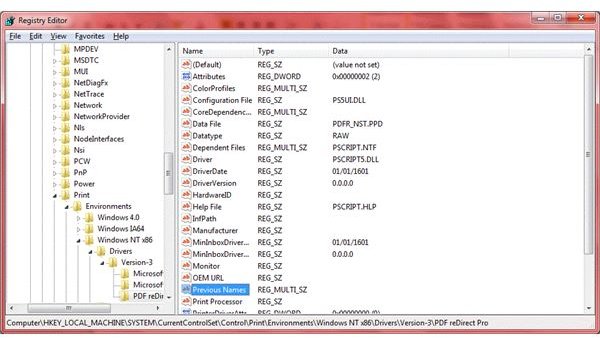
It can be a bit difficult to find the utility appropriate among everything in the Resource Kit. Try to download just cleanspl.exe there--> http://honestpchelp.com/2011/cleanspl-exe-print-spooler-cleaner/ (which is not my site, but I downloaded the file in the past and it seems to be both authentic and malware-free).
-
How can I get my printer spooler running I get error 1075 when I try to start it
Remember - this is a public forum so never post private information such as numbers of mail or telephone!
Ideas:
- You have problems with programs
- Error messages
- Recent changes to your computer
- What you have already tried to solve the problem
If you see something like this:
Cannot start service on Local computer print spooler.
Error 1075: The dependency service does not exist or has been marked for deletion.Error 1075 means "ERROR_SERVICE_DEPENDENCY_DELETED".
This means that there is some Service think that it depends on to start the Print Spooler Service that is missing. It's maybe the printing or drivers that have been uninstalled software.
If really, the dependency service exists and simply not work (dependence, Services must be started and running), you will get an error like this:
Cannot start service on Local computer print spooler.
Error 1068: The dependency service or group could start.You now or you already had all of the installed Lexmark printers?
If the Service print spooler used to work well, do you have added or removed all printers since he worked?
To view your Services, click Start, run and enter in the box:
services.msc
Click OK to open the Services Applet.
Highlight the Print Spooler Service, right-click and choose properties you can see what is happening. You will be especially interested in the startup (generally set to automatic) type and the items listed in the Dependencies tab.
Always print spooler Service usually depends on the remote procedure call (RPC) Service is running, so if the remote procedure call (RPC) Service is not running, find it in your Services, launch it and set the startup type to automatic.
If the remote procedure call (RPC) Service is not listed as a dependency for the Print Spooler Service, you can add it.
You must see what Services depends on your Print Spooler Service, and then restart them (and their startup type automatic value), or if you have the dependency Services listed for items that are more installed on your system, you must inform the print spooler that she needs more of them to start. Registered Addiction Services that are no longer needed must be removed.
For example, I said to my Print Spooler Service depends on the remote procedure call (RPC) Service, and also depends on the Service Jose (and of course there is no Jose service).
When I try to start my Print Spooler Service, I get an error 1075. It's logical.
If I look at the Print Spooler Service properties Dependencies tab in the applet Services however, it does not list the Jose Service as a dependency, but if I query the Print Spooler Service broken from a command prompt, I can see what ir really depends on to start and it looks like this:
[SC] GetServiceConfig SUCCESS
Service_Name: Spooler
TYPE: 110 WIN32_OWN_PROCESS (interactive)
STARTUP TYPE: 2 AUTO_START
ERROR_CONTROL: 1 NORMAL
BINARY_PATH_NAME: C:\WINDOWS\system32\spoolsv.exe
LOAD_ORDER_GROUP: SpoolerGroup
TAG : 0
Display_name: Print spooler
DEPENDENCIES: rpcss
Jose
SERVICE_START_NAME: LocalSystem
I need to delete the Service jose as a dependency for the Print Spooler Service (and leave just the rpcss Service), then the Print Spooler Service will start.If you don't see the problem in the Print Spooler service dependencies tab, see what are actually of a command prompt window Print Spooler Service dependencies. To do this, click on start run and in the type box:
cmd
Click OK to open a command prompt window.
In the command prompt window, query the spooler to print (spooler) Service by entering the following command:
sc qc spooler
Whatever it is listed under needs of DEPENDENCIES is running before starting the print spooler.
If there are DEPENDENCIES listed for things that are more installed, you can fix it, but first of all, we need to know what is indicated, then we can remove the ones that are not needed.
If you make adjustments, do not forget to restart your system and make sure that changes "stick".
Do, or do not. There is no test.
Someone please tell me how to make figgy pudding like these kids keep saying they won't until they get some.
I decided to implement the points for a new puppy instead of a pony!
Maybe you are looking for
-
How and where can I find my Macbook Pro using the model number
How and where can I find my Macbook Pro "using the MODEL number" NOT the serial NUMBER please... Hello world: I would like to know more about my MacbookPro using model # is if there is a website or a program that I can type my model # so she'll tell
-
Re: Satellite M30X - display is red perdominatly
My laptop starts fine, but the screen is fuzzy, especially red, but still visible. I have not have not the know how to diagnose, is the screen, the back ups or the graphics chip on the card mother etc pointers?The laptop has just ran out of its warra
-
I have the plugin from citrix installed on my machine and it runs and starts well in firefox 3.16. Can I find support for it now or should I wait the final Firefox 4?
-
Satellite L450 - X 13 not turn on after using the recovery disk
Problem climbed down after turning off suddenly. Initially could not get windows OS to work while I used the recovery disc. After it has been successfully used all of the computer has been cut and will not start (dead whole machine) despite the batte
-
On my phone and iTunes, when I access my list, I said that my list is empty, despite having at least two pages of apps out there yesterday. I did not remove anything, but I did download an app from there a few days ago...

