How can I tell what version of windows media player I have?
I'm trying to find out what version of windows media player is already installed on my computer?
I'm trying to find out what version of windows media player is already installed on my computer?
=======================
Open the program and go... Help / about... John Inzer - MS - MVP - digital media experience
Tags: Windows
Similar Questions
-
How can I tell what version number of Medica Player I have in my PC
How can I tell what version number of Medica Player I have in my PC. My PC is configured to update automatically. When I clicked on the 'ownership' of my Windows Media Player ted, it was created on 11 August 2011. This means that I have the latest version (#12?) in my PC?
Hi eaumng,
Launch windows media player, right-click on an empty space in the lower right of the media player, hover over or select help and 'media player' and that should bring up a page on the drive media of which version you are running. If you OS is xp sp3, you probably #11 is installed, and it is the most updated for XP version.
-
How can I tell what version of Windows my Win7 upgrade copy corresponds to?
A few years back, one of my friends gave me his old computer running Windows 7. I just had to replace the motherboard and processor on it, and when I went to reinstall Windows, I learned that the CD Win7 key he had corresponded to a Windows 7 upgrade version. From what I could tell, I need to install an older version of Windows first, and then use the upgrade CD to return to Win7. I installed Windows XP Home Edition and I tried, but the CD Win7 said that I had the wrong version of Windows to upgrade. I installed Windows Vista and got the same thing. How can I tell what version of Windows my Win7 update of that CD will modernize?
Thank you!A few years back, one of my friends gave me his old computer running Windows 7. I just had to replace the motherboard and processor on it, and when I went to reinstall Windows, I learned that the CD Win7 key he had corresponded to a Windows 7 upgrade version. From what I could tell, I need to install an older version of Windows first, and then use the upgrade CD to return to Win7. I installed Windows XP Home Edition and I tried, but the CD Win7 said that I had the wrong version of Windows to upgrade. I installed Windows Vista and got the same thing. How can I tell what version of Windows my Win7 update of that CD will modernize?
Thank you!Looks like the copy of Windows 7, you were trying to install from Windows XP Home Edition is a 64-bit version.
You will need to boot from the DVD 64 bit Windows 7:
Boot from the Windows 7 DVD
To learn how to change your BIOS options to boot from the DVD drive, the following tutorial:
http://notebooks.com/2011/05/05/How-to-load-BIOS-and-change-boot-configuration/Click Install now
Accept the license agreement
When the option is displayed to select a type of installation, click (Custom advanced)Select the disk partition where you want to install Windows 7 click Next.
You will receive the following warning:
The partition you have selected may contain files from a previous Installation of Windows. If so, these files and folders will be moved to a folder named Windows.old. You will be able to access the information in Windows.old, but you will be able to use your previous version of Windows.
(At all costs, do NOT click on anything in Format, deletion or Partition name.) So even do a custom installation, your personal files are still kept. Click OK
The installation program will now begin installation. During installation, your computer will be restarted several times.
Once the installation is complete, you can complete the Out of Box experience as the choice of your laptop, create a username, password, your time zone. You can then proceed to download the latest updates for Windows and reinstall your applications and drivers.
You can then retrieve your personal files from the Windows.old folder and reinstall all of your applications and drivers.
-
What Version of Windows Media Player I have, and anyone who has used AVS4YOU?
First of all, I would like to know what version of Windows Media Player I have on my 32 bit Vista computer.
Second, I bought AVSAudioConverter and asked if I wanted to install Windows 11 runtime files. Should I install these runtime files, or just try it without having to install these files?
First of all, I would like to know what version of Windows Media Player I have on my 32 bit Vista computer.
Second, I bought AVSAudioConverter and asked if I wanted to install Windows 11 runtime files. Should I install these runtime files, or just try it without having to install these files?
========================================
Since you're running Vista... I suspect that you run Windows
Media Player 11 but as t-4-2 says... go to help / about to check.There is some info on the executable files on the following link:
Windows Media Format Runtime 11
http://www.Softpedia.com/get/multimedia/video/codec-packs-video-codecs/Windows-Media-Format-Runtime-11.shtmlMore that likely... you didn't * need * files, but personally, I wouldn't
have no problem to install them on my system.FWIW... it's always a good idea to create a system
Restore point before installing software or updates *.Volunteer - MS - MVP - Digital Media Experience J - Notice_This is not tech support_I'm volunteer - Solutions that work for me may not work for you - * proceed at your own risk *.
-
How can I tell what version of Windows XP Professional SP2 I have?
How do I know what version of XP Professional SP2 I have 32-bit or 64-bit and is it important?
original title: XP Professional VersionHow to determine whether a computer is running a 32-bit version or the 64 bit version of the Windows operating system
http://support.Microsoft.com/kb/827218>
XP SP2? Why not XP SP3!
UTC/GMT is 17:54 on Wednesday, June 20, 2012
-
What version of Windows Media player I have?
I just got Windows 7 so I have to assume, I have the latest version of Windows Media Player, but it does not resemble picutres I see with Windows Media Player 11 and now I see someone talking about the Version 12?
How do I know what version I have? There's no other choice of WORDS. Then... How can I get the latest version. I looked on the Microsoft site but they seem to make it harder to navigate all the timeJust re-read it - Alt H was the answer. The menu appeared and one of the options was 'See the menu bar' who did - thanks, wish I would have noticed that the first time I read this
Robert
-
How can I tell what version of Office 2010 BITS, I have IF...
Hello
How to find which version of BITS of Office 2010 that I have because he came on this computer purchased, but I have not actually paid to download the OFFICE 2010 program? When I clicked on Office 2010, need me a screen where I can buy it if I want to, but I don't get to run the program.Secondly, I have Office Starter 2010, which I am able to use already. My real concern is BIT version of update of security for Microsoft Filter Pack 2.0 (KB2553501) to install. Do the 32-bit or 64-Bit edition? My Windows 7 update process offers the 32-BIT version, but I don't know what version of BITS is my Office 2010.
Thirdly, my Office Word Starter 2010 and Office Excel Starter 2010 are Version 14.0.6129.5000 (32 bit). I should just assume that the full Office 2010 program I pre-installed for Purachasing ONLY is a 32-BIT version?
dragondaveWR
32 and 64-bit versions of Microsoft Office can exist on the same installation of Windows. So if you have Office Starter 2010 32 bit installed, its more than likely other applications are also 32-bit.
To determine the architecture of office you have installed.
Open one of the Microsoft Office 2010 applications installed on your system.
Click file > help
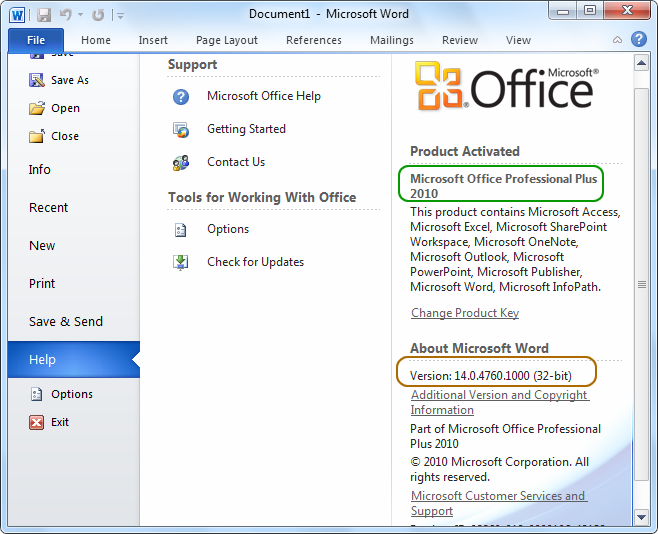
-
I have Windows 7 HP G60 Notebook PC. What version of Windows Media Player I have?
I need Version 11 to be compatible with my MP3 player to download the video.
Hello
You have WMP12 that comes with Windows 7. It should work with your MP3 as long
Windows 7 can recognize the device. Check with the manufacturer MP3 support and their
Forums (if any).Don't forget to put the MP3 in its parameters to MTP Sync in WMP12 and meteorological service of the Canada if you want
Use it as a drive to copy files to and from it (no music sync'd in WMP).I hope this helps.
Rob Brown - MS MVP - Windows Desktop Experience: Bike - Mark Twain said it right.
-
How can I tell what version of Thunderbird I have?
UH... How can I tell what version of Thunderbird I have? That's all.
Menu (Alt + H) help > about and read what it says.
Or
Menu help > troubleshooting information and look at the section base of application.
-
How can I import playlists from the windows media player 11 in excel 2003
How can I import playlists from the windows media player 11 in excel 2003. I used to use the exporter information media, but in WMP11 it no longer allows me to "send to" exporting when I right click on a playlist.
You must install the Windows Media Bonus Pack for Windows XP that includes the powertoy importer/exporter of playlist.Windows Media Bonus Pack for Windows XP! Packed with utilities, PowerToys, visualizations, skins, effects, sound and much more, the free Windows Media Bonus Pack installs on your Windows XP PC and allows your personality and creativity shine. More! MP3 Audio Converter THE sample one more feature! for Windows XP and double the amount of music you can store on your PC by converting your MP3 quickly and easily to Windows Media Audio (WMA) files. PowerToys for Windows Media Player for Windows XP (v8) includes a dozen new and updated PowerToys for Windows Media Player for Windows XP, designed to give you more control of your music with the MPXP tray control, Playlist Import to Excel, metadata utility library of media
Download: Windows Media Bonus Pack for Windows XP
Import playlist to Excel Powertoy
Import playlist to Excel PowerToy offers an easy way to import lists of audio and video (with the .asx extension) of the Microsoft Windows Media Player in a worksheet in Microsoft Excel 2002 or later.After the playlist is imported into Excel, you can sort and retrieve information for each item in the list, including name, artist, genre, and bit rate of each file, sort and AutoFilter features in Excel. You can also export the file in HTML format to quickly create a Web page that contains a catalogue of all the audio and video in the playlist. In addition, you can draw and design of statistical information about the items in the playlist and use the information in other ODBC compatible programs (for example, Microsoft Access).
The use of this tool is a two-step process. First, you must prepare the reading list by exporting it from Windows Media Player. Then, you use Playlist import to Excel PowerToy to import the playlist into Excel.
To export a playlist in Windows Media Player:
In Windows Media Player, click Media Library, and then expand My Playlists to view playlists that you created.
Click the playlist you want to export.
On the file menu, click Export Playlist to file.
Select the folder where you want to save the file.
In file name, enter a name for the file and then click Save.Import playlist into Excel:
Click Start, point to programs, point to Windows Media Bonus Pack for Windows XP, and then click selection of import to Excel.
Depending on your security settings, you can get a security warning dialog box. If Yes, click on enable the Macros to continue.
Follow the instructions in the Windows Media Playlist import tool dialog box. (If you have already exported the playlist, you can skip step 3 in the import tool dialog box). -
How can I play FLV file in Windows Media Player?
I use windows xp but I can't play the FLV file
How can I play FLV file in Windows Media Player?
http://playflv.com/flvplugincodec If this post answers your question, click mark as answer .
-
I am trying to sync my ipod with my windows media player and when I connect my ipod windows media play is not read. How can I sync my ipod with windows media player?
Hello
Your MP3 player should have 2 settings - MSC that should allow the player to be used as a
external drive and PSG that is the parameter to use to sync with WMP11. Remove the MP3
and restart the computer. Change the MP3 in MTP mode - it power off and plug it in.I hope this helps.
Rob - bicycle - Mark Twain said it is good. -
How do I burn a cd with windows media player and have not any second 3 breaks inbetween the songs?
How do I burn a cd with windows media player and have not any second 3 breaks inbetween the songs?
In the following FAQ... scroll to the bottom for...:
"Why are there gaps sometimes long between songs on the CD I burn?Windows Vista - burn a CD or DVD in Windows Media Player:
Frequently asked questions
http://Windows.Microsoft.com/en-us/Windows-Vista/burn-a-CD-or-DVD-in-Windows-Media-Player-frequently-asked-questionsThe free software CDBurnerXP has an option to burn a
CD music with or without addition of gaps.(if the audio has static air at the beginning or at the end...
which will need to be deleted manually with an audio
Editor-in-Chief).(FWIW) It's always a good idea to create a system
Restore point before installing software or updates)CDBurnerXP
http://www.CDBurnerXP.se/
(Yes, it works on XP, Vista, 7)CDBurnerXP to make Audio disc
http://CDBurnerXP.se/help/audio/compileaudio -
How can I tell what version of quicklaunch drivers I have?
I can't find it listed anywhere in the Device Manager. How can I tell which version of the driver buttons to Quick Launch I have on my HDX 18?
Found my own answer. I opened the HP Total Care Advisor, and the system information tab includes a link for installed programs. Who opened and showed versions of the drivers for everything.
-
How can I tell what version of Actionscript I use?
I really apologize in advance for this question, but as someone new to Flash how can I know which version of Actionscript is using my .fla file? 1.0, 2.0, or 3.0? I'm using Flash CS4.
Go to the file menu-> publication settings... and click the Flash tab, there you will see what script version that you are using
Maybe you are looking for
-
Site of the Church PDF files is no longer show the text.
http://www.spfcp.org/bulletins.cfm November PDF files will open OK. December watch boxes, no text.I contacted their person tech, who assures me that nothing has changed on their end. I am able to view the files, normally, in IE, but I don't want to u
-
If someone messages you blocked in the iPad Messages, messages that you send them always show such as pronounced?
-
Zoom applied on the basis of the site
When I open mail.yahoo.com two different tabs, one to see a message that I compose quite another to see a message that I read, I can't put two tabs-different zooms, as I see either one of them is too big or too small. This was not the case prior to t
-
Cannot connect to AT & T UVERSE installation to media center windows 7
Try to set up ATA & T UVerse box configuration of Windows 7 media Center. Setup is not going thru. This isn't beyond saying IR, display of learning... Any help
-
Very low yield, 256GB SSD Sandisk Ultra plus
I just installed a 256 GB SSD Ultra + on my Samsung NC110 Netbook with chipset Intel NM10, tweaking all active (TRIM, AHCI, etc.) and the SATA 3 mode works as expected. The SSD is pretty slow: with the AS SSD benchmark tool I get 243 MB/s read and 21