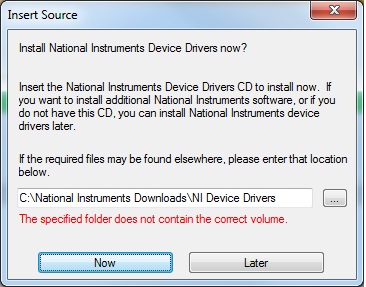How do I start the installation after downloading
Recently, I downloaded the following files in Production Premium CS5 (shown here in alphabetical order):
- AdobeCS4InternationalEnglishSpeechAnalysisModels.exe
- AfterEffects_10_Content_LS7.7z
- AfterEffects_10_Content_LS7.exe
- AfterEffects_PremierePro_CS4_ALL.7z
- AfterEffects_PremierePro_CS4_ALL.exe
- Illustrator_15_Content_LS1.exe
- Install_Instruct_AE_PP_CS4.PDF
- Install_Instructions.PDF
- PremierePro_5_Content_LS7.7z
- PremierePro_5_Content_LS7.exe
- ProductionPremium_CS5_LS7.7z
- ProductionPremium_CS5_LS7.exe
- ProductionPremium_MasterCollection_CS5_Content_ALL.exe
- SpeechAnalysisModelsInternationalEnglish_2_LS7.exe
Said of the installation instruction to start the installation by double-clicking setup.exe, but there is no file.
Questions
- What file should I double-click on the installation?
- What is the correct order to install the above files?
Note
I have Windows 7 32 bit and you need to install first as well!
Hello-
My apologies for confusing experience! To get started with your Production Premium, you must run:
ProductionPremium_CS5_LS7.exe
Please make sure the file is in the same directory as ProductionPremium_CS5_LS7.7z.
This will extract your download and start the installation of the product Premium CS5.
The other files are templates and additional content and can be installed one at a time. If you have the same names of files and .exe and .7z, simply run the .exe and the installation of this component (AfterEffects_10_Content, PremierePro_5_Content, etc. will start).
Tags: Adobe
Similar Questions
-
How do I start the installation of windows 7 started without back up
How do I start the installation of windows 7 started without back upas I reinstall my windows 7, that the installation process has been abandoned that I forgot to plug in the charger and it now displays "windows installation was not completed. to install windows on this computer, restart the installation "How can I restart the installation..." i havnt made any recoveryBoot from the Windows 7 DVD
Click Install now
Accept the license agreement
When the option is displayed to select a type of installation, click (Custom advanced)Select the disk partition where you want to install Windows 7 click Next.
You will receive the following warning:
The partition you have selected may contain files from a previous Installation of Windows. If so, these files and folders will be moved to a folder named Windows.old. You will be able to access the information in Windows.old, but you will be able to use your previous version of Windows.
(At all costs, do NOT click on anything in Format, deletion or Partition name.) So even do a custom installation, your personal files are still kept. Click OK
The installation program will now begin installation. During installation, your computer will be restarted several times.
Once the installation is complete, you can complete the Out of Box experience as the choice of your laptop, create a username, password, your time zone. You can then proceed to download the latest updates for Windows and reinstall your applications and drivers.
You can then retrieve your personal files from the Windows.old folder and reinstall all of your applications and drivers.
-
the installation after downloading
I downloaded El Capitan, but did not display once the download is complete (from the App Store). I restarted the thought that might encourage a dialog box install, but it didn't. I probably need to hold another during the restart to access the .dmg file. Help! & Thank you
Jarratt,
Open your Applications folder and look for an application "install OS X El Capitan", if it is in the Applications folder, double-click it to begin the installation.
-
check error when start the game after downloading the jad/jar by OTA on BB 8300
Should I wear a for BB 8800 version J2ME Java game. So far the alx/jad/cod format works fine on BB devices, such as 8800, 8300, 8310. Now I have to commit a jad/jar format. I make the version using proguard 3.8 and WTK22 preverify. On BB 8800, the jad/jar can be downloaded to the device, when it is running the game, there is an error msg 'Error at startup xxxx xxxx for Module a verification error at offset xxxx xxxx', the version is OK on BB 8310, but failed on BB 8800 and 8300.It is so strange. I'm trying to do the version using the preverify CAP and failed once again, use 3.3.2 proguard / 3.7 failed too. It seems that it is a consistent problem.
I check the article 'Support - MIDlet has error checking to offset' and have no harvest.
How to fix the bug?
Thanks for your help.
Use rapc.exe to jar with proguard not preverify, I corrected the bug. There maybe some problems during transfer cod jar in the device.
-
Hello
I have a standard Acrobat 9 volume license, I need to reinstall it on a pc where we need to reformat the pc, how do I get the installer to download?
previous versions http://www.adobe.com/downloads/other-downloads.html
-
LV 2011: How to load drivers during the installation of downloads (not disks)?
Hello-
I tried to install LV 2011 and the RT and FPGA modules in the files to download on the Web site of NOR. At the end of install it the two LV and real-time Module development system, I get the following message:
I don't have a CD of drivers available. I have the Drivers\Aug11\Products of device OR downloaded from OR or folders, but cannot get the prompt above to recognize anything in this hierarchy as a legitimate target. What is the right way to proceed here?
By context, I hope that that this issue will shed light on a problem I had simulating a cRIO chassis, as I've described here:
Thank you guys a lot.
Simply choose "later." When you start the installation, just choose the option not to install device drivers (there is an option there).
Then, download and install the drivers concerned. For modules FPGA and RT, which will be the OR-RIO driver you can download.
-
Impossible to install programs, download 1628: failed to complete the installation after the installation of service pack 3. What I have to do.
Assuming you meant WinXP SP3...
Why the SP3 was not installed for over a year?
What application or antivirus security suite is installed and your current subscription? What anti-spyware (other than Defender) applications? What third-party firewall (if applicable)? Who were these applications that run in the background when you tried to install WinXP SP3?
A (another) Norton or McAfee application has already been installed on this machine (for example, a free trial version which is preinstalled when you bought it)?
~ Robear Dyer (PA Bear) ~ MS MVP (that is to say, mail, security, Windows & Update Services) since 2002 ~ WARNING: MS MVPs represent or work for Microsoft
-
Hello
I need help! I use photoshop a lot. I started at level 10 windows and it wiped my photoshop. I downloaded again, it does not start the installation. I tried redownloadeding and it says it can not extract it because all the parts aren't there. Would love to be happy again with photoshop.
Hi Mark,
You can download Photoshop elements by using the following link: Download Photoshop Elements | 14, 13, 12, 11, 10
Be sure to download the two files available for download.
Kind regards
Rahul -
Bought Adobe DC after the trial, after download receive: you have Adobe Acrobat DC (continuous) is already installed. Please uninstall this product before proceeding with this installation. Perhaps because the trial was under different Adobe ID?
Sign out of your account 'other '... Uninstall... to run vacuuming...
-http://helpx.adobe.com/creative-cloud/help/install-apps.html (and uninstall)
-using the vacuuming after uninstalling and prior to the relocation is necessary
-https://helpx.adobe.com/creative-suite/kb/cs5-cleaner-tool-installation-problems.html
-Restart your computer... Sign in to your account "nine"... Reinstall
-
When I press run to start the installation, nothing happens in IE or Chrome
Try to install Firefox in Windows 7 Home Premium on an HP Pavilion PC. Download works, but when I click on lance, nothing happens. I tried to install in IE and Chrome and still nothing. Any ideas? I think it may have something to do with the way my user account is set up, but don't know enough about setting up the accounts to continue the investigation. I am a grandmother of 68 year, 6 which is not all that technically savvy so any how representative should be step by step or easy to understand. Thank you. Sandra in McLean, Virginia
You download the full Firefox installation program and save the file to the desktop?
Setup of small heel which is offered by the needs access to internet to download the files by default and can be blocked by security software causing the download fails.
The full installer should not give to this question.Try this:
- Download the full Firefox installation program and save the file to the desktop
https://www.Mozilla.org/en-us/Firefox/all/ - Start the installation by double-clicking on the desktop icon
You should get the usual pop-up UAC of Windows to start the installation.
See also:
- Download the full Firefox installation program and save the file to the desktop
-
How do I get the installation disk full Windows
My laptop has become very unstable due to 2 anti-virus installed - my expired version wouldn't uninstall and finally my laptop wouldn't start. I managed to do a repair of windows on a startup disc but a lot of files windows can be fixed when using chkdisc.
I don't have a windows installation disk when I bought my Acer laptop and I would like to get a copy to do a clean reinstall, please let know us how I can do this.Windows Vista Home Premium for my Acer 5535 is an authentic product.Thank you very muchHello
Microsoft does not disks for computers manufactured OEM.
This is for Acer to do, if they still have any available.
As you never have a disc, you must have a recovery Partition to reinstall the operating system.
"How do I restore my computer using the eRecovery Management program outside of Windows?
http://Acer.custhelp.com/app/answers/detail/A_ID/2631
To start the system recovery:
- Restart the computer.
- When the Acer logo appears on the screen, press the left Alt and F10 keys.
- If you are prompted with a Microsoft Windows splash screen, press the Enter key.
- After that the Acer eRecovery Management application is loaded, select your type of restore.
- Read the review and then click Next when you are ready.
- Click Next to start the restore process. It may take 10 minutes up to an hour fom anywhere to restore.
- Once the restore is complete, your computer will restart. After the reboot it will load Windows and start the installation of your software and drivers. Your computer will restart several times during this process. Once they are all completed, your computer will be like it was when you bought it first.
If it does not and Acer cannot help you, read on:
Some manufacturers have more available Vista recovery disks.
If this happens, you may need to try this instead:
You can also borrow and use a Microsoft Vista DVD, which contains the files for the different editions of Vista (Home Basic, Home Premium, Business and Ultimate) must be installed. The product key on your computer / Laptop box determines what Edition is installed.
Other manufacturers recovery DVDs are should not be used for this purpose.
And you need to know the version of 'bit' for Vista, as 32-bit and 64-bit editions come on different DVDs
Here's how to do a clean install of Vista using a DVD of Vista from Microsoft:
"How to do a clean install and configure with a full Version of Vista '
http://www.Vistax64.com/tutorials/117366-clean-install-full-version-Vista.html
And once the operating system is installed, go to your computer manufacturer's website and get the latest drivers for your particular model or laptop computer.
And phone Activation may be necessary when you use the above installation method.
"How to activate Vista normally and by Activation of the phone '
http://www.Vistax64.com/tutorials/84488-activate-Vista-phone.html
See you soon.
-
My Photoshop CS6 on Win7 became glitchy and I thought that it would help to reinstall the program, so I went and uninstall. According to me, the first thing I should have done was disable it within the program. How can I disable the CS6 after that I uninstalled already, so I can reinstall again?
Available downloadable Setup files:
- Suites and programs: CC 2015 | CC 2014 | CC | CS6 | CS5.5 | CS5 | CS4, CS4 Web Standard | CS3
- Acrobat: DC, XI, X | Suite X | 9,8 | 9 standard | 8 standard
- Captivate: 8 | 7 | 6 | 5.5, 5 | 1
- Cold Fusion: 11: 10 | 9.0.2 version 9.0.0, 9.0.1, 8.0.1, 8.0.0, 7.0, 6.1, 6.0, 5.0, 4.0
- Contribute: CS5 | CS4, CS3 | 3,2
- FrameMaker: 12, 11, 10, 9, 8, 7.2
- Lightroom: 6| 5.7.1| 5 | 4 | 3
- Photoshop Elements: 14,13,12,11,10 | 9,8,7 win | 8 mac | 7 mac
- Premiere Elements: 14,13,12,11,10| 9, 8, 7 win | 8 mac | 7 mac
Download and installation help links Adobe
Help download and installation to Prodesigntools links can be found on the most linked pages. They are essential; especially steps 1, 2 and 3. If you click on a link that does not have these listed steps, open a second window by using the link to Lightroom 3 to see these "important Instructions".
-
How XP reacts to the installation of new equipment?
How XP reacts to the installation of new equipment?
If the hardware comes with a driver and it's plug - and - play. then install driver first and then plug unit in. If the device under says that the driver is included in Windows, it connect while your PC is off, start the PC and let Windows detect it. It should install the correct driver and the device configuration.
-
I've recently updated to 13.6, I would uninstall and reinstall 13.1. How can I find the installer of 13.1?
Hello
You must install after effects CC 2014.
You can install it from the creative Cloud desktop application.
Please visit the sites:
Install an earlier version of any creative cloud application
Kind regards
Ilyes
-
How can I reinstall the CS5 AFTER HAVING A HARD DRIVE ON MY IMAC REPLACED?
How can I reinstall the CS5 after the hard drive on my iMac replaced?
Hello
You can install the application from the link below:
Kind regards
Sheena
Maybe you are looking for
-
PS/2 mouse does not work on my Satellite Pro 4220
Hey all,. I want to use a PS/2 mouse on my 4220 and it shows the mouse in the hardware section, and it shows that is working very well... However, I cannot use pointers on my laptop and not by the PS/2 mouse... no idea how to make the mouse work? Tha
-
Running 32-bit executables on 64-bit operating system fails
I'm trying to run a test program compiled on a 32-bit Labview (Labview 2011 running in Windows XP) on a 64-bit Windows 7 environment Home premium. When I open this application, it performs some actions, but there is no accumulation of front panel and
-
KB954430 update installs several times.
Why a previously installed update continues to appear as being available at the facility? My OS is Windows 7 (64-bit). Update KB954430 (update of security for systems of Microsoft XML Core Services 4.0, Service Pack 4 for x 64 based) is available f
-
Best approach for the transmission of data and images
We you write an app that will allow the user to take a picture of a document and enter a few bits of information about the document and then send it to our server. It is a mobile extension to a larger system of document management to back office we d
-
HP photosmart 5515 Blue does not...
Hello For the last 4 HOURS, I tried to print my * beep * color pages. Everything works EXCEPT the blue. I replaced with 4 new cartridges, thinking it was my ink. It is not the case. I have now lost 4 hours of my time, about 100 sheets of paper, and l