How to get equal to sign on printer 4632
I'm trying to link in my network, but my password has a sign inside = and I can't get this character on the printer keypad. Help, please.
on the numeric keypad, press "123?" to access the next page and if '=' isn't there, press on "#* % ' to access the symbols page.
Tags: HP Printers
Similar Questions
-
How to get around the problem of printing from the printer driver Adobe PDF for Notepad instead of a PDF Document? I tried the tool 'Repair Acrobat Installation' and other problems listed on the forums, but nothing worked. In the Notepad document is the following ' % [ProductName: distill] % X937B6DD4 not found, using the mail service.» X07BB154E not found, by using the messaging service. % [Page: 1] %% % [Page: 2] % % [Page: 3] % % [Page: 4] % % [Page: 5] % X4EEBB81F not found, by using the messaging service. %% [Error: invalidfont;] OffendingCommand: show; ErrorInfo: CharOffsets ss %% [Flushing: rest of work (end of file) will be ignored] %% %% [warning: PostScript error.] No PDF file produced. ] %%."
The log file indicates that the Distiller cannot find fonts and besides, fonts with very weird names. (These names can often appear when printing from an application, WPF such as Internet Explorer 9, 10 or 11.)
My best guess is that the problem is with the options set for the PostScript of PDF from Adobe printer driver instance. Exit the application you were initially impression since. Open the Adobe PDF printer Properties . Then click the Advanced tab. Then click on the button default printing . This should produce a significant window default print Adobe PDF is already opened in the Adobe PDF settings tab. On this tab, there is a checkbox to rely on system only fonts; do not use fonts in the document. If this box is checked, uncheck it and press apply , then OK. Then go to the general tab and press the button Preferences giving the window entitled Adobe PDF printing preferences. Again once, look for the box to rely on system only fonts; do not use document fonts. If this box is checked, uncheck it and press apply , then OK. Then back in the Adobe PDF Properties dialog box main, press apply (if it is enabled), and then click OK. Re-enter the app you were original print and try to print again. Let us know if that fixes the problem.
-Dov
PS: Unfortunately, rely on fonts system only turned on by default, causing problems for many applications. I always recommend turning it off (i.e., unchecking it)!
-
How to get a cents sign into InDesign CS6
How to get a cents sign into InDesign CS6
The simplest is to open the glyphs Panel, then choose "Currency" in the menu drop-down menu, which will show you all the monetary symbols, if you do not have to browse through hundreds of glyphs to find the one you want. Document of Geek: how to locate the Greek letters and math without going crazy symbols
-
How to get the number of records printed for the report in the dashboard
Hello
I would like to get the number of records printed at the bottom of each report as dashboard:
< 1-25 of 6300 > instead of < 1-25 >
Any help is appreciated
Concerning
BHello
Check out the blog of Miky Schreiber;
http://www.miky-Schreiber.com/blog/permalink, guid, e964552b-eb6e-449b-b2c6-42adea2376cd.aspx
Good luck
Daan Bakboord
http://obibb.WordPress.com -
How to get rid of LexBce Server print spooler Dependencies tab
I uninstalled the old Lemark printer using uninstaller for it, however, I now have an error 1068: the dependency service or group could not start when I try to install a new printer. When I ran services.msc and went to the print spooler element, I noticed that the service has appeared as "automatic". While they inspected again under
the Dependencies tab, the following is still listed: LexBce Server. I do not know which refers to Lexmark how do I remove it? And then what to do next?
Get to a prompt command as follows:
Click Start, run and enter in the box:
cmd
Click OK to open a command prompt window.
Run this command to see the current Spooler Service dependencies:
sc qc spooler
You can't really 'delete' the dependence of Lexmark, so tell you just the Spooler Service depend on that remote procedure call (RPC) service (this is the default value).
To do this, enter the following command:
the sc config spooler depend = rpcss
Be sure to include the space after the "equal" sign, or the command does not work.
Query the spooler to be sure Service again it works then:
sc qc spooler
XR | GetServiceConfig SUCCESS
Service_Name: Spooler
TYPE: 110 WIN32_OWN_PROCESS (interactive)
STARTUP TYPE: 2 AUTO_START
ERROR_CONTROL: 1 NORMAL
BINARY_PATH_NAME: C:\WINDOWS\system32\spoolsv.exe
LOAD_ORDER_GROUP: SpoolerGroup
TAG : 0
Display_name: Print spooler
DEPENDENCIES: rpcss
SERVICE_START_NAME: LocalSystem -
How to get my photosmart 7525 to print in black and white on a pc
How can I get the print option on my pc that allows me to choose the color or black and white in Windows?
Hi ep43,.
Welcome to the Forums of HP Support!
 I understand that you want the options to change the color printing in black and white on your HP Photosmart 7525. I would like you to follow the steps below on your computer:
I understand that you want the options to change the color printing in black and white on your HP Photosmart 7525. I would like you to follow the steps below on your computer:1. go to your Start Menu
2. Select devices & Printers
3. right click on your PS 7525 and select Printing Preferences
4. click on Advanced Options
5. in the present case under characteristics of the printer, you will have the option to print in grayscale, black ink only or Off (which would by default for color printing)
I hope this helps!
Thank you
-
++ HOW TO GET THE XML FOR THE PRINTING OF QUOTATION?
Summary: -.
The customer must change a rtf in R12.
To check this, they need generate the XML data file in order to pass through the RTF in order to generate the PDF file.
In other modules (such as check printing), the client can get the XML data file through the output of the simultaneous query. However, quoting is not
provided, they need to know how they can get the XML data file.
I have already posted this in the forum citing and was asked to publish it with the XML editor team.
Please notify.
Best regards
Saket
Published by: sakesing on March 11, 2009 19:10
Published by: sakesing on March 11, 2009 19:11Do the metalink Doc ID: 364547.1
Title: Troubleshooting Oracle XML Publisher for Oracle Applications 11iWorks the same way for R12.xx
go to section 3.3
HTH
Shaun S.
-
How to get a LONG email to print all pages, not just page 1
For a long email (that SHOULD print 2 + pages)
and when you go to the preview window before printing... ONLY page 1 of shows and only prints 1 page.Method of making changes to Cent to a font that is SOMETIMES illegible will put the whole email on this PAGE ONE
But, this is unacceptable.Also, I can REMOVE that information on the left, so it does NOT print (I. E the Outlook bar with "inbox" / "Sent" "drafts" etc., and ALL file names.)
Also... are people receive our emails,... to see THESE 'FILES' on the left?
On Outlook.com/Live.com, you must use the print on the... menu item in order to get a page that allows to print correctly.
-
With numbers 3.2 How to get the current date on print
I insert the date in the header: Insert > Date & Time Format choose and set today's Date.
However, when I print this SS next week, I want the date to next week to automatically appear.
How do I do that? Thank you
Owen
Hi Owen,.
Date time & inserted in a header or footer will not update automatically unless you together until today every time you print.
In this screenshot of print preview, I used a size of large font for clarity.
I also set Date & time so we don't have to wait until tomorrow to see the changes.
Back in the main document (click 'done' to go) is a table cell containing the NOW function. Who will update now, whenever you make a change in the document.
The Date & time in this table updated when I made a change (entry 2 to replace 1 in table 1).
The Page header is not updated.
Kind regards
Ian.
-
I'm using an iMac with OS X 10.6.8. A fax sent to me is loaded into a folder open on my desktop. The fax image is white on black al, though the original was black on white paper. It prints white on black background. How to reverse the image to black on white?
Ok. Well I don't believe that you are able to reverse the colors directly on the printer. Once the image has been saved using this color format, you will need to reverse the image on the computer first, then the corrected file printer.
You can invert the colors using the preview. Once you open the image in preview if you select "Tools" then "Color Adjust". Here you will be presented with slidered for black and white levels. To "reverse" all colors, you need to do is the slider level black all the way to the right, then drag the white slider completely to the left.
Let me know if it works for you!
-Sean
-
How to get rid pop-up "canvas prints?
Hello
I'm on a MBP, Yosemite and Safari...
I don't know what day he started, but about a week, there's this pop-up window began to appear (when on my mbp, not the iMac which is what I'm using now) and I am unable to move forward on the site, I'm going through until I choose 'Cancel' or 'ok '. It says: "this page likely to attempt to use the canvas taking fingerprints to identify you. If this is unexpected, and that you are not on a site that trust, click Cancel. "He also mentioned if you see a British flag...
I'm not nervous enough on this subject. I ran Etrecheck and it showed that SpiGot was on my system, so I have removed that, restarted my computer, changed the homepage of google to Apple.com and have set safari preferences to accept cookies as well as the value for it please do not follow.
Any other suggestions?
I have a new memory but was wondering if now I ' be back up some kind of malware - at a loss and feel like I'm about to get my system at risk if it is not already compromised?
Post the report EtreCheck here in its entirety.
-
How to get back a margin for printing to its original state?
I have a brochure which has been designed as a default value (page as the first page 1 / 1st line, pages 2-3 in the second line of the tab pages, etc.). This brochure was then converted to an application for printing, so the appropriate pages lined up and were then saved as layout (and not as available to origin). Is there a way to recover my original layout? I would like to export a pdf file in a single page format (opposite to two pages on the same page) is that possible? Please help! :))
Is he still single pages, just arranged for the printer, or do you have now both sides of the spread on simple pages twice as wide?
If you still have individual pages, you can try just dragging them around the pages palette, but it will be difficult to keep track of in CS2 because that page icons show still thumbnails of the content. It would be easier, I think to create a new document of the same size and slide pages in the pages of the first document palette in the window of the new doc document (not the palette). You can drag in the right order and they should be added at the end of each hour, and then delete the original page 1, which must be empty. Import all styles of the original document to make sure that the text does not change (in the palette menu character or paragraph styles choose "load styles").
If you have no pages of the individual, create a new document with the size of the page and the number of pages, then copy the elements of a document and paste it into the other. Load styles as above.
Peter
-
C4795: How to get ink, Windows 7, C4795 levels
I've seen several posts on how to get the ink levels for Printer series C4700 under Windows 7, but all are dead ends for me. Various programs are suggested as device HP Toolbox, HP and HP Solution Center Printer Wizard however have downloaded and installed the complete driver on my PC programs these three is not installed, with only HP available programs being HP Support Assistant and Assistant Application of HP.
I also went to devices and printers and check options print, properties, etc. without find a display of the ink levels.
Am I missing something?
Thanks in advance,
Joe L.
Hi @SpotALoony,
Thank you for joining the HP Forums!
I read your post that you are trying to find the ink level for printer HP Photosmart c4795 on Windows 7. And I'm happy to help you!
You can use the HP print and Scan Doctor to check levels of printer ink as well as details of the cartridge as the installation, warranty dates and serial numbers.
On the desktop, double-click the print icon HP and doctor Scan
 to open the tool.
to open the tool.Under the title of product of the Welcome screen, click on the name of your printer, and then click Next.
Figure: Click on the name of your printer

In the window HP Print / Scan Doctor, click printer.
Figure: Click on printer in the print window HP and doctor Scan
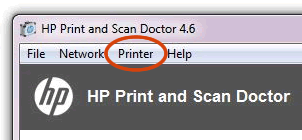
In the drop-down list, select levels to provide or ink.
Figure: Click provide levels in the menu drop-down
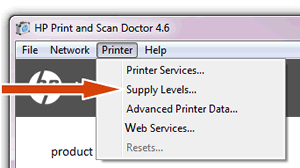
The tool displays estimated ink levels.
Figure: Example of the window of the estimated ink levels
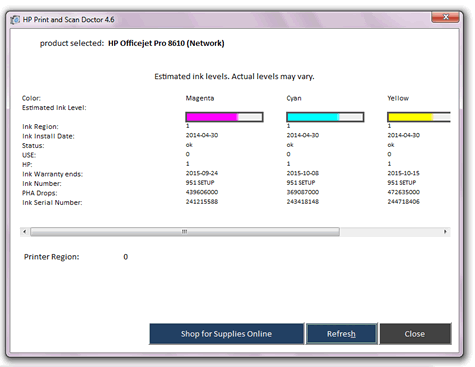
Source: using Print and Scan Doctor for Windows in order to solve printer problems.
If it helps, please consider clicking on "accept as a solution." And, please click the thumbs up icon. The two icons are below this post.
Hope that answers your question and have a nice day!

-
How to get Firefox to ignore the status of liaison visits when printing?
How to get Firefox to ignore the status of liaison visits when printing?
When I print something, visited links are a different color than unvisited links.
Is there a way to make the color even when printing?
(without changing the story, or how things look on the screen)If there isn't a way to do that, how about this by adding as a feature?
One way to do would be to create style rules customized for the printed output that hardcode the link colors for all of the printed output. Firefox supports two ways to proceed: a file userContent.css that you create in the folder settings, and a custom stylesheet applied using the Stylish extension.
However, 'one size fits all' could lead to unreadable results or ugly on some pages. If an add-on that can do adaptive way would be better. I do not know if someone has created a.
For sites that do not require a login and that are not personalized, you could launch the page in a private window (right click on the link > open in a new private window or copy the URL and then Ctrl + Shift + p, then paste it in the address bar and enter). Because private windows have their own history, the print should not reflect the history of your regular windows.
-
I had Microsoft Updates-ITMU 23 and 12 did not update. I am 73 and not very computer. I finally (discovered by chance) at least part of the problem, is that I must have installed Explorer 9. He told me to update to a new driver/software. I tried to do it step by step and this is where I deleted the smart Web printing. On the second try to fix it, it would not update because he says, it does not support 64 bit (which I have). We assume that 32-bit. Help. I can't figure out how to get my smart web printing back. In addition, I don't know how to recover my system to an Explorer from the lowest since apparently I was 9.
Hello BarbG,
Let us know how it turns out after that Geek Squad is done with your computer. Since there are other issues past with your computer, that they could have connected HP Smart Print issues as well. However, if they get everything fixed and you continue to have problems with smart printing software HP (or any other product of the HP) do not hesitate to come back and we will help you as best we can!
Good luck!
Maybe you are looking for
-
I'm looking at buying a Z200 workstation but need to install a Radeon HD 4850 in there video card (must be this video card). This required video card power 450w, with a plug 6-pin on it to power the card which is the Z200. I tried to get an answer fr
-
I can't access my router page.
Hey, I tried to access my router page to to a specific port. I used to be able to access all the time and now I can not even attend it. Yes, I did the default gateway of my cmd and the routerlogin Web site. Everything I do is type in the default gate
-
HP Probook s 4530: travel portable breaker
I have a HP probook 4530 sI come back from vacation, when I plug my laptop charger into the Jack that I always used before the circuit breaker is triggered. I tried this on other outlets at home, but with the same result, trips immediately each time.
-
I downloaded a Service Pack for Vista and computer froze
now, I get the msg that BOOTMGR is compressed press CTRL + ALT + DELETE to restart and it is up to the same message. If I turn off the computer, it comes down to this message again.
-
There is no driver selected for the device or element.___E0000203__ information set
BEHRINGER BCD2000 B-CONTROL DEEJAY EROR 28




