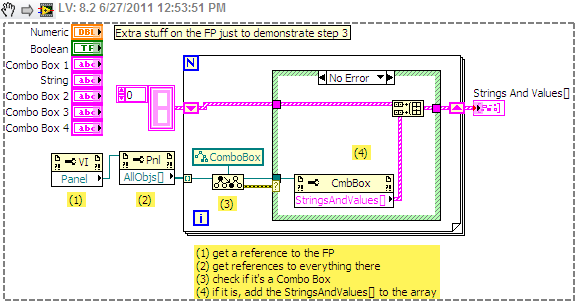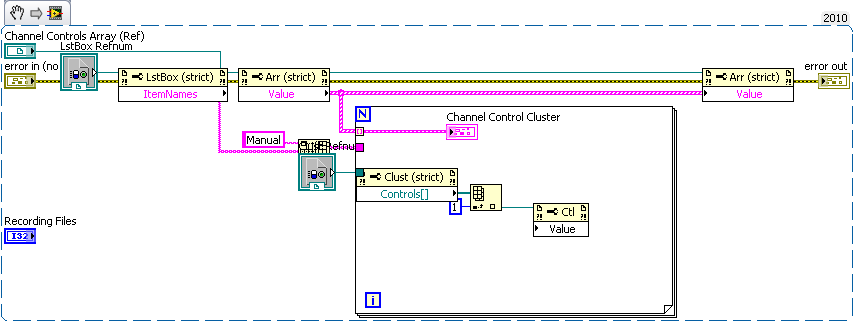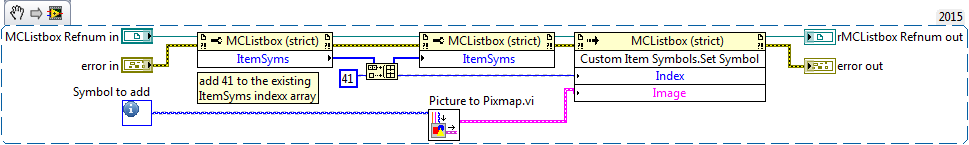How to hide a list box.
Hello.
Is it possible to hide a list box?
For example I want five list boxes that overlap and the command buttons five, an associate of each list box. When you press a button in the associated list box should then be made visible.
I couldn't find a SetCtrlAttribute (panelHandle, PANEL_LISTBOX1, ATTR_HIDE_ACTIVE_ITEM, 0) type command to hide a list box.
How can this be accomplished?
Thank you.
That's all. Silly me, I was looking for Hide, hidden, not Visible.
Thank you.
Tags: NI Software
Similar Questions
-
How to associate a list box selection in action?
The first question I have, is what triggers to use in a drop-down list box?
I also need to access the export value to determine the appropriate action.
All my actions are implemented with JavaScript on AcroForms.
TIA,
-Ramon
Hi Raymond,
Have you seen this tutorial on the programming of the fields in the list at acrobatusers.com?
http://www.acrobatusers.com/tutorials/2007/js_list_combo_livecycle
Hope this helps,
Dimitri
-
How to fill a list box to a LabView VI TestStand?
Recently started watching TestStand GUI and I work with one of the examples provided with TestStand.
An important aspect of my test program, it is that I want the user to be able to dynamically choose which hardware plugged he/she wants to test on.
so I thought that I have would display the COM ports connected in a ListBox control on the graphical interface, to let the user decide which com ports to use.
This is a feature that you would 'normally' use the TestStand GUI for?
How could fill a ListBox TestStand to a LabView VI? Say a simple that uses 'finding the names of resources VISA '.
You cannot use a ListBox TestStand for this. All user TestStand UI controls are based on a COM (ActiveX) object. This means that they connect to the manager controls and then behave based on the events of the controls of Manager.
You'll want to ouse a LabVIEW control (ListBox control in your case). Then use the user interface Messages to retrieve information.
http://www.NI.com/Tutorial/4532/en/
http://zone.NI.com/reference/en-XX/help/370052N-01/tsexamples/infotopics/handleuimessage_labview/
Or your other option is to have your movie file just pop up a LabVIEW VI with the list of the HW inside. Then the user selects. This is the easiest route, but it would take an annoying popup if you don't like that.
Let me know if you have any questions on this subject.
Kind regards
-
How to hide the password box fields if the client is connected
Hey people!
I have a site that I tried my best to make it work well, recently the test myself, I realized how annoying is having to type your password again when you've already connected, and you need to buy something else.
So what I thought essentially to do is hide the fields of password since the start of the page without messing with my currently jQuery Validation on the page.
Help is very much appreciated.
Hello
You can do this with js/jquery, but you will need to work by default validation of British Colombia script. Tutorials
Or if you have cash you select can detect the connected with globals.user.isLoggedIn and hide/show password field if necessary.
Drinking in both cases, you will have to work the js validation by default.
It will be useful.
-
How to hide the dialog box until the controls are initialized?
-
How to hide a listbox control when a radio button has been selected
Hi there, I'm trying to find a way to hide a list box when an option button is selected. Any help would be greatly appreciated.
"-" is not a comment delimiter.
I get a syntax error when you enter or save your code.
The code should look like this:
Var VNAME = "IndustryList";
var v = this.getField (vName) / / IndustryList is the name of the list box.
error control for the field name
if(v == null) app.alert ("field of error for access to the"+ VNAME, 1, 0 ");
If (event.tartet.value == 'NonIndustry') {}
NonIndustry is the name of the radio button choice;
v.Display = display.hidden
}
-
Make a field of text/hide according to the results of a drop-down list box
Hello
I wonder if someone could help me with this. I want to show/hide some text boxes in my form according to the choice made by the person filling in. For example, there is a dropdown list containing a selection of numbers 1-4. If 1 was selected, the text boxes below 1 would be visible and obligatory, if the 2 have been chosen, 2 text boxes below would be visible and required etc...
I'm new to FormCalc (only started using it this morning), so simple a possible explanation would be fantastic.
Thanks for reading!
Of course, you can have javascript and formcalc in the form. Not only the two in the same field, same event; D
Okey, let's try some things:
(1) check if the "binding" from the drop-down list is the same as the values that you choose. In the script you are referring to the bound values.
(2) other names for the Textfields would be better, because it is more difficult to refer to "Textfield1 [1]" then to for example: 'New '. I was just to lazy to give them names. (If it's on another page or subform, you refer to the fields correctly: as MyForm.FirstSubform.FirstTextfield... this name lies in the specific script field.)
(3) check your script once more... want to make invisible mandatory fields?
(4) check if your form is dynamic. (If it isn't you will not see the changes...)
You should probably do it in small steps, such as:
(1) first of all, you refer to areas such as:
This.rawValue = Firstfield.rawValue;
If the changed value fields got you its name and to be sure that the event you put is the right one.
(2) try the different parts of the script and look at how it works. Problems can be more easily found and then
-
How to read the value of list boxes by iteration in a loop For?
I have a lot of list boxes on the front of my VI. I want to know how to read the value of this combo with a loop boxes For. The point is that I don't know how to get the reference of each combo box in a loop.
Any information would be welcome. Thank you!
su27 wrote:
I have a lot of combo boxes on the front of my VI [...]
Be sure to close the references that you have finished with them.
-
How do I change the list box within a cluster
I have a cluster with multiple controls in it. One of them is a combo box on which I need to occasionally change the items to the breast. If the drop-down list box out of the bunch, I could easily access 'Strings []' property of the combo box. However, when inside of the bunch, I don't seem to not be able to get this property. In the excerpt below, the drop-down list box is the control at index 1. I get out of the reference to this control, connect it to a 'property node' and the 'Strings []' property is not found.
Does anyone know how to fix this?
Hello
Take this simple way, create a node prperty for the cluster that you have, right-click on the prperty node and select link to, browse lists void until the drop-down list box. See attachment.
-
How to customize the scroll and symbols bars in a multi column list box
Hello

I have recently been design FP and have gotten to a scroll bar in a multi column list box.
How can I change the decals and colors of the scroll bar as I can't seem to change or select all components of it within the control editor.
I would change the arrow buttons and arrow the cursor with a custom sticker and have a solid track. In adition to that, I would like to change some of the symbols or add my own custom in the existing list.
Is this possible to do?
carbon32 wrote:
Hello

I have recently been design FP and have gotten to a scroll bar in a multi column list box.
How can I change the decals and colors of the scroll bar as I can't seem to change or select all components of it within the control editor.
I would change the arrow buttons and arrow the cursor with a custom sticker and have a solid track. In adition to that, I would like to change some of the symbols or add my own custom in the existing list.
Is this possible to do?
I don't think that you can customize parts of the scollbars.
Here how to add symbols to a listbox control. The new index of symbols must last for 41 as the indices of standard symbols are included between 1 and 40. The size of your custom symbol must be 16 x 16.
Ben64
-
How to change the items in a drop-down list box that is part of an array of clusters
Hello
In the attached vi, I have an array of clusters and each cluster contains two drop-down list boxes. How can I edit the items in the drop-down list box 1 for all elements in the array? (All elements of list box 1 has the same elements.)
By way of illustration, I have also included the case of trivila, for example, edit the items in a separate drop-down list box that is is not part of an array of clusters (combo box 3). Please notify. Thank you.
Peter
Right click on the drop-down list box and select Create-> Node-> String() property. Place it on the block diagram. Change to write (right click) and then feed him an array of strings.
-
How to display the drop-down list box in MS excel by using labview report generation toolkit? Please post the block diagram of the code so that I can able to generate from the drop-down list box in excel with the menu drop-down...
Like this. (edition, use the reference forms instead of the reference to the worksheet)
Ben64
-
How to select a cell in a multicolumn list box and use the horizontal scrollbar on th
An event structure, how to select a cell in a multicolumn list box and use the horizontal scrollbar on the front panel at the same time. I can select a cell in the multicolumn in a structure of the event, but I can't move the scroll bar on the front panel when the program is running.
I guess that you are referring to the scroll bar in the control multi-column listbox. What does your code when you select a cell? Can you please your postal code so that we can see the behavior you describe? It is possible that you are blocked the structure of the event, as in performing an operation long in case the treatment cell selection. In this case, the structure of the event must wait until the event ends before being able to respond to the next event. You can configure the event to not lock the front panel until the event ends.
-
How to add a destination folder in the drop-down list box "send to" in Windows XP?
One of my disks in CD does not work, so I want to add the DVD drive in the drop-down list box... I can't remember how.
Hello
This article can help...
http://support.Microsoft.com/kb/310270
Tricky
-
How to hide the headers in the list?
I am creating a list filled with data from sqlite, but I am not able to hide an empty header to appear on top of my list. How to hide it?
Page { ListView { id: myListView dataModel: dataModel listItemComponents: [ ListItemComponent { type: "item" StandardListItem { title: ListItemData.item_name } } ] } attachedObjects: [ GroupDataModel { id: dataModel }, DataSource { id: dataSource source: "sql/mylist.db" query: "select * from items " onDataLoaded: { dataModel.insertList(data); } } ] onCreationCompleted: { dataSource.load(); } }You must disable the grouping in your DataModel, by adding this property:
Group: ItemGrouping.None
Maybe you are looking for
-
I just got a new computer and installed the latest version of iTunes for Windows. I added my music library without any problems and was pleased to see that album art has been updated automatically but on the few remaining albums who had not added aut
-
How can I sync my photo albums to my iPhone/iPad without library iCloud?
I've finally updated Photos from iPhoto, having held out but enjoying some iPhoto support point is likely to be deleted. I managed to recreate my events such as Albums, relatively painless, in Photos. However, now when I try to sync via iTunes for t
-
El capitan and slower computer
What would cause my macbook pro to run more slowly since the installation of el capitan? I am very frustrated and unhappy. I've upgraded only because it was held for the last update of itunes - I need for ipad new pro. It is significantly slower in
-
Automatic Update doesn't work and get an error when you try to do it manually.
The website has encountered a problem and cannot display the page you are trying to view. The options provided below might help you solve the problem This is what happens when the page loads.
-
This program runs a file extension .3gp
What program should I need on Windows XP to run a .3gp file?