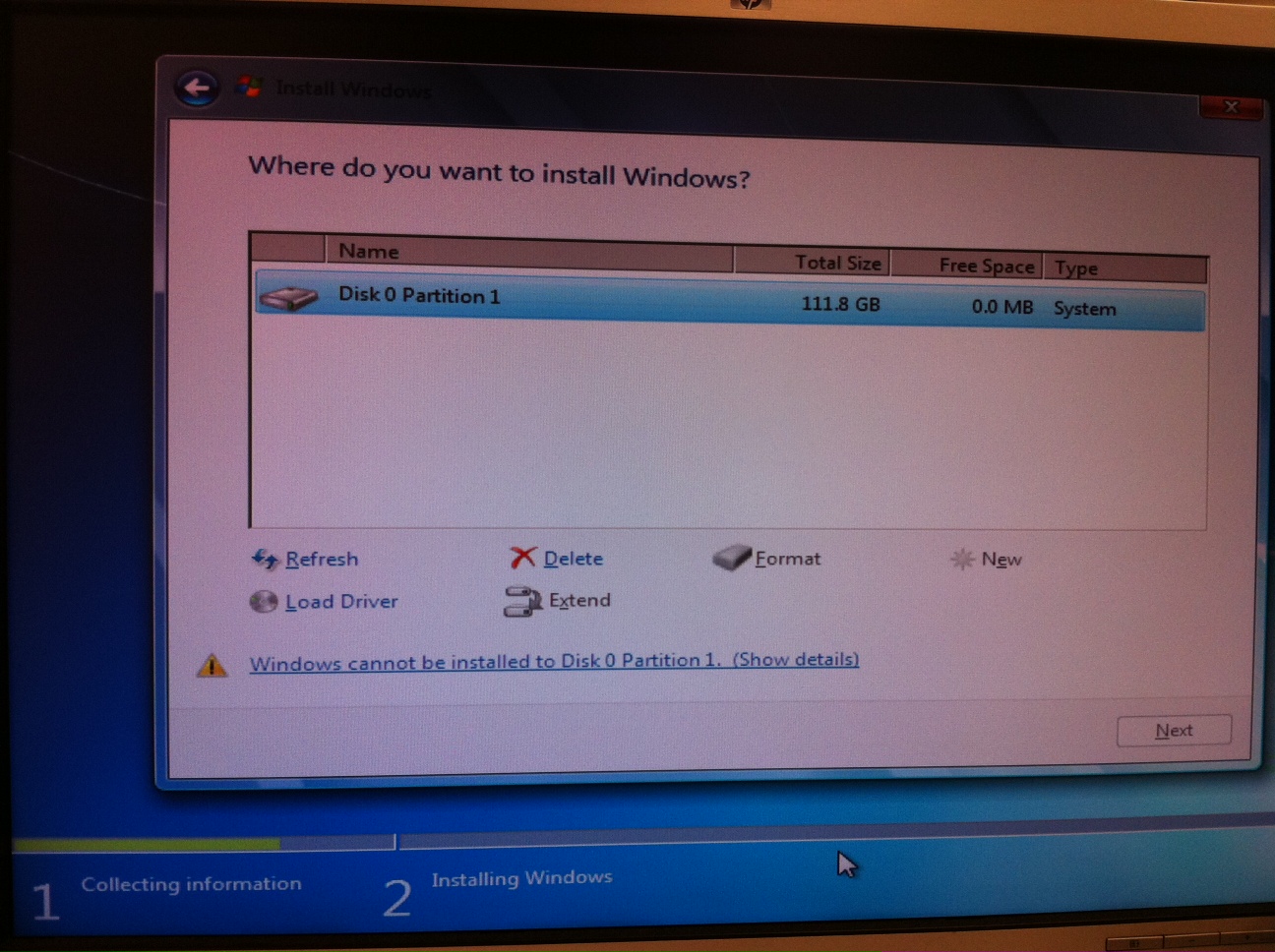How to install apps from language English with different language operating system?
Dear experts,
I just bought Adobe CC and downloaded the installer CC.
I can not install Illustrator in English, because only it installs it automatically in Hungarian (it's the language of Windows 7).
I tried to put
Preferences / applications / settings / App Language International English and Illustrator reinstalled and updated, but
It is still in Hungarian.
Could you please help me how to uninstall and reinstall in English, please?
Thank you
Zoltan
wiamons.com
Hi Jeff,
Thanks for your reply. I have an active subscription - only just managed to solve the problem using the Adobe customer service.
Basically, I had to uninstall Illustrator and creative cloud Installer, then deleted all the files of Adobe and reinstalled the software.
Before you download anything, I had to set up the ' preferences/Apps/App language' to English International, because it automatically turns on the language of the operating system.
/ Zoltan
Tags: Adobe
Similar Questions
-
Install Windows on SMU-8133 (with time real operating system already installed)
Hi all
I have an SMU-8133 NI with a real-time operating system (OR Real - Time PharLap 13.1). Now I want to install Windows on it and make it dual-boot (I want to keep the original real time operating system). So my question is how do I install Windows without erasing the current real time operating system?
I tried to just install Win7 (starting from USB) but it says "Windows cannot be installed on disk 0 Partition 1" because she needs NTFS (what we have is the FAT I think). If Win7 is unavailable, Windows XP is also correct, but I still prefer Win7.
Thank you!
As a general rule, Windows don't play well with other operating systems installed on a drive, there will be some efforts to preserve the existing installation of RT OS if it is a requirement. The simplest approach would be to wipe the entire disk, installing Windows and then reinstall LabVIEW RT.
If you can start from scratch, you must first make sure that the partitioning is correct. Since you did not purchase this as a Windows / controller dual boot RT initially, you do not have Windows installation media OR, correctly configure the partitions from disk for you. You will need to do this manually during the installation of Windows. The best approach is to create two partitions, one for the RT and a Windows. RT the partition must be the first partition on the disk. Install Windows on the second partition. Once Windows is installed, convert the 1st partition to FAT32 using the built in Windows or a 3rd party partitioning tool utilities. You should now have a system with Windows installed correctly and ready to be fitted to RT.
Change your SMU-8133 to boot RT using the BIOS Setup menu or hardware DIP switch. It should boot to safemode RT. From another host PC, find your target in MAX.
You can now put your target if you want to switch to the FAT32 file system the system of dependency files. You can do this through MAX, or by using the utility RT USB key. See herefor details on this step.
Warning: Before doing this, ensure a MAXIMUM target shows already the correct amount of disk space for partition 1, you created. If the RT operating system can see a usable partition (FAT32 or dependency) it will set up only that partition by avoiding to touch the rest of the disc. If the 1st partition is not used, the formatting process will claim rather all of the disk because no usable partition has been found, and you may lose your Windows installation.
After that, you can perform the installation of the RT of MAX software as usual.
If you try to preserve your existing installation, you can try to combine the above process with one of the options available for the creation and restoration of RT disk images, although I am not very familiar with these tools and can not comment or creating an image on a single disk partition and restaurant then a disc multi-partition will be successful. Here is a good linkto start with which describes the options available.
-JoshH
-
Install Apps on HDs Ext with different operating systems
HI -.
What is the process for installation across multiple operating systems multiple ext HDS connected to a computer?
I have several external hard drives with a Mac OS different on each connected to my Mac desktop to emulate environments with my clients. My internal HD is running 10.7.5, and I have a 2 TB with Mountain Lion installed external HD. I would like to know how to install the Adobe applications in each environment. Because I can never run multiple instances of the operating system at the same time, I can't be in violation of the EULA, ergo I think I should be able to install Adobe software on any of these HDs ext with only one license.
Thank you.
KirkibusMaximus
Post edited by: KirkibusMaximus
You can install a million times until you bleed your ears, but you can never activate 2 installs with a single license. Do not hesitate to turn on and off according to your needs.
Mylenium
-
Satellite C660 - how do I change from 32-bit to 64-bit operating system?
Can someone tell me please how to move from a 32-bit to a 64-bit for my Toshiba Satellite C660 Notebook operating system?
No CD came with my laptop so I can't restore.
I installed the 32 bit for the setting by mistake and now want to change.
Thanks in advanceCan you please tell us model right for laptop (C660-xxx)?
You have created recovery DVD Toshiba s advice how to do this?
If so try to launch the installation of recovery and check if the option to choose between 32-bit and 64-bit shown on the screen. -
How to install Adobe Shockwave Player on a 32-bit operating system?
While I was trying to play a game of guitar, I kept receiving an error message indicating that Macromedia Projector cannot display the recommended graphic. I have a 32-bit operating system, but I have installed Adobe Flash Player and Shockwave Player more than twice but the problem persists. How do I solve this issue?
Hello Lf1,
Thank you for choosing Microsoft answers forum for windows vista.
I suggest you to download and install Microsoft Silverlight on your computer from the link below.
http://www.Microsoft.com/Silverlight/get-started/install/default.aspx
If this does not work, I suggest to get the Macromedia one, you can contact Adobe for more information on the supported platforms.
WARNING OF THIRD PARTY SOFTWARE
Using third-party software, including hardware drivers can cause serious problems that may prevent your computer from starting properly. Microsoft cannot guarantee that problems resulting from the use of third-party software can be solved. Software using third party is at your own risk.
I hope it works for you.
Kind regards
AmrithaCK - Microsoft Support.
Visit our Microsoft answers feedback Forum and let us know what you think. -
How to retrieve email from Microsoft used to upgrade the operating system
I upgraded my home from Windows 7 to Windows 7 Professional. I reformatted my laptop, need to upgrade he returned to Pro. When I visited the site it is said that I need to connect to my mail. Unfortunately, I forgot the user name I used to activate it. Is it possible for me to pick up the Windows mail, I used to update my Windows operating system? All I have with me is the card that I bought at BestBuy
Contact the Microsoft store:
US: http://www.store.microsoft.com/Help/Contact-Us
1-877-696-7786
Canada: https://www.microsoftstore.ca/shop/en-CA/Contact-Usor
Information: Microsoft general site: http://support.microsoft.com/contactus#tab0
1-800-642-7676 (1-800-MICROSOFT)
-
How do you type symbols on Firefox with a Linux operating system?
I'm trying to translate Swedish to English, but I can't type the Swedish word.
I'm doing a Swedish 'o' and 'a' with the 'two points' or 'o' above them.
-
Is this possible?
It is 64-bit only.
-
install apps from the store / checked / others?
Hi all
After the successful sierra upgrade remains a question...
In Control Panel / common I could select (capitan) between 'install apps from the store', '... certified developers', '... from other
On the Sierra, I only have the options "... the store," '... of certified developers
The last option "... others" was gone.
Can this last option 'install applications from others' be re-activated?
I had a couple of applications that require one '... other What will happen in the future when there is the need to reinstall?
Greetings from the Germany
Chris
This is a "feature". In Sys Prefs, you can choose between the store and known to the developers. You can always choose to open a pkg app or an unknown dev by ctrl-click Installer, and then by selecting open from the menu. You will get a dialog with an option to open the application. Once this is done, your Mac will approve the app.
It is possible to completely disable a guard, but this is not recommended. Here's how: http://www.amsys.co.uk/2016/09/disable-gatekeeper-macos-sierra/
-
BlackBerry smartphone how to install the Asian language pack
does anyone know how to install the Asian language pack?
whenever I go to my service provider to download software
RIM asking all possible information, including what company I work for.
I just want to download a software that supports the languages of Asia and people told me to do it from the blackberry site, but I can't do it because of this reason.
Hi nellamtnz1207,
I think don'nt there is a problem in there, it's a required field before RIM privicy policy
Download all software RIM, you have to fill.
Good luck
Prince
Click 'Like' If you want to thank someone.
If problem resolves mark message (s) as a 'Solution', so that others can use. -
How to install Windows from the recovery in mSATA SSD partition?
Hi all
I intend to install mSATA SSD on my ThinkPad E420 soon. My laptop comes with the recovery partition in the hard drive. How to install Windows on the SSD drive?
I am familiar with the WIndows installation of optical media, but never to the recovery partition (which I assume where is the installer of Windows).
Thanks in advance.
Best regards
Haris
Hello
Sorry, I have no idea on how to install directly from a separate to another drive, but you may want to check this . You will need 1 CD (start) and a 4.7 GB DVD (data) because Lenovo recovery adds all this bloatware in factory settings.
That said, if you want a clean install, use the Windows disk (in case you do not have the same edition, you can download it legally from the net, google it) and your OEM key for activation.
-
Get the error code 0 x 80070002 when try to install apps from the app store for Windows 8
When I try to install apps from the app store for windows 8, I get an error code 0 x 80070002. I have a Lenovo laptop.
I had this problem and I have searched and searched for a solution. Finally, what worked for me was creating a new account, don't use do not account the store put in place.
1. make a new account with a different email address and
2. move all the information that you have your first account to the new account.
3. delete the first account and create a new account with the first e-mail.
4. once do you move all the programs and files back into this account and delete the account with the different email address.
This is what worked for me. He was very involved, but doing it this way is not reset your desktop settings and others. You can search the exact solution I described above, because I did it in February and I don't know that I've linked all the steps correctly.
-
How to install CS5 from a CD into my new MacBook Pro?
How to install CS5 from a CD into my new MacBook Pro?
- Buy an external DVD player at low prices, to connect via USB and then install
- Download the trial version of CS5 on http://prodesigntools.com/all-adobe-cs5-direct-download-links.html then activate with your serial number CS5 to convert a permanent
-
How to install pictures from the laptop in I phone plus 6?
How to install pictures from the laptop in I phone plus 6?
my name is aditya thakar
You ask how do I put pictures that are on your computer to your iPhone.
If so, you need to synchronize the photos on your phone using iTunes on your computer.
-
I recently had to get a new Droid X because of a stuck pixel but I installed most of my apps on my sd card. However, I can't figure out how to install apps on my phone because they are not still appear in settings > Applications > manage Applications > SD Card suggestions?
I believe that applications that have been installed on an SD card will not be in the proper format for them reinstalled just by inserting the card into another phone. If you still have the old phone and can return the card in there and use an application for installed applications that need to create a backup file, you can use on the new phone to install it.
----
I'm a volunteer. I own a Backflip and a setback. If my opinion doesn't have any sense - ignore it! The MotoXprt tag means that I spend too much time here. The views expressed in my posts are mine. Here's more
Maybe you are looking for
-
Cancellation 'recently closed Tabs' is no longer available - please help!
I am unable to access the option 'undo closed tab', which I have found useful. When I go to history > recently closed tabs, these last closed tabs entries are grey. How can I reactivate this essential feature please?
-
Windows 7 - Error Codes: 66 a & dt000 (cannot install updates)
I tried to install the latest Windows security update, and I get this error message: "WindowsUpdate_0000066A" "WindowsUpdate_dt000" I'm doing something wrong? I thought that the updates will be automatic.
-
The website has encountered a problem and cannot display the page you are trying to view. I just reinstalled my OS on a Dell Latitude D820 using the reinstall OS drive came with my laptop, but I can't install the updates mainly due to failures and Se
-
I need help, guys from Sony has lost my phone
Hello and thanks for reading. So I sent my phone to the service center of Sony Xperia to Canada, Bay 32-2300 Hogan Drive Mississauga, Ontario L5N 0C8, it was at the beginning of August because my Sony Z2 started acting by itself (touch screen) after
-
I would like to know how I can change the color of 10 Windows folder icon? The default value is "yellow", but I want to make it different. Thank you.