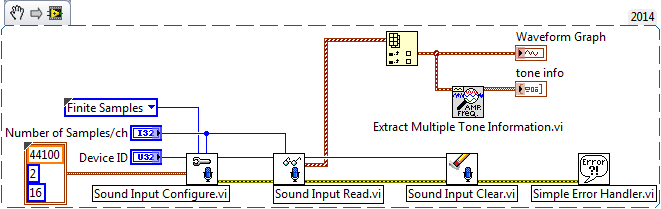How to make real life measures in photoshop?
It's a bit awkward question I know, but how do for example 30mm on a rule of 30mm in photoshop. What are the settings, what resolution, what is the zoom percentage should I apply. (my screen resolution is 1440 x 900 monitor 19 '')
So that the image that will be presented in such a way that an inch on your monitor correspond to one inch in the image, you must first determine the resolution of your screen. Here's how:
1. open a new file: 500 px of width and depth.
2 see 100% of the size.
3. use a rule. Measure the width of the image to the screen in inches.
4 divide 500 by the width of the screen image.
Result: Resolution of the screen in pixels per inch.
Next:
Define your image at this resolution by going to:
Image > Image size
Enter the size of the Document screen resolution: resolution field
Tags: Photoshop
Similar Questions
-
Window7 build 76001.this copy of window is not genuine.how to make it genuine
Window7 build 76001.this copy of window is not genuine.how to make it genuine
Hello
In addition, if you have installed the Release Candidate version (Beta) of Service Pack 1 for windows 7, this beta version has expired on 31/08/2011. This may be the cause of the no real message.
To resolve this problem, you must uninstall the beta version and install the RTM of Service Pack 1 (final).
How to uninstall Windows 7 Service Pack 1 (SP1):
http://Windows.Microsoft.com/en-us/Windows7/uninstall-SP1Learn how to install Windows 7 Service Pack 1 (SP1):
http://Windows.Microsoft.com/en-us/Windows7/learn-how-to-install-Windows-7-Service-Pack-1-SP1
Once done, use the phone activation method that Andre posted.
Concerning
-
How to make simple audio measures with a sound card?
Hello
I have audio simple (level, THD, frequency) of the measures in LabVIEW with a sound card.
The audio signal is a sinusoidal 1 kHz analog single.
I know it's better to do it with a real audio Analyzer, but it would be a significant investment.
So, how can it be achieved with a standard of PC sound card? Thank you.I have a measurement of base (amplitude, frequency) with the following code:
-
How to make the photos look in photoshop as they do in the browser?
I'm editing photos for the web and I noticed that when I open a photo in Photoshop, the colors are very different, as they are when I open the same photo in any browser, the windows, the application of iPhone photos Photo Viewer, or even in the Preview 'save for web '.
Now what I do is essentially editing blind photo then exporting to see how it will look really.
I don't know if Photoshop does on purpose or if there is something wrong with my setup.
My work space is defined as:
- RGB: sRGB IEC61966 - 2.1 (the same as the embedded profile)
- CMYK: U.S. Web Coated (SWOP) v2
- Gray: Gray Gamma 2.2
- Spot: Dot grain 20%
- RGB/CMYK/Gray: Preserve embedded profiles / Ask when opening
- Engine: Adobe (ACE)
- Intention: perception
My monitor is calibrated in Windows 10 color standard using the. The difference in color is the same on two different monitors.
Here is a screenshot of the difference between the appearance of the photo in Photoshop and how it looks to the 'Save for Web' preview optimized (which is the same as the browser and other viewers the image):
How can I get the workspace even are very close to what will be the final outcome?
Additional information:
Photoshop CC 2015
Windows 10
Photoshop version looks distinctly unhealthy with a strong yellow cast in the shade. I suspect a faulty monitor profile, probably one that you obtained through Windows Update. This happens very frequently.
The thing is, Photoshop is color managed and uses the monitor profile to display the image. Other apps are not managing colors and do not use the monitor profile. If a defective profile does not affect them.
Even save for Web displays without color management as you put in place. Overview of change "Integrated usage profile", which he spent in successful color mode, and he appears as the main window of PS does.
Try to configure sRGB IEC61966 - 2.1 as your default display in Control Panel profile > color management. Restart Photoshop when done so it can load the new profile at startup:
-
How to make a .ico file in Photoshop CS6?
I used to use a plugin in previous versions, but the file formats subdirectory is missing in the plugins directory. See screenshot:
Surely, this should be possible in CS6 (extended even) straight out of the box, given that every web developer on the planet needs to make loads of these...
For OSX just put your "ICOFormat.plugin" file in the folder here: Adobe Photoshop CS6 / Plug-Ins and then restart PS
-
How to make a gif to a master page from the new Web site?
I need to transform an image in motion in a gif for a Web site.
Use Photoshop to edit images and export to an animated GIF.
See the link below for more details.
How to make a GIF animated in Photoshop [tutorial]
Nancy O.
-
How to make clothing of shear in Photoshop cc
Please provide more details (for example do you mean the noun "shear" as scissors or do you mean the verb?), maybe post some screenshots or a model.
-
hen I always download little matter that downloads in the form of itunes file, even if it's a photoshop file. How to make a photoshop file to download in format photoshop?
For example when I go to this site http://www.envelop.eu/design/templates I can't download these templates. They are confused white pieces of paper and are registered as itunes. He never gives me an option I want to download the files under. ARgh, please help.
Also, I can't get to the itunes page. It lights up I see pictures and then it simply disables the images and it is just empty but there still the topics. I can play my music but I can not download music or to use the site.
Either by the way, I have Vista I've ever wanted...
Hello
· You did it changes on your computer?
· What browser do you use to download files from the internet?
· Were you able to open files in Photoshop and iTunes successfully before?
· In turn the images out on the site ITunes is only on the ITunes site?
What happens when you click on the. File PSD that is downloaded should open Photoshop or iTunes, if it opens with iTunes and then try to change file associations and see if it works.
Change the program that opens a type of file
http://Windows.Microsoft.com/en-us/Windows-Vista/change-the-program-that-opens-a-type-of-file
If steps above has not fixed the problem followed the steps as shown below:
To set file Associations in Windows Vista
1. Click Start and click on Control Panel
2. click on default programs
3. click on Set Associations.
4. Select a file type in the list and click the change program.
You will be displayed a list of programs as well as a Description and the current default. You can click the change program to set or change the current default settings.
For Web site problems, please follow the procedure according to the link below:
Internet Explorer is slow? 5 things to try
http://Windows.Microsoft.com/en-us/Windows/help/Internet-Explorer/slow-five-tips-to-boost-performanceHope this helps
Kind regards
Kiki
-
The icons at the top of the home screen, life and the battery cover bar disappeared. How to make a comeback?
as well as the name of wi - fi network. They are all gone. I don't know how this has happened and I can't find a way to get back them. Any help would be appreciated.
I found the problem. The new installation of BlackBerry Protect caused the time and date and other above disappearing icons. I have since deleted the application and everything was restored.
Thank you for looking into this.
-
Photoshop - how to make a book cover?
Hi guys!
I need someone to point me in the right direction for a tutorial or something my dad is currently writing a book and they want me to make her a cover in Photoshop. We tried a few and they were all pretty good, but I was just wondering how to do this kind of cover - https://www.google.co.uk/search?q=mark+dawson+cover & hl = in & biw = 1600 & bih = 775 & source = lnms tbm = isch & his = X & ved = 0ahUKEwicl827yL... I know for a fact that the silhouette of the cover is a photo, but how they give the impression that it is standing on a path? In addition, how did get this yellowish effect? If someone can give me a project file, tutorial or advice themselves it would be awesome!
Thank you!
You mean the ranking of the silhouette on the street? Looks like just a matter of placement, resizing and painting may be a shadow. (If the silhouette itself had no transparency layer mask or background, you will need to make a mask so he can isolated for composition purposes.)
Yellow looks like a wash, usually done by adding an adjustment layer of slope of color blend mode (gradient would probably be transparent yellow).
-
New to i Mac, how to make the photos to import into Photoshop default?
New to i Mac, how to make the photos to import into Photoshop default?
Hi Johnv,
Please visit the following link: How to Photoshop Your Default Image Editor in Mac OS X
Let me know if it helps.
Kind regards
Tanuj
-
How to make a background of size using photoshop and Dreamweaver
I want to do a wallpaper for my site. Not sure what is a good size for most devices. (I am currently using photoshop and Dreamweaver) no idea what size I should use & how to make the full wallpaper size on most devices, using Dreamweaver?
ALT-Web: discoloration of loading the demo Page
The background curtain of this demo is 633px × 917px. File size is 25,69 KB which is not bad.
The CSS code sizes the picture to fill the available display window.
{body
background: url (Curtain.jpg) Center set.
-webkit-background-size: cover;
-moz-background-size: cover;
-o-background-size: cover;
background-size: cover;
}Nancy O.
-
I have a nikon d7200 and photoshop CS5, how to make them compatible
I have a nikon d7200 and photoshop CS5, how to make them compatible
Hi castaz,
The camera model is not supported as camera raw plugin can not be upgraded to 9.0 in Photoshop CS5.
However, you can consider using DNG converter to convert raw files to DNG to access images in Photoshop.
Please use the links below to download the DNG Converter.
For Mac: Adobe - Adobe Camera Raw and DNG Converter: for Macintosh: Adobe DNG Converter 9.1.1
For Windows: Adobe - Adobe Camera Raw and DNG Converter: for Windows: Adobe DNG Converter 9.1.1
I hope this helps.
~ UL
-
I am trying to download the free track of Photoshop CC. It will open a new tab and show places of loading spinning. Then they disappear and remains white. How to make it so I can download it?
Please try using another web browser or deleting the browser history and cookies, then try again.
Kind regards
Hervé Khare
-
How long it takes to start using Photoshop, once the order is placed. I need to make it work...
How long it takes to start using Photoshop, once the order is placed. I need to make it work...
Well, it's one and the same software, you need to worry about this.
It takes usually 24 to 48 hours for confirmation of payment.
And there is no difference between the use of the product of the tools and features, you still get the full software with all the features even in evaluation mode.
Concerning
Jitendra
Maybe you are looking for
-
iTunes playlists/media, missing since the update of the sierra
It will be difficult to explain, but my Mac threw a fit when I updated for sierra. Initially, I lost my entire library. It's on an external drive and sierra seemed to point to the default library. Called Apple and they said the "file multimedia iT
-
Listed in a short list of sites from where I want Firefox blocks cookies (doubleclick, for example), following the instructions on https://support.mozilla.com/en-US/kb/Enabling%20and%20disabling%20cookies. However, when I close the browser, the next
-
I was wondering if someone is running Art vs dalvik If Yes, how are you. I have been putting forward and backward. So far, the Art is significantly faster. It just runs a lot smoother. I noticed battery time on art stand is much better. However I not
-
Vista - a lot of problems after attempting to install updates 11
I tried to install updates 11. My laptop restarts, updates have not been installed and he returned changes. Now when I log in, the start up programs do not work and they will not respond. Internet will not work either. I can also not turn on any fire
-
If the "rocket" is in the car, connected to the USB charger, it lights when the ignition key is turned, it will turn off automatically when the car is off trurned or will it continue to play until the battery dies?