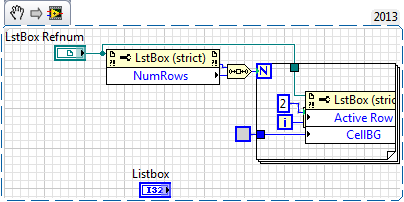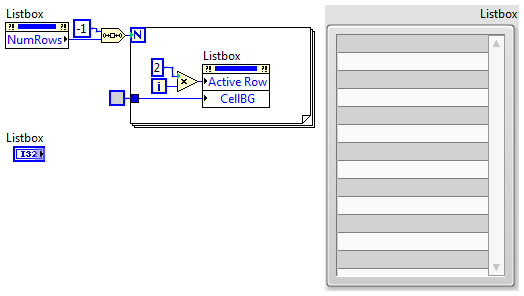How to make white eyes?
I'm drawing Stewie Griffin in Illustrator. I got far enough away, but now I'm stuck on the white eye coloring.
I drew the eyes in a circle, filling a black circle and draw then the two lines for eyelids. I am sure that I do something with Pathfinder here to get the "third" middle of they eyes white sections, but after playing well, I had no luck.
OK, he just produce for me how to do this.
- Draw a circle with the color shown above.
- Draw the two lines inside the eyes through the circle on both sides.
- Using the direct Selection tool select the third environment and define the fill in white color.
- Add the black eye
Tags: Illustrator
Similar Questions
-
How to make an eye that opens very quickly?
I'm doing an eye that opens very quickly. It's an animation Flash is complicated and I do not understand. Can anyone help?
It's the first image: http://i.imgur.com/70Dqn.PNG and Idk how to open. Help someone.
You can put eyelids and eyeballs to a lower layer under the wall,
dig 2 holes to look at the face, so he can see across the face and eyes
create the motion tween to raise and lower the eyelids.
You can also create the mask on the eyelids and create the motion tween to move the mask.
-
How to make white background layer without black and white squares?
his question all the...
You can do this by using the preferences of phpotoshop. The size of the grid set to None...
-
How to make a white sticker in Photos?
How to make a white sticker in Photos?
The strength of the tile has a negative value. Then the tile will turn into a White halo instead of a dark vignette.
With an elasticity of-1,00:
-
Quick help: how to make grey, white, gray lines in listbox?
Hello
As in the subject. How to make gray, white, gray lines in listbox?
See you soon
Apparently, Jim and I feel the same (and I need a new CTC for 2013)
Best
-
I am trying to download the free track of Photoshop CC. It will open a new tab and show places of loading spinning. Then they disappear and remains white. How to make it so I can download it?
Please try using another web browser or deleting the browser history and cookies, then try again.
Kind regards
Hervé Khare
-
Can someone tell me how to make my brush confetti white print on the color paper and have no bottom?
Can someone tell me how to make my brush confetti white print on the color paper and have no bottom?
Your printer there really white? (This is not a common feature.)
-
T-Shirt Designing (1): how to make wider white box (using the model of t-shirt)?
CS6 using
T-Shirt Designing (1): how to make the white box more wide inside the shirt (using the model of t-shirt)?
Well, I learned that I can go to file > new from the template > blank template > T-shirt to start to create a design for my t-shirt.
It shows a small picture of the t-shirt with a rectangle in the middle that also represents the large rectangle (where I create my design).
Question, am I suppose to create the right design in the large rectangle?
2nd... I figured out how to adjust the length and width of the largest rectangle (through the corners, then clicking on it to open the section length/width at the top of the screen). However, when I adjust the height and width, is not the same for the rectangle inside the shirt.
What I'm trying to do, is ensure that my design takes more than forward of the sweater by expanding the width.
How to make the small rectangle in the large t-shirt too?
Hello
The small rectangle in the t-shirt line drawing is a guide. So, what you need to do is unlock guides, remove the small rectangle and create a new.
(1) go to the view > Guides > release Guides. You will now be able to edit the guides, which are light blue in my document.
(2) just so that you know what I'm talking specifically, open the Layers panel and place you on the Guides layer. Click the arrow next to reveal the guides within the layer. I locked all the other layers in the document to make it easy for me.
(3) select the small rectangle, and delete.
(4) use the Rectangle tool to draw a new in size.
5) option click on the new rectangle to open a launcher. Select make Guides.
You now have a guide again, larger rectangle! Let me know if you have any other questions.
-
How to make blue white areas? I shot a picture and areas blue (background) appeared.
How to make blue white areas? I shot a solid, black and white linework (background) blue areas arose. (CS3 on XP)
Edition > fill (or SHIFT - RET.)
-
How to get rid of the bright white eyes?
After you use the red eye removal tool, I sometimes ends with a brilliant white Flash in the iris of my subjects. Is there a technique to get rid photos "white eye" in sound?
Often I'm over these pictures to fix, and what I do is to darken the pupils with the Burn tool, leaving a whole little light of the catch, or even paint a such light capture with the brush later.
Obviously, these are strictly rescue jobs.
-
When I press the tab button all my favorites in a show from the list-how to make that happen?
When I press the tab key to open a new page, all my favorites in a show from the list-how to make that happen? It should be a correct white page or the home page?
said CWEB
When I press the tab key to open a new page, all my favorites in a show from the list-how to make that happen? It should be a correct white page or the home page?
OK this question I figured it adds on the deletion settings
-
How to make an external monitor the default parser
How to make an external monitor to be the value by default when you plug it.
MBAir, OS X (10.11.4) connecting to Samsung SyncMaster 220WM
Section: Extended desktop
"In the pane display preferences system, each blue box represents a screen that is currently connected. The size of each box is compared to the current resolution of the display that it represents. In the example shown below, the larger box on the left represents a 27 Apple"Thunderbolt display, while the smaller box on the right is built-in to a 13" MacBook Air (Color LCD) display. »
"The left white bar at the top of the blue box represents the menu bar, you see at the top of your screen. Menu bar placement determines which screen is treated as main display in OS X. To change the main screen, click and drag the white bar from one blue box to another. »
-
How to make the text darker or bolder
How to make the text darker or bolder in safari
shutterbox-
I'm with you. Cataract surgery, it will take longer, and the thin, plugged in my humble OPINION, typeface they chose is really for less than 40 eyes.
The same "BOLD" of the police system capacity would be so appreciated.
There are 3rd party apps that can change system fonts, and I saw messages claiming success, but I'm a purist to try.
Small fonts (to us) make it very painful to be here. I just hope they realize that our needs must be met, as well.
-
hen I always download little matter that downloads in the form of itunes file, even if it's a photoshop file. How to make a photoshop file to download in format photoshop?
For example when I go to this site http://www.envelop.eu/design/templates I can't download these templates. They are confused white pieces of paper and are registered as itunes. He never gives me an option I want to download the files under. ARgh, please help.
Also, I can't get to the itunes page. It lights up I see pictures and then it simply disables the images and it is just empty but there still the topics. I can play my music but I can not download music or to use the site.
Either by the way, I have Vista I've ever wanted...
Hello
· You did it changes on your computer?
· What browser do you use to download files from the internet?
· Were you able to open files in Photoshop and iTunes successfully before?
· In turn the images out on the site ITunes is only on the ITunes site?
What happens when you click on the. File PSD that is downloaded should open Photoshop or iTunes, if it opens with iTunes and then try to change file associations and see if it works.
Change the program that opens a type of file
http://Windows.Microsoft.com/en-us/Windows-Vista/change-the-program-that-opens-a-type-of-file
If steps above has not fixed the problem followed the steps as shown below:
To set file Associations in Windows Vista
1. Click Start and click on Control Panel
2. click on default programs
3. click on Set Associations.
4. Select a file type in the list and click the change program.
You will be displayed a list of programs as well as a Description and the current default. You can click the change program to set or change the current default settings.
For Web site problems, please follow the procedure according to the link below:
Internet Explorer is slow? 5 things to try
http://Windows.Microsoft.com/en-us/Windows/help/Internet-Explorer/slow-five-tips-to-boost-performanceHope this helps
Kind regards
Kiki
-
How to make a request on a URL using webworks development environment?
Hey geeks,
How to make a request on a URL using webworks development environment?
Thanks in advance...!
"A request for a url" you try to perform an ajax call and it does not work? Any field/origin you're wanting access must be white listed in a
element in the config.xml file. Details of this are in the WebWorks development guide
Maybe you are looking for
-
My first exposure to video and photo editing is on a PC with Adobe Premier and Adobe Photoshop. I own a Macbook Air and have used iMovie and iPhoto. It took me a few years to sort and organize thousands of photos archived and videos. Now, with the
-
HP has changed its aio App now when I scan there is no place to save an image or edit. using ipad. very frustrated.
-
LabVIEW 32-bit on Seven 64 bit
Hello I need to buy a PC and I can not find a version to Windows Seven 64-bit. My Labview license is 32-bit. It will work you there or are you there a way to choose 32-bit or 64-bit on the Pc or Labview? (Pc is preinstalled) Thank you Daniel
-
Somehow I locked up my computer. When I reboot in normal mode, the screen is black and the slider is 'stuck' in the middle of the screen. When I restart in safe mode it shows the medallion of sign-in, but the slider is 'stuck' in the middle of the sc
-
I tried to back up my desktop using Windows 7 upwards, but he is not successful, he stopped, message error "the system cannot find the specific file" error code: 0 x 80070002. He said no specific file that causes the problem. Also, my Seagate FreeAg