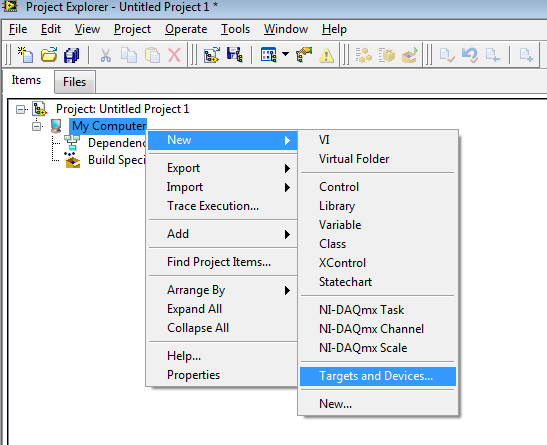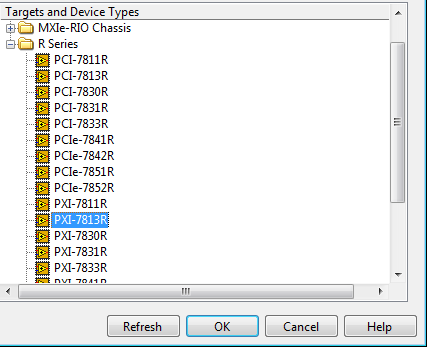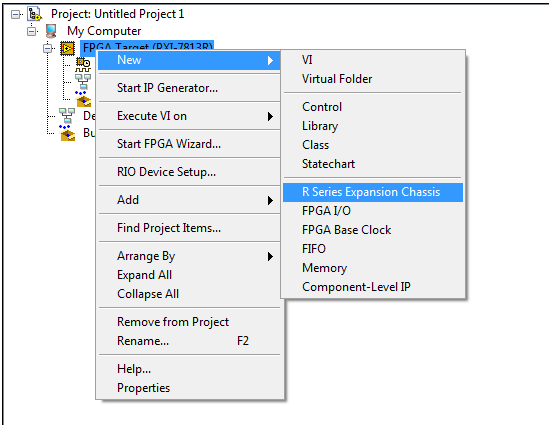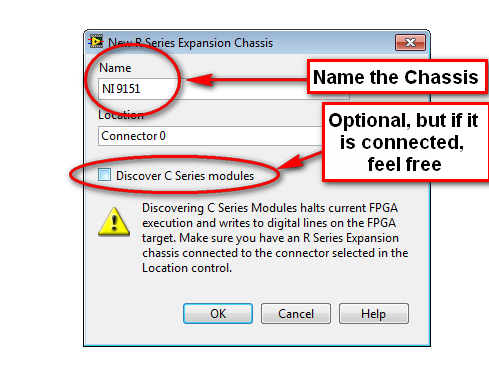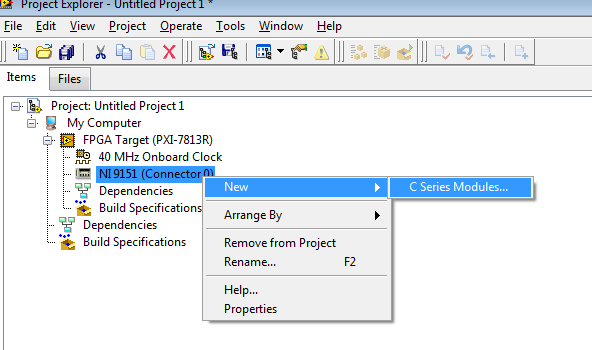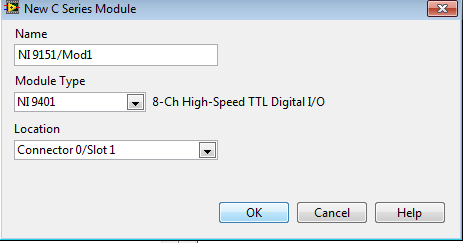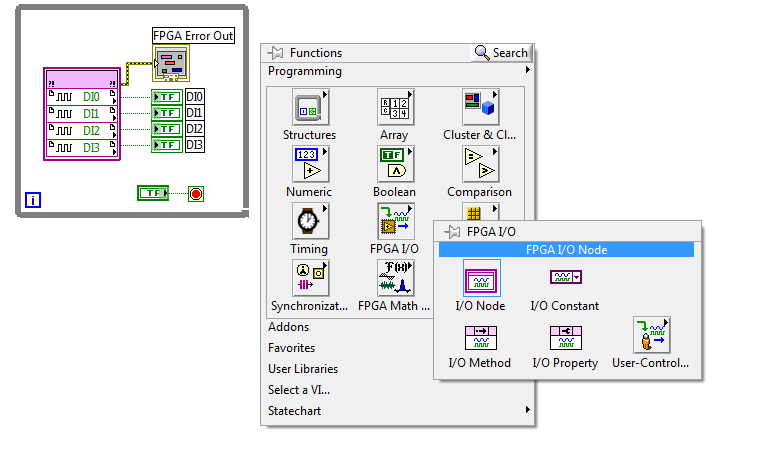How to print with their lines, cells using quattro pro 10
I use quattro pro 10 (office 2002) and I need to print a sheet with all the squares of the cell (or lines) how can I do thanks
Hello
The question you have posted is related to the Quattro pro 10, I suggest you contact the manufacturer of the product for additional help.
http://www.Corel.com/servlet/satellite/us/en/content/1152796555474
I suggest you to check the below link.
http://product.Corel.com/en/WPO2002_Box/CorelTUTOR/Quattro%20PRO/html_docs/qstart.htm
Tags: Windows
Similar Questions
-
You can print with a 6s iPhone using a printer no Wifi
How do you print with a 6s iPhone using the printer no WiFi?
Hey,.
I always got WiFi printers in my house and never had to deal with this problem personally, but the following CNET article seems to answer this question:
http://www.CNET.com/how-to/how-to-print-wirelessly-from-your-iPhone-iPad-or-iPod - touch.
My printer is a HP OfficeJet 7500 E910, which allows me to print from any wireless device and my printer is plugged only the power source.
Also, I did not read the entire article carefully, but I would venture to say that if you have a cable to connect your printer to your wireless router, it should appear as a network printer. If your iPhone is connected to the same wireless network as the router is mounted, you should have this success. It would still be printing wireless from your iPhone, but just a different configuration.
Hope this helps, and feel free to respond with thoughts or questions!
Thank you
Michael
-
A jpg still print with white lines spaced, but I replaced the color cart.
A jpg still print with white lines spaced, but I replaced the color cart. Please notify. Thanks in advance.
Hello
That's what I feared. This kind of banding appears in images when using normal paper for use with low quality settings. You can try to increase the quality of the prints or try using photo paper.
A good document to make booklets with photos is the HP brochure and flyer. (C6818A)
-
How to print with the print reverse on HP8150
Hi we have a HP lazerjet 8150 and require the ability to print a white number in a black square. The printer is connected to a HP9000 running HP - UX.
The final image should be approximately 3/4 "square.
Control of the printer has been accomplished using the commands/PCL control sequences.
Any help would be appreciated.
Thank you
This pseudo-PCL (with analysis) shows you how to print:
- White text on black and white Fund
- Filler shaded on black and white background text
- Black text on a white background and shady
&l0O Orientation: Portrait &u600D Unit-of-Measure (600 PCL units per inch) &a0L Left Margin (column 0) &l0E Top Margin (0 lines) (19U Primary Font: Symbol Set (19U = Windows Latin 1 (CP 1252)) (s1p Primary Font: Spacing: Proportional 40v Primary Font: Height (40 points) 0s Primary Font: Style (Upright, solid) 0b Primary Font: Stroke Weight: Medium 16602T Primary Font: Typeface (16602 = Arial) *p600x Cursor Position Horizontal (600 PCL units) 600Y Cursor Position Vertical (600 PCL units) *v0o Pattern Transparency Mode: Transparent 0T Select Current Pattern: Solid Black *c1800a Rectangle Size Horizontal (1800 PCL units) 200b Rectangle Size Vertical (200 PCL units) 0P Fill Rectangular Area: Solid Area *p600x Cursor Position Horizontal (600 PCL units) 800Y Cursor Position Vertical (800 PCL units) *v1o Pattern Transparency Mode: Opaque 1T Select Current Pattern: Solid White White text *p600x Cursor Position Horizontal (600 PCL units) 1200Y Cursor Position Vertical (1200 PCL units) *v0o Pattern Transparency Mode: Transparent 0T Select Current Pattern: Solid Black *c1800a Rectangle Size Horizontal (1800 PCL units) 200b Rectangle Size Vertical (200 PCL units) 0P Fill Rectangular Area: Solid Area *p600x Cursor Position Horizontal (600 PCL units) 1400Y Cursor Position Vertical (1400 PCL units) *c20G Assign Pattern ID (identifier = 20) *v1o Pattern Transparency Mode: Opaque 2T Select Current Pattern: Shading Patterned text *p600x Cursor Position Horizontal (600 PCL units) 1800Y Cursor Position Vertical (1800 PCL units) *v0o Pattern Transparency Mode: Transparent 0T Select Current Pattern: Solid Black *c20G Assign Pattern ID (identifier = 20) *c1800a Rectangle Size Horizontal (1800 PCL units) 200b Rectangle Size Vertical (200 PCL units) 2P Fill Rectangular Area: Shading *p600x Cursor Position Horizontal (600 PCL units) 2000Y Cursor Position Vertical (2000 PCL units) *v1o Pattern Transparency Mode: Opaque 0T Select Current Pattern: Solid Black Black text E Printer Reset -
How to print an e mail by using the Dell All In One 966 Printer
I do not understand how to print an e-mail recently, I have Windows Vista, I use Dell all in one printer 966
Displaying the email address, start the printer. CTRL + P will do this and then print.
-
Is there a report that exists, how senders (not users), with their signatures are used in an e-mail?
Hello world
I wanted to know if there is a report in E9 and E10 which shows the emails (weather an email, report distribution list or batch) broken down by senders of e-mail in one batch? We have a use case (and I'm sure it's common among several others) where we want to send an email about half of 300 people being different all in one batch. Signatures with signature rules are created to account for this, however wanted to know another that Manuel methood of verification for each contact, how can we check, how many emails were sent in fact on behalf of each user, and what are the statistics of e-mail for that, rather?
Any help is appreciated.
Thank youAmit Pandya
Can we change the report existing 'Email seen by Signature - all Emails"to include emails that are sent using program generator. Anyone agree or disagree.
-
How to communicate with a module 9401 using 9151 expansion and PXI-7813r map
Hello
I just started with my map of series R 7813. I could create a simple VI in which I could send and receive digital signals. Now, I would like to do something similar using my 9151 expansion chassis and 9401 module C-series. If possible, I would like to do this using windows (no RT for now). Now I'm right click on "my computer" in the project tree and adding new devices to find the 7813. From there, I have an idea how build a simple VI using the example of OR. However, I don't know where to look for the expansion chassis or C Series module. If someone could give me some advice or point to an example, would be great. I've seen examples example Finder for the 9401, but they seem to use a system as opposed to the PXI configuration compactDAQ.
Thanks for the help!
Hello ACE_Lab,
The steps that you must take to configure your installation in the project window LabVIEW is as follows:
Step 1...
Step 2... This step should be automatically filled in with the existing PXI-7813R if it is connected. If you want to configure the target without the smart card, you can simply add a new target as follows.
Step 3... This is the point to which you will add the NOR-9151 expansion chassis:
Step 4...
Step 5...
Step 6... If you have the module connected to the chassis, you should be able to see the module in the list:
Step 7... If the module is not connected, you can simply select 'new target or device' in the menu at step 6 and add a new target as follows:
An example from the Finder example called "Digital Line Input.vi" should be a good starting point. Here is a screenshot of roughly where you need to start:
Kind regards.
Jeff L.
-
How to print a black line drawing in color when creating a PDF doc
Hi all!
I have a b & logo W which is the simple line drawing. I do a few header where all the text is in blue, and I want to do the logo of the same shade of blue. While the lines, shapes and text can be easily customized in Acrobat or even in the word, I can not understand how to change the color of an object perceived as an image. I think that if it can be done in Acrobat format, it can probably be done in Photoshop or Illustrator. But my ability to those very limited to non-existent. I'll try InDesign in any case because I open and edit a PageMaker document and stole my computer with PM (my favorite of all time program). I trained at PM and has become expert enough in it, and I thought it will be not too difficult to pick up Ideas, but I have not yet tried. I have used PS for a basic photo cropping but have never been trained in or in Illustrator and when I open programs and see all these tools around the perimeter, I'm lost, and none of them seem to be what I need!
No time now to find the tutorials before completing this stationery.
Any kind soul could help with a quick intruction on how to do this?
Thank you
Cathy
[Left the forum Cloud/Installer generic for program specific forum... MOD]
If the logo is really a raster image, you need a program like Photoshop for image editing. If this is the vector, use an edition of such vectors Illustrator program. No, unless it's a little bit unique by monochrome image pixel, there is nothing you can do with this in InDesign at all.
-Dov
-
How to print with no. COLOR MANAGEMENT in Photoshop CS6
Hello
I tried to print an i1Profiler target so I can read with my i1Pro and create a profile of the printer, but no matter what I do, there is no way to get photoshop to provide a profile when printing. I tried to select printer handles color and then put the printer driver in the MANAGEMENT of OFF COLOR (seemed to me this would disable both the printer color management and color management photosbop). Tried to print this way (and many other ways) but NO SOLUTION - the impressions are VERY different from the on-screen display (which is in a correctly profiled Apple monitor) and they did resemble those with a selected profile.
I also tried the Adobe Color Printer Utility Utility and same results!
I use an EPSON Stylus Pro 7900 I just bought.
Help, please
Juan dent
[email protected] wrote:
Hello
I tried to print an i1Profiler target so I can read with my i1Pro and create a profile of the printer...
The key here is to really actually go ahead and print the target of i1Profiler to your printer... in the graphical Test Panel, create the staff and click on print instead of Save as. As long as you have the size of the page defined in the layout, you should get a target Specifies printer to read. According to the patches how you have defined, this may take a few pages, but they will be correctly formatted for playback with the i1Pro...
-
HP Photosmart, 7525 how to print photos from iPad to use the main paper tray.
I have pictures of troubled impression of the main plate. He continues to try to use the smallest. Photo tray
I tried selecting the main tray by default and will not work.
With the help of hp photosmart 7525Hello
If you use AirPrint, the default setting is to use the photo for the photo tray and the main tray for all other printing. AirPrint allows very little flexibility in this regard.
To increase the flexibility around paper selection and the plateau, you will need to download the HPe-Print application on the app store and use it.
-
Hello
I have a HP Tablet and new in the world of Android and do not understand the to send a document to my printer.The problem is that I get an email with a PDF and when I opened the attachment, that it goes to Adobe reader and when I select the print option, he goes to Google ICloud and I do not see my printer. See a FedEx store option and google cloud print but no option for one of my printers.
Of course, missing a setting or something.
Thanks for the help.
ClifHello
Yes, just use search Google Play/store for these applications and install on your Android devive (s).
Kind regards.
-
How can I make dotted lines edges using measures or a script?
Is it possible to make a border that is broken? I tried to do an action that will be:
1. Select all (Cmd / Ctrl + A)
2 convert selection to path
3 trace the path using the brush
The problem is the brush: I have to change my brush whenever I use the action so that I will get the dotted line.
If the action is just for your use, you can use a built-in tool to set the brush before you draw the path. You just set the brush with the settings that you want, save one
screening tool and save the preset. In action to save the predefined tools loading and selecting the tool preset for your brush.
MTSTUNER
-
Want some 4500 all-in-one: how to print photos to urge 4500 using samsung notes 10.1 2014 edition
I envy, printer all-in-one... and although I have printed letters successfully for some reason any it won't print from the photo! So, if ordinary letters is "an ok" why no photo? Do I need something else on the note to do this? Also, I can choose to print different size photo if I want to? Thank you.
Hello
You need to download the HP eprint and use it to try to print your photos. There are many printing options available.
Once the two devices are connected to the same wifi network, you will be able to print from the eprint app.
-
How to print a photo book without using services online
I use Photoshop Elements 6 (I know it's old...). I created a photo album I want to order, but when I press the button I get an error message. It is said "no fitting service no could be found. You want to find new services? "I said yes, but he says that my services are up-to-date. Based on something I found in another forum, I checked my settings - they say correctly that I am in the United States. What can I do else? I tried to send photos to Shutterfly, but I like really much better my photobook of photoshop.
Title of the message was edited by: Brett N
Services Adobe partners change from time to time, if I understand it can be a little frustrating. What you can do in PSE6 is to open your book project and save them in PDF format. It would be possible to download your PDF pages to an alternative photo book manufacturer.
-
How to set up a network home using xp pro and vista?
Have 2 computers on 1 on VISTA & XP . I want to share 3 different printers & somes files on the home network. Thank you for any suggestions.
Hello
Take a look at this...
.. .and see if it helps. The same principles apply to Vista.
If you are having specific problems please after return, I'll be watching!
Please mark this as useful or response if applicable.
Tricky
Maybe you are looking for
-
Two days ago, that I closed firefox and my computer is shut down. A few hours later I tried on firefox and it didn't do anything so I had to force it quit. I tried several times to return nothing doesn't. I tried to reset firefox which did not work.
-
upgrade important downloads failing
' error ' b100 - something "is not available on the list in the Help window. Why so much of the important downloads fail?
-
Who has the computer model E5 575 G 53VG?
I'm looking for someone with computer model E5 575 G 53VG and I would like to know the name and the brand of the 256GB SSD that comes pre-installed from the manufacturing. He can be found simply by right-clicking on the drive, select Properties, and
-
Can I install Windows Vista by using Windows vista basic home backup os disk '?
Original title: os recovery can I use a home backup windows vista basic os disc which came with an old pc I had, to reinstall the operating system for a pc that had a windows vista edition Home premium? Thank you
-
Lenovo W510 flicker/blur when it's on battery (with nvidia Quadro FX880M)
Hello I recently bought 2 notebooks Lenovo W510, 8 G RAM, Quadro FX880M, battery 9 cells, W7 64-bit. Both have the same problem: when you work without external PSU (on battery), the screen will start to Flash / get blurry from time to time, for a sec