How to reconnect my HP Photosmart C4795 to my laptop?
I recently decided to erase my hard drive of the laptop in order to accelerate it, but forgot to save anything on my printer. I went to "start',"devices and printers"and you click on"add a printer ". In this list I chose HP and sought C4795 but couldn't find it. I tried hanging the series C5100 and C4600, none worked.
Hello
Please follow the steps below and we update with the results.
Method 1: Install a printer
http://Windows.Microsoft.com/en-us/Windows7/install-a-printer
I suggest to consult the manual of the printer and try to install the printer.
Manuals for the range of all-in-one printers, HP Photosmart C4795
http://h10025.www1.HP.com/ewfrf/wc/manualCategory?cc=us&DLC=en&lang=en&LC=en&product=3940574
Install / uninstall software & drivers
For more information, see the articles and check out them.
Find and install printer drivers in Windows 7
http://Windows.Microsoft.com/en-us/Windows7/find-and-install-printer-drivers
Let us know if it helps!
Tags: Windows
Similar Questions
-
photosmart HP: how to install a hp photosmart c4485 on my laptop with windows 8
help me before go me crazy!
Welcome to the Community Forum of HP.
Your printer support page:
Range of all-in-one printers, HP Photosmart C4485
The full feature software is in the section software and drivers for your operating system
Category product driver software installation
Click on more details
If you need help to install, click on the tab "how to install".
=======================================================
The user guide for your printer - read this:
HP Photosmart C4400 all-in-One series User Guide
The following also provides help and information:
Install the full features software - printer
Click on the thumbs-up Kudos to say thank you!
And... Click on accept as Solution when my answer provides a fix or a workaround!
I am happy to provide assistance on behalf of HP. I do not work for HP.
-
HP Photosmart C495: How do we install photosmart c4795 in Microsoft Windows Vista
I need help downloading the driver for Photosmart C4795. He says that he supports only Microsoft 7 and 8. My system is Microsoft Windows Vista 64. Thank you
Hi @lexypj,
By your post, I see that you need the drivers for the Photosmart C4795 for Windows Vista. I want to help you.
I have provided a link for 32-bit Windows Vista drivers. Software & drivers.
Here is the URL for Windows Vista 64-bit drivers. Software & drivers.
I hope this helps.
Have a great day!
Thank you. -
Photosmart C4795 on fall back on the deployment of Airprint for 2011 schedule?
Hello:
I recently bought the printer Photosmart C4795 wireless in September or October 2010. It is not on the deployment schedule of Airprint for 2010 on the PDF on HP support.
Would you know if The Photosmart C4795 wireless printer will be on a schedule of deployment of Airprint for 2011 or internal parts rely before the deadline of compatibility?
I want to upgrade this printer to be Airprint compatible.
Thank you!
Ziffel
One of the main requirements for Airprint is the must have ePrint printer. I do not see the C4795 on ePrint models list, so it will not work with Airprint.
Another solution is HP iPrint, it allows to print Apple portable devices via a 802.11 wireless connection.
Here is a link to a document iPrint, it will show you how to get HP iPrint.
-
HP Photosmart C4795: Hpqdirec is not compatible (Windows 10)
Recently, I upgraded to Windows 7-64 bit for Windows 10. Even after the upgrade to Windows 10, my HP Solution Center program has worked well. Then for some reason (possibly after a Windows 10 update) program is now failing open. To trouble shoot myself, I uninstalled Hpqdirec and reinstalled again on the HP site, but the problem persists. Then, I clicked on the HP Solution Center icon and "Troubleshoot compatibility". He came up with the message: "Hpqdirec is incompatible." My printer is a HP Photosmart C4795. Can you help me?
Hello
Thank you for using the forum.
You can find the solution here:
Find the relevant video below that shows you how to "uninstall Windows 10 updates" and also "Hide updated" to prevent Windows to install the update in the future!
Windows 10 - How to uninstall & hide updates
Hope that helps.
Please click the "accept as solution" if it helped to solve your problem and "Bravo Thumbs up" as an encouragement
-
C4795: How to get ink, Windows 7, C4795 levels
I've seen several posts on how to get the ink levels for Printer series C4700 under Windows 7, but all are dead ends for me. Various programs are suggested as device HP Toolbox, HP and HP Solution Center Printer Wizard however have downloaded and installed the complete driver on my PC programs these three is not installed, with only HP available programs being HP Support Assistant and Assistant Application of HP.
I also went to devices and printers and check options print, properties, etc. without find a display of the ink levels.
Am I missing something?
Thanks in advance,
Joe L.
Hi @SpotALoony,
Thank you for joining the HP Forums!
I read your post that you are trying to find the ink level for printer HP Photosmart c4795 on Windows 7. And I'm happy to help you!
You can use the HP print and Scan Doctor to check levels of printer ink as well as details of the cartridge as the installation, warranty dates and serial numbers.
On the desktop, double-click the print icon HP and doctor Scan
 to open the tool.
to open the tool.Under the title of product of the Welcome screen, click on the name of your printer, and then click Next.
Figure: Click on the name of your printer

In the window HP Print / Scan Doctor, click printer.
Figure: Click on printer in the print window HP and doctor Scan
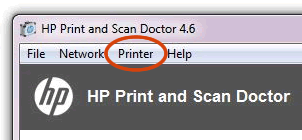
In the drop-down list, select levels to provide or ink.
Figure: Click provide levels in the menu drop-down
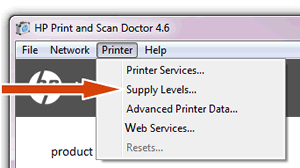
The tool displays estimated ink levels.
Figure: Example of the window of the estimated ink levels
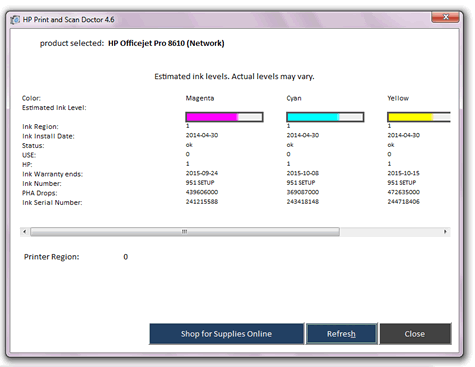
Source: using Print and Scan Doctor for Windows in order to solve printer problems.
If it helps, please consider clicking on "accept as a solution." And, please click the thumbs up icon. The two icons are below this post.
Hope that answers your question and have a nice day!

-
I have more than one year of experience using this printer with no problems. Several days ago, it has become unplugged from the PC that I have been using it for over a year & stayed like that for 2 or 3 days. At the end of those 2 or 3 days, the cable has been properly reconnected, but was unable to restore '2 - way communication' with my PC since then.
As this is a scanner/printer I have proven it always of the functions as a photo Copier.
To try to solve this problem, I updated the drivers & replaced the cable with a new one without success.
My OS is Windows 7, as this PC 4 or 5 year, is not compatible with windows 10.
PS - I would also try to use it with my new PC (a Touchsmart laptop HP with Windows 10 15), but my terms of service for the State of Photosmart C4795 printer software which using the software on more than 1 computer is a violation of the terms of service.
Running the diagnostics to http://www.hp.com/go/tools can help solve the problem of communication with your PC. Download and run "print and Scan Doctor."
For your Windows 10 machine I suggest you download the recommended driver and software from HP here.
-
HPZIDR12.dll error message on printer Photosmart C4795
Try to print on my HP Photosmart C4795 printer. After turning on the printer, I get an error HPZIDR12.dll. I'm finally able to print, but the dialog box continues to display.
Hi AggsterD,
Sorry, that does not solve the problem.
Follow these steps to see if we can solve this problem:
Hold down the Windows Logo key (
 ) on the keyboard and the 'R' to open the dialog box run, type %temp%.
) on the keyboard and the 'R' to open the dialog box run, type %temp%.- Delete all files and folders in the temp folder. Choose Skip if all pop ups seem to say all files cannot be deleted
- Download the software and choose to save money, save it on the desktop.
HP Photosmart C4795 printer all-in-one drivers. Select your printer from the list.
- After downloading software and extracts, open the temp folder again.
- Starting with 7z folder (example: 7zS2356)
- The util folder.
- The CCC folder.
- If you have an HP computer, run the L3uninstall.exe. If you have ano HP computer , run the L4uninstall.exe
- Once the uninstall is complete, reboot the computer.
Follow these steps to reset the registry settings and options for Windows Installer.
Hold down the key of the Windows Logo on the keyboard and the 'R' to open the dialog box run.
In the Open box, type msiexec / unregister, and then click OK.
Hold down the key of the Windows Logo on the keyboard and the 'R' to open the dialog box run.
In the Open box, type msiexec/regserver, and then click OK.
Run the tool of Accessories\ system disk cleanup. Delete files using Disk Cleanup.
Download and install the latest version of Adobe flash player. Adobe Flash Player Support Center.
Restart the computer.
Download and run the HP printer install wizard for Windows. Find and fix common printer problems using the tools of diagnosis HP for Windows.
What operating system do you use? How to find the Windows Edition and the Version on your computer.
Please let me know the results.
Thank you.
-
Need help with Photosmart C4795 Wireless Connection
What I have: HP Photosmart C4795
What I use: Macbook OSX 10.9.5, wireless network with WEP security, running, I'm not sure if I have WPS or not (don't know how to say or use it)
Problem: I used it as a wireless printer without problem for the past five years. Recently, I moved and cannot find out how to configure the wireless connection. USB connection works fine. I still have the installation software, and as far as I can tell, it is updated (I'm not positive however.) When I run the HP Installation Wizard, I've got to the point where I select "Set up for wireless" and the HP installation wizard crashes every time. I scoured the forums and have found conflicting advice about this problem. Someone please give me a clear answer. is there something I can do to get the job of wireless or no wireless capability is no longer works with Mac OS x 10.8 or superior?
Ah ha! I thought about it. For anyone who uses an ATT Uverse router, maybe that's your problem. My router is a NVG589 of Arris. I don't know about other routers, but I guess that's the same thing. These routers are capable of WPS, but their default settings have the WPS is off.
You have to
1 access to the properties of your router via a web browser (Safari, Internet Exploere, Firefox, Google Chrome, etc.) to the address http://192.168.1.254/mdc
"2 click on 'Edit your settings or wireless security'", you will need the code printed at the bottom of your router.
3. turn on the 'Wireless Protected Setup (WPS)'From there, you should be able to follow the Setup instructions for printers WPS enabled found here: http://support.hp.com/us-en/document/c02273853
This next set of instructions is specifically for anyone who has a Mac and running the version OS x 10.9 or higher. (If you don't know how to check this, click on the apple icon in the upper left corner of your screen. Select "About this Mac" a box will appear with the information of OS x).
Select Mac OS X.
Select the third option OSX v10.10 Yosemite, Mavericks Xv10.9 OS and OS X v10.9 Mountain Lion.
Select Option 1: Wireless Installation (EVEN IF YOU ALREADY HAVE IT CONNECTED VIA USB.)
Skip the second step and proceed directly to step three.
Select the second method: install the software using Apple software updates
Follow the instructions for the method of the push button.
I hope this helps for those who had as many problems as me!
-
Not compatible ink cartridges for HP Photosmart C4795
I just bought new cartridges for my HP Photosmart C4795 and replaced the 'old' as I did several tims and got this error message. All HP printers, I have owned that it is the first time I got it.
I found the video on the site to explain how to clean the printer but nothing has worked. If I put the old cartridges back in, I don't get the message, but they are empty and does not "make me a lot of good.
So what's the problem? Why don't I get the message for the old cartridges but I do it for the new.
Are there more cleaning who needs.
Very frustrating,.
Any help will be appreciated.
Greg
One of the cartridges seems to be defective. You can find who is at fault by putting the old cartridges in the printer, then install the new one at a time to find cartridges that is causing the error.
Once you have found the faulty cartrdige I would say giving cartrdige UNPLUGGED plus one contacts only, if that does not solve the problem, and then return the replacement cartridge.
-
Photosmart C4795 prints not (most of the time)
I have a Photosmart C4795 installed on two computers, one with XP, the other Vista. Installation (with the Vista computer) went well, and all tests and some documents on the XP one and myself. After a few months, he started to give me a "document not found question '. I discovered that I needed to push hard enough to get the book far enough, but not too far. Now (on the XP computer) it says its printing, extracted in the document, then sits until I get an error message on my computer. I went through all the guided solutions and none worked. The XP computer is a HP Mini 1000, and HP update doesn't change anything.
I got to work by sending the document again, and then cancel the print job wrong on my computer, and after that it was cancelled on the computer to cancel on the printer. At the point where the paper ejected I placed it on the tray at a time an inch away where I was told in the animations. Then he started on the second print job and worked (he stopped because I only had one page, but took over when I placed the book in the same place and pushed OK.) If the problem was in fact where I place the paper I want animations would show good positioning.
Yet once again, if anyone needs help or clarification on how I did the job please answer.
-
HP Photosmart C4795 did everything BUT copy
HP Photosmart C4795 - less than 2 months old - worked fine 2 days ago. Nothing has been installed or changed my mobile during this period.
Analysis PC - work
Prints from PC - work (color, p.c.)
Copy - does not work
I hit "Copy" on the touch screen
Then "black copy" or "Color Copy" (any - same result) on touch screen
And then 'OK '.
He doesn't it beep at me. It does not even attempt to copy - is not analyze the element or anything - just does NOTHING.
The touchscreen works perfectly for the scan to PC - but for copy - it goes through all the steps - and then does NOTHING - just beeps when I hit 'OK '.
He has worked 2 days - nothing has changed in my network or the laptop.
I have done a full power cycle - router, computer laptop and printer - 30 minutes off - then turn it back on. Nothing.
I reinstalled the driver - NOTHING.
It comes a day - less than 2 months - decided to do nothing when I hit OK to copy.
Anyone have any ideas?
Best Buy told me to ' drop for 2 weeks or more "-I hope I can find a better solution here.
Thank you.
Yes - I finally reached someone at HP who knew what they were talking about. It took 3 cats online different - with different people (I guess).
Bottom left of the user interface of the printer itself (side) - you see nothing - but there is something there. Hit this task 4 times (I don't do this to the top) - or keep hitting until it registers 4 times. It will then go into a factory reset mode. You will see the words say you this. You will then have to ride in the original game - choose the language, blah blah blah.
Then you will need to put your installation disk in your laptop and reconfigure - this isn't a complete reinstallation - there is an option called "reconfigure" or "update configuration" or something like that (I don't remember exactly).
So, it's a pain - but it worked.
But the trick is that lower right corner of the user interface of the printer - next to the word 'copy' - it is blank - but if you keep pressing it - at least 4 times - he's going to do a factory reset.
Basically, it's almost want to do all the steps again (including the wifi connection reset) you did when you took everything first out of the box.
Let me know if you need additional information. Someone at HP told me that - through the online chat. So, if my indications confused - if you go to HP to chat and ask questions about a 'factory reset' - that could get them in the right direction for you.
-
How to install the HP Photosmart D110 printer
How to install a HP Photosmart D110 printer on my computer laptop gateway?
This printer does not appear in the options when I try to add a printer.
Hello
Check with HP Support, their drivers and documentation online and ask in their forums
where there will be others with the same model and there may be known issues. As
OEM HP is responsible for the good operation of the printer and their drivers.There are two versions of the HP - PhotoSmart D110 - a and b
HP - PhotoSmart D110a
http://h10025.www1.HP.com/ewfrf/wc/softwareCategory?OS=4062&LC=en&cc=us&DLC=en&sw_lang=&product=4023246HP - PhotoSmart D110b
http://h10025.www1.HP.com/ewfrf/wc/softwareCategory?OS=4062&LC=en&cc=us&DLC=en&sw_lang=&product=4144493Support HP & drivers
http://welcome.HP.com/country/us/en/support.htmlContact HP
http://welcome.HP.com/country/us/en/contact_us.htmlHP forums
http://h30434.www3.HP.com/PSG/I hope this helps.
Rob Brown - Microsoft MVP<- profile="" -="" windows="" expert="" -="" consumer="" :="" bicycle="" -="" mark="" twain="" said="" it="">
-
Use black ink cartridges into the two slots? HP Photosmart C4795 - no color cc = us
Can I use black ink cartridges into the two slots? HP Photosmart C4795 - no color, to save money?
Hey JJ - B,.
You cannot use a black cartridge in both slots. The print head channels are different for print 3 colors in a slot vs only black print out on each other. Using black in the two slots certaining most will cause errors and possibly damage the printer.
Is there a reason you want to run the two blacks to be with? You can still print with only the back cartridge installed.
Good luck!
Sean

-
How to reconnect using wired through my router?
Network wireless adapter NIC Ethernet network device
How to reconnect using wired through my router?
Hello
· Are you facing any problem to reconnect to the router?
· What operating system is installed on your computer?
· What exactly is the problem you are having?
Method 1: Follow the step of the link troubleshooting problem with network connection:
Wired and in the Windows wireless network connection problems
Method 2: If you use Windows 7, then follow the steps for the link to how to configure a router:
Configure a router
http://Windows.Microsoft.com/en-us/Windows7/set-up-a-wireless-router
Method 3: To troubleshoot the problem network connection follow the link:
Maybe you are looking for
-
DVD/CD drive does not work on the Satellite L series
My dvd player was working fine now, it is not on my computer.I can not restore from the product disc, such that he won read any type of dvd or cd disc.Can you help me?
-
I need to connect a card its own irq.
OK, it's really simple. I have a PCI firewire 400 having IRQ conflicts and forcing my external audio interface to stop working. This CANNOT happen. I do not what else is this card must have its own IRQ - IRQ sharing. period. switching of the PCI s
-
HP Envy printer 4500: Hp 60 & 61 toner cartridges
I had a 4400 HP all-in-one printer. It uses a toner HP 60 cartridge. I just bought a HP Envy 4500 all-in-one printer. It uses a toner HP 61 cartridge. Are they interchangeable? I have several cartridges of HP #60 new official I want to use the H
-
BlackBerry smartphone how to add AT & T Navigator icon precision silver theme
With the theme of precision of AT & T for the "BOLD", there is an icon for AT & T Navigator. If you pass AT & T Precision Silver theme, is no longer an icon for AT & T Navigator. If I want to run with the theme of precision AT & T money and have an
-
We have a 800 MPS with 3 cards of media. When we launch a call the first media card status shows a "red stop sign" and an alarm indicator is visible on the front of the card. Once the call is completed the alarm disappears. Any ideas? I have the sysl