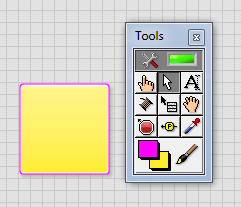How to separate the layer in the palette layers using the color?
How can I separate the layer in the layers palette using color to increase the visualbility like the image below?
You could right click on the eye in the thumbnail of the layer
or in the layer Panel dialog box, select layer/group properties.
MTSTUNER
Tags: Photoshop
Similar Questions
-
How to separate the data from the reports
I wanted to ask, how to separate the data in a single page, in the left side of page 1and then the right side of the page 2
Thank you
my report layout.
you have to find the solution.
-
How to get the color of the text information in the text layer?
How to get the color of the text information in the text layer? I mean using scripts Photoshop, Version of Photoshop CS 8.0
The color textItem is readable for me in VBS Note expects the activeLayer be a textLayer and displays the HexValue of the color of the text.
Option Explicit Dim appRef Dim docRef Dim textItemRef Dim artLayerRef Dim textColor Set appRef = CreateObject( "Photoshop.Application" ) appRef.BringToFront Set docRef = appRef.ActiveDocument Set artLayerRef = docRef.ActiveLayer Set textItemRef = artLayerRef.TextItem Set textColor = textItemRef.Color MsgBox textColor.RGB.HexValue
And returns the color of the text if the text is the same color. But if the text is more than a color textItem.color returns only the color of the first text range.
-
How to change the color of each page number in InDesign CC?
I'm working on a book that has pages with black background and some with white background... I need to know how to change the color of each page number, so that they will be visible on the black background.
I tried clicking on the page number, cmd + shift click... nothing seems to work. I have all the page numbers on a separate layer, because they were hidden behind the images that I place on each page... I don't know if it's important.
Any suggestion would be appreciated.
My best advice is to make a second set of master pages with white numbers and apply them as needed.
-
How to reset the color scheme to the default level in Windows 7?
I changed the default color of Windows 7 (32-bit version x) system palette, using the personalize > Windows color > link appearance and the dialog that results. But she did background colors of controls like buttons, drop-down lists etc. in the dialogs implemented by applications, being identical to the forefront of the font of text on them. This makes the information unreadable text. I want to restore the default color palette, so that this information can be read. I want to know how to reset the color scheme, since other changes in results window customization in unpredictable and unreadable color on other components of the application windows.
As this resulted in almost total ease of use of my computer, I would be very grateful to anyone who can guide me to reset the color scheme for my computer to its normal state by default as soon as possible. Thanks in advance.
-arasan77Defects of appearance and personalization,
http://www.SevenForums.com/tutorials/282-window-color-appearance-change.html
-
How to change the color of the ball in Acrobat Pro ms
In a previous discussion (How to change the color of a ball), I saw that I should go to the character Styles palette and create a new style of character and then go to the paragraph Styles palette and create a new paragraph style. However, I do not see where to open the character Styles palette or paragraph in Acrobat Pro ms. Styles is there an Edit menu advanced hidden somewhere in Acrobat Pro ms? Or is it possible to change the colors of ball in Acrobat Pro MS new ' simplified friendly '?
This discussion on InDesign, Acrobat was not wearing.
In Acrobat, the only way it can be done (if you can do it at all) is with the text tool to edit and Images.
-
How I changed the color of something? OK, so I use to be able to change the color of things, but now I have use color overlay, gradient overlay, or change the color when I first create the form, it turns into another shade of gray instead of change the color, I chose.
Three things I can think of:
Your document must be in RGB mode.
Layer blending mode should be set to Normal
Masks are grayscale. If you select the mask, you cannot apply a color.
Always check your tab at the top to see if what you choose is RGB or grayscale.
Gene
-
How to change the color of pre-rendered screen.
My question is how to change the color of the page that is displayed before a site is fully charged. So let's say I go to a site where the background color is red. Before the end of Firefox loading it will appear as white. Also yes I have known that I have an add-on which changes the default color of YouTube. However the first picture comes on all websites no matter if their background is white or not.
You can try the userChrome.css code or elegant.
Add code to the file userChrome.css below default @namespace.
@namespace url("http://www.mozilla.org/keymaster/gatekeeper/there.is.only.xul"); /* only needed once */ browser {background-color:#f0f0f0!important}The file userChrome.css (UI) customization and userContent.css (Web sites) are located in the folder of chrome in the Firefox profile folder.
You can use this button to go to the current Firefox profile folder:
- Help > troubleshooting information > profile directory: see file (Linux: open the directory;) Mac: View in the Finder)
- http://KB.mozillazine.org/Profile_folder_-_Firefox
- Create the folder chrome (lowercase) in the .default < xxxxxxxx > profile folder if the folder does not exist
- Use a text editor like Notepad to create a userChrome.css (new) file in the folder chrome (file name is case sensitive)
- Paste the code in the userChrome.css file in the Editor window
- Make sure that the userChrome.css file starts with the default @namespace line
- Make sure that you select "All files" and not "text files" when you save the file via "save file as" in the text editor as userChrome.css.
Otherwise, Windows can add a hidden .txt file extension and you end up with one does not not userChrome.css.txt file
-
It is difficult to see how to change the color of the scrollbar in gray on gray background?
It is difficult to see how to change the color of the scrollbar in gray on gray background?
I think you should probably use an extension or theme to replace the default colors.
If you are not interested in all the changes that might come with a new theme, is the next extension compatible with Linux?
-
How to change the color of Satellite Pro P300 settings
I just received my new laptop computer and cannot for the life of me find how to change the color settings in the monitor.
My old desk there was a button on the monitor.In a first time laptop user im nuts will try to find how to change my monitor settings...
If anyone can help id be so grateful
Please don t mix the portable computers internal monitor with external PC monitor.
You won't find any control unit and on the external monitor that would help you to change the color.I put t know what your laptop smart chart uses but my laptop supports Intel graphics card and pre-installed (in Control Panel) Intel Graphics Media Accelerator provides a few color correction settings.
The parameters are; color, gamma, brightness and contrastHere, you can set values between 0 and 100
Maybe it's what you're looking for
-
How to change the color of the Apple Watch pointer?
How to change the color of the Apple Watch pointer? In the style of color Apple Watch ca change you the color of the masince, complication, brands, etc. However, the needle of the hours and minutes remains white and red dark second pointer. Is there a way to set the pointers to become Gold?
Hello
It is not currently possible to customize the color of the hand or the second on the color dial hand.
If a customization option is not specified for any feature of any particular face watch, then it cannot be customized.
More information:
-
Satellite A210-109: how to change the color temperature of the display?
I want to know how to change the color temperature of the screen of my laptop? Theres no option in the ATI catalyst and no toshiba utility, where I can change this? I have the latest installed toshiba display drivers.
Hello
you mean the gamma settings? I don't know if the ati drivers are able to do, but you can try the program "powerstrip" (www.download.com/PowerStrip/3000-2086_4-10395724.html), which can change the color and the parameter gamma for graphics cards.
Just give it a try and you will get your favorite color settings. :)
Welcome them
-
How to change the color of the email in the mailbox of spam entering e-mail software?
Does anyone know how to change the color of the enamel that arrives in the mailbox junk mail from the Mail program? Mine is a yellow light and I have old eyes and have trouble reading emails of this color. I tried to change it in Mail preferences > Junk > advanced, but it always happens in the original yellow color. So what I am doing wrong?
Dazie,
Go to mail > Preferences... > rules >... and "Add rule" allows to choose an appropriate color.
-
How to change the color of the Outline tab
How to change the color of the Outline tab? I want to use a black style on my test program but the functionality of the tab have a white edge on the top and left sides in an attempt to give a 3d look. I tried to play in the windows style but had no success. Does anyone know how to remove it or change the color? The closest I got so far is to put a basic theme of windows 7, which removes the 3d aspect. However, this gives a white background on the tab pages that I just can't find a way to change CVI or windows. Any suggestions?
Thank you
Ok. Thanks for the help.
-
How to change the color of edges of decoration
Hi I have a doubt simple and stupid,
How to change the color of edges of decoration. Follow this http://forums.ni.com/ni/attachments/ni/170/956573/2/Continuous_Strain.vi edges decoration VI for clarity.
How do like that and change the colors.
Please let me know.
Kind regards
Nang
Use the Brush tool and set the bg/fg color
-
How to read the color table in a subvi?
How to read the color table in a subvi? Is it made by a reference to the table or with a global variable? For a better understanding of the problem, I added to vi. Run the "run.vi." I want to see
the background color of the table "run.vi" in the subvi called "read color.vi".
How can I do?
Thanks in advance
Norick
pop up on the wire table refernece and establishes 'control '. Add this control to the icon of the sub - VI decision-making and then wire ref of the appellant to this Terminal VI so the calling VI move the ref to the Subvi.
Ben
Maybe you are looking for
-
Firefox won't let me change my default homepage
I recently formatted my computer (make a complete system a wipe, not just a settings) and now Firefox is not behaving. If I change my Firefox homepage at a different home page (IE Google) it will record it until I have shut down all the windows in my
-
Anatel Sony wireless mouse connects erratically with cursor. The battery life is very good. The cursor problem also seems to be making the top and down arrows on my wired keyboard. When the cursor is engaged the arrows will work. When the cursor does
-
When debugging a problem in my code, I used the suggestion in the solution of: http://http: / / forums.ni.com/t5/LabVIEW/subvi-running-normal-when-alone-but-not-inside-main-vi/m-p/74... In other words, I changed my Subvi VI properties so that it open
-
C:\windows\system32\devapi20.dll a windows image not valid
This error message is displayed at startup. I have to click over there several times before the system loads images and programs. When I try to open the program this error shows once again. Can anyone help? Thank you Mae
-
Drive hard has not had to reinstall with OEM and now cannot get update KB938371 to install. Have tried several approaches as seen on assignments. I've been on the code error and failed to date. More recently made an attempt to clean boot.