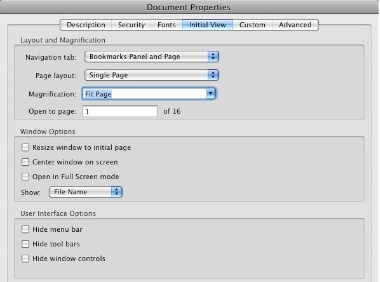How to set default settings for the DJ D1660 printer in OS Lion
I need set the defaults on my DJ D1660 on iMac with Os Lion, so that others do not print in color accidentally - I want to like the default to be gray, fast printing. I put the defaults in CUPs, but they do not appear in the default settings specified in the printer dialog boxes, which is always color and normal printing. After 45 minutes talk to Apple, today they concluded that default values should be laid down in HP software, but the software does not give you anywhere the abilty to set the default values!
I was able to define the default behavior of printers in each printer and computer I've owned or worked on the past 25 years - this is a trivial question in Windows for example - but am confused by HP and Apple. There must be a way!
Help, please.
OK, it worked in 10.5 and earlier versions, but I have not tried 10.6 or 10.7:
-Printing something with the printing mode that you want to lock
-Go to ~/Users/yourusername/Library/preferences.
-Choose the com.apple.print.custompresets.forprinter. [yourprinter] .plist
-Press command - I
-On the window that appears, check the box next to "Locked" lock file
-Close all windows and test
Tags: HP Printers
Similar Questions
-
How to set default values for the GET_SEARCH_RESULT Service
Hello
Can someone help me to pass values by default for search results
3:setLocalValues:QueryText,: 0:null
< td > < table > GET_DATA_ACCESS_PAGE
DocService < td >
50
StandardResults
null
value Null < br >
! csUnableToRetrieveExpiredList < table >
< td > 3:setLocalValues:QueryText,: 0:null
3:doScriptableService:GET_SEARCH_RESULTS:0:null < table >
I want to pass parameters such as below
QueryText = dDocType < start > "has".
Ignore my previous mail. It should be Mappername and not DocService. This one works for me. Just change the name of the service and the querytext.
CUSTOM_SEARCH_RESULTS SearchService 33 StandardResults null null
!csUnableToRetrieveSearchResults3:setLocalValues:useOnlyLocalForDpTrigger,1,QueryText,`BCD` xComments:0:null 3:getSearchResults::0:null 3:loadProfileForRequest:Search:0:null -
ADF: How to set default values for the attributes of each Insert online?
Hello
I am new to the ADF. I'm developing a simple Application from merger where a column of af: table has to be displayed with the user name (default) on each insertion.
I tried using below EL:
< af:inputText value = "#{null == row.bindings.SalesPeople.inputValue?" "{userBean.strUserName: row.bindings.SalesPeople.inputValue}"...
And I am able to display the logged in user name by default on the side of the user interface, but the name of the user isn't getting recorded in the database.
The action that I used to insert a new line is "CreateInsert".
< af:commandButton text = 'Add new record' id = "cb1" actionListener = "#{bindings." CreateInsert.execute}"partialSubmit ="true"/ >
Please help me how to solve this problem...
Thank you
Alexander
Thank you all,
I was able to solve this problem in action appellant and here is the code snippet
actionListener = "#{bindings." CreateInsert.execute}"action =" #{testBean.getSalesPeople} ' "
partialSubmit = "true" / >
----
public void getSalesPeople() {}
Links DCBindingContainer = (DCBindingContainer) BindingContext.getCurrent () .getCurrentBindingsEntry (); UserInfoBean userBean = (UserInfoBean) JSFUtils.getManagedBeanValue ("userBean"); DCIteratorBinding quoteIter = bindings.findIteratorBinding("SalesQuoteView1Iterator"); RowSetIterator quoteRSIter = quoteIter.getRowSetIterator (); RowKeySet rowKeySet = m_SalesQuoteTbl.getSelectedRowKeys (); If (rowKeySet! = null & rowKeySet.size () > 0) {} Iterator rksIterator = rowKeySet.iterator (); The list rowKey = (List) rksIterator.next (); Key = (Key) rowKey.get (0); Line currentRow = quoteRSIter.getRow (key); currentRow.setAttribute ("Sales", userBean.getStrUserName ()); } Appreciate your point of view on my solution.
Thank you
Alexandre Ali
-
I had problems with IE11 and Outlook, both kept gel (not answer) more and more each day. Outlook is still difficult sign in, I have to sign at least two times and once I got to sign on 7 times. The drafting of emails, I'd get msg "cannot connect to Outlook - try again later. IE11 is also unstable permanently "unresponsive" my sound stopped working also and I found that he lacked Realtek HD Audio Manager. It took nearly a week trying to figure out how to reinstall. (I am 60 years old and not informed techno) Finally, I downloaded and installed (with no help from HP) but speakers still does not. I approached then Microsoft Help Desk who suggested that reset IE11. I did it yesterday and now all seems ok with IE11 and Outlook but I have still no sound. Where to find the default settings for programs that use audio ie itunes, youtube, etc?
I have only a couple of theories left to isolate the problem, but have no idea how to go on this issue.
1. I received a msg when I lit the notebook from HP saying storage battery was low and the battery can be replaced. I've never used this notebook on sector so I ignored msg but with freezes and random low cut that I removed the battery which seems to solve that problem, but I wonder if firm random downs could have damaged files, software or anything.
2. Windows updates put things here that seem to be more for Windows 8 for example. Touch screen program. Can we update caused problems for the sound on my laptop?
I have run virus/malware programs with no threat found. I also installed Glary to find and fix registry problems, but still no sound.
Can someone help me please?
Hello
I'm sorry for the delay in response and for the inconvenience this problem did you. According to the description of the problem, you can't access your account and receive the error message "unable to connect to Outlook - try again later.
I suggest you check the service state on https://status.live.com
Note: you must identify yourself on the site to find out the exact state of the server, your account may be placed on
I also suggest you to optimize your browser and check if it helps.
How to optimize Internet Explorer
http://support.Microsoft.com/kb/936213/no
Hope this solves the problem. If the problem persists, you can write to us and we will be happy to help you further.
-
How to set a password for the networks?
Original title: related networks
Hi, my request is how to set a password for networks
Hello Manu,
I suggest to follow the steps below and check the steps in the section to change the homegroup password , if it helps.
Homegroup from start to finish
Let us know the status.
-
How to set different color for the table column header
Can I set different colors for the 4 following as being attached.
-color of the header text
-the head of the column of the background color
-color of the text of the content
-color of background content
The value of the cluster - 2, -2 to define all of the cells,
Then go back and the cluster the value-1, -2 to simply set the line header.
(If you also had a column of row headers, then -2,-1 would set them. Course the upper left corner which is the intersection of the column header and row header will change with any of them.)
-
How to set up certificates for the default user profile
I'm trying to create a package to install Firefox in our corporate environment that contains our locally-issued certificates. We can manually import the certs, but since Firefox is part of our brand, I would like to have the certificates already installed for users they open FF for the first time.
I wrote a script that installs Firefox 22, copy custom files in the correct location files, creates a new profile folder (C:\Program Files (x 86) \Mozilla Firefox\defaults\profile) and copy the file cert8.db in that newly created file. However, when a user opens FF for the first time, none of our certificates are installed. If I close FF, copy the file cert8.db even in the .default file C:\Users\ < username > \AppData\Roaming\Mozilla\Firefox\Profiles\ < random string > and then reopen FF, CERT now show as installed upward.
How can I automate this so that each user who opens FF will have implemented CERT?
This is for the initial installation of Firefox.
22 of Firefox, version 22.0.0.4917
Windows 7, 64-bitHello keslaa, since firefox 21 & upward this information would need to go to % ProgramFiles(x86) %\Mozilla Firefox\browser\defaults\profile in order to take effect.
http://Mike.kaply.com/2013/05/13/more-major-changes-coming-in-Firefox-21/
-
How to set default COPY for HP Officejet 6500 has more quality DRAFT?
How can I set default COPY quality to the PROJECT for HP Officejet 6500 has more?
Hello
Press on copy on the front panel of the printer, then press the settings button.
Quality faucet and quick selection / project.
Press on set as the new default settings, and then click Yes to confirm the changes.
Later draft quality will be used for the copy unless any other quality is selected.
Kind regards
Shlomi
-
How to change default settings of the browser to the installer?
I want to roll Firefox like standard software to the company that I administer, but we have a lot of things that runs on IE plugins, IE it must therefore remain the default browser, and users simply press 'Yes' when Firefox is opened the first time and then complain when they can't open the internal links. Is there a way to turn it off to ask if there is a default browser? The cck Wizard, I checked, but it did not offer this possibility. Is there a registry key or file where I could change this option before opening?
Hello Leskat, please see the following article on how to implement a lock for settings file: http://kb.mozillazine.org/Locking_preferences
put the following line in the mozilla.cfg file to disable the application of the default browser:
lockPref("browser.shell.checkDefaultBrowser", false); -
How to set parental controls for the zone
Im trying to set up parental controls for children. I have set up for the clock, but they got smart and started to change the time zone. Does anyone know how to set up parental controls for the time zone... At least the name of the program for the time zone. Any help is appreciated, thanks.
Im trying to set up parental controls for children. I have set up for the clock, but they got smart and started to change the time zone. Does anyone know how to set up parental controls for the time zone... At least the name of the program for the time zone. Any help is appreciated, thanks.
If you have a superior taste of Windows 7 you can / must define the rights to change the time system and time zone via the policy editor gpedit.msc. They are defined in the strategy/Security Settings user rights assignments / Local. Ensure that only administrators and the Local Service can change these settings.
If you have a taste less then you need to do it via a number of commands in the console, i.e.
net localgroup
NTRights users - r seSystemtimePrivilege-u
NTRights u users - r seTimezonePrivilegeYou can download ntrights.exe here: http://www.microsoft.com/download/en/details.aspx?id=17657. If you choose this option, you may need to then more detailed instructions. Post again if this is the case.
Note also that your children are more intelligent, they will find additional methods to bypass your restrictions. If you let me sit in front of your machine then I would be able to do as I please in less than five minutes, without knowing a single password. This means that you may need to solve this problem by teaching ways rather than technical.
-
Default settings for the initial view? Remove booksmarks and miniature window
Hello, I can't understand how to set acrobat to save a file so that when the recipient opens the bookmarks/thumbnails pane is closed. And make of this my fault so I don't have to edit every single PDF file I have that create/save. Can someone help me please?
Hi Laura,
1. Once you have created your PDF file in InDesign, Word, QuarkXPress or other, open it in Adobe Acrobat Standard or professional (you cannot use the Player Adobe free to follow the steps below).
2. choose file > properties
3. in the properties of the Document dialog box, click the initial view tab at the top. Then, set the layout and magnification options as you wish. Note that you can specify where to open the Navigation to the left of the screen panels, layout, magnification, what page the PDF file opens to, if you want that the Acrobat window resize to the size of the page, if the window should be centered on the screen and whether or not you want the document opens in the mode full-screen (useful for presentations).
4. click on the OK button. No magnification and page layout of the document will not change at this stage.
5. save the PDF file, close it, and reopen it. It should reopen with the options that you specified in step three. These options override all settings specified by the user in the preferences.
Let me know if you still have issue or have any questions.
Kind regards
Nicos
-
Can I change the default settings for the latency time Serial Windows with LabVIEW
I have a wireless data collection device that my business is that I am using for the test one of our other wireless products. The device sends data series to a PC via a USB port. I wrote an automated LabVIEW program to test all the functions of my new product. However, after firing in the data, I realized that the serial data coming very fast and requires me to change latency of Windows by default for the port COM 16ms 2ms Miss not nothing. It's pretty easy for me to do locally on my machine, but much more difficult for me to spec for an off-site CM.
Is it possible to have my LabVIEW program change the latency time of the COM Windows port of 16 ms to 2 ms automatically?
Are you talking about the FTDI driver? I know that they allow these changes through registry settings. Thus the approach would probably be to have a small registry script that updates the parameter of function. Most likely, this will have to be run with elevated privileges, as these parameters resident generally in the HKLM or HKCR rather than the HKCU one hive.
-
How to set a password for the router in mn 700?
I have a MN-700 router and want to set a password so that other people can not access my connection. Can u please provide an astep step-by-step, instructions how to do it. Thank you.
This is not a forum for the MN-700 router. You have to go to the manufacturer's Web site and look for the instructions or ask their support desk.
-
Everything I try to download the default settings for the file type: iTunes Music Player
I've recently updated my laptop and Vista for the first time. I now have difficulties to download zip files of emails and sites such as magnatune.com. When I choose to save, he saves as file "iTunes Music Player" type and creates a copy of my iTunes library. The file is marked however I save it, but when I try to open it, it's my library iTunes rather than any other file, I tried to download.
Can anyone help? Please forgive me in advance for NOT being very computer savvy... have patience!
Thank you!
TraciHello world.
Simplest of them would follow these steps:- Click Start > default programs
- Click "Set your default programs"
- list programs, click on 'Windows Media Player '.
- Click set this program as default
This should prevent itunes from launching automatically when you open the zip file. However, I use itunes to version 8.1 of one year, but again, I don't have this problem. I suggest that you need to update your itunes.If the problem persists, follow these steps:- Click Start > default of programs
- Click "associate any type of file or Protocol with a program.
- Scroll to the bottom for. Zip
- click it and then click on "Program Change"
- In the list that appears, select WinZip or WinRAR. If they are not displayed, then click on the drop down arrow besides "other programs." If it still does not her you must install winRAR or WinZIP.
- If WinZIP or WinRAR appeared, then click Ok and click Ok.
- If it is not then go to google, search for WinZIP or WinRAR and download the latest version.
What should probably solve all your queries.DaveTheRoyale http://secondthought.weebly.com http://davetheroyale.wordpress.com
-
How to set default output in the SOUL?
Is it possible to program a default output preset?
I never nothing to F4V Encoder but frequently encode in H.264 format. It would be great if I could set the output and predefined format.
-Darius
Rallymax is correct about the case where you export agency. Similarly, if you import a work directly in the SOUL and change the F4V in another format to export/preset, then SOUL usually apply the same format/preset for the jobs that you import.
However, there are cases where the SOUL returns to F4V to imported new jobs. One of these cases: export a job to reset AGENCY 'Memory' of the SOUL, so the following import enters the queue as F4V work.
A way to get the location format every time is to drop the source directly on the preset desired in built-in browser of SOUL. To facilitate the search for your favorite presets, consider creating an alias for the predefined system or predefined custom, which can be an exact copy of a "Preset" System. Whatever it is, the new preset appears in the presets section and groups of users in the upper part of the built-in browser. While we are in the neighborhood, I would call one of the handyest new features in CS6: you create a custom preset group, add an assortment of aliases and custom presets. Then, when you drop a source on the record of the group, SOUL will add the source to the queue with an output for each preset in the group. Voila! A batch created in a single step.
Maybe you are looking for
-
macOs Sierra on Macbook Pro 2012, speed test? (Eng/Ger)
MacBook Pro 13 (2012) 2.5 Ghz Intel Core i5 is faster than Os x macOs Sierra
-
Ring controls to create the visible circle
I try to use the ring on the front panel control to specify a circle with a radius of particuly pixel, and I'd like to be able to drag the circle around different x / Y positions. I was able to do, but the problem is, I don't see where the annular s
-
Update drivers for Windows XP acer laptop aspire 5012wlmi.
Original title: drivers updates. updated all the drivers on acer laptop aspire 5012wlmi, how about this topic and what I pay these updates?
-
Docking station won't play music
The pregnant docking station won't play music from my iPhone. Suggestions?
-
problem installing Canon solutions drive... Invalid class string
I have been using Canon ZoomBrowser program provided with an EOS camera. Recently, I bought a Canon Powershot camera and tried to install the cd of solution because the camera was not recognized by the system. After installation it did not work and t