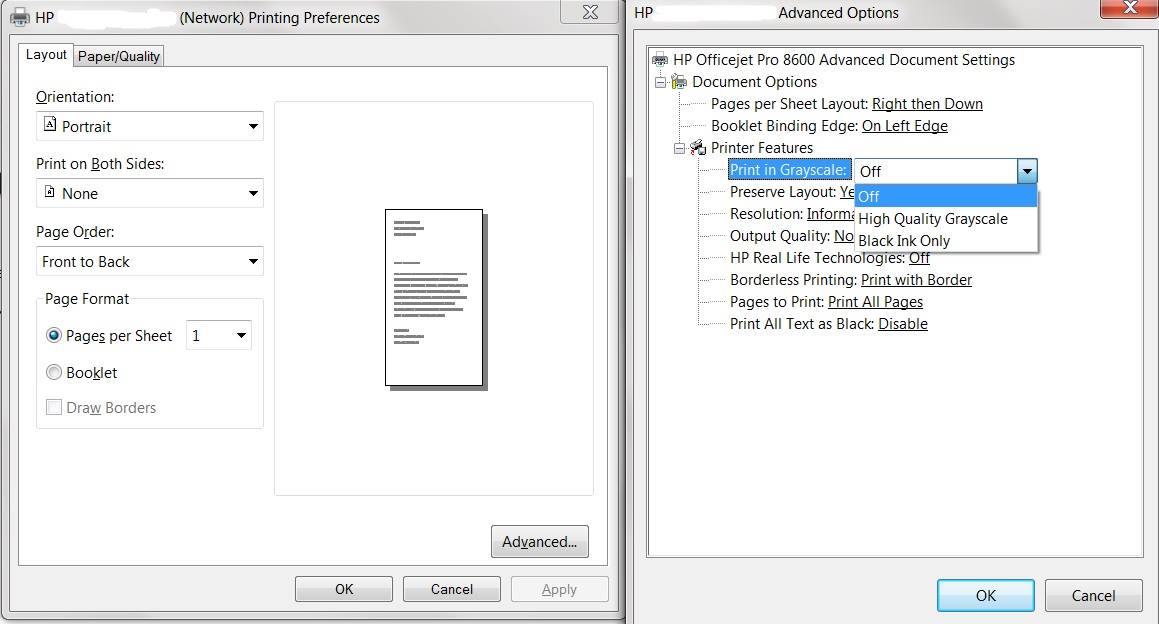How to set the hp7510 to use only black ink
C311a model HP 7510
How can I use black ink only each time unless as otherwise defined. I use a Mac Book Pro & P command does not offer this option.
Hey,.
You can follow these steps:
Step 1:
Select Print on the file menu.
Step 2:
Click on the popupbutton and select the quality and the media.
(under Mac os x tiger select Colorsync and after that select gray tones)
Step 3:
Check printing in grayscale.
Step 4:
Press the button print.
Source: Mac Support
Tags: HP Printers
Similar Questions
-
OfficeJet OfficeJet 7612: 7612 - how to set the fax to send only?
OfficeJet 7612 - how to set the fax to send only? No need to get into the machine. Thank you, Noemi
Hello
If you go only to send faxes with this product, you should not disable the receive function to operate correctly. Are you problems with the part of fax machine or you just think you can turn this feature off?
Thank you!!
-
How to use only black ink on the Canon print app?
I wonder if you can use only black ink with the soft print Canon. I have a Pixma MX420 and we do not buy ink color so if I print a document from the application, all in colour will not be displayed. I'd rather he appear in black and then not at all.
Hello.
Printing options are limited to mobile devices. In order to take full advantage of printing and scanning capabilities, you would have to print from a compatible computer, Windows or Mac OS x using the real drivers.
It has not responded to your question or problem? Find more help contact us.
-
Photosmart 7510 - I want to use only black ink since I don't have all the need for a color.
Photosmart 7510 - I want to use only black ink since I mainly use this for work and don't have all the need for a color. If I have more ink, can I just replace the black and it still work? Thank you very much for any information you may have!
Hello
I did a few test last year, you can print black only master always need color ink for the printer. Black setting only as a default printer will only print black and it consumes a little over heating of the process color inks. In short, it will not be printed correctly when run out of color ink (s) or does not start at all.
Kind regards.
-
How to set the doctype node using dbms_xmldom?
Hi all
IM using oracle 10g. I generated an xml file using dbms_xmldom.
I need set the version xml and doctype to my xml file.
XML version I've defined using dbms_xmldom.writeTofile.
But not able to set the doctype... tried with dbms_xmldom.makedocumenttype... But no result...
How to set the doctype using dbms_xmldom?
Concerning
Sankar MN
Published by: SankaraNarayanan.M.N on October 17, 2011 05:40http://download.Oracle.com/docs/CD/B19306_01/AppDev.102/b14258/d_xmldom.htm#i1121082
-
How to set the sampling interval using DAQ hardware?
Now I have a sensor capability and hardware DAQ 24 bit (http://www.mccdaq.com/usb-data-acquisition/USB-2404-10.aspx).
The DAQ hardware has the 50kS/s maximum sampling rate. My question is how to define the range of data collection. For example, if I set the sampling rate of 2000, continuous sample mode, I use read.vi DAQmx in a while loop and set the "number of samples per channel" to 100. I want to plot these data over time using a XY Chart and also save this data. So I add a 'Medium' function to get the average of 100 samples per each loop (medium, there are 20 release of data per second). But when I put a 'number of samples per channel' much more small (for more data per second), there are a few problems. It seems that the program cannot read the data as much and get the average at a higher frequency. I don't know where is the problem. Overall, the collection of data more frequently? Maybe I didn't articulate my question. I'll upload a simple program later if necessary. Thank you.
-
How to set the title when using InvokeManager (MediaPlayer)
Hi Im using InvokeManager to play the video file (Media Player)
How to change the title when media player to play the video (above)-> it by default uses the name of the file being played
but I want to change this
How to do this?
Thank you
Try this
InvokeManager * invokeManager = new InvokeManager();
InvokeRequest cardRequest;
cardRequest.setTarget ("sys.mediaplayer.previewer");
cardRequest.setAction ("bb.action.OPEN");
cardRequest.setUri ("* video url *");
QVariantMap map;
Map.Insert ("contentTitle", "My title");
QByteArray requestData = bb: psObject::encode (map, NULL);
psObject::encode (map, NULL);
cardRequest.setData (requestData);
Response InvokeTargetReply * = invokeManager-> invoke (cardRequest);Note: Mark your post as solved, if this solves your problem
-
How to set the NFS storage using the HA function
HI friends,
How to configure NFS storage to use the HA?
Do all esx hosts, see cluster the same lun, comfiguration files?
Thank you.
You need:
VMkernel for NFS ip Storage
Mount the NFS on each cluster host esx (as shared storage) group so that all ESX hosts see your virtual machines
How to:
Create new Cluster
Edit the Cluster and enable HA for the cluster
For the game from the beginning to 'use the cluster configuration' default virtual machine
Then you're ready to go
Others, I think, someone will add for you...
System engineer
Zen Systems Sdn Bhd
Malaysia
www.no-x.org
-
Where can I find this that all information in the preferences > advanced, what they mean, how and why.
How to permanentely to change the default printer settings.
How to use out of the black cartridge for everything I print (I do not want to use ANY) color ink.
Hi TJBar,
This link should give you the information you need to explain the menu print, print menus. In order to print in black only, you can select "print in black and white." Note, however, that color will be used during maintenance of your printer. This is necessary to prevent the healthy color ink for when you do not need to use it.
Please let me know if it helps.
Thank you very much
Michaele
-
How can I get the 8600 to print only black ink?
How can I configure the HP 8600 ProPlus to print only in black ink? I tried the option 'Enable' to black ink only under preferences / advanced, but it doesn't seem to work. Retains color print.
Have you set the option greyscale to black ink only?
-
How you set the default on HP3520 to black & white, not color?
Try to set the default on Mac and Windows 7 b & w
Your user manual States "for grayscale printing, your printer must have a black cartridge installed." If a tricolor cartridge is installed, remove it so that only the black print cartridge remains in the cradle of the print cartridge. Don't forget to store the print cartridge properly three colors".»
This is a direct excerpt from your user manual, has no page numbers. If allowing you to view the information. Click on the link, leave the manual loading and then type Ctrl and F, which will bring up a search at the top of the page bar. Type "change default settings" and it will be one of the two hits. Scroll down, check the instructions to default settings and the foregoing quotation will be on the next page under the title "Print in grayscale", I hope this helps.
-
How to set the settings without using the name?
In my OpenGL\DirectX C++ engine that I wrote a material format clever for managing shader and texture settings, I do the same Molehill help now, but I can't find a way to know a registration number parameter.
I use PixelBender3D shaders, I want to use setProgramConstantsFromMatrix and setProgramConstantsFromVector to set my values instead of this helper class settings that allow you to by name (things with strings during execution should never used in vidogames and store name instead of the register number is just more painful)
I have seen that there is a ParameterRegisterInfo class, which inherits from RegisterInfo, that cointains a variable 'register', but it seems to be private, and I can't access the number of registry from there (I don't even know if register.baseNumber is really the one I need, but seems that Yes).
So, is it possible to get the registration number of a parameter to use with setProgramConstantsFromMatrix\setProgramConstantsFromVector?
If not, please, it implements! Functions such as setMatrixParameterByName are certainly useful, but should not be the only way to set a parameter.
I know that some of the samples use setProgramConstantsFromMatrix already, but every time the registry value is simply coded hard in and is not calculated.
I hope it's clear and thanks in advance!
This complaint has developed a couple of times since we released the beta version. You should have access to this information, we'll fix it in a future release.
-
HP Photosmart 7510 won't use photo black ink
I have a photosmart 7510 printer and I am printing from microsoft word 2010 on a windows 8. I print a word with no pictures in document. Printer preferences are on plain paper with normal quality. I can't the printer to use the XL Black ink cartridge. It only uses photo black ink. Is there a setting that I can choose to let him use the regular black ink?
Hi shirsar,
I understand that you have a Photosmart 7510 which seems to use a lot more than regular black ink black photo. I'm sorry to hear that, but think I can help you with a solution.
You can set the printer to use only black ink when printing from the PC and ensures that it uses black ink and no ink picture. My instructions will be set up in the pilot if he does for all programs (if you just want to program it please let me know, and I advise you more). You'll want to start by going to your start screen, and simply start typing devices and printers, and you want to open that (if that is not in the work Panel type and then proceed to open devices and printers). Once the devices and printers is open, right-click on your Photosmart 7510 icon and select Printing Preferences. You'll want to then click on the Advanced Options button at the bottom right of the screen. The next page that appears will allow you to set the printer to use black ink only when printing from the PC (please follow the screenshot below for any clarification).
Hope this helps, have a nice day!
-
All-in-one HP Deskjet 2540: How do I set the default to print in black and white only
The manual says this, but it applies to a PC and I have a Mac:
"If you want to print a black and white document using a black ink only, click on the Advanced button. Printing from the drop in grayscale, select black ink only, and then click OK. »
Someone knows how to set the printer to print only black & white for a Mac?
As an accompaniment, there are security settings that must be configured to reduce the risk of access remotely for the printing device?
Thank you
Hello
Follow the steps below to print using black ink only:1. from the application used to print, click the file menu and select print. The print window is displayed.
NOTE: The print window might be minimized: click Show details to display all available parameters.2. to access the color options, click in the area of selection below, listed as the name of the program (e.g. TextEdit)
Will appear as Copies & Pages within Microsoft Office applications.3. Select Type/quality paper in the menu dropdown.
4. click the triangle next to color Options of spending parameters.
5. set the color to grayscale field.
6. set the Mode to grayscale in black cartridge only.
You can save the settings for later use by clicking preset > save current settings as preset... Once you print using the saved preset will remain by default up to what we will choose another preset.
-
How do I change computer to use only the black cartridge for print on PSC 950 h
I'm having a problem with my hp psc 950 printer - when I try to copy something it gives me an error to support code on enter to align cartridges-i do this and it is not always copy - how can I change the printer to use only black ink, the color cartridge is probably more good, I just changed black ink and I really don't need the color in my copies - all solutions would be greatly appreciated
Thank you
Hi yalulu,
I understand that you do not use the black cartridge only. I find the features page and the manual for the PSC 950 but did not find that I was looking for. I would suggest trying to use the printer in mode single cartridge, but I am not sure if the printer supports this feature, that's what I was looking for.
Try out both cartridges, then put in black only. If this does not work, the only other suggestion I have is to replace the color cartridge.
You can use the below document to troubleshoot color cartridge, select the document that best describes the issue, or take a look at the same time. You can find these useful.
I hope this helps to solve the problem you are experiencing.
Maybe you are looking for
-
Re: Satellite L350-PSLE8E - overheating problem
I bought in November 2008 two model laptops TOSHIBA L350-PSLE8E 01J003GR by Metro Dornbirn. In a notebook, I have the problem that it stop suddenly for several months. But it can also run several weeks without problem.Even if the laptop is directly o
-
Droid micro Turbo suddenly quiet?
I had a Turbo Droid since launch and love it, but recently my microphone just stopped working. Google voice can't hear me, and the people on the calls barely can hear me. I want to emphasize, I never let drop the phone, or get wet. This problem start
-
Missing slides when burning DVD
I use PPT10 to create a slideshow convert ppt to WMV When burning DVD some slides don't you burn to a disc. Can someone tell me please on a solution? I'm using win DVD maker Thank you
-
Hello I'm converting my existing application WED in the native application of BB. I would like to create a list that is rendered as a table, as shown in the attached picture. The number of columns is determined dynamically. Can someone please help me
-
Loss of saturation when exporting?
So I started using Lightroom as well as Photoshop to edit my pictures, I start in Lightroom, then open it in Photoshop, after that I'm done so I can remove unwanted things and add effects of sunlight etc. Before using Lightroom photos exported very w