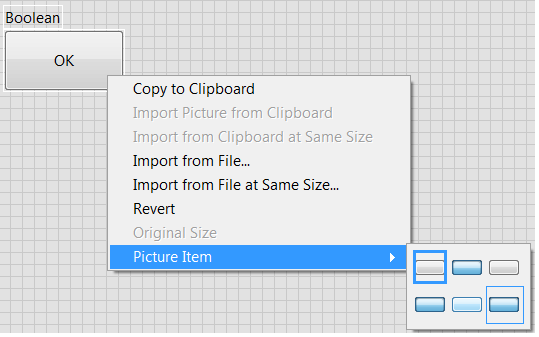How to shrink SYSTEM. DRV
T430s
Win7
drive factory cloned for SSD
SYSTEM. DRV now = 55GB 99% free
I understand that system.drv contains the bootloader and cannot be deleted.
I would like some tips on how to make system, drv, smaller, including experience with specific software.
I have access to Paragon and Easeus partition software.
What's weird, is that SYSTEM_DRV should not be as big as 55GO. Go ahead and cut it up to 100 MB if you can, 2 GB otherwise.
You can actually shrink this partition while the system is running using in Windows 7 disk management, but up the partition C: will require a tool such as Paragon and Easeus offline.
(I use Partition Wizard myself.)
Tags: ThinkPad Notebooks
Similar Questions
-
How can I system recover my w500 tab that has been renovated
How can I system recover my tab w500 which has been renovated and did not come with recovery CD/PARTITION. I got the runaround on this recovery info and no one wants to be responsible and to help me. So now I am subject to an acer store which says that I have no options for this product. When I emailed for help, it bounces invalid address. I paid a lot of money for this thing and I NEED HELP! SN: LERK602047118060BA6500. I'm out!
They are not on the site, because it is a Tablet, if you call - they can get it for you.
-
How to remove system tool without having to pay for anything anyone to remove it?
original title: remover tool system
How to remove system tool without having to pay for anything anyone to remove it?
The first three ways I listed:
- Do a web search for the name of the program, which should be implemented in sites that show how to remove. For example, there are many guides of withdrawal to BleepingComputer.com
- Update and run your antivirus program.
- Download and run Malwarebytes' Anti-Malware , a malware removal program specialist who is particularly good to remove rogue security programs .
-
How do operating systems work?
How do operating systems work?
Have a look here... http://www.HowStuffWorks.com/operating-system.htm
-
How to Extend system on Windows 8.1 computer Partition?
Former title: partition the hard drive
Hello Sir,
I use windows 8 for 3 years and now my [c] hard drive is almost full, I also have three more
two new folders and recovery. How can I spend [c] drive...
Please help me...
detail of my laptop.
Windows 8, 64-bit,
core i5 processor to...
Hello
Post a screenshot of your disk management window.
Most hard disks have no unallocated space sitting on them.
The space is taken up by other partitions.
Whether they are only reserved, system recovery etc. or you have a partition is empty of data why we need a screenshot of DM.
@@@@@@@@@@@@@@@@@@@@@@@@@@@
Your other option is to clean up your partition of syste4m of operation.
This free program allows you to see what is taking place.
http://www.Jam-software.com/treesize_free/
Here's how to understand Treesize Screenshots:
http://www.Jam-software.com/treesize_free/screenshots.shtml
_________________________________________________
Also, be sure to see how much space system restore is help and if necessary change:
"How to change the maximum disk space used by the Protection of the system and system image in Windows 8 and 8.1"
_________________________________________________
You can clean your hard drive using these two methods.
"Delete files using Disk Cleanup"
Using the free CCleaner program:
http://www.Piriform.com/CCleaner
In NO case use the registry cleaning Option in CCleaner
________________________________________________
Download, install, update and scan your system with the free version of Malwarebytes AntiMalware:
http://www.Malwarebytes.org/products/malwarebytes_free
See you soon.
-
How to shrink a picture to fit a model without losing the proportions of photos? When I pull the smaller image, it will lean or wide rather than staying the same but smaller...
Nice day!
When turn you the image permanently the SHIFT key to keep the proportions or perhaps use file > Automate > Fit Image.
Kind regards
Pfaffenbichler
-
How to shrink a pre-allocated VM?
There are dozens of explanations on how do to reduce VMs grow-able.
I have a virtual machine of 173 GB Windows 7 on my iMac OSX 10.6.6 hard drive. I also have a same size Bootcamp partition. The virtual machine may have been made from the version of Bootcamp, but it was long ago, a year or two, and who remembers.
There is certainly a way for me to "shrink" the virtual machine. Or by literally shrinking, copying to another virtual computer or a copy in a newly formed virtual machine or its importation by using software such as Carbon Copy Cloner or Winclone, or some other 3rd party software.
I would like some suggestions. Anything short of a new virtual machine and reinstall Windows (which is what I'll do if that proves to be the ONLY alternative).
Thank you very much.
How to shrink a pre-allocated VM?
Hard disks VMware Fusion UI settings you can uncheck the disk space checkbox pre-allocate and then after VMware Fusion is finished to convert the disc you can use the narrowing of the VMware Tools, or you can even do as suggested by continuum, however study the following.
If the VM in question was a partition Boot Camp that was imported by VMware Fusion then unless things have changes in VMware Fusion 3.x, the virtual hard disk created during the import is the size of the Macintosh HD, well the only software in the hard will be that of everything that was on the Boot Camp partition. Take a look on Re: counterintuitive VMWare Instructions on resize virtual disk for additional information on the layout of the virtual hard drive in a Boot Camp Partition imported.
Another approach would be just the Boot Camp partition real in the hard imported by itself to a new target with Symantec Ghost type hard or similar image and this is probably the way faster and easier with a stretch drive that has been reduced to a single operation.
In addition, you can use VMware vCenter Converter Standalone or Paragon go virtual to create a new virtual machine or hard of the required type and too, this can simply be on the Boot Camp partition in the hard thus eliminating the EFI and HFS partitions + created during the import of the Boot Camp partition.
-
How to shrink thin comments on VMFS5? or change the block size?
Hi all, I'll try to find a way to reduce invited bloating thin-set in service in an environment VMFS5 all.
We went from 4.1 to 5.1 and then also vmotioned storage all our newly created vm VMFS5 volumes before you delete the old VMFS3 volumes. During this operation, everyone has forgotten that one of our volumes has been intentionally assigned to a block size of differnet than all the others for the purpose of narrowing of the guests who had swelled upward for some reason any. Now, we have no way to create something other than a volume of 1 MB block size which prevents us from doing the cleaning routine. Is there an alternative way to shrink a guest who does not put offline?
For those who do not know the procedure that I describe, here's how it works:
You have a 100 GB comments that has only 10 GB of actual data in it, but because of something after bad temporary files, cleaning up old data, etc., that 100 GB had been used at a point of real files but is now only 10 GB in use. You want to recover which is now 90 concerts waste of space because your thin provisioned VMDK is sitting there at 100 GB in size. With VMFS3, you could create a volume with a block size that was different from that of the volume on which the guest is currently living. In our environment were all our 1 MB LUN but one that we kept to 2 MB just for that purpose. When we were getting a little low on space and found guests such as the one in question, we would run a simple command to write zeros to the entire free space:
Cat/dev/zero > bigfile; RM f bigfile
Then all you have to do is storage vMotion the guest at the volume of 2 MB and return to its normal domestic and suddenly the VMDK's 100 GB up to 10 GB, all with no impact on the guest. Without support for the creation of a file system with a different block size in VMFS5, now I'm not aware of a way to reclaim this space in a way that does not require an interruption of the guest.
You can select the VMFS version when you create a new data store. With selected VMFS3, you will be able to specify the desired size of the block.
André
-
I have a virtual server (Win2K8 R2) with a system of 40 GB and 100 GB data drive, but I want to shrink the drive to 50 GB of data.
I started my virtual server using DVD boot GParted, shrunk the drive up to 50 GB and has confirmed that Windows is OK with the change, that it is, but console VMware shows always the data disk as configured = 100 GB.
My question is, how do I change the value configured to 50 GB to match the size of the disk?
4I ESX
Suggest using VMware Converter and reduce the size of disk as required during the conversion
-
How to use system recovery after OS change to the g4 pavilion 1305 to the
Hello
My name is SUNIL GUPTA
I have laptop model g4 1305-UA Pavilion, preinstalled OS Win7 Home Basic 64 Bit.
I was changed for Win 7 Ultimate 64 Bit with clean install.
And now I want to reinstall Windows 7 64 Basic Home Edition.
Am that I reinstall with my recovery disks or not?
and if so please tell me...
Hello
You can use the following method to create your own family Windows 7 Edition installation disk basic 64-bit.
Before you try the following, make sure that you can always read the character product activation key 25 on your label Windows COA (5 blocks of 5 alphanumeric games).
An example of a COA label can be seen here.
You can create a Windows 7 installation disc yourself using another PC. However, it not there no download directly available for Windows 7 Home Basic Edition, so you'll need to download another version (one will do, but the link below is for Windows 7 Home Premium 64-bit - the source is Digital River).
Windows 7 Home Premium SP1 64-bit
For the key on your label of COA to work, you must now use the method described in the following link to convert this ISO to an all-version Installer.
http://www.SevenForums.com/tutorials/85813-Windows-7-universal-installation-disc-create.html
Once that is done, use an application like ImgBurn to burn the ISO correctly on a blank DVD - a guide on the use of ImgBurn to write an ISO on a disc is here.
Use the disk to perform the installation, enter the activation key of Windows on the label of the COA at the request and once the installation is complete, use ' 'phone Method' described in detail in the link below to activate the operating system -this made method supported by Microsoft and is popular with people who want to just have a new installation of Windows 7 without additional software load normally comes with OEM installations.
http://www.kodyaz.com/articles/how-to-activate-Windows-7-by-phone.aspx
You could possibly need for your laptop can be found, additional drivers and software here.
Best regards
DP - K
-
How to read system 2.0 Assembly GetProcesses()
I want to call an Exe TestStand programmatically after refuse system process names. I want to read all the process names and compare to be sure that my application exe is running. I found the Assembly System (2.0.0.0), which must be called in order to get the process names.
I am able to do these steps in LabVIEW. The VI reference is attached. But still I want to do in TestStand. I started to do that; I am struck here, how to read reference data to a matrix Obj and complete ProcessNames. Apprecaite your help.
Thank you
Hello
GetProcess() returns an array of process. You get this TS by using an array of object references.
Just iterate throw the table using foreach steptype to get the name of each step
Hope this helps
Jürgen
-
How to disable system administrator
I think I have in sysadmin abled, which I don't use, I'm the only user on the computer. For some reason a good number of emails, I received, through the commercial personal, takes me to Microsoft Word, and then does not open.
How can I get rid of me as being system administrator?
Thank you
Hi Jane,
Welcome to the Microsoft community where you can find all the answers related to Windows. I'll certainly try and help you; However, until we start could you give us some more information?
1. you are connected as a standard user?
2. which version of the Windows operating system is installed on the computer?
3. how many accounts are created on the computer?
4. Since when are you facing issue with emails?
5. you have any anti-virus installed on the computer program?
6. are you aware of any recent software or hardware on the computer changes?
If you are using Windows 7, you can create a new standard user , and then sign in using the account. To know the different types of accounts to go through the article. To create a new user account through the steps in the article.
You can browse the article that has some good information on how to change which programs Windows uses by default.
Hope this information was helpful and we provide more information if you need help. We will be happy to help you.
-
button color hover or image item change, how in a system to?
Hello
How can I change color of overview of a button of blue orange instead of the current system.
Looks like I have to create new buttons with this color, but how can I insert in the menu the item picture?
any ideas.
Thank you
Click on the image and select the image of the low middle
Right click on the blue and say 'copy to Clipboard '.
paste it into the editor of images, change the color and save it
Right-click on the blue in the control editor and say "import file."
can also help click window > display the parts to help select the part you want to edit.
could probably do without saving it in binary, but import from the Clipboard rarely works for me, for some reason any.
-
How can Microsoft System Sweeper definition updates, I get them?
How can I get Microsoft System Sweeper definition updates? The URL it gives for this does not work. (http://go.microsoft.com/fwtask/?LinkID=96776)
Microsoft System Sweeper belongs to Microsoft DaRT, information about the updated definitions are displayed here:
-
How to find systems remote Max
How does MAX find remote systems?
I wrote a UDP chriper as a way to solve this problem in the past, however, it seems that NEITHER has already solved this problem and I prefer to use what comes in the box.
Existing APIs or documentation would be great.
~ Jon
There is a VI of systems found on the real time / utility RT / range of System Configuration that can find some things (such as PXIs) on the network.
BS
Maybe you are looking for
-
MBAM put in quarantine the file daisymread.dll by mistake that would hurt Firefox?
Back on July 27, my scans in Malwarebytes Pro real-time found what he thought, it was a Trojan horse, so I put in quarantine it but after I did a reboot of my PC and browsers have been slow and buggy, but fortunately there was a .net for Windows was
-
Port USB malfunktion - no guarantee
I have an AT300SE-101 tablet. The USB port no longer works. (The Tablet is 19 months) I send the tablet to EMI, because I think that the "usb port works not" is part of the guarantee, but they tell me they can't fix the tablet in this way. I had to p
-
If we compare images side by side, is it possible?
I can't find how can I compare two or three images side by side, selected debuted at - there a way to do it?...
-
HP Compaq dx2000 format Microtour - upgrading graphic support dual monitor?
Hi, I have a question about the HP Compaq dx2000 format Microtour. The link to the form is here: http://h20000.www2.HP.com/bizsupport/TechSupport/DocumentIndex.jsp?lang=en&cc=us&ContentType=support... I was asked to provide a solution for this machin
-
I want to run the 2D of 8 x 8 on the right table to interchanging left: the 1st pass with the 7th, the 2nd pass with the 1st, collar with 2nd, 3rd the 4th with the 3rd pass, Col with the 4th, 5th the 6th pass with the 5th, the pass grade 7 to grade 6