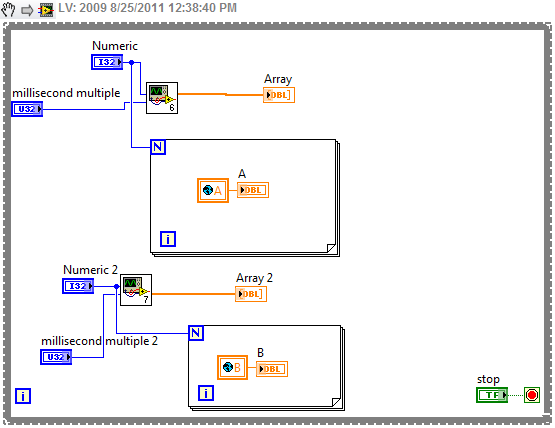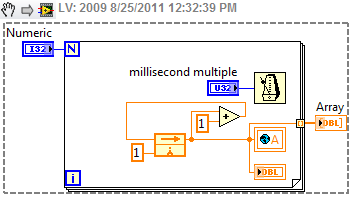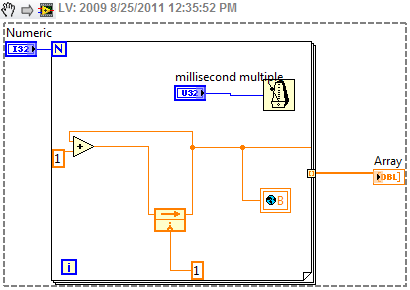How to use the update updates 5.1.0a to 5.1.0b?
Sorry, I'm a newbie.
Can someone please advise me on how to upgrade my ESXi of either 5.1.0 & 5.1.0a to 5.1.0b using the Update Manager?
Is it possible to update without having to use the ISO (using the installation of patches)?
I have 2 main questions:
1. impossible to update Manager (someone has helped me create a baseline using downloaded ISO "VIMsetup")
-Guest disconnected with weird error console (sorry no screenshots that I discovered that it was a NETWORK card driver problem much later)
-Blocked 26% (if you use the Update Manager)
-some weird message on console, can only view or list a few config
2. cannot perform direct upgrade of iso or disc bootable on Dell G 12 servers (Dell R320 & r.620)
-No found NETWORK card (if you use disks or virtual disks via iso mount)
The file ~3.4GB (arther than 3 TB) you mention is very probably the package of vCenter Server (VMware-VIMSetup-all - 5.1.0 - 947939) and does not contain installation ESXi (VMware-VMvisor-Installer - 5.1.0 - 799733.x86_64.iso).
Update Manager cannot be used to update or patch vCenter Server, but only the ESXi hosts (or virtual appliances).
André
Tags: VMware
Similar Questions
-
I'm going to update ESXi 5.5 hosts my cluster but I know Update Manager component, so I ask if it is possible to host unique patch so that I can test VM on it and then to extend the update to the other guests.
Can you offer me to apply all updates or it is usually to give priority to the security updates? I use Vmware image of HP because my hosts are server blades Proliant.
How can I start? You have to suggest the quick start guide?
Update Manager downloads the list of patches available from vmware.com. To configure the frequency of the update of the repository, click on House. Click the Update Manager icon. On the Configuration tab, click Patch download calendar.
To view the scheduled task Patch download, click Homepage > scheduled tasks > VMware vCenter Update Manager Update to download.
Notes:To manually run this task, right-click the task, click run.
When you run the task, see task Download Patch definitions in the these last tasks.
- If the download Patch definitions task fails, make sure that Update Manager can reach vmware.com. For more information
To set baselines to the ESX host:
Click home > hosts and Clusters.
Highlight the ESX host, you want to update, and then click the Update Manager .
Click on Attach. Select host patches critical and not critical host patches of baselines, and then click attach.
Note: to create basic custom lines click home > Update Manager > planning and groups > Create.
To analyze the ESX host for missing patches on the repository, right-click on the ESX host and click find updates > patches and Extensions > Scan.
Notes:
Scan progress is displayed by The entity of Scan task in the recent tasks.
The analysis of the host does not affect running virtual machines.
If parsing fails, make sure that the ports between Update Manager and the ESX host is open. For more information, seerequirements of ports network VMware Update Manager (1004543).
When the analysis is complete, you will see the number of missing patches on the ESX host. If some patches are missing, you see Compliant.
To restore the missing patches to the ESX host:
- Turn off all the virtual machines or vMotion them to another ESX host.
- Place the ESX host in maintenance mode. Right click on the ESX host, choose to enter the Maintenance Modeand click on Yes.
- Right-click on the ESX host and choose clean > host patches critical and not critical host patches of baselines, and then click Next.
- Choose which updates or patches to install, click Next > Next > Finish.
Notes:
- Progress of sanitation are illustrated by the task of the principal remedy in the recent tasks.
This task could take some time as Update Manager starts to download the patches to the vmware.com website.
If the restore fails, ensure that Update Manager, ESX host, and vmware.com ports are open. For more information, see requirements of ports network VMware Update Manager (1004543).
The ESX host could restart after complete rehabilitation.
Also, you can check out the link below to watch the video and more on
-
HP Envy 13 laptop: how to use the updated drivers in HPSupport
Hi - I use HP Support Assistant to update the drivers.
However when I look on the HP (Software and Driver Downloads) customer support page, there are many pilots appear.
I'm not clear if I should go through each of them and install them? What is a list of the drivers already installed?
(I don't know if the update column means the date the driver was updated in the list, or on my laptop).
If all these must be updated, then why are they not updated by HP Support Assistant?
Thank you very much
Hello
HPSA will pick up the correct drivers for your computer. On the HP customer care, you can see more drivers you need especially the network drivers. Please don't install all of them, it's more harm than good.
Kind regards.
-
After you have reinstalled my old CS6 Design Standard on a new Mac Pro I can't use the updates in help. I only receive offers on update creative Cloud applications. I don't have any application of CC. How to find updates for my applications CS6?
Beginning of the updates here and product selection, read to see if you need to install updates in the order of the numbers, or if updates are cumulative for the product http://www.adobe.com/downloads/updates/
-
How to use the Group feature in insert or update
Hai All
How to use the Group feature in insert or update statement
I'm generating attendance so I have a different set of timing example
0800,1200,1230, 1700 and I need to insert data into the table that contains the intimate value min and max value for
outtime and othere to inertval time in or out
Pls tell me with some examples
For example
For INSERT
Insert into T2 (barcode, empcode, respondent, attend_date)
values (R2.cardn, R2.enpno, min(R2.) PtIMe), R2.pdate);
Update
Update dail_att set outtime = MAX (r2.ptime) where empcode = r2.enpno and barcode = r2.cardn and
attend_date = r2.pdate;
Here, in the place where I used to have so pls tell how to use
Thanks and greetings
Srikkanth.MHi Srikkanth.M
to insert:
insert into test (dummy) values ((select max (dummy) to double));
Update:
Update test dummy value = (select max (dummy) to double where to test them. XXXXField = double. XXXXField);
-
When you click on a tab open, how to do the update automatically in the body of the page?
When you click on a tab open, how to do the update automatically in the body of the page?
Right clicking on a tab open and using the arrow keys now now moves through open tabs. I liked the old versions where just after having clicked on a tab you can directly go to the page with the arrow keys to navigate.
Y at - it something that I can change the subject: config to change this behavior?
Thanks in advance.Firefox has yet to set the focus in the area of browser if you click on a tab.
Only with very old browser versions you could set the focus to a tab by clicking a tab.This problem is probably caused by an extension.
Start Firefox in Safe Mode to check if one of the extensions (Firefox/tools > Modules > Extensions) or if hardware acceleration is the cause of the problem (switch to the DEFAULT theme: Firefox/tools > Modules > appearance).
- Do NOT click on the reset button on the start safe mode window or make changes.
-
How to get the updated values of the loops while they are running
Hello
I am trouble with a very basic problem, how to access the updated values of the "loop FOR" during operation? Basically, the VI I is currently working on two sub vis calls each sub VI has a loop for, and the two screws may or may not work for the same number of iterations. My goal is to read the values in each terminal within the loop of two sub VIs, in primary VI. I tried to do this using Global Variables, but in main VI it will display only the last iteration of the two value sub live. Could someone please tell me whrere I go wrong? Is there any other/better way to do this.
I appreciate any input on this issue.
Pass a reference of the main VI control to the Sub screws. See attached example.
-
How to make the updates of operating system for the limited user account?
original title: how to make the updates of operating system for the limited user account? Limited user account cannot access the Windows Update page, see instead cautioned against MS the most recent must be installed.
XP Pro SP3 slipstreamed. New a DBAN nuked HDD installation
All the OS updates installed from Admin acct before creating the LUA
AV installed AVAST
all dot net uninstalled and then reinstalled to resolve a problem installing Quicken
Updates to auto lit
Active Windows Firewall
Three solutions of workaround for Windows XP running as a limited user
http://blogs.Computerworld.com/16502/three_workarounds_for_running_windows_xp_as_a_limited_user
Survive a Windows XP Limited user account
http://techknack.NET/surviving-a-Windows-XP-limited-user-account/
See the response from Michael Kuntz - re: HAL files
There is an available for installation of SP3 Cd
Manually installing SP3 using the Microsoft Download Center or a CD
If you have problems to receive the service pack from Windows Update, you can download SP3 as a standalone package from the Microsoft Download Center Web site, and then install SP3 manually. The installation package is intended for it professionals and developers, but you can always download and install this file.
You can also order a CD from Microsoft containing SP3. For more information, go to the Microsoft site.
To manually install SP3 using the standalone package installation or CDDo one of the following:
If you downloaded SP3 from the Web site, to install it immediately, click Open or run and follow the instructions on the screen. To install the program later, click on save and download the file to install it on your computer. When you are ready to install the service pack, double-click the file.
If you install SP3 from the Service Pack 3 CD, insert the disc into your computer with your current version of Windows XP running, and Software Update Installation Wizard should appear automatically. If this wizard does not appear, click Start, double-click my computer, click on your CD or DVD drive and then click AutoPlay.
In Windows XP Service Pack 3 page, click Next.
Follow the instructions that appear on your screen.
Once the installation is complete, click Finish to restart your computer.
If you disabled your antivirus software, turn it back on.
-
Please tell me HOW TO GET THE UPDATE! I'm pulling out my hair on the Adobe website doing what you can't do. (Sorry I can't help with that.) I have CS5 on Mac OS X and have received a document clearly created in CS5.5. But I can't find the update/update/download on the Adobe site. Thanks for any help.
If you do not have the upgrade (updates are different and cost nothing... upgrades, you buy, but Adobe does not sell older versions) you may not use, if you could install the trial version which is good for 30 days.
If you have the upgrade, you can download through one of the following links. If you want the trial then use the other.
CS5.5 - http://helpx.adobe.com/creative-suite/kb/cs5-5-product-downloads.html
You can download the demo version of the software through the page linked below and then use your current serial number to activate it.
Don't forget to follow the steps described in the Note: very important Instructions in the section on the pages of this site download and have cookies turned on in your browser, otherwise the download will not work correctly.
CS5.5: http://prodesigntools.com/adobe-cs5-5-direct-download-links.html
-
I'm trying to update CS 6Illustrator tool by using the update but I continually get an error saying:
I'm trying to update CS 6Illustrator tool by using the update but I always get an error saying "updates could not be applied." How can this be?
Here is my log file:
Update Adobe Illustrator CS6 (version 16.2.1)
Failed installation. Error code: U44M1P7
If you are using a mac: http://helpx.adobe.com/creative-suite/kb/unable-apply-extension-manager-update.html
-
My phone is locked and needs iTunes to restore it. I think so? But I don't want to update. How to bypass the update.
Is it blocked because of the wrong password?
-
How to use windows update with browser firefox4
How to use windows update with browser firefox4
You MUST use Internet Explorer to access http://windowsupdate.microsoft.com.
-
BlackBerry smartphone how to remove the update of the operating system of your computer?
Hello! I need help on how to remove the updates to the OS of my computer, I want to erase all other previous and new versions really wanted to clean

I have tons of updates for my "BOLD" and just want to get rid of them and download an official version to download.
Thank you
I just found...
Control Panel\Programs\Programs and Features\Uninstall or change a program
Thanks anyway!

-
When I try to use the updated creative cloud up the file runs and then informs me that "Please connect to the internet, and then try again." But I'm obviously connected.
Hi Colin,
Please try to reinstall the creative cloud after disabling antivirus and firewall.
Reference: error download or update Adobe Creative Cloud applications
Concerning
Megha Rawat
-
Using the Update Manager when he is incapable of vMotion.
Using the Update Manager when he is incapable of vMotion.
I have three Essentials licensed 5.0 hosts and vCenter operating on one of them as a virtual machine. All VM runs on the local disk. I'm tired of patching of CLI and want to use the Update Manager. I can easily do that, on the other hand, two hosts where vCenter is not running but obviously not on the host where it is running.
I have a data store that is shared in the form of a QNAP NAS, but I can't Storage vMotion because of licensing restrictions. I can't do a vMotion "shared nothing" to another host due to the same restriction. It's like a catch-22 situation.
I have the service window where I can turn off all the virtual machine
Anyone has ideas on the use of Update Manager in this configuration or do I just forget about it
Clone the vCenter even to another VM and make the vcenter temp on another host or elsewhere to deploy a new vCenter on another host and update the host from there
Maybe you are looking for
-
How to transfer iPhone to a new iPhone programs
I have an I Phone, who died 5 S and it is not repairable by the Apple Store. I bought a replacement that I phone another 5 S. How can I transfer programs to the new I phone?
-
Üfter upgrade to 11.11.4 problem
I noticed a problem with my MacBook after update OSX version 11.11.4. Once the upgrade to OSX to the problems of version 11.11.5 remained. (1) the CPU became warmer. If you close all programs with an average temperature of 55 degrees Celsius. Previou
-
Satellite Pro 4600: WiFi / Wireless Card [built-in]
Hello I've got some hard get my WiFi integrated to work. I can't seem to find a driver for it anywhere (to install even the damn thing) and I can't seem to find anywhere in the BIOS that will allow me to "enable" it. I spent it to 'On' but still no l
-
How to reset a password in Windows Live Mail?
My wife's e-mail is demanding a password to receive new e-mail messages. This was not required in the past. We have forgotten the password, because it has never been used since the initial installation. When I use the site "password reset" to chan
-
Unable to connect to remote between my home and work PCs
Original title: 'remote connection '. I am trying to connect to distance between my office at home and at work. Not on the same network, but both connected to the internet. We have Windows 7 Home premium and it has windows 7 Professional. Is this p