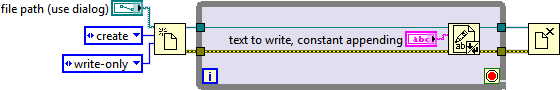How to write Modbus data in a file or a matrix?
Hello:
I can monitor my data through RS-485 port using 'Master Series MB query', and successfully, I can show signals using the waveform.
But I can't save the data during the test in a table or write to a file. (see attachment and picture)
How can I write them to a file or a spreadsheet correctly?
When I try to read 'file as' and this graph, I can not every graph, there simply a knot!
is the data type "registers entry" needs a special procedure?
What is the problem?
Thank you.
A fundamental flaw that I see is that you have to write file as configured to rename and replace any existing file when you call the function.
Tags: NI Hardware
Similar Questions
-
How to add the data in asm file
Hello
Can someone let me know how to add the data using ASM file
DB-ORACLE 10.2
OS RHELcreate tablespace tbl_name
DATAFILE '+ DATA' SIZE 1 G REUSE
autoextend on next maxsize of 250 M 2 G;where is your asm disk group + DATA
-
How to write output to a txt file query results
have a sub query resulting in some records I want to write in a txt file
Select employee a.empcode a, b the address where a.empcode! = b.emp.codeYou can use UTL_FILE to do so, either specifically for your query or more generically as below:
As user sys:
CREATE OR REPLACE DIRECTORY TEST_DIR AS '\tmp\myfiles' / GRANT READ, WRITE ON DIRECTORY TEST_DIR TO myuser /As myuser:
CREATE OR REPLACE PROCEDURE run_query(p_sql IN VARCHAR2 ,p_dir IN VARCHAR2 ,p_header_file IN VARCHAR2 ,p_data_file IN VARCHAR2 := NULL) IS v_finaltxt VARCHAR2(4000); v_v_val VARCHAR2(4000); v_n_val NUMBER; v_d_val DATE; v_ret NUMBER; c NUMBER; d NUMBER; col_cnt INTEGER; f BOOLEAN; rec_tab DBMS_SQL.DESC_TAB; col_num NUMBER; v_fh UTL_FILE.FILE_TYPE; v_samefile BOOLEAN := (NVL(p_data_file,p_header_file) = p_header_file); BEGIN c := DBMS_SQL.OPEN_CURSOR; DBMS_SQL.PARSE(c, p_sql, DBMS_SQL.NATIVE); d := DBMS_SQL.EXECUTE(c); DBMS_SQL.DESCRIBE_COLUMNS(c, col_cnt, rec_tab); FOR j in 1..col_cnt LOOP CASE rec_tab(j).col_type WHEN 1 THEN DBMS_SQL.DEFINE_COLUMN(c,j,v_v_val,2000); WHEN 2 THEN DBMS_SQL.DEFINE_COLUMN(c,j,v_n_val); WHEN 12 THEN DBMS_SQL.DEFINE_COLUMN(c,j,v_d_val); ELSE DBMS_SQL.DEFINE_COLUMN(c,j,v_v_val,2000); END CASE; END LOOP; -- This part outputs the HEADER v_fh := UTL_FILE.FOPEN(upper(p_dir),p_header_file,'w',32767); FOR j in 1..col_cnt LOOP v_finaltxt := ltrim(v_finaltxt||','||lower(rec_tab(j).col_name),','); END LOOP; -- DBMS_OUTPUT.PUT_LINE(v_finaltxt); UTL_FILE.PUT_LINE(v_fh, v_finaltxt); IF NOT v_samefile THEN UTL_FILE.FCLOSE(v_fh); END IF; -- -- This part outputs the DATA IF NOT v_samefile THEN v_fh := UTL_FILE.FOPEN(upper(p_dir),p_data_file,'w',32767); END IF; LOOP v_ret := DBMS_SQL.FETCH_ROWS(c); EXIT WHEN v_ret = 0; v_finaltxt := NULL; FOR j in 1..col_cnt LOOP CASE rec_tab(j).col_type WHEN 1 THEN DBMS_SQL.COLUMN_VALUE(c,j,v_v_val); v_finaltxt := ltrim(v_finaltxt||',"'||v_v_val||'"',','); WHEN 2 THEN DBMS_SQL.COLUMN_VALUE(c,j,v_n_val); v_finaltxt := ltrim(v_finaltxt||','||v_n_val,','); WHEN 12 THEN DBMS_SQL.COLUMN_VALUE(c,j,v_d_val); v_finaltxt := ltrim(v_finaltxt||','||to_char(v_d_val,'DD/MM/YYYY HH24:MI:SS'),','); ELSE v_finaltxt := ltrim(v_finaltxt||',"'||v_v_val||'"',','); END CASE; END LOOP; -- DBMS_OUTPUT.PUT_LINE(v_finaltxt); UTL_FILE.PUT_LINE(v_fh, v_finaltxt); END LOOP; UTL_FILE.FCLOSE(v_fh); DBMS_SQL.CLOSE_CURSOR(c); END;This allows the header line and the data to write into files separate if necessary.
for example
SQL> exec run_query('select * from emp','TEST_DIR','output.txt'); PL/SQL procedure successfully completed.Output.txt file contains:
empno,ename,job,mgr,hiredate,sal,comm,deptno 7369,"SMITH","CLERK",7902,17/12/1980 00:00:00,800,,20 7499,"ALLEN","SALESMAN",7698,20/02/1981 00:00:00,1600,300,30 7521,"WARD","SALESMAN",7698,22/02/1981 00:00:00,1250,500,30 7566,"JONES","MANAGER",7839,02/04/1981 00:00:00,2975,,20 7654,"MARTIN","SALESMAN",7698,28/09/1981 00:00:00,1250,1400,30 7698,"BLAKE","MANAGER",7839,01/05/1981 00:00:00,2850,,30 7782,"CLARK","MANAGER",7839,09/06/1981 00:00:00,2450,,10 7788,"SCOTT","ANALYST",7566,19/04/1987 00:00:00,3000,,20 7839,"KING","PRESIDENT",,17/11/1981 00:00:00,5000,,10 7844,"TURNER","SALESMAN",7698,08/09/1981 00:00:00,1500,0,30 7876,"ADAMS","CLERK",7788,23/05/1987 00:00:00,1100,,20 7900,"JAMES","CLERK",7698,03/12/1981 00:00:00,950,,30 7902,"FORD","ANALYST",7566,03/12/1981 00:00:00,3000,,20 7934,"MILLER","CLERK",7782,23/01/1982 00:00:00,1300,,10The procedure allows for the header and the data to separate files if necessary. Just by specifying the file name "header" will put the header and the data in a single file.
Adapt to the exit of styles and different types of data are needed.
-
What file format to choose to write digital data to the file? 'Text' or 'xlsx '.
Hello
I have a request I want to acquire analog input data with NI USB DAQ 6352; to 50 ksamples/second sampling rate, with 8 channels of analog input NI USB DAQ 6352 and I need to display these data on a chart and at the same time I have to back up this data in a file for future recording and analysis.
My questions are: 1. what file format would be more effective and more appropriate for this application? text or xlsx.
2. which preferred delivery system to choose? the category of execution.
3. what priority should be set? normal or time critical.
Concerning
Jamal_IE wrote: I could not find this 'Input voltage - continuous' example in examples of LabVIEW. Could you pls see the path or just download this example VI?
You do not have installed for your version of LabVIEW DAQmx or you do not have a good search. It's right there for me.
-
How to compress the data in binary file?
See some games compressed into bin files and a program to extract these files, I don't know how to compress the game binary form files. I'm not a programmer not so no knowledge of coding, if you can tell me a software suitable for this sick work be grateful.
I want to compress my games strongly and I noticed this binary format a high compression rate, so I want to compress my files in binary format using a program and extract them easily when necessary.
Hello
It doesn't really matter for good compression which is the output format, what matters is the method of compression used to compress.
I tried some of them and the best compression I've seen is called LZMA2, it practically reduces a file size at least 10 times.
What you can do to use this compression method is to download and install 7zip free http://www.7-zip.org/
try to compress the original file (use to create the binary file with the extension BIN) with LZMA2 METHOD ULTRA (it's what we call in 7zip) and then compare the output with the binary size and you should see it is almost the same if they aren't better...
How ever compression takes awhile.
-
How to use the date of the file, when you download a file?
Using the basics of 12 c, APEX 5.0 and IE11
I am creating a file upload feature for my application. I'm able to get the uploadé file in my table, but one of my requirements is that I fill in a value in the table with the "file date".
Is there an easy way to get the "file date" in the file being downloaded and fill a field for all records with this date?
Tillie
Tillie says:
Using the basics of 12 c, APEX 5.0 and IE11
I am creating a file upload feature for my application. I'm able to get the uploadé file in my table, but one of my requirements is that I fill in a value in the table with the "file date".
Is there an easy way to get the "file date" in the file being downloaded and fill a field for all records with this date?
That depends on your definition of 'easy '...
The HTML5
Fileinterface can be used to access date in browsers supportthe file was last modified.1. Add a hidden page that contains the file download point (P6_FILE_DATE in this example).
2. create a dynamic action of change on the file upload question (P6_FILE):
Event: Change
Selection type: Agenda
Region:
Real Actions
Action: Run the JavaScript Code
Fire on Page load: NO.
Code
console.log('Get file modification date:') var fileItem = $x('P6_FILE'); if (window.File) { if (fileItem.files.length > 0) { var file = fileItem.files[0]; if (typeof file.lastModifiedDate !== 'undefined') { console.log('...lastModifiedDate for file \"' + file.name + '\": ' + file.lastModifiedDate); apex.item('P6_FILE_DATE').setValue(file.lastModifiedDate); } else { console.log('...browser does not support the HTML5 File lastModifiedDate property.'); } } } else { console.log('...browser does not support the HTML5 File interface.'); }If the browser has support for the
Fileinterface andlastModifiedDateproperty, the date, the file was last modified will be presented in the P6_FILE_DATE article in the form:Fri Jul 17 2015 10:43:44 GMT+0100 (GMT Daylight Time)You can analyze and convert your data load process to obtain a TIMESTAMP or DATE value according to the needs.
-
How to write the Date/time of the PDM file property
On the page root of the PDM file, there is a predefined, property called ' Date/Time' in the first row.
I would use it to save the timestamp when the tdms file is created. But in the help file.
I find that the following property constant. So, how can I write to the field of property ' Date/time '?
Property Constant Data type Name TDMS_FILE_NAME String (char *) Description TDMS_FILE_DESCRIPTION String (char *) Title TDMS_FILE_TITLE String (char *) Author TDMS_FILE_AUTHOR String (char *) Thanks for any idea or suggestion.
You are not sure if it's exactly what you want, but have you tried that?
CVIAbsoluteTime CVItime, *t = NULL; TDMSFileHandle deH = 0; // Create TDMS file and set some properties errChk (TDMS_CreateFileEx (file, TDMS_Streaming2_0, TDMS_ByteOrderNative, 0,"example.tdm", "someText", "title", "author", &deH)); // ... GetCurrentCVIAbsoluteTime (&CVItime); errChk (TDMS_SetFileProperty (deH, "Date/Time", TDMS_Timestamp, CVItime)); // ... // Save and close fileerrChk (TDMS_SaveFile (deH));TDMS_CloseFile (deH);
-
Can I choose when I want to write my data in a file?
What I want is like,
When I click a button as ON the then only will it a written data in a spreadsheet.Now, I did the bolllean so that it displays TRUE when you need to write... but if FALSE, nothing happens...
and I don't see any option in writing to the spread for that worksheet function it...
If you can help me on what I do?
You're writing the worksheet file in a case structure.
I recommend you watch the LabVIEW tutorials online
LabVIEW Introduction course - 3 hours
LabVIEW Introduction course - 6 hours -
How to write variables in the spreadsheet file
I run an application in run in continuous mode.
One of the variables change over time (it is inside a while loop and is part of the task of data acquisition). I want to record all the values this variable can take during execution and save them in a spreadsheet file?
How this can be done?
Give this example look on. I am open a file before the beginning of my main loop and its closure after the main loop. Inside the loop, I am formatting my data in a string of tabs. I then save this string in the file.

-
How to add binary data to a file existing in OSB
Hello
I have a project of OSB that I need to do this to add binary data by ftp. Here's my current throughput:
Out binary MFL-> replace $body with binary output mfl-> publish to action (business service that is configured for ftp binary data).
However, when data are Ed the following error is thrown:
URI = ftp://xxx:21 / opt/home/zzz/logs
Application of metadata =.
< xml fragment - >
" < tran:headers xsi: type ="ftp:FtpRequestHeaders"xmlns:ftp =" http://www.BEA.com/WLI/SB/transports/FTP "xmlns:tran =" " http://www.BEA.com/WLI/SB/transports "xmlns: xsi =":
ttp://www.w3.org/2001/XMLSchema-instance">
< ftp:fileName >11802_insert_oh_xfrmr.eai_data< / ftp:fileName >
< / tran:headers >
" < tran: encoding = xmlns:tran ' http://www.BEA.com/WLI/SB/transports "> utf-8 < / tran: encoding > .
" < = xmlns:ftp ftp:isFilePath ' http://www.BEA.com/WLI/SB/transports/FTP "> false < / ftp:isFilePath > .
< / xml fragment >
Payload =
19266787 ^ CLLL ^ C711791 ^ CLLL ^ C ^ C1178213 ^ Phase fixed (1) ^ C63185066204 ^ CA ^ CConstructed ^ C358880 NW 4DR LK MONTAZA ^ C120/240 ^ C09361 ^ CN/A ^ Remove CProposed ^ CAerial ^ C45718100 ^ C
Unknown ^ C ^ ONC ^ temperature closed ^ CClamp ^ CA ^ C1 ^ C2-cover ^ C19266796 ^ ONC ^ ONC ^ C15 ^ C ^ CYes ^ CYes ^ CYes ^ C13200Y/7620 X 22860Y/13200 ^ C ^ C ^ C ^ C ^ C ^ C ^ C ^ C ^ C ^ C ^ C ^ C ^ C ^ C ^ C ^ C ^ C ^ C ^ C ^ C ^ C ^ C ^ C ^ C ^ C
^ C ^ C ^ C ^ C ^ C ^ C ^ C ^ C ^ C ^ C ^ C ^ C ^ C ^ C ^ C ^ C ^ C ^ C ^ C ^ C ^ C ^ C ^ C ^ C ^ C ^ C ^ C ^ C ^ C ^ C ^ C ^ C ^ C ^ C ^ C ^ C19266641 ^ Coh_fuse_switch ^ C63086930001 ^ C4 ^ CN31 ^ CDD0613 ^ C22.9 ^ C63376474601 ^ C8129580 ^ wrong ^ C4 ^ Coke
echobee ^ C43 ^ C0 ^ Cdefault ^ CYes ^ C
>
# < 6 November 2013 2:28:23 pm > < error > < WliSbTransports > < goxsd1604 > < osb_server1 > < ExecuteThread [ASSET]: '3' for queue: '(self-adjusting) weblogic.kernel.Default' > < <
Anonymous > > < BEA1 4B688443B66FA09FFE75 > < d2b4601b2fffd9b7:6b9f2297:1422a857ee8: - 8000 - 000000000000171 b > < 1383766103889 > < BEA-381105 > < error occurred for the endpo of service
int: com.bea.wli.sb.transports.TransportException: cannot open the data connection. Message is received error (553) of FTP server [mpsd1] [10.111.19.32] IP response in.
status of RT [21] [connected] command executing [storopt/Accueil/zzz/logs/11802_insert_oh_xfrmr.eai_data.a]
com.bea.wli.sb.transports.TransportException: failed to open the data connection. Message is received error response (553) of FTP server [mpsd1] [10.111.19.32] IP [2 port
1] [Hardcover] status command executing [stor opt/home/icanadm/logs/11802_insert_oh_xfrmr.eai_data.a]
at com.bea.wli.sb.transports.ftp.connector.FTPTransportProvider.sendMessage(FTPTransportProvider.java:422)
As I understand the error code 553 represents a wrong file name. The file name I am providing is 11802_insert_oh_xfrmr.eai_data but it seems that the name is changed to 11802_insert_oh_xfrmr.eai_data.a. So I did what is obvious and changed the file in several different ways (without the extension .eai_data, removed the number of file name) but still no luck.
Any suggestions?
Thank you
Yusuf
You can try to use the transport of ftp of jca rather than OSB ftp transport
See:
http://docs.Oracle.com/CD/E23943_01/integration.1111/e10231/adptr_file.htm#BABJEFCJ
You can activate the mode append this
-
DASYLab how to write data to a file every 15 minutes
Hi all
I use dasylab and datashuttle/3000 to record data. What I want to do is to write data to a file every 15 minutes. I use the milti-file, which can write data to the file diffenret, but how do I control the timing, as the journal data every 15 minutes automatically.
The other problem is that I use FFT analysis of the frequency spectrum. How can I determine the value of frequency where the peaks that happens.
Thank you
Write less data in the file that you have collected requires the reduction of certain data.
There are three techniques to consider.
With an average or an average of block - both reduce the data by using a function of averaging, defined in the module. To accomplish the reduction of data, choose block or RHM mode in the dialog box properties, and then enter the number of samples/data values that you want to reach on average.
Average - when you reduce the data, you also should reblock data using the block length of the change in the output parameter. For example if you enjoy at 100 samples/second with a block size of 64, the average module configured on average, more than 10 samples will take 10 times longer to fill a block. The initial block represent 0.64 seconds, the output block represent 6.4 seconds at a sampling rate of 10 samples/second. If you change the size of output in one block, the program remains sensitive.
Average block - average values in a block against each subsequent block, where the average is based position. The first samples are averaged, all second samples are average... etc. The output is a block of data, where each position has been averaged over the previous blocks. This is how you will be an average data FFT or histogram, for example, because the x-axis has been transformed in Hz or bins.
Second technique - separate module. This allows to reduce the data and the effective sampling rate jumping blocks or samples. For example, to reduce the data in 1000 samples / second to 100 samples per second, configure the module to keep a sample, jumping 9, keep one, jumping 9, etc. If you configure to skip blocks, you will not reduce the sampling frequency, but will reduce the overall amount of data in a single block 9, for example. It is appropriate for the FFT data or histogram, for example, to have the context of the correct data.
Finally, you can use a relay and a synchronization module module to control. For example, to reduce a sample data every 15 seconds, configure a generator module of TTL pulses for a cycle of 15 seconds of time. Connect it to a Combi trigger module and configure it to trigger on rising and stop the outbreak directly, with a trigger value after 1. The trigger output connects to the X of the relay command input.
In addition to these techniques, you can change the third technique to allow a variable duration using a combination of other modules.
Many of these techniques are covered in the help-tutorial-Quickstart, as the data reduction is one of the most frequently asked questions.
In regards to the FFT... use the module of statistical values in order to obtain the Maximum and the Max Position. The Position of Max will be the value of the frequency associated with the Maximum value. The output of the statistics module is a single sample per block. Look at the different FFT sample installed in the worksheet calculation/examples folder.
-
Help! Trying to write an array to a file without having to rewrite the old data each time.
Hey everybody,
I have a vi that takes a 2D array and writes to an xml file. The purpose for this is to characterize the pathloss through a matrix dowkey 10 x 10 to different frequencies. I use this program to create a table of correspondence for the switching matrix, so when I make one of my tests I can get an accurate measurment. The problem with this is that I take data points about 299 by combination of matrix switches leading me to data more than 32000 points in the lookup table. I use xml because each data point requires a header so I can analyze via the table of correspondence with another of my vi when I need that pathloss. What I'm trying to fix, is that when my vi wrote in a file at a time to save memory space, he wrote a single Bay. When writing, it rewrites the old data, and then the new data. As the number of points of data increase so does the time of latency of writing in the file. At the time wherever I am finished, it takes about five hours to completely write to the file. Does anyone know how to write about writing to a file without having to rewrite all the old data? Attached, it's my vi to write to the file, my vi for research in the file and an example of one of my tables in research.
Thank you
Dustin
Hello
Just in case others have a problem, something along these lines as one excerpt:
-
How to write a table and a scalar value in file?
I would like to write my data in a file but cannot address the problem. In the file I would write are values of x and y of my points of data in two columns, however, the data is in a table and the data of x consists of 3 pieces of information: an initial x, x incremented value and the number of points in my sample of data. How would I go about this?
The number of points is redundant, because it will be the same as the 'other' in the table.
Here's what I usually do:

-
Writing data to the file when the trigger is activated?
Hi all
I'm quite new in lab mode, and I find it difficult to find a solution to this problem quite simple. I installed a gauge on a tank, and each time, he reached the limit of overflow of the VI should write all data to a file. I implemented my data tables, but I am struggling to find a way to have the VI writing the data when the specific trigger (the tank overflow) occurs. I'm sure the solution is quite simple, but was faced with this during a few days now so I decided to ask for help.
See you soon,.
Gasim
Gasim wrote:
Seems to work, but the program stops when the trigger activates and asks you a file name to write on and then reset the whole process. Is that anyway so he can write the data automatically, without any interruptions?
Yes, simply son by the name of desired file in VI of file write. If a cable it won't entice.
-
How can I write snapshot of my data to the file measured every 5 seconds
Hello
I try to take a snapshot of my stream once every 5 seconds and write it to a. File LVM. I have problems with the VI "write to a measurement file. The pace at which it writes data to the file seems to be dictated by the 'Samples to Read' parameter in the DAQ assistant. I tried placing the VI 'Write in a file measure' within a business structure and the launch of the structure to deal with a "time up" VI. As a result only in a delay of 5 seconds before the insiders 'Write in a file as' VI. Once the VI 'Write in a file as' is launched, it starts writing at 20 x per second. Is there a way to change it or dictate how fast the exicutes VI 'Write in a file measure'?
My reason for slowing down the write speed are, 1) reduce space occupied by my data file. (2) reduce the cycles of CPU use and disk access.
The reason why I can't increase the value of 'Samples to Read' in the DAQ Assistant (to match my requirement to write data), it's that my VI will start to Miss events and triggers.
I don't know I can't be the only person who needs high-frequency data acquisition and low-frequency writing data on the disk? However, I see a straight road to key in before that.
The equipment I use is a NI USB DAQ 6008, data acquisition analog voltage to 100 Hz.
Thanks in advance for your help
See you soon
Kim
Dohhh!
The re - set feature has not been put in time elapsed VI!
Thank you very much!
See you soon
Kim
Maybe you are looking for
-
My pc speakers cannot play is no longer
My pc speakers can play is no longer, and he shows no sign of error. I can click on its icon and bring it to 100 or any other percent, but not of any sound. What could be wrong and an exit door. Help, please
-
Newbie here. I installed the sample SDK applications successfully and that you played with them for several days. I sent successfully pushed a few hours before. I now send impulses who say they are successful but they never reach the device. I checke
-
What is the difference between CS6 and creative cloud?
I have Adobe Illustrator CS6. I have to pay for Creative cloud continue to use Illustrator? I have been a DC member for a year. But it's probably a waste of money?
-
Another task is already underway!
Hey guys;One of my has a warning on the snapshot. I tried to check what is happening... then I reliazed that even I can not open the console,and now I'm trying resatart - stop but it says, "another task is already underway!" also when I checked on vs
-
Har kopt en dator och vill-ny will install min PS6 as i den. Mansfield misslyckas med att serienumret inte will accept. Hur jag gor?