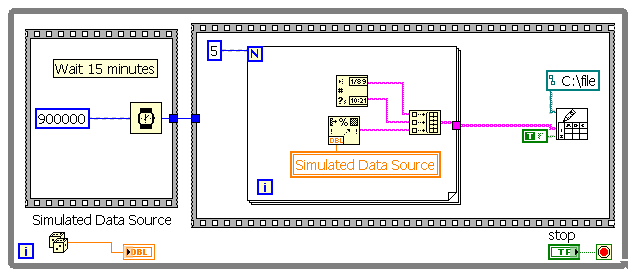How to write to a file
Hello
My job is to create an xml file and write to this file... .plzzz help me.. .ASAP
http://www.Adobe.com/devnet/air/Flex/QuickStart/building_text_editor.html
I hope you are using AIR. I don't think that you can do in Flex without using Server scripts.
Hope this helps,
BaBo,
Tags: Flex
Similar Questions
-
How to write the text file in Shockwave?
Someone knows how to write the text file in Shockwave on the disc of the user?
Thanks in advance.These Xtras can cause a lot of havoc when used with the intent to hurt.
What you can do is to write with setpref and store a list of backups and the
registers itself separately. Next, you need to build your own save/open
dialog box for the user:
* Choose a previously saved file to load or replace
to create a user type the name of a new file to be saved.The only thing that remains is that the user can't decide where files
are saved.Manno
SiuLinda wrote:
> Thanks a lot for your answer.
> Yes, cookies is good, but I have to write a program to save the text file in
> When the user wants, the user can open these files later if they like as, using
> Filextra and Fileio, but I found that all these Xtra extensions seem to be not supported by
> shockwave.
>--
----------
Manno Bult
[email protected] -
How to write a JSON file using edge
I'm doing a simple blog system,
I thought a JSON file would be the easyest, but if there is a better way please tell me
I already know how read a. JSON file using $.getJSON ("filename", function (data) {});
but I need to know if it is possible to write to the same file.
Thanks for help.
All writing in a file involves php or something similar.
-
How to write to the file in the user defined interval
Hello
I am trying to find a way to take samples of data in a stream of measures of constraint which came to Labview to a NI 9237 module. These samples must be written to a file for later analysis. The vi must be able to record a data explosion according to an interval defined by the user and sampling frequency.
For example, save at 10 Hz up to 10 seconds every 15 minutes.
My attempt to do this is attached (as you can probably see I'm a newbie to Labview).
In my example, I used a random generator to simulate my data to the NI 9237. Using a loop for, I tried to get the vi to write 5 data points in the file. However he writes the same data point in the file 5 times, instead of 5 successive observations.
Finally, I'd like the vi to write data in the file for a period of time (10 seconds) instead of writing a set number of data points.
Please can someone tell how should I do to achieve this?
Thank you very much
Something like that?
-
How to write to the file to plain text using adapter file
Hi all
We have an obligation to save the values of a certain variable to a file system in our workflow.
We are able to save in xml format, but we need to text format,
If I am selecting native format I get below error:
Exception occurred when
liaison has been invoked. Exception occurred during invocation of the JCA binding:
"JCA Binding run 'Write' reference operations have to:
Translation error. Translation error. The native message translation error
format. Please ensure that the payload for the outbound interaction is consistent
for the schema. ". The called JCA adapter threw an exception of resource.
Please review the error message above carefully to determine a resolution.Please suggest how to achieve this
TIA,
Hello
In order to write anything with the adapter, you need to define the structure of the payload by using NXSD. Please refer to: Assistant Creation of Native - Format 11 g Release 1 (11.1.1.6.3)
You can choose to say defined and delimited by spaces or something.
-
ImageSnapshot object - how to write in the file
Hello
I'm working on the creation of an AIR demo program that takes an image loaded into one image mxml component and take a snapshot of this image with a button, he can evolve into a thumbnail size and recorded on the local drive.
I took this original code of blog.flexexamples.com, added a ByteArray (ba) and on the instantiation of the ImageSnapshot 'takeSnap' object, I've included a miniature of the scale (height and width). When I run the debugger and create a breakpoint at the end of the captureImg() function, it is said that the bytesAvailable for the takeSnap object and purpose of the ba are 0. However, the runtime, given in the text box when the event is triggered. Then. I don't know how to take the data of the ImageSnapshot and switch to a filestream. The documentation says that the jpeg encoder contains the metadata, but it does not have a method to write to the disk. Thank you. I'm really stuck!

OK guys, please, I get an error at the end of the file, but I don't know if I should open the filestream first, whether it is better to catch this error when capturing the bytearray (ba). I need to write this produce. All my attempts this morning creating a corrupted file. Thank you, Jed
-
I have this function at the bottom and I tried to write the query result in the log file, but it failed each time that I ran. the CFLog tag as third line from the bottom. Any suggestion is appreciated.
< name cffunction = "getCommonSpotPages" access = "public" returnType = "query" >
< cfset var qryCSPages = queryNew("") >
< cftry >
< name cfquery = "qryCSPages" datasource = "#application.sitemap.sDSN #" >
Select p.ID, s.subsiteURL, p.filename, p.DateContentLastModified, u.publicFileName, p.uploaded as bIsUploaded, s.uploadURL,.
(select fieldValue dfv data_fieldValue where p.ID = dfv.pageID and dfv.fieldID = #application.sitemap.nPriorityFieldID # and dfv.versionState = 2) as nPriority,.
(select fieldValue dfv data_fieldValue where p.ID = dfv.pageID and dfv.fieldID = #application.sitemap.sFrequencyFieldID # and dfv.versionState = 2) as sFrequency
of PagesContrat p
Join s subsites
on p.SubSiteID = s.id
left join UploadedDocs u
on p.id = u.pageID
where (p.expDate is null
OR p.expDate > GETDATE()
and p.pageType = 0 <!-downloaded documents and content pages only->
and p.approvalStatus <>1 <!-/ / exclude inactive pages-->
and s.siteState <>0 <!-/ / exclude inactive subsites->
and s.subsiteURL not like '% training %' <! - specify all pages within the subsite to be excluded from the site map - >
and not s.ID (< cfqueryparam value = "" #application.sitemap.lstExcludeSubsites # "cfsqltype =" list CF_SQL_INTEGER"="yes"/ >) <!-/ / exclude particular subsites->
order by p.ID desc
< / cfquery >
< cfcatch > < cfdump var = "#cfcatch #" > < / cfcatch >
< / cftry >
< cflog text = "' #qryCSPages # ' type = 'Information' leader 'queryPages' = >"
< cfreturn qryCsPages >
< / cffunction >
The tmpResult.sql is that print the SQL that is executed from query.
You can't SEE where to save newspapers. They are available at [DRIVE] / cfusion/logs - go and look for your newspaper. It is accessible also through CFAdmin, under DEBUGGING AND LOG.
HTH,
^_^
-
How can read/write on a file and stored in the internal memory of the device, 10 BlackBerry?
I want to store a string value of my request. After that, I remove my device app & reinstall my app. I want to get the previous value stored in recently installed application.
I think that if I can write the value to a file that is located in the internal memory of the device. After that, I read the value of this file in any time. I am new to the cascade of Blackberry, so I don't know how to write / read a file.
Please help me...
Thanks in advance.
Hi all
I solved my problem. I'm using the code below:
QString call: readFromFile()
{
QFile textfile("shared/documents/Test.txt");
QString str ="";
If (textfile.open(QIODevice::ReadOnly |) QIODevice::Text))
{
QTextStream in(&textfile);Str = in.readAll ();
}
else {}
QTextStream out (stdout);
off<>
}TextFile.Close ();
return str;
}Thank you all for the valuable suggestion...
-
How to read and write a text file to the folder of the user preferences?
I'm trying to code for the user to record the plug-in, the first time that the user opens Acrobat after you have installed the plug-in. I want to write a file of registration of preference of the user folder access later to check that they are already registered.
Is there an easy way to do this? I wrote the code to access the preference of the user folder to search for the file, but I have not been able to code for the write file. All I've found is how to write a PDF file.
Any suggestions?
Gregory
ASFileRead/ASFileWrite
-
write a binary file per day / / show the minute samples of 1 in 1
Well guys, I know how to write a binary file...
u run your program... Put the name you want the binary and writes...
but now I have to write a binary file per day... How can I do?
I do a follow-up on the tension and current... and I want to write the RMS of each day
2009-09-09, 09/10/2009, 11/09/2009
can someone help me with this?
------------------
Another issue is that, in this program I monitors 3 voltages and currents 3 all the time... and show it to a customer via TCP/IP
I want to know... How can I show this... every hour or every minute...
I have 3600 samples per second... so I need like integrate and show every minute media... or second... or time... not ALL THE TIME... the value changes so fast that I can still see this... put a (ms) waiting work... but I need see the tensions and current than in a time like 1 of 10 in 10 minutes or 1 minute...... How can I do?
Thank you guys!
I'll download the vi and sub - vi so that you can better see what I'm talking about!
-
How to read an .iso file in Windows Vista?
I downloaded an .iso extension online game and I am not being able to play. Help, please
The free VLC Media Player can read a. ISO file.
(FWIW... it's always a good idea to create a system)
Restore point before installing software or updates)VLC Media Player
http://www.filehippo.com/download_vlc/
(works on XP/Vista/7)Open VLC and go to... Media / open file / browse to
the. Double and left click the ISO file.Or you can use the following freeware to burn
one. ISO on a DVD file...FWIW... it's always a good idea to create a system
Restore point before installing software or updates)Download ImgBurn:
http://www.Digital-Digest.com/software/download.php?sid=470&SSID=0&did=1
(The download is: SetupImgBurn_2.5.5.0.exe)(During the installation there will be an option to install
Shortcuts of UniBlue and the "Ask Toolbar"... you can
you want to deselect those)The following tutorials may be worth a visit:
How to write an image file to a disc with ImgBurn
http://Forum.ImgBurn.com/index.php?showtopic=61How to create an image file of a disc with ImgBurn
http://Forum.ImgBurn.com/index.php?showtopic=6379 -
How to write Modbus data in a file or a matrix?
Hello:
I can monitor my data through RS-485 port using 'Master Series MB query', and successfully, I can show signals using the waveform.
But I can't save the data during the test in a table or write to a file. (see attachment and picture)
How can I write them to a file or a spreadsheet correctly?
When I try to read 'file as' and this graph, I can not every graph, there simply a knot!
is the data type "registers entry" needs a special procedure?
What is the problem?
Thank you.
A fundamental flaw that I see is that you have to write file as configured to rename and replace any existing file when you call the function.
-
How to set a record time of a capture or write in measurement file
Hello
I worked on it for longer I should have without asking for help.
I am tiring to save a capture 10 to 15 sec of my contact information to a write to a file of measures.
The work of capture, but I have no idea how to attach a timer to stop capturing after 10 to 15 seconds.
Ideals would help considerably.
I have amp using labview 8.6 and a card entry with an entry of the SCB-68 interface PCI-6220.
I worked on the problem of my previous post, but I'm not sure how to go on this subject on this one.
Thank you
Richard
Hi Richard,
I would like to make use of the express VI of elapsed time, the code might look like the attached VI.
Let us know if you encounter any problems.
Thank you
Scott M.
-
How to write to an existing file, but replace the data just to the last row
In my data acquisition system, the columns represent the channels and each represent line analysis of the data for all channels. It is easy to get the file write by add or replace a file exist. But sometimes I want to just overwriting new data in the last line in a file exist. for example: I have DAQ with 10 channels and scan all channels for three times in each race. So my data file will be 10 columns and 3 rows of each run if I put the file "append". next time I want to record the data by "crash" (so a single row of 3 scans) in the same file but just crash to 11th place (so I'm going to keep all the data I had previously). How to do this?
Hi GPIB Analyzer.
Why do you need to read the entire file?
You can:
-get the size of file with 'Get file size' or 'file info '.
-set the position of reading with "Set file position.
You should subtract the file size 1024, define what the position of the file read 1024 bytes. Now analyze this 1 KB of data, find the last line, set the file again, write to the file. No need to read the entire file.
And as previously stated:
How Labview should know the last line in the file without looking for him? You can do this research better than a simple brute force attack

-
What does "cannot write: c: / program files/dell support central/imstrayicon" mean and how do I remove the note from my screen or solve the problem
Hi Thomas,
1. when exactly you get this message?
2. this happens to you on starup windows or when you try to use a specific program?
3. did you of recent changes on the computer?
This seems to be an error related to the centre of Dell Support.
Step 1:
If you receive at the start, then you can try to disable any support Dell Center entries in startup items and see if it helps.
a. Click Start, type msconfig.exe in the start search, and then press ENTER.
b. click on the Startup tab and uncheck then the program in the list.
Hope this information is useful.
Maybe you are looking for
-
Photosmart 5510: HP5510 prints less than 1/2 page black
About 1/2 at the bottom of the page, the black ink seems to run-out. He continues in blue or red, but then runs Altogether. It is the way that I expect to act if the cartridge vent was clogged, but they look clean. I tried the "Clean printhead" opti
-
cRIO can't doscover my SEA 3G module
Hello I didn't ' t assume that anyone who is familiar with the SEA compatible communication Mobile 3 G Module 9721 cRIO? Basically, I want to access GSM on the mdule since the cRIO send an SMS when a certain condition is reached. I used the example o
-
Under XP, trying to restart or shut down, get the "closing Windows" message then crashes
I am having a problem of restart or stop Windows XP after some updates or software installation. The message Windowws stops, but nothing happens, I have to press the panic button to make the restart or shutdown, he sΘlectionnΘ, t by itself * original
-
How to import photos to the Gallery of photos from my camera or phone?
I asked this same question recently and was happy to get an answer. Unfortunately, the answer was too complicated for me, and I couldn't realize all the instructions. In the process I knew that apparently I don't have a scanner on my computer. Anyway
-
I can us external speakers and the internal speakers of the w19e at the same time? How?
We have little cheapie speakers who have just a plug in his port at the back of our office of a1747c. I would also use the speaker inside on our w19e monitor, but we have never seen the monitor needed an audio cable so far - just thought that the sp