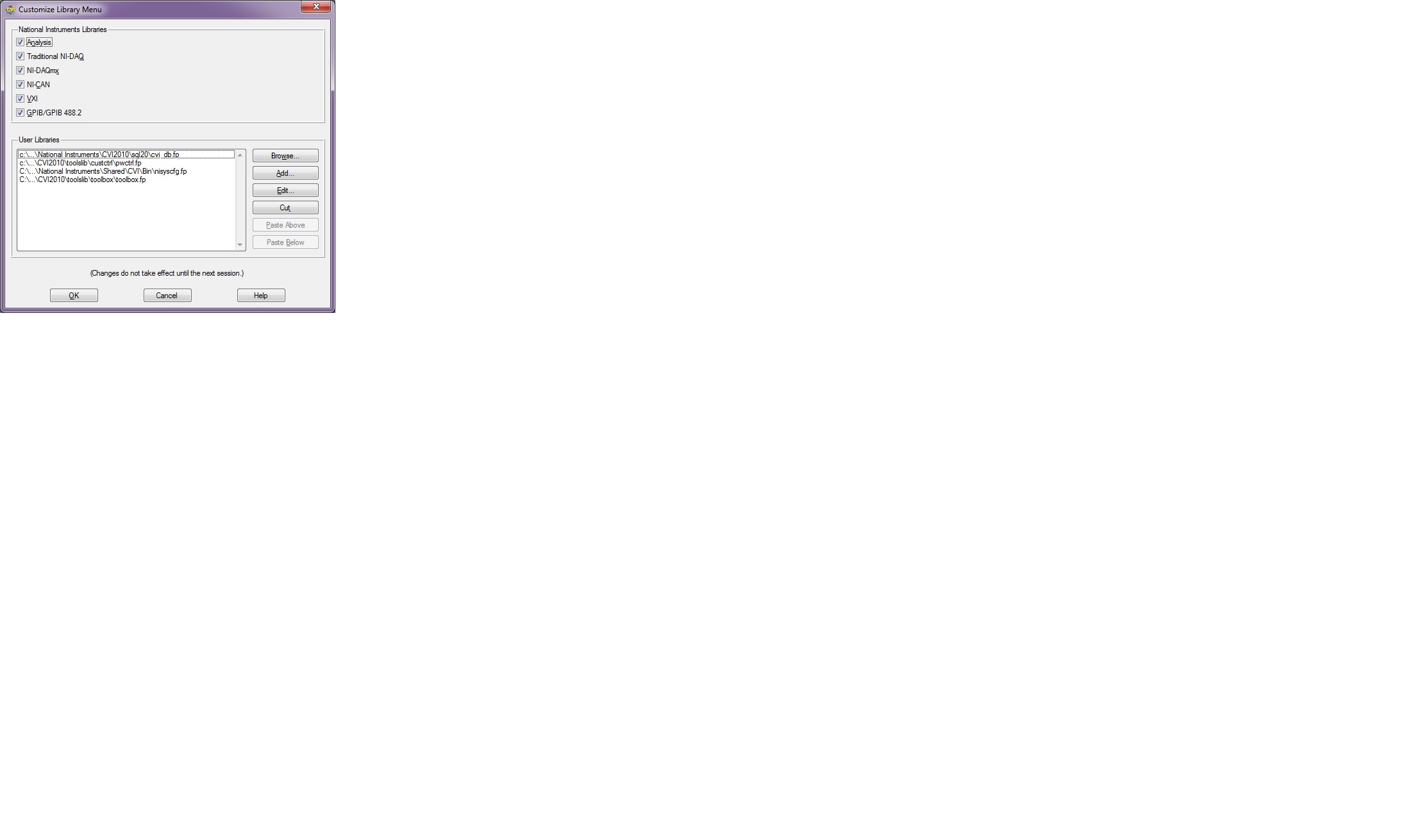HP 15-r103ne: error 0xc0000221 installation of Windows 7 64 bit on HP 15-r103ne
I got an error 0xc0000221 installation of Windows 7 64 bit on HP 15-r103ne. I changed the HARD because its gone bad original disc and cannot be formatted. I tried to install windows 7 64 bit several times but I always had an error after the first reboot, and never fill the installion. Any help will be greatly appreciated. Thank you!
Thanks for posting back. The other drives must have some sort of issue if they all failed to install. If you have to install on the last of them, then is not the operating system recovery or the laptop.
With some drives, there could be questions that are not connected to bad sectors. It may be something with reading / writing system.
Thanks again for the post and have a great day.
Tags: Notebooks
Similar Questions
-
Multiprocessor Configuration does not support the installation of Windows 7 64-bit.
I'm going as a joint discussion on the multiprocessor Configuration not supported during the installation of Windows 7 64-bit. I have a HP with a motherboard HP xw6200 workstation. The Machine has dual Zeon 3.20 Ghz. the procesors are identical. There bus 800 MHZ front. It has 6 gigs of 400 MHZ DDR2 Ram. I've updated to the latest version of the bios a few months ago. It has worked very well in dual boot with the last pack of 64-bit XP and Vista 64-bit SP1 for a long time. I tried to upgrade using a clean 64-bit Windows 7 installation when I got the error Stop Multiprocessor_Configuration_Not_Supported: 0X0000003E. I tried to upgrade to Vista and XP with the same error message. I also installed a new unformatted disk and tried to install the operating system again through the CD and got the same error.
Hi ITCoreTeam,
Welcome to the Microsoft Answers community.
Test the material under test once, by contacting the manufacturer. The problem is caused due to hardware.
Cause: This situation can occur if the incorrect processor packages are used or if the BIOS incorrectly allows a processor erratum.Download the update available in the link below and install it. It may solve your problem.
http://support.Microsoft.com/kb/973879/
I suggest you have a look at the similar problem and the troubleshooting steps by visiting the link below.
I suggest you to contact the manufacturer of the computer to update the chipset drivers as you have updated the BIOS of your computer.
Change (CMOS) BIOS/complementary metal oxide semiconductor settings can cause serious problems that may prevent your computer from starting properly. Microsoft cannot guarantee that problems resulting from the configuration of the BIOS/CMOS settings can be solved. Changes to settings are at your own risk.
Hope this information is useful.
Let me know if it worked.
Thank you, and in what concerns:
Umesh P - Microsoft Support
Visit our http://social.answers.microsoft.com/Forums/en-US/answersfeedback/threads/ Microsoft answers feedback Forum and let us know what you think.
-
Installation of Windows 7 (64 bit) on a 500-089 Pavilion
Hello...
The computer is a HP Pavilion 500-089 with an AMD A10 CPU, Radeon graphics card, card mother MSI MS-7778, containing the chipset AMD A75 and 8 GB of RAM. The vehicle is currently Windows 8 is installed on the hard drive.
I would like to install Windows 7 (x 64) on the partition where Windows 8. I would do this while keeping my recovery and other partitions intact, just as it has been partitioned at the factory. In other words, I want to keep the GPT partition table, it came with.
I want to be sure about the BIOS settings, that I needed to change to it. My view is: 1) disable Secure Boot in the BIOS (the UEFI firmware) under Secure Boot Configuration, 2) Enable Legacy Support
Then I'll be able to start the installation of Windows 7 (64 bit) of the DVD, and will my GPT recognized and uncompromising of the installation?
I know running Windows 7 does not have any support from HP. That's why I need to keep the GPT and all partitions intact original.
For what it's worth, I would also suggest HP seriously consider adding Windows 7 to their list of operating systems supported on other computers 'Windows 8 '. W7 is a proven operating system.
Hello
Yes, if you meet the two steps that you mentioned before installing Windows 7, it should work fine. But owning a www.hp.com and download the necessary drivers before installing Windows 7. So that you don't have to run around to download drivers once you install Windows 7. If you have problems during the installation, you can read back the same message.
-
How to wipe the laptop Vista Home Premium and replacement/installation with Windows 7 32-bit.
I am interested in wiping my own laptop (Microsoft Vista) and the installation of Windows 7 32-bit system manufacturer. Can someone help me with this please? Step by step. Thank you!
Hello
This should help you.
Make sure you save all your data before you start this method, because it will be lost.
And that you remove the existing Partition Vista during this process.
"How to do a clean Windows 7" install
http://www.SevenForums.com/tutorials/1649-clean-install-Windows-7-a.html
@@@@@@@@@@@@@@@@@@@@@@@@@@@@@@@@@@@@
Before purchasing Windows 7, follow these steps:
Go to your computer / computer laptop manufacturer Web site and see if Windows 7 drivers are available for your make and model computer / laptop.
If this is not available, Windows 7 will not properly work for you.
Run the "Windows 7 Upgrade Advisor.
http://www.Microsoft.com/en-US/Download/details.aspx?ID=20
Check if your specifications are compatible for Windows 7:
"Windows 7 system requirements"
http://Windows.Microsoft.com/en-us/Windows7/products/system-requirements
"Windows 7 Compatibility Center" for software and hardware:
http://www.Microsoft.com/Windows/compatibility/Windows-7/en-us/default.aspx
See you soon.
-
Original title: Error Message: microsoft windows install not installed correctly
I'm running on Windows Vista 64-bit. When you try to download iTunes for my iPad2 (now!) I get an error message when you have almost finished, saying "failure of the Installation Windows Installer not installed correctly. I've looked everywhere for help. Tried the auto-fixit... nothing. Cannot find on my computer to try to do a uninstall, re - install Windows Installer. (not quite tech-y to see if this is possible or if it would even help. Please Please someone share their expertise? Thank you very much, C.
Hello
For telephone assistance from Dell, you can consult the site mentioned below:
http://www.dell.com/support/incidents/us/en/19/Phone/PhoneTagEntry?c=us&s=dhs&cs=19&l=en.
For more support options affect the site mentioned below: http://support.dell.com/support/topics/global.aspx/support/dellcare/contact_technical_support?c=us&l=en&s=dhs& ~ ck = nohold'a.
-
Fatal error during installation of Windows Live Writer
A few days ago MSN prompted me to update my MSN to the latest version. I did and after the update, I noticed that I could not install Live Writer. I tried many times and I'm still stuck.
I received an error message stating:
"Fatal error during installation. .
Please close all other open programs, and then try again. It looks like a another program prevents the installer to work. HR:0 x 80070643 "
Help, please. Thank you.
Hello twmagee,
Since you have problems with Windows Live Writer, it is best to post in the forums of Windows Live Writer.
Click here for a link to their forum.They have experts and available solutions in their forums.
Sincerely,
Marilyn
Microsoft Answers Support Engineer
Visit our Microsoft answers feedback Forum and let us know what you think -
Hello
I have a brand new Macbook pro and I bought the OEM System Builder of 64-bit Windows 8 driver in a store. My problem is that I have not only not able to install it using Boot Camp. At the end of the installation, a message appears with the following text "Windows could not update the configuration to start the computer. Installation cannot continue.
I'm not really a tech guy but I also tried to download virtual box and the same error comes back.
Can someone help me please?
Thank you!
Original title: Windows 8 64-bit English OEM System Builder
The thread is old now, but it is for those who always have this problem.
When I got the error, I cancelled and restarted the machine. I pressed the 'option' button when starting upwards and he grew the boot partitions. You should see a 'EFI Boot' partition. Choose that and you restart the installation process, but this time it works.
Supposedly the boot EFI and WinInstall partition should do the same thing. Manually, select one or the other.
-
Original title: I can't access my pc please help!
I recently download windows 8 ASSESSMENT and not this message keeps popping up whenever I turn on my pc.
The computer restarted unexpectedly or encountered an unexpected
error. Windows Setup cannot continue. To install Windows, click
'OK' to restart the computer, and then restart the installation.I click OK and then it restarted my PC and came with The Windows 8 boot-up the top screen and then the same message keeps popping up.
I need help really bad.Kind regards
Darius Oisin Reyes
Hi, Mary
I'm using the Enterprise version that it froze during installation, so I waited around 9-10 Minutes still nothing
so I started keys at random because I was waiting for a long time then restarted my PC and now I can't start my pc.>:-( >:-( >:-( >:-(
Boot from the Windows 8 DVD or USB media that you created
Click Install now
Accept the license agreement
When the option is displayed to select a type of installation, click (Custom advanced)Select the disk partition where you want to install Windows 8 click Next.
You will receive the following warning:
The partition you have selected may contain files from a previous Installation of Windows. If so, these files and folders will be moved to a folder named Windows.old. You will be able to access the information in Windows.old, but you will be able to use your previous version of Windows.
(At all costs, do NOT click on anything in Format, deletion or Partition name.) So even do a custom installation, your personal files are still kept. Click OK
The installation program will now begin installation. During installation, your computer will be restarted several times.
Once the installation is complete, you can complete the Out of Box experience as the choice of your laptop, create a username, password, your time zone. You can then proceed to download the latest updates for Windows and reinstall your applications and drivers.
You can then retrieve your personal files from the Windows.old folder and reinstall all of your applications and drivers.
-
Error during installation of Windows 8
I get this during the installation of Windows 8 in ESXi. My ISO is bad? Please see attached.
I've seen many cases like this recently and it has something to do with the Download Manager, truncating the links and corrupt the image... Try to download the image again, but make a direct download instead of using the MIcrosoft Download Manager.
-
Errors - Oracle 11g release2 installation on Windows 7 (32 bit)
Hello
Details:
Oracle Version: win32_11gR2_database
Windows7 operating system
32 bit
I downloaded Enterprise edition Oracle 11.2 of the RTO. And during the installation, I get errors of
After clicking the button continue it is showing the same error like file not found with different file names. Twice I have downloaded the software from OTN and I get the same error during installation.File not found F:\app\SURi\product\11.2.0\dbhome_3\oc4j\j2ee\oc4j_applications\applications\em.ear
Please help me to solve these issues. Thank you very much in advance for your help.
Thank you
SuriYou will need to unzip the 2 files in one folder
Put the following two files in the same folder:
win64_11gR2_database_1of2.zip
win64_11gR2_database_2of2.zipNow unpack the first file. And it will create a folder called "Database".
Now, unzip the second zip file that will unzip the files in the existing database folder. -
Installation of Windows 7 64 bit on Envy M6-1205dx - I'm screwed for now...
I just want to M6-1205dx... First thing I did was bust on my CD of Windows 7 64-bit... I enabled legacy mode so that it can boot from CD... I deleted all but the recovery partition (thinking it would allow me to go to Windows 8 I if desired)... I install W7, and then he got all the way to the end of the installation and gave error "" windows cannot configure at installed on this hardware "and won't be finished...»
Then, I discovered that it is not a recovery (must have need of one of the other partitions I deleted) and given that manufacturers no longer include media (all the cents.35 it cost them) I'm totally screwed...
I really wish I had loaded W7, but if that's impossible, I would put 8 on!
Any ideas?
Thank you
Today, I had a Client who wanted to Downgrade to Windows 7 Windows 8 on a laptop HP Envy M6. After that reading many articles about everyones unsuccessful attempts to install Windows 7 on this laptop, I had to respond.
First Things First
1. go into the BIOS and enable the Legacy Mode.
2. under the Legacy boot order - have the CD - RW / DVD - RW DRIVE Boot First.
3. restart the computer
4. press the "ESC" button when she said HP or when it says press ESC for Boot Options
5. Select "F9" for "Boot Device Options '.
NOTE: DO NOT SELECT THE ' INTERNAL CD/DVD ROM DRIVE (UEFI) - even knowing that you have your Windows 7 DVD in the drive
6 SELECT ' INTERNAL CD/DVD-ROM DRIVE (this is the Option to boot Legacy & is the difference between failure and success.7. install Windows 7 normally
PLEASE NOTE: DELETE ALL PARTITIONS ON THE DRIVE C, INCLUDING THE RECOVERY. IF YOU DO DELETE A RECOVERY, THIS PROCESS WILL NOT WORK.
8. upon completion of the installation of Windows 7. Open the Device Manager. You will notice that there are several devices that the drivers are not installed. PCI device / Sm Bus controller / network card / adapter Ethernet / USB controller / USB Controller.
9 go to the following Web page of HP and install Audio / LAN / WIFI / CARD READER / GRAPHICS for Windows 7 64 bit, providing that you have installed a 64-bit Windows Version.
Don't forget not under "Input Devices" to download the card - reader This will install the driver for the PCI device in Device Manager.
In Device Manager - you'll end up with SM Bus controller and 2 USB controllers to install.
10 navigate to this Wepage Lenovo for the Bus SM AMD controller driver. Download the file (DO NOT RUN) and install as usual. Accept the license agreement. After completing the driver installation, the device shows as installed SM Bus controller Manager (possibly after a reboot).http://support.Lenovo.com/en_US/downloads/detail.page?docid=DS019868
11. Finally, you need to install the drivers for USB 3.0 to your card controller mother AMD. Go to the following Web site to download these drivers.
http://support.Lenovo.com/en_US/downloads/detail.page?docid=DS030088
NOTE: RUN-DOWNLOAD & INSTALL normally
12. open the device Again Manager - check the peripheral No. are yellow (point yellow question mark)13. restart the PC after installing all the drivers
14. after rebooting, open the Device Manager and you will see that all devices have been installed.
Please note: If you need help with this problem, I'd be more than happy to help. Contact me at [email protected]
15. 1205DX take ADVANTAGE of WINDOWS 7 on YOUR HP ENVY M6 - I do not understand why HP doesn't provide backward compatibility for this laptop
* HAVE A GREAT TIME WITH YOUR NEW INSTALLATION OF WINDOWS 7 ON A HP LAPTOP *.
-
Doesn't have installation on Windows 7 64 bit
Hi all
I am trying to install itunes on a new install of Windows 7 64 bit and receive the error message could not start Apple Mobile Device Support. If I don't know the message all the components are installed except AppleApplicationSupport64. When I try to install it, I get the error application transforms.
I tried already to:
-Uninstall all components according to the order indicated in the instructions from Apple.
-Disable all antivirus partners (Avast Internet Security, Windows Defender was already disabled).
-Install the iTunes as administrator
-Also checked the windows update didn't work well and that all updates have been installed.
Also tried to install the 32-bit one, but the installer refused to install it on a 64-bit.
I've already lost over 8 hours with that and frustrate completely with what should be a simple and straightforward task.
Any help would be greatly appreciated,
André digitals
For general advice, see troubleshooting problems with iTunes for Windows updates.
The steps described in the second case are a guide to remove everything related to iTunes and then rebuild what is often a good starting point, unless the symptoms indicate a more specific approach.
Review the other boxes and other support documents list to the bottom of the page, in case one of them applies.
More information area has direct links with the current and recent buildings if you have problems to download, must revert to an older version or want to try the version of iTunes for Windows (64-bit-for old video cards) as a workaround for problems with installation or operation, or compatibility with QuickTime software or a third party.
Backups of your library and device should be affected by these measures but there are links to backup and recovery advice there.
TT2
-
Fatal error C6380 install on Windows 7 32-bit
As the title suggests, HP C6380 AIO install the software on a laptop HP with Windows 7 32 bit. First, the closed disc had only driver for XP/Vista and Mac package. I helped the owner by telephone with the installation in a first time. He has inserted the disk and started installing program. Gets through extraction, spash HP install and starts actual installation by checking the system and install then real begins. Almost immediately, he gets a fatal error showing the folder Data/Local/Temp/xxxxx of user/Application as the location of the error. Through a process of checking online for the solution. Said the solution found and loaded on the desktop. Completed unsuccessful installation uninstalls and asking to reboot.
To restart, I run the solution file. No really help. I have the printer set up on its wireless network and checked that it is there and works. The problem seems to be with the software package and the installation on Windows 7. I downloaded the package in 32-bit Windows 7 and tried to run to settle. I get the same fatal error after unpacking and checking system. Same spot, same error message.
The user is configured as an administrator account.
I have a right-click the software downloaded and run as administrator.
Also checked and resolved any issue of property to the admin user.
I tried to download and run the XP/Vista package, but it does not, claiming that it is not for Windows 7.
I WAS able to install the new printer in the printers from Windows 7 folder. He recognized and installed the C6380. Print test page with success. All right. But we cannot use all the features and options without the bundled software. I need a solution to get this loaded software.
Thank you
Dave
I found a fix for the problem so I thought I would post it here. I did go to the printers & Devices folder and do a printer installation. I leave install and search for Windows 7. After the installation is complete, I restarted the AIO software and it went flawlessly. I have now all features.
Good luck to all.
Dave
-
Satellite L500-128 - new installation of Windows 7 64 bit
Hello guys. I want to do a few questions
I have windows vista in my laptop and I want to do a clean install with windows 7 64 bit. I noticed the drivers are ok in the site. So here's my questions
(a) do I have to remove the hidden restore partition or not? (configuration eisa if I remember correct)
(b) I got 4 dvds with the toshiba recovery disk creator. If I erase each partition in the laptop how to restore my DVD? With a program in Windows or just setting the bios to boot from DVD, then the procedure is automatic? What's the first bootable dvd?
Thanks in advance and sorry for my English
Hello
one) of course, you can remove this hidden WinRE partition. If you have installed a new/other OS, this partition is useless.
(b) you on the right. To restore the Toshiba Recovery disk factory settings you must boot from the disks. The first disc is bootable and you can boot from the installation. This happens automatically, only a few clicks are needed to confirm the installation and to create user accounts, etc.. Pretty easy and all the drivers and tools are installed too! :)
-
excelreportdemo project link error with CVI2010 on windows 7, 64-bit operating system
I try to run the project for excelreportdemo in CVI2010 on windows 7, 64-bit operating system. I have the Excel2013 installed as well. I chose the build configuration release or debug for 32 bits of the system in order to be compatible to the test for the production platform.
However, I get errors in link project 12 as follows:
Undefined symbol '_ExcelRpt_RangeBorder@24' referenced in "excelreportdemo.c".
Undefined symbol '_ExcelRpt_WriteDataFromTableControl@16' referenced in "excelreportdemo.c".
Undefined symbol '_ExcelRpt_SetCellValue' referenced in "excelreportdemo.c".
Undefined symbol '_ExcelRpt_SetCellRangeAttribute' referenced in "excelreportdemo.c".
Undefined symbol '_ExcelRpt_ChartAddtoWorksheet@40' referenced in "excelreportdemo.c".
Undefined symbol '_ExcelRpt_ChartWizard@52' referenced in "excelreportdemo.c".
Undefined symbol '_ExcelRpt_SetChartAttribute' referenced in "excelreportdemo.c".
Undefined symbol '_ExcelRpt_WorkbookNew@8' referenced in "excelreportdemo.c".
Undefined symbol '_ExcelRpt_ApplicationNew@8' referenced in "excelreportdemo.c".
Undefined symbol '_ExcelRpt_ApplicationQuit@4' referenced in "excelreportdemo.c".
Undefined symbol '_ExcelRpt_WorkbookClose@8' referenced in "excelreportdemo.c".
Undefined symbol '_ExcelRpt_WorksheetNew@12' referenced in "excelreportdemo.c".I found a previous discussion in 2007. Unfortunately, it did not help for the same problem on my new machine and CVI2010. Could someone give me help on that.
Thank you!
Yuwei
I get it worked after that I removed the excelreport.fp in the Menu library customize. The excelreport.fp has been added to the Menu library customize to my other work on the project, which, but had similar problems. It seems CVI is getting better and better, so that you don't need extras like it was before. Do not add reduntant libs.
Maybe you are looking for
-
Unable to determine the current location by this time El Capitan
Hello. Recently, I have this problem with my Macbook pro. I turn on location services, as you can see... ... but my computer is unable to determine the current location in the date and time. Cards and find my mac are not also work more. Currently I h
-
Windows black or white. Irregular scroll
Fire fox and ThunderbirdManifest at different times(1) Windows go black or white.(2) scroll becomes erratic and sensitive at the point of being unusable. This occurs when the mouse wheel or, click and drag on the scroll bar of the window
-
help adding a 2nd ssd drive ro 700xt HP ENVY
How do you add an SSD as a second drive to the HP Envy 700xt?
-
printer won't print hp officejet 6500 a e710a
printer won't print, if you please, emergency aid
-
Hello everyone, I need some serious help. Yesterday by updating my PC, I searched the Acer site and saw a BIOS update for my model. I downloaded and it seemed very confusing to me. I decided to not update, later, my uncle came and said that he knew h