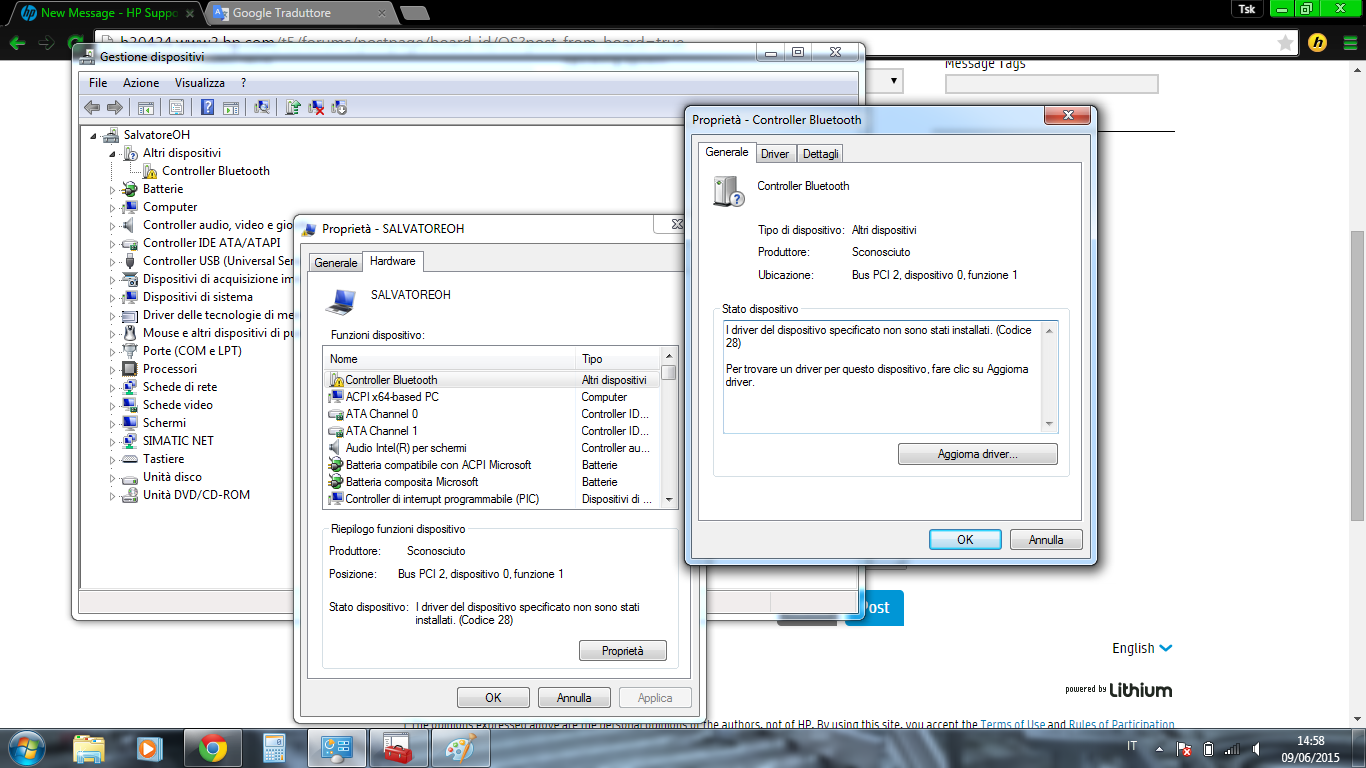HP 250 g3: Bluetooth Hp 250 G3
Hello everyone
I have a problem with my laptop, after I formatted and installed win7 can not run the Bluetooth
can someone please suggest me what who and where to find the driver?
HP 250 g3 N2840 2.33 ghz intel celeron
WiFi card ralink rt3290
Hello:
I can't access the pages of support HP business right now.
Use the BT directly from Mediatek (Ralink) driver.
|
Bluetooth Driver (RT3290/MT7630) |
25/06/2014 | V11.0.754.0 |
|
Win7 Win8 Win8.1 |
Tags: Notebooks
Similar Questions
-
Bluetooth not working not not on HP 250 G3?
I installed windows 8.1 on my g3 250 hp. bluetooth does not work and the driver is not displayed in the computer management.. .and wirless button does not work... .plz help me

Hello:
What wireless network card model is has your model?
If you are unsure, go to Device Manager and click to expand the category network adapters.
You will find the name and model number of the wireless card that there are listed (assuming that you can connect to wireless internet).
You need the driver for the wireless button.
-
adater WLAN and bluetooth does not properly on windows7 32 bit hp 250
I need driver wireless adater aid, after installing windows7 32 bit on my new laptop HP 250 G1 my wireless network does not yet and infact is not visible in the Device Manager and theblutoothalso does not work correctly. is the network controller hardware id: PCI\VEN_168C & DEV_0036 & SUBSYS_217F103C & REV_01
Finally, my BIOS, wlan id is: ppd-qcwb335 on hold using the driver get my wlan and bluetooth back to life!
Thank you!
Series of QCA9000 of Qualcomm, Atheros Wireless LAN Driver for Microsoft Windows:
http://ftp.HP.com/pub/SoftPaq/sp64501-65000/sp64676.exe
To help you with your bluetooth driver, I need your bluetooth hardware ID.
-
G3 250 HP i3: Wireless LAN and Bluetooth does not not on HP 250 G3
IM using a HP 250 G3, Windows 8.1 i3,
Since I bought the wireless and bluetooth have no functioning beem.
I tried to download the drivers from this site, but there is no difference.
I bought the year last September.
Can you help me, because I need net. Im a student and can't do anything to the school without a net.
Ok:
You need these drivers...
Wireless:
Bleutooth:
-
Creative WP-250 - Bluetooth Peripheral Device not found Driver
Hi guys,.
I Peel my new WP-250 Bluetooth headset, but I still can't use it with windows 7 :(It keeps giving me Bluetooth Peripheral Device not found Driver and I can't use it yet as a headset.I looked for a driver for the Bluetooth device, but can't do much to fix the problem...can help?THX!Hello
Try to uninstall and reinstall Bluetooth drivers on the computer manufacturer site.
' 1. navigate to the Device Manager ' ' Control Panel ' - or - comes with the right button on the icon my computer and choose 'Properties' and then click on 'Device Manager' of .
2. Browse Bluetooth devices and right-click on the Bluetooth driver.3 uninstall the Bluetooth driver and restart the computer.
Visit the computer manufacturer and download the latest drivers for Bluetooth.
Now, try to pair with the Bluetooth device. If you always the same error message, follow these steps.
1. in the Device Manager, you will see a "unknown device" named "Bluetooth Peripheral Device"
2. right click and click on "Update driver software" - or - anyway find you easy bring up the update of the driver window.
In addition, get in touch with creative Support and get the drivers for the Bluetooth device.
http://us.creative.com/contactus/
Hope this information is useful. If you have any questions, let us know.
-
HP 250 G3: bluetooth and synaptic driver
Please give me the link of bluetooth and synaptic driver for my windows 8.1 and please let me know if there are scrolling feature in my laptop
Hello:
This is the bluetooth driver you need for this model of the wlan card.
FTP://ftp.HP.com/pub/SoftPaq/sp70501-71000/sp70570.exe
There should be an option of scrolling.
On my HP 350 G1 it was not enabled by default.
I had to go to the control panel and find the Synaptics Luxpad control, which opens and check the functionality of scrolling.
-
HP 250 g3 k7h85ea: hp 250 g3 k7h85ea win7 bluetooth driver
Hello
I'have downloaded all driver from hp support. But it is always cautioned against the bluetooth driver:
PLS, help! How the cloud I solve this problem?
Hard ID:
PCI\VEN_1814 & DEV_3298 & SUBSYS_18EC103C & REV_00
PCI\VEN_1814 & DEV_3298 & SUBSYS_18EC103C
PCI\VEN_1814 & DEV_3298 & CC_0D1100
PCI\VEN_1814 & DEV_3298 & CC_0D11Good bye
Hello:
You need the driver for this device...
http://h20566.www2.HP.com/hpsc/SWD/public/detail?swItemId=ob_147890_1
-
Smartphones Vocal 250 HS listener command Bluetooth blackBerry
Hello
How can I use the voice command with my helmet?
I want to make a call, until I have to say PRECISELY?
I'm french, so what I have to say it in English?
Because the view is not very clear: "press the button until you hear a beep, speak a voice command.
WTF?
Oooh. I see, if I'm not mistaken. Comes the blackberry headset connects to the Blackberry phone and uses the predefined voice command of the headset.
I'm not sure the type of phone you use, so I don't know if his support with these voice commands.
-
HP 250 G3: HP250 G3 cannot find some drivers!
Hi, I recently bought a HP 250 G3 with Free BACK top. Obviously not DVD with drivers has been included in the pack. I installed a new copy of Windows 7/64-bit, then downloaded and installed all the drivers of HP driver Support Center.
I have some problems with some drivers, such as Bluetooth controller and encryption/decryption of PCI ControllIer.
In Device Manager, they're showing uninstalled.
Can you please help me with this driver?
The IDs of drivers are:
Controller - Bluetooth:
PCI\VEN_1814 & DEV_3298 & SUBSYS_18EC103C & REV_00
PCI\VEN_1814 & DEV_3298 & SUBSYS_18EC103C
PCI\VEN_1814 & DEV_3298 & CC_0D1100
PCI\VEN_1814 & DEV_3298 & CC_0D11PCI - controller of encryption/decryption:
PCI\VEN_8086 & DEV_0F18 & SUBSYS_2213103C & REV_0E
PCI\VEN_8086 & DEV_0F18 & SUBSYS_2213103C
PCI\VEN_8086 & DEV_0F18 & CC_108000PCI\VEN_8086 & DEV_0F18 & CC_1080
Hello:
See if these drivers work...
PCI encryption/decryption controller:
Download and unzip this driver on his record.
https://Downloadcenter.Intel.com/download/25236/Intel-TXE-Intel-trusted-execution-engine-driver
Then open the folder, click on install and run the SetupTXE file.
Bluetooth controller:
This package contains the installation package driver for Bluetooth theRalink in models of laptops running the asupported operating system.
File name: sp65178.exe
-
HP 250 G3: HP 250 G3 problem with drivers
Hi, I have a HP 250 G3 that came with Windows 8.1 Bing (x 64). I removed the and installed Windows 7 Ultimate SP1 x 64. Everything goes ok until I have the wifi, once the computer see the network driver, I get to the ram usage up to 99% that make the phone unusable. Once I have can nothing do, or install the drivers or updates. I closed the center of update of windows, and after the reboot, it seems ok, for now. Also the drivers on the site of HP for the model G3 do not work, I forced to use for the G2 model. I forgot to say, what consumes so much of memory seems to be the svchost and an exe called explorer.exe.Any advice would be very welcome. Thanks in advance.
You are the very welcome.
You can use the latest Intel graphics driver like 250 G2 is much older.
https://Downloadcenter.Intel.com/download/24973/Intel-HD-graphics-driver-for-Windows-7-8-8-1-64-bit
HP wireless and bluetooth drivers latest for the Ralink card.
http://h20565.www2.HP.com/hpsc/SWD/public/detail?swItemId=ob_148570_1
http://h20565.www2.HP.com/hpsc/SWD/public/detail?swItemId=ob_147890_1
You can also see if running the WU automated repair tool doing something to help.
https://support.Microsoft.com/en-us/GP/Windows-Update-issues/en-us
-
HP 250 g3 k3x01ea: lack of drivers
I'm missing the drivers for windows 7, 64 bit computer G3 250 hp laptop (k3x01ea)
PCI device
PCI\VEN_10EC & DEV_5229 & SUBSYS_2213103C & REV_01
PCI encryption/decryption controller
PCI\VEN_8086 & DEV_0F18 & SUBSYS_2213103C & REV_0E
SM Bus controller
PCI\VEN_8086 & DEV_0F12 & SUBSYS_2213103C & REV_0E
(USB) Universal Serial Bus controller
PCI\VEN_8086 & DEV_0F35 & SUBSYS_2213101C & REV_0E
Bluetooth controller
PCI\VEN_1814 & DEV_3298 & SUBSYS_18EC103C & REV_00
I need help to find these drivers
Thank you
Hello:
Drivers from the G2 should work...
SM Bus controller: Install this driver first and then restart.
PCI device:
PCI encryption/decryption controller:
(USB) Universal Serial Bus controller:
Bluetooth controller:
http://h20566.www2.HP.com/hpsc/SWD/public/detail?swItemId=ob_130390_1
-
2009 Mac Pro is plant after the boot Samsung 850 Evo 250 GB drive upgrade
The system seems to hang mysteriously every two weeks. It restarts every time login screen. I tried to run DiskWarrior 5.0 on the system, but it doesn't seem to help.
I've been thinking out the disc and its replacement with an OWC (mercury Accelsior E2) or a conventional hard drive. Another option could be upgraded to the latest OS X Server 5.0.3.
2009 mac Pro
Mac OS X Server 10.6.8 - stock (no Trim Enabler)
8-core 2.26 GHz, 6 GB RAM, nVidia GeForce GT 120
Highpoint RocketRAID 2314
Interval since the last report of panic: 734359 sec
Panic since the last report: 1
Anonymous UUID: E2906FE3-AD37-43A4-9D1C-5D313A9E42B5
Fri Jan 15 20:55:31 2016
panic (the appellant 2 cpu 0xffffff7f80cc8b4d): "AppleAHCI: location (0) reused, newFIS = 0xaaef8027: 0x00000000: 0x00000000: 0x00000000, currentFIS = x 0 00358027: 0x403cb6a0: 0x00000000: 0x00000010, PxCl = 0x00000000 PxSact = 0x00000000\n"@/SourceCache/AppleAHCI/AppleAHCI-217.0.5/AppleAHCIPort.cpp:2801.
Backtrace (2 CPU), Frame: Return address
0xffffff8087943b00: 0xffffff8000204d15
0xffffff8087943c00: 0xffffff7f80cc8b4d
0xffffff8087943c90: 0xffffff800053c225
0xffffff8087943d00: 0xffffff7f80cc71b9
0xffffff8087943da0: 0xffffff7f80cbce8d
0xffffff8087943dd0: 0xffffff7f80cbd29a
0xffffff8087943e50: 0xffffff7f8117325d
0xffffff8087943e90: 0xffffff7f811738e9
0xffffff8087943eb0: 0xffffff7f8117348c
0xffffff8087943ed0: 0xffffff7f811768f0
0xffffff8087943f60: 0xffffff8000285b66
0xffffff8087943fa0: 0xffffff80002c8527
Extensions of kernel in trace (with dependencies):
com.apple.iokit.IOAHCIBlockStorage (1.6.4) @0xffffff7f8116e000-> 0xffffff7f81182ff f
dependency: com.apple.iokit.IOAHCIFamily (2.0.6) @0xffffff7f80cbb000
dependency: com.apple.iokit.IOStorageFamily (1.6.3) @0xffffff7f80d59000
com.apple.driver.AppleAHCIPort (2.1.7) @0xffffff7f80cc2000-> 0xffffff7f80cd8fff
dependency: com.apple.iokit.IOAHCIFamily (2.0.6) @0xffffff7f80cbb000
dependency: com.apple.iokit.IOPCIFamily (2.6.5) @0xffffff7f8081d000
com.apple.iokit.IOAHCIFamily (2.0.6) @0xffffff7f80cbb000-> 0xffffff7f80cc1fff
Corresponding to the current thread BSD process name: kernel_task
Mac OS version:
10K 549
Kernel version:
10.8.0 Darwin kernel version: kills Jun 7 16:32:41 PDT 2011; root:XNU-1504.15.3~1/RELEASE_X86_64
Name of system model: MacPro4, 1 (Mac-F221BEC8)
Availability of the system in nanoseconds: 130647334321206
discharged kexts:
com.apple.driver.AppleIntel8254XEthernet 2.1.3b1 (0xffffff7f80f07000 addr, size 0 x 118784) - last unloaded 87066847159
kexts responsible:
com Highpoint - tech.kext.HighPointRR 1.1.1
com.apple.driver.AppleHWSensor 1.9.3d0 - last load 26409548610
com Apple.nke.PPTP 1.5
com Apple.nke.L2TP 1.5
com Apple.filesystems.autofs 2.1.0
com.apple.driver.AppleTyMCEDriver 1.0.2d2
com.apple.driver.AGPM 100.12.31
com.apple.driver.AppleMikeyHIDDriver 1.2.0
com.apple.driver.AppleUpstreamUserClient 3.5.7
com.apple.driver.AppleMCCSControl 1.0.20
com.apple.driver.AppleHDA 2.0.5f14
com.apple.driver.AppleMikeyDriver 2.0.5f14
com.apple.driver.AudioAUUC 1.57
6.3.6 com.apple.GeForce
com.apple.driver.AppleUSBOpticalMouse 3.7.5
com.apple.Dont_Steal_Mac_OS_X 7.0.0
com.apple.driver.AudioIPCDriver 1.1.6
com.apple.driver.AppleIntelNehalemProfile 11
com.apple.driver.ACPI_SMC_PlatformPlugin 4.7.0a1
com.apple.driver.AppleLPC 1.5.1
com.apple.driver.AppleRAID 4.0.6
com.apple.iokit.IOAHCIBlockStorage 1.6.4
com.apple.driver.Oxford_Semi 2.6.1
com.apple.iokit.SCSITaskUserClient 2.6.8
com.apple.BootCache 31.1
com.apple.AppleFSCompression.AppleFSCompressionTypeZlib 1.0.0d1
com.apple.driver.AppleFWOHCI 4.7.3
com.apple.driver.Intel82574L 2.1.8b1
com.apple.driver.AppleUSBHub 4.2.4
2.1.7 com.apple.driver.AppleAHCIPort
com.apple.driver.AppleEFINVRAM 1.4.0
com.apple.driver.AppleUSBEHCI 4.2.4
com.apple.driver.AppleUSBUHCI 4.2.0
com.apple.driver.AppleHPET 1.5
com.apple.driver.AppleRTC 1.3.1
com.apple.driver.AppleACPIButtons 1.3.6
com.apple.driver.AppleSMBIOS 1.7
com.apple.driver.AppleACPIEC 1.3.6
com.apple.driver.AppleAPIC 1.4
com.apple.driver.AppleIntelCPUPowerManagementClient 142.6.0
com Apple.Security.sandbox 1
com Apple.Security.Quarantine 0
com 2.1.14 Apple.NKE.applicationfirewall
com.apple.driver.AppleIntelCPUPowerManagement 142.6.0
com Apple.nke.PPP 1.5
com.apple.driver.AppleProfileReadCounterAction 17
com.apple.driver.DspFuncLib 2.0.5f14
com.apple.driver.AppleProfileTimestampAction 10
com.apple.driver.AppleProfileThreadInfoAction 14
com.apple.driver.AppleProfileRegisterStateAction 10
com.apple.driver.AppleProfileKEventAction 10
com.apple.driver.AppleProfileCallstackAction 20
com.apple.driver.AppleSMBusController 1.0.10d0
com Apple.NVIDIA.nv50hal 6.3.6
6.3.6 com.apple.NVDAResman
com.apple.iokit.IONDRVSupport 2.2.1
com.apple.iokit.IOFireWireIP 2.0.3
com.apple.iokit.IOSurface 74.2
com.apple.iokit.IOBluetoothSerialManager 2.4.5f3
com.apple.iokit.IOSerialFamily 10.0.3
com.apple.iokit.IOAudioFamily 1.8.3fc2
com.apple.kext.OSvKernDSPLib 1.3
com.apple.driver.AppleHDAController 2.0.5f14
com.apple.iokit.IOGraphicsFamily 2.2.1
com.apple.iokit.IOHDAFamily 2.0.5f14
com.apple.iokit.AppleProfileFamily 41
com.apple.driver.AppleSMC 3.1.0d5
com.apple.driver.IOPlatformPluginFamily 4.7.0a1
com.apple.driver.AppleSMBusPCI 1.0.10d0
com.apple.driver.AppleUSBHIDKeyboard 141,5
com.apple.driver.AppleHIDKeyboard 141,5
com.apple.iokit.IOUSBHIDDriver 4.2.0
com.apple.driver.BroadcomUSBBluetoothHCIController 2.4.5f3
com.apple.driver.AppleUSBBluetoothHCIController 2.4.5f3
com.apple.iokit.IOBluetoothFamily 2.4.5f3
com.apple.driver.XsanFilter 402.1
com.apple.driver.AppleUSBMergeNub 4.2.4
com.apple.iokit.IOSCSIBlockCommandsDevice 2.6.8
com.apple.iokit.IOUSBMassStorageClass 2.6.7
com.apple.driver.AppleUSBComposite 3.9.0
com.apple.iokit.IOFireWireSerialBusProtocolTransport 2.1.0
com.apple.iokit.IOFireWireSBP2 4.0.6
com.apple.iokit.IOSCSIMultimediaCommandsDevice 2.6.8
com.apple.iokit.IOBDStorageFamily 1.6
com.apple.iokit.IODVDStorageFamily 1.6
com.apple.iokit.IOCDStorageFamily 1.6.1
com.apple.iokit.IOFireWireFamily 4.2.6
com.apple.iokit.IOSCSIParallelFamily 2.1.1
com.apple.iokit.IOAHCISerialATAPI 1.2.6
com.apple.iokit.IOSCSIArchitectureModelFamily 2.6.8
com.apple.iokit.IONetworkingFamily 1.10
com.apple.iokit.IOUSBUserClient 4.2.4
com.apple.iokit.IOAHCIFamily 2.0.6
com.apple.iokit.IOUSBFamily 4.2.4
com.apple.driver.AppleEFIRuntime 1.4.0
com.apple.iokit.IOHIDFamily 1.6.6
com.apple.iokit.IOSMBusFamily 1.1
com.apple.kext.AppleMatch 1.0.0d1
com.apple.security.TMSafetyNet 6
com.apple.driver.DiskImages 289.1
com.apple.iokit.IOStorageFamily 1.6.3
com.apple.driver.AppleACPIPlatform 1.3.6
com.apple.iokit.IOPCIFamily 2.6.5
com.apple.iokit.IOACPIFamily 1.3.0
Model: MacPro4, 1, MP41.0081.B07 of BootROM, 8-Quad - Core Intel Xeon processor, 2.26 GHz, 6 GB, MSC 1.39f5
Graphics card: NVIDIA GeForce GT 120, GeForce GT 120, PCIe, 512 MB NVIDIA
Memory module: global_name
Bluetooth: Version 2.4.5f3, 2 service, 12 aircraft, 1 incoming serial ports
Service network: Ethernet 1, Ethernet, en0
Service network: Ethernet, Ethernet, 2 in 1
PCI card: scsi, sppci_scsi_bus, slot-3
PCI card: NVIDIA GeForce GT 120, sppci_displaycontroller, Slot-1
Serial ATA Device: HL-DT-ST DVD - RW GH41N
Serial ATA Device: Samsung 850 EVO 250 GB, GB 232,89 SSD
Serial ATA Device: WDC 1.82 TB, WD2002FAEX-007BA0
Serial ATA Device: ST31000528AS, GB 931,51
Serial ATA Device: ST31000528AS, GB 931,51
SCSI device: Equipment of SCSI target @ 0
SCSI device: Equipment of SCSI target @ 16
USB device: Keyboard Hub, 0x05ac (Apple Inc.), 0 x 1006, 0xfd300000 / 3
USB device: Apple USB Optical Mouse, 0x05ac (Apple Inc.), 0 x 0307, 0xfd310000 / 5
USB device: Apple keyboard, 0x05ac (Apple Inc.), 0x024f, 0xfd320000 / 4
USB device: USB-SATA Bridge, 0x067b (Prolific Technology, Inc.), 0 x 2773, 0xfd100000 / 2
USB device: CRCA102 * AF1, 0 x 0764 (Cyber Power Systems, Inc.), 0 x 0501, 0x1a200000 / 2
USB Device: Hub BRCM2046, 0x0a5c (Broadcom Corp.), 0 x 4500, 0x5a100000 / 2
USB device: Bluetooth USB Host Controller, 0x05ac (Apple Inc.), 0 x 8215, 0x5a110000 / 3
FireWire devices: built-in_hub, up to 800 Mb/s
FireWire device: G-DRIVE, HGST, up to 800 Mb/s
The panic occurred because the queue of the AHCI is truncated. Thus all things SATA are immediately suspect.
These extensions on the "scene of the crime" are used ordinary ACHI drivers for SATA drive.
In your added kernel extensions, you have an additional driver for RocketRAID. If possible, you should remove only while debugging this problem. It was not explicitly on the "crime scene", but it may have made changes that caused the instability.
In addition, readers could be involved in this problem, as a failed drive can spray data in the wrong section of memory, rewrite of things.
-
HP 250 g4: should I upgrade the BIOS?
HP support assistant informs: BIOS should be upgraded, but nothing has been done during the night.
I tried to update manually, but in vain.
Can I still update or whatever?
 )
)If Yes, give me ftp link, pls.
PS. HP support assistant does not recognize Bluetooth and Intel MEI: I had to manually install.
You must install an update to the BIOS if it provides a fix for a specific problem, you may have or if it adds a feature that you need. None of these cases, it is best not to install the update.
HP 250 G4 Notebook System BIOS Update (Intel processors)
If you have any other questions, feel free to ask.
Please click the 'Thumbs Up' white LAURELS to show your appreciation
-
G3 250 J4R70EA: lack of drivers for HP G3 250 J4R70EA
Hi, I bought the laptop G3 250 J4R70EA with Freedos, which I removed and installed Windows 7 Home Premium 64 bit, but I have the following drivers missing:
-Bluetooth controller PCI\VEN_1814 & DEV_3298 & SUBSYS_18EC103C & REV_00
-SM Bus Controller PCI VEN_8086 & DEV_9C22 & SUBSYS_2211103C & REV_04
-PCI Communication Simple controller PCI VEN_8086 & DEV_9C3A & SUBSYS_2211103C & REV_04
Please help, I can't find them anywhere
Thank you
Hello:
You need these drivers...
SMbus:
Comms Simple PCI:
Bluetooth controller:
http://h20565.www2.HP.com/hpsc/SWD/public/detail?swItemId=ob_147890_1
-
HP 250 G4 Notebook: could not find the driver of BCM43142A0
I am trying to install drivers from Windows on a laptop HP 250 G4 8.1. I tried to install all the drivers support > drivers and software on the site, but not all drivers seem to be compatible with this laptop. In the Device Manager only the BCM43142A0 device shows as being unknown. There were several other topics in the forum regarding this driver, but the links provided were no longer compatible with this product. I'm not sure where can I go for assistance. If someone could help me please, I would appreciate it a lot.
I know that this has to do with Wifi, but when I try to install the driver I get the following error message:
Error: "Update.cpp 1205" took place, Setup can not continue (I found a workaround for this problem solution, but even after reinstalling all the drivers, I always have problems with this driver.)
Hello:
This device is the bluetooth wireless card and requires the separate bluetooth driver.
W8.1, you want this driver...
Maybe you are looking for
-
Start > Run & Start > Search does not.
When I click on start > run or start > Search he wants to create a shortcut on the desktop instead of opening. How can I fix it?
-
HVL-F60M is not my first wedding assignment
The temperature error came after 6 consecutive shots only on my session of family outdoor wedding portrait. I was forced to use natural light due to the failure. I have this flash almost a year now, and this problem has happened on 4 separate project
-
How to eliminate the Virus named web cocoa? Laptop is slow.
Original title:-web of cocoa So, I think that this file is a virus. I was in Ecuador in the summer, and a friend told me about this program which allows you to view all megavideo without interrupting them.Now when I search for the term 'web of cocoa'
-
APPCRASH on windows install module kernel32.dll error
I get the same app crash when I try to install 2 different software. Yet this happens not all the time. I tried to download all updates current windows and improved my windows installer, but rest the eror. Any ideas where I can devote myself to th
-
Force Windows 7 to install new programs on specific drives/folders
Help? Don't know why or even if it is an option with Win7 Pro (64), but I would like to force all the new program installed to a drive location and or a specific folder. Is this possible? The system drive is limited in space (60g) and I have addition