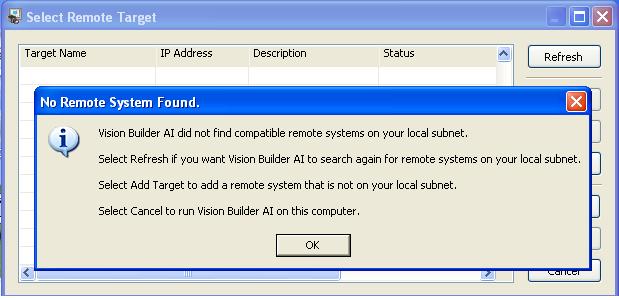HP compaq 6710 b: compat hp, software configuration
Hi people first time user ull have to be patient with me
I have a laptop hp compaq 6710 b (old I know) that i bought second-hand, but its perfect for what I need to do, I was in the process of downgrading from vista to xp and the only way I could see how to format the hard drive
so I did, but now the xp installation disc does not have a hard drive installed I presume I need a factory set up disk for it, but have no idea where to find a
Please can someone help!
Thanks for watching fly
Hello
Thanks for posting in the Forum from HP Support.
Although old, is an excellent choice - perfect - one of my favorites when it comes to models 'retro '.
This computer is officially compatible with Windows XP, Vista and 7.
Probably, the HARD drive is not visible because the HARD drive is configured in SATA mode but XP does not have the necessary drivers.
Learn more about HARD drive, IDE SATA AHCI modes, here > > http://support.hp.com/us-en/document/c02961221
Please, enter the BIOS > > http://support.hp.com/us-en/document/bph07110
and search mode HARD drive, try to put IDE similar to, as shown here

Attempts to boot from the XP CD and if all goes well he will find the HARD drive.
Here are the instructions how to install XP:
http://www.Instructables.com/ID/how-to-install-Windows-XP-Professional/
http://www.blackviper.com/OS-install-guides/Windows-XP-Professional-install-guide/
Please, note that XP is no longer supported by Microsoft that may be at risk for the security of your computer.
After successful installation of XP, you can install the necessary drivers to break > > http://h20564.www2.hp.com/hpsc/swd/public/readIndex?sp4ts.oid=3356622
Tags: Notebooks
Similar Questions
-
HP Compaq 6710 b: compatibility 64 bit 6710 b
I want to upgrade Windows XP to Windows 8.1, but am not sure if the machine can support the 64-bit version. How can I determine how to proceed? Vince
Hello:
T7250 processor is capable of running a 64-bit operating system.
Here is the link for the specifications of Intel for this processor...
http://Ark.Intel.com/products/31728/Intel-Core2-Duo-processor-T7250-2m-cache-2_00-GHz-800-MHz-FSB
I strongly recommend that you run the wizard to upgrade to W8.1 before buying the operating system W8.1.
You won't find not all the W8.1 drivers on your laptop support page.
http://Windows.Microsoft.com/en-us/Windows-8/Upgrade-Assistant-download-online-FAQ
-
I have HP COMPAQ 6710 WINDOWS VISTA, I HAVE LOSS MY OS HOW to GET IT?
I have HP COMPAQ 6710 WINDOWS VISTA, I HAVE LOSS MY OS HOW to GET IT?
Hello
You can contact HP and ask them to send you a set of recovery disks.
They should do this for a small fee.
@@@@@@@@@@@@@@@@@@@@@@@@@@@@@@@@
And if you have never received a recovery disk when you bought your computer, there should be a recovery Partition on the hard drive to reinstall Vista on how you purchased your computer.
The recovery process can be started by pressing F11 at startup. (Power on / start)
You can also make your own recovery discs.
"Recover Windows Vista operating system using HP Recovery"
http://h10025.www1.HP.com/ewfrf/wc/document?DocName=c00809678&LC=en&DLC=en&cc=us&product=18703
For the HP Recovery Manager.
The backup and HP Recovery Manager on HP Pavilion and Compaq Presario computers is a versatile, easy to use application that allows you to:@@@@@@@@@@@@@@@@@@@@@@@@@@@@@@@@@
Some manufacturers have more available Vista recovery disks.
If this happens, you may need to try this instead:
You can also borrow and use a Microsoft Vista DVD, which contains the files for the different editions of Vista (Home Basic, Home Premium, Business and Ultimate) must be installed. The product key on your computer / Laptop box determines what Edition is installed.
Other manufacturers recovery DVDs are should not be used for this purpose.
And you need to know the version of 'bit' for Vista, as 32-bit and 64-bit editions come on different DVDs
Here's how to do a clean install of Vista using a DVD of Vista from Microsoft:
"How to do a clean install and configure with a full Version of Vista '
http://www.Vistax64.com/tutorials/117366-clean-install-full-version-Vista.html
And once the operating system is installed, go to your computer manufacturer's website and get the latest drivers for your particular model or laptop computer.
And phone Activation may be necessary when you use the above installation method.
"How to activate Vista normally and by Activation of the phone '
http://www.Vistax64.com/tutorials/84488-activate-Vista-phone.html
See you soon.
-
Clarity of the display on the screen - laptop Compaq 6710 b-GY310PS
I just bought a Compaq 6710 b-GY310PS laptop and I find the blurry screen and muted colors.
The text on the desktop icons is obscured.
Any help would be appreciated.
Thanks for the reply erico

-
Built-in wireless adapter for Compaq 6710 b
Hello
I want to upgrade the internet wireless card in a Compaq 6710 b to use a Wireless N card.
However, I tried before and it wouldn't start so therefore, I would like to know if it is even capable of such a thing.I want to upgrade to Intel WiFi Link 5300 adapter, but I would like to know if it is compatible or not?
If not, can you tell me some compatible models.Thank you
Thanks for the reply,
441530-001 will work in a United Kingdom 6710 b?
-
HP COMPAQ 6710 b / not accelerated Pixel of Minecraft format
Hello, I have an old laptop HP Compaq 6710 b and I try to get Minecraft running. It ran on windows 7 a few months ago but now I have upgraded to Windows 8 and I have the latest video on Windows Update driver, because I can't find the video driver for Windows 8, you can help me get Minecraft running?
I purchased version of the game.
I also got it running on Ubuntu.
Journal of Minecraft:
-Report of crash Minecraft-
I bet that Cylons wouldn't have this problem.Time: 26/04/14 13:36
Description: Game initializationorg.lwjgl.LWJGLException: Pixel format not accelerated
at org.lwjgl.opengl.WindowsPeerInfo.nChoosePixelFormat (Native Method)
at org.lwjgl.opengl.WindowsPeerInfo.choosePixelFormat(WindowsPeerInfo.java:52)
at org.lwjgl.opengl.WindowsDisplay.createWindow(WindowsDisplay.java:244)
at org.lwjgl.opengl.Display.createWindow(Display.java:306)
at org.lwjgl.opengl.Display.create(Display.java:848)
at org.lwjgl.opengl.Display.create(Display.java:757)
at org.lwjgl.opengl.Display.create(Display.java:739)
in azd. Z (sourceFile:367)
at azd.e(SourceFile:689)
at net.minecraft.client.main.Main.main(SourceFile:103)A detailed itinerary of the error, its code path and all known details is as follows:
----------------------------------------------------------------------------------------Head-
StackTrace:
at org.lwjgl.opengl.WindowsPeerInfo.nChoosePixelFormat (Native Method)
at org.lwjgl.opengl.WindowsPeerInfo.choosePixelFormat(WindowsPeerInfo.java:52)
at org.lwjgl.opengl.WindowsDisplay.createWindow(WindowsDisplay.java:244)
at org.lwjgl.opengl.Display.createWindow(Display.java:306)
at org.lwjgl.opengl.Display.create(Display.java:848)
at org.lwjgl.opengl.Display.create(Display.java:757)
at org.lwjgl.opengl.Display.create(Display.java:739)
in azd. Z (sourceFile:367)-Init-
Details:
StackTrace:
at azd.e(SourceFile:689)
at net.minecraft.client.main.Main.main(SourceFile:103)-Details of the system-
Details:
Minecraft version: 1.7.2
Operating system: Windows 8 (amd64) version 6.2
The Java Version: 1.7.0_55, Oracle Corporation
Virtual Java machine version: Java hotspot 64-bit Server VM (mixed mode), Oracle Corporation
Memory: 45744712 bytes (43 MB) / 80216064 bytes (76 MB) up to 1431830528 bytes (1365 MB)
JVM Flags: 2 total; -XX:HeapDumpPath = MojangTricksIntelDriversForPerformance_javaw.exe_minecraft.exe.heapdump - Xmx1536M
AABB Pool Size: 0 (0 bytes, 0 MB) allocated, 0 (0 bytes, 0Mo) used
IntCache: cached: 0, tcache: 0, limit: 0, tallocated: 0
Has released Version: 1.7.2
LWJGL: 2.9.0
OpenGL: ~ ~ ERROR ~ ~ RuntimeException: OpenGL context not found in the current thread.
Modded is: Probably not. Jar signing remains and customer brand is intact.
Type: Client (map_client.txt)
[Resource packs:]
Current language: ~ ~ ERROR ~ ~ NullPointerException: null
Position of Profiler: N/A (disabled)
The size of the Pool of Vec3: ~ ~ ERROR ~ ~ NullPointerException: null
Anisotropic filtering: disabled (1)Hello:
See if the manual installation of the driver Windows 7 works to support page and drivers of your laptop.
If you do not know how, please let me know if you run W8 32-bit or 64-bit, and I will guide you through the process.
-
I have a laptop HP Compaq 6710 b... Its more than 6 years...
The problem is really annoying... The laptop powers on only when I force taken into the spindle of the charger and the laptop works very well after that...
But the laptop never turns on when I try to power by pressing the power button!
I did not understand the reason why...Any thoughts on this problem? Help!
There are no settings in the BIOS that affect the use of the power button.
The power button works at the level of the material (firmware).
By pressing the button translates the action of the Commission of the conditions of the logic system. There must be voltage at specific points in the power circuit. If the voltages are not present, then the power button does not work. This can be caused by a failure resistance, mlcc capacitor or a bad solder joint, if the power button has been tested and shown to work normally. Fluff even could cause this to happen. This can help out-performed by Visual inspection and using a multimeter.
-
It's a HP Compaq 6710 b computer laptop running windows XP compatible with a Windows 7 upgrade?
Windows 7 upgrade
It's a HP Compaq 6710 b computer laptop running windows XP compatible with a Windows 7 upgrade?
This should answer your question
http://www.Microsoft.com/en-US/Download/details.aspx?ID=20I hope this helps.
-
Update of RAM and hard drive for Compaq 6710 b
Hey guys,.
I had Compaq 6710 b and I'll update my Ram and HARD drive on it with these (link here)
On the system view, it says memory: 1.99 Gb and the Crucial site gives these details:
Maximum memory: 4 GB
Slots: 2But I looked under the hood of the ram and only thing I saw was a simple location with stick of 1 GB (below Sorry for bad quality and light photos)
So then it just a single cell phone location? And I can buy a 1 x 4 GB DDR2 ram stick?
Thank you

Hello
The second site should be under the keyboard. The following book tells you where and how to access:
http://bizsupport1.Austin.HP.com/BC/docs/support/SupportManual/c02834030/c02834030.PDF
Kind regards.
-
Several Airport Apple ID devices disappear shared devices and Software Configuration of the airport
We have three Airport extreme and two Airport Express devices in two offices in the city. Some time in the last two days, they all stopped appearing in the sidebar of Finder 'Shared' category (if they had attached disk storage) and they stopped from appearing in the Configuration software of the airport on any of the Mac on these networks. (They always seem to be correct, routing traffic, however).
For a while, we left a desktop completely alone as a control group and did all our testing and troubleshooting in the other office.
We-hard reset (to the factory configuration) all devices from the airport to an office. They began to appear again. Then we started to re - configure them again. At the time wherever we had updated the devices they had disappeared again.
So, another factory discount based configutations for each device to this facility. Then we added slowly in pieces of their configuration. When airports have received Apple ID and associated passwords for associating with iCloud/BackToMyMac/WideAreaBonjour (depending on what you want to call it), the airport devices disappeared from the airport Setup.
If we tried to configure another device from the airport to extend a network of 'invisible' airports, the new airports were "unable to find" one of these networks to expand.
If we reset all devices without providing them with Apple ID and passwords, they worked mainly as you would expect. The main difference being now do not appear as having been recorded as BackToMyMac/WideAreaBonjour devices.
One side for people dealing with this note: If your router are invisible, but they are configured to be configured from the EXTENSIVE worldwide network, you can use "File-> configure the other" and specify the address WAN of the missing aircraft and get this screen access as one would generally. From here, remove all the Apple ID associated with these devices, press "Refresh" to save the settings and they seem to reappear magically in the Configuration of the airport software.
In that State, storage seems to be available, but only for devices in Domain Local (direct connection). Airports without AppleIDs will not appear in the field to iCloud/BackToMyMac/WideAreaBonjour, and it's as expected, given that these IDS is the means for the identification of their field.
If someone else has noted these behaviors and if so, have an idea about specifically when they first appeared? Is there by any chance someone who knows of any change in registration or the MWAC of multiplication?
Did you approach the problem exactly as I did in the past, and having encountered problems of the CCMM literally every version of OS X. They were all distinct problems with individual characteristics, and in some cases the solutions exist. Having said that the CCMM has been completely reliable recently - which means running the most recent El Capitan release on all my Macs. The initial versions (i.e. OS X 10.11 to 10.11.3 maybe) didn't work at all. I don't know which version fixed whatever the problem was, I am sure he has not worked for someone else.
The same real place with Yosemite and previous versions as well. CCMM did not reliable until the exit "point three or four."
Through these experiments, I believe it should be a pretty fast connection. If the connection between a Mac and all the others does not meet this requirement (whatever that is) all you will be able to determine, it's that the CCMM fails.
Apple is characteristically silent about the technical aspects of the CCMM, probably because of security concerns. Nobody outside Apple knows how it works. If you're still having problems, I encourage you to contact them. After mentioning predictable you corrective raw materials (the two following links) you will be put in touch with someone who will look to what is false, providing diagnostic assistance and send your information to engineering. If it's something they should fix, you'll know not to the point of an OS X update is published.
Set up and use Back to My Mac - Apple Support
Get help using Back to My Mac - Apple Support
With all the conversations I had with Apple on this topic (which were many, involving a large amount of tests) not once they disclose any causal factors individual, other than to reiterate the need to run the last OS X, versions and the latest versions of firmware for their routers. In your case, that means probably that your Mac update to El Capitan. It is after all the very first recommendation in their document of support above, until you do this you will still not get in step 1.
-
Compatibility of software CD / download Connect Linksys with Mac OS x 10.4.11
I bought a Linksys E1200 and I am running Mac OSX 10.4.11. As I have an eMac G4, I can't run a higher operating system. The CD supplied with the E1200 will not organize the Linksys Connect software, because it is not compatible with Mac OS x 10.4.11. When I download the Linksys Connect software from the support section of the Linksys site (version 1 or 2), same problem. I read that I can use the E1200 Mac OSX 10.4.11, but how? Get very frustrated and you'd be grateful any advice/assistance practice. Thank you!
Hi bassist71,
You can actually do the installation manually. It is done by accessing the configuration of the route through 192.168.1.1 page and configuring settings according to your type of Internet connection. If you have a cable connection, you can check this link, http://kb.linksys.com/Linksys/ukp.aspx?vw=1&docid=0ff4c94586a345d082828ec2161aaecf_3686.xml&pid=80&r... If you have a DSL connection, check this out, http://kb.linksys.com/Linksys/ukp.aspx?vw=1&docid=9017a6f6bece444dbb4a0746eb87682a_2210.xml&pid=80&r...
-
Clean the OS install on HP Compaq dc7800p CMT - which drivers/software for HP?
Gentlemen.
I decided to first try the road at low prices and to order a recovery disc Vista professional instead of a copy of Win7 for my HP Compaq dc7800p CMT with Intel Core Duo E6550 2.33 GHz processor, 1 GB of DDR2 800 MHz RAM and HARD drive retail 80 GB sata.
I'll have to download drivers and software from HP and there is such an astonishing array of software available for this model I don't know really what to download and what I can let it slide.
This is designed to be a professional computer maintained by computing professionals, but I just want what he as a general-purpose computer "ordinary".
Now I tell myself that I should get certainly all drivers because they are strictly based on the material and will also apply to my needs to those of the original unit office drone was designed for. I just discovered, in cases where there is more than one choice of material, what advice or feature of this particular machine has to obtain the correct driver.
But sometimes to wonder if, as Vista will be installed on a HP reinstall drive, has the disc still a library of drivers HP to replace the more generic drivers that can come from a MS retail disk, which makes it unnecessary for me to download drivers HP. I doubt it, but it is best to ask.
The BIOS is less obvious. I think that there is a BIOS version that is newer than the one currently on this machine (786F1 v01.04). I've heard several philosophies on the BIOS updates: one is, 'if it ain't broke, don't fix it. " Just replace the BIOS if there is a problem (s) it might lessen. The other school says you should always have the latest version of everything, even if it not is not the current problems. So, should I get the latest version of the BIOS?
I have no idea what ' ME ' designated operational entities and firmware if I should worry about this.
Also less obvious is the software designed for increased security, seamless integration with an enterprise network and generally make it easier for the IT guys earn their salary. I don't know what, if any, utility most of these things would provide in my situation. If there is no hardware on the system which would "complain" If a particular piece of software was not installed, then for the stability of the system, I do not want to have even if I never use it.
I know I ask much, here, but Paul Tikkanen in response to my initial post on this computer, mentioned a few BIOS settings that may be to my advantage. I'll use these suggestions and all that more that can take this machine more pleasant to work with my circumstances.
Sorry... Just one thing. The descriptions I've read of this computer say she a dial-up modem 56 built-in of k, but it is referred to as a 'soft' modem It applies to a sort of virtual modem that exists only if the driver for it is installed? When I ran HP Insight Diagnostics, a sort of device LAN has been entered, but not modem. I have a dial-up modem, believe it or not. I just downloaded the SP3 for Vista and it took about 21 hours! Ridiculous, but it prevents me from wasting time on the cat and pornography videos.
Thank you for your interest!
Grant
GHagen wrote:
Gentlemen.
I decided to first try the road at low prices and to order a recovery disc Vista professional instead of a copy of Win7 for my HP Compaq dc7800p CMT with Intel Core Duo E6550 2.33 GHz processor, 1 GB of DDR2 800 MHz RAM and HARD drive retail 80 GB sata. Using the recovery disks is the best way to go. Find drivers for Win 7 cannot be that simple.
I'll have to download drivers and software from HP and there is such an astonishing array of software available for this model I don't know really what to download and what I can let it slide. There is a page of software and the drivers of the computer. You can install all the drivers on this page. If the driver does not need to be installed the system will tell you.
This is designed to be a professional computer maintained by computing professionals, but I just want what he as a general-purpose computer "ordinary". Here is the technical reference Guide for your computer. It has all the information you might need. In some sections, it has all the models listed. Just look at the CMT.
Now I tell myself that I should get certainly all drivers because they are strictly based on the material and will also apply to my needs to those of the original unit office drone was designed for. I just discovered, in cases where there is more than one choice of material, what advice or feature of this particular machine has to obtain the correct driver. As I said above, the page of the software & driver will tell you what it takes.
But sometimes to wonder if, as Vista will be installed on a HP reinstall drive, has the disc still a library of drivers HP to replace the more generic drivers that can come from a MS retail disk, which makes it unnecessary for me to download drivers HP. I doubt it, but it is best to ask. Yes, the majority of the drivers is installed during the recovery. You need to update the drivers. You can run Windows Update to get updates.
The BIOS is less obvious. I think that there is a BIOS version that is newer than the one currently on this machine (786F1 v01.04). I've heard several philosophies on the BIOS updates: one is, 'if it ain't broke, don't fix it. " Just replace the BIOS if there is a problem (s) it might lessen. The other school says you should always have the latest version of everything, even if it not is not the current problems. So, should I get the latest version of the BIOS? My theory is, don't update the BIOS if it does not solve a problem you are having with a component. A failed BIOS update makes a good door stop.
I have no idea what ' ME ' designated operational entities and firmware if I should worry about this. Firmware is the software that tells the operating system do with a component, as for example a drive opticlal (CD/DVD drive). Windows Update can also be found for you,
Also less obvious is the software designed for increased security, seamless integration with an enterprise network and generally make it easier for the IT guys earn their salary. I don't know what, if any, utility most of these things would provide in my situation. If there is no hardware on the system which would "complain" If a particular piece of software was not installed, then for the stability of the system, I do not want to have even if I never use it. Most security software are not a necessity for the system to function properly. However, it can be a problem if you have a virus or malware.
I know I ask much, here, but Paul Tikkanen in response to my initial post on this computer, mentioned a few BIOS settings that may be to my advantage. I'll use these suggestions and all that more that can take this machine more pleasant to work with my circumstances.
Sorry... Just one thing. The descriptions I've read of this computer say she a dial-up modem 56 built-in of k, but it is referred to as a 'soft' modem It applies to a sort of virtual modem that exists only if the driver for it is installed? When I ran HP Insight Diagnostics, a sort of device LAN has been entered, but not modem. I have a dial-up modem, believe it or not. I just downloaded the SP3 for Vista and it took about 21 hours! Ridiculous, but it prevents me from wasting time on the cat and pornography videos. Here is an explanation of a sweet (a software modem).
Thank you for your interest! You are welcome.
Grant
If you have any question, feel free to ask. We will be there for you.
Please click on the Thumbs up button '+' if I helped you and click on "Accept as Solution" If your problem is resolved.
-
Compaq Presario CQ5110Y: Compatibility of CPU fan
After doing a little research, I have another question regarding the change of my CPU fan.
An article I read said that I need to check the compatibility of the new fan that I use as a replacement for my fan CPU 7 year and liked because he must blow at the same speed as the original fan; otherwise, the BIOS may not recognize the fan.
How can I find out if the new fan specifications are the same as the old one? I already bought a 80 mm fan, but I don't know if it's the right to be placed on the radiator.
Thank you.
Thanks for asking this question. The simple answer is a program called CPUIDHWMonitor.
-
Compatibility with software OR related issues
Q1.
GUARANTEED OR the fact that several (based on several engines of execution) LabVIEW EXEs wun simultaneuosly ono the same Windows XP computer, without fault?
If not, what are the constraints?
ex.
LabVIEW EXE application created with version 7.1
LabVIEW EXE application created with version 8.2
LabVIEW EXE application created with version 6.1
LabVIEW EXE application created with version 8.6
all at the same time?
I know that it works in some applications, but NEITHER GUARANTEE, it will be always be under Windows XP?
What about Vista?Q2. As that NEITHER customer for several years, is it legal to have copies of several versions of the computer on the same labVIEW development environment at the same time?
I am aware, it works at least on the machine, but is it legal?Q3. LabVIEW is really independent of the platform? What are the constraints that must be considered when porting an application LabVIEW between Windows, Linux or MAC?
Seek not the entire list but the wise application design?
some bulletpoints keys can be useful on the top links from document.Q4. I have a software EXE that uses the API of VISA sandard calls. If I upgrade my NIMAX, it will replace library VISA was using my EXE?
In both cases, this will affect the work of my EXE? If it does not, how to avoid this. My EXE can use old calls of VISa for years.Sandeepvd wrote:
Q1.
GUARANTEED OR the fact that several (based on several engines of execution) LabVIEW EXEs wun simultaneuosly ono the same Windows XP computer, without fault?I'm not sure it works flawlessy, but it shouldn't be a problem. Make sure you don't access the same resources (material, tcp ports etc.)
Q3. LabVIEW is really independent of the platform? What are the constraints that must be considered when porting an application LabVIEW between Windows, Linux or MAC?
Yes, they should be portable, but the Panel before may need to be redesigned. Also daqmx is limited on linux/mac. No activex or .net. When it comes to dll and you have a compatible library linux/mac, make sure that the extension is not specified in the VI call the DLL and have in the same folder (check out the screw daqmx for an example)
Q4. I have a software EXE that uses the API of VISA sandard calls. If I upgrade my NIMAX, it will replace library VISA was using my EXE?
In both cases, this will affect the work of my EXE? If it does not, how to avoid this. My EXE can use old calls of VISa for years.I doubt that VISA is modified AND not to be backward compatible, I've never had a problem with that.
Tone
-
Software configuration of demonstration of Vision Builder with time real EVS 1464
Only when I tried to configure the generator of time Vision real EVS 1464 he didn t get the MAC address of the EVS
This address 169.254.x.x is an automatic link-local address that is used if a DHCP server cannot be found. Your PC should follow the same mechanism and obtain an address on the same subnet if it is connected to the same network and configured for DHCP. Is it possible that the network port on your PC is configured to a fixed IP address? Can you switch auto / DHCP mode?
Maybe you are looking for
-
Re: I would like to know if there is a version for WinXP TEMPRO
Hello I work on Windows XP and would like to know if there is a version TEMPRO for Windows XP?Or another tool to update the drivers and tools of Toshiba? Thank you
-
How can I activate "Pull-down menu button.
Answer Bar Pulldown Menu button Because of financial constraints, I'm stuck with an archaic operating system and internet browser. (Windows 200 professionals and Internet Explorer 6). Yet, I know that I used to be able to access the functionality tha
-
When I came to update the page, microsoft update error 0x800A0007
When I go to the page 'page of microsoft update' & click express (recommended), I see the message 'check updates' and the bar, then the error 0x800A0007 comes to the top and the message "the site has has encountered a problem and cannot display the p
-
application of Windows 8 mail do not sync
Separated from this thread. Hi, I have a similar problem. I have three e-mail accounts and only two work. Wouldn't sync my Yahoo account and I already tried your suggestion. Whenever I try to sync this acct it is said that my email is not available.
-
Drag and drop the attribute value
Hello12.1.3 JdevI want to create a screen like below with 2 tables. A table lists the names of available teachers. (TEACHER_NAME will be visible and TEACHER_ID is hidden)Second table shows the hours for each day. I should be able to drag the name of