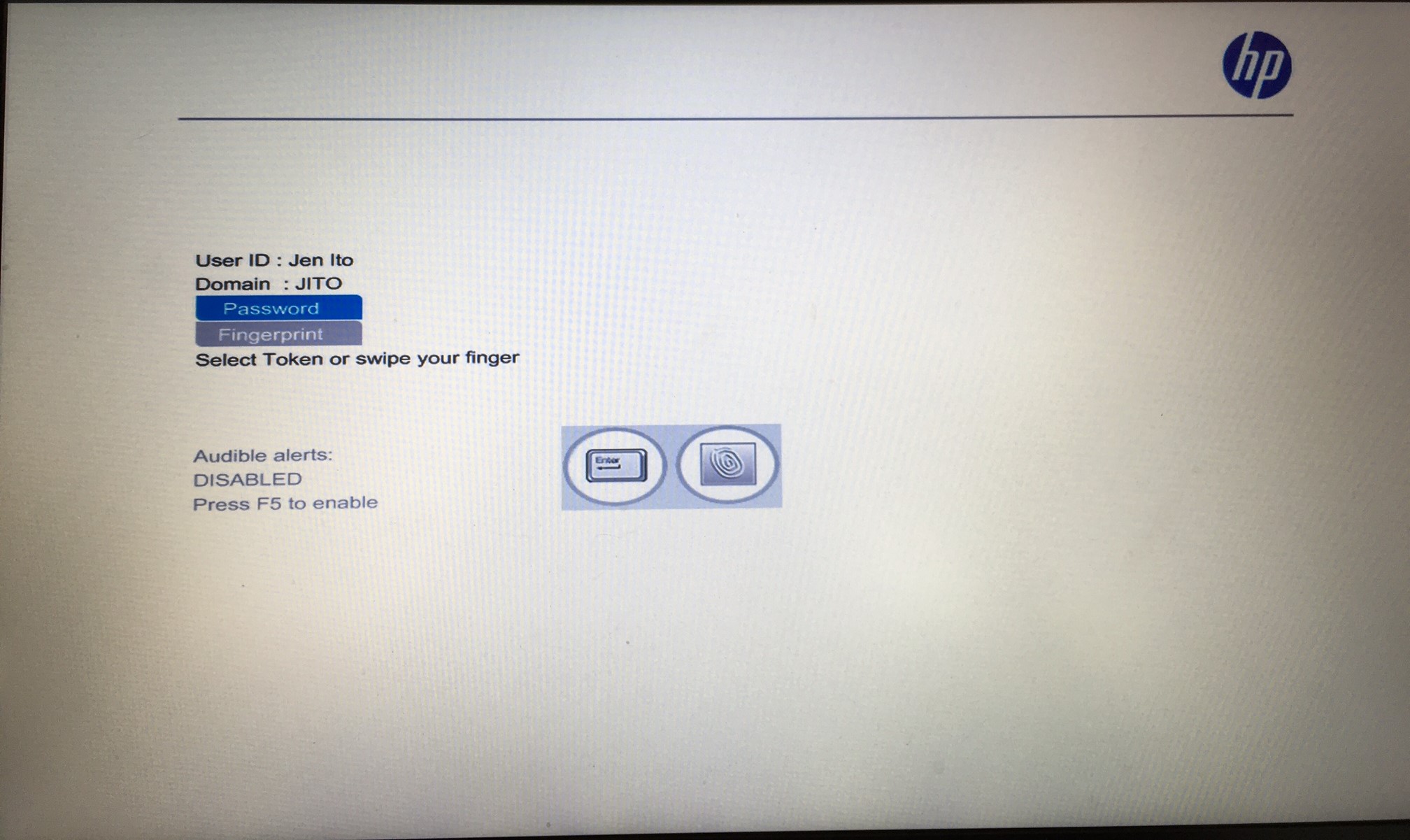HP Elitebook 850 G1: Weird preliminary login screen appeared
Hello out there!
I have 2 questions (perhaps related):
#1) probably by the fault of myself, a new preliminary login screen annoying has been activated (see photo below - the screen is white with the blue HP logo at the top on the right and on the left connection options). I would like to remove this screen; I restarted my computer several times and I can't shake it.
(#2) this preliminary screen offers two options for connection (password and fingerprints) and even if I deleted the biometrics of the laptop (I think successfully), this screen still allows me to connect with my fingerprint... AND a picture of my black and white fingerprint appears in the center of the screen, as it is checked.
I really want to eliminate this preliminary form and return with just the single Windows login screen.
Is there someone out there who can offer advice? I would be very happy. Thank you!!!  Jenny
Jenny
Hello
Thanks for posting in the HP Support forum. Welcome!
This screen is called authentication of pre-launch - its purpose is to provide additional security before loading your operating system. It usually comes with the encryption drive, but not necessary.
Disk encryption is a technology that protects information by converting it to an unreadable code that cannot easily be deciphered by unauthorized persons. Encryption of disk uses software encryption of disk or hardware to encrypt every bit of data that are placed on a disk or a disk volume (Soruce: WikiPedia). Disk/Disk encryption can protection your information if your computer is stolen or if a person not authorized are nearby and want to read your data.
All part of the software for computers in business manager called HP customer and/or HP Drive Encryption (both free) security.
Tags: Notebooks
Similar Questions
-
uninstall your cc, Creative Cloud desktop application help | Uninstall the creative desktop application Cloud
clean through the use of the Adobe Creative Cloud cleaning tool to solve installation problems
and reinstall apps download Adobe Creative Cloud | CC free trial Adobe
-
no user accts are visible, after the start, on the family windows xp login screen
have HP pavilion zd7000 with windows XP Home edition OS... after the start there is no visible user accounts to choose from... There should be 2 it... Owner and my name... no password were assigned to each user account, don't know how it happened was working perfectly for months... now I can't past the login screen... someone can help me? .. .thanks in advance
When the login screen appears, try pressing Ctrl-Alt-Del twice. This should bring up a classic connection window. Enter the user name and password (if there is one) and see if you can connect in this way.
HTH,
JW
-
Linksys WRT1900 AC comments account login screen works only on certain Android tablets
I have the Linksys WRT1900 AC and always try to find problems with the existing material. For some reason, almost half of my Android tablets do work well with the guest accounts. For example, the Tablet sees the guest account of Linksys and links, however, I never see the login screen to enter the password "guest" in my setup, in fact, send and receive data. I'd rather do not yet have a password on the guest account, but when I tried that in the Linksys configuration it wouldn't let me have no password. So, I'm trying to find how to force the login screen appears to enter the password "guest" to complete the process to send/receive data.
I don't know if the problem is with the tablets, Android, the browser of the Tablet, or some other problem. Since each niece and nephew shows up with 2 or more phones and devices, I really want to understand why some show the login screen, and others do not (but reported 'connected'). Any help appreciated.
Open a browser and access the internet so the login screen will come out. If the devices does not connect, try forgetting the network, and then connect again. There is no way to remove the password for the network of comments, it's for your own safety. To understand how network invited, click on the links below:
How to manage the feature to access comments using the Smart Wi - Fi connection account of Linksys
Network Guest frequently asked Questions
Chiqui-17359
Linksys technical support
-
Blue screen in Vista 7 just after the login screen
We get a blue error screen 7th on Vista 64-bit SP1 right after the login screen appears. The blue screen immediately goes, and system restarts (or sometimes just hangs). I was not able to find the codes of the 7th in the research:
(took a picture of the screen...)
STOP: 0x0000007E (oxFFFFFFFFC0000005, 0xFFFFF80002325C87, 0xFFFFFA60165BE3E8, 0xFFFFFA60165BDDC0)
I am able to boot in safe mode. Do you have a chkdsk C: /F and which did not help. Do you have a repair system using the Vista startup disk and that did not help. Went to safe mode and MSCONFIG and position the clean boot and that did not help. I tried to update to SP2 and unable to complete safe mode.
The ideas and the sage advice would be greatly appreciated.
Pete
Hello
Pick up the pieces after a computer breakdown - see what to do if Windows won't start correctly
http://Windows.Microsoft.com/en-us/Windows-Vista/picking-up-the-pieces-after-a-computer-crashCheck this thread for more information using BlueScreenView, MyEventViewer and other methods
to troubleshoot the BlueScreens - top 3 responses (+ 1 other).We can analyze the minidumps if make you it available from the OneDrive or other
file -sharing sites (such as MediaFire). If you have problems to download the copy of minidumps
for the office or in the Documents folder and download them from there.Adding files to your OneDrive
http://Windows.Microsoft.com/en-us/Windows-8/getting-started-onedrive-tutorialA disk - sharing files and folders and change the permissions
http://Windows.Microsoft.com/en-us/onedrive/share-file-folderZIP or download the content of the C:\Windows\minidump
Use OneDrive to upload collected files
-------------------------------------------------------------------------
Also this, so you can see the probable bluescreens.
Windows Vista restarts automatically if your computer encounters an error that requires him to plant.
(also Windows 7)
http://www.winvistatips.com/disable-automatic-restart-T84.html===========================================================
The system has RAID? If so, it's also very suspicious.
This error is usually a driver problem and display adapter (video) driver is the most suspicious if she
may be others. Antivirus/antispyware/security programs, equipment (heat) and major software problems
can also cause the error. When you get to the section of the driver to use the Troubleshoot utility my generic
methods in the next message and then return to the if necessary troubleshooting tool.Have you recently added hardware or drivers updated? Don't forget to look in Control Panel - Windows
Updates to see if all drivers have been updated it. Other donor opportunities include the antivirus/anti-
spyware/security programs.When you get to the pilot and sections of the memory of the troubleshooter check the following message to
update drivers and memory test and then return to the troubleshooter if necessary.------------------------------------------------------------------
BCCode: 7F 0x0000007E which is also 0x1000007E
Bug Check 0x7E: SYSTEM_THREAD_EXCEPTION_NOT_HANDLED
Bug SYSTEM_THREAD_EXCEPTION_NOT_HANDLED control has a value of 0x0000007E. This bug check indicates that a system thread threw an exception that the error handler did not.
Important info if you received a STOP Code
If you received a blue error screen, or a stop code, the computer stopped abruptly to protect against data loss. A hardware device, its driver or software might have caused this error. If your copy of Windows is shipped with your computer, contact your computer manufacturer. If you purchased Windows separately from your computer, Microsoft provides support. To find contact information for Microsoft or the manufacturer of your computer, Contact Support.If you have experience with computers and try to recover from this error, follow the steps in the Microsoft article solution STOP (blue screen) errors in Windows.
These actions could prevent a mistake like this does not happen:
- Download and install updates for your computer from Windows Update device drivers.
- Scan your computer for computer viruses.
- Check your hard drive for errors.
SYSTEM_THREAD_EXCEPTION_NOT_HANDLED parameters
The following settings appear on the blue screen.
To view the settings, click on this link.
http://msdn.Microsoft.com/en-us/library/ff559239 (v = VS. 85) .aspxCAUSE
SYSTEM_THREAD_EXCEPTION_NOT_HANDLED bug control is a very common bug control. TO
interpret, you must identify which exception has been generated.Common exception codes are:
0 x 80000002: STATUS_DATATYPE_MISALIGNMENT indicates an unaligned data reference was encountered.
0 x 80000003: STATUS_BREAKPOINT indicates a breakpoint or ASSERTION was met when no kernel debugger was attached to the system.
0xc0000005: STATUS_ACCESS_VIOLATION indicates a memory access violation has occurred.
For a complete list of exception codes, see the Ntstatus.h file located in theinc directory
the Microsoft Windows Driver Kit (WDK).Solve the problem
If you do not have to debug this problem, you must use certain basic troubleshooting techniques.- Make sure you have enough disk space.
- If a driver is identified in the bug check message, disable the driver or check with the
- Reference of the manufacturer for driver updates.
- Try changing video cards.
- Check with your hardware vendor for updates to the BIOS.
- Disable the BIOS memory options such as implementing caching or shading.
If you plan to debug this problem, you may find it difficult to get a stack trace. Parameter 2
(the address of the exception) must identify the driver or function that caused the problem.If the exception code 0 x 80000003 occurs, a hard-coded breakpoint or assertion was hit, but the system
has been launched with the /nodebug. switch. This problem should occur infrequently. If it occurs repeatedly,
Make sure that a kernel debugger is connected and the system is booted with the Switch/DEBUG .In case of exception code 0 x 80000002, the trap frame provides additional information.
If you do not know the specific cause of the exception, consider the following questions:
- Hardware incompatibility. Make sure all new hardware that is installed is listed in the
- List of Microsoft Windows Marketplace tested products.
- Service driver or defective peripheral system. A service driver or defective peripheral system can be
- responsible for this error. Hardware problems, such as the incompatibilities of the BIOS, memory, conflicts
- and IRQ conflicts can also generate this error.
If a driver is listed by name in the bug check message, disable or remove that driver. Disable
or remove drivers or services that have been recently added. If the error occurs during startup
sequence and the system partition is formatted with the NTFS file system, you may be able to use safe
Mode to rename or to delete the faulty driver. If the driver is used as part of the system startup procedure
in Safe Mode, you must start the computer by using the Recovery Console to access the file.If the problem is associated with Win32k.sys, the source of the error may be a third remote
control program. If this software is installed, you can remove the boot of the computer service
by using the Recovery Console, and then by removing the offending system service file.Check the system log in Event Viewer for additional error messages that might help identify the
device or the driver that generated the bug check 0x7E.You can also disable memory cache BIOS may try to resolve the error. You should also
Run the diagnostics of material, especially the scanner memory, which provides the manufacturer of the system.
For more information about these procedures, see the manual of your computer.The error that generates this message may occur after the first reboot during Windows Setup, or
Once the installation is complete. A possible cause of the error is lack of disk space for installation and system
BIOS incompatibilities. For problems during the installation of Windows that are associated with the absence of disc
space, reduce the number of files on the disk drive hard target. Find and delete any temporary
the files that you do not have to have files hidden Internet, backup application and.chkfiles files that
contain fragments of file saved to disk scans. You can also use another hard drive with more drive
free space for the installation. You can solve the problems of BIOS by upgrading the version of the system BIOS.BCCode: 7F 0x00000007E who is also a 0x1000007E<-- read="" this="">
* 1141.html? order = votes http://www.faultwire.com/solutions-fatal_error/System-thread-exception-not-HANDLED-0x0000007E-----------------------------------------------------------------------------------------------------------------------
Look in the Event Viewer to see if something is reported on those.
http://www.computerperformance.co.UK/Vista/vista_event_viewer.htmMyEventViewer - free - a simple alternative in the standard event viewer
Windows. TIP - Options - Advanced filter allows you to see a time rather
of the entire file.
http://www.NirSoft.NET/utils/my_event_viewer.htmlHere are a few ways to possibly fix the blue screen issue. If you could give the blue screen
info that would help. Such as ITC and 4 others entered at the bottom left. And all others
error information such as codes of STOP and info like IRQL_NOT_LESS_OR_EQUAL or PAGE_FAULT_IN_NONPAGED_AREA and similar messages.As examples:
BCCode: 116
BCP1: 87BC9510
BCP2: 8C013D80
BCP3: 00000000
BCP4: 00000002or in this format:
Stop: 0 x 00000000 (oxoooooooo oxoooooooo oxoooooooo oxooooooooo)
Tcpip.sys - address blocking 0 x 0 00000000 000000000 DateStamp 0 x 000000000It is an excellent tool for displaying the blue screen error information
BlueScreenView scans all your minidump files created during ' blue screen of the.
http://www.NirSoft.NET/utils/blue_screen_view.html
death ' crashes and displays information about all accidents of a table.
FreeBlueScreens many are caused by drivers of old or damaged, in particular the video drivers
However, there are other causes.You can do mode if necessary safe or the Vista DVD command prompt or
Options recovery if your system is installed by the manufacturer.This tells you how to access the System Recovery Options and/or a Vista DVD
http://windowshelp.Microsoft.com/Windows/en-us/help/326b756b-1601-435e-99D0-1585439470351033.mspxYou can try a system restore to a point before the problem started when one exists.
How to make a Vista system restore
http://www.Vistax64.com/tutorials/76905-System-Restore-how.html-------------------------------------------------------------------------
Start - type this into the search-> find COMMAND to top box and RIGHT CLICK-
RUN AS ADMINEnter this at the command prompt - sfc/scannow
How to analyze the log file entries that the Microsoft Windows Resource Checker (SFC.exe)
program generates in Windows Vista cbs.log
http://support.Microsoft.com/kb/928228The log can give you the answer if there is a corrupted driver. (Does not work
tell all possible driver issues).Also run CheckDisk, so we cannot exclude as much as possible of the corruption.
How to run the check disk at startup in Vista
http://www.Vistax64.com/tutorials/67612-check-disk-Chkdsk.html-------------------------------------------------------------------------
Often drivers up-to-date will help, usually video, sound, network card (NIC), WiFi, part 3
keyboard and mouse, as well as of other major device drivers.Look at the sites of the manufacturer for drivers - and the manufacturer of the device manually.
http://pcsupport.about.com/od/driverssupport/HT/driverdlmfgr.htmHow to install a device driver in Vista Device Manager
http://www.Vistax64.com/tutorials/193584-Device-Manager-install-driver.htmlHow to disable automatic driver Installation in Windows Vista - drivers
http://www.AddictiveTips.com/Windows-Tips/how-to-disable-automatic-driver-installation-in-Windows-Vista/
http://TechNet.Microsoft.com/en-us/library/cc730606 (WS.10) .aspx-------------------------------------------------------------------------
How to fix BlueScreen (STOP) errors that cause Windows Vista to shut down or restart
quit unexpectedly
http://support.Microsoft.com/kb/958233Troubleshooting, STOP error blue screen Vista
http://www.chicagotech.NET/Vista/vistabluescreen.htmUnderstanding and decoding BSOD (blue screen of death) Messages
http://www.Taranfx.com/blog/?p=692Windows - troubleshooting blue screen errors
http://KB.wisc.edu/page.php?id=7033-------------------------------------------------------------------------
In some cases, it may be necessary.
The Options or Vista recovery disk Startup Repair
How to do a startup repair
http://www.Vistax64.com/tutorials/91467-startup-repair.htmlThis tells you how to access the System Recovery Options and/or a Vista DVD
http://windowshelp.Microsoft.com/Windows/en-us/help/326b756b-1601-435e-99D0-1585439470351033.mspxI hope this helps.
Rob Brown - Microsoft MVP<- profile="" -="" windows="" expert="" -="" consumer="" :="" bicycle=""><- mark="" twain="" said="" it="">
-
I built my computer as a HTPC, so there is no physical keyboard. The only physical input device is a wireless mouse that I use to click on the password when connecting. However, to access the on-screen keyboard to enter the password, I have to click on the icon of accessibility at the bottom left, and then check the keyboard and then click OK. Is it possible to have the onscreen keyboard displayed automatically or at least didn't have only a click of the mouse away as in the following image: http://george.insideiphone.com/wp-content/uploads/2009/12/Viliv-X70-EX1.jpg.
I found the solution I was looking for, and he generates exactly the keyboard as in the screenshot I provided above.
I downloaded the latest driver for Wacom Bamboo tablet and installed on my computer. I have no tablet so I was afraid that the driver installation would fail but he completed without incident. A check of the watch workstation settings entry Pen and Touch is now available. I then rebooted and when the login screen appeared, I clicked on the my account button that produced not only the expected password entry field, but also an icon at the bottom left to the on screen keyboard. Clicking on it causes a keyboard integrated in the context in which appear. It is not as large as the on-screen keyboard in Windows 7 I used initially and certainly not as big as in the screenshot (I'm looking at a 1920 by 1080 screen) but it's good enough.
-
Login screen of the MacBook is weird.
Hello! Login screen of my computer is weird. The colors are darker and the cursor moves more slowly than usual. Everything started after I updated my MacBook (retina, 12 inch, early 2015) to OS X El Capitan 10.11.6. Everyone knows about this problem? Is it possible to fix it?
If that had happened to me, I would try Safe Mode boot because that passes through a few additional system checks.
Try safe mode if your Mac does not end commissioning - Apple Support
-
Black screen HP Elitebook 850 after the mode 'sleep'
Hello
I have a HP Elitebook 850, which is about 3 weeks old. It is running Windows 8.1 with most of the HP software, which is available for this model, installed.
Once the laptop goes into mode 'sleep' may not wake up for some reason any. The screen remains black and seeing everything seems normal. The only thing to do is either ctr + alt + delete to restart or shutdown forced by using the power button.
Any ideas?
Best regards
Has exactly the same problem. Called HP support. They said that I needed to downgrade the video driver I was using.
Specifically they asked me to check the version of the video driver first:
- Start screen, type "Device Manager" and then click to open Device Manager.
- In Device Manager, expand "graphics cards". There were two shown:
Radeon (TM) AMD HD 8500/8700 M M
Intel(r) HD Graphics Family - They asked me to double click on the graphics card Intel. The dialog box properties open;
- On the tab driver properties dialog box, check the Version of the driver. Mine was 10.18.10.3379.
HP support and then asked me to download an older version of the driver, 10.18.10.3316. Here's how:
(1) on the laptop in question go to hp.com;
(2) in the Help menu of hp.com, click Download drivers;
(3) search by product: Enter 'Elitebook 850 G1' and press Go.
(4) multiple results will come to the top, select the one that says 'HP EliteBook 850 G1 Base model Notebook PC';
(5) to select the operating system: "Windows 8.1 (64-bit);
(6) from the Index to download, select 'drivers - Graphics ';
(7) tΘlΘcharger "Driver Intel video and control panel (International)" version 10.18.10.3316, November 15, 2013. It's a big download, 158 MB.
Once the download is complete, double-click the downloaded file to install it. If you get a dialog box warning you install an earlier version of the driver that is currently installed, click Yes to continue.
After you have installed the version 10.18.10.3316 driver, I restarted the laptop.
To test whether the fix had worked I open a text editor and entered the text without saving it (it was to see if the unsaved document would still exist after that the laptop computer woke up from his sleep). I then put the laptop to sleep by closing the form. When I opened it again the light behind the power button has been slowly pulsed on and outside and the screen was black. Based on the presented power button the laptop out of fashion 'sleep' and return to the lock for recording screen in. Once connected, I found that the unsaved document was still open for the laptop had obviously just slept and rather than restarted rewoken.
I hope this helps.
-
Dell SonicWALL NetExtender weird login screen
I installed the version 7.5.215 and 7.5.225 get a weird login screen. I have uninstalled several times and in different windows on laptop win7Pro profiles. Get this weird login screen. The clues how get rid of?
I'll try an older version to see if it helps. Enjoy clues.
Thanks, Jose
This forum is dedicated to email security product.
Please post your queries in the forum network security for the net Extender problems.
Here is the link for the forum on safety network-> here
-
When starting, a black login screen prevents my screen 4 K of login in. Computer must be stopped with force and restarted. Memory NVRAM/PRAM resetting has not helped.
It seems that it is a problem with the mac and display negotiate the appropriate resolution.
You can use the mac at all? After the reboot, does it work?
It works with a different view?
You can try to connect "blind"? It is possible that after a disconnection of the display and the figure of mac it. (Weird, I know; but it is not really difficult to connect even without the screen, if you know what position in the list, your account is just press the left or right arrow keys, enter, password, enter).
Maybe better, if you have access to another mac, use the screen sharing feature to connect; then go to system-> Display Preferences and try to choose a frame that works.
-
Lot of keyboard to the login screen
Hi, I have a really weird problem.
The Swiss German keyboard layout is different from the provision of the United States, for example 'z' and 'y' are reversed. My user password contained a 'z', assume that it is "Gazebo.1".
When I try to connect with "Gazebo.1", I get an error message. However, when I login with "Gayebo.1", it works. Subsequently, everything is in Switzerland-German, user interface, keyboard, etc. I don't even have the United States available in the Control Panel keyboard layout.
I had the problem that the login screen was in English, for example, I saw 'Guest user' instead of the German word "Gastbenutzer". I was able to change it with the command "sudo languagesetup". I guess I should do something similar to change the keyboard layout of startup.
All advice what to do?
See these articles to support:
How do I change the layout of the keyboard to the login window
How to change the display language in the login window
Change the language that your Mac uses
In some cases, it may be necessary to reset the PRAM from your computer.
-
2 Lenovo's Yoga, stuck on the login screen. Need help!
My Lenovo Yoga 2 has some very weird problems that prevents me from using it. Here is a list of issues I noticed:
-When I hover over the power icon, there is no option to restart, shutdown or standby. This only happens randomly.
-I don't have internet connection. A red 'x' is on the connection icon. I'm not able to put it in airplane mode either.
-Unable to connect. When I entered my password/PIN, it will load, then restarts. But when I receive, there is a black screen and I get an error and it restarts.
-When left on the login screen, it will reboot itself
-L' initial loading screen is longer than usual.
The last thing I remember before this happened was rip the CD using an external optical drive. I'm not tech savvy so I'll probably not much terminology on computers, but I'll do some research if necessary.
I see. Try the following steps to perform a reset. Let me know how it goes.
- Turn off your computer
- Next to the power button (on the right side), there are little, a small button. Press this button. This button is called the OKR (a key recovery) button.
- At the start, you will be asked about 4 option. Select the option that says recovery (or a key recovery).
- Follow the prompts on the screen.
-
HP Elitebook 850 G1 (Windows 8.1) 0xc0000225 error Code
Hello!
At the suggestion of The Great Deku Tree (HP support officer) I post this here, after the first had done so elsewhere on this forum: http://tinyurl.com/lms4hbj
I copy the sollution here which I had found in a clip video tutorial:
Due to incompatibility of the software with Windows 8.1, I got error code 0xc000025 on a blue screen.
Fortunately, I did a recovery drive on a flash memory stick. By inserting, turn on the laptop and typing on f9, the LED on the stick flashed for about 2 minutes. Then I could get to the command-line through troubleshooting > advanced options.
I didn't type immediately in: bootrec /rebuildbcd
After that, I typed in: output
Then click on the upper right corner X so closed to the command prompt. Now, I was back on the bright blue screen and chose the closure of the computer option.To my surprise very happy that my familiar desktop screen appears in a few seconds after I pushed the button! (SSD is great!)
So here's this video and I just followed the instructions starting at 11:40.
https://www.YouTube.com/watch?v=o_BN5PPald8
In the meantime I don't know yet how to do a restore on my Elitebook 850 Windows 8.1 use the flash drive, I did on a memory stick.
I've had as shown on the photos I did of the screen. Via "This PC", I could see the C partition and connected it to the flash illustrated in D (recovery) and X drive. These are that both are the same memory stick with nothing else on it, but the recovery software.
I did not know how to activate this software to restore my laptop, and still know would ' t.
If someone of experience with this (after doing a recovery on an Elitebook 850 G1 with Windows 8.1 using a flash drive) be my guest... the post below please.
I guess that I'm not the only person who doesn't know how to do it. And I have not found a tutorial effective on this point, although I searched and saw a little, but none involving a flashdrive so far.
I have experience catering G62 Notebook HP with Windows 7 on it - a breeze-as well as with the G62 Compaq with Windows - Easy - 8 but after upgrade to 8.1 on my Elitebook it became a very different story which I have not yet figured out...
See photos:
P.S. This thread has been moved from Community Feedback & Suggestions for laptop - HP ProBook, EliteBook ZBook, Compaq, slate/Tablet PC, Armada, LTE. Forum Moderator - HP
> I can't find "HP ProBook ZBook, EliteBook, Compaq, slate/Tablet PC, Armada, LTE.
No need, you have found your topic. :-)
> A link might be useful.
At the top of your subject are bread crumbs:
-
EliteBook 850 G1: Elitebook 850 G1 and Samsung 850 PRO 512 GB SSD
Hello
I recently bought a new Elitebook 850 G1 a retailer authorized HP here in Germany. It turns out be a very fine machine so far.
Just a little thing I noticed is the following:
I exchanged the original 250 GB SSD (A Samsung 840) supplied with the notebook for a Samsung 850 PRO 512 GB SSD.
It made me lose the UEFI chart UI system diagnosis. Only the base system diagnostics are available (similar to BACK black and white screen).
Apparently BIOS EliteBook doesn't "recognize" the PRO 850 as supported even if the player works absolutely fine in laptop computer, running a new installation of Windows Pro 64 bit smoothly 8.1.
Is there some sort of whitelist of device in the BIOS? Is it possible to get other permutation Diagnostics advanced system back to the original SSD? Maybe some update BIOS?
Already, I run the latest BIOS of G1 EliteBook 850 as available by HP driver and download Web site.
Not that this is a crucial issue given that the laptop works well, but it's kind of worries me nonetheless.
Thanks for responding.
Diagnostics UEFI advanced is actually contained in a service partition on the hard drive so unless you cloned all partitions on the old disk you may have failed. Fortunately, it can be downloaded and installed on the hard drive or you can even make a thumb drive bootable UEFI.
If it's 'the Answer' please click on 'Accept as Solution' to help others find it.
-
MSN Messenger problem
For some reason any, that I can't start MSN Messenger, I can start Mail but Messenger crashes just on the login screen. This is really weird, what's happening on Vista laptop myt so after what happens for about 3 days, I tried my computer running XP, it's same thing. Help me please!Hello
You will need to create a post on www.windowslivehelp.com for questions and assistance in connection with the Windows Live programs and services.
Maybe you are looking for
-
How to turn off the blur of fonts? I prefer to have ClearType off the coast.
I hate the blurry appearance of fonts. My eyes cannot focus on the blurry letters. I do not use to explore just for this reason. I leave ClearType on my Windows7. My monitor is 23 "1920 x 1080.
-
to convert BMP in JPEGF files__ files
I'm trying to find out how to convert BMP files I downloaded files to JPEG.
-
I'll be able to update an old netbook from Windows 7 starter to Windows 10?
I go through the hardware configuration required for the update to Windows 10. The first question mentions Windows 7. But I have the starter edition on my netbook - can I still do it?
-
I'm trying to get the current time zone on the device. I found in the documentation that they are in CalendarSettings class (method currentSystemTimezone()) and CalendarSettings must be retrieved life method of parameters in CalendarService. I can no
-
Private opens in the Simulator, but not on the device
Hello world I have a BlackBerry Tour 9630 (4.7.1.61). I'm running the 4.7.0 Simulator in Eclipse. Does anyone know why my application would open up a private in the Simulator without problem, but the browser does not open on my real device? I get no